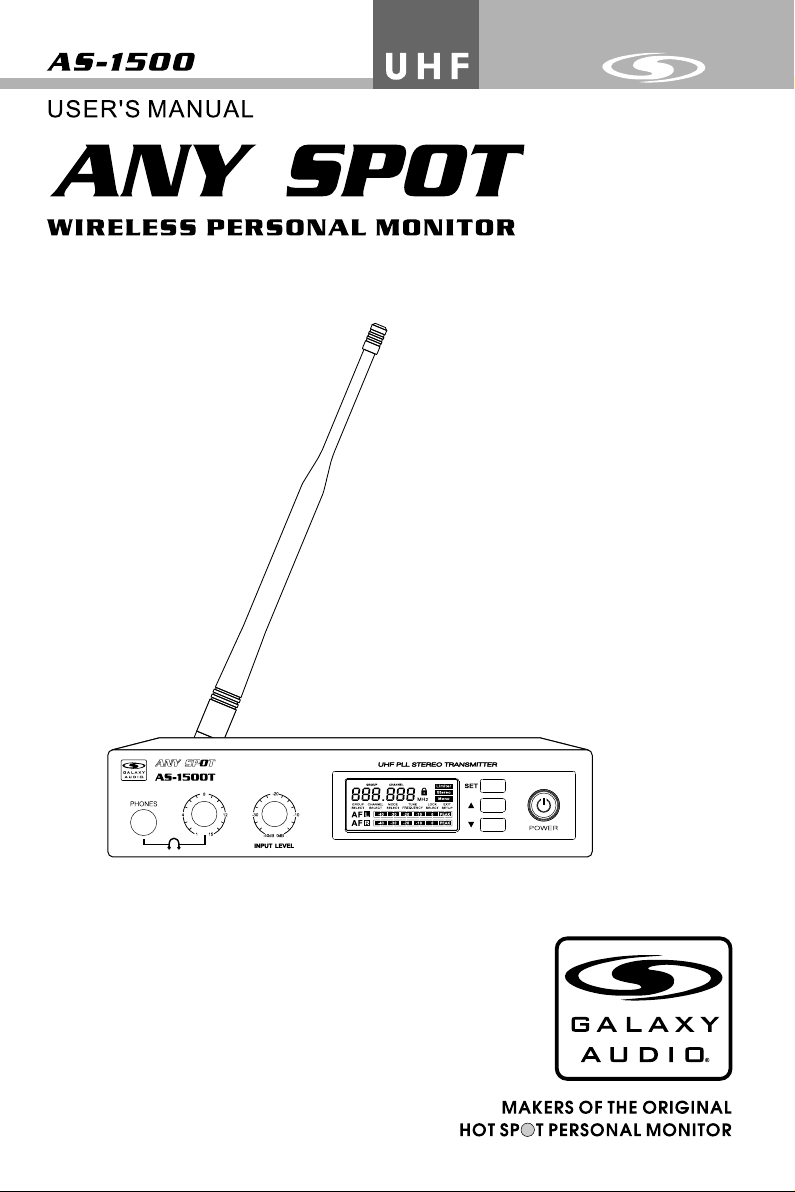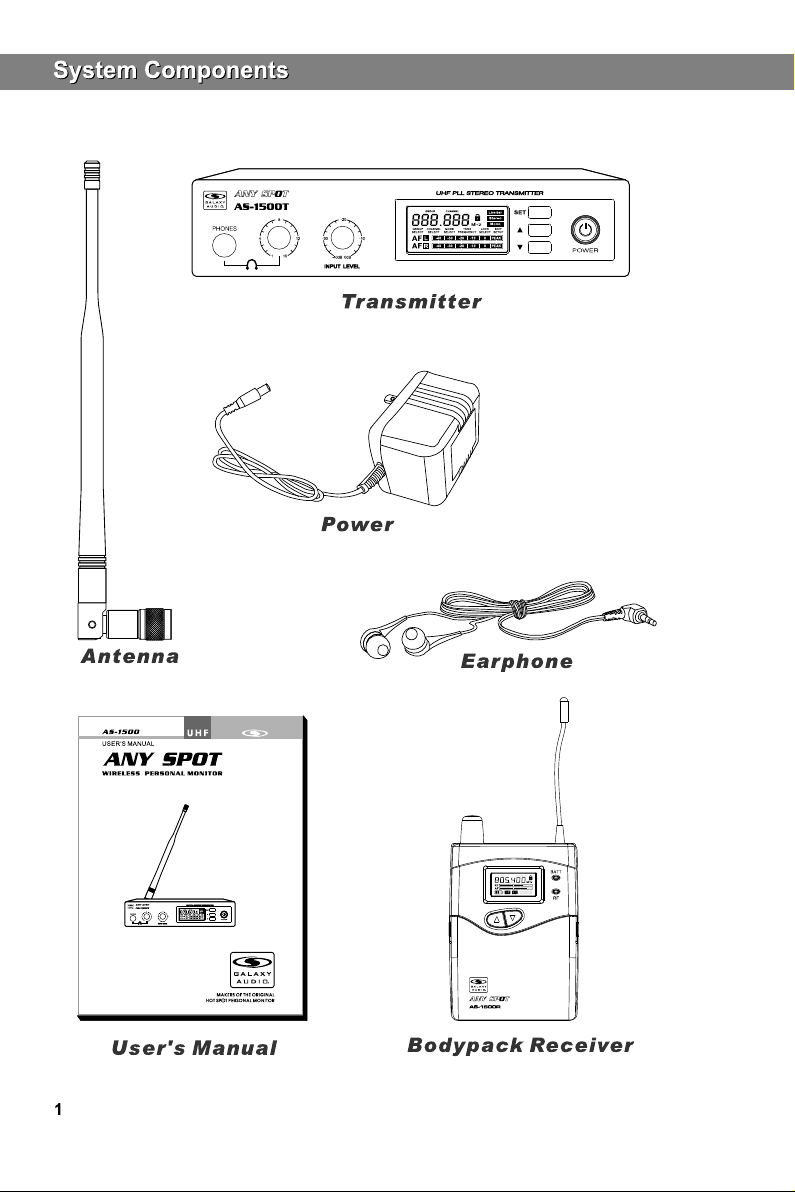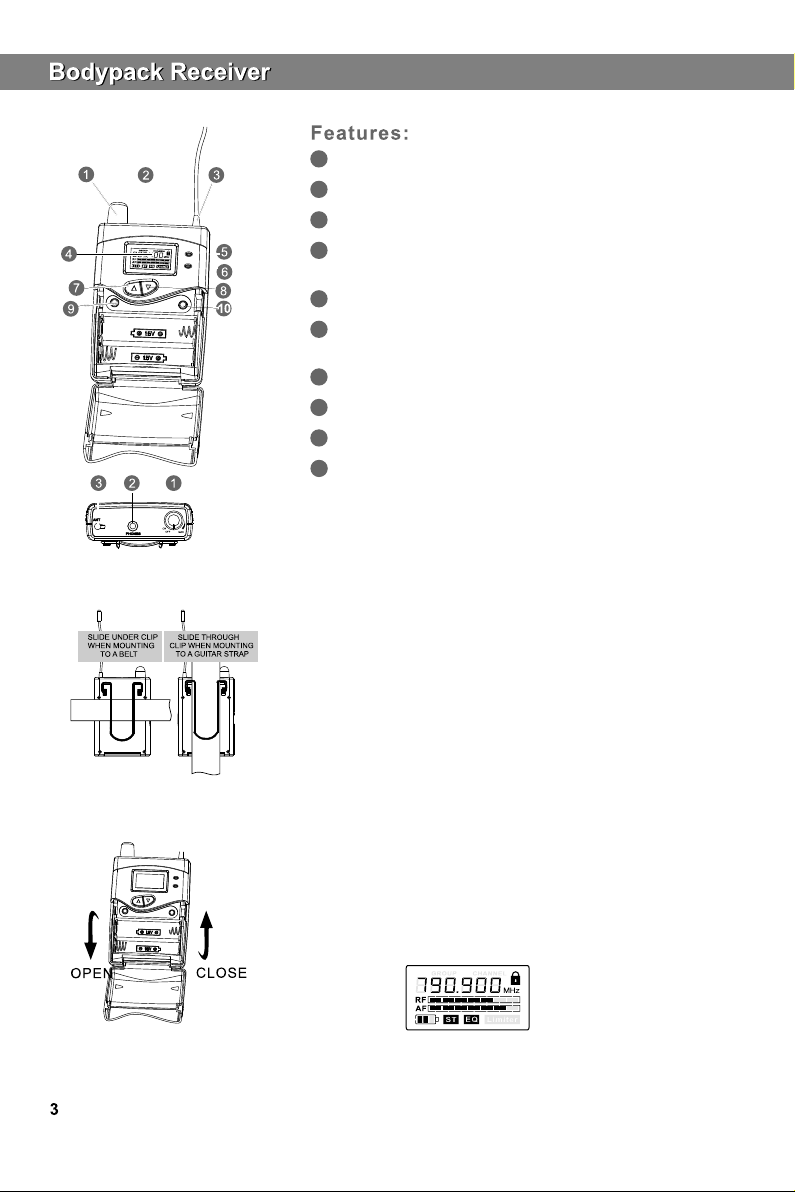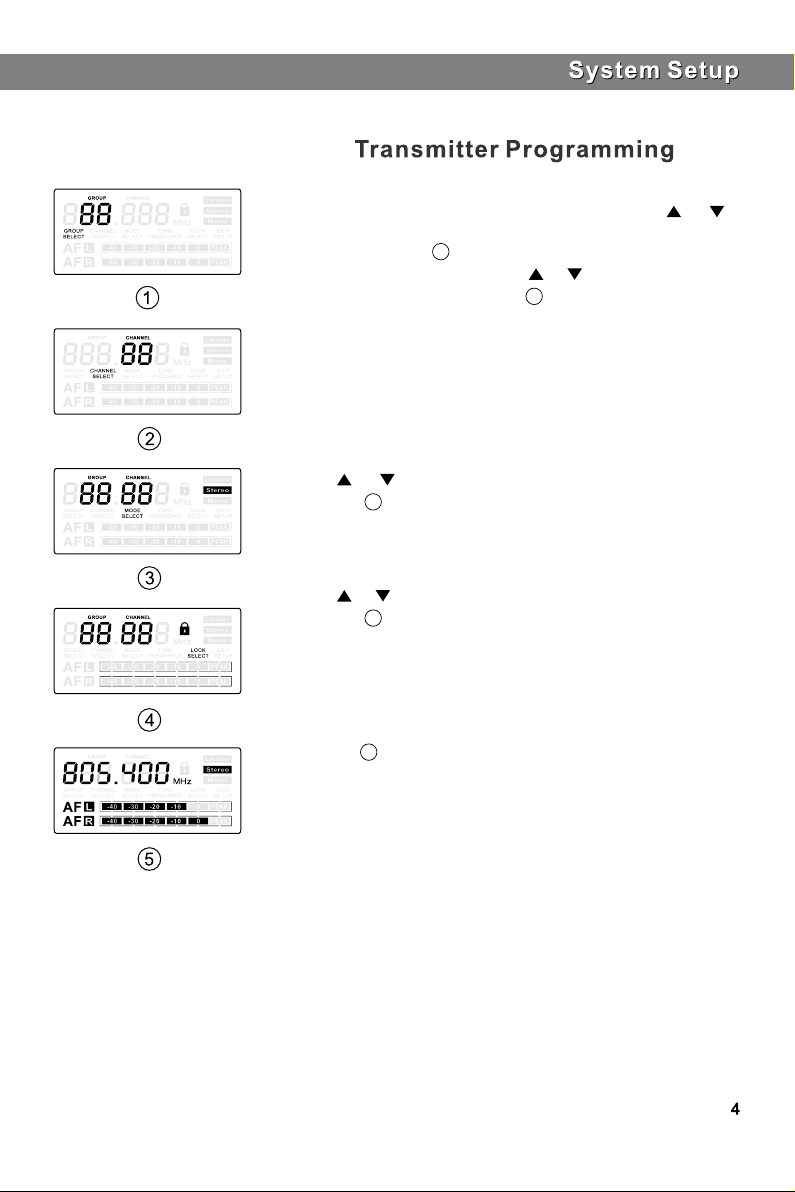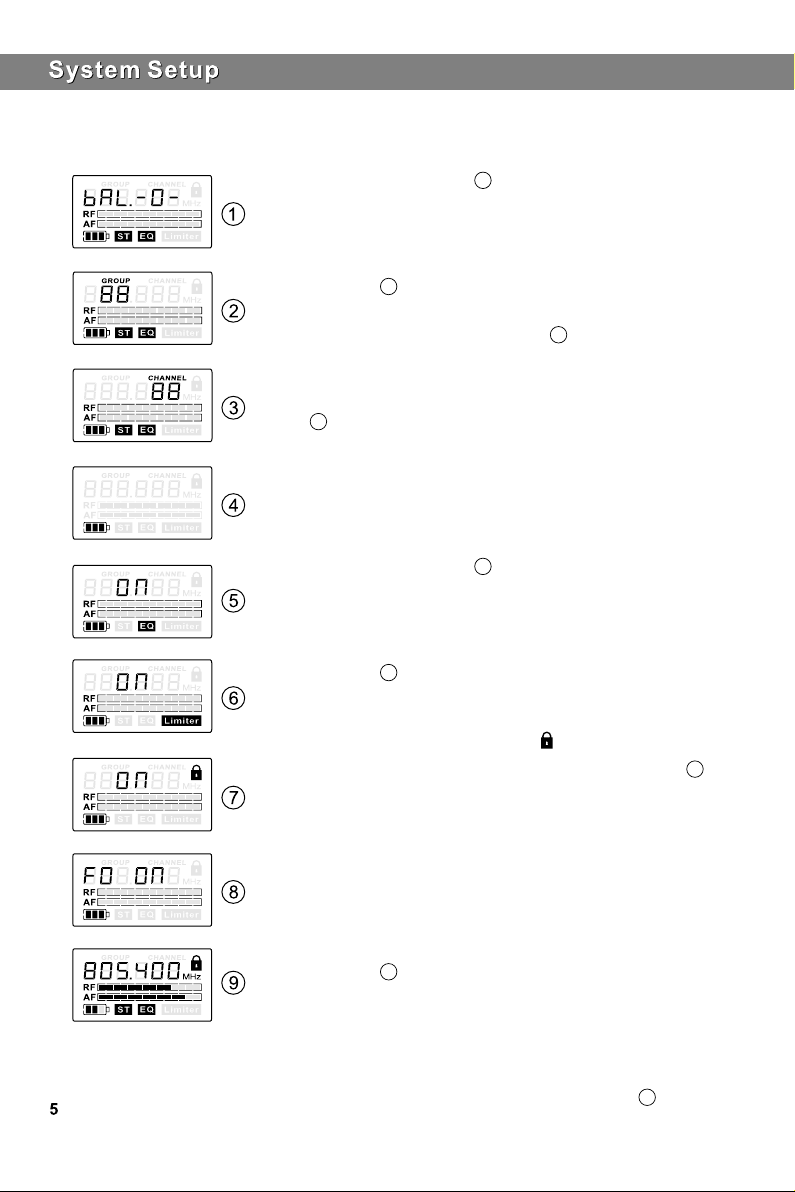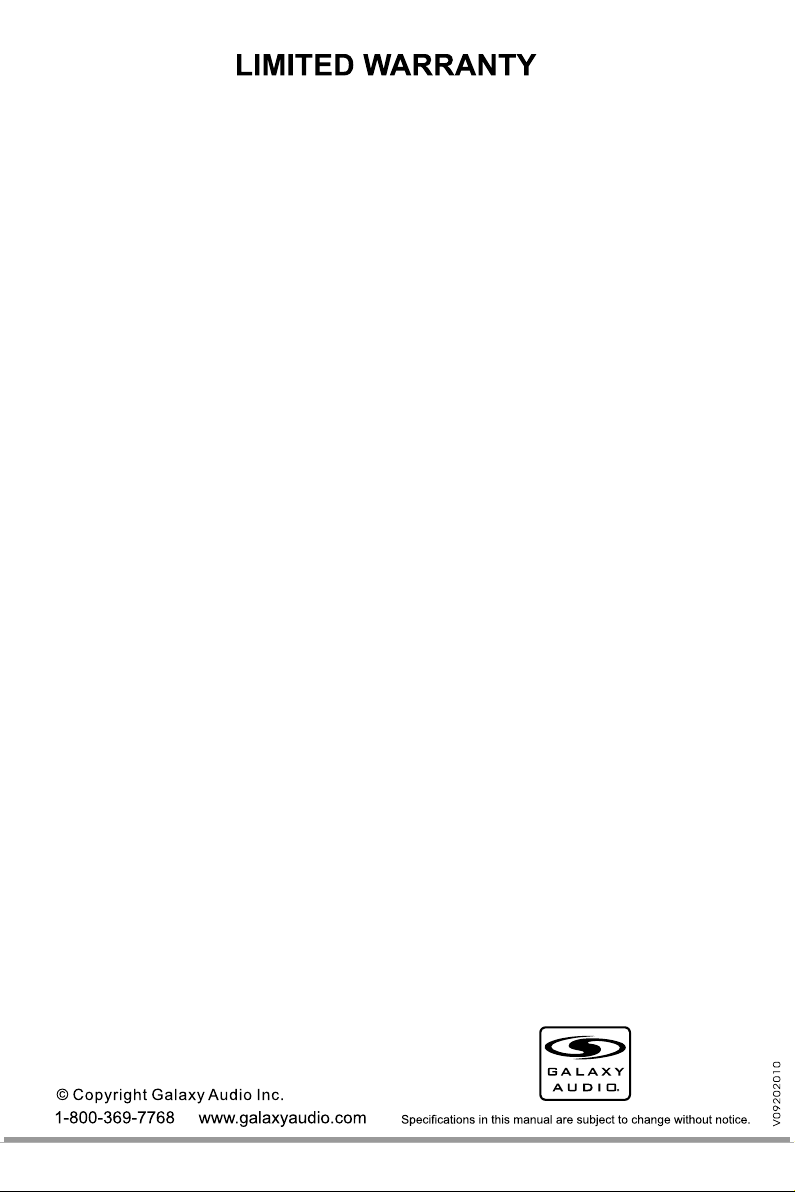ARETURN AUTHORIZATION (RA) NUMBER MUST BE OBTAINED from GalaxyAudio prior to any
items being returned to Galaxy Audio for return or repair. Contact customer service @ (800)369-7768.
Galaxy Audio warrants the materials and workmanship of its products as follows:
A limited THREE YEAR Warranty applies to the following products:
1. HOT SPOTS-including HSRG, HSVC, PA5XD & GALACTIC MONITOR PACKAGE
2. MICRO SPOTS-including MSVC, MSPM, MSPA(DC)
3. CRICKET Polarity Test Set
4. JACKS IN THE BOX – including the MULTI MIXER
5. Hot Spot Accessories
A limited ONE YEAR Warranty applies to the following products:
1. CHECKMATE Series-including CM130, CM140, CM150, CM160, CM-C200 and accessories
2. ANY SPOT Series-including AS-1000(R)(T), 500 & 700 SERIES, TOUR GUIDE/TRANSLATOR
SYSTEMS, WIRELESS CAMERA KIT
3. ANY SPOTAccessories & Components
4. TRAVELER SERIES-including ANY SPOT TRAVELER, WIRELESS SPEAKERS, WIRED PA
SYSTEM PACKAGES, TRAVELER W/ECHO
5. TRAVELER Accessories
The following are not covered by the warranty:
1. Damage to or deterioration of the exterior of the item which occurs after delivery
2. Damage after initial delivery resulting from accident, misuse or neglect
3. Damage resulting from failure to follow instructions contained in the owner's manual
4. Damage resulting from the performance of repairs by someone other than the Galaxy Audio
repair department
5. Damage occurring during the shipment or delivery of any Galaxy Audio product to Galaxy Audio after
initial delivery of the product to you.
6. Damage to any Galaxy Audio product which has been altered or on which the serial number has been
effaced or removed.
7. Damage to or deterioration of the exterior of the item which occurs after delivery
Galaxy Audio does not authorize any third party including any dealer or Service Center to assume any
liability on behalf of Galaxy Audio or to make any warranty for Galaxy Audio
DEFECTIVE MERCHANDISE POLICY-WARRANTY
A RETURN AUTHORIZATION (RA) NUMBER MUST BE OBTAINED from Galaxy Audio prior to any
items being returned to Galaxy Audio for return or repair. Contact customer service @ (800)369-7768.
The Galaxy Audio warranty policy is to repair and return defective merchandise. Items under
warranty may be replaced at no charge if deemed un-repairable by the Galaxy Audio technician. Proof of
purchase may be required to verify warranty status. Customer will be responsible for shipping charges to
repair facility, repaired product will be returned
shipping prepaid by Galaxy Audio. Freight charges will not be reimbursed. Credit for defective warranty
merchandise must have authorization from the Galaxy Audio main office
before credit will be issued and will be subject to applicable restock and replacement charges.
A twenty (20%) restock fee will apply to warranty items returned for credit. The cost of replacement parts
to bring the item back to “like new” condition will also be deducted from credit for warranty items
DEFECTIVE MERCHANDISE POLICY-NON WARRANTY
ARETURN AUTHORIZATION (RA) NUMBER MUST BE OBTAINED from Galaxy Audio prior to any
items being returned to Galaxy Audio for return or repair. Contact customer service @ (800)369-7768.
Repair charges are $30.00 per hour (no minimum) plus parts. Customer will be responsible for all
shipping charges. Prepayment is expected if customer is not set up with open account terms in advance.
Discounts are not applicable on repairs. Open account terms for repairs will be Net Thirty (30) days.
Some items past the warranty time period may qualify for a standard replacement cost. Please contact
Galaxy Audio for more information.