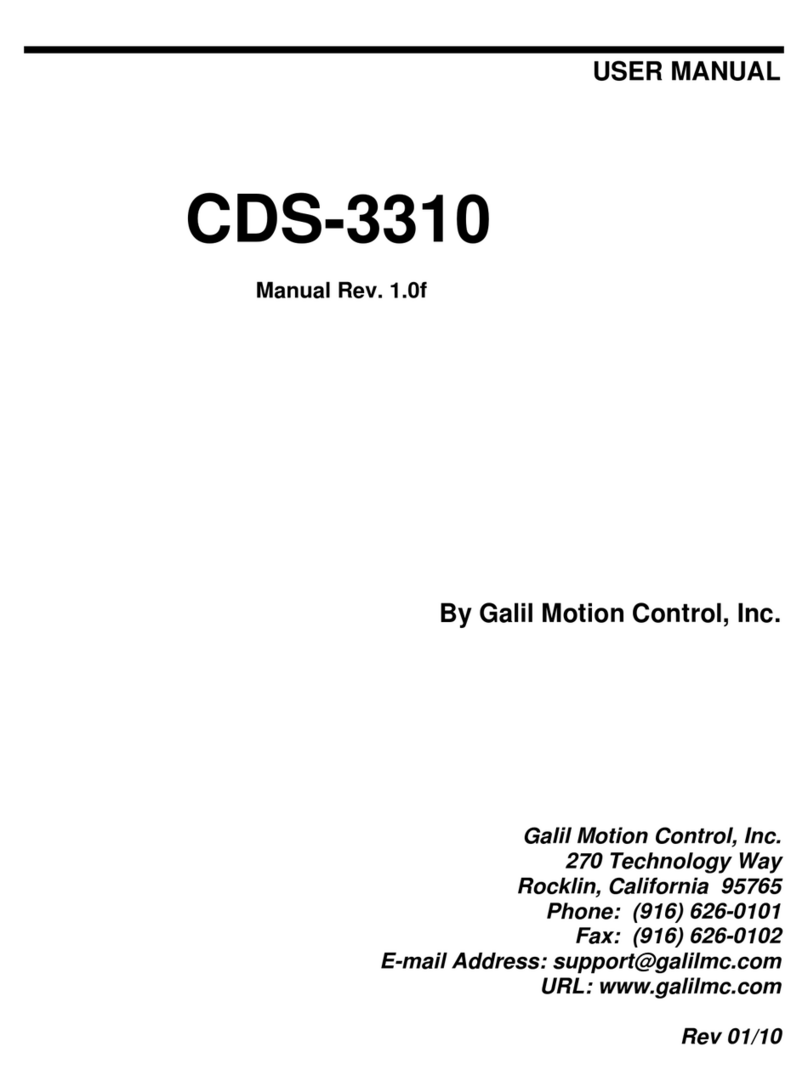High Speed Position Capture (The Latch Function) .................................................... 77
Chapter 7 Application Programming 78
Overview ....................................................................................................................... 78
Program Format ............................................................................................................ 78
Executing Programs - Mu titasking .............................................................................. 80
Debugging Programs .................................................................................................... 81
Program F ow Commands ............................................................................................ 82
Mathematica and Functiona Expressions ................................................................... 96
Variab es ....................................................................................................................... 98
Operands ....................................................................................................................... 100
Arrays ............................................................................................................................ 101
Input of Data (Numeric and String) .............................................................................. 103
Output of Data (Numeric and String) ........................................................................... 105
Hardware I/O ................................................................................................................ 109
Examp e App ications ................................................................................................... 113
Using the DMC Editor to Enter Programs (Advanced) ................................................ 117
Chapter 8 Hardware & Software Protection 118
Introduction ................................................................................................................... 118
Hardware Protection ..................................................................................................... 118
Software Protection ....................................................................................................... 119
Chapter 9 Troubleshooting 122
Overview ....................................................................................................................... 122
Chapter 10 Theory of Operation 124
Overview ....................................................................................................................... 124
Operation of C osed-Loop Systems .............................................................................. 125
System Mode ing .......................................................................................................... 126
System Ana ysis ............................................................................................................ 130
System Design and Compensation ................................................................................ 132
Appendices 13
E ectrica Specifications ................................................................................................ 135
Performance Specifications .......................................................................................... 137
Ordering Options .......................................................................................................... 138
Power Connector Part Numbers .................................................................................... 141
Pin-outs ......................................................................................................................... 142
Signa Descriptions ....................................................................................................... 145
List of Other Pub ications ............................................................................................. 147
Training Seminars ......................................................................................................... 147
Contacting Us ................................................................................................................ 148
WARRANTY ............................................................................................................... 148
Accessory Components 149
Overview ....................................................................................................................... 149
A1 – AMP-20341 1 1
Description .................................................................................................................... 151
E ectrica Specifications ................................................................................................ 152
Pin-outs ......................................................................................................................... 153
Servo Motor Operation ................................................................................................. 154
A2 – AMP-20440 1
Description .................................................................................................................... 155
E ectrica Specifications ................................................................................................ 156
Pin-outs ......................................................................................................................... 157
Servo Motor Operation ................................................................................................. 158
Error Monitoring and Protection ................................................................................... 159
A3 – AMP-20 4 /20 2 161
Contents ▫ iii DMC-21x5 User Manual 1.0a1