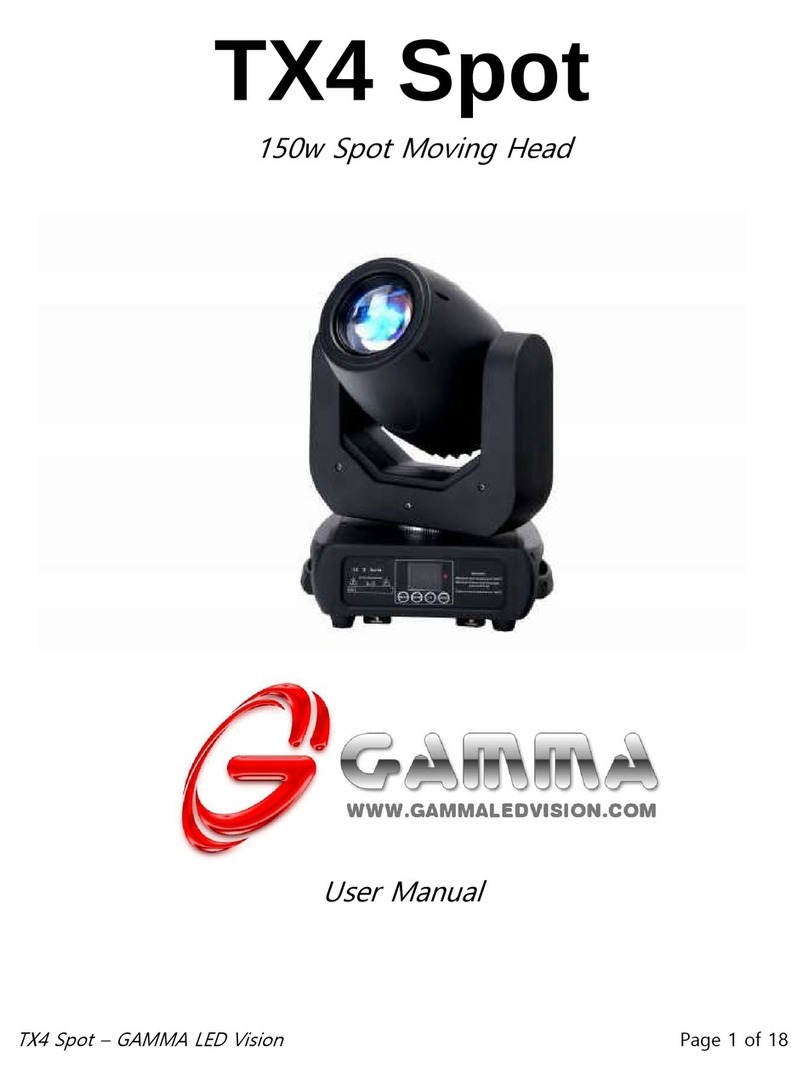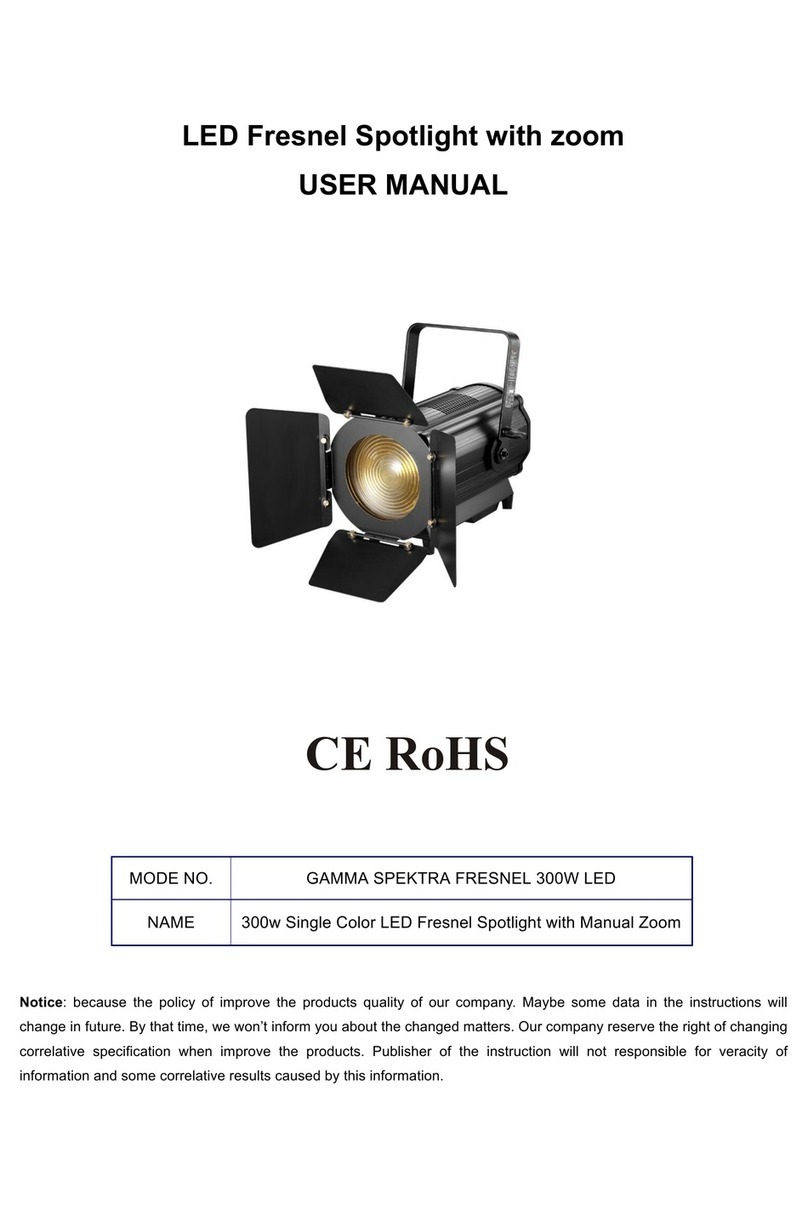Table of Contents
1. Introdu tion and Setup.......................................................................................................................................3
Unpa king and In the Box.................................................................................................................................3
Mounting and Operation...................................................................................................................................3
Features......................................................................................................................................................................3
Safety Pre autions.................................................................................................................................................5
Customer Support.................................................................................................................................................7
2. Setup and Operation...........................................................................................................................................8
Using the LCD Menu and Buttons................................................................................................................8
Menu Operation.....................................................................................................................................................9
DMX Setup...............................................................................................................................................................9
DMX Basi s..........................................................................................................................................................9
DMX Wiring......................................................................................................................................................10
DMX Modes and Configuration...................................................................................................................12
3. Maintenan e..........................................................................................................................................................15
Routine Maintenan e........................................................................................................................................15
Troubleshooting Problems.............................................................................................................................15
A. The unit does not work:.............................................................................................................................15
B. Not Responding to the DMX Controller............................................................................................16
4. Te hni al Spe ifi ations....................................................................................................................................17
Arion 300 IP
Page 2 of 18