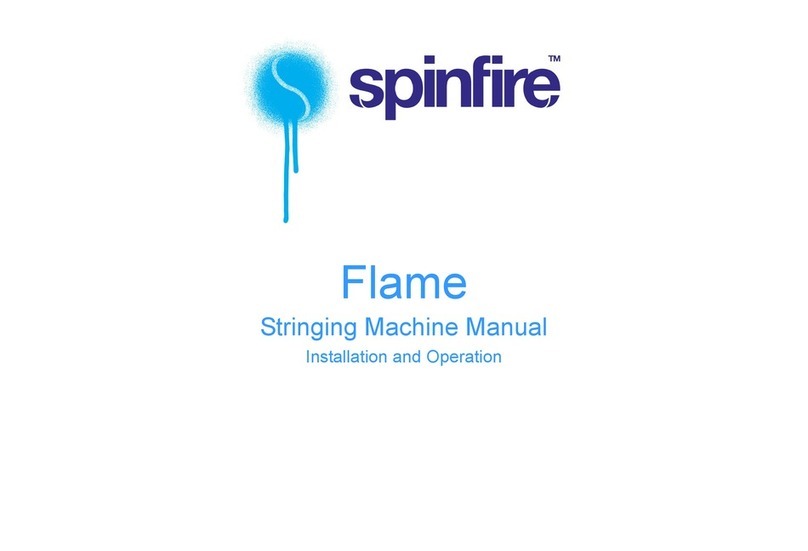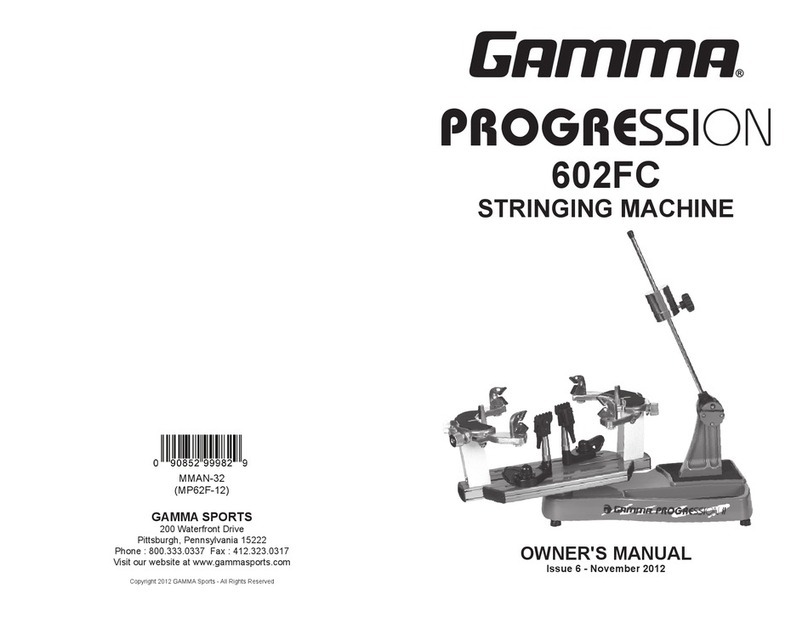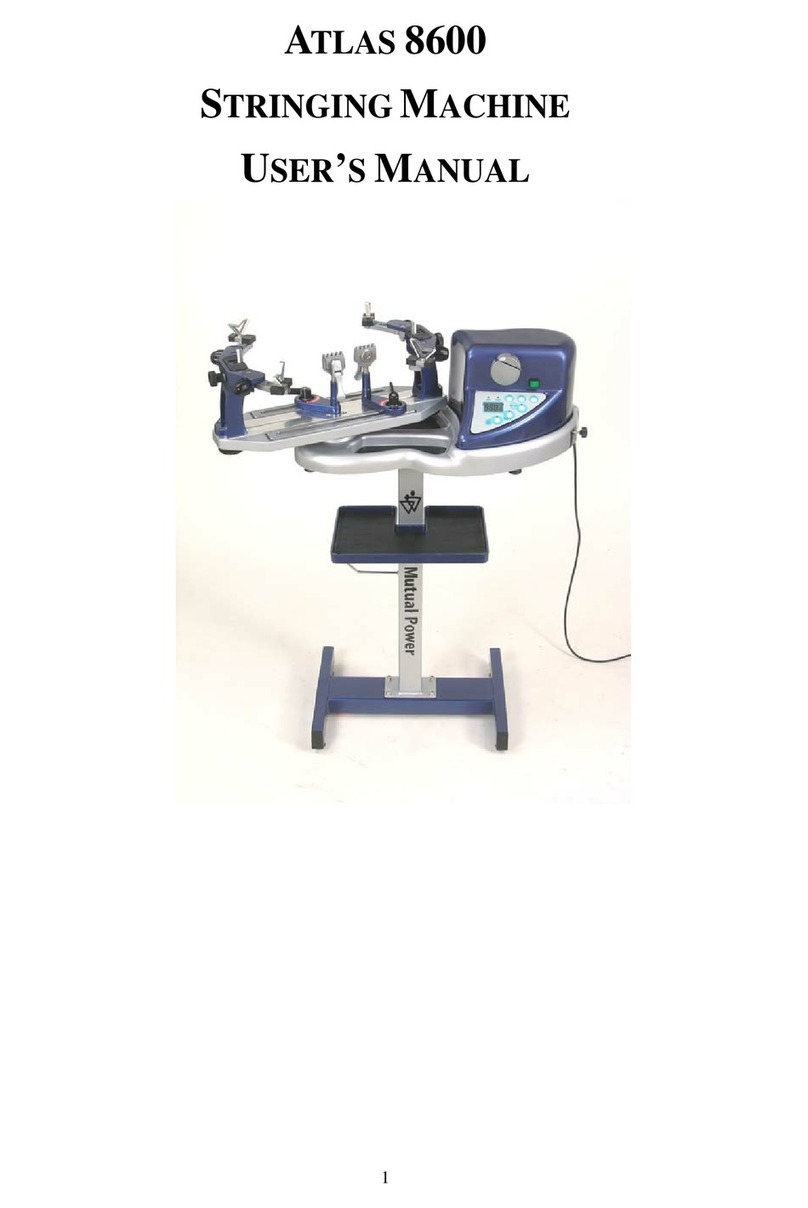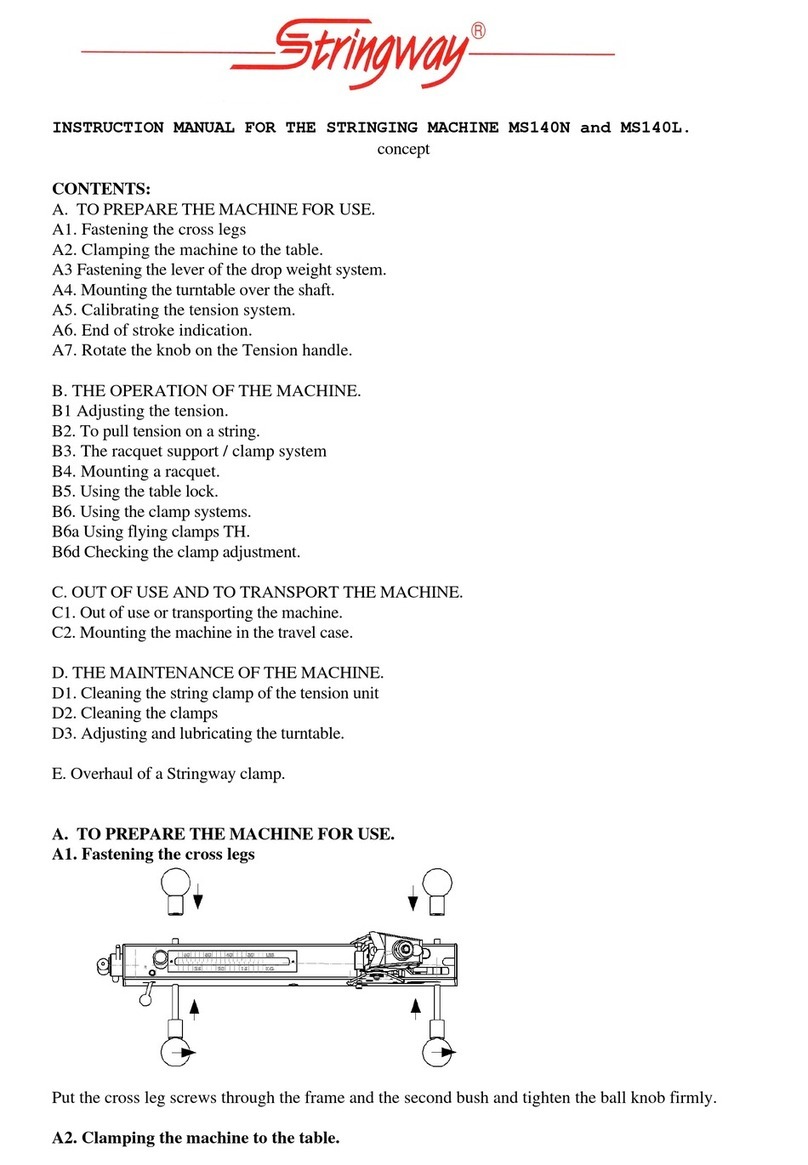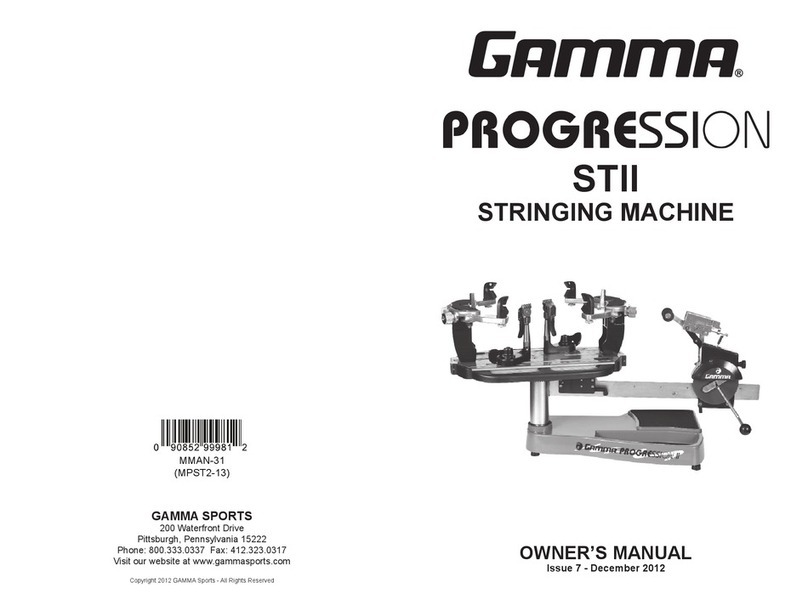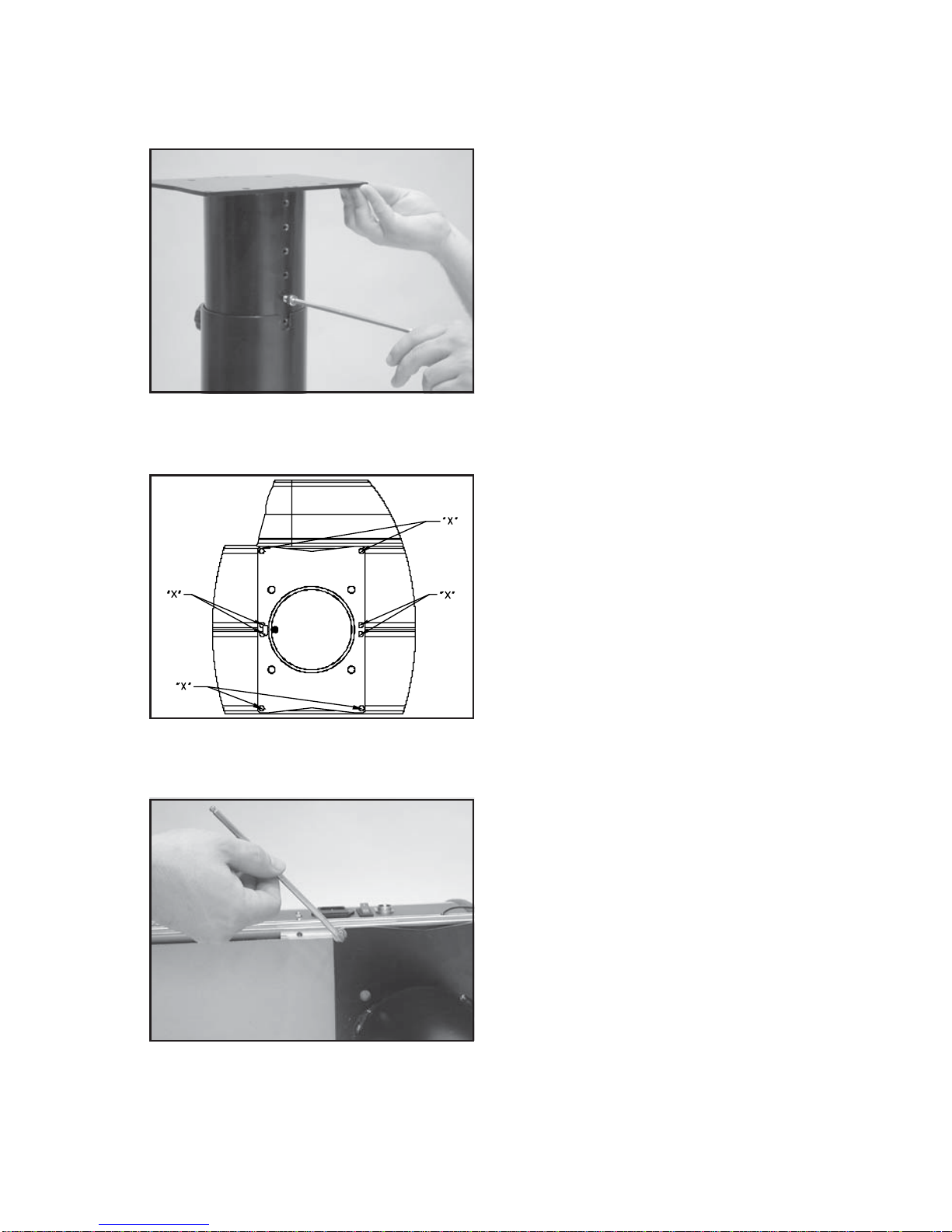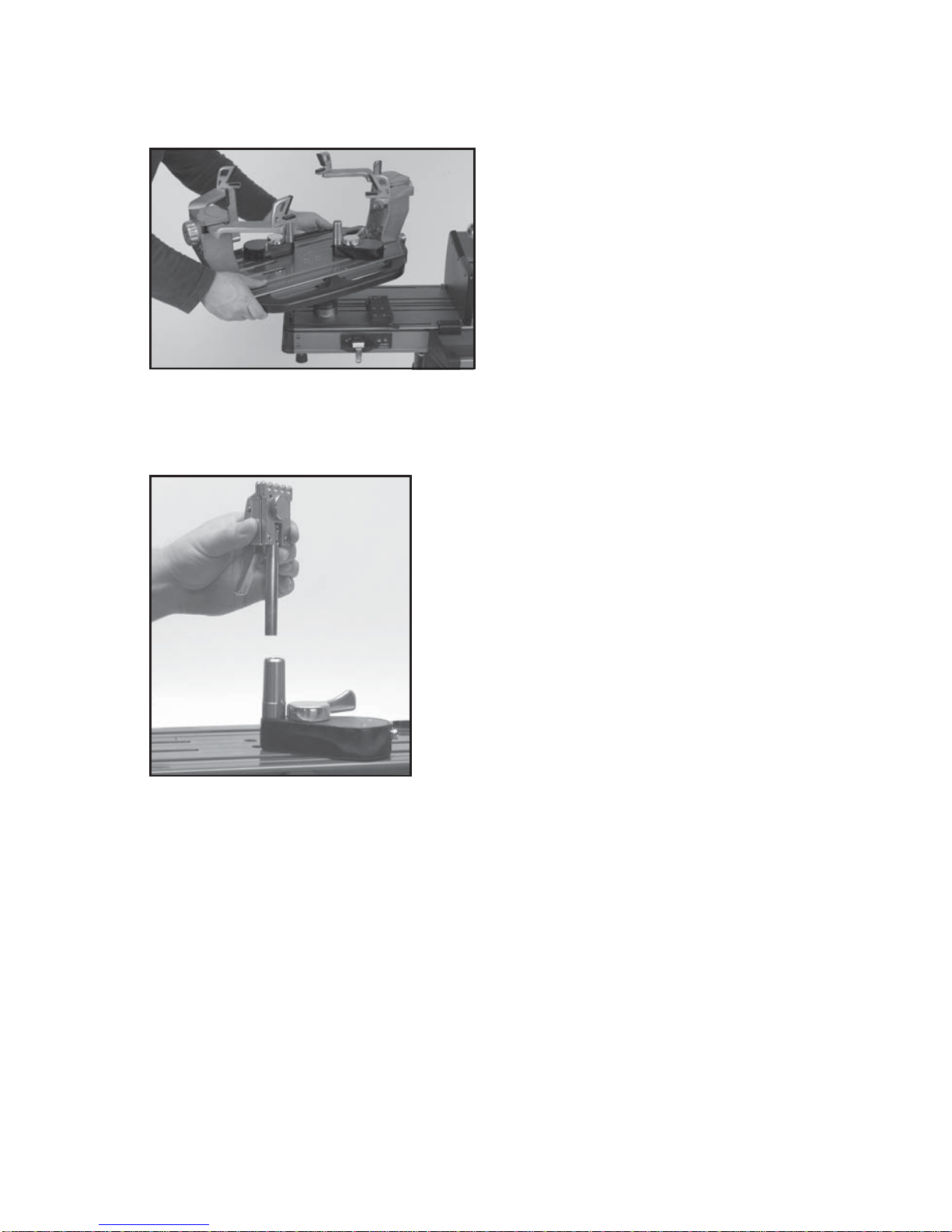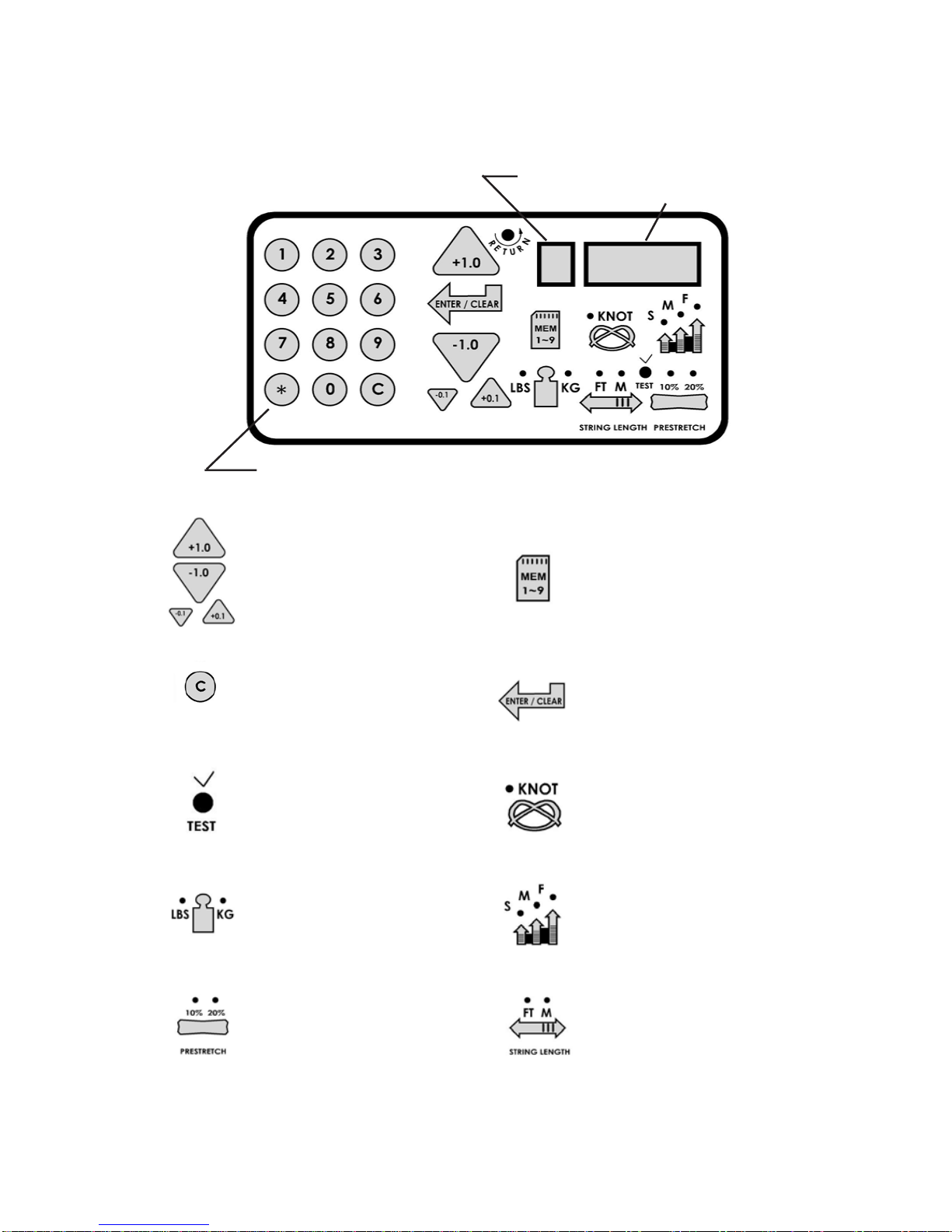9
CONTROL PANEL FUNCTIONS
AND FEATURES
Single Digit (1-9)
Memory LED Display
Three Digit (XX.X)
Tension SettingDisplay
or String Length LED
Display
12 Button Keypad - Usedto entertensionsettings
Lbs/Kgs Button - Changes tension
display from Lbs to Kgs. Each press of
the button toggles back and forth
between Lbs and Kgs.
Speed Button - Changes pulling speed
of winder from Fast (default) to Medium
to Slow. Slow speed is recommended
for low stretch strings, such as Kevlar.
Each press of the button toggles
between Fast, Medium and Slow
speeds.
Pre-Stretch Function - Pulls string
10% or 20% over the tension setting (up
to 90 lbs / 40.8 kgs), releases the string,
and repulls to the tension setting. Each
press of the button toggles between
10%, 20% or no pre-stretch.
String Length Meter Button - Enables
string length meter function. Each press
of the button toggles back and forth
between Meters and Feet measure-
ment. To switch back to tensioning
function, press the “Lbs/Kgs” button.
Clear Button - Clears display to enter a
newtensionor toreset StringLength
Metermeasurement
Knot Function - Increases pulling tension
by 10% over the setting value (max 90 lbs /
40.8 kgs) for one pull. During the pull the
LED stays lit to indicate the Knot function is
enabled.
Tension Index Buttons - Changes
tensionsetting in+/-1.0 or+/-0.1 Lbor
Kgincrements.Holdingthebutton down
will scroll the tension setting values up
or down. Tension settings entered with
the tension index buttons are placed
into temporary memory setting “0”.
Memory Button -Indexesfrom9 preset
tension settings that can be stored in
memory. Settings are retained even if
machine is turned off. Each press of the
button indexes to the next memory setting.
Memorysettings1-9 must beentered using
thekeypadfollowedbypressingthe“ENT”
button.
Enter Button -Savesdisplayedtension for
Memorysetting-when tension isentered
usingthekeypaddisplayflashesuntilthis
buttonispressedtosave the setting.Also
Clearsdisplay forStringLength Meter
measurements
Test Button & Racquet Strung - Press
onceforapproximatenumberofracquets
strung. Pressagain toreturn. Pressand
holdfor5secondsandthemachinedoes
aninternaldiagnosticcheck, suchas the
oneperformedatstart-up.