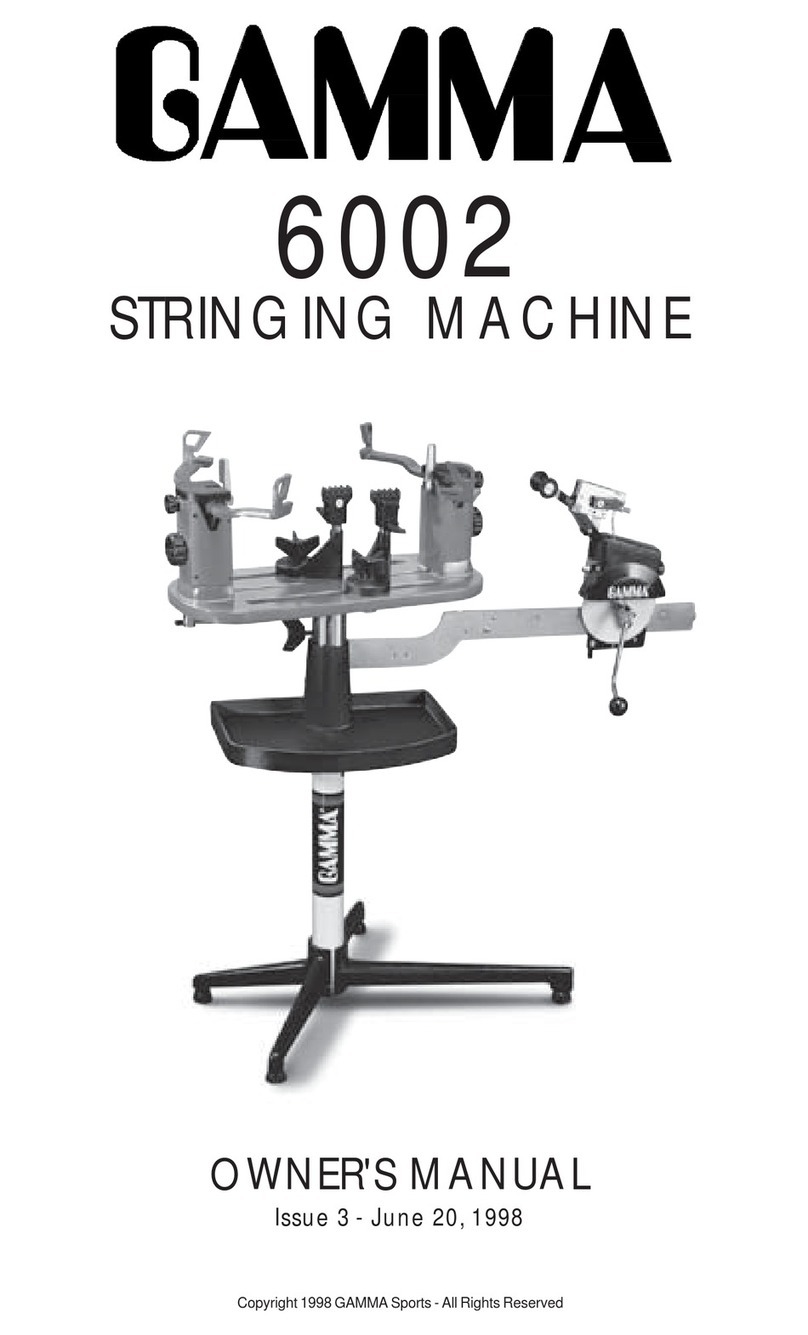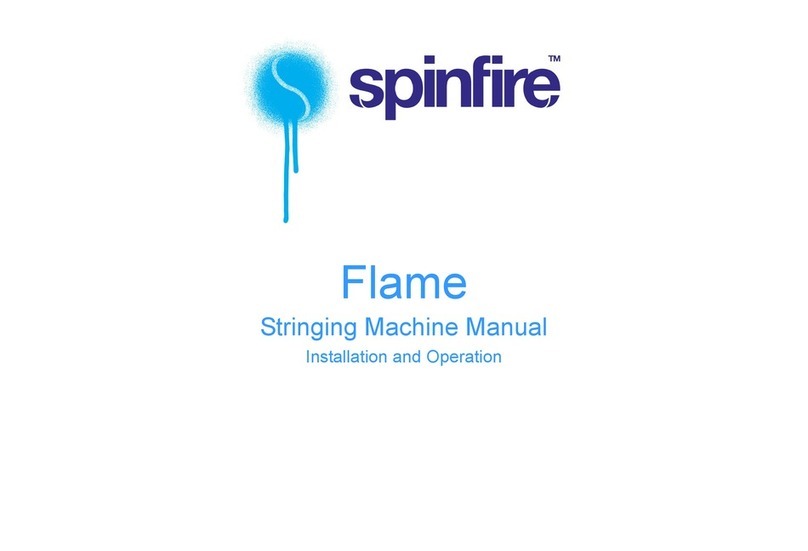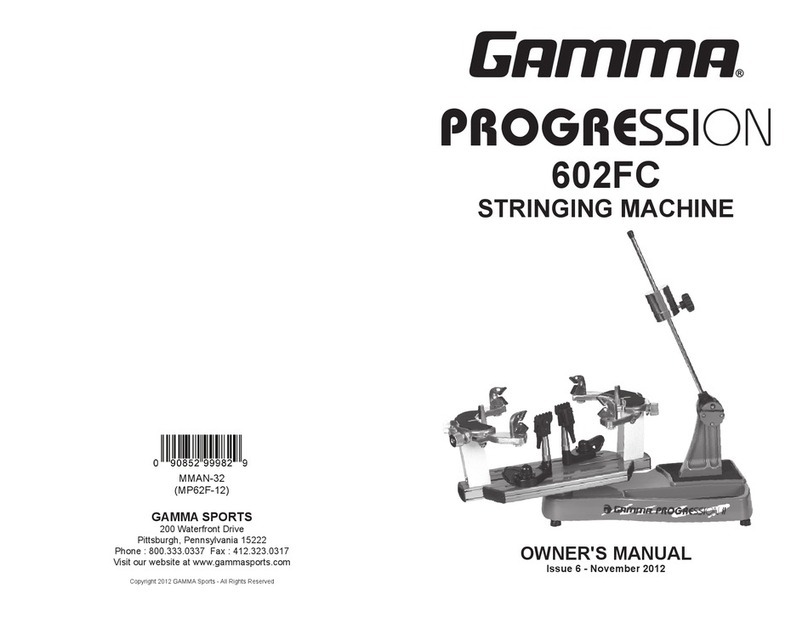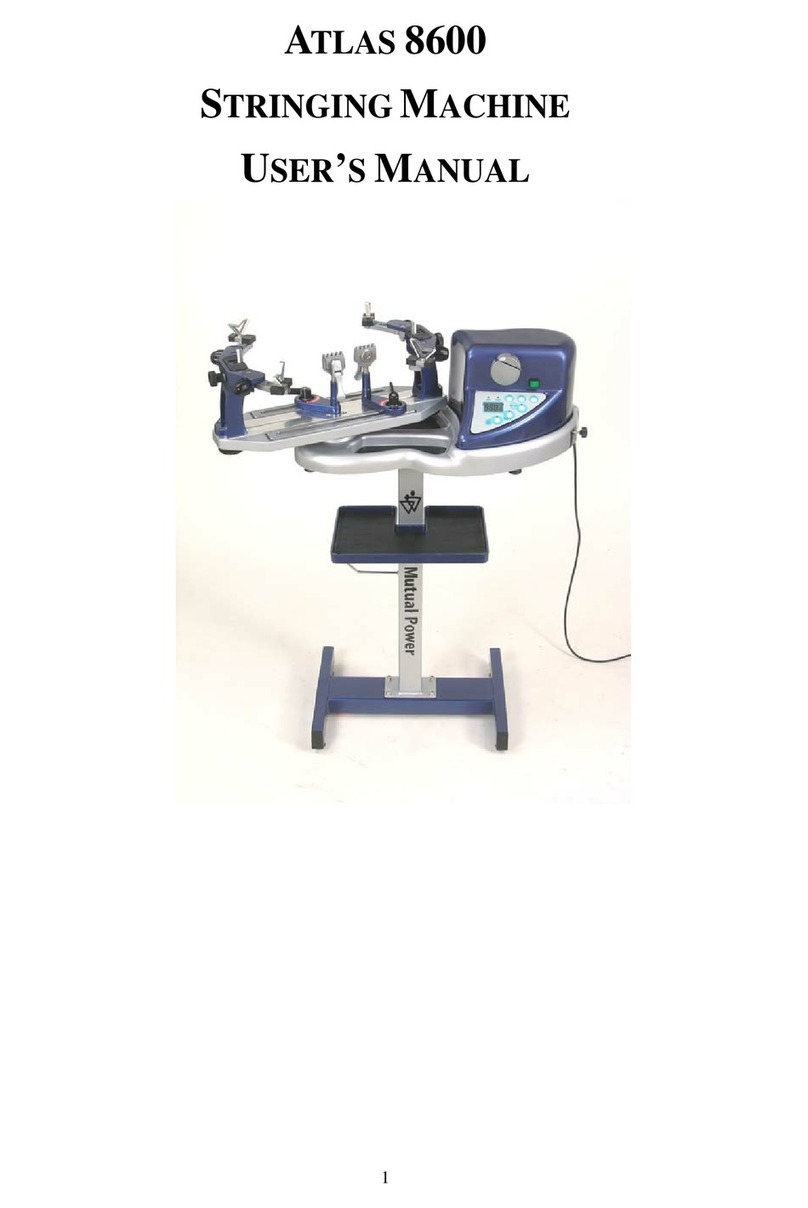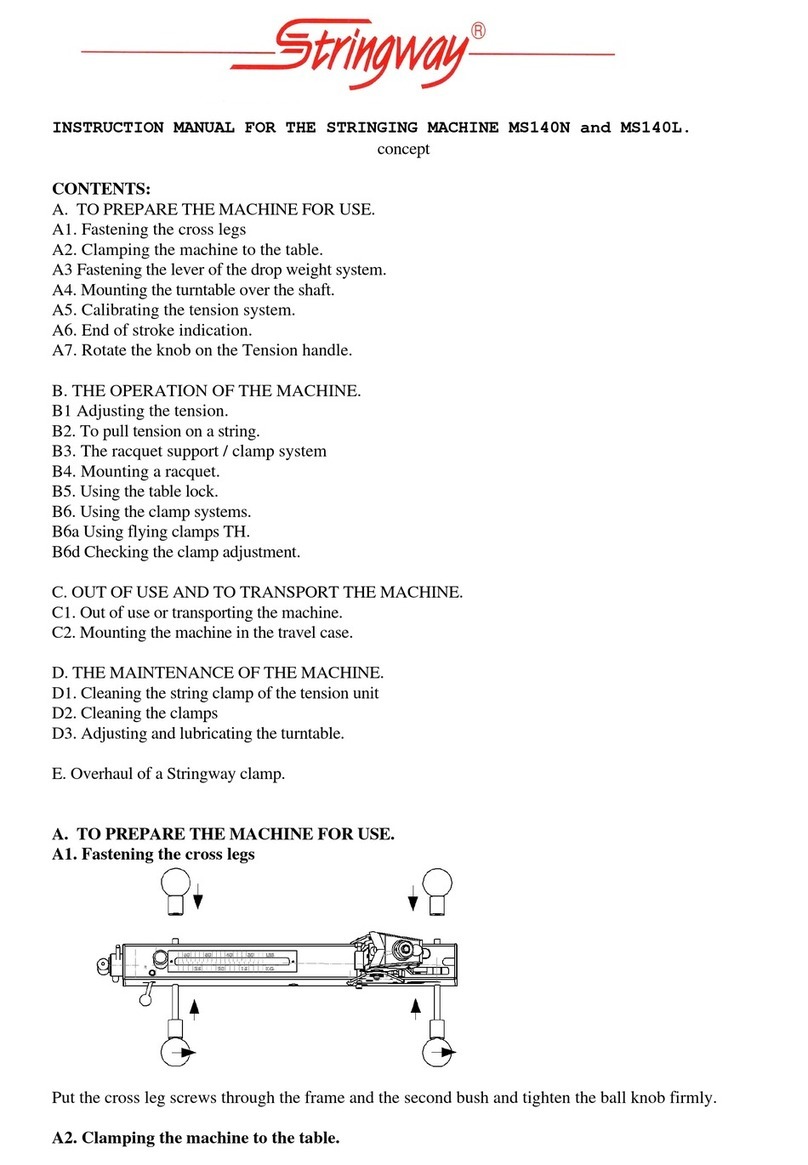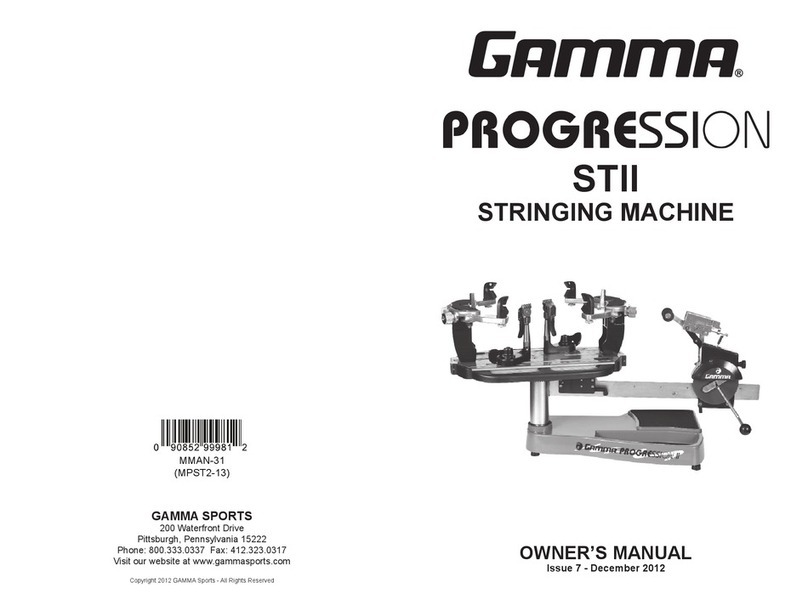1
LIMITED WARRANTY
GAMMA Sports (GAMMA) warrants to the original purchaser that the PROGRESSION stringing machine ("EQUIPMENT")
purchased is free from defects in materials and workmanship for a period of five (5) years from the date of original purchase
for mechanical parts (excluding electrical parts and string clamps), and for a period of one (1) year from the date of purchase
for all electrical parts and string clamps. Should any defects develop under normal use within the specified time periods,
GAMMA will at its option, repair or replace the defective EQUIPMENT provided it is returned to GAMMA prepaid at the
purchaser's expense. This warranty does not apply to any damage or defect caused by negligence, abuse, misuse,
unauthorized alteration, shipping, handling, or part wear and tear as a result of normal use.
Routine maintenance, adjustment, and cleaning required to ensure proper operation are the responsibility of the purchaser
and are not covered under the terms of this warranty. These include, but are not limited to: String Clamp Adjustment, as
describedonpage13,TensionCalibration,asdescribedonpage11,TensionerBrakeAdjustment,asdescribedonpage12,
and Clamp Base Locking Nut Adjustment, as described on page 13.
GAMMA'sobligationunderthiswarrantyislimitedtorepairorreplacementofdefectiveEQUIPMENT,andnooneisauthorized
to promise any other liability. GAMMA shall in no event be liable for any incidental or consequential damages.
To return defective EQUIPMENT, a return authorization (RA#) must be obtained from a GAMMA customer service
representative. The RA# must be marked on the outside of the shipping carton being returned. All returns must be shipped
prepaidbythecustomertoGAMMA.Pleaseretaintheoriginalshippingcartonandpackingmaterialsforanyfutureshipments.
GAMMA will not be responsible for machines which are not sent in the original undamaged packaging.
An Extended Warranty is available through a GAMMA customer service representative, call 800.333.0337 for details.
TABLE OF CONTENTS
PAGE1 ................................................................................................ WARRANTY
PAGE 2................................................................................................. FEATURES
PAGE 3.....................................................................ASSEMBLY INSTRUCTIONS
PAGE 5...........................................................................MOUNTING THE FRAME
PAGE 7.......................................................................... STRINGING THE FRAME
PAGE 10.................................................................................. PATHFINDER AWL
PAGE 11.........................................................MAINTENANCE & ADJUSTMENTS
PAGE 14.....................................................................TROUBLESHOOTING TIPS
PAGE 15...................................................................................................... NOTES
PAGE 16..............................................................................................PARTS LIST
PAGE 17....................................................................................PARTS DRAWING
STII
OWNER'S MANUAL