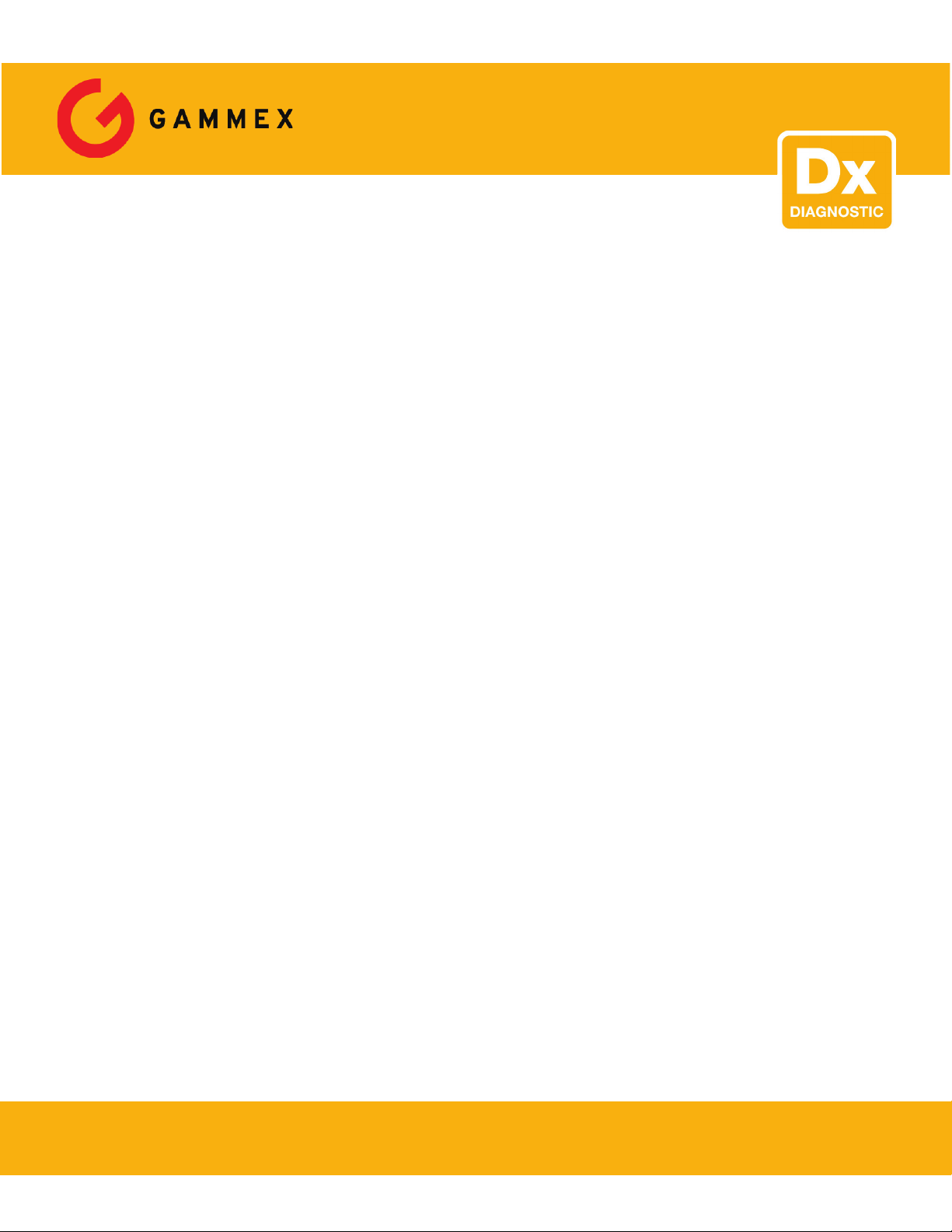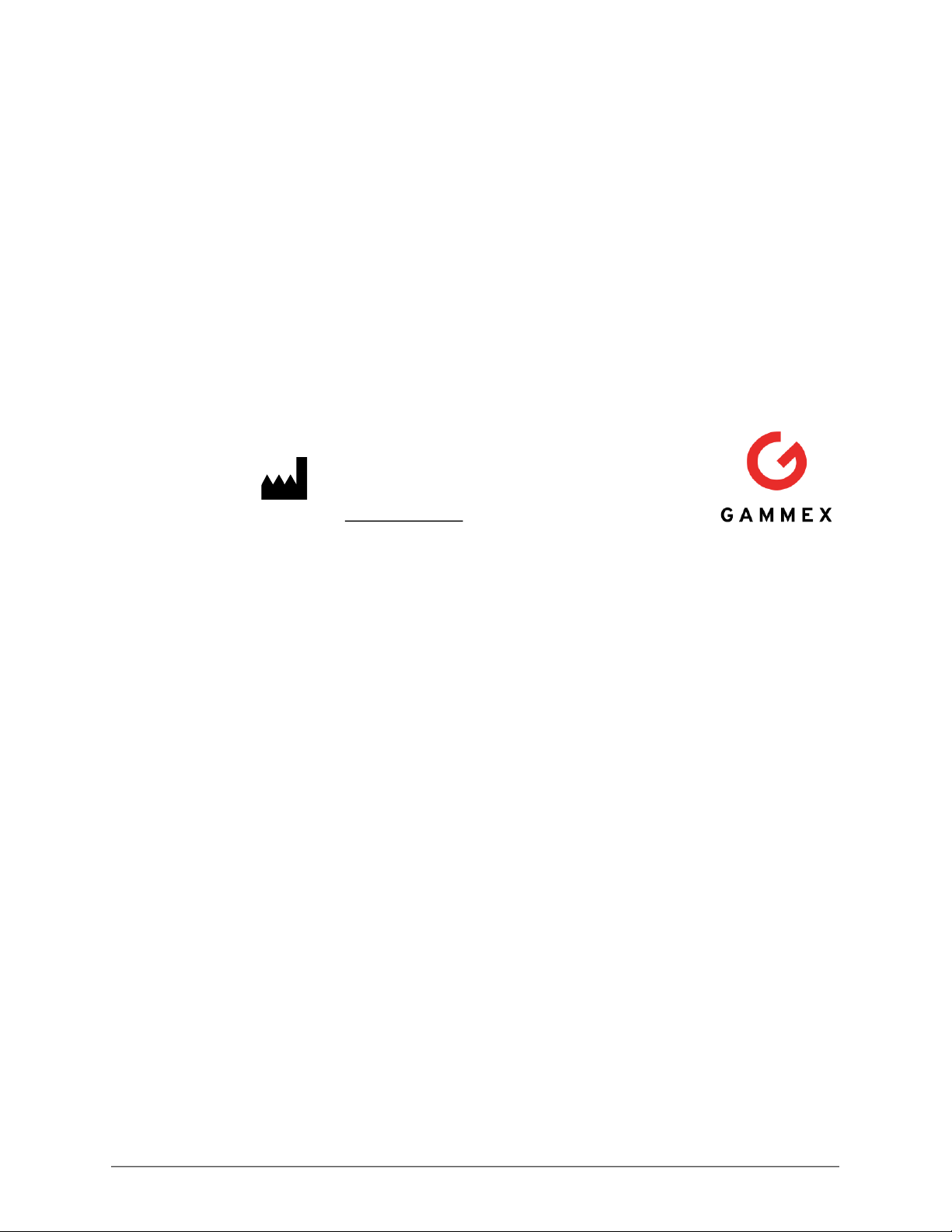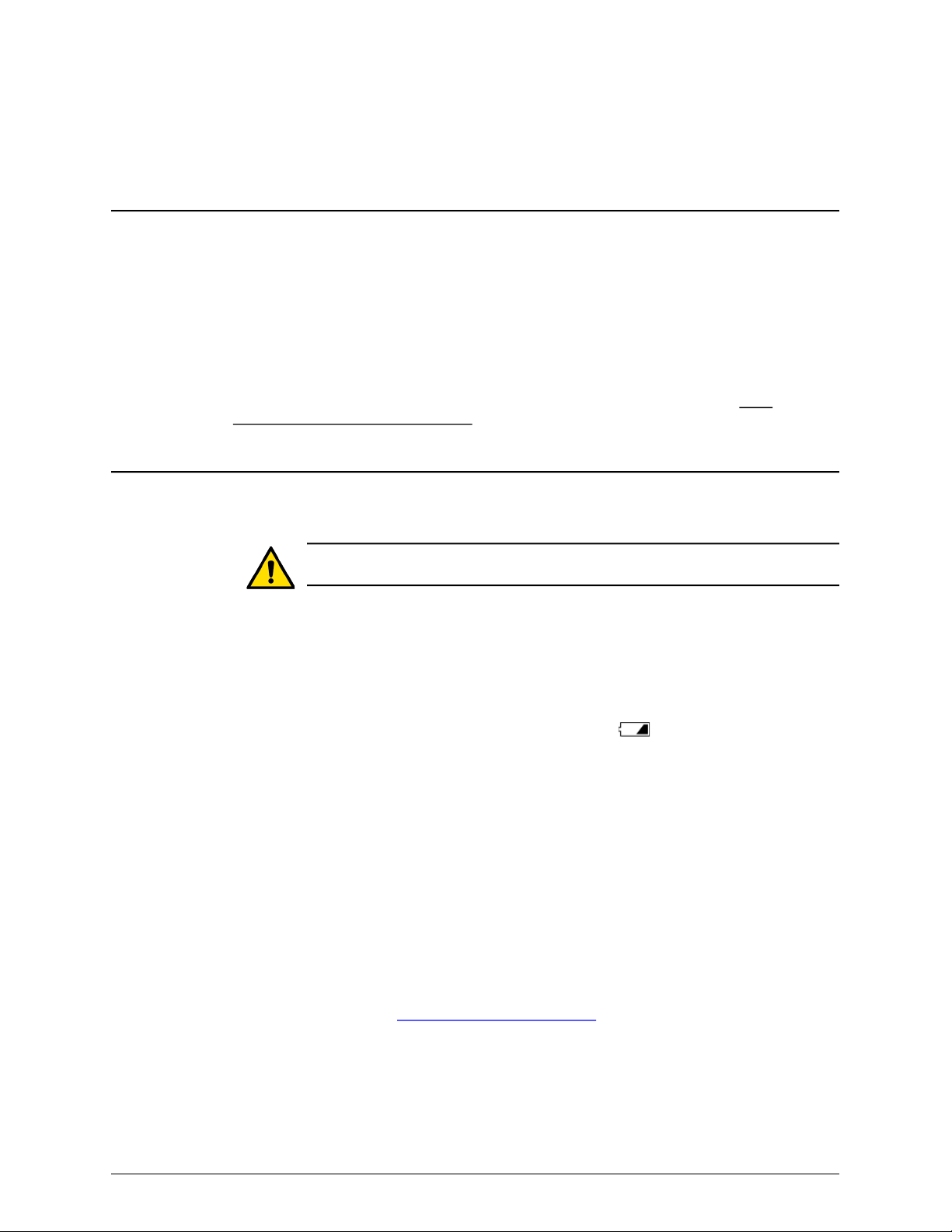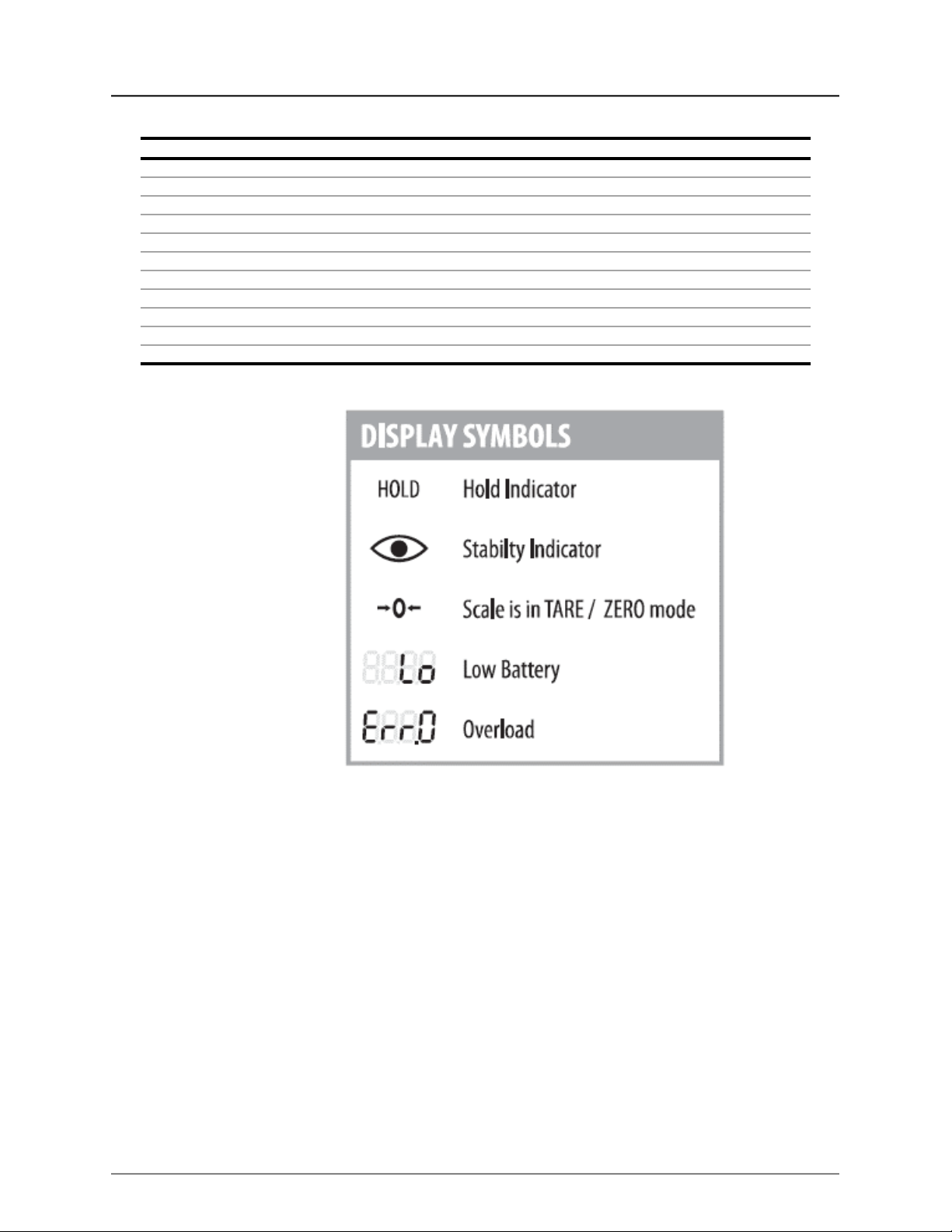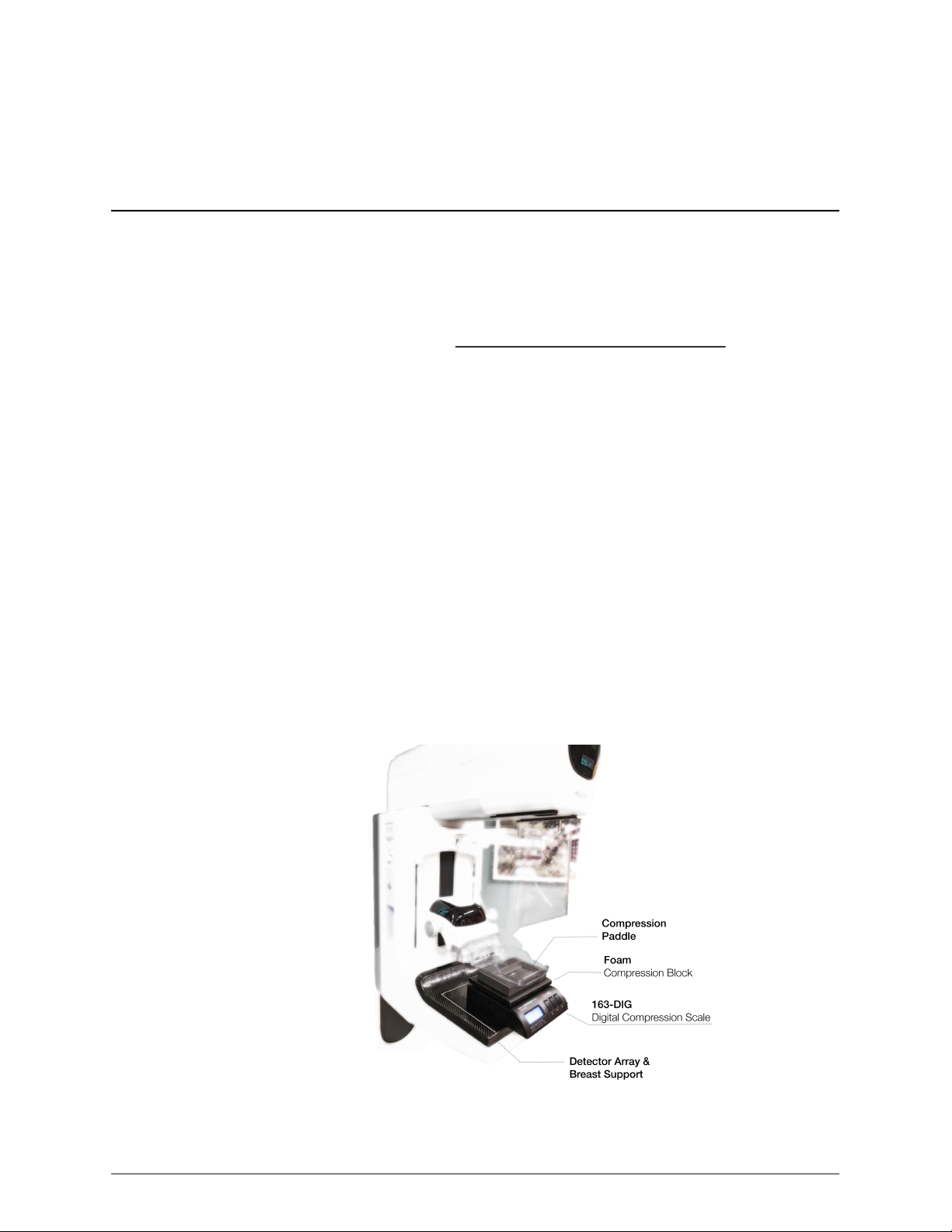Product Overview 1
1 163-DIG Scale Overview
Product Overview
The Gammex Digital Compression Scale, Model 163-DIG, measures the compression force applied
by mammography systems.
Accurate compression during mammographic image acquisition is essential to minimizing dose to
the patient while achieving acceptable image quality. Compression minimizes patient motion,
reduces scattered radiation, increases image contrast, and diminishes radiation exposure to the
breast by spreading out and reducing the overall thickness of the breast tissue.
Routine testing of compression force with the Gammex Digital Compression Scale allows clinical
users to comply with internationally recognized standards and manufacturer recommendations. For
example, countries that follow ACR & MQSA guidelines can use the 163-DIG to fulfill the MQSA
requirements for compression performance. For more information, please see the ACR
Mammography Quality Control Manual, Technologist’s Section on Compression.
Getting Started
Capacity
Assemble the Platform
Add the scale platform to the scale body by aligning the pins with the holes on the body and evenly
pushing in all the pins.
Battery & Install
Batteries are not included with the 163-DIG product. Refer to Scale Specifications on page 6 for the
type of batteries to use. A display of Lo or the battery symbol ( ) on the 163-DIG readout
indicates low batteries and replacements are required.
To install batteries in the 163-DIG:
1On the bottom of the 163-DIG, press and slide the battery cover.
2Note the polarity (+) and (-) and insert the batteries in the correct orientation.
3Ensure all contacts make a strong connection with batteries. If necessary, use a small screw
driver to bend battery terminals for a better connection.
4Slide the battery cover into place until clicks shut.
Conditions for Use, Transportation, & Storage
When the 163-DIG is not in regular use or transported, removing one or more batteries is
recommended to preserve battery life. If transporting, removing all batteries is recommended to
prevent damage to the battery housing.
Transportation and storage within a soft case (sold separately) is recommended. Contact your
Gammex s
ales associate (
g[email protected]) for a transportation case to fit the 163-DIG.
Never store and transport in extreme heat or cold conditions, refer to Scale Specifications on page 6
for normal operating conditions. Also avoid high humidity, vibration, dusty, or magnetic
environments in all cases of use, transport, and storage. Failure to follow guidelines voids the
product warranty. Refer to Scale Specifications on page 6 for Operating Temperature.
WARNING: Overloading the 163-DIG might permanently damage the scale – do not
overload! The scale capacity is 0-55 lbs. (0-25 kg).