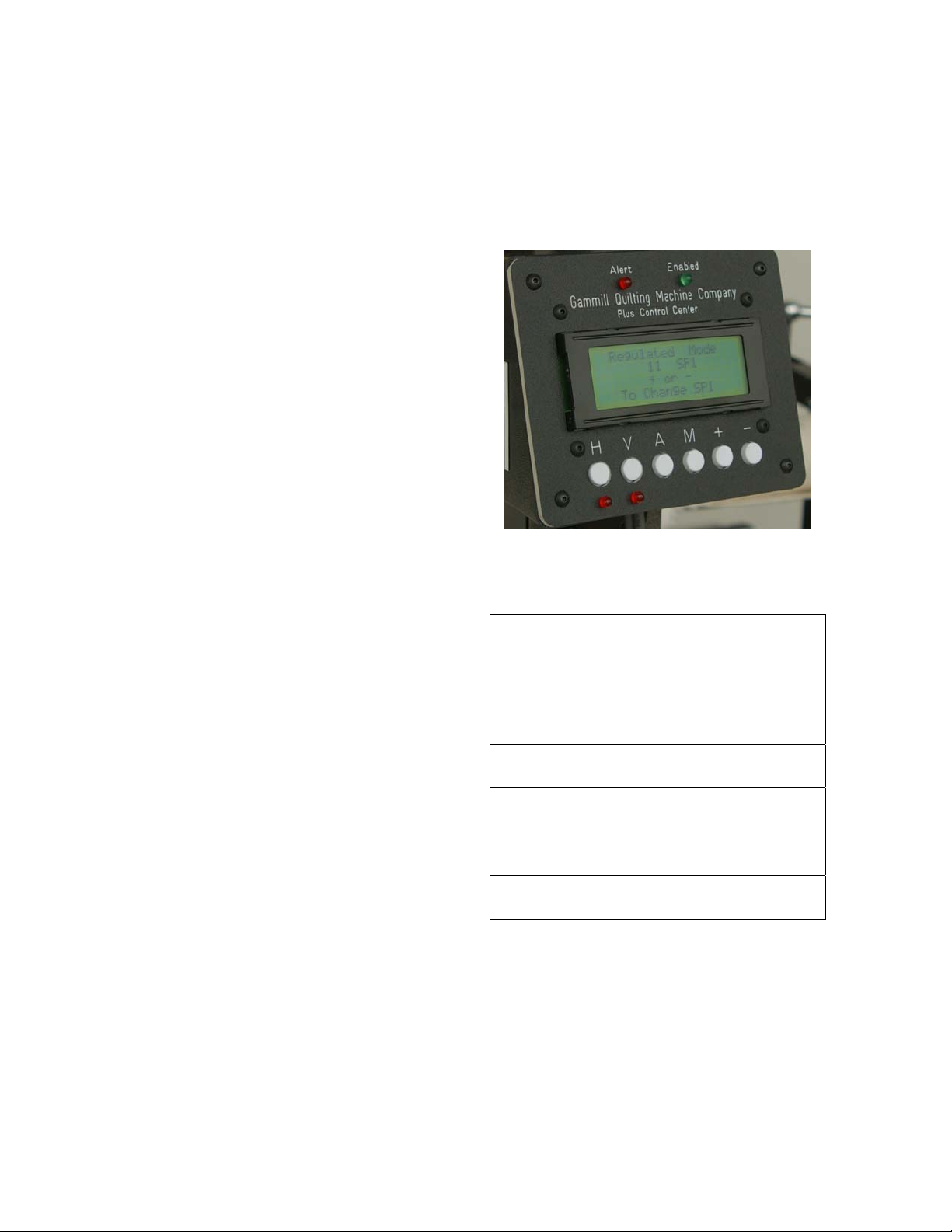Stitch Regulation
(Automatic Mode)
In this mode you will set the desired
stitches per inch. The stitching does
not start until you move the machine
head. While stitching in this mode
you may change the number of
stitches per inch. You cannot switch
from automatic mode to manual
mode while stitching in either mode.
1. Press Ato enter Automatic
mode. The word "Regulated" is
displayed on the control center.
2. Press the +(plus) or – (minus)
button to increase or decrease
the stitches per inch. You can
press these keys while stitching
as well to increase or decrease
the stitches per inch as you sew.
3. To begin sewing, press and
release the right handle switch.
Immediately after releasing the
switch, an audible beep sounds
and the green LED is illuminated
on the display unit. If the needle
is positioned down, the needle
will rise up out of the fabric. The
display unit will warn you that
automatic mode is enabled and
sewing head movement will
cause the sewing motor to run.
4. Move the sewing head to begin
sewing. While in automatic mode
you are free to speed up or slow
down movement of the sewing
head while still maintaining even
stitch length, however, rapid
speed changes should be
avoided. Moving the machine
rapidly or suddenly slowing the
machine after rapid movement
may result in a variation in stitch
length. Smooth machine
movement will result in better
quality stitching.
5. If you wish to increase or
decrease the stitch length as you
sew, simply press the +(plus) or
–(minus) button while continuing
to move the sewing head.
6. After sewing is complete, press
and release the run/stop switch.
If the needle positioner was
set in the down position
before you started stitching,
the needle will take a ½ stitch
and remain down in the fabric.
If the needle positioner was
set in the up position, it will
stop in the up position.
Constant Speed (Manual Mode)
In this mode you set the motor speed
then press the Run/Stop switch.
This starts the motor running at a
constant speed. You must
coordinate the movement of the
machine with the motor speed.To
enter Manual Mode, press the M
button. Set the motor speed by
pressing the +(plus) or –(minus) to
set the desired motor speed from 1
to 99% with +(plus) increasing the
speed and –(minus) decreasing the
speed. This speed can be adjusted
as you sew as well.
To begin sewing, press and release
the run/stop switch. The motor starts
running immediately after it is turned
on so you must be ready to
coordinate the movement of the
machine with start of the motor. Try
to maintain a smooth, even
movement of the sewing head which
3