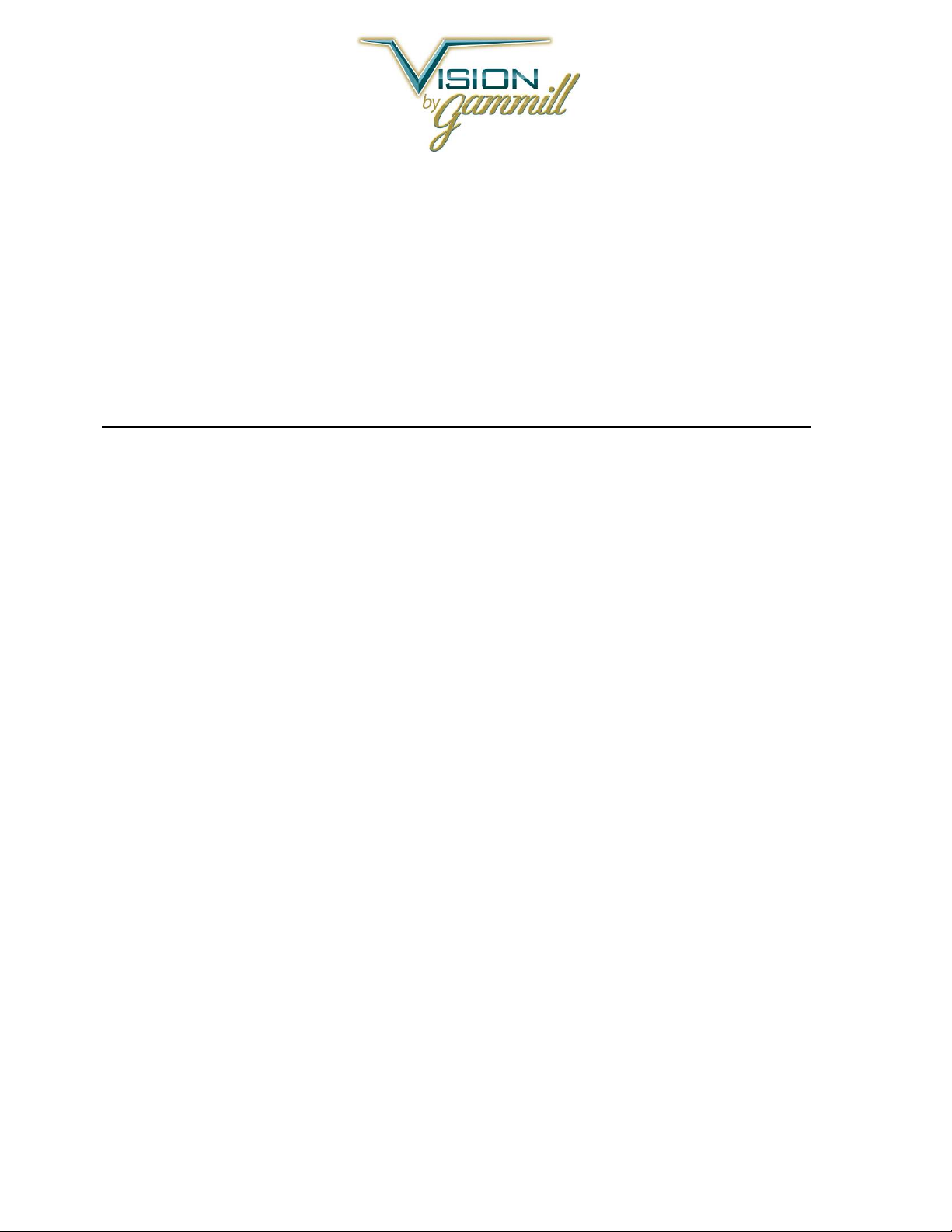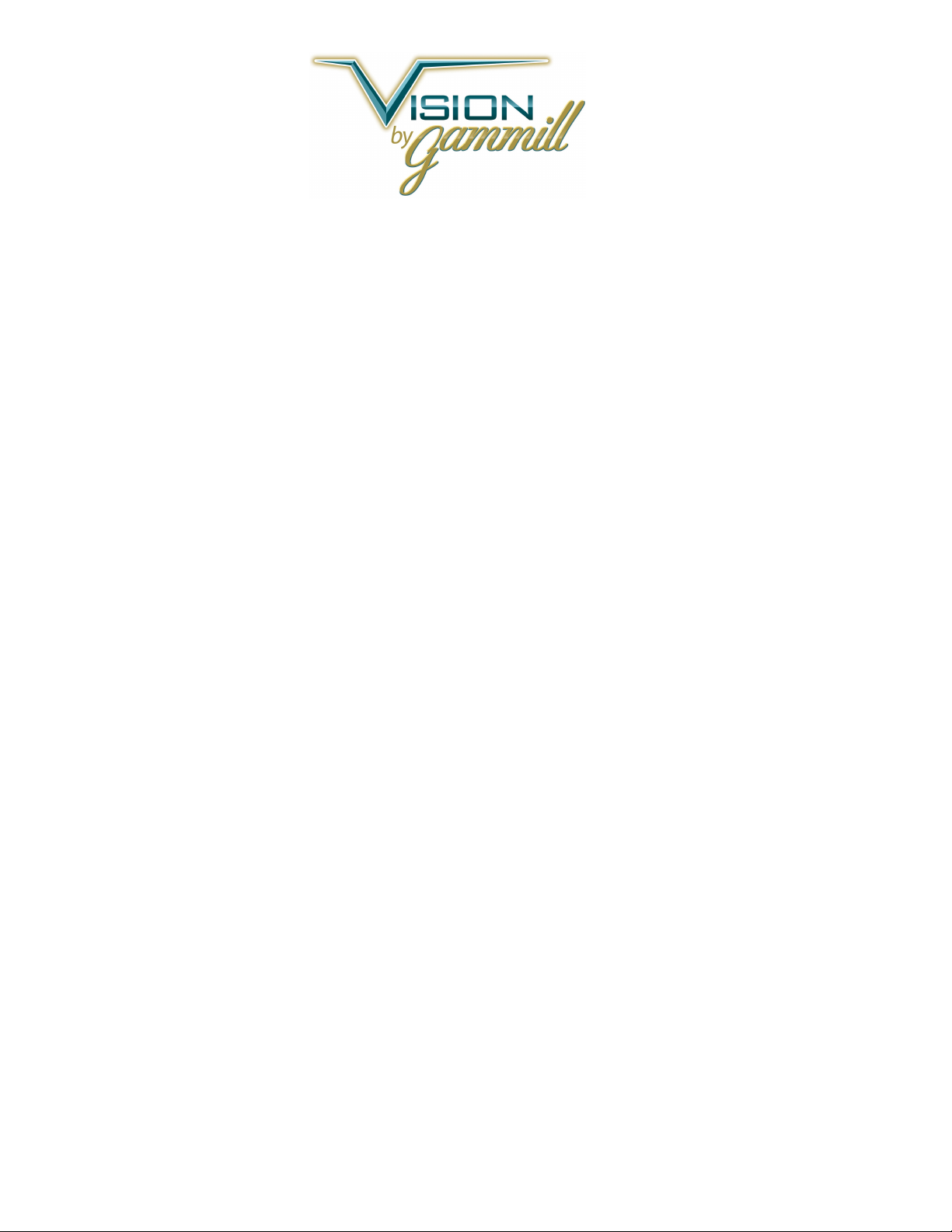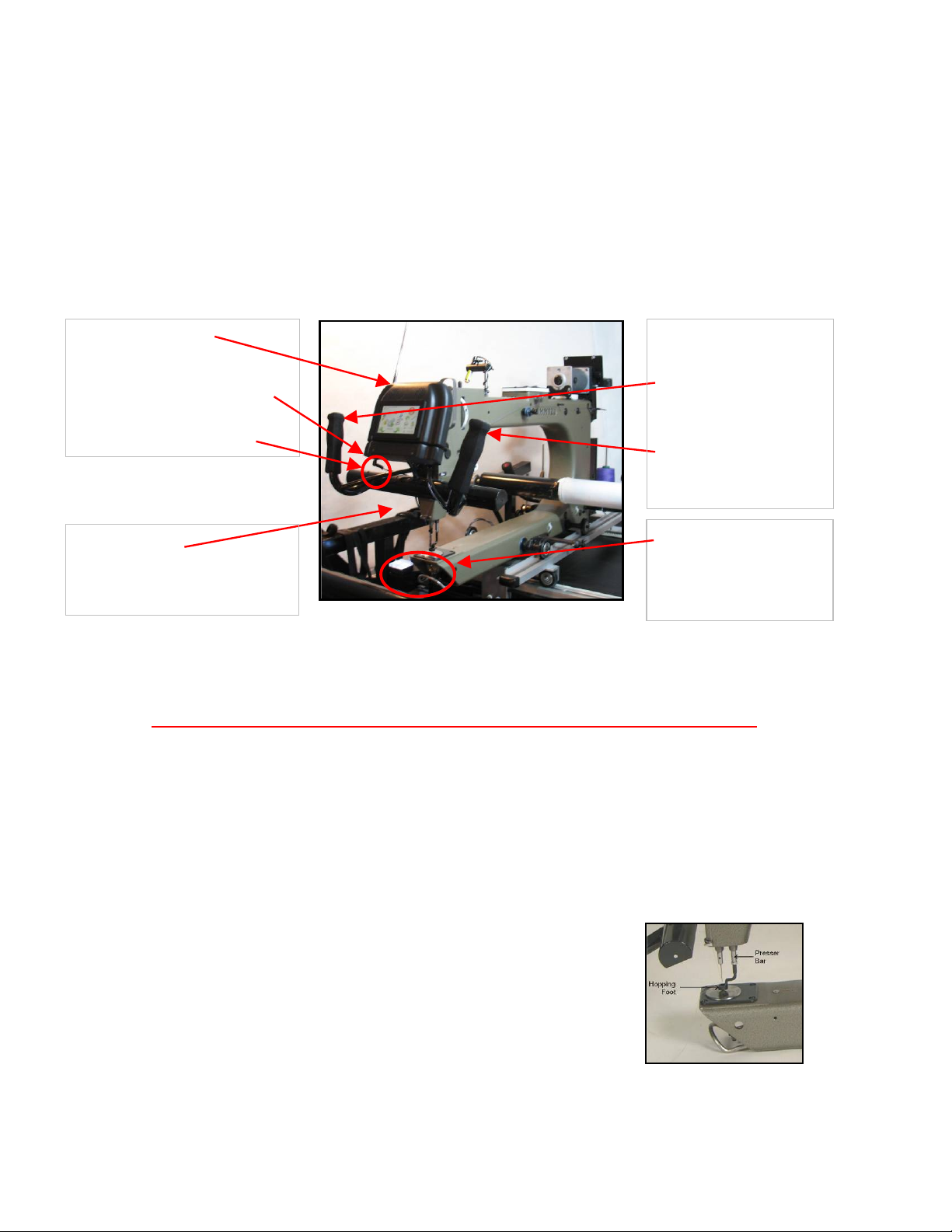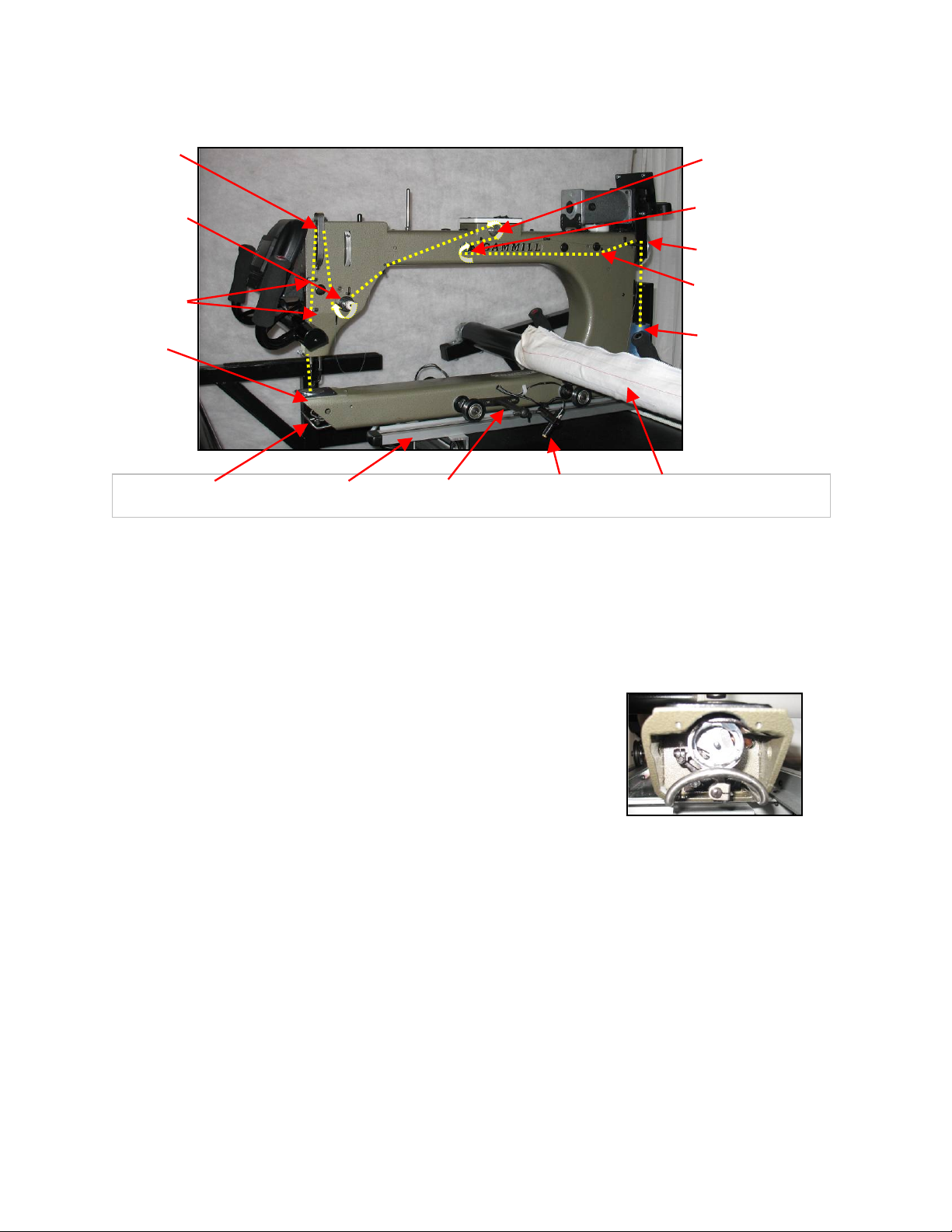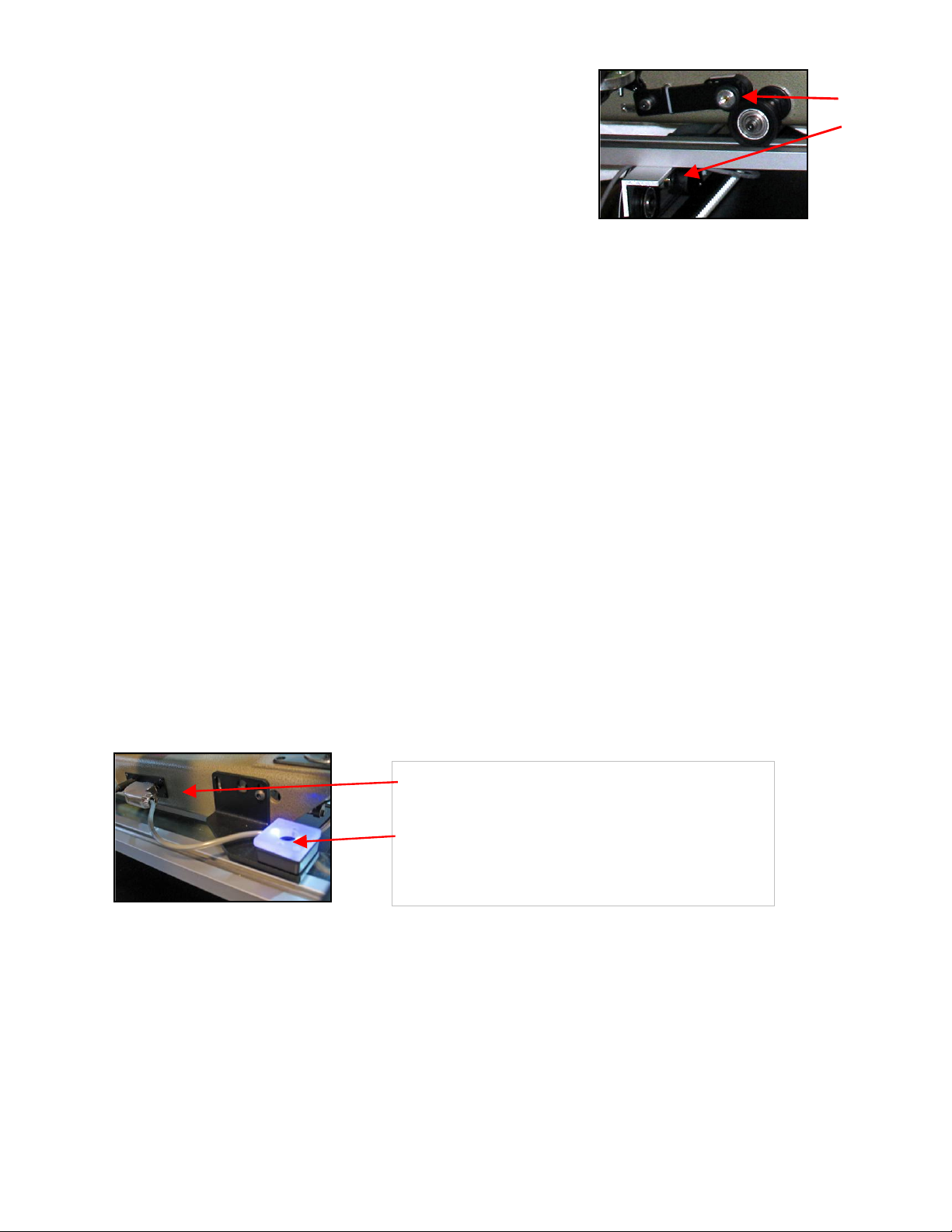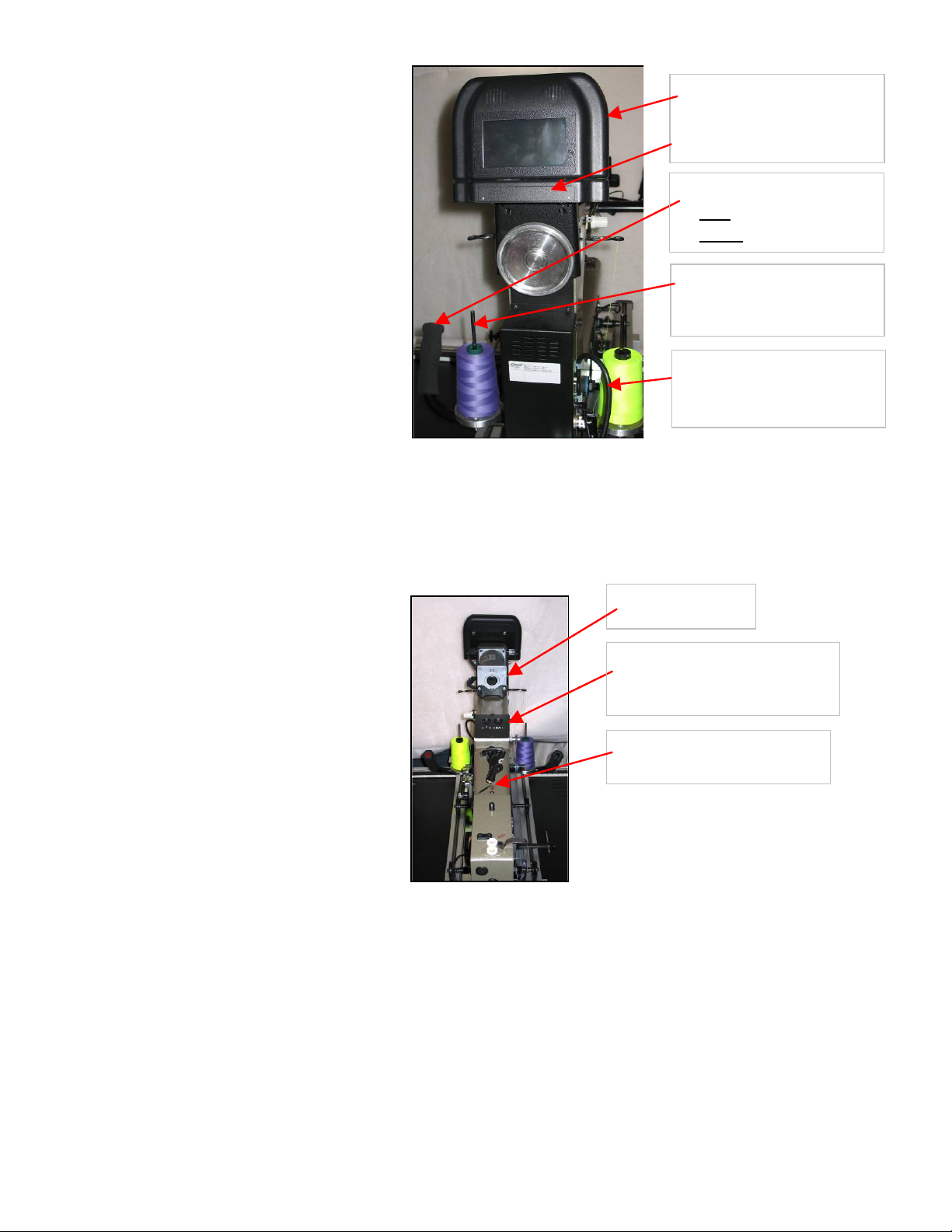Page 3
Table of Contents
Section 1 - Tour your Gammill Vision™......................................................................................................... 6
Gammill Vision™ - Front View ....................................................................................................................... 6
Gammill Vision™ - Right SideView ................................................................................................................ 7
Gammill Vision™ - Left Side View ................................................................................................................. 8
Gammill Vision™ - Back View ....................................................................................................................... 9
Gammill Vision™ - Top View ....................................................................................................................... 10
Gammill Vision™ - Bottom Crosstrack (aka Carriage)................................................................................. 11
Tour Your Table ........................................................................................................................................... 12
GS-1PA Table.......................................................................................................................................... 12
Home-Pro Table ...................................................................................................................................... 13
Section 2 – Getting Ready to Quilt ............................................................................................................... 13
About the manual ................................................................................................................................ 13
About the instructions.......................................................................................................................... 13
Threading the Machines .............................................................................................................................. 13
Back Section............................................................................................................................................ 14
Middle Section ......................................................................................................................................... 15
Front Section ........................................................................................................................................... 16
Threading the Gammill Vision™ 18-8...................................................................................................... 17
Using the On-board Bobbin Winder ............................................................................................................. 17
Winding bobbins while quilting................................................................................................................. 18
Winding bobbins before quilting............................................................................................................... 18
Using a Stand-alone Bobbin Winder ............................................................................................................ 19
About the Bobbin Case ................................................................................................................................ 19
Inserting the Bobbin Case ....................................................................................................................... 20
Setting the Tensions .................................................................................................................................... 20
Set the Intermittent Tension..................................................................................................................... 20
Set the Rotary Tension ............................................................................................................................ 21
Set the Bobbin Case Tension .................................................................................................................. 21
Checking the Top Thread Tension ...................................................................................................... 21
Changing the Top Thread Tension...................................................................................................... 22
Section 3 - Navigating The Screens ............................................................................................................. 23
Turning on (and off) the machine................................................................................................................. 23
Initialization:......................................................................................................................................... 23
Main Screen - Carousel of Patented Applications ....................................................................................... 24
Stitcher Modes......................................................................................................................................... 24
About the Stitch-regulator - ................................................................................................................. 24
Channel Locks ......................................................................................................................................... 25
Stitch Monitor ...................................................................................................................................... 26
FM Tuner ................................................................................................................................................. 28
Tools / Diagnostics .................................................................................................................................. 29
Settings / Preferences ............................................................................................................................. 30
Main Screen - Settings................................................................................................................................. 30
Main Screen - Setting Changes............................................................................................................... 30
Main Screen - Status Information ................................................................................................................ 32
Stitcher Status Button .............................................................................................................................. 32
Needle Positioner .................................................................................................................................... 33