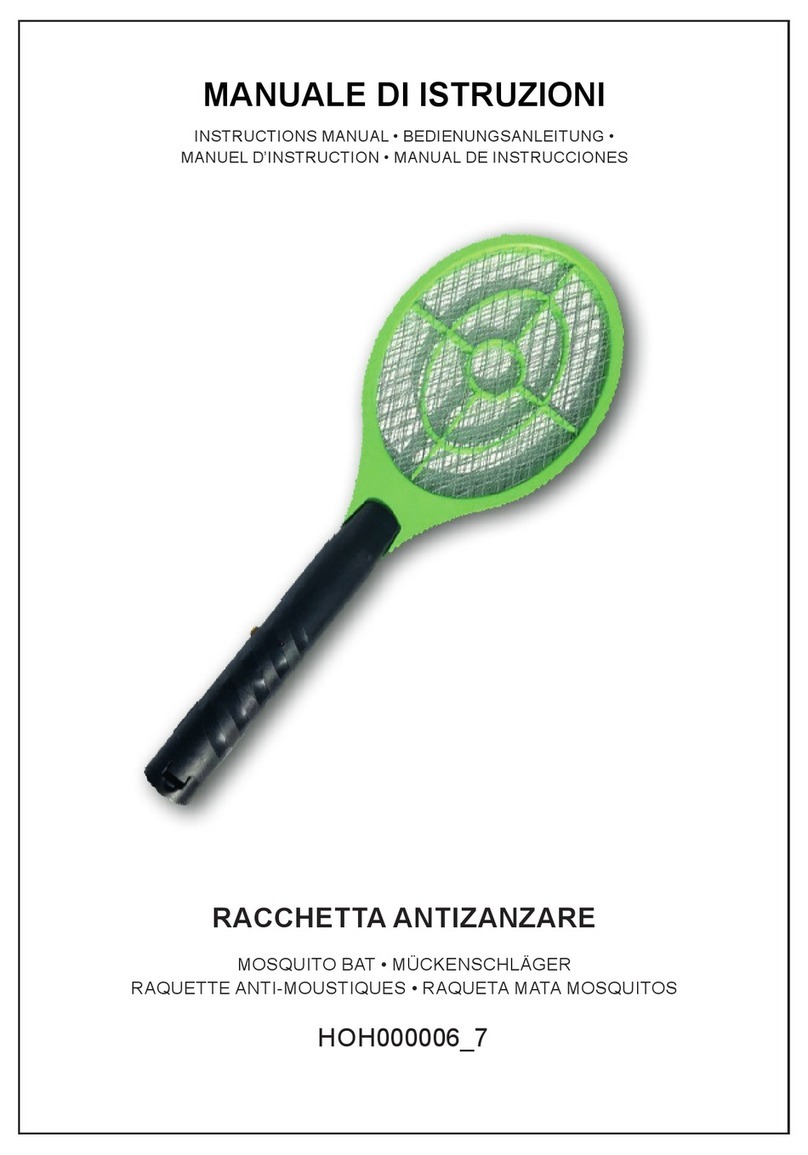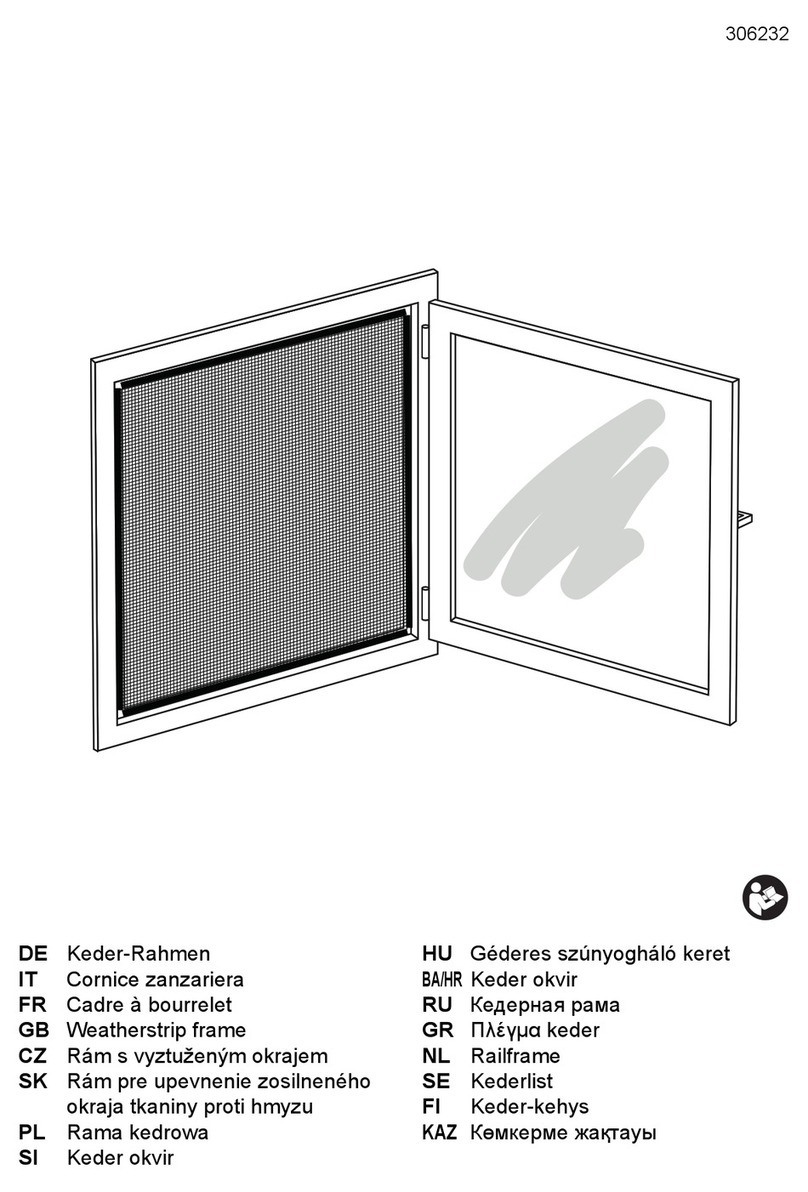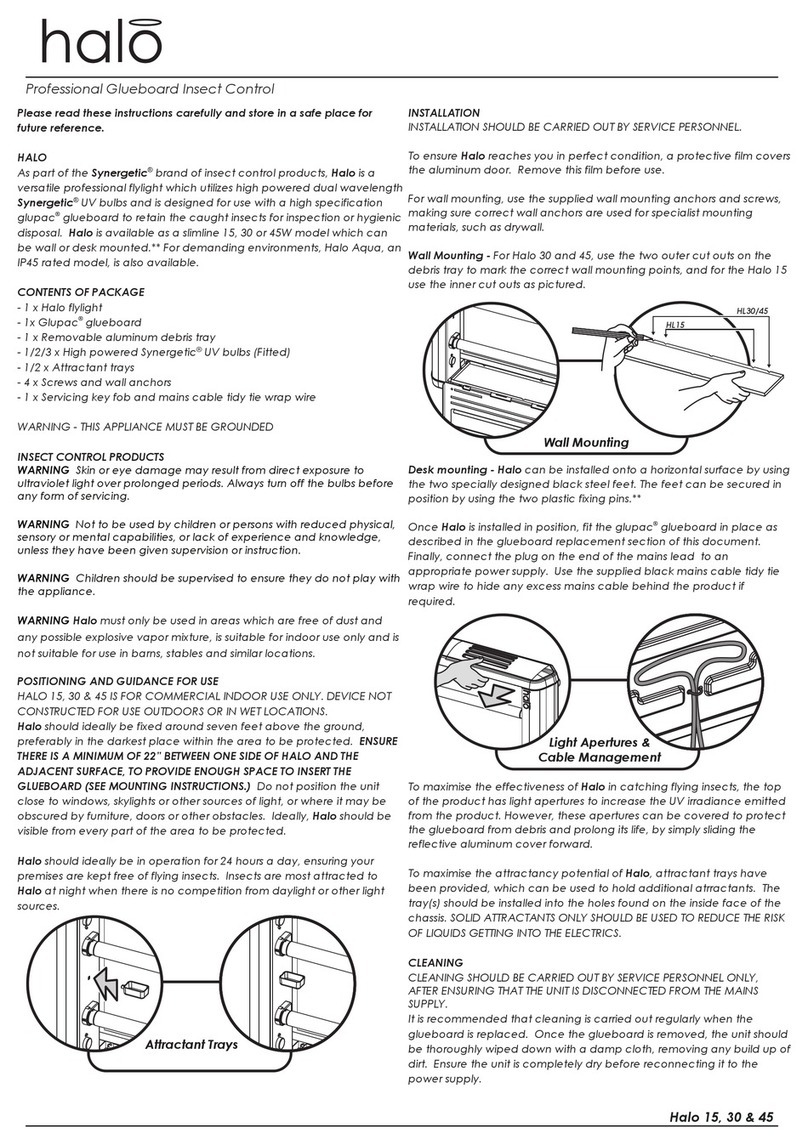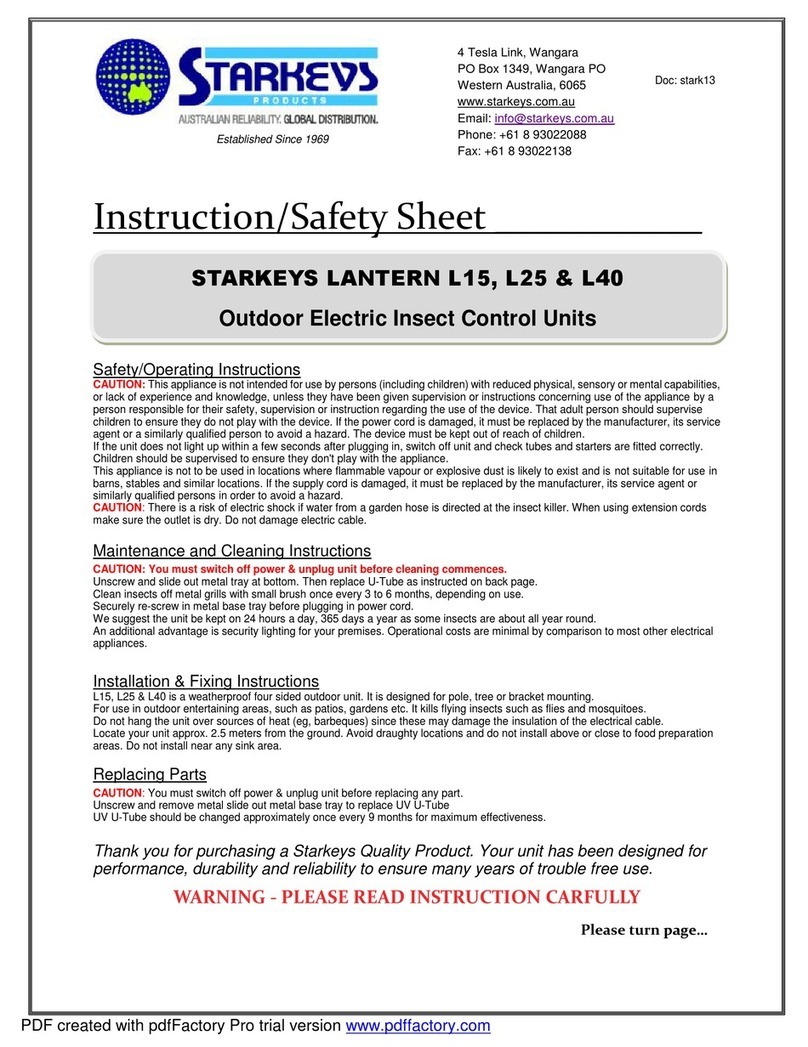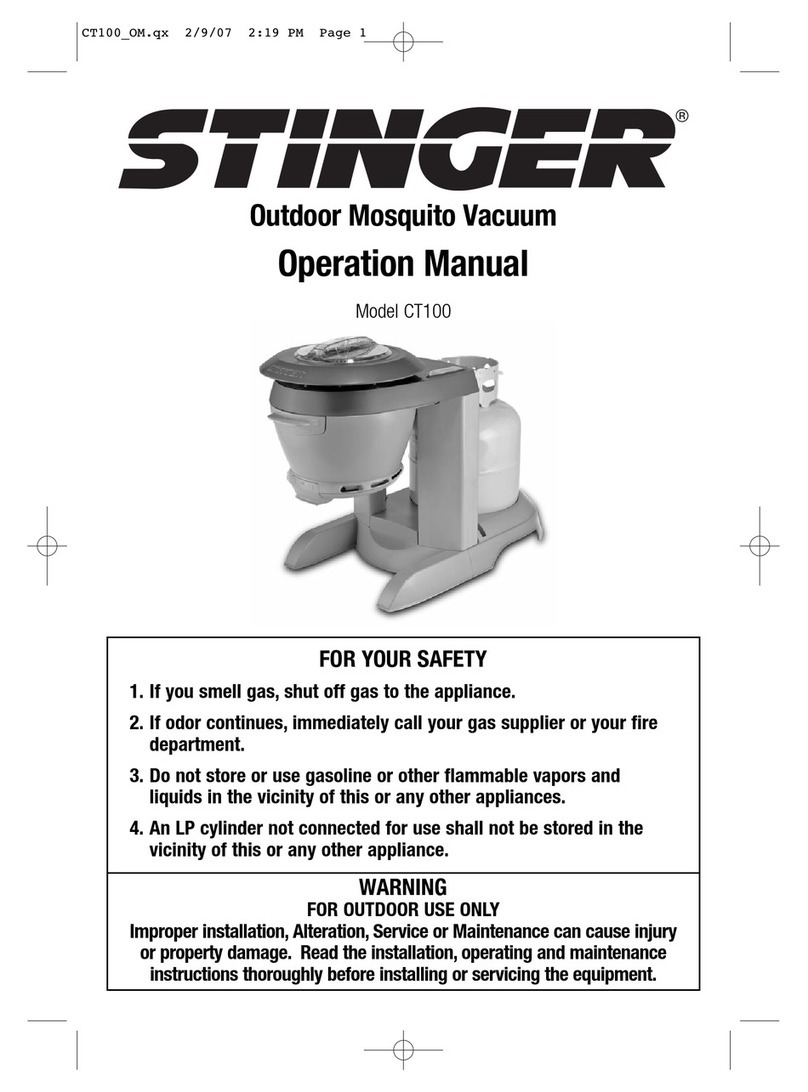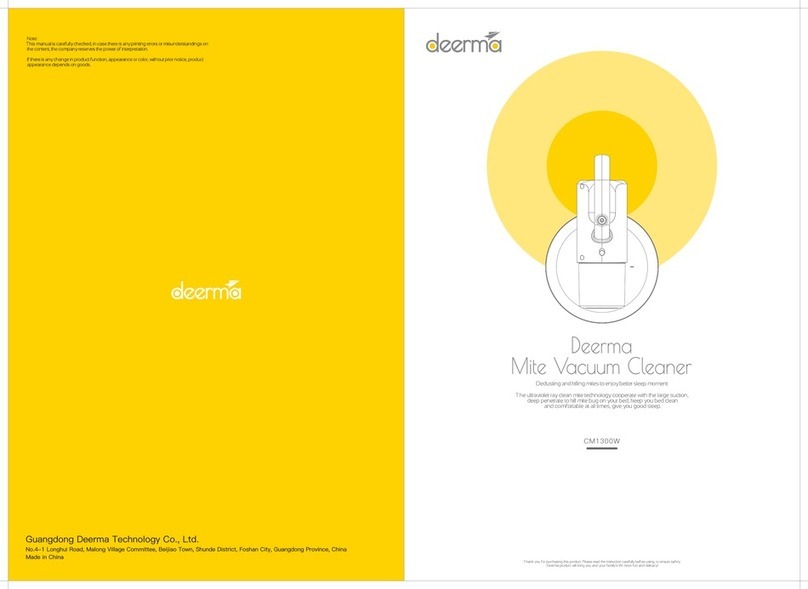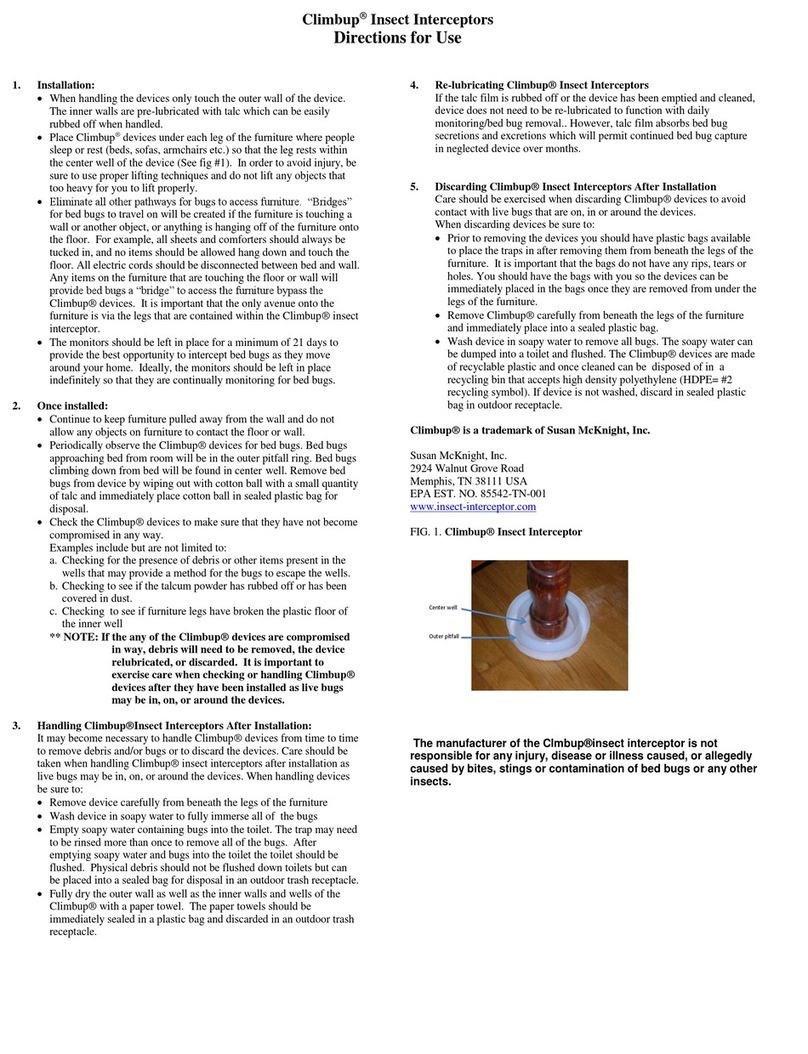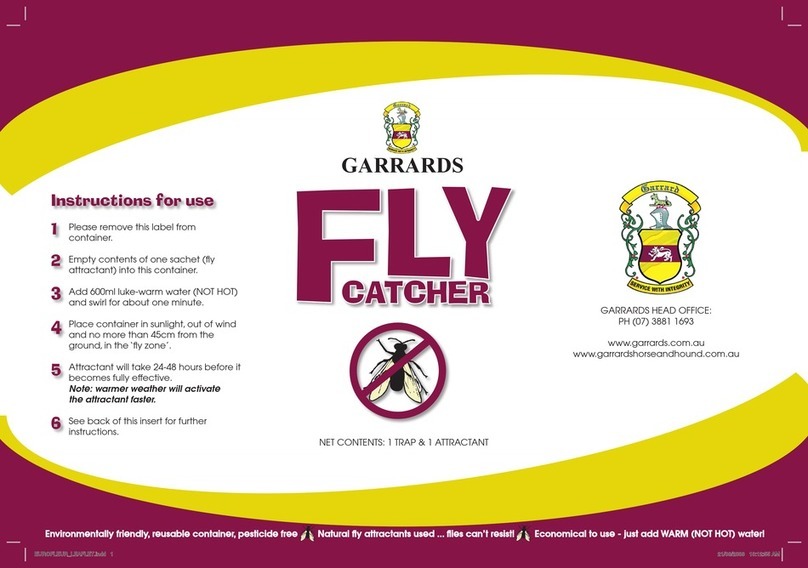Assemble and Install
1. Remove the battery compartment on the back. Install 3 x AA size rechargeable batteries (batteries are included),
then close the battery compartment.
2. Point the unit towards the area you want to protect (for example, in the flowerbed or against the wall, etc.)
3. Remember to choose a place where the solar panel on top can get as much sun exposure time as possible, or use
the supplied transformer.
4. If you mount the unit in the ground, insert the spike into the ground carefully. Please leave the spike 12cm or
more above the ground. It is suggested that you dig a hole and then insert the unit to ensure no damage occurs.
5. The item can be inserted in the ground, mounted against the wall, or the top part can be placed directly on a flat
surface.
Technical Specifications
Infrared sensor angle: 110 degrees.
Detection range: 8-9 yards, depending on animal size (the bigger the size, the larger the range).
Power supply: solar power + 3 x AA size rechargeable batteries or 5V adapter.
solar panel: 7V, 35mA
Power Consumption: standby current: 1.2mA. working current: 32mA
Red LED: indicates the unit is activated.
The unit should work for 24 hours after charging of the batteries (via solar charging or using the adapter).
During cloudy or rainy periods without sunlight, recharge the batteries via the adapter.
If using the adapter for an extended time or keeping the unit always plugged in, remove the batteries from
the unit. Because there is a permanent power source, the motion detector which designed to save battery
power becomes very sensitive, and the device will work almost non-stop or in some cases non-stop.
Battery Issue
1. If using new rechargeable batteries or if the batteries in the product have not been used for a long time (more
than 1 month), their power may be fully released. Charge the batteries 3-5 times to activate, and they will be
ready to use.
2. If the batteries have been used for a long time and now can be charged fully very quickly, it means you need
to change the batteries.
3. If the battery will not be used for a long time, please replace 3 x 1.2V AA size rechargeable batteries (NiCad or
Ni-MH) in the battery compartment. The better quality the batteries are, the bigger the capacity of the batteries,
and the better effect the item will have.
4. Please take batteries for disposal to the recycling center for proper disposal. You can consult the local
government for more information.
Caution:
1. It is possible that humans can hear part of the sound range, so put the device as far as possible from human
living spaces. Do not install the device in a children’s or babies’ playground area.
2. Do not cover the PIR sensor.
3. To clean the device, use a damp cloth and mild soap with water. Do not use harsh chemicals or abrasive cleaning
agents that may damage the device.