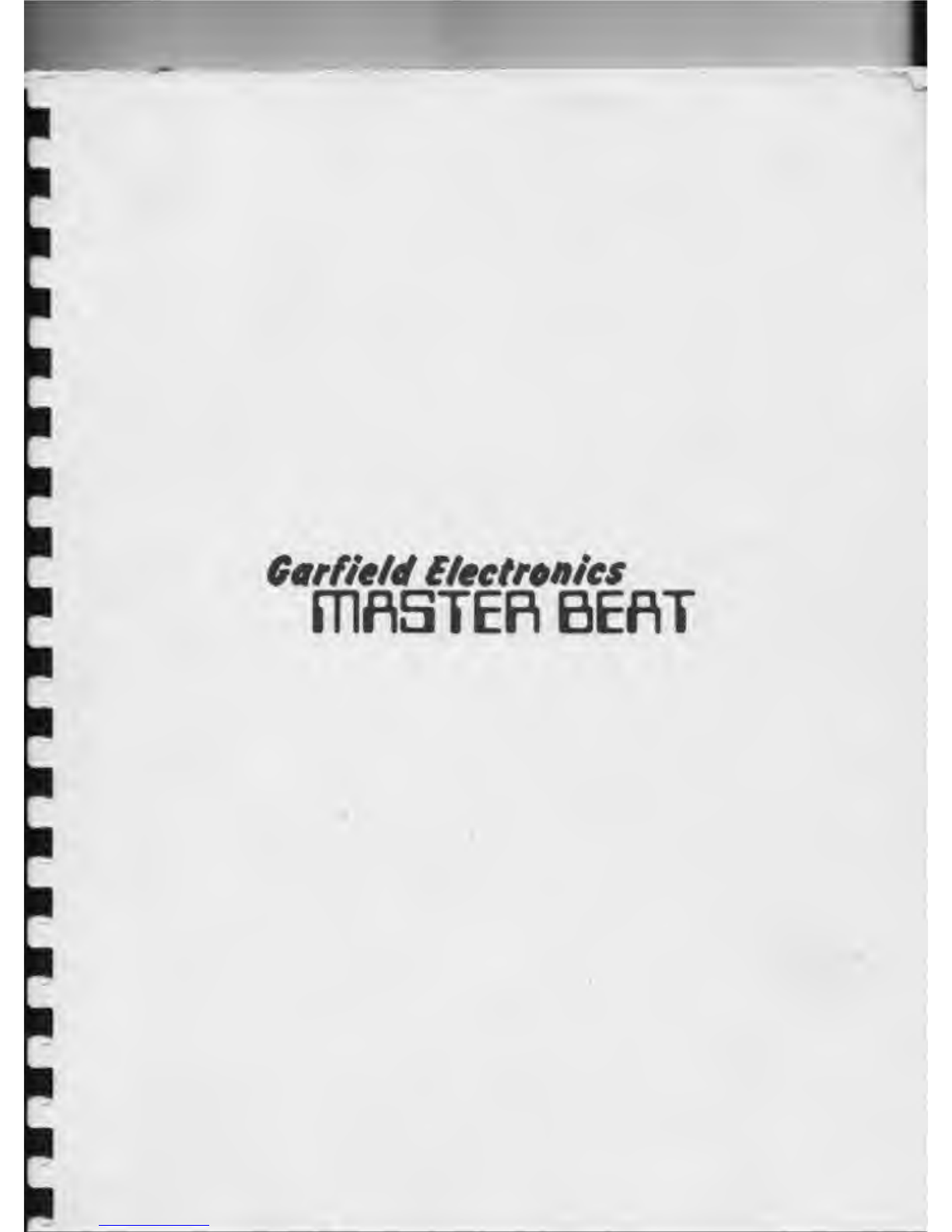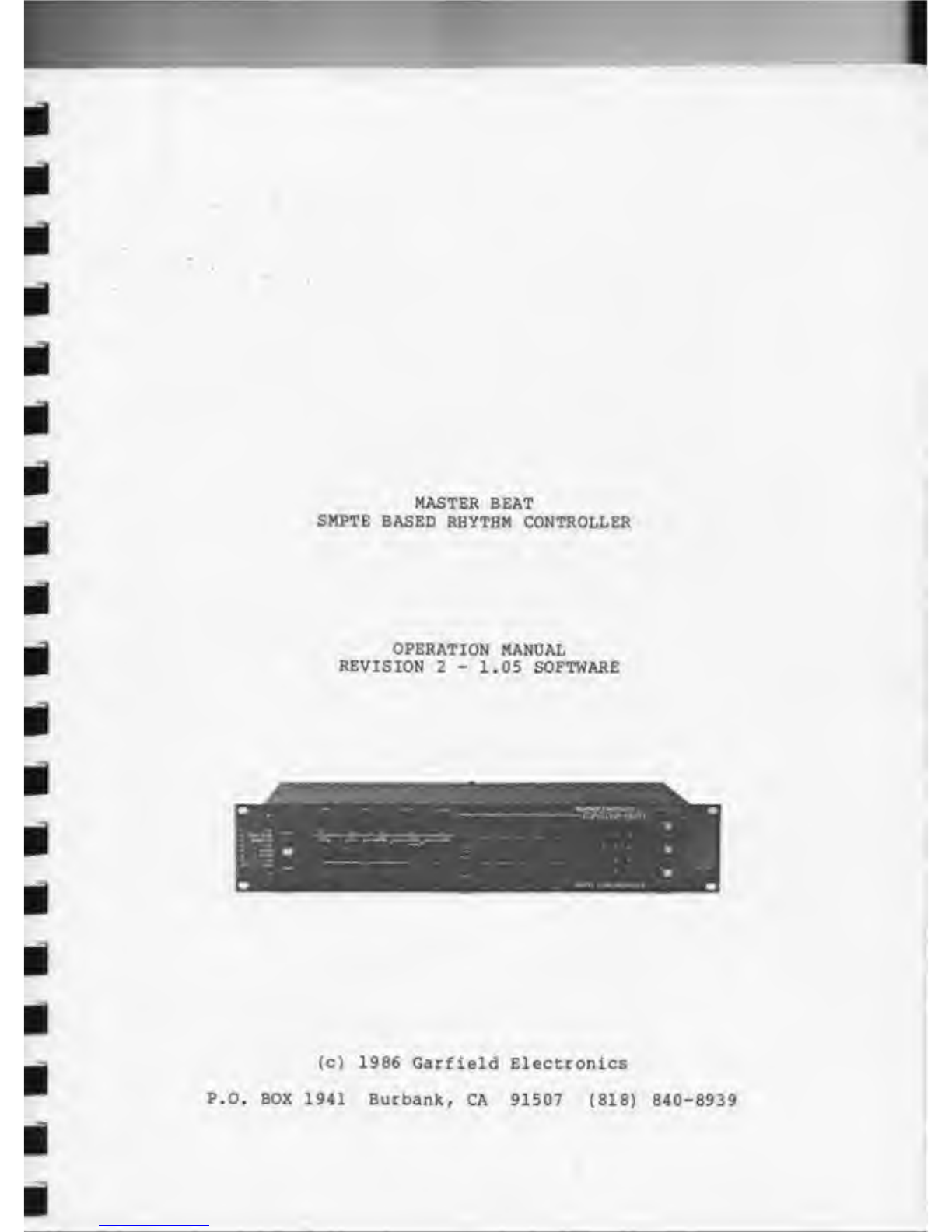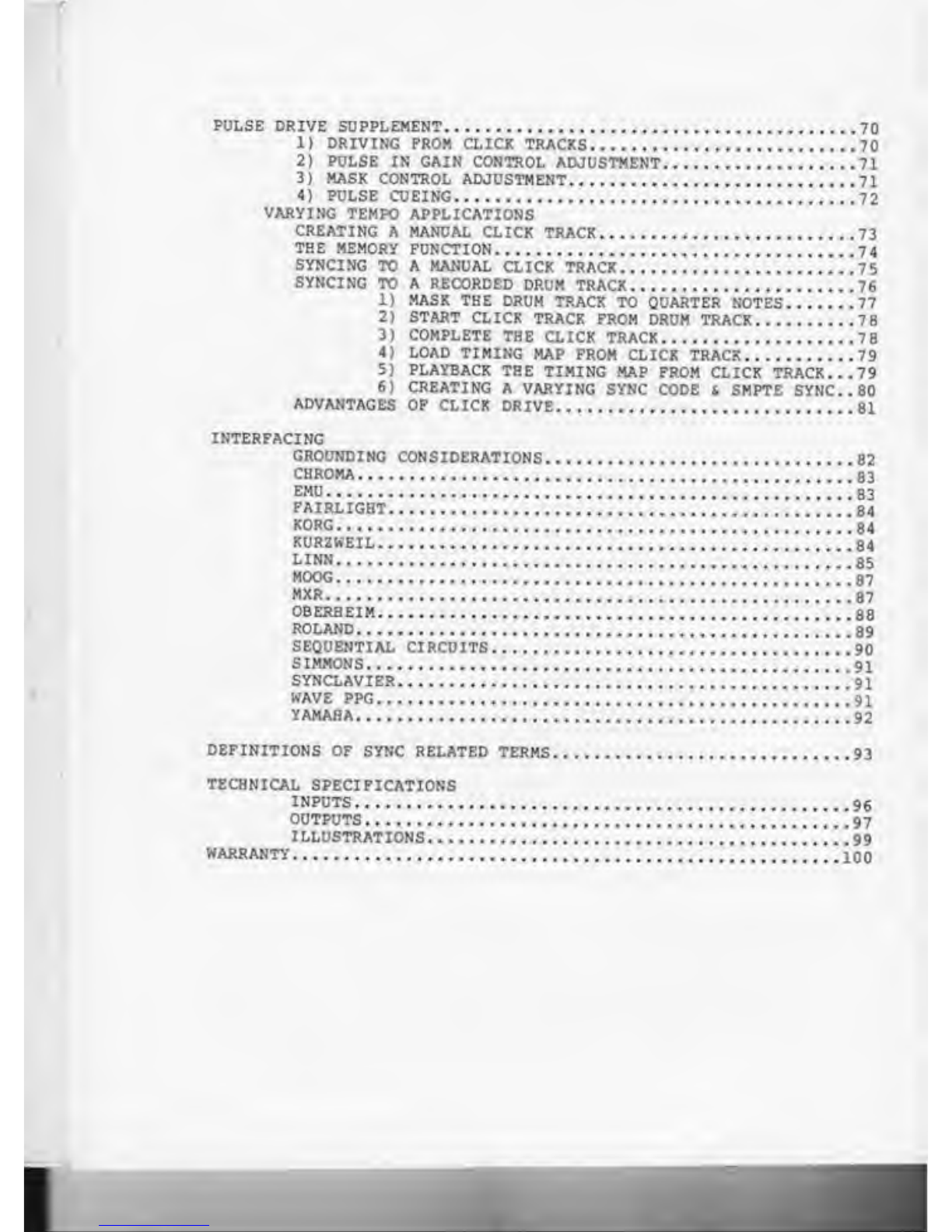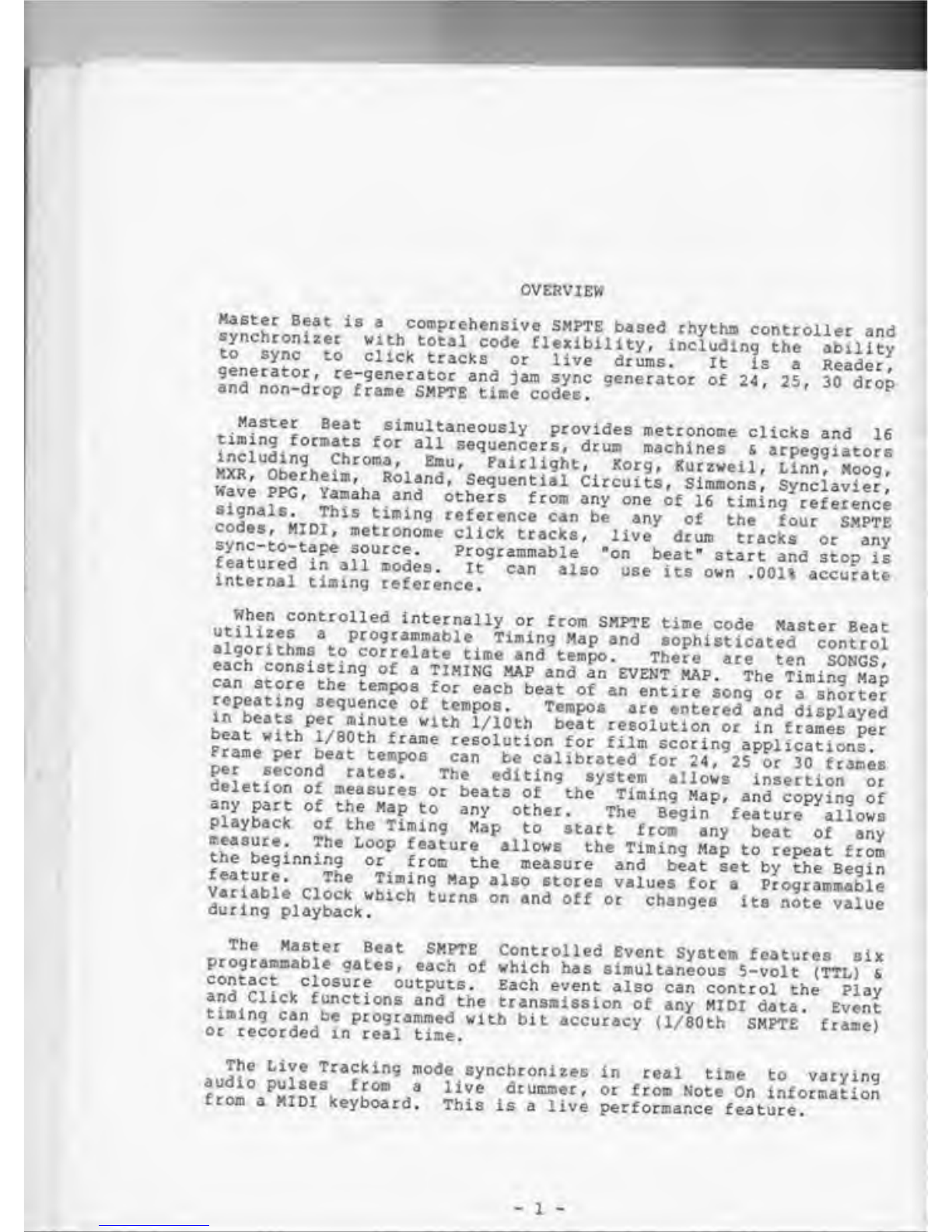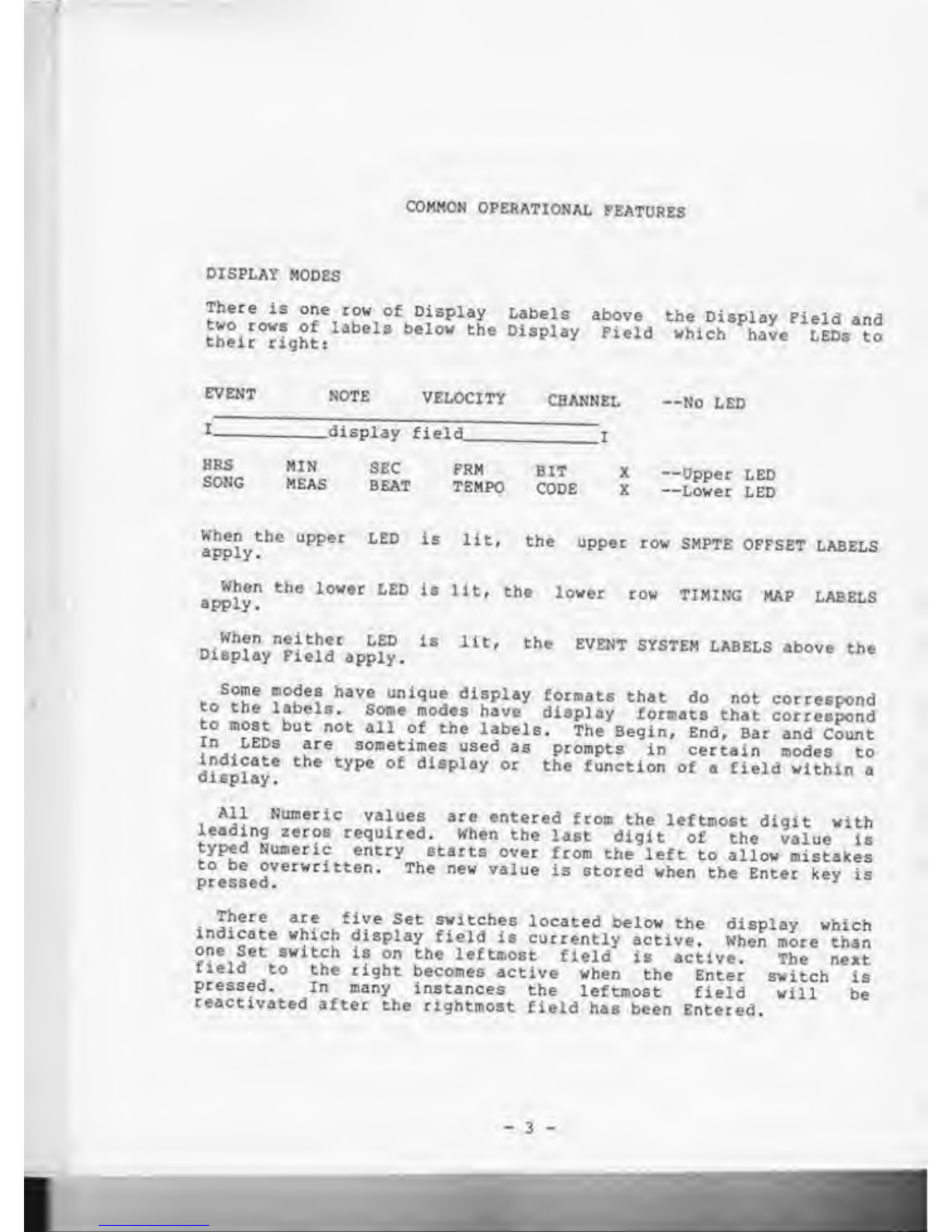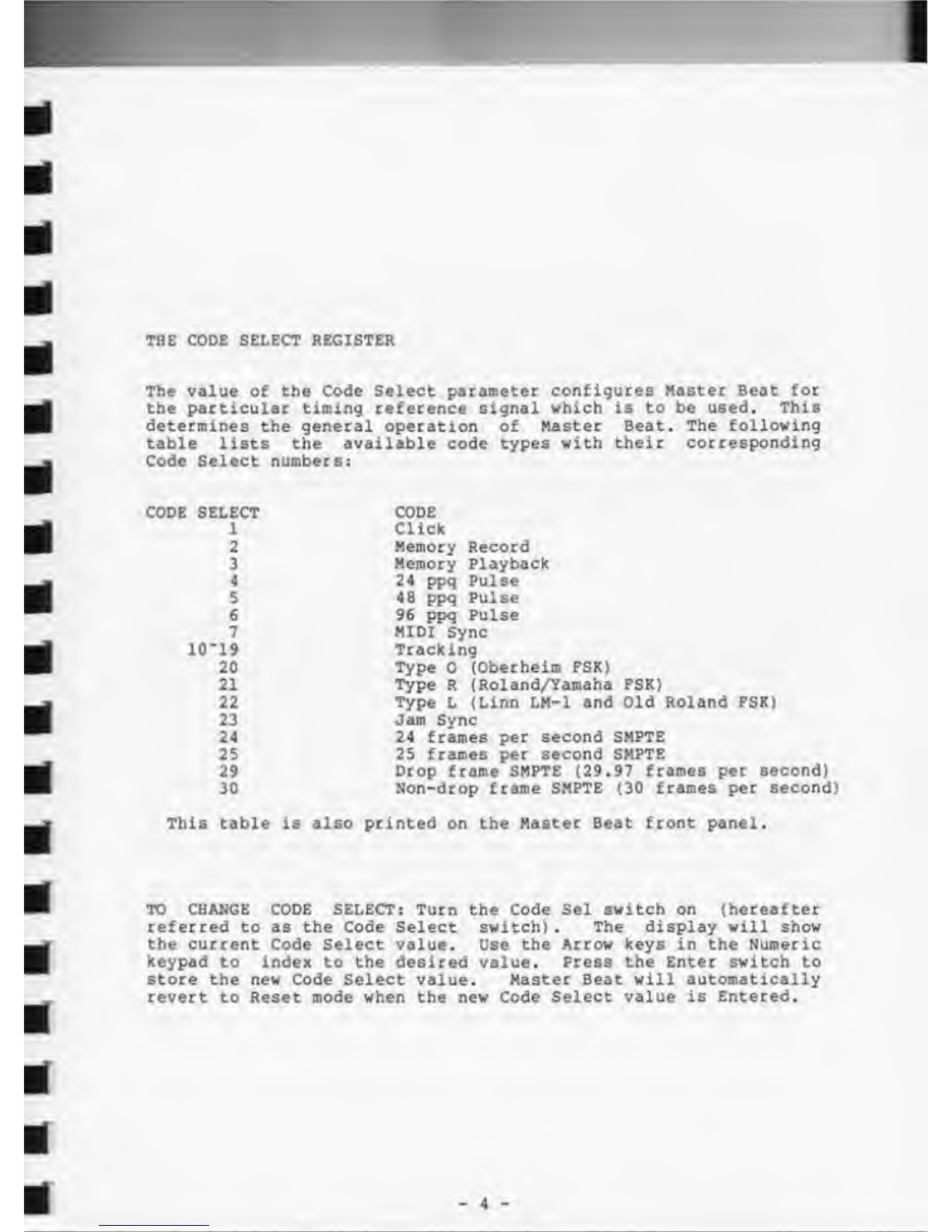OVBRVlEir
Sl!IlJl™TJi eonpcehfliKive SMPTE Cafied rhythn controller and
S^^JS ^;th total code flexibility, Including the ability
to iync to click tracks or live druntB, It Is a HmcI^t
generator, te-ge-erator and jap. sync g«Dtr«toi: of 14, 25, Wdrop
and non-dtop frame SHPTfi tta« codH, *'J« atop
ti^inQ%o™?« ai"Ultaneoualy provides metrono« cllcfca and 16
r«ST23j a»quenceca, drum machinea iarpeggiators
mR^?hefS""S'i F-irlight, Korg, Kur.weil, Linn? ^Kg?
5^^ha Vh''^''*"^^"^ Circuits, Sinmona, Synclavie?
sinnal^' IT^I I^^™ °* ^« tl>lng'ref«Me;
code* irJ «^™^2 "f««»^« of the four SMPTE
Kvnr iJ^iJi; «tro«wa. ollck tracks, live drum tracks or any
f?""^ PEogranmtable -on beat" start and stop is
fSS iUi^ M:;;„ci!
When concrclled internally oc fron SUITE tlae Coda Kaater Beat
aJcorJt^a tn^^n?'Tf**^r. ""^ -ophl.ticated control
aigorlthna to oorrtlata tin* and tempo. There are ten scjm-.R
can stora the teapoe for each beat of an entire song or a ahortar
f!*T«Jf^ c^^q-^nce ol tampoa. Tempos are entered and dlapUyad
i^at SJth^i/.^ih'f' ""^ ^''"'^ "'^^ resolution or in ft^S p!?
P^««. y^^^J ^"''^ resolution for fil^i scoring application"
sHonS J,^"" ^calibratad for 2A.25^l, f.^Zl^
dtlmti^ nt -Hi"' aditlng ayaten aUova insertion or
a^i nJ 2"'.^'' ""^^^^ °^ ^''^ ^^^^"9 Hap, and copying of
any patt of thj Nap to any othei. Tr-e Begin feature allows
playback ofthaTimir^ Map to ..^r. iro:n any bwt of
b«inn-^' ^''"^ S"""" ^^''^^ ^^-^^-^a «»P to repeat t"l
^S^n^^ '^"^SS ''L f'** "^^ »«»ure and beat Set by the B*gin
The Master Beat SHPTE Controlled flvant Svata* faatucas ail
pdogcammable gates, each of vhich haa Biaultanaoiw 5-volt (TTLl I
^nfr^J^u'^i^^^^^f °"*^P!its- Bach e^t also can control the piay
f^ctiona and th< tcannisslon of any MID! data. Event
The Live Tracking viodo synchronixaa In real tiaa bo varying
;™ a^MSJ%^£Sr/ dru»wr, or from Not. On Info^SlSS
zt<m aMIDI hayboard. Thla is aliv« pecforMnca feature.
-:-