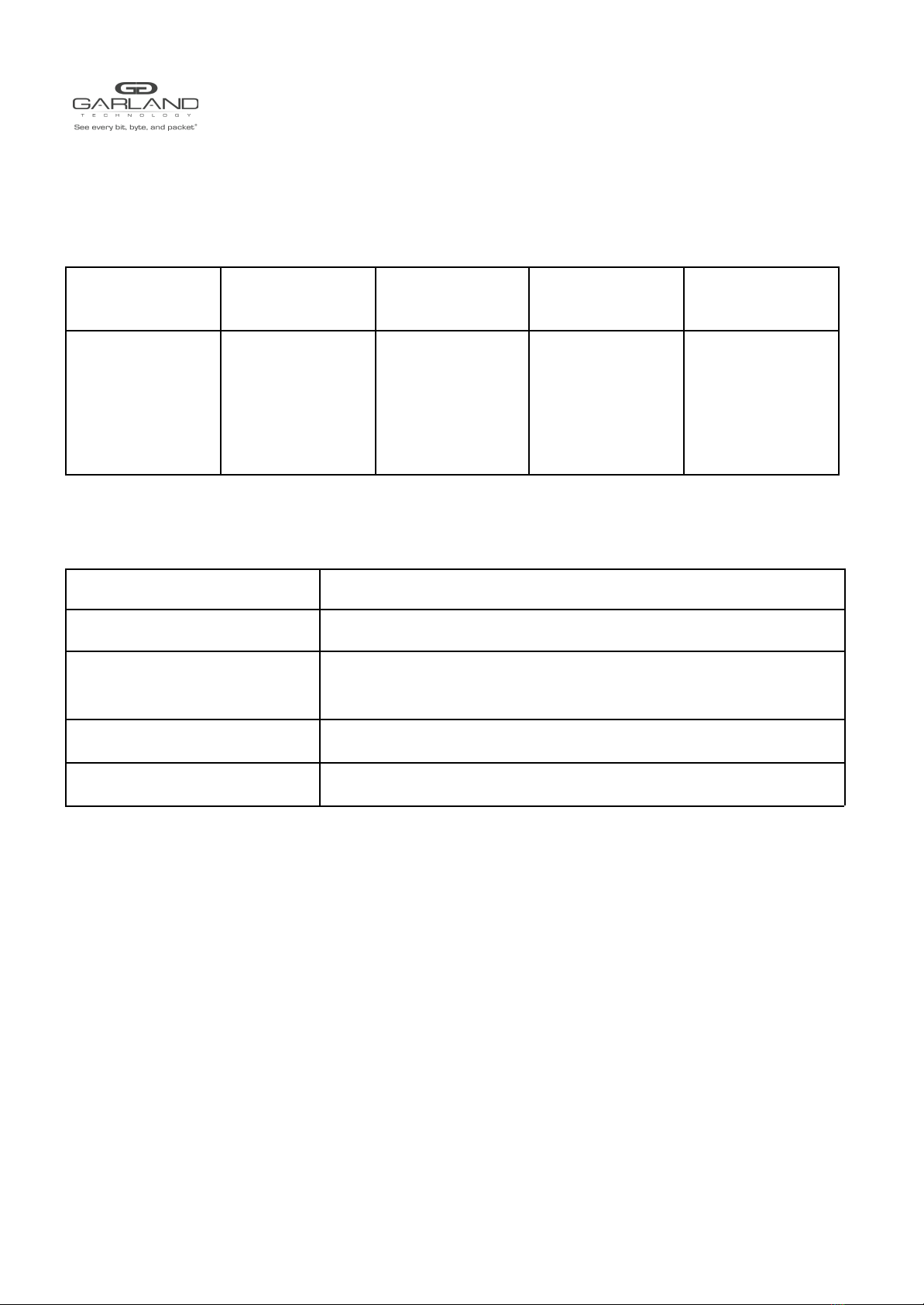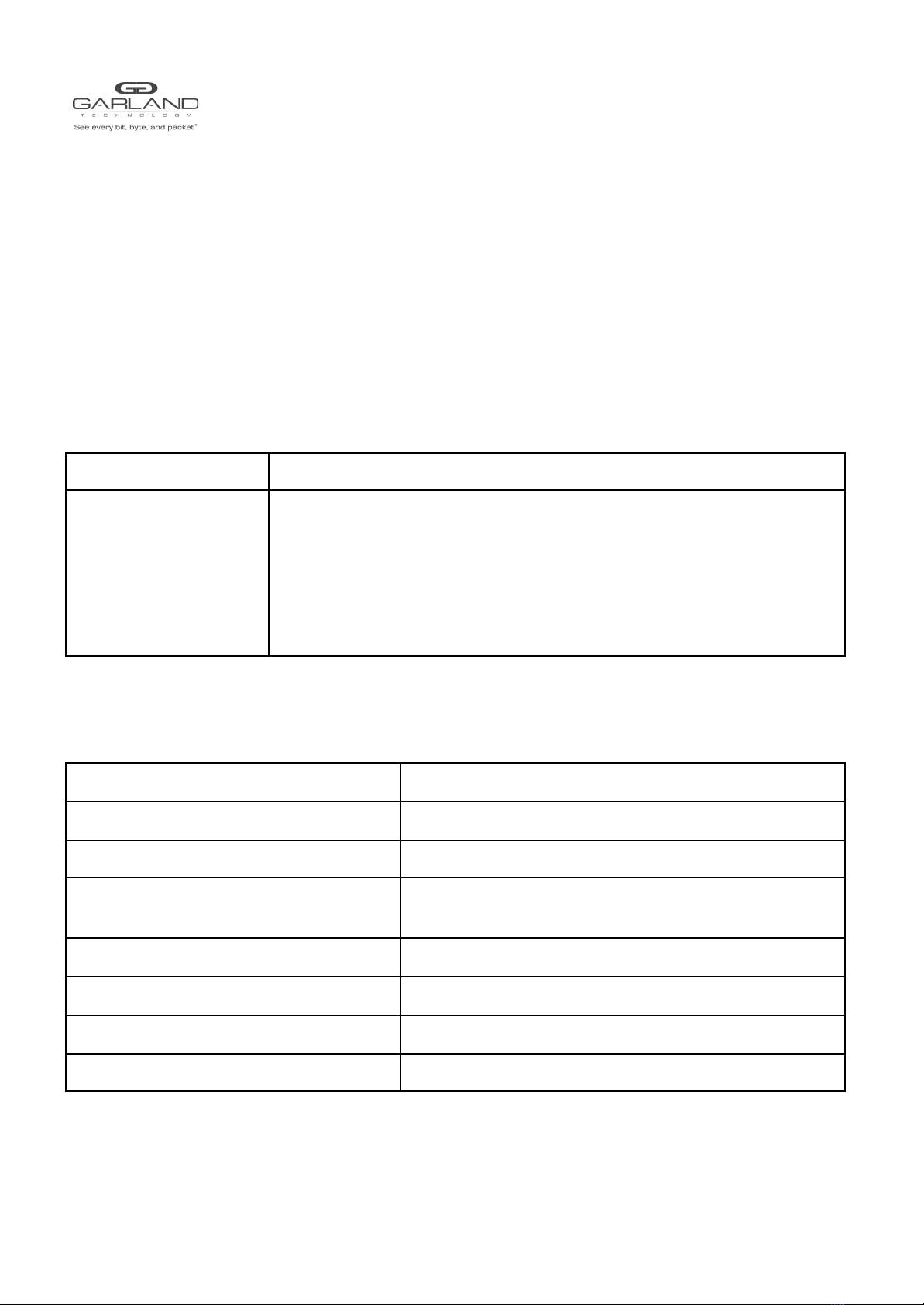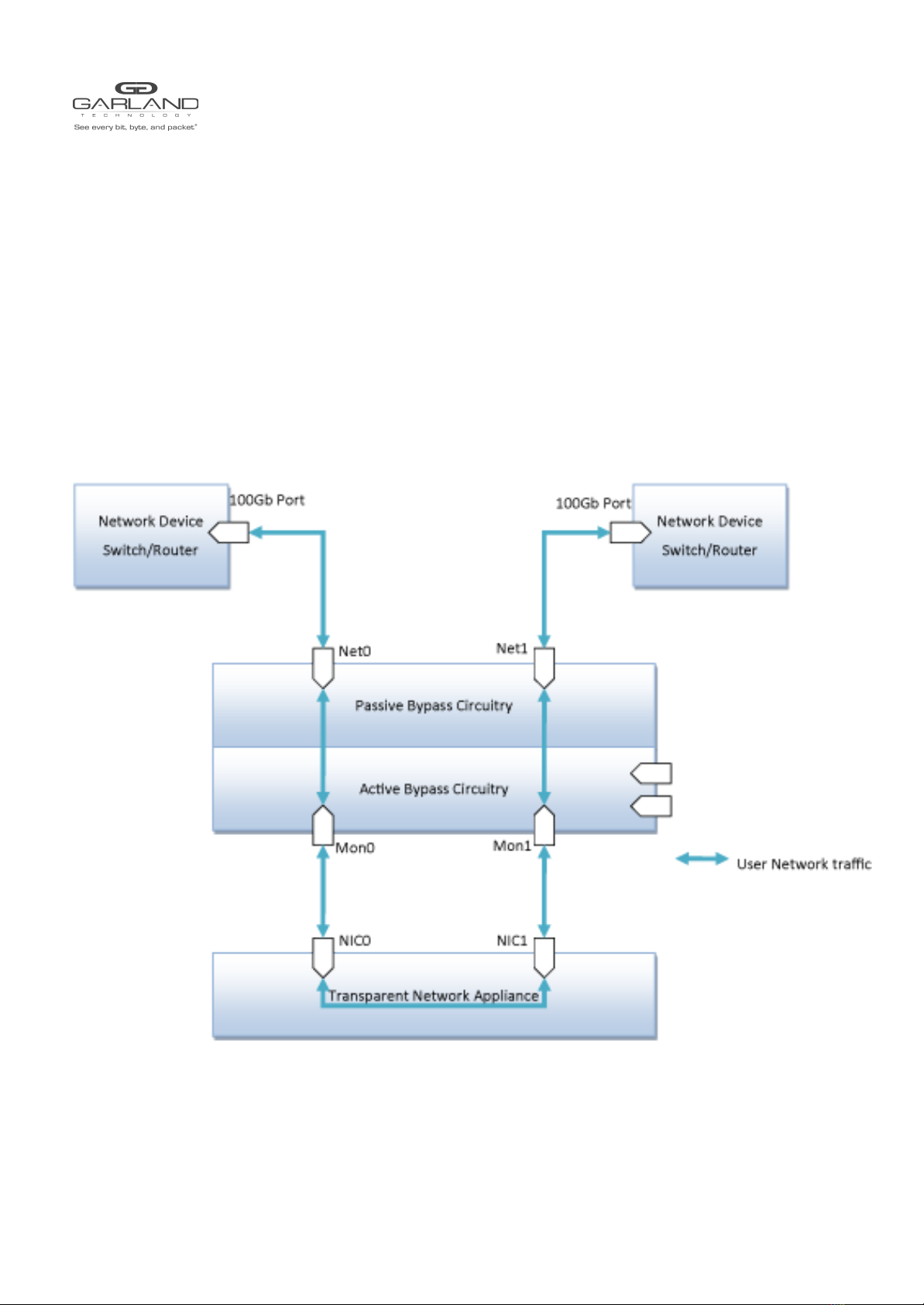5. Theory of operation
5.1 Module and Segments
The M100G1AC bypass operation is provided at the segment level.
M100G1AC system can have a maximum of two modules, and each module may have a maximum of 1
100G
bypass segment.
In each M100G1AC bypass segment there are always 4 ports, two of them are named NET ports NET0 and
NET1, and the other two ports are named MON ports MON0 and MON1.
The two external ports connected to the NET ports are usually switch or router ports, and we refer to them
as Router Ports within the document.
The two external ports connected to the MON ports are usually from an Inline Network Appliance (A
Firewall for example), and we refer to them as Appliance Ports within the document.
5.2 Modes of operation
Each bypass segment supports the following predefined operation modes
- Inline - the M100G1AC diverts the network traffic to the attached inline network system. This is the
normal operation mode.
- Bypass - the M100G1AC diverts the network traffic to another network system instead of the
attached inline network system.
- In TAP mode, the M100G1AC mirrors incoming traffic in port Net0 to port Mon0 and incoming traffic
in port Net1 to port Mon1.
- In Linkdrop mode, the M100G1AC disables the links on both network ports (Net0, Net1). It simulates
switch/router cable disconnection.
By default, the M100G1AC operate in Inline mode. When traffic is received on the NET ports, it will be
forwarded to the Appliance Ports via the corresponding MON ports. The network appliance will need to
work like a network bridge for the two Router ports to communicate with each other.
Each bypass segment in inline mode will continuously transmit pre-defined heartbeat packets to the
Appliance Ports via the MON ports. When receiving a heartbeat packet from one of the MON ports, the
Inline Network appliance will need to forward it to the other MON ports, to bridges the heartbeat packet.
As long as the M100G1AC detects the flow of heartbeat packets, it stays in Inline mode.
When one of the following events occurs, the Inline Network Appliance fails to receive or forward the
heartbeat packets, and the M100G1AC will not be able to detect the flow of heartbeat packets, then the
M100G1AC
switches from Inline mode to Active Bypass, TAP, or Linkdrop mode according to the predefined settings
of the Heartbeat Active Expire OP Mode parameter:
- Application failure
- Monitor link is down
- Power failure (Will switch to Passive bypass or LinkDrop).
- User’s request to bypass the heartbeat packets manually
When the Inline Network Appliance recovers and resumes heartbeat packet transmission and the
M100G1AC will switch back to Inline mode.