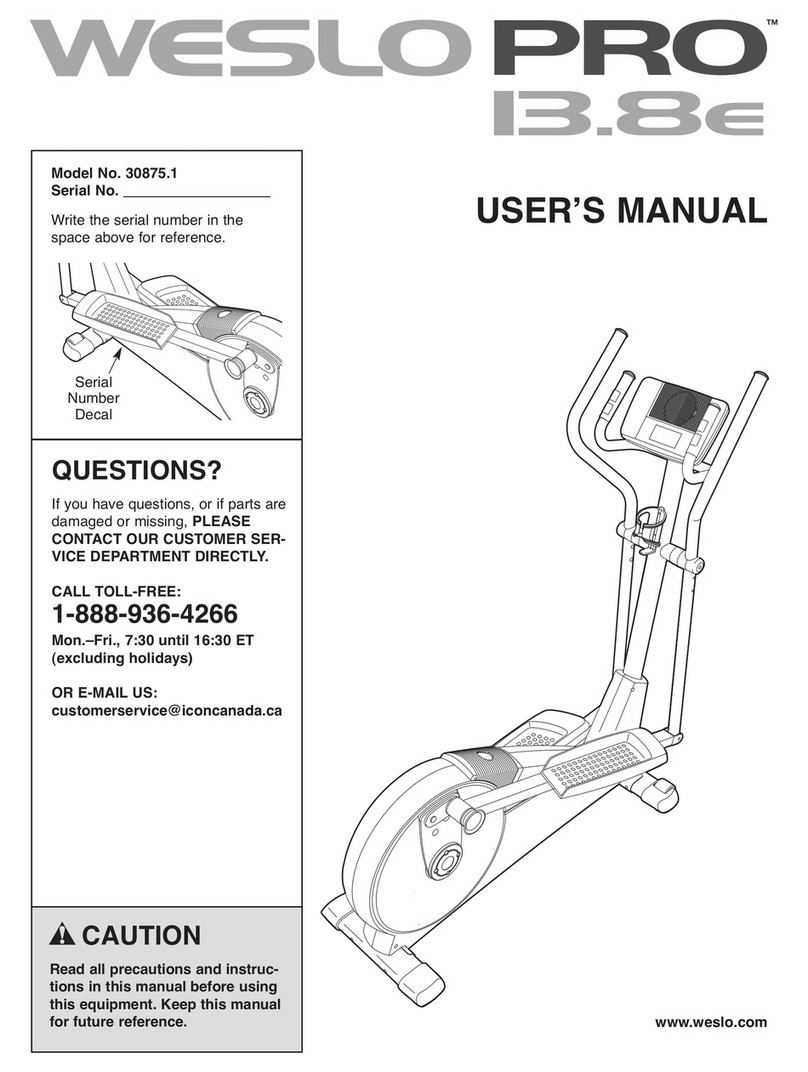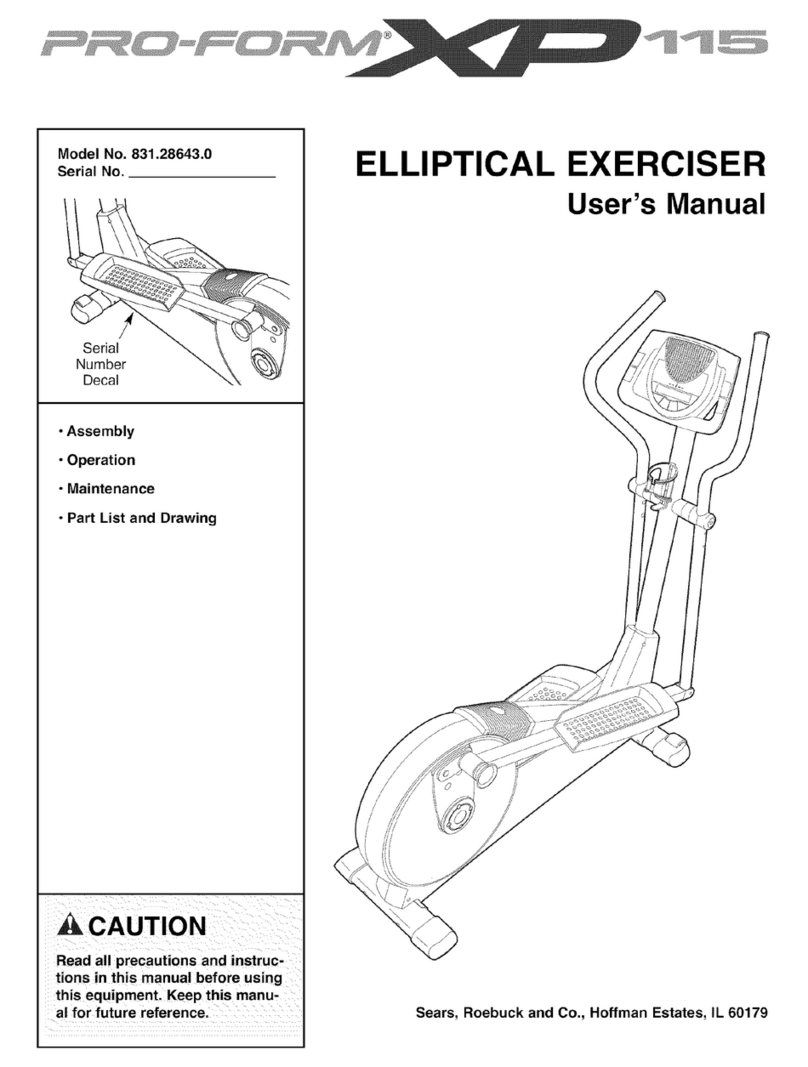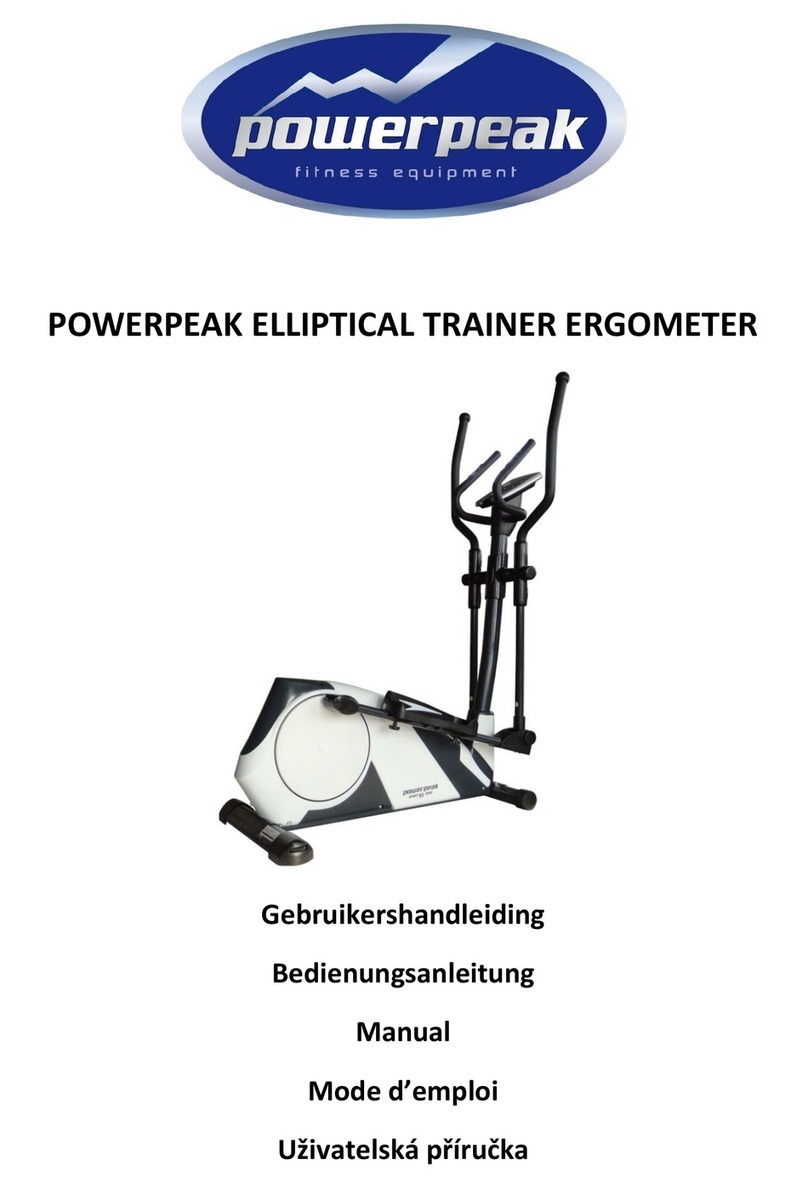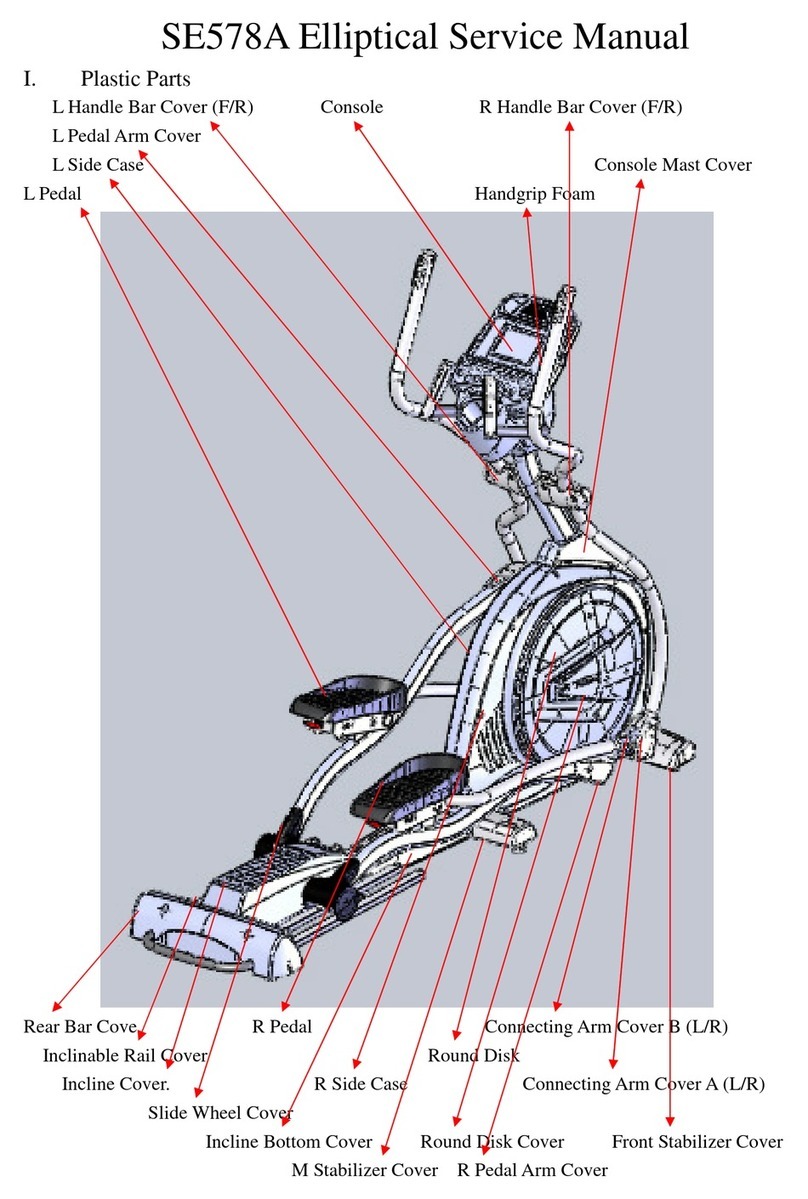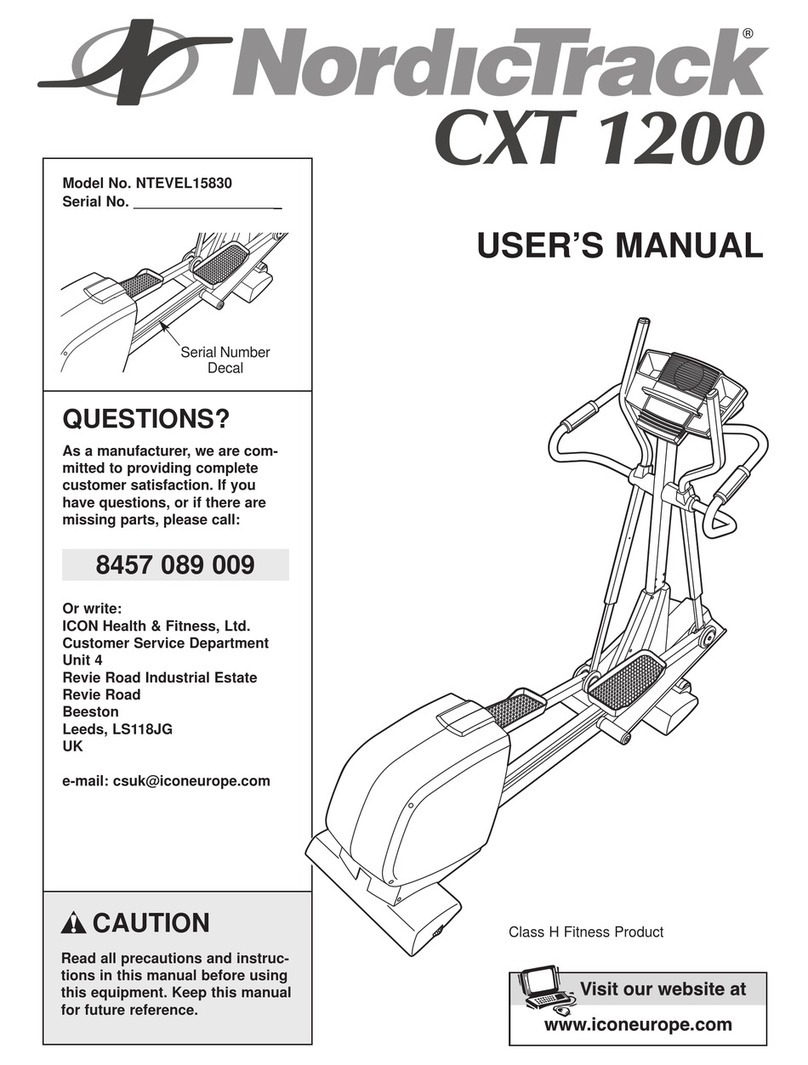Garlando Toorx ERX 400 User manual

Ed : Rev : Cod:
INSTRUCTION
06/20 GRLDTOORXERX40000

EXPLODED DIAGRAM
1
1a
1b
2
3
3
4
4
5
5
6
7
8
9
9
10
11
13 12
11
11
12
12
1112
11
12
11
12
11
12
11 12
11
12
11
12
11
11
12
12
12
14
112 112
112
13 50
13
13
13
13
13
14
14
15
16
17
20
18L
18R
19
33
22
22
23
13
13
17
17
24
23
26
26
25
27
28
25
29 30L
30R
29
31
31
13
32
32
17
34
17
34
35
35
36
37
36
37
38
36
37
38
36 37
39L
39R
40
41
40
41
42
42
43
43
44L
44L
44R
44R
45
45
46L
46R
47
48
48
48
48
48
48
49L
49R
13
50
51
50
50 51
50
50 51
50
50
51
52
53
54
53
55
56
45
45
45
45
56
5253545355
56
56
45
45
13
13
17
17
57
58
5857
12
11
13
12
11
21
120
11
47
120
106
118
111
110
113
11
91
71
71
91
9171
91
71
26 27
28 28
27
113112
115
118112
17
113
11211
11
118
57
28
27
26
110
113
11
117
121
114
116 57
118
112
17
26
27
28
27
28
26
S14
S15
S13
A
B
S5
19
19
19
19
105
105
11
11
11
12
11
12
13
13
20
5960
61
63
62
64
65
66
67L
67R
68
68
59
69L
69R
70
70
70
70
70
70
19
19
19
19
19
19
71
71
72
73 74
75
76
76
75
77
119
74
73 72
19
78
79
77
119
80
81
81
82
83
84
82
83
84
858687
88
89
90
917192 93929495
96
17
97 98
61
61
62 99100 101
103
102
104 1009962
19
107
108
109
19
71
71
19

PARTS LIST
No.
Description
Qty.
No.
Description
Qty.
1
Computer
1
32
Bolt M8*40*15*S5
4
2
Handle pulse Wire
1
33
Adapter
1
3
Handle pulse plate 1
2
34
Arc Washer d8*Φ20*2*R16
4
4
Handle pulse plate 2
2
35
Handlebar Cover
2
5
Bolt ST3*25*Φ5.6
4
36
Spacer Φ32*3.3
4
6
Washer d4
4
37
Spacer Φ50*Φ28*20
4
7
Screws M4
4
38
Rubber Spacer Φ30*Φ20*10
2
8
Middle handlebar
1
39L/R
Swing bar L/R
2
9
End cap ф25*16
2
40
Bearing
2
10
Trunk Wire 1
1
41
Hexagon Nut M10*H7*S17
2
11
Bolt M8*20*S5
23
42
Bolt Φ12*22*M8*S8
2
12
Spring Washer d8
17
43
Bolt M8*10*S5
2
13
Washer d8*Φ22*2
16
44L/R
Cover of L/R swing bar
4
14
Arc Washer d8*Φ20*2*R30
3
45
Bolt M4*10*Φ8
8
15
Handlebar post join
1
46L/R
L/R Pedal arm join
2
16
Bolt M8*70*25*S5
1
47
Pedal
2
17
Nylon Nut M8*H7.5*S13
12
48
End cap PT25*50
6
18L/R
Cover of Handlebar post join
2
49L/R
L/R Pedal arm
2
19
Bolt ST4.2*19*Φ8
20
50
Bearing 6804-ZZ
8
20
Main Frame
1
51
Wave Washer d17*Φ22*0.3
4
21
Front Stabilizer
1
52
Anti-slip plate
2
22
Transportation Wheel
2
53
Bearing 6003-ZZ
4
23
Bolt M8*42*15*S5
2
54
Transportation Wheel
2
24
Bolt M8*73*20*H5
2
55
Wave Washerd25*Ф30*0.3
2
25
Nut M8*H16*S13
2
56
Cover
4
26
End cap Φ60.5*17
6
57
Hexagon Bolt M8*50
3
27
Hexagon Nut M8*H5.5*S14
7
58
Pedal arm connector
2
28
Adjustable Footpad
7
59
Bearing 6004-ZZ
2
29
Foam Grip
2
60
Spacer
1
30L/R
L/R Handlebar
2
61
Hexagon Bolt M6*16
6
31
Handlebar Cover
2
62
Spring Washer d6
6

63
Nylon Nut M6*H6*S10
4
94
Wave Washer
1
64
Magnet
1
95
Tension spring
1
65
Belt Plate
1
96
Bolt M8*12*Φ10*5.5*S5
1
66
Belt
1
97
Washer d12*Φ17*0.5
1
67L/R
Cover L/R
2
98
Idler rod
1
68
Bolt ST4*10*Φ6
8
99
Washer d6*Φ12*1.2
2
69L/R
Chain Cover
2
100
Washer d12
2
70
Bolt ST4.2*16*Φ8
6
101
Magnetic board Join
1
71
Washer d6*Φ16*1.5
9
102
Tension spring
1
72
Bolt ST4*13*Φ8
4
103
Magnet
8
73
Small cover on crank cover
2
104
Magnetic plate shaft
1
74
Crank
2
105
Aluminum sheet
2
75
Crank cover
2
106
Sliding tube 1
1
76
Close cover on crank cover
2
107
Power Trunk Wire
1
77
Hexagon Bolt M10*50
2
108
Motor
1
78
Sensors
1
109
Electric tension line
1
79
Sensors holder
1
110
Spacer Φ14*55*M8
2
80
Trunk Wire 2
1
111
Rail
1
81
Hexagon Nut M10
2
112
Washer d8*Φ16*1.5
4
82
Bolt M6*40
2
113
Bushing 3
4
83
Chain U seat
2
114
Sliding tube 2
1
84
Hexagon Nut M6*H5*S10
2
115
End cap F38*38
1
85
Hexagon Thin Nut M10*1
1
116
End cap F30*30*16
1
86
Spacer Φ15*Φ10.2*9
1
117
Knob
1
87
Wave washer d
1
118
Bushing
4
88
Flywheel
1
119
Nut M10*8*S16
2
89
Flywheel shaft
1
120
Hook
2
90
Cone hexagon thin nut
M10*1
1
121
Bushing
1
91
Hexagon Bolt M6*10*S10
5
A
Spanner S13-14-15
1
92
Bearing 6001-2RS
2
B
Wrench S5
1
93
Idler Pulley
1

HARDWARE PACKAGE
#11 M8*20*S5 6PCS
#12 d8 4PCS
#112 d8*Φ16*1.5 3PCS
#14 d8*Φ20*2*R30 2PCS
#19 ST4.2*19*Φ8 3PCS
#24 M8*73*20*H5 2PCS
#25 M8*H16*S13 2PCS
#32 M8*40*15*S5 4PCS
#34 d8*Φ20*2*R16 4PCS
#16 M8*70*25*S5 1PC
#17 M8*H7.5*S13 5PCS
S5
B
AS15
S13
S14

ASSEMBLY INSTRUCTIONS
STEP 1:
#11 M8*20*S5 2PCS
#12 d8 2PCS
#112 d8*Φ16*1.5 3PCS
S5
#19 ST4.2*19*Φ8 3PCS
#16 M8*70*25*S5 1PC
#17 M8*H7.5*S13 1PC
11
11
12
12
112 112
15
20
18L
18R
19
16
17
112
80
10
S15
S14
S13
10
80
A. Connect trunk wire 1(10) on handlebar post join(15) and trunk wire 2(80) on
main frame(20) well, then insert to Handlebar post join(15) .
B. Insert bolt(16) into hole on handlebar post join(15) and main frame(20),
then secure handlebar post join(15) and main frame(20) with bolt(16),
washer(13) and nylon nut(17) by spanner(A) and wrench(B). Fix Handlebar
post join(15) to main frame(20) using bolts(11), spring washers(12) and
washers(13) by wrench(B).
C. Secure L/R cover of front tube(18L/R) on Handlebar post join(15) and
main frame(20) with bolts(19) by spanner(A).

STEP 2:
12
24
14
25
12
14
25
24
#12 d8 2PCS
#24 M8*73*20*H5 2PCS
#25 M8*H16*S13 2PCS
#14 d8*Φ20*2*R30 2PCS
20
21
S13
S14
S15
Attach the front stabilizer(21) on main frame(20) with bolts(24),
arc washer(14), spring washers(12) and nuts(25) by spanner(A).

STEP 3:
10
2
7
8
6
15
1a
1b
1b
10
2
1a
S13
S14
S15
A
Connect computer wire(1a) and handle pulse wire(2) well;
Connect computer wire(1b) and truck wire 1(10) well. Take out
screws(7) and washers(6) from computer(1), then secure
computer(1) on middle handlebar(8) by spanner(A).

STEP 4:
30L
31 32
34
30R
31 32
34
39L
39R
#32 M8*40*15*S5 4PCS
#34 d8*Φ20*2*R16 4PCS
S5
#17 M8*H7.5*S13 4PCS
17
17
B
A. Fix handlebar cover(31) on L/R handlebar(30L/R).
B. Attach L/R handlebar(30L/R) into L/R swing bar(39L/R) using
bolts(32), arc washers(34), nylon nuts(17) by wrench(B).

STEP 5:
#11 M8*20*S5 4PCS
S5
47
46R
47
46L
11 11
11
11
B
Secure L/R pedal (47L/R) on L/R pedal arm join (46L/R) using 4
bolts(11) by wrench(B).

STEP 6:
When use this product, please insert adapter line(33) to power hole
on the front of main frame(20), then plug the adapter(33) into an
outlet.
Attention:Cut off the power source when don't use it long time.
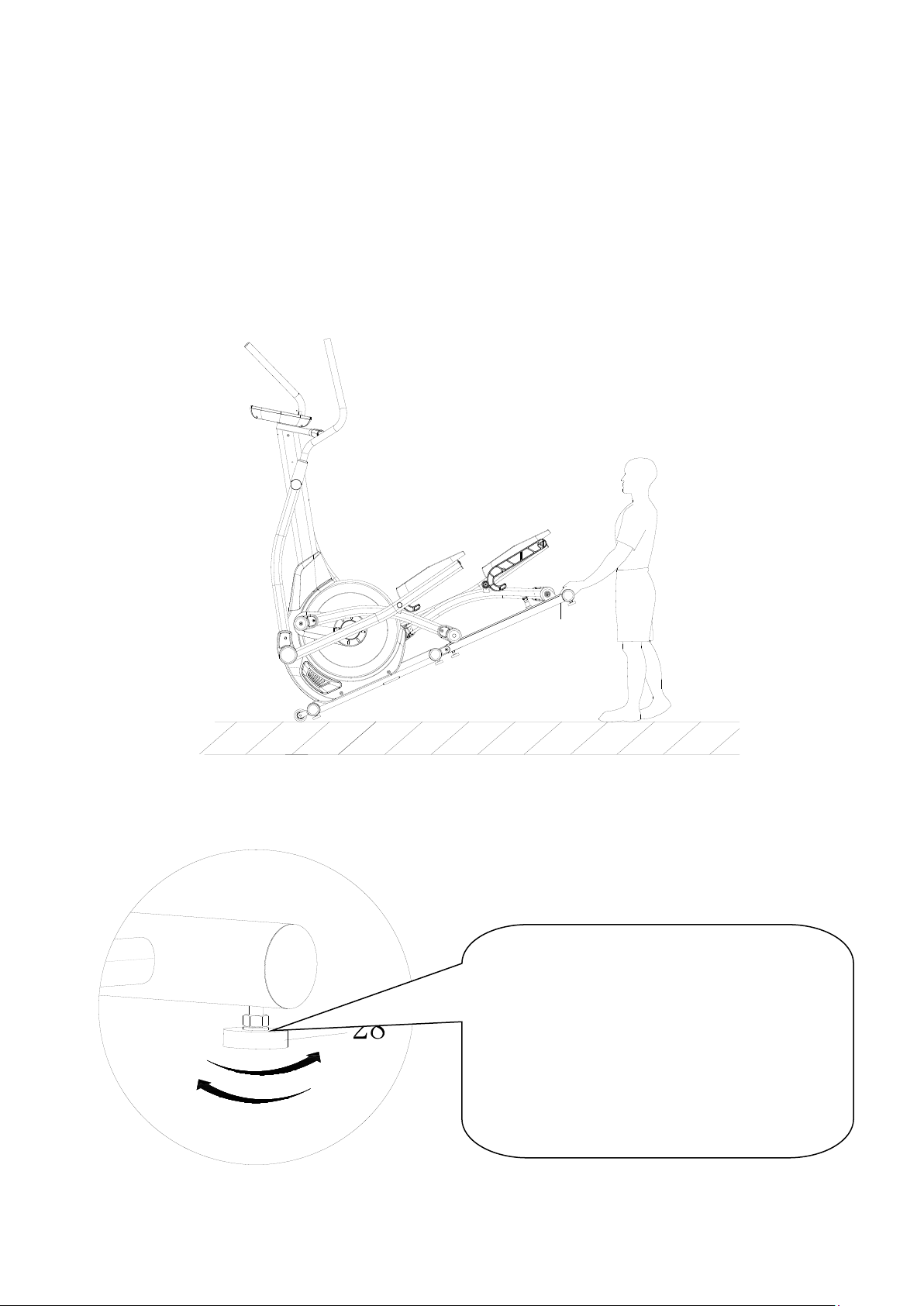
MOVING THE MACHINE:
To move the machine, lift up the rear handlebar of main frame(20)
until the transportation wheels(22) on the front stabilizer(21) touch
the ground. With the wheels on the ground, you can transport the
bike to the desired location with ease.
111
ADJUSTING THE BALANCE:
When this product is on an
uneven surface, please adjust
both foot pads (28) according
to the instruction picture.
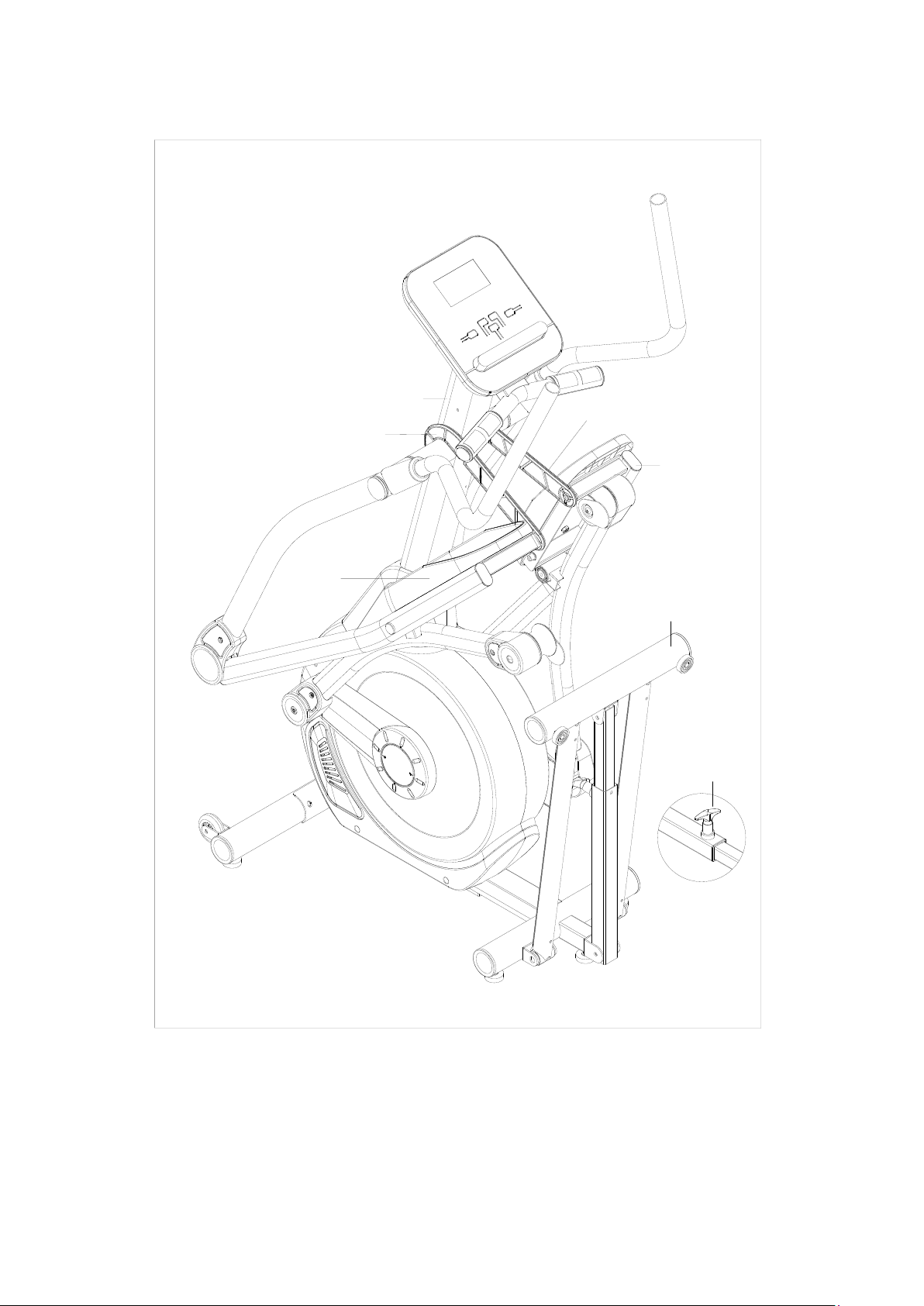
Folding Machine:
117
120
111
15
46L
46R
120
When no use, lift up the left and right pedal arm join(46L/R), and
hung the hooks(120) to the left and right sides of handbar post
joint(15). Then pull out the knob(117) to fold the rail(111).
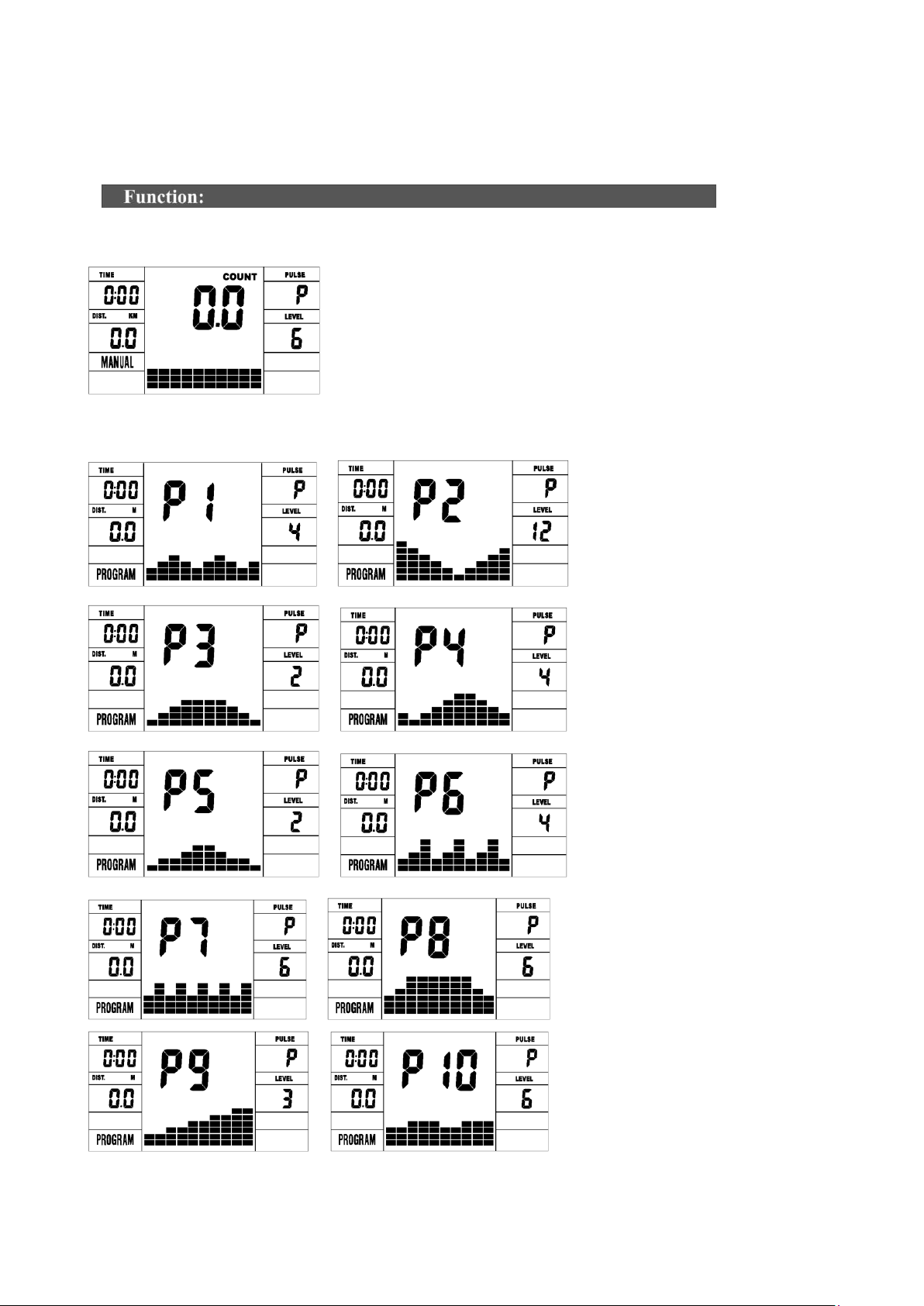
MOTORIZED COMPUTER OPERATION MANUAL
1. Program: 21 programs as following
A: 1 Manual Program
B: 10 Preset Program Profile(PROGRAM:P1-P10)
P1: ROLLING P2:VALLEY P3: FATBURN P4:RAMP P5:MOUNTAIN

P6: INTERVAL P7:CARDIO P8:ENDURANCE P9:SLOPE P10:RALLY
C: 1 Watt Control Program (WATT PRO:P16)
D: 4 Heart Rate Control Program: (PULSE PRO:P17-P20) 55%H.R,
75%H.R, 95%H.R and TARGET H.R
E: 5 User Setting Programs: CUSTOM1 to CUSTOM5 (P
11 ~ P15)
1. Record the user's data of 5 User Setting Programs.
2. Display Speed(RPM), TIME and WATT., CAL and DIST, at the same time.
3. The computer will turn off automatically if there is no operation, speed
signal and pulse signal over 4 minutes. Meanwhile,it will store your current
exercise data and urn the loading resistance to the minimum. Once you
press any button or in motion, the computer will turn on automatically.

1. ENTER:
1. ENTER:
●In "stop" mode, press ENTER button to enter into program selection and
setting value which flash in related window.
A: When you choose the program, press Enter to confirm the one you like.
B: When in setting, press ENTER to confirm the value that you would like to
preset.
●During the start mode, press ENTER to choose display the speed or RPM,
or switch automatically.
2. START/STOP:
●Press START/STOP button to start or stop the programs.
●During any mode, hold down this button for 2 seconds to totally reset the
computer.
3. UP:
●In stop mode and the dot matrix character flash, press this button to select
the program up. If the related window value flash, press this button to
increase the value.
●During the start mode, press this button to increase the training
resistance.
4. DOWN:
●In stop mode and the dot matrix character flash, press this button to
select the program down. If the related window value flash, press this button to
decrease the value.
●During the start mode, press this button to decrease the training
resistance.
5. RECOVERY:
●First test your current heart rate and show your heart rate value, press
this button to enter into pulse recovery testing.
●When you are in pulse recovery mode, press this button to exit.
NOTE: ①To press or rotate of UP, DOWN button should be followed by
different model.
②It is suggested to cover your finger within the marked region to
select functions in case of any wrong action.
1. Turn on the computer
Plug in one end of the adaptor to the AC electrical source and connect the
other end to the computer.
The computer will beep and enter into initial mode.
2. Program select and value setting
●Manual Program and Preset Program P1~P10
A. Press UP, DOWN button to select the program that you like.

B. Press ENTER button to confirm the selected program and enter time
setting window.
C. The time will flash, and then press UP, DOWN button to set up your desired
time. Press ENTER to confirm the value.
D. The distance will flash, and then press UP, DOWN button to set up the
desired distance value. Press ENTER to confirm the value.
E. The calories will flash, and then press UP, DOWN to set up the desired
calories to be consumed. Press ENTER to confirm the value.
F. Press START/ STOP to begin exercise.
● Watt Control Program(WATT PRO:P16)
A. Press UP, DOWN to select the watt control program.
B. Press ENTER to confirm the selected watt control program, and enter into
time setting window.
C. The time will flash, and then press UP, DOWN button to set up the desired
time,. Press ENTER to confirm the value.
D. The distance will flash, and then press UP, DOWN button to set up the
desired distance value. Press ENTER to confirm the value.
E. The calories will flash, and then press UP, DOWN button to set up the
desired calories to be consumed. Press ENTER to confirm the value.
F. The watt display will flash, and then press UP, DOWN button to set up the
watt to do the exercise. Press ENTER to confirm the value.
G. Press START/ STOP to begin exercise.
NOTE: The WATT value is decided by the TORQUE and RPM. In this program,
the WATT value will keep at constant value. It means that if you peddle quickly,
the load resistance will decrease and if you
peddle slowly, the load resistance will increase to ensure you at the same watt
value.
●HEART RATE CONTROL PROGRAM: 55%H.R, 75% H.R and 95%
H.R(PULSE PRO: P17-P19)
The maximum heart rate depends on different age and this program will ensure
you do the healthy exercise within maximum heart rate.
A. Press UP , DOWN button to choose the heart rate control program.
B. Press ENTER to confirm the heart rate control program, and enter into AGE
setting window.
C. The time will flash, and then press UP, DOWN button to set up the desired
time. Press ENTER to confirm the value.
D. The distance will flash, and then press UP, DOWN button to set up the
desired distance value. Press ENTER to confirm the value.
E. The calories will flash, and then press UP, DOWN button to set up the

desired calories to be consumed. Press ENTER to confirm the value.
F. The age will flash, and then press UP, DOWN button to set the user's age.
Press ENTER to confirm the value.
G. When the target heart rate control program flash, the computer will display
the user's target heart rate according to user's age.
H. Press START/ STOP to begin exercise.
●HEART RATE CONTROL PROGRAM: TARGET HEART RATE(PULSE
PRO: P20)
The user can set any target heart rate to do the exercise.
A. Press UP, DOWN button to select TARGET HEART RATE program.
B. Press ENTER to confirm your choice and enter time setting window.
C. The time display will flash, and then press UP, DOWN button to set the
desired time to do the exercise. Press ENTER to confirm the value.
D. The distance will flash, and then press UP, DOWN button to set up the
desired distance value. Press ENTER to confirm the value.
E. The calories will flash, and then press UP, DOWN button to set up the
desired calories to be consumed. Press ENTER to confirm the value.
F. The target heart rate will flash, and then press UP, DOWN button to set up
your target heart rate. Press ENTER to confirm the value.
G. Press START/ STOP to begin exercise.
NOTE: During exercise, the user's heart rate value depends on resistance
level and speed. The heart rate control program is to ensure your heart rate
within the preset value. When the computer detect your current heart rate is
higher than preset, it will decrease the resistance level automatically or you
may slow down exercise. If your current heart rate is lower than preset, it will
increase resistance and you may speed up.
●User Profile Programs: CUSTOM1~CUSTOM5(P11-P15)
A. Press UP, DOWN button to select the user.
B. Press ENTER to confirm your choice, and enter into time setting window.
C. The time display will flash, and then press UP, DOWN button to set up the
desired time to do the exercise. Press ENTER to confirm the value.
D. The distance will flash, and then press UP, DOWN button to set up the
desired distance value. Press ENTER to confirm the value.
E. The calories will flash, and then press UP, DOWN button to set up the
desired calories to be consumed. Press ENTER to confirm the value.
F. The first resistance level will flash, and then press UP, DOWN button to set
the desired load resistance. Press ENTER to confirm. Then repeat above
operation to set the resistance from 2 to 10.
G. Press START/ STOP to begin exercise.
The pulse recovery test is to compare your heart rate before and after exercise.
It is target to determine your heart strength via the measuring. Please do the
test as below:
A. Both your hands hold the pulse sensor or via wireless transmitter belt to
test the pulse(if applicable), the computer will display your current pulse
value.

B. Press RECOVERY to enter the pulse recovery test and the computer
program will enter the stop status.
C. Keep pulse detecting.
D. Time will count down from 60 seconds to 0 second.
E. When time reaches 0, the test result (F1-F6) appears on the display.
F1=Excellent F2=Good F3=Fair F4=below average F5= No Good
F6= Poor
F. If the computer does not detect your current heart rate first, pressing
RECOVERY will not enter into pulse recovery test. During the pulse recovery
test, press RECOVERY to exit the test and return to the stop status.
3. Pulse Measurement
Please place both your palms on the contact pads and the computer will show
your current heart beat rate in beats per minute (BPM) on the LCD after 3~4
seconds. During the measurement, heart icon will flash with simulative ECG
showing.
Remark: During the process of pulse measurement, because of the contact
jamming, the measurement value may not be stable when start, then it will
return to normal level. The measurement value cannot be
regarded as the basis of medical treatment.
NOTE: If the computer is also equipped with wireless heart rate measuring
via the transmitter belt, and with hand pulse function, the
hand-measurement-signal-detecting is preferred.
Speed KM/H(M/H): showing your current speed. Range: 0.0~99.9 KM/H(M/H).
RPM: showing the current rotate per minute. Range : 0~999.
TIME: the accumulative exercise time, range : 0:00~99M59S.
the preset time range is 5:00~99M00S. The computer will start to count down
from preset time to 0:00 with average time for each resistance level. When it
reaches to zero, the program will stop and computer alarm. If you do not preset
the time, it will run with one minute decrement each resistance level.
DIST: the exercise accumulative distance. Range : 0.0~99.9~999KM(MILE)
the preset distance range :1.0~99.0~999. When the distance reaches 0, the
program will stop and the computer will alarm.
CALORIE: he exercise accumulative calories burnt. Range : 0.0~99.9~999
the preset calories range :10.0~90.0~990. When the calorie reaches 0,
the program will stop and the computer will alarm.

PULSE: showing the exercise heart rate value.
Range: 60~240BPM(beat per minute)
1,If the computer have wireless pulse receive , Please exactitude use wireless
pulse shoot.
2,If the compute wireless pulse and holds pulse Use at the same time ,
Computer Have the initiative to show holds pulse.
Colorful screen: Computer dormancy after, light and screen put out together.
RESISTANCE LEVEL: showing level. Range:1~16
WATT: show the exercise watt, the interval should be 10,between 30-350
■ADAPTOR
INPUT: AC 230-240V OR 220V OR 110V OR 100-240 V
OUTPUT: 6VDC 1000mA OR 8VDC 500MA OR 9VDC 1
Table of contents