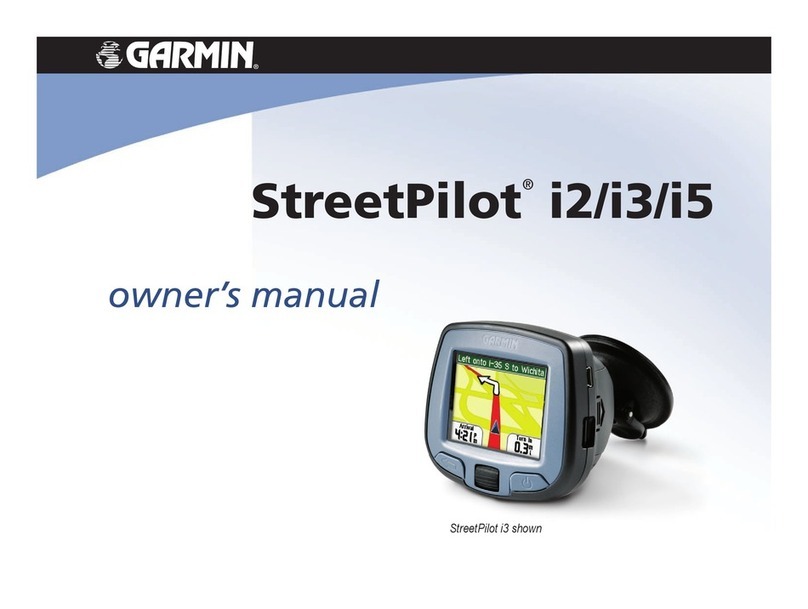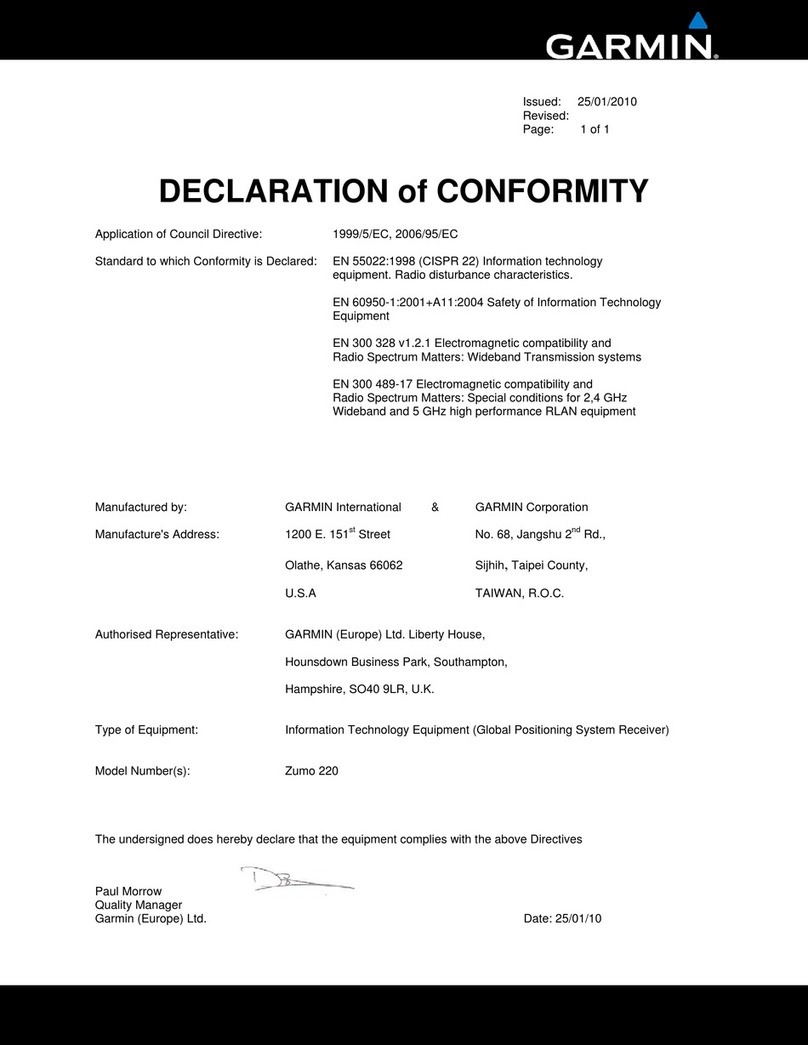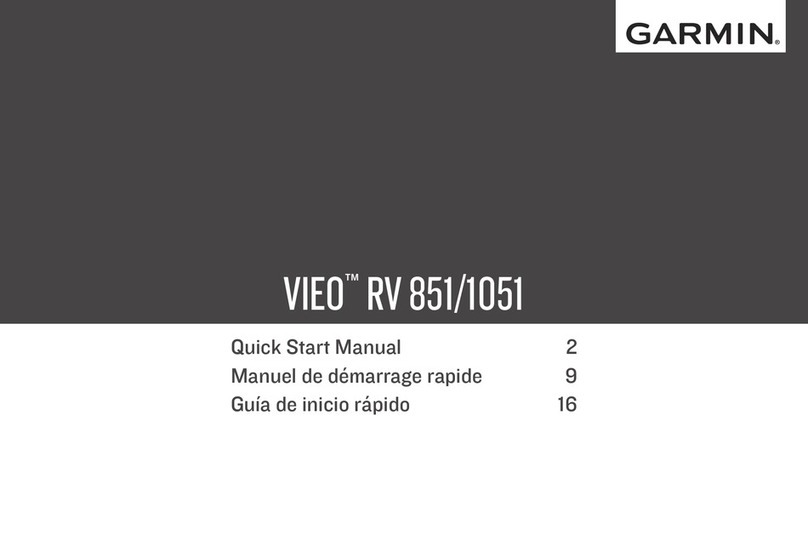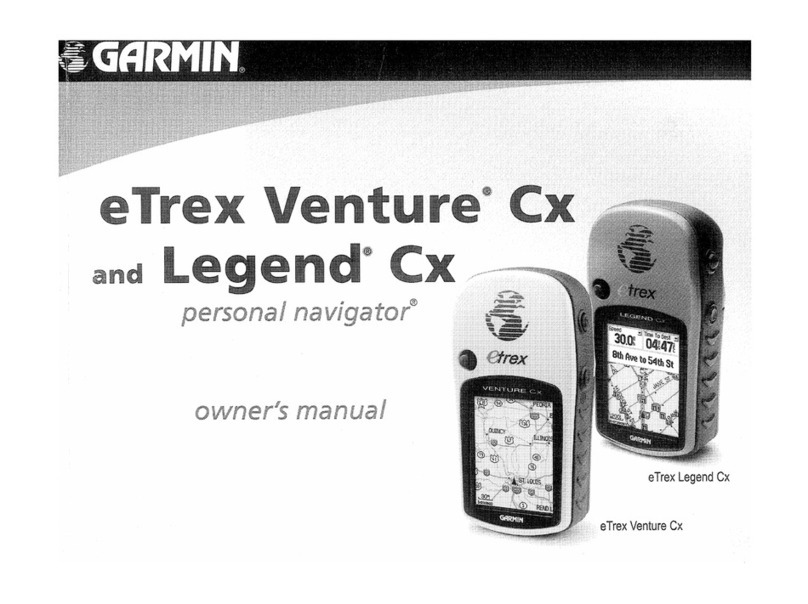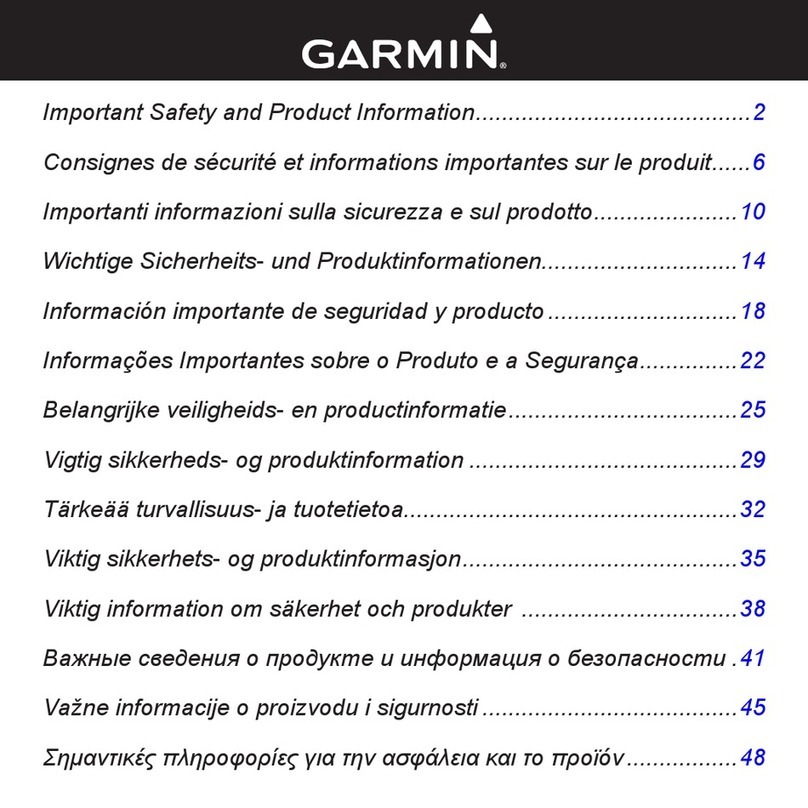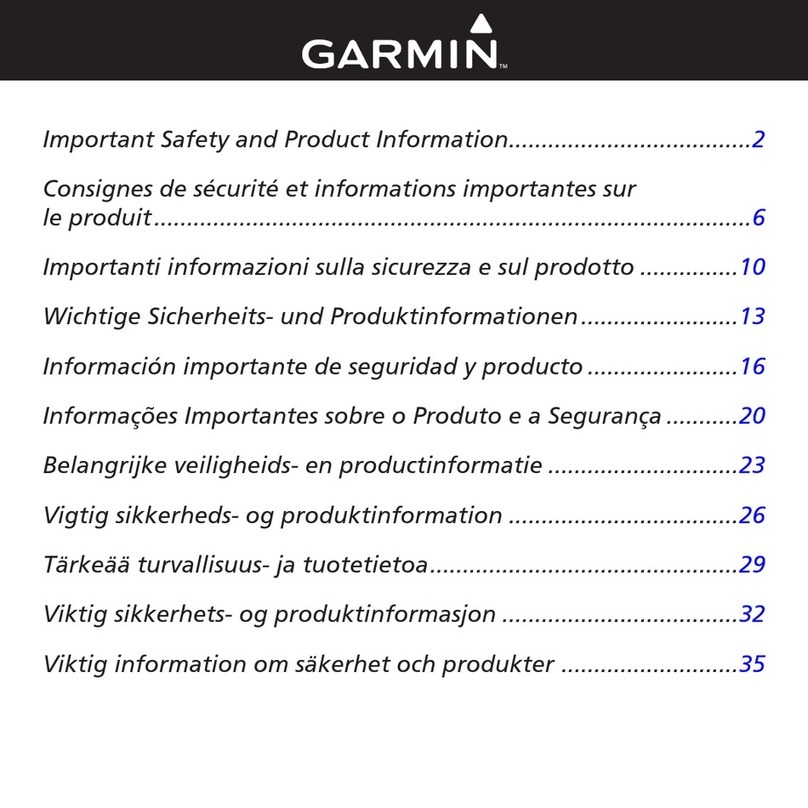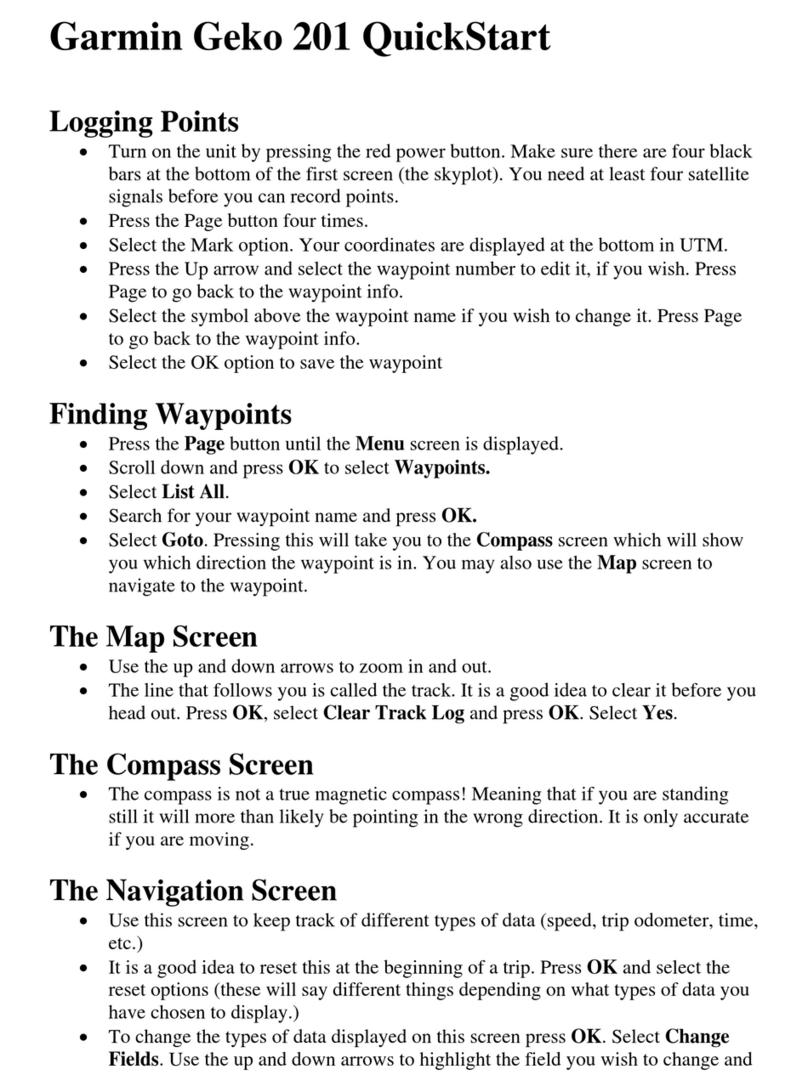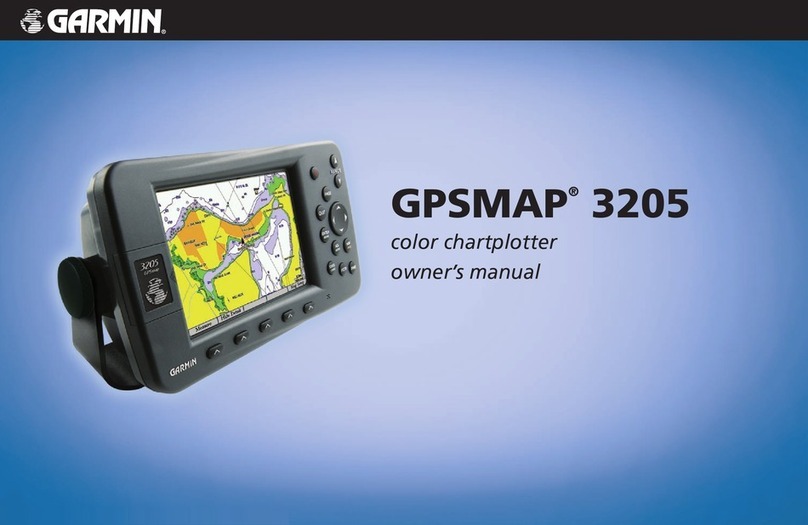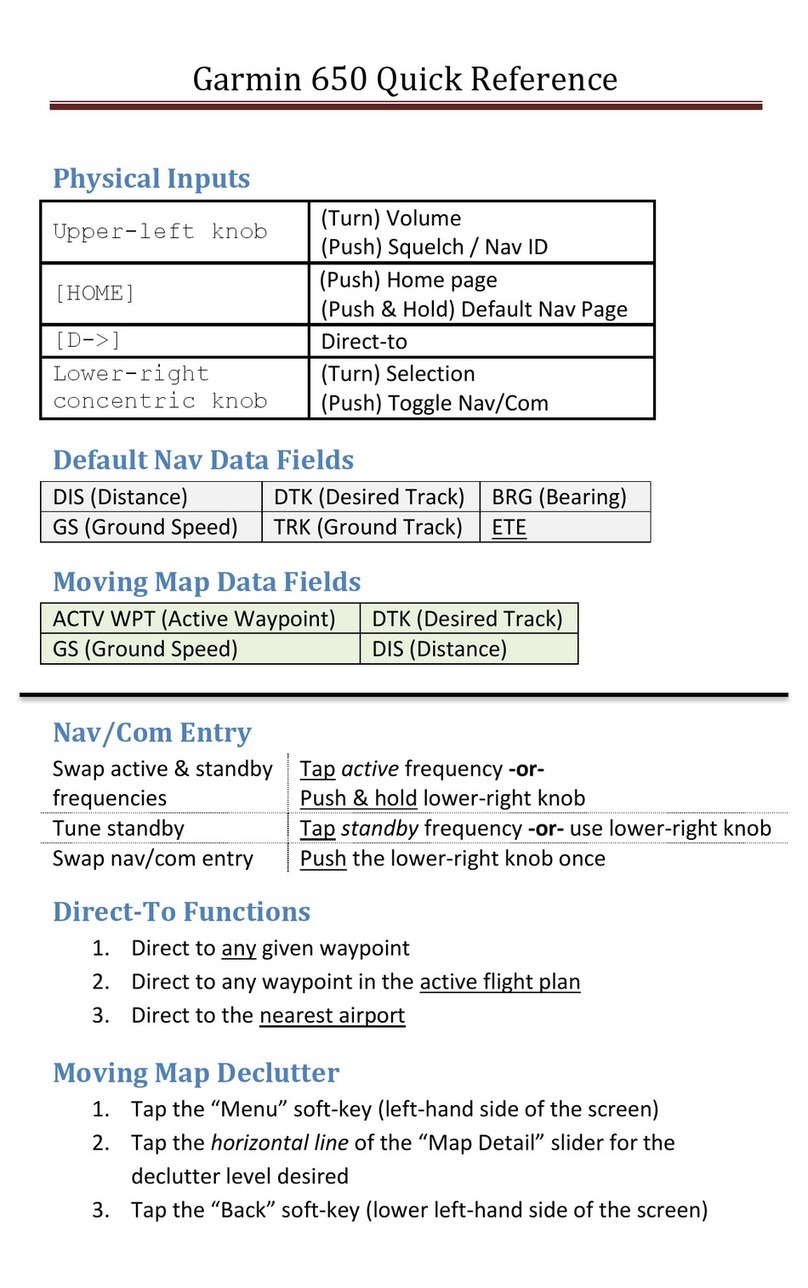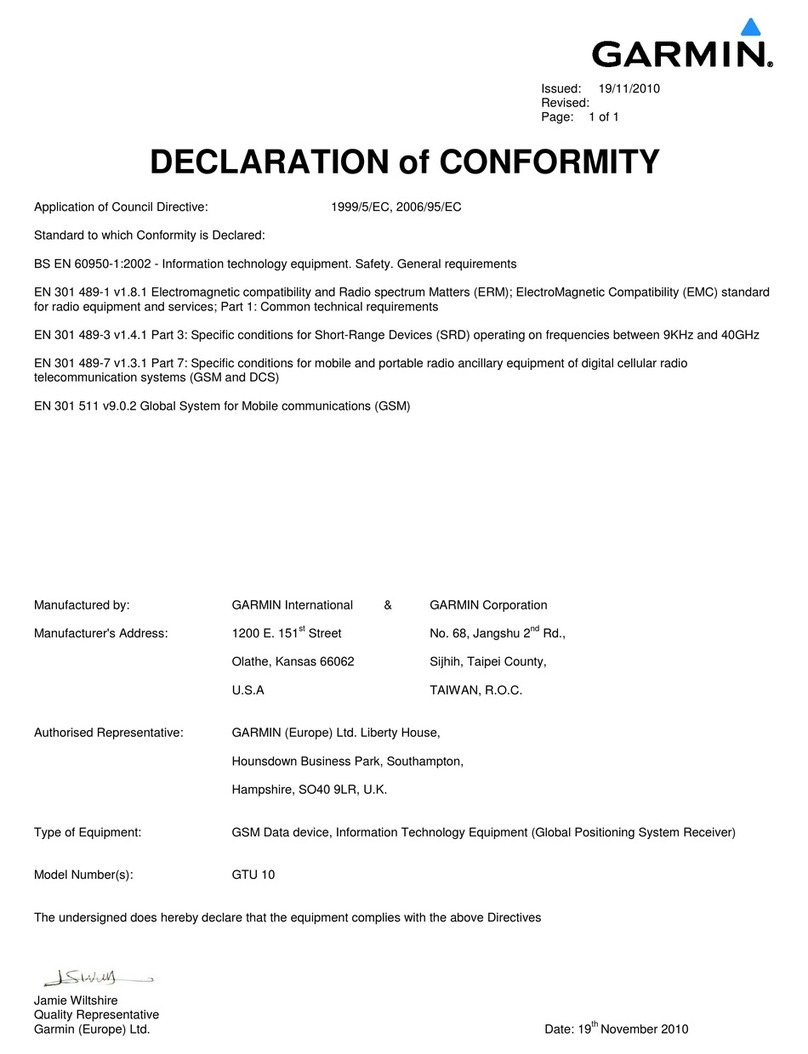Section 3 Direct-To Navigation................................... 59
Selecting a Destination by Facility Name or City...... 60
Selecting a Destination from the Active Flight Plan 61
Selecting the Nearest Airport as a Direct-To
Destination......................................................................... 61
Shortcuts............................................................................. 62
Cancelling Direct-To Navigation.................................... 63
Specifying a Course to a Waypoint............................... 63
Selecting Direct-To a Holding Pattern ......................... 64
Section 4 Flight Plans....................................................... 65
Flight Plan Catalog........................................................... 65
Flight Plan Editing ............................................................ 65
Flight Plan Catalog Options ........................................... 67
Activating Flight Plans.................................................. 67
Inverting Flight Plans.................................................... 67
Create New Flight Plan................................................. 67
Crossfill........................................................................ 68
Copying Flight Plans..................................................... 69
Deleting Flight Plans .................................................... 70
Delete All Flight Plans................................................... 70
Sort List By Number/Comment...................................... 70
Active Flight Plan.............................................................. 71
Active Flight Plan Options .............................................. 71
Activate Leg................................................................. 72
Crossfill........................................................................ 72
Copy Flight Plan........................................................... 72
Invert Flight Plan.......................................................... 72
Delete Flight Plan......................................................... 72
Select Approach ........................................................... 73
Select Arrival ................................................................ 73
Select Departure........................................................... 74
Remove Approach, Arrival, or Departure........................ 75
Closest Point of FPL...................................................... 75
Parallel Track ................................................................ 76
Change Fields .............................................................. 77
Restore Defaults........................................................... 78
Shortcuts............................................................................. 78
Section 5 Approaches, Departures, & Arrivals..... 81
Approaches with Procedure Turns ................................ 84
Flying the Procedure Turn............................................... 85
Flying the Missed Approach .......................................... 88
Flying an Approach with a Hold ................................... 89
Flying a DME Arc Approach ............................................ 93
Vectors to Final ................................................................. 96
Flying the Vectors Approach .......................................... 97
Course From Fix Flight Plan Legs .................................. 99
ILS Approaches ................................................................ 104
Selecting an ILS Approach .......................................... 105
Flying the ILS Approach .............................................. 106
Selecting an LPV Approach........................................... 110
Flying the LPV Approach............................................. 110
RNAV Approach Procedures.......................................... 112
Points to Remember for ALL Approaches ................. 112
Points to Remember for Localizer or VOR-based
Approaches ...................................................................... 113
Enabling Autopilot Outputs for the King KAP140/
KFC225............................................................................... 114
Section 6 WPT Pages......................................................... 115
WPT Page Group.............................................................. 115
Finding the Desired Airport.......................................... 116
Duplicate Waypoints ...................................................... 117
Airport Location Page.................................................... 118
Airport Location Page Options .................................... 119
Airport Runway Page..................................................... 119
Airport Runway Page Options..................................... 120
Airport Frequency Page................................................. 121
Airport Frequency Page Options.................................. 122
Airport Approach Page.................................................. 123
Airport Approach Page Options................................... 124
Airport Arrival Page ....................................................... 126
Airport Arrival Page Options ....................................... 127
Airport Departure Page................................................. 128
Airport Departure Page Options.................................. 129
Intersection Page............................................................ 130
NDB Page .......................................................................... 131
VOR Page .......................................................................... 132
User Waypoint Page ....................................................... 133
Creating User Waypoints ............................................ 134
Creating User Waypoints from the Map Page .............. 136
Modifying User Waypoints.......................................... 137
User Waypoint Page Options....................................... 138
User Waypoint List...................................................... 139
Section 7 NRST Pages ...................................................... 143
NRST Page Group ............................................................ 143