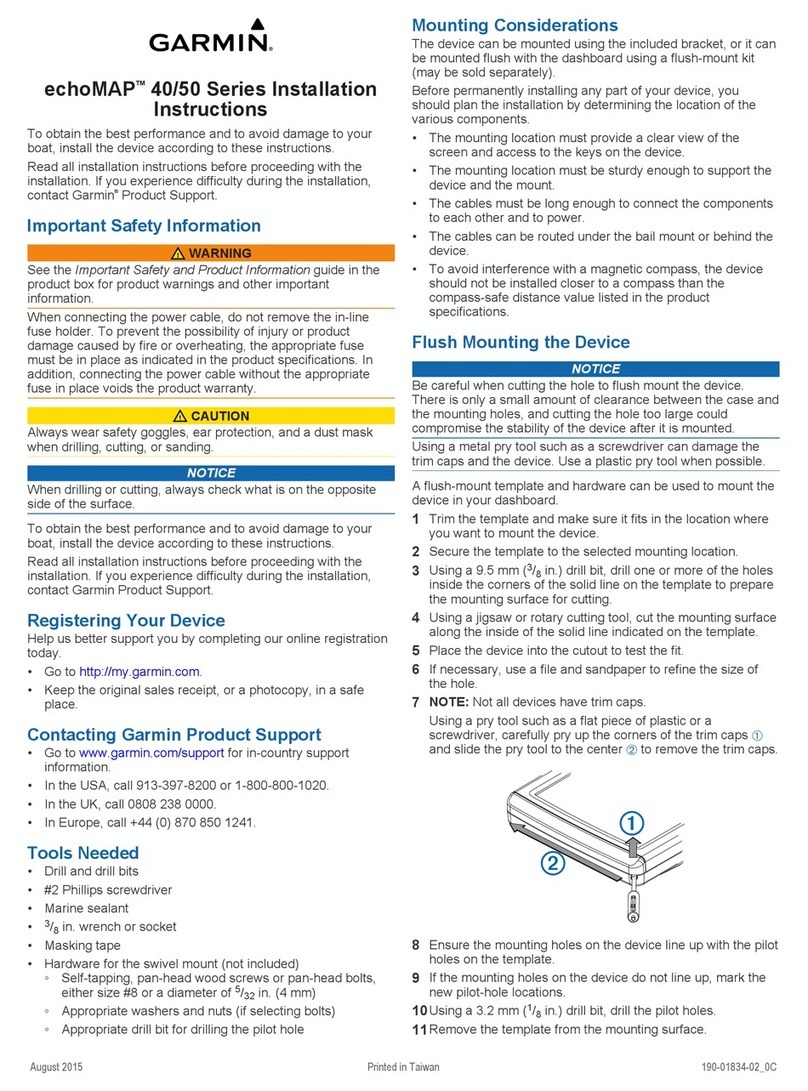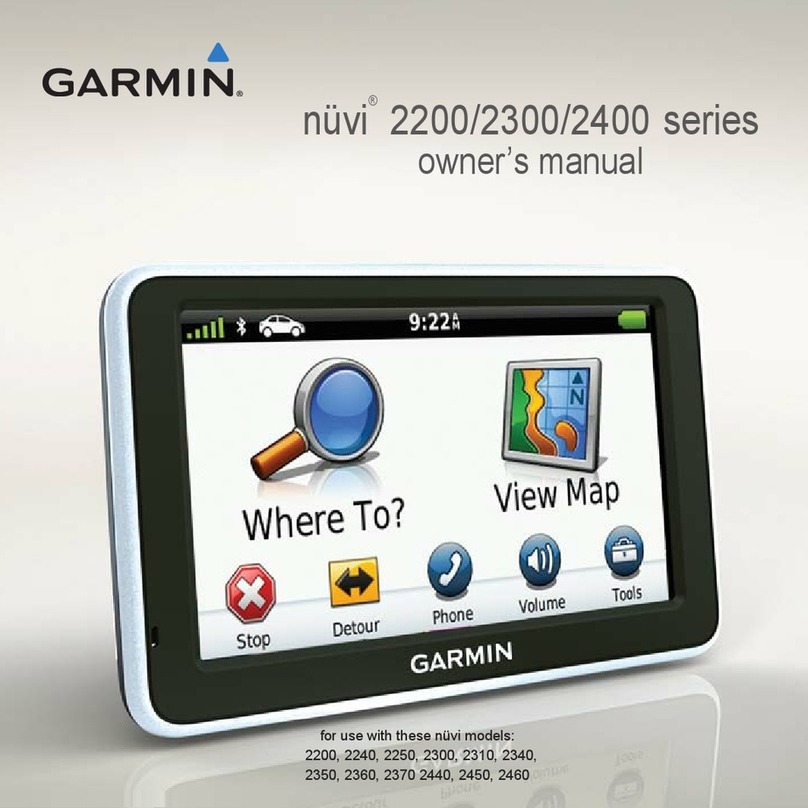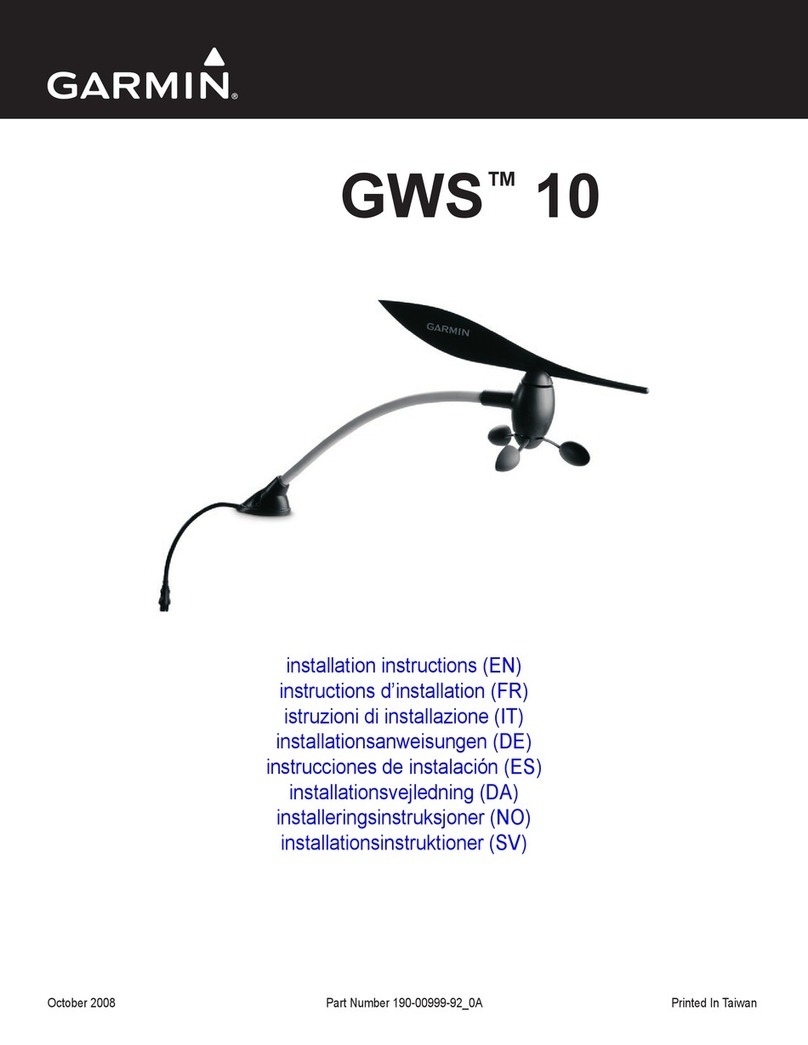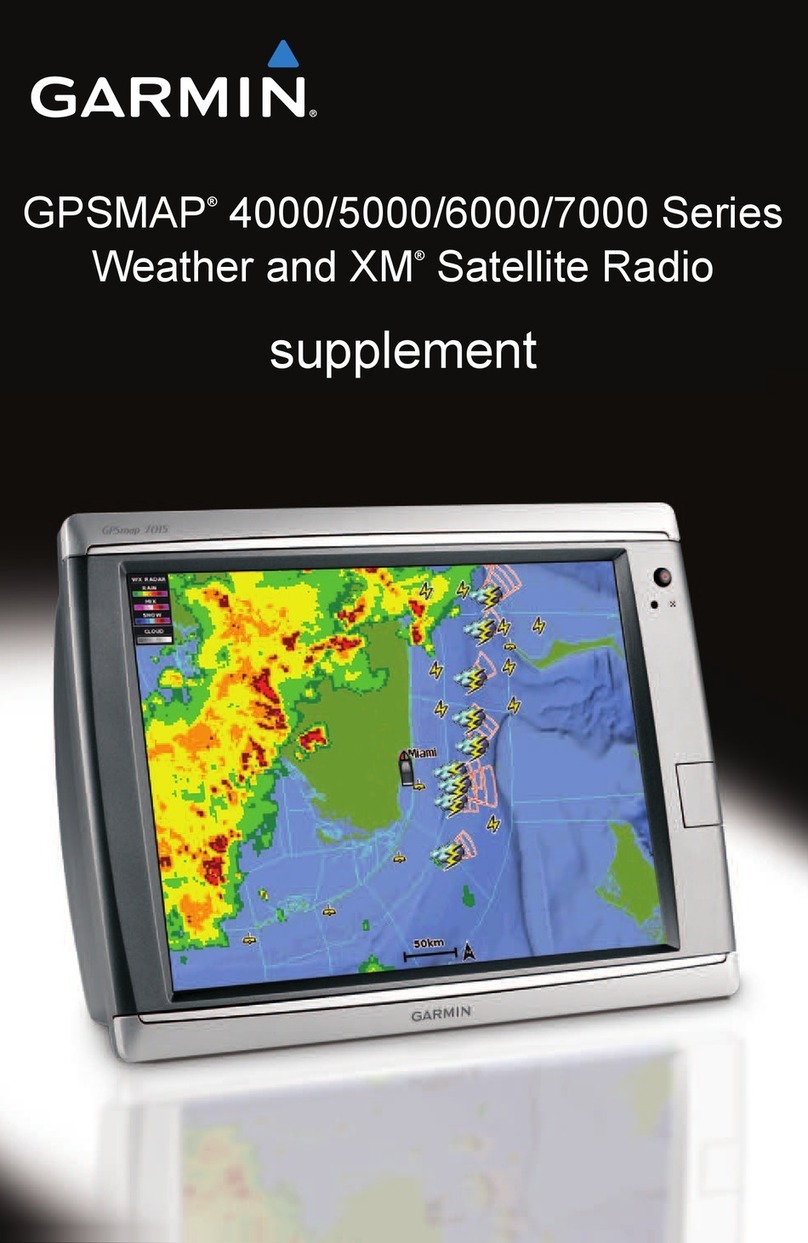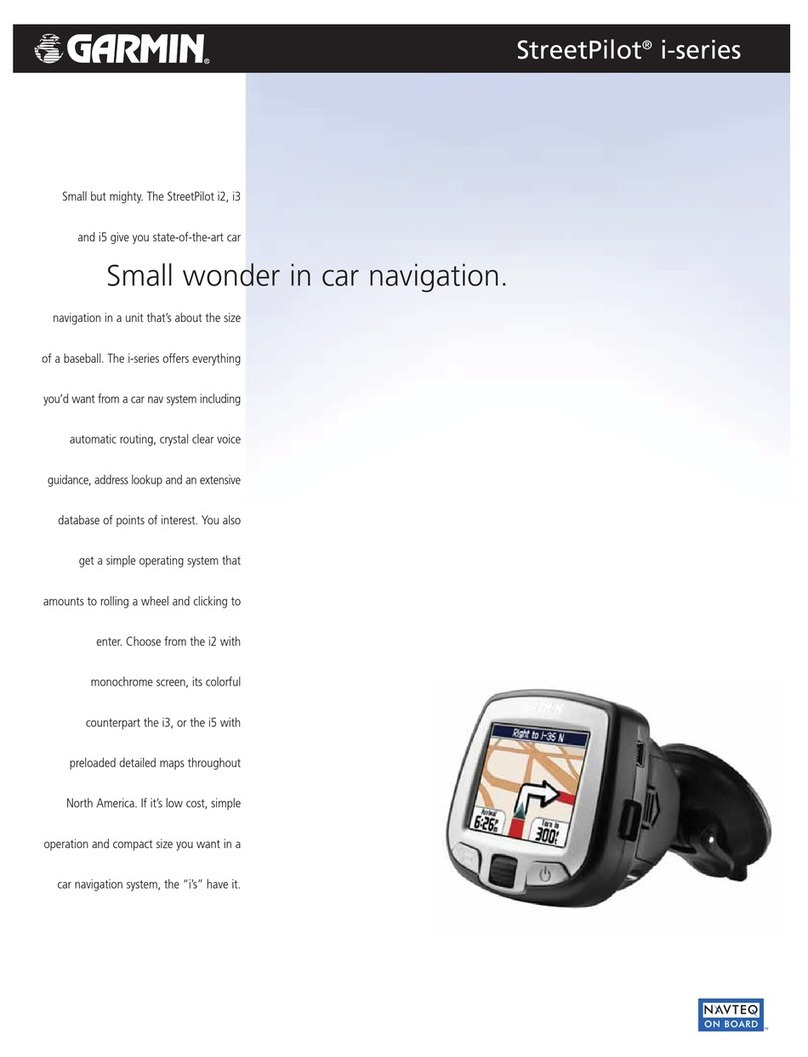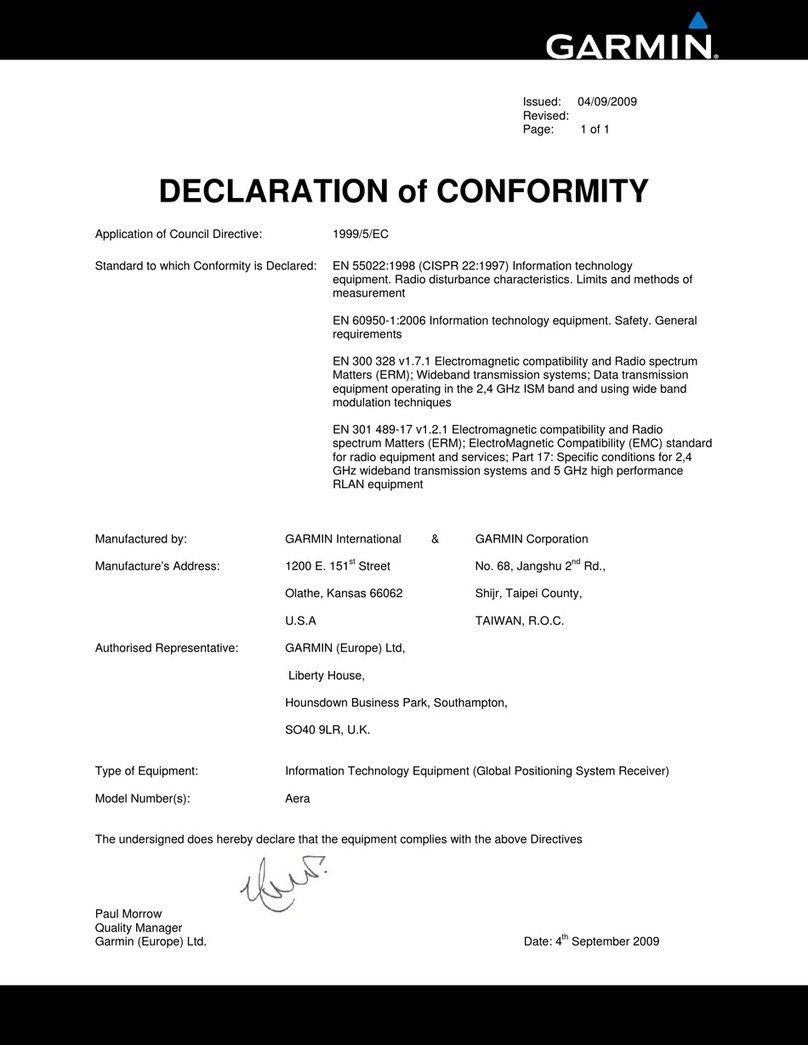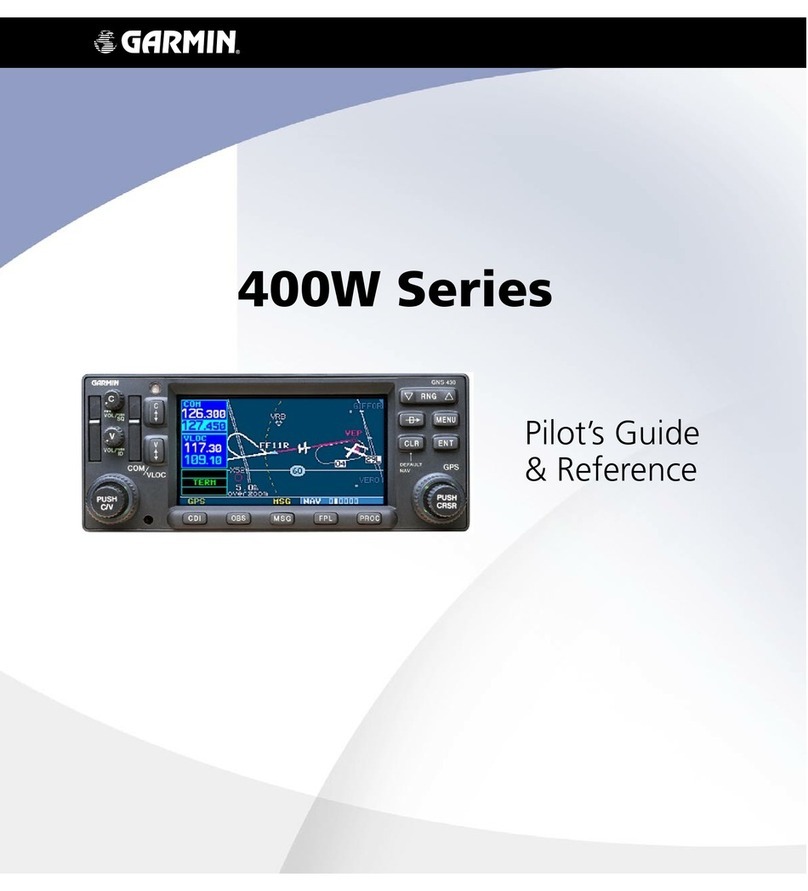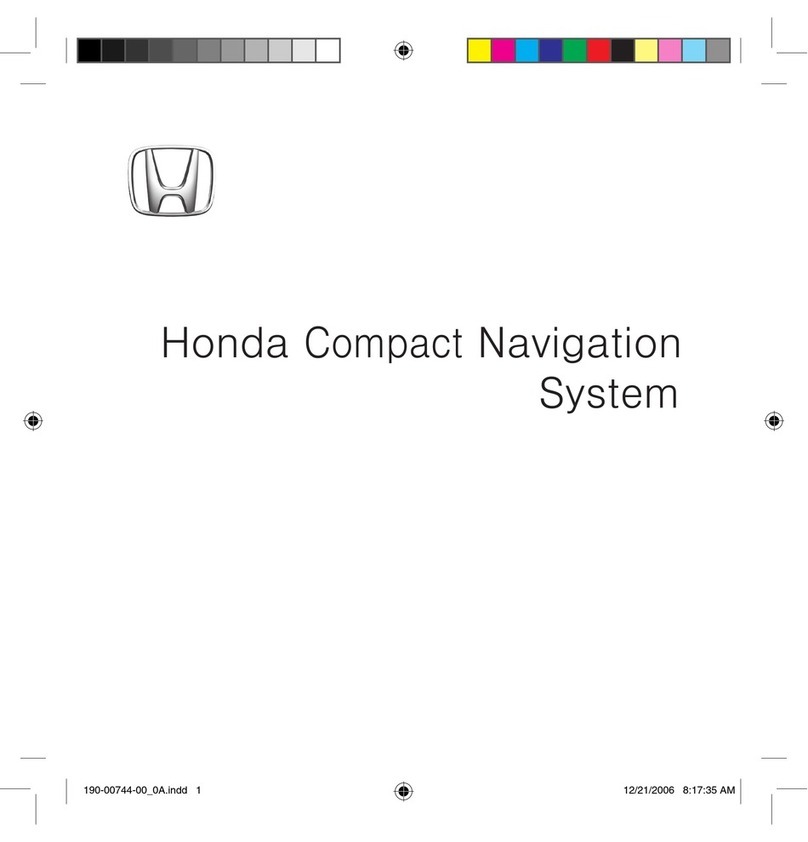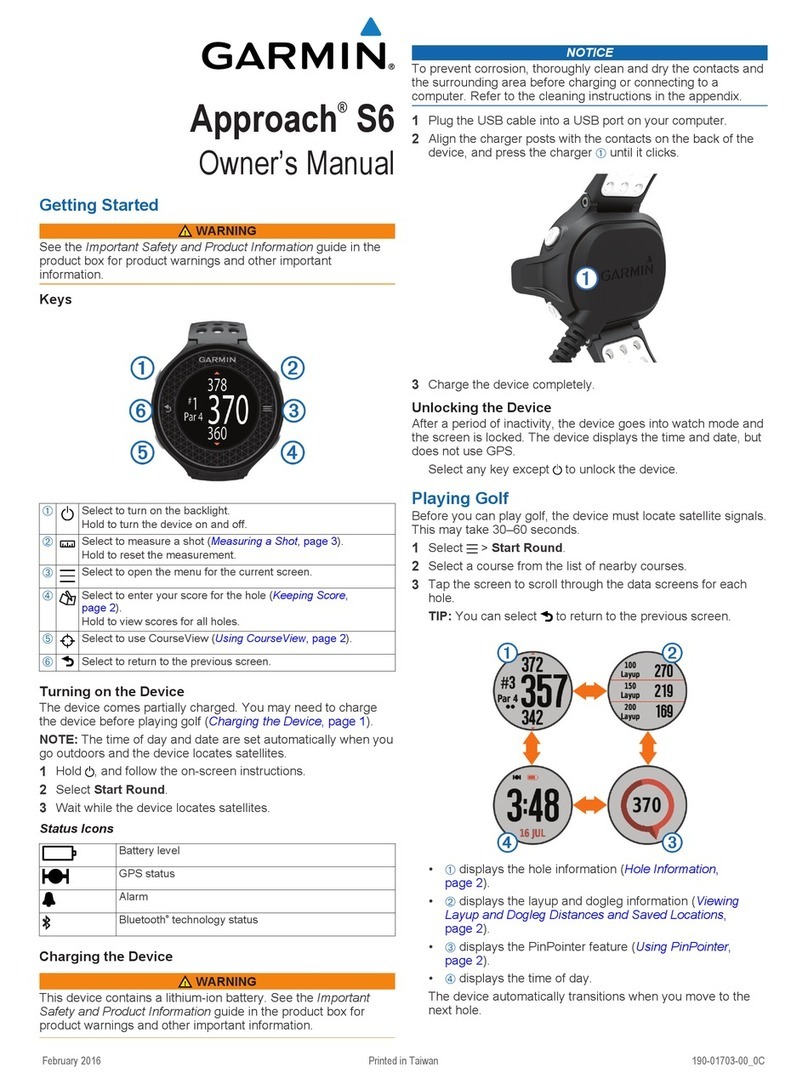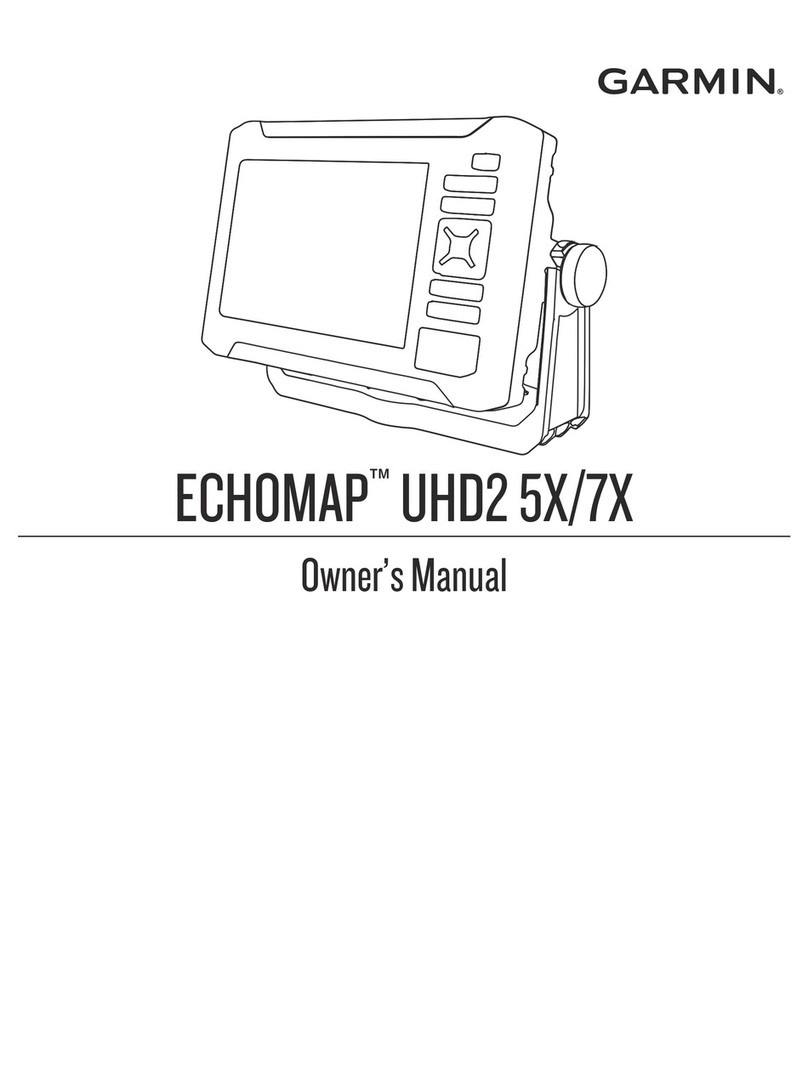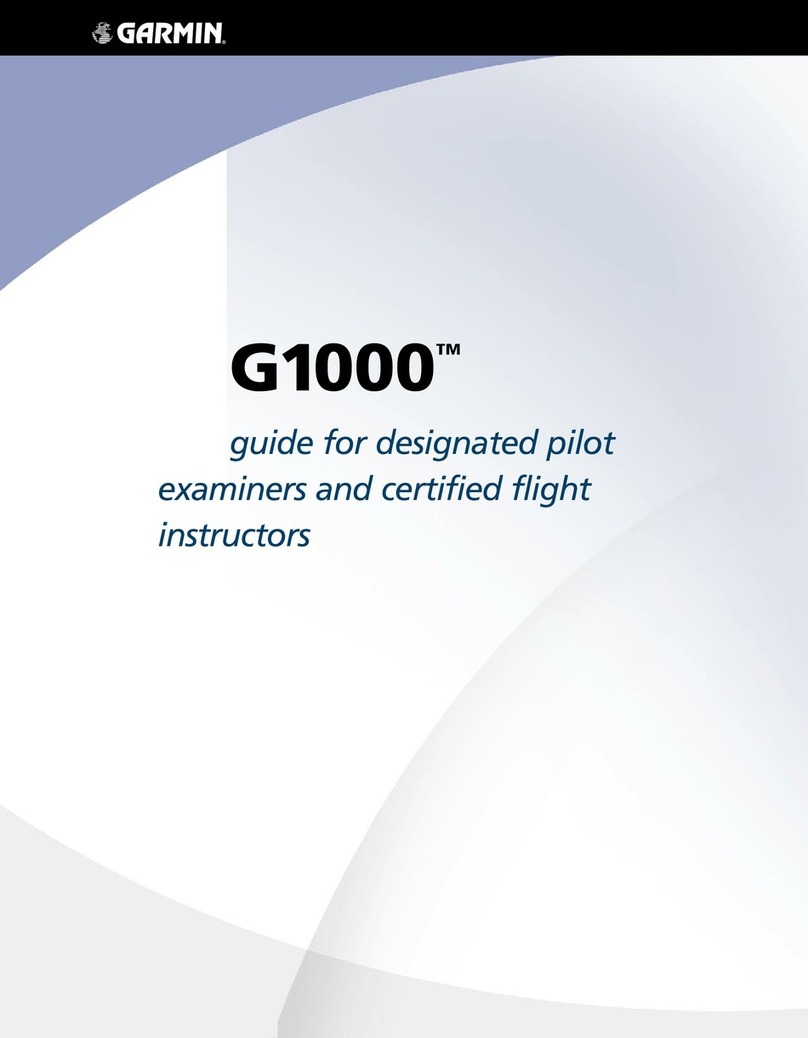Viewing Tide Station, Current Station, or Celestial Information
for a Different Date...............................................................12
Viewing Information for a Different Tide or Current
Station.................................................................................. 12
Viewing Almanac Information from the Navigation Chart.... 12
Sonar............................................................................. 13
Sonar Views..............................................................................13
Full-Screen Sonar View....................................................... 13
Garmin ClearVü Sonar View................................................ 13
SideVü Sonar View.............................................................. 13
SideVü Scanning Technology......................................... 13
Split-Zoom Sonar View........................................................ 14
Split-Frequency Sonar View................................................ 14
Pausing the Sonar Display....................................................... 14
Creating a Waypoint on the Sonar Screen............................... 14
Viewing Sonar History.............................................................. 14
Adjusting the Level of Detail..................................................... 14
Adjusting the Color Intensity..................................................... 14
Adjusting the Range of the Depth or Width Scale.................... 14
Setting the Zoom Level on the Sonar Screen........................... 14
Sonar Frequencies................................................................... 14
Selecting Frequencies......................................................... 15
Creating a Frequency Preset............................................... 15
Turning On the A-Scope........................................................... 15
Selecting the Transducer Type................................................. 15
Sonar Setup.............................................................................. 15
Sonar Settings..................................................................... 15
Sonar Appearance Settings................................................. 15
Advanced Sonar Settings.................................................... 15
Sonar Installation Settings................................................... 16
Sonar Alarm Settings........................................................... 16
Sonar Recordings..................................................................... 16
Recording the Sonar Display............................................... 16
Stopping the Sonar Recording............................................. 16
Deleting a Sonar Recording................................................. 16
Depth and Water Temperature Graphs.................................... 16
Setting the Depth and Water Temperature Graph Range and
Time Scales......................................................................... 16
Digital Selective Calling............................................... 16
Networked Chartplotter and VHF Radio Functionality.............. 16
Turning On DSC....................................................................... 16
DSC List....................................................................................16
Viewing the DSC List........................................................... 16
Adding a DSC Contact......................................................... 16
Incoming Distress Calls............................................................ 16
Navigating to a Vessel in Distress....................................... 17
Position Tracking...................................................................... 17
Viewing a Position Report.................................................... 17
Navigating to a Tracked Vessel........................................... 17
Creating a Waypoint at the Position of a Tracked Vessel.... 17
Editing Information in a Position Report.............................. 17
Deleting a Position-Report Call............................................ 17
Viewing Vessel Trails on the Chart...................................... 17
Individual Routine Calls............................................................ 17
Selecting a DSC Channel.................................................... 17
Making an Individual Routine Call....................................... 17
Making an Individual Routine Call to an AIS Target............ 17
Radar............................................................................. 17
Radar Display Modes............................................................... 17
Transmitting Radar Signals...................................................... 18
Adjusting the Zoom Scale on the Radar Screen...................... 18
Tips for Selecting a Radar Zoom Scale............................... 18
Sentry Mode............................................................................. 18
Enabling Timed Transmit..................................................... 18
Setting the Standby and Transmit Times............................. 18
Enabling a Guard Zone........................................................ 18
Defining a Circular Guard Zone........................................... 18
Defining a Partial Guard Zone............................................. 18
Marking a Waypoint on the Radar Screen........................... 18
Showing MARPA Targets in Sentry Mode........................... 18
Radar Targeting and MARPA................................................... 18
MARPA Targeting Symbols................................................. 19
Assigning a MARPA Tag to an Object................................. 19
Viewing Information about a MARPA-tagged Object...... 19
Removing a MARPA Tag from a Targeted Object.......... 19
Showing AIS Vessels on a Chart or 3D Chart View............ 19
Showing AIS Vessels on the Radar Screen........................ 19
Viewing a List of AIS Threats............................................... 19
VRM and EBL...................................................................... 19
Showing the VRM and the EBL...................................... 19
Adjusting the VRM and the EBL..................................... 19
Measuring the Range and Bearing to a Target Object... 19
Radar Overlay...........................................................................20
Radar Overlay and Chart Data Alignment........................... 20
Stopping the Transmission of Radar Signals........................... 20
Optimizing the Radar Display................................................... 20
Range of Radar Signals....................................................... 20
Radar Gain and Clutter........................................................ 20
Adjusting Gain on the Radar Screen Automatically........ 20
Adjusting Gain on the Radar Screen Manually............... 20
Minimizing Nearby Large-Object Interference.................20
Minimizing Side-Lobe Interference on the Radar
Screen............................................................................. 20
Adjusting Sea Clutter on the Radar Screen
Automatically................................................................... 21
Adjusting Rain Clutter on the Radar Screen................... 21
Reducing Cross Talk Clutter on the Radar Screen......... 21
Radar Display Settings........................................................ 21
Radar Appearance Settings................................................. 21
Front-of-Boat Offset............................................................. 21
Measuring the Potential Front-of-Boat Offset................. 21
Setting the Front-of-Boat Offset...................................... 21
Device Configuration................................................... 21
Turning On the Chartplotter Automatically............................... 21
System Settings........................................................................ 21
GPS Settings....................................................................... 21
Viewing the Event Log......................................................... 22
Viewing System Software Information................................. 22
My Vessel Settings................................................................... 22
Setting the Keel Offset......................................................... 22
Setting the Water Temperature Offset................................. 22
Calibrating a Water Speed Device....................................... 22
Communications Settings......................................................... 22
NMEA 0183..........................................................................23
NMEA 0183 Settings....................................................... 23
Setting Alarms.......................................................................... 23
Navigation Alarms................................................................ 23
System Alarms..................................................................... 23
Units Settings............................................................................23
Navigation Settings................................................................... 23
Auto Guidance Line Configurations..................................... 23
Adjusting the Distance from Shore..................................24
Other Vessel Settings............................................................... 24
Viewing System Software Information...................................... 24
Restoring the Original Chartplotter Factory Settings................ 24
Chartplotter Data Management................................... 24
Copying Waypoints, Routes, and Tracks to a Chartplotter....... 24
Copying Data from a Memory Card.......................................... 25
Copying Waypoints, Routes, and Tracks to a Memory Card.... 25
Copying Waypoints, Routes, and Tracks to or from all
Chartplotters on the Network.................................................... 25
ii Table of Contents