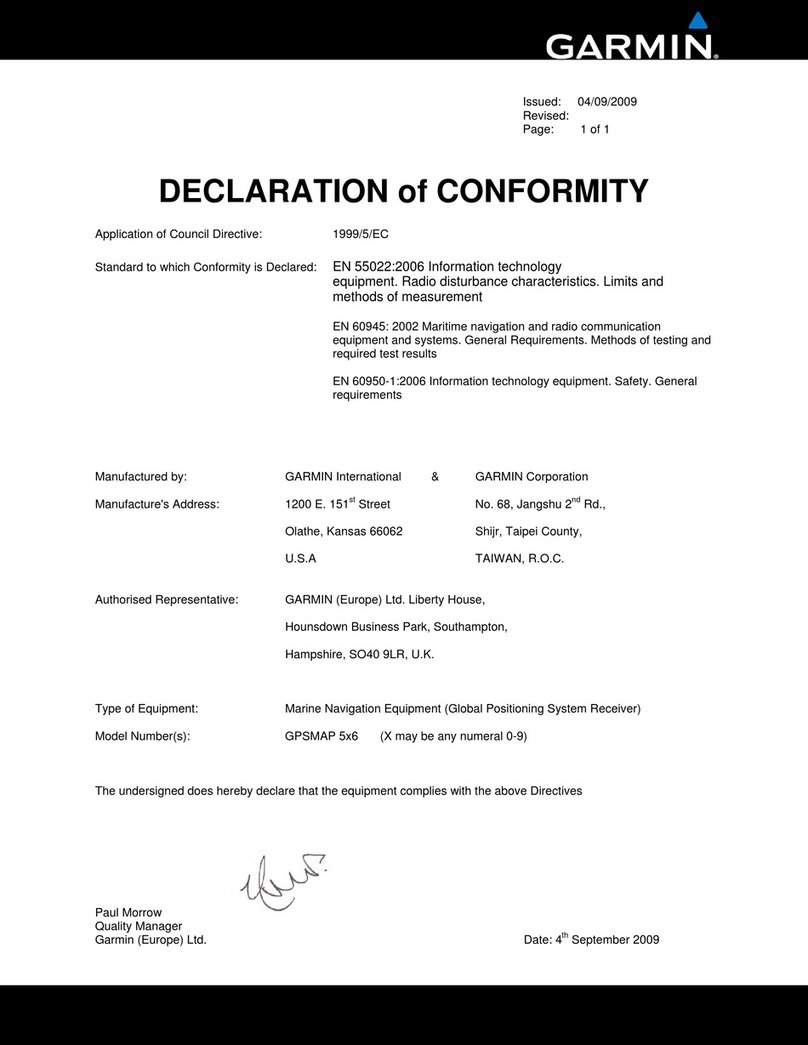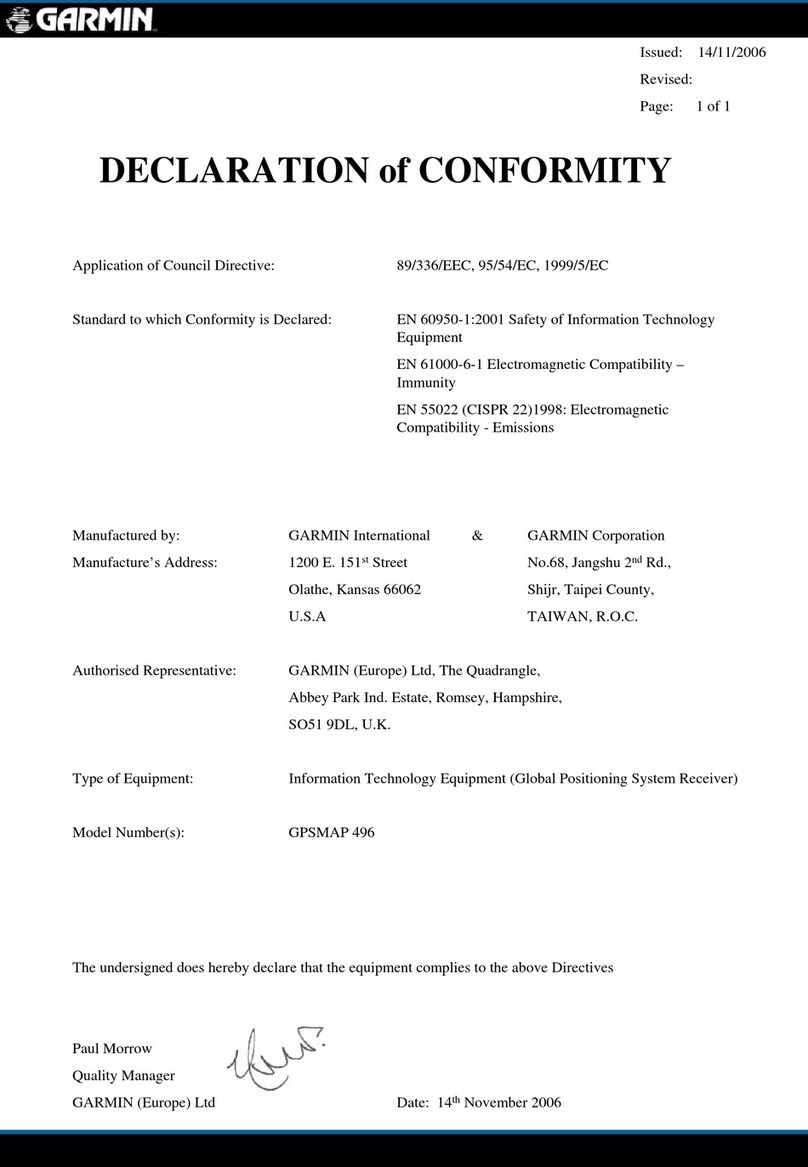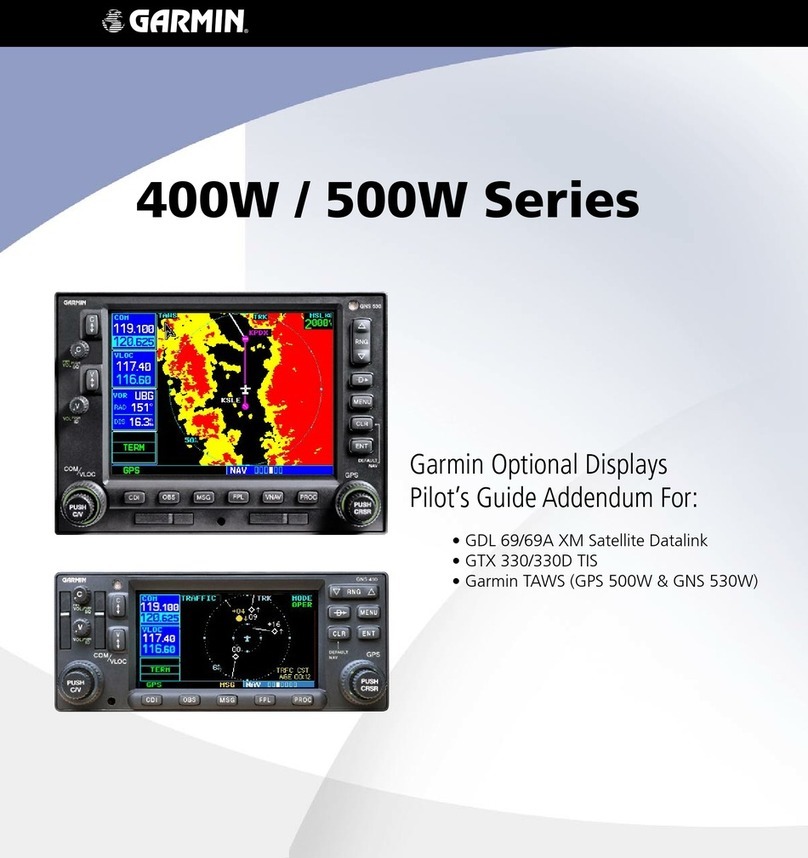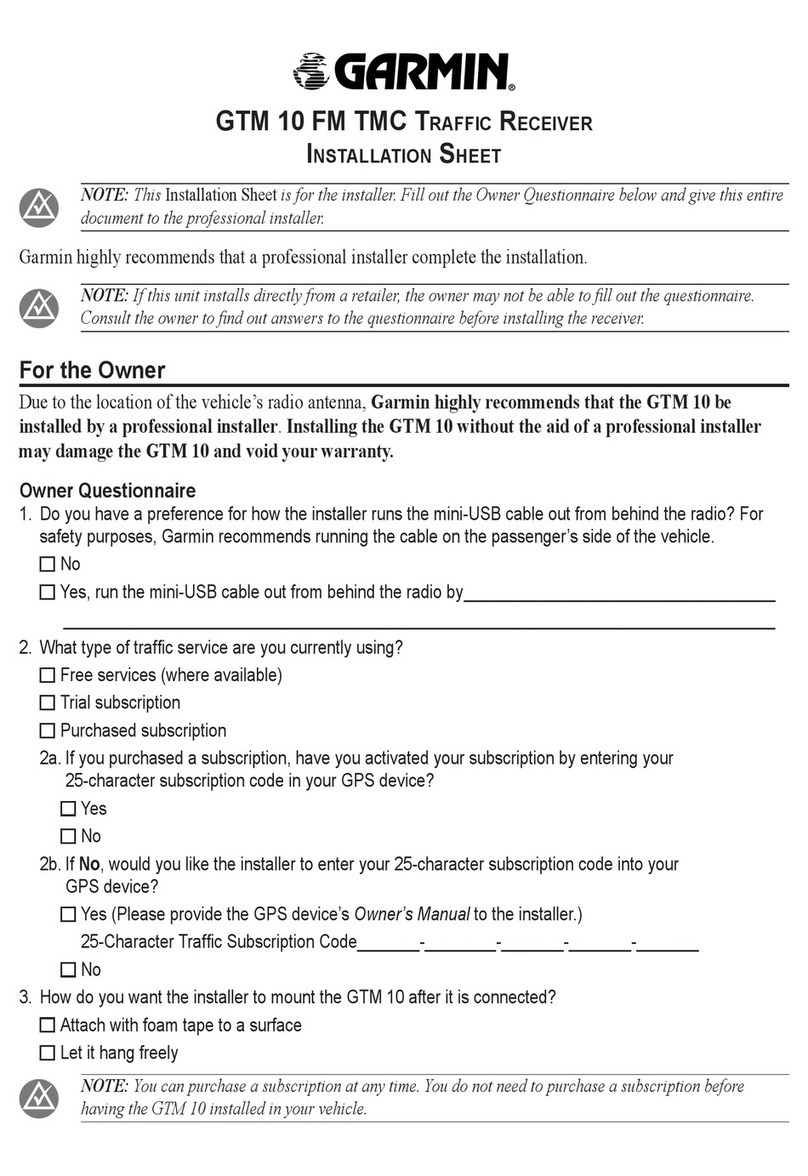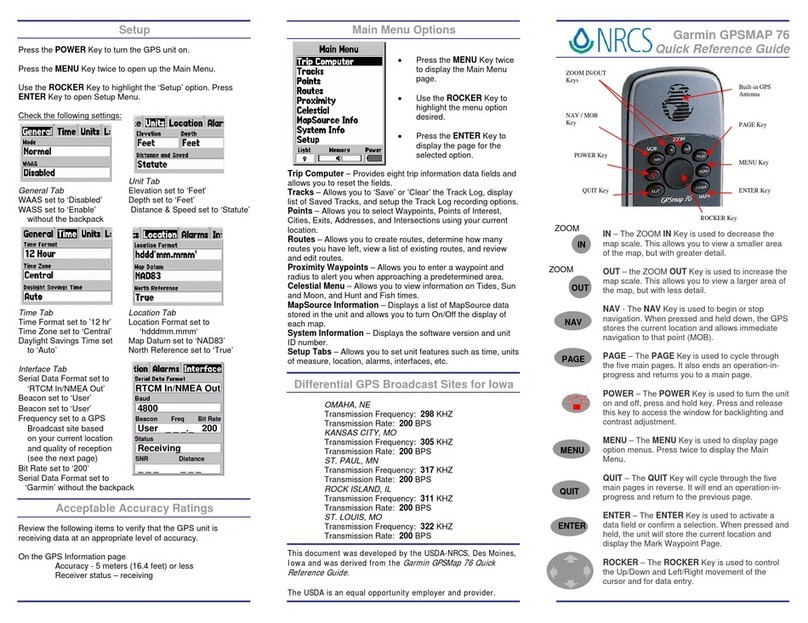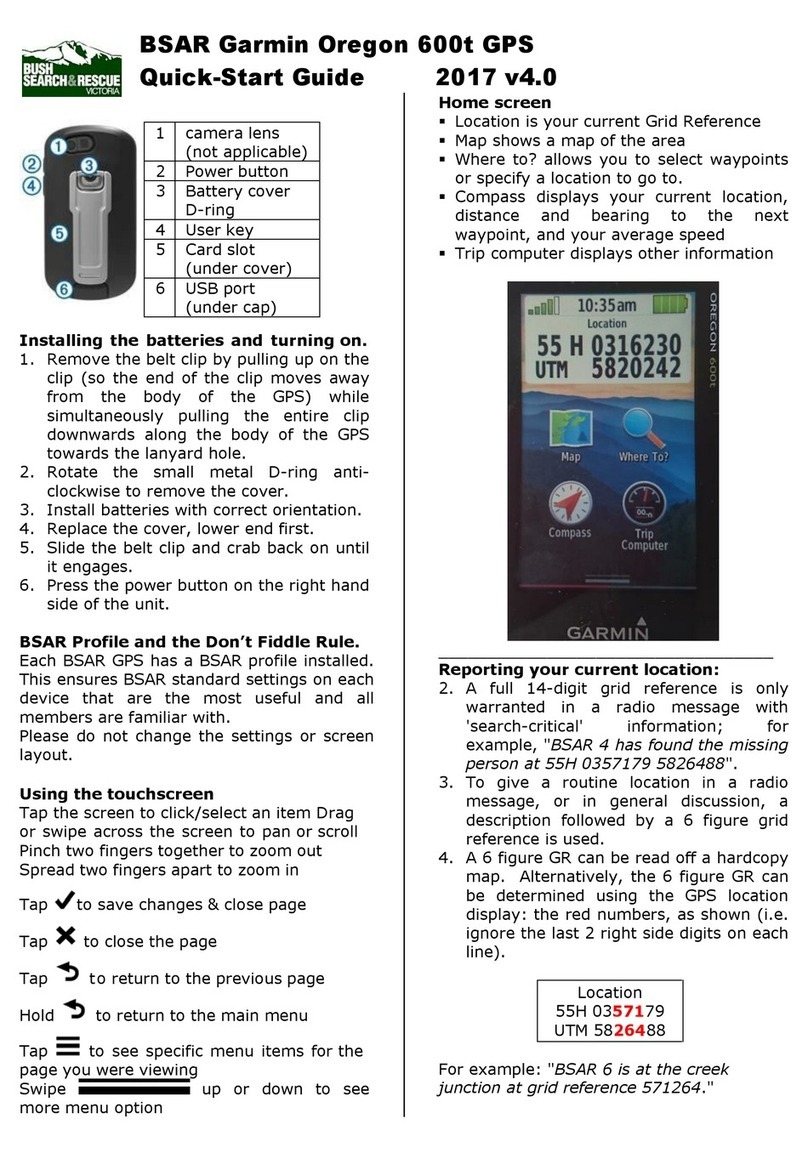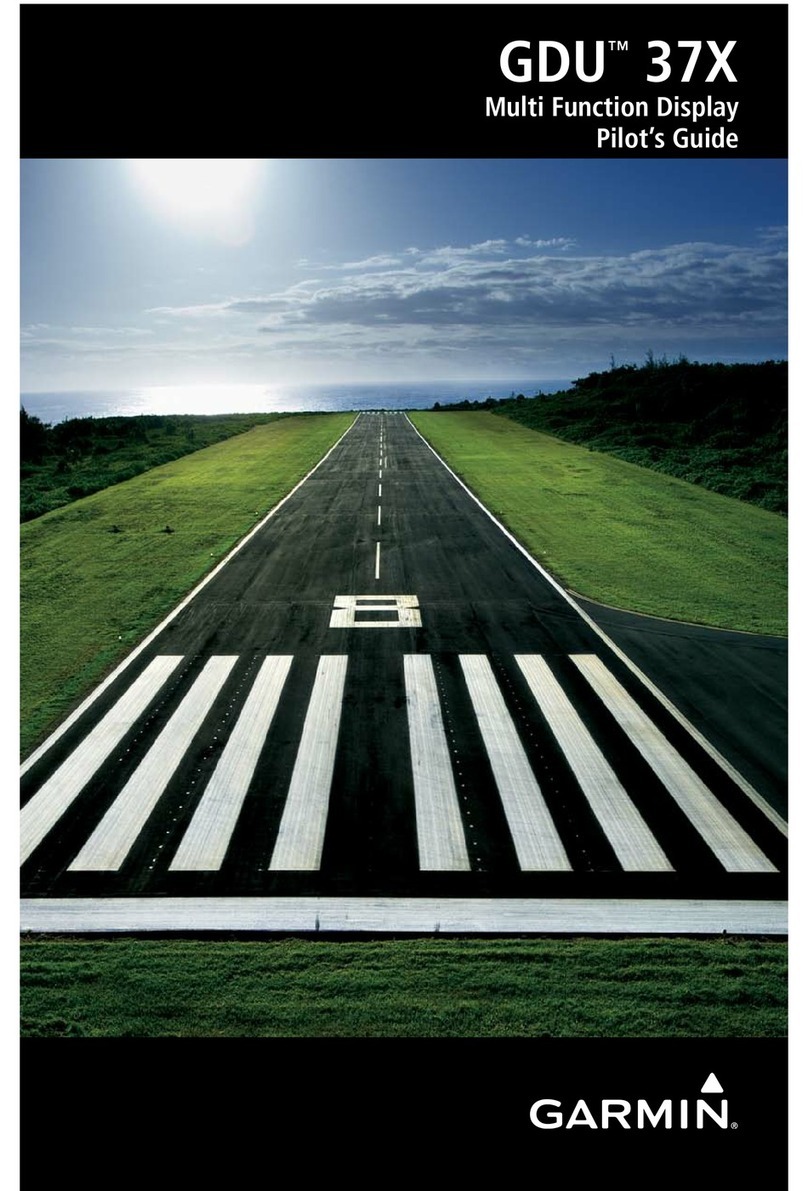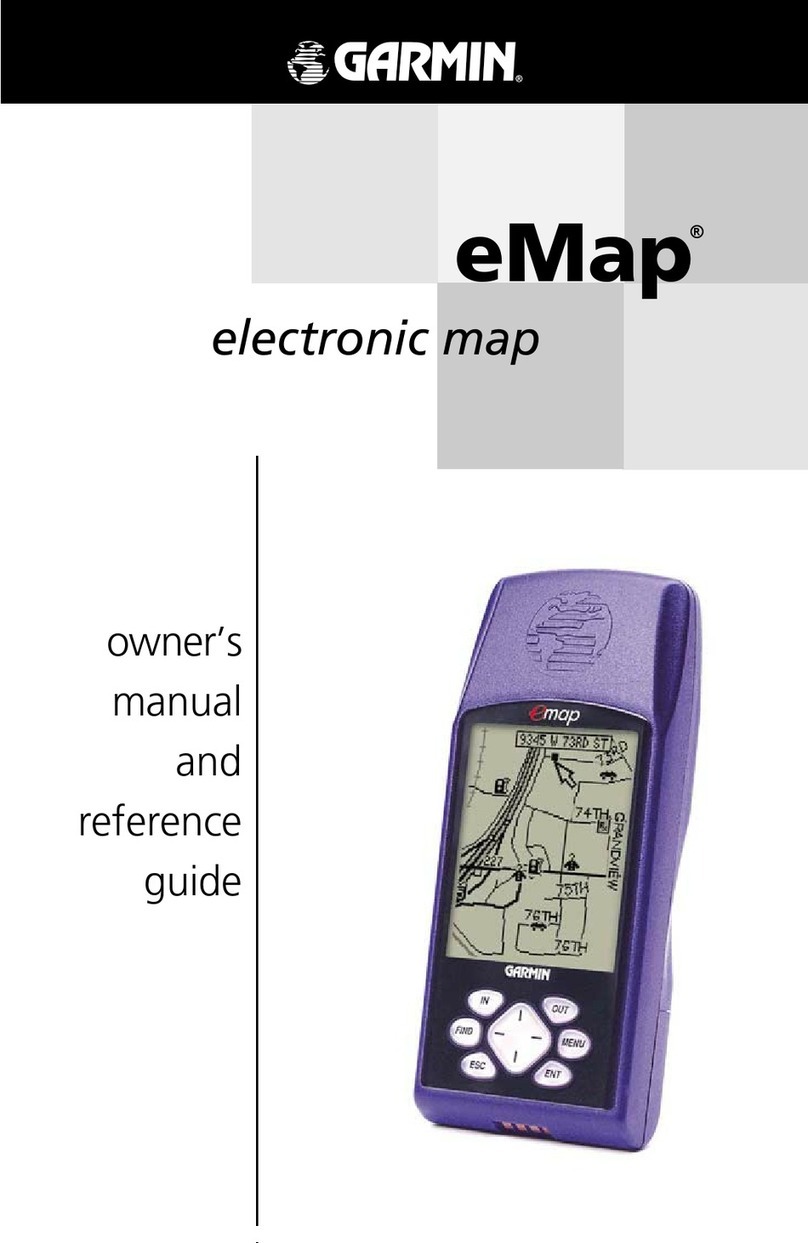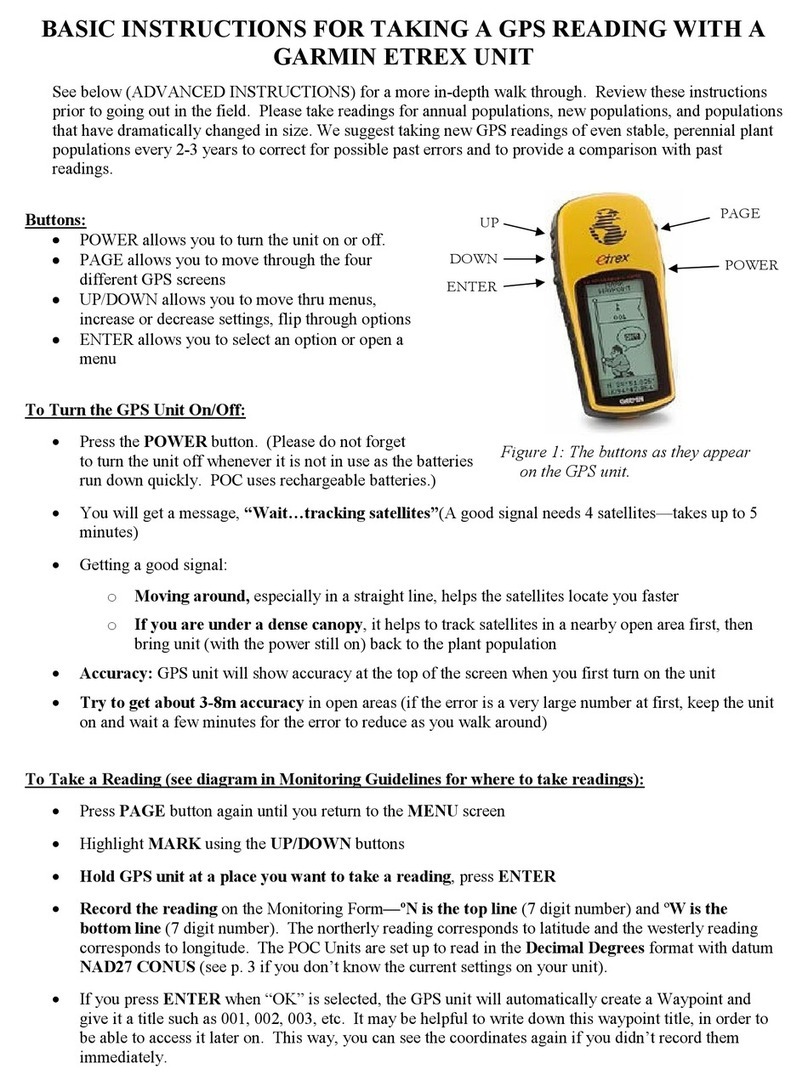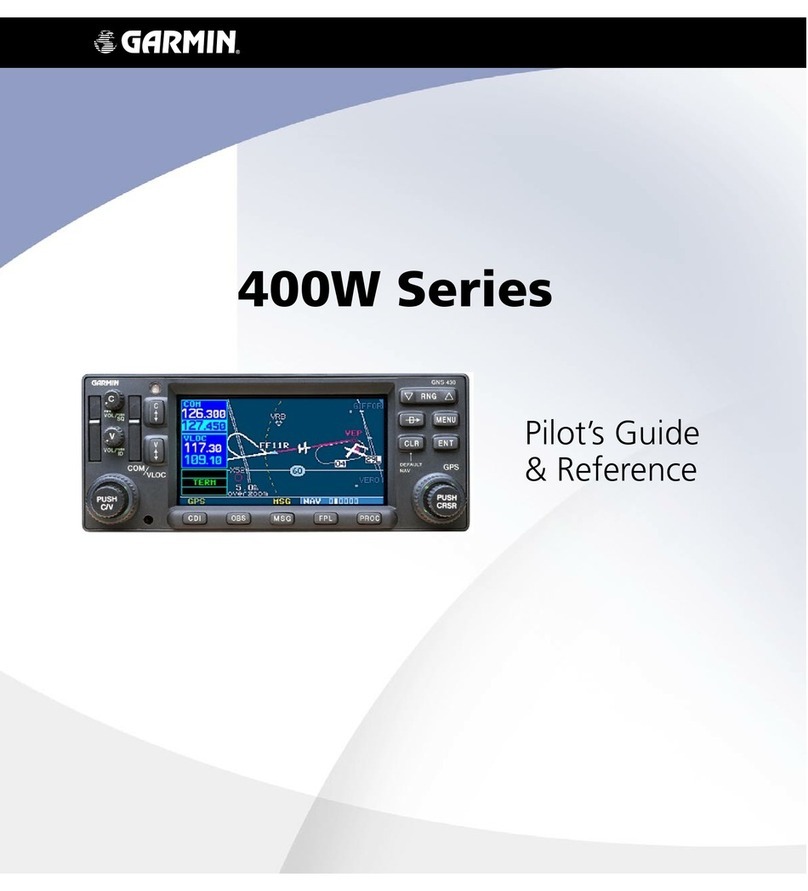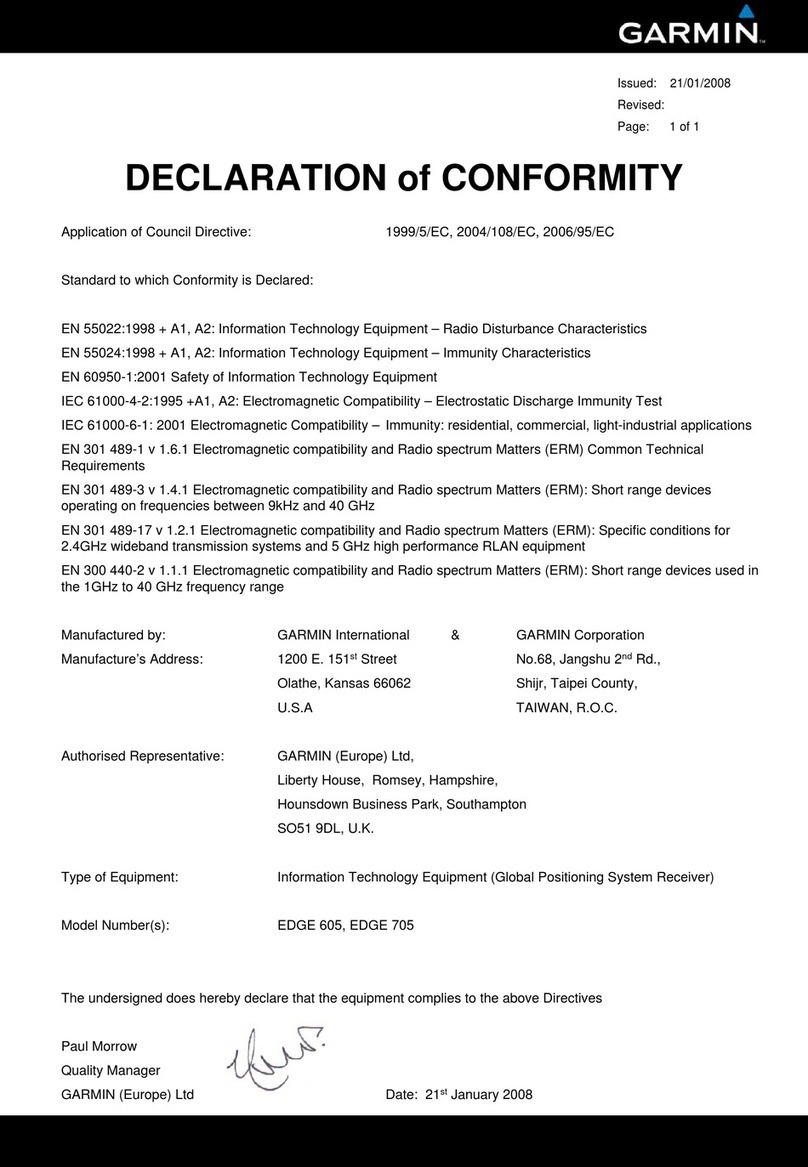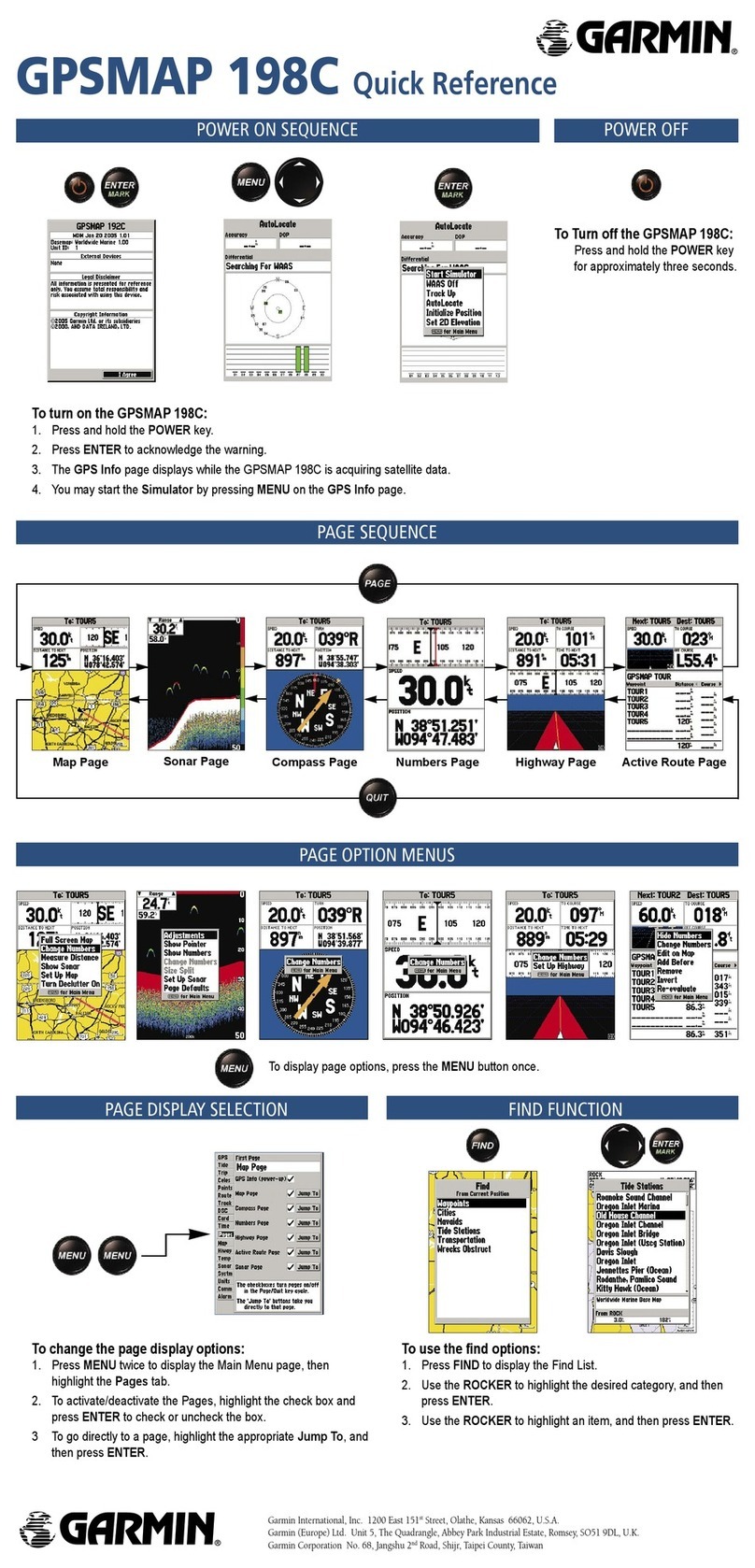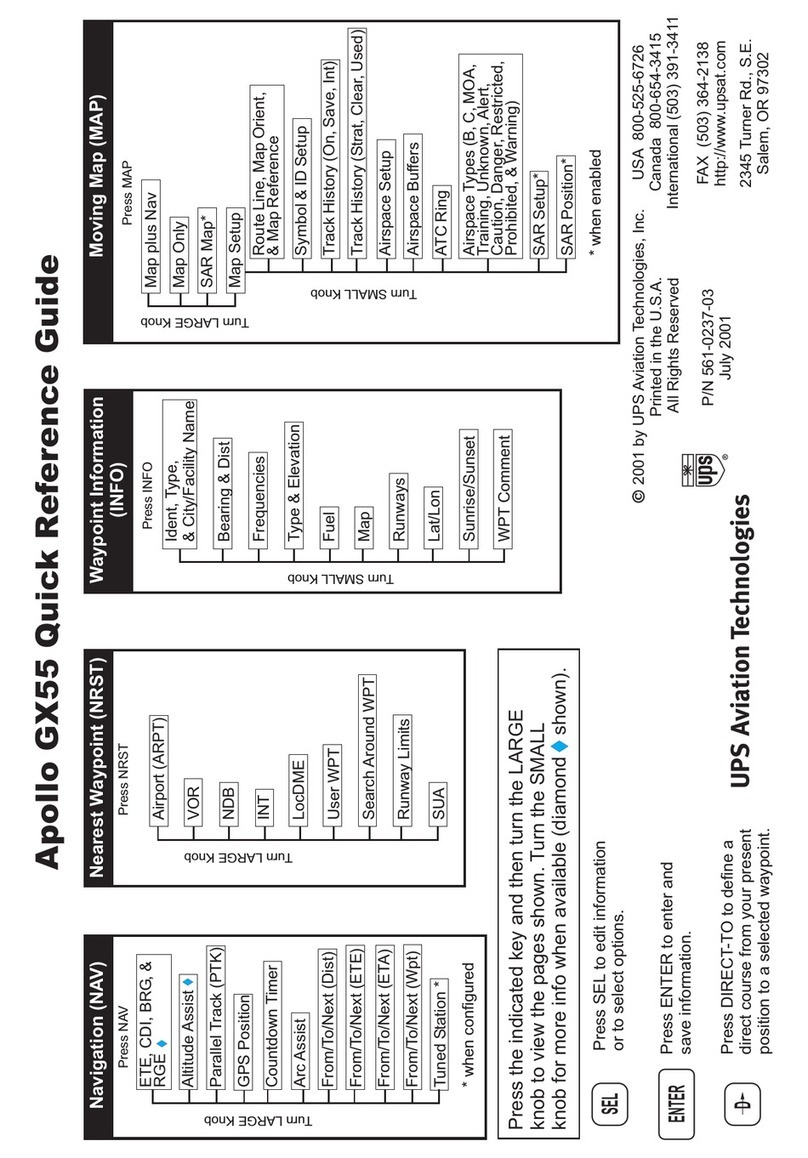Avoiding toll stickers........................ 18
Avoiding road features..................... 18
Avoiding environmental zones.........18
Custom Avoidances......................... 19
Navigating off road............................... 19
Using the Map................................ 20
Map Tools............................................. 20
Viewing a map tool........................... 20
Up ahead............................................... 20
Viewing upcoming locations............ 21
Customising the up ahead
categories..........................................21
Towns Ahead........................................ 21
Viewing Upcoming Towns and Exit
Services............................................. 21
Trip information.................................... 21
Viewing trip data from the map....... 21
Viewing the trip information page... 22
Viewing the trip log........................... 22
Resetting trip information................ 22
Viewing upcoming traffic..................... 22
Viewing traffic on the map............... 23
Searching for traffic incidents......... 23
Customising the map........................... 23
Customising the map layers............ 23
Changing the map data field............ 23
Changing the map perspective........ 23
Live services, traffic and smartphone
features......................................... 23
Pairing with Your Smartphone............. 24
Disabling Bluetooth features
(Android™)......................................... 24
Disabling Bluetooth features
(iPhone®).......................................... 24
Bluetooth Feature status icons............25
Smart Notifications.............................. 25
Receiving notifications..................... 25
Viewing the list of notifications....... 26
Going to an address or location using
the Garmin Drive app............................ 26
Hands-free calling.................................27
Placing a call..................................... 27
Receiving a call................................. 27
Using the call history........................ 27
Using in-call options......................... 27
Saving a home phone number......... 28
Deleting a paired phone....................... 28
Traffic............................................ 28
Receiving traffic data using your
smartphone........................................... 28
Receiving traffic data using a traffic
receiver.................................................. 29
Traffic Receiver Subscriptions......... 29
Enabling traffic......................................29
Viewing traffic on the map................... 29
Searching for traffic incidents......... 30
Voice Command.............................30
Tips for Speaking to the Device........... 30
Launching Garmin Voice-Activated
Navigation............................................. 30
Checking Your Arrival Time..................30
Placing a Phone Call Using Your
Voice...................................................... 30
Changing Device Settings Using Your
Voice...................................................... 30
Using the apps............................... 31
Viewing the Owner's Manual on
Your Device........................................... 31
Viewing the weather forecast.............. 31
Viewing weather near a different
town................................................... 31
Viewing the weather radar............... 31
Viewing weather alerts..................... 31
Checking road conditions................ 31
BirdsEye Imagery.................................. 32
Downloading BirdsEye Imagery....... 32
Route Planner........................................32
Planning a Route............................... 32
Editing and Reordering Locations in a
Route..................................................33
Discovering Attractions Along Your
Route..................................................33
Changing Routing Options for a
Route..................................................33
Navigating to a Saved Route............ 33
Editing and saving your active
route...................................................33
TracBack®............................................ 34
Following your recent track.............. 34
ii Table of contents