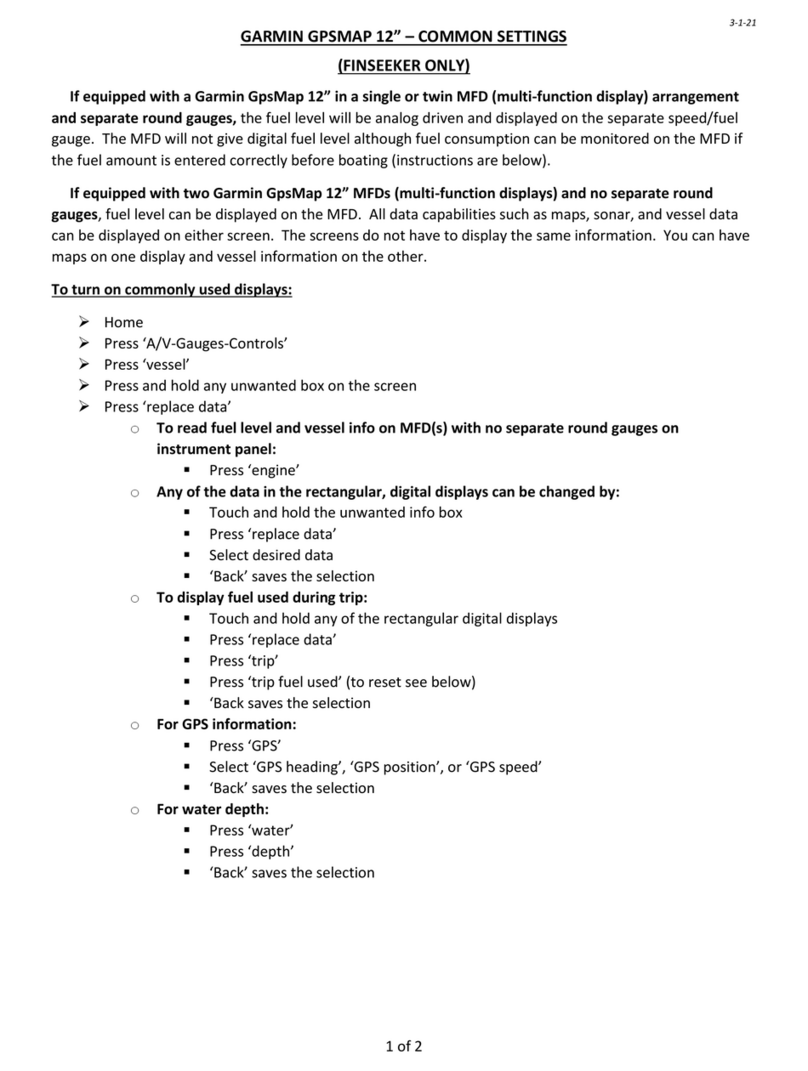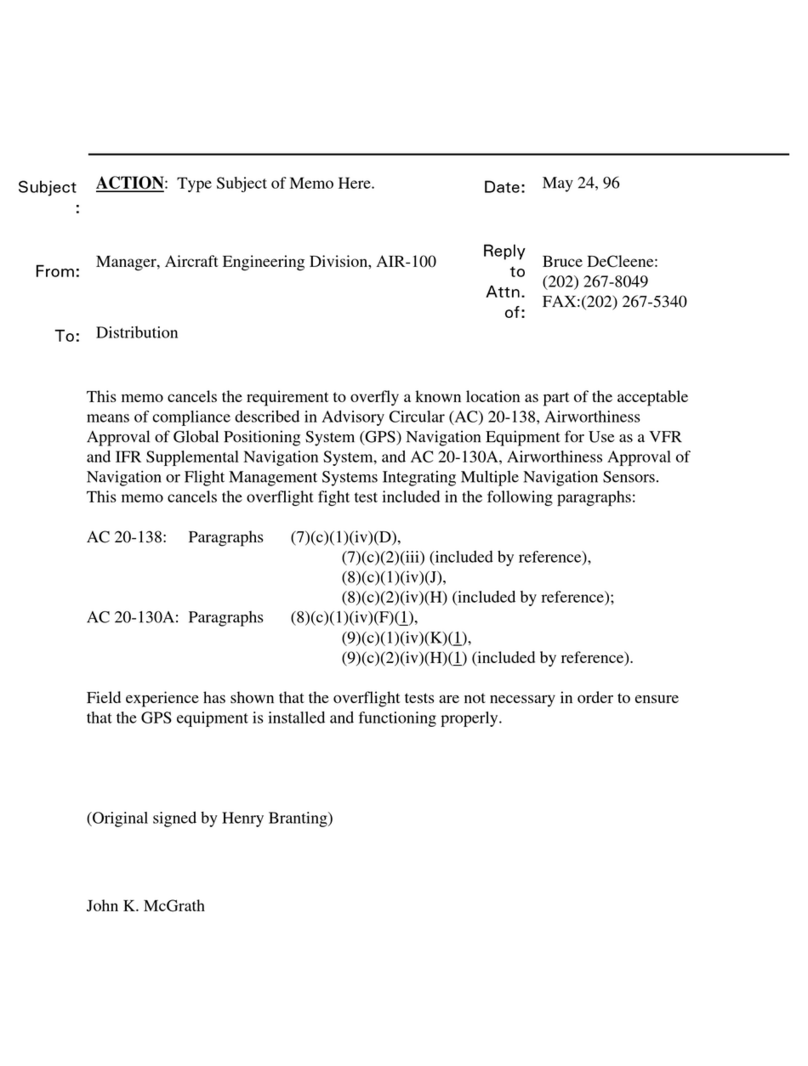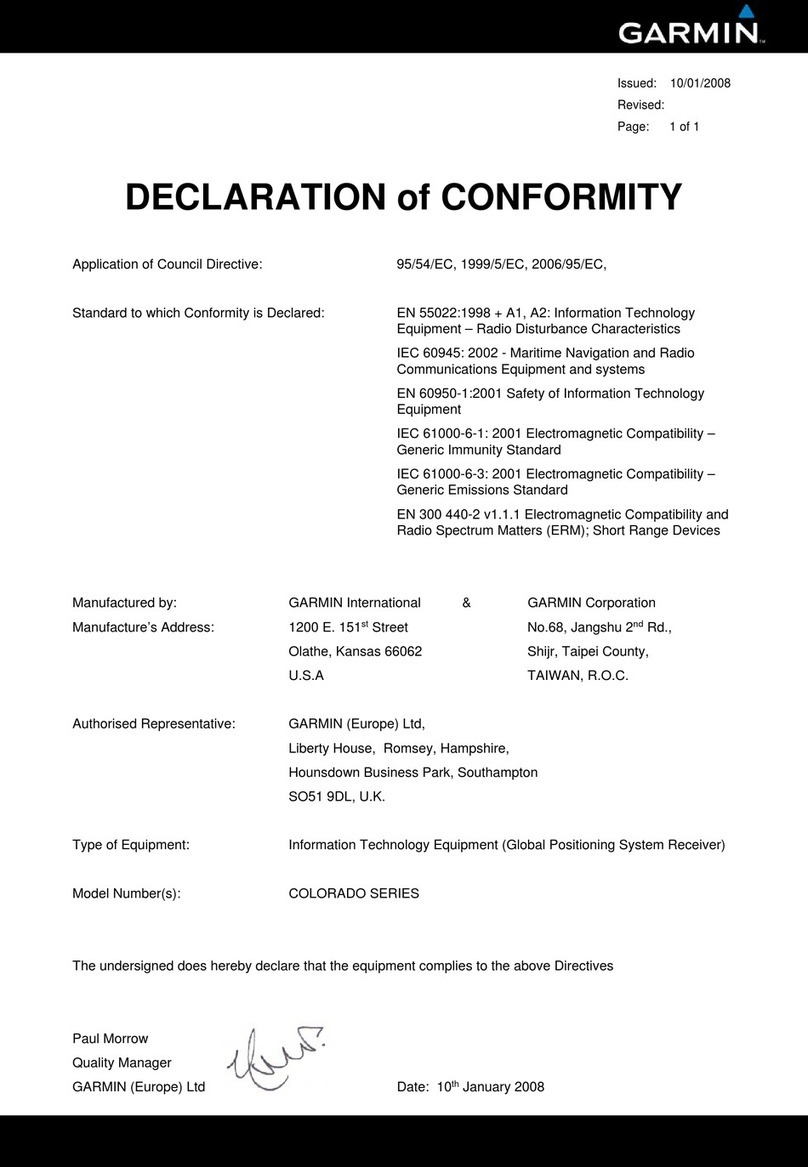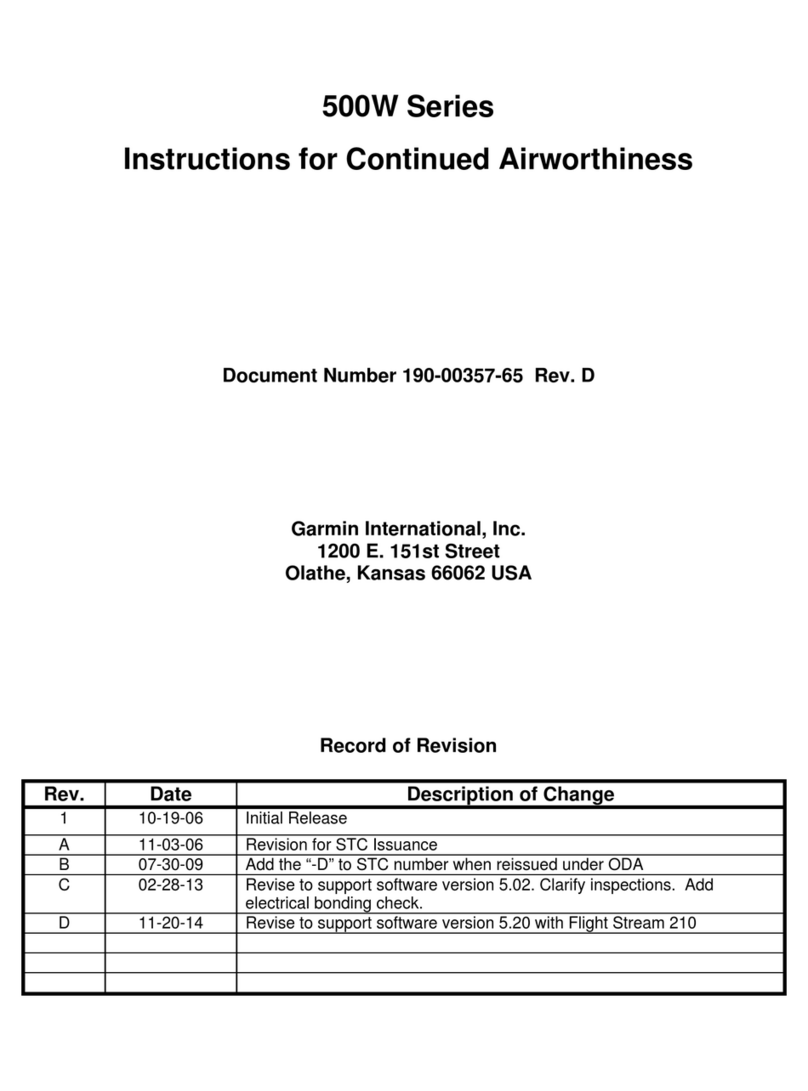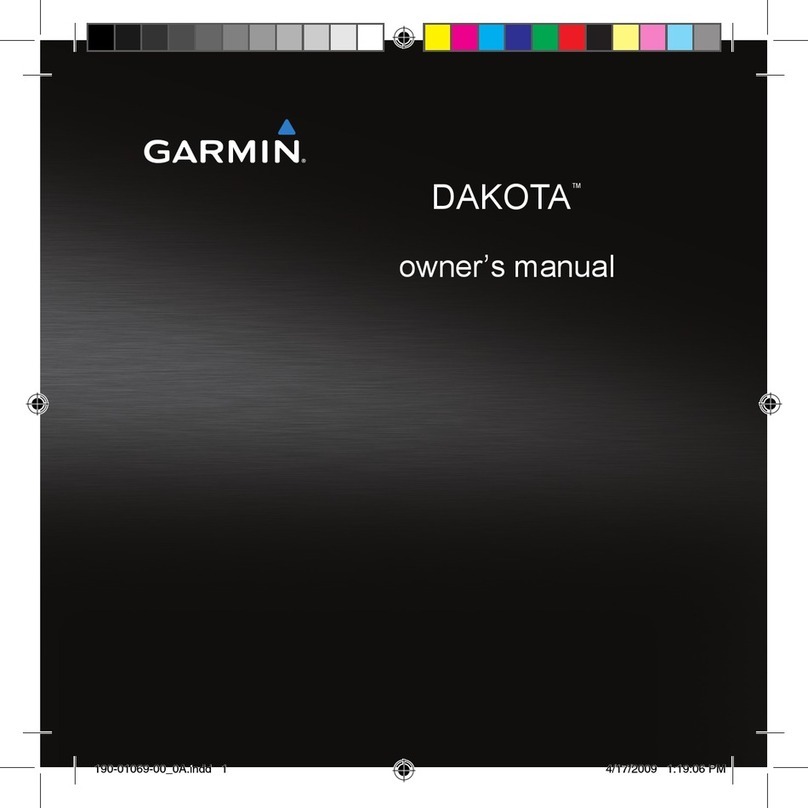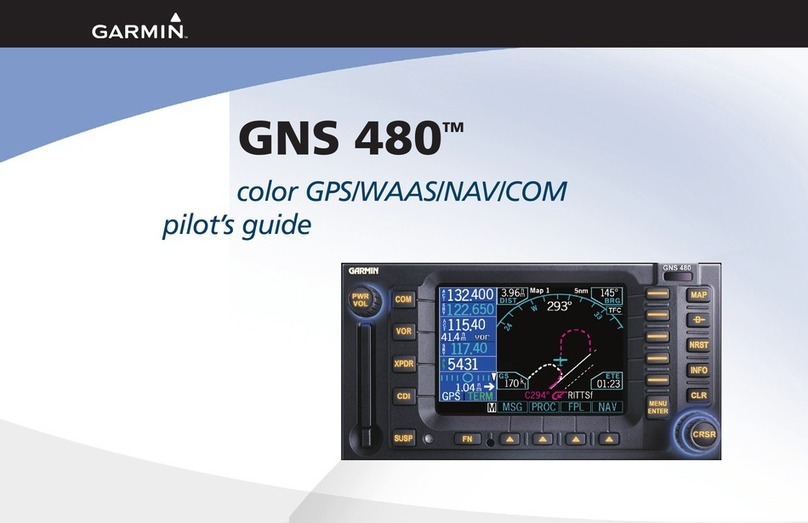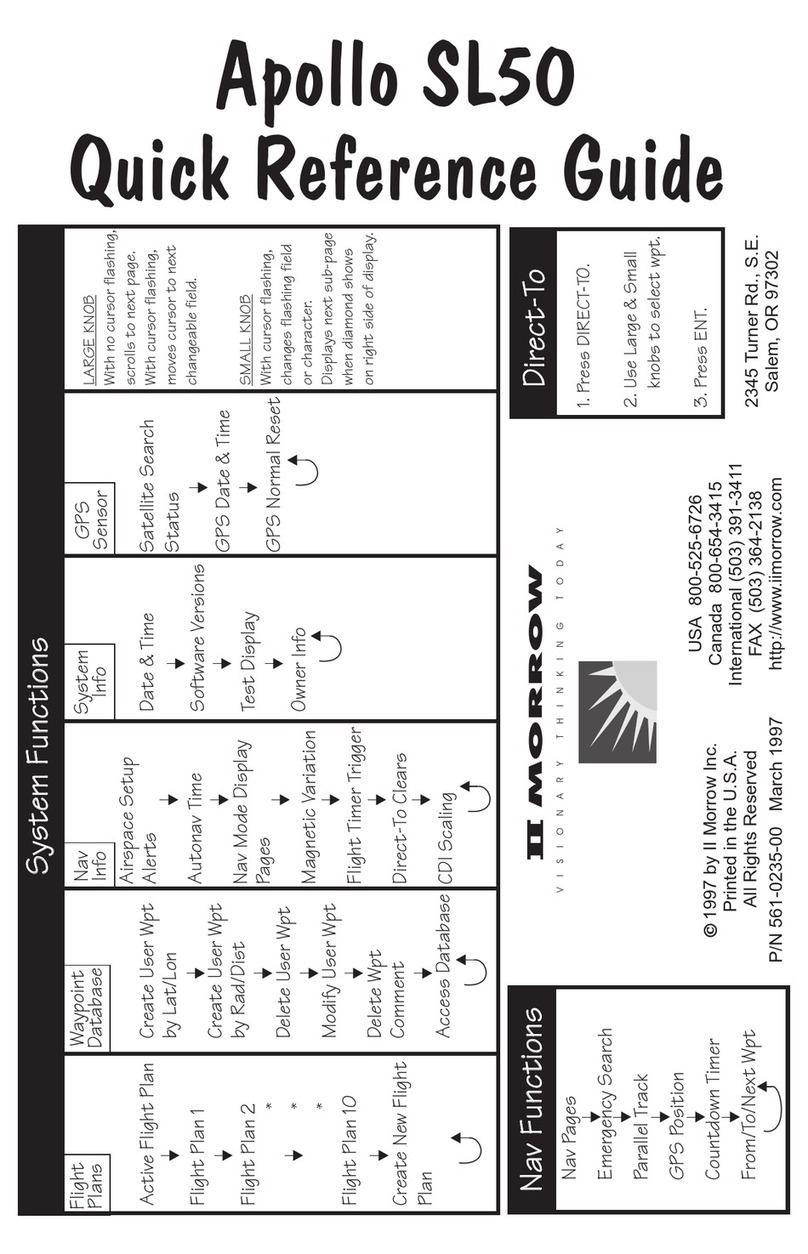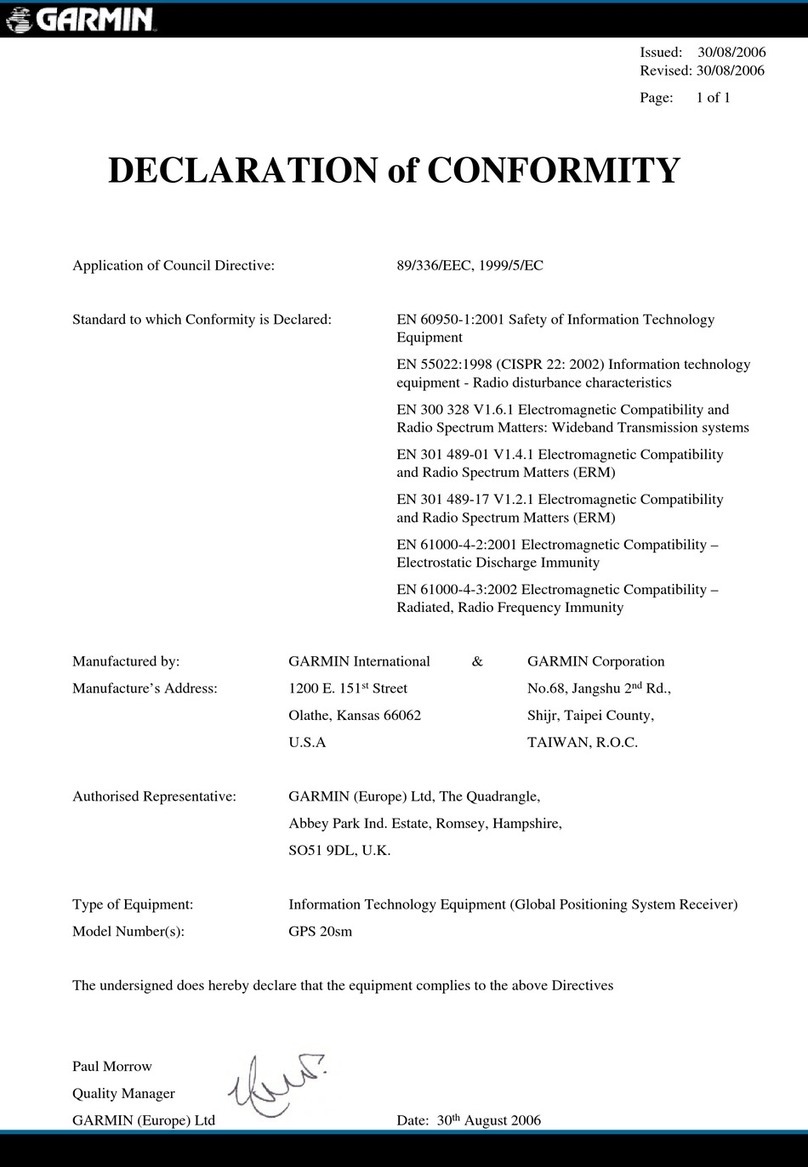IntroductionIntroduction
iii
Table of Contents
About this Manual..................................................i
Customer Service Product Registration...................i
Packing List...........................................................ii
TABLE OF CONTENTS .............................................. III
GETTING STARTED: A TUTORIAL...............................iv
Terminology used Throughout this Manual ..........vi
Using the Quest Responsibly................................vi
INTRODUCING THE QUEST .......................................1
Front and Rear View of the Quest..........................1
Turning the Quest On and Off...............................2
Adjusting the Speaker Volume...............................2
Turning off Satellite Reception for Indoor Use .......2
Using the Keypad ..................................................3
LEARNING HOW TO USE THE MAP PAGE...................4
Viewing the Map Page for the First Time ...............4
Map Page Features.................................................5
Viewing the Map Page While Driving ....................9
FINDING PLACES AND ROUTING TO THEM .............14
Finding Places to Eat, Sleep, Shop, and Visit .......14
Finding an Address or Intersection .....................16
Finding a City .....................................................18
Finding an Exit....................................................19
Finding “Recently-Found” Places.........................20
Finding “My Locations”.......................................21
Planning a Trip ...................................................22
Finding Where You Are and Using TracBack .......23
PLANNING AND MODIFYING ROUTES ...................24
Planning a Route .................................................25
Setting a “Home” Location...................................26
Saving a Route.....................................................27
Deleting a Saved Route........................................27
Modifying a Route ...............................................28
CUSTOMIZING YOUR QUEST ..................................32
Customizing the Map Page ..................................32
Customizing the Display .....................................34
Customizing the Overall System Setup................35
Customizing the Route Settings...........................36
Customizing the Units Settings............................39
Customizing Time ...............................................40
Customizing Track Recording..............................41
Customizing the Welcome Page...........................42
Obtaining Software and Unit Information ...........43
UNDERSTANDING THE GPS INFORMATION PAGE....44
What is GPS?.......................................................44
The GPS Information Page ..................................44
APPENDIX A: QUEST SHORTCUTS............................48
APPENDIX B: DATA FIELDS......................................49
APPENDIX C: VEHICLE INSTALLATION .....................51
APPENDIX D: ADDING MAPS TO YOUR QUEST ........54
APPENDIX E: SPECIFICATIONS ................................57
APPENDIX F:
SAFETY AND REGULATORY INFORMATION
59
Limited Warranty ................................................63
INDEX .....................................................................64
190-00323-00_0B.indd iii 8/20/2004, 11:07:46 AM