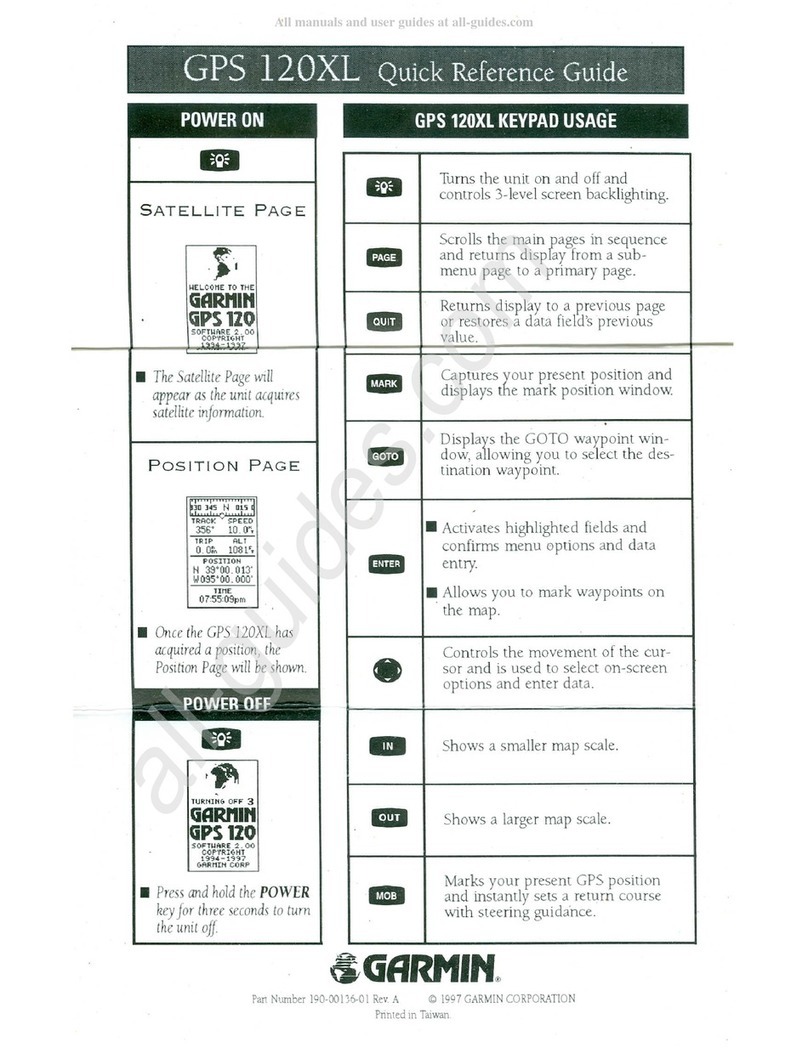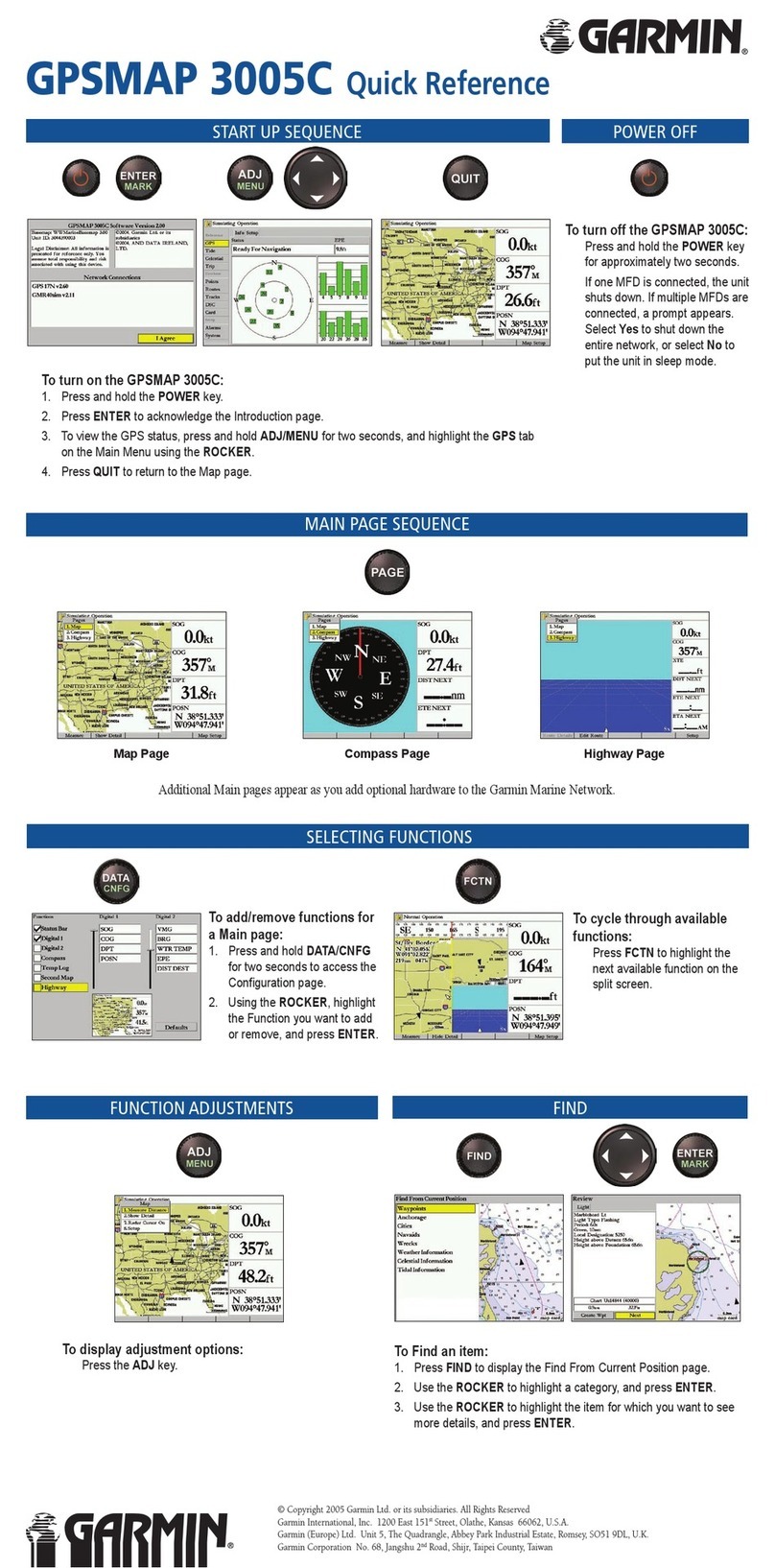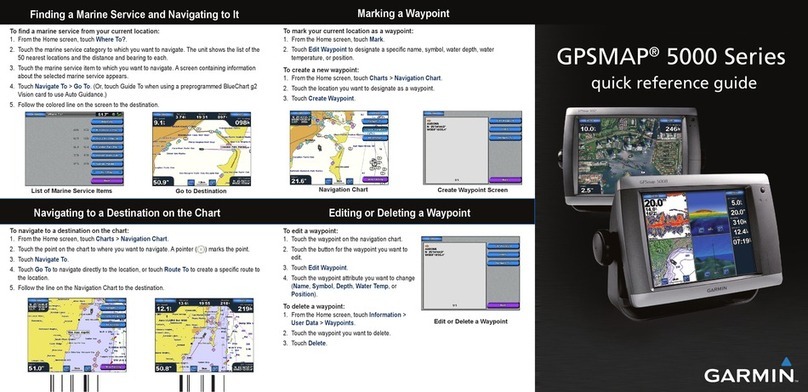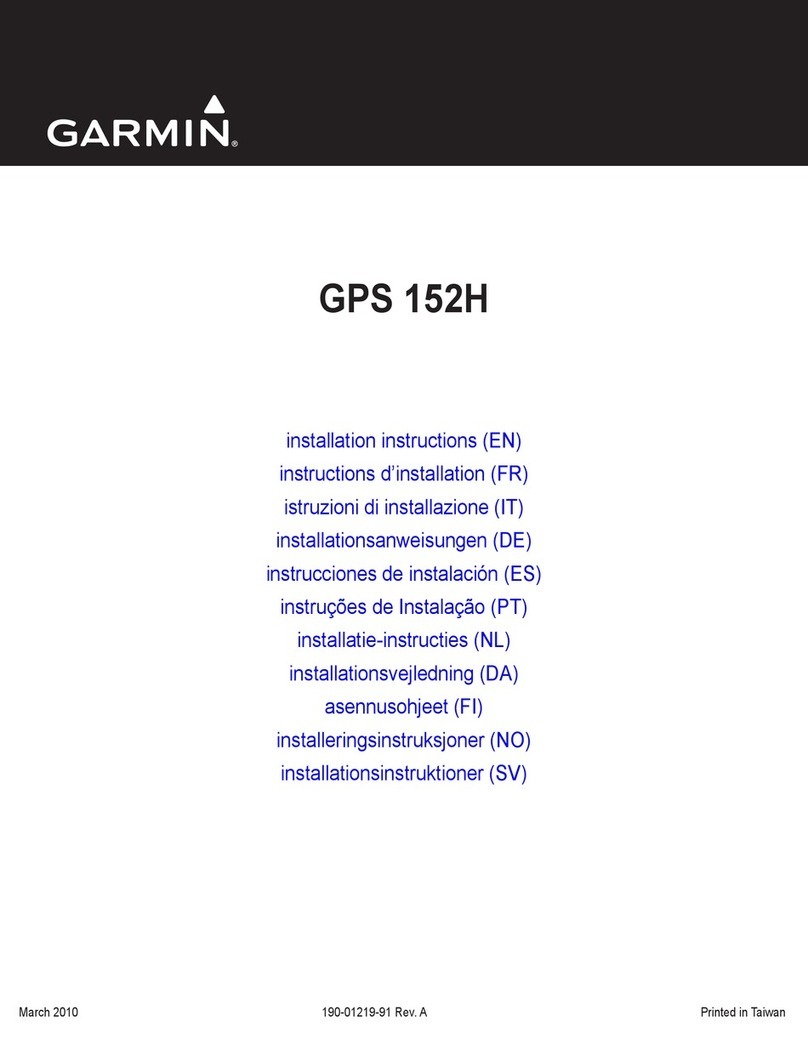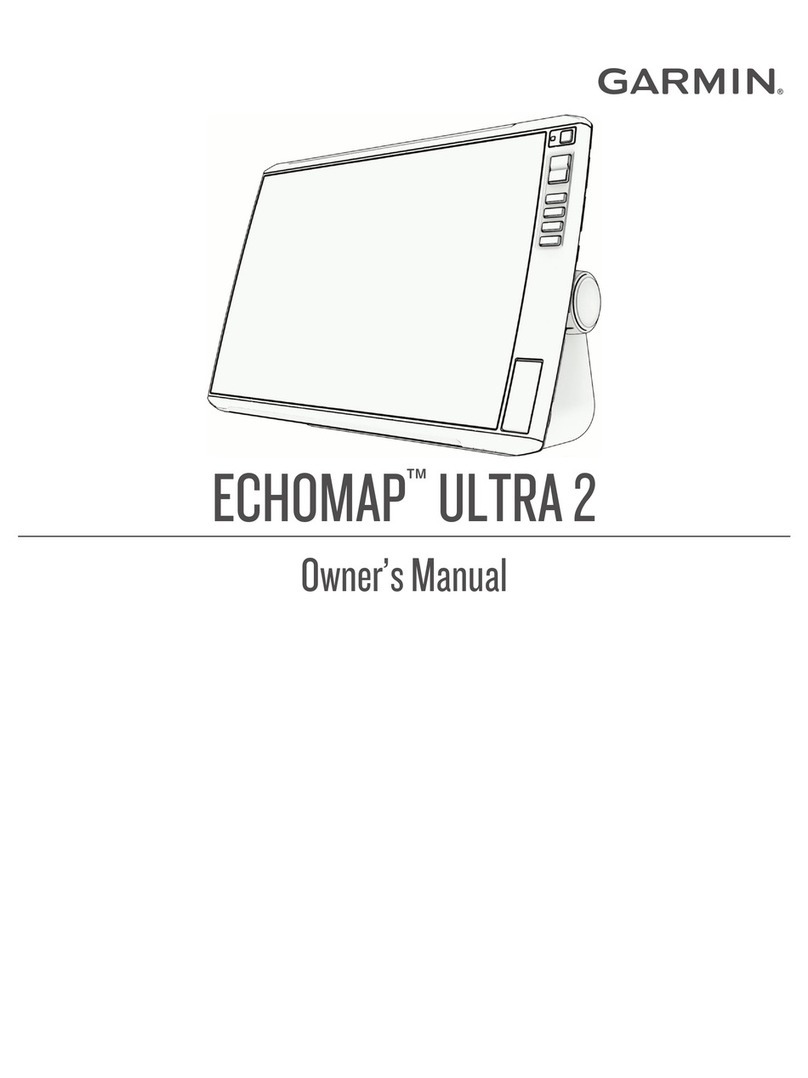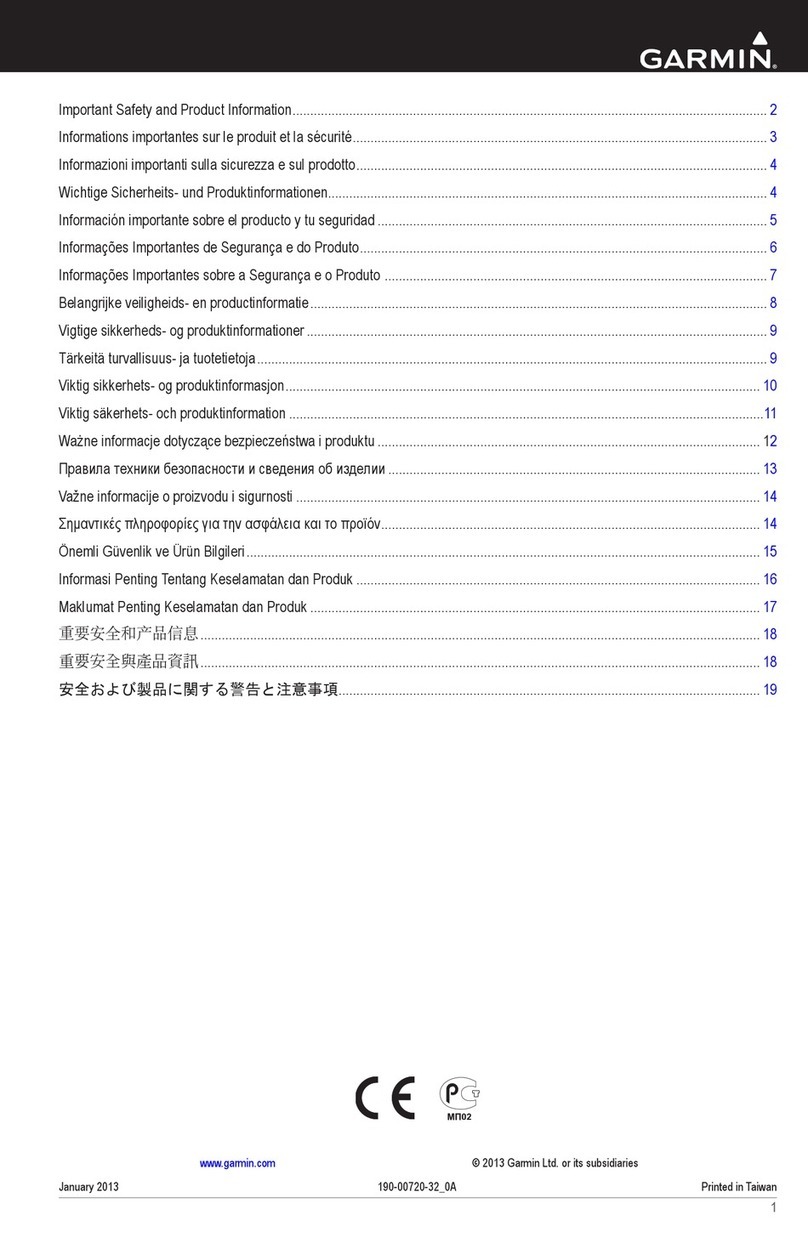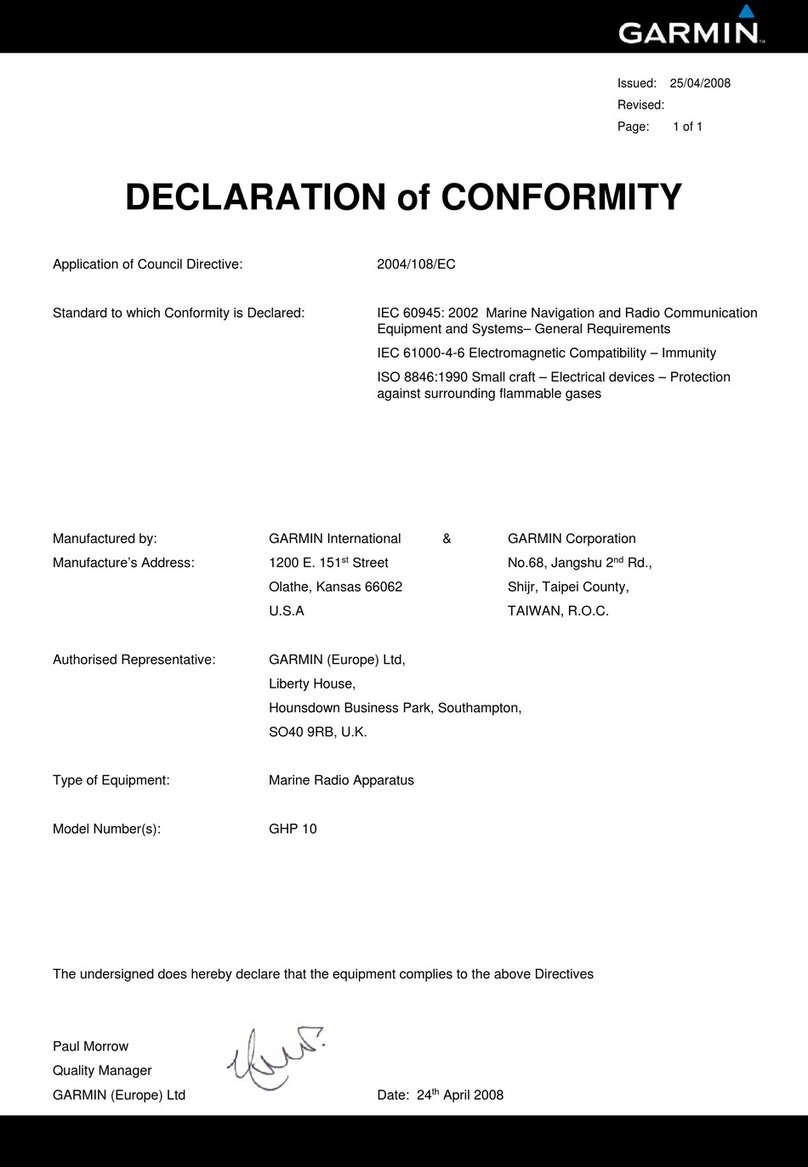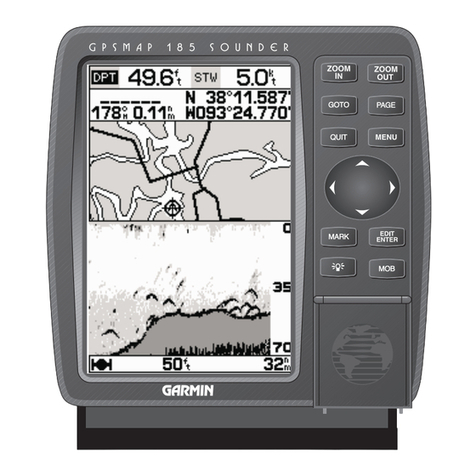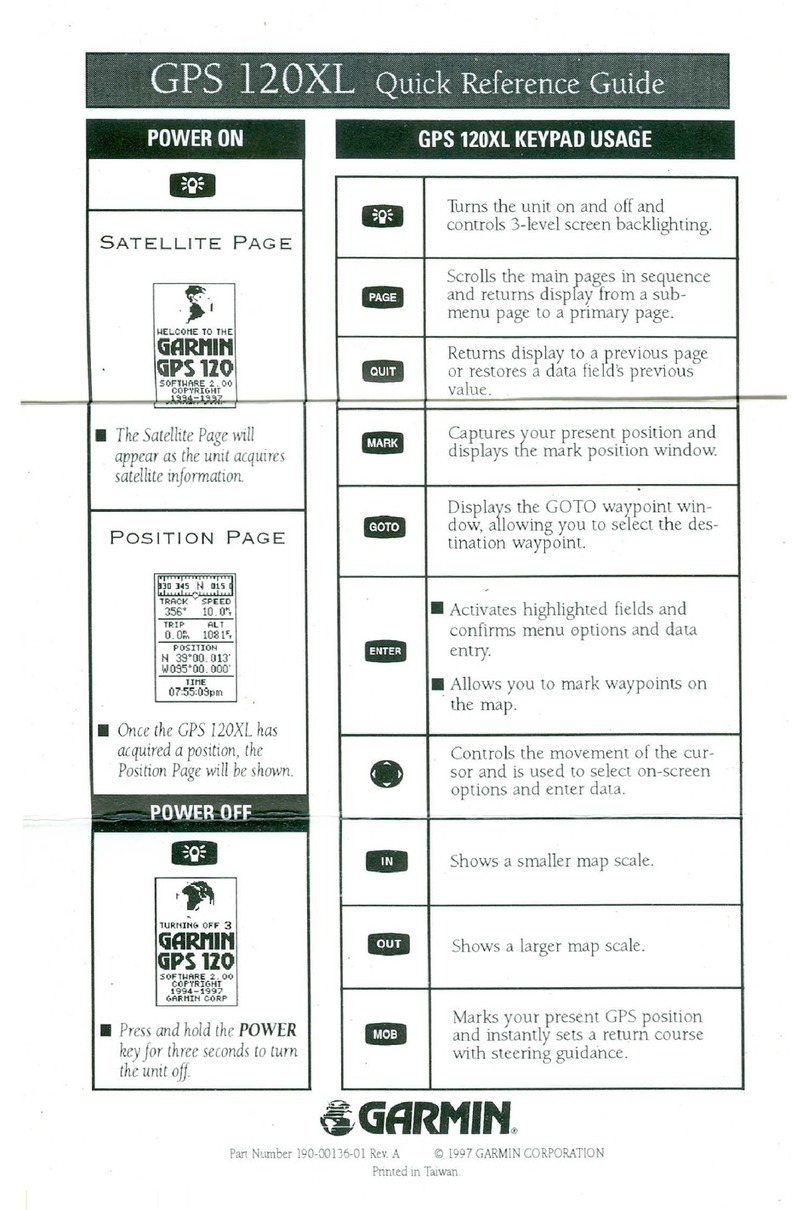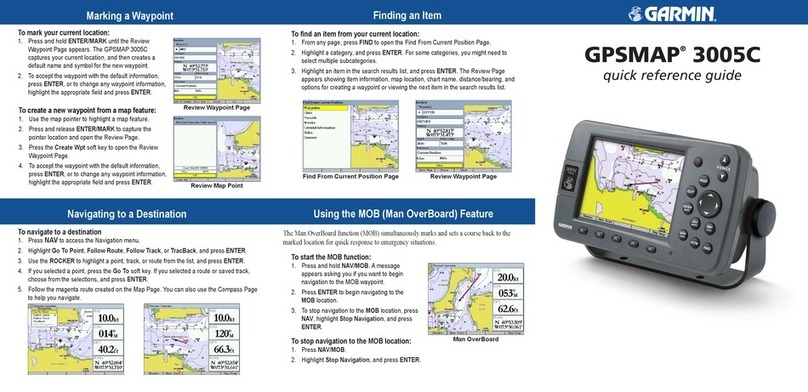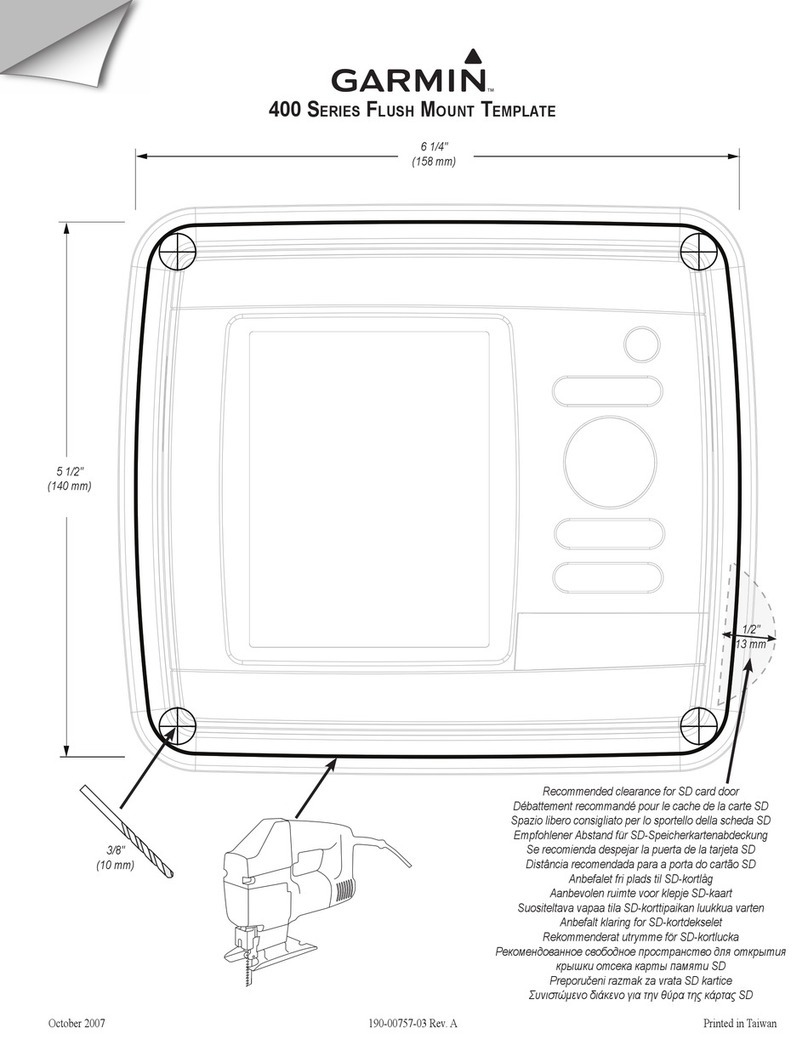TIP: The angles are congured clockwise around the mast of the boat. For example,
90 degrees is on the starboard side of the boat, and 270 degrees is on the port side.
Conguring the Wind Speed Filter
The wind speed lter governs how quickly the NMEA 2000-compatible display device
shows a change in the wind speed. A lower lter setting shows changes in the wind speed
more gradually, and may stabilize the display.
To congure the wind speed lter:
1. While viewing the NMEA 2000 device information, select Cong > Wind Speed Filter.
2. Choose from the following options to adjust the lter settings.
Off—the wind speed data is not ltered.
On—select a lower number to show a change in the wind speed more gradually, and
help the gauge needle or wind speed number to move or change more steadily.
Auto—automatically adjusts the lter settings based on wind conditions.
Conguring the Wind Angle Filter
The wind angle lter governs how quickly the NMEA 2000-compatible display device
shows a change in the wind angle. A lower lter setting shows changes in the wind angle
more gradually, and may stabilize the display.
•
•
•
To congure the wind angle lter:
1. While viewing the NMEA 2000 device information, select Cong > Wind Angle Filter.
2. Choose from the following options to adjust the lter settings.
Off—the wind angle data is not ltered.
On—select a lower number to update the display device less often, and help the
gauge needle or wind angle number to move or change more steadily.
Auto—automatically adjusts the lter settings based on wind conditions.
Conguring the GWS 10 if the Filter and Offset
Selections Are Not Displayed
Depending on the version of software loaded on your Garmin marine instrument, the
specic conguration options may not be displayed on the conguration screens.
To congure the wind angle offset if the menu option is not displayed:
1. Select Generic Conguration to specify data for the lter and offset settings.
2. Enter the following command: “ANGLEOFFSET=”
3. Follow the command with a number between 0 and 359, in degrees (for example:
ANGLEOFFSET=180).
To congure the wind angle lter if the menu option is not displayed:
1. Select Generic Conguration to specify data for the lter and offset settings.
2. Enter the following command: “ANGLEFILTER=”
3. Follow the command with a number between 0 and 254, representing a time constant
in increments of 0.25 second, or 255 to represent the Automatic setting (for example:
ANGLEFILTER=12).
•
•
•