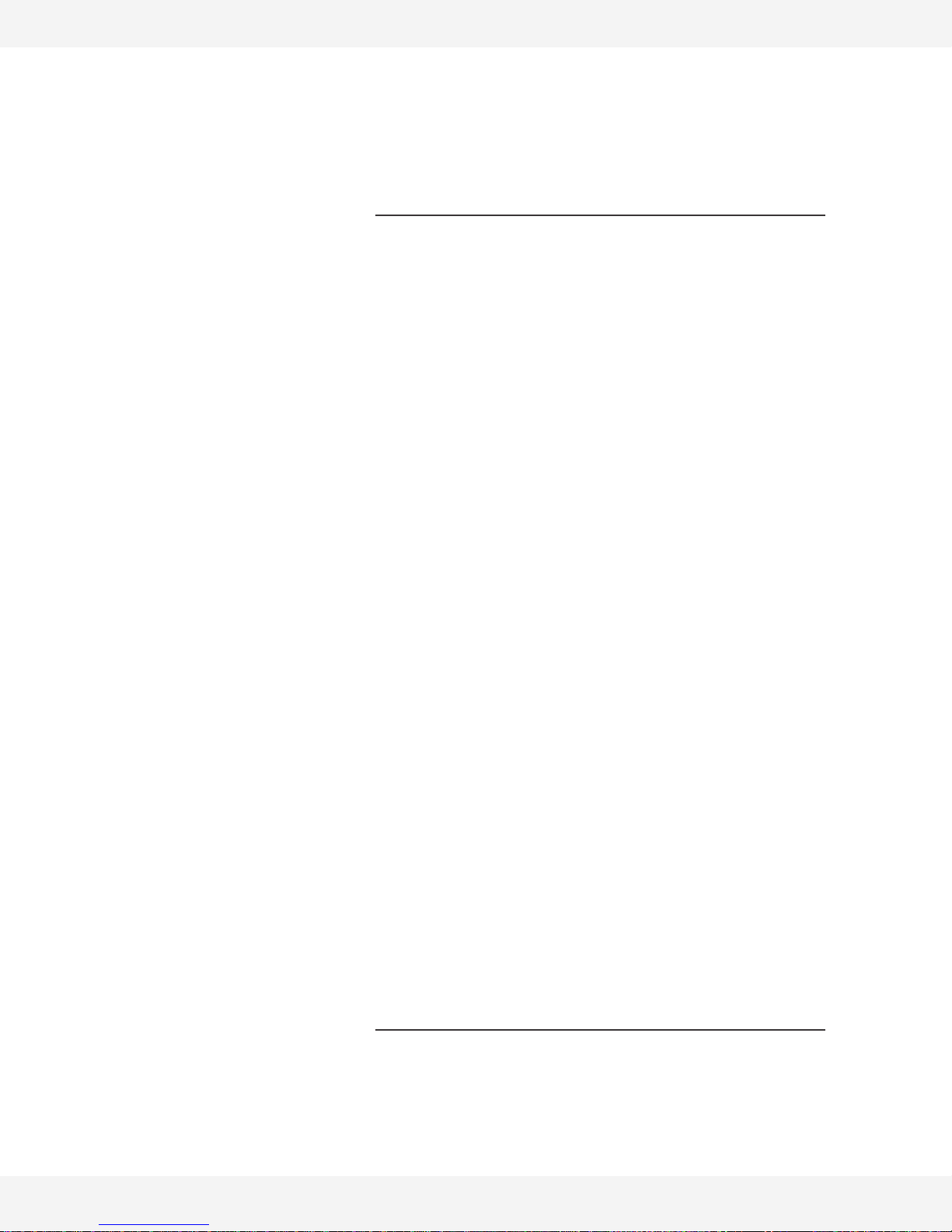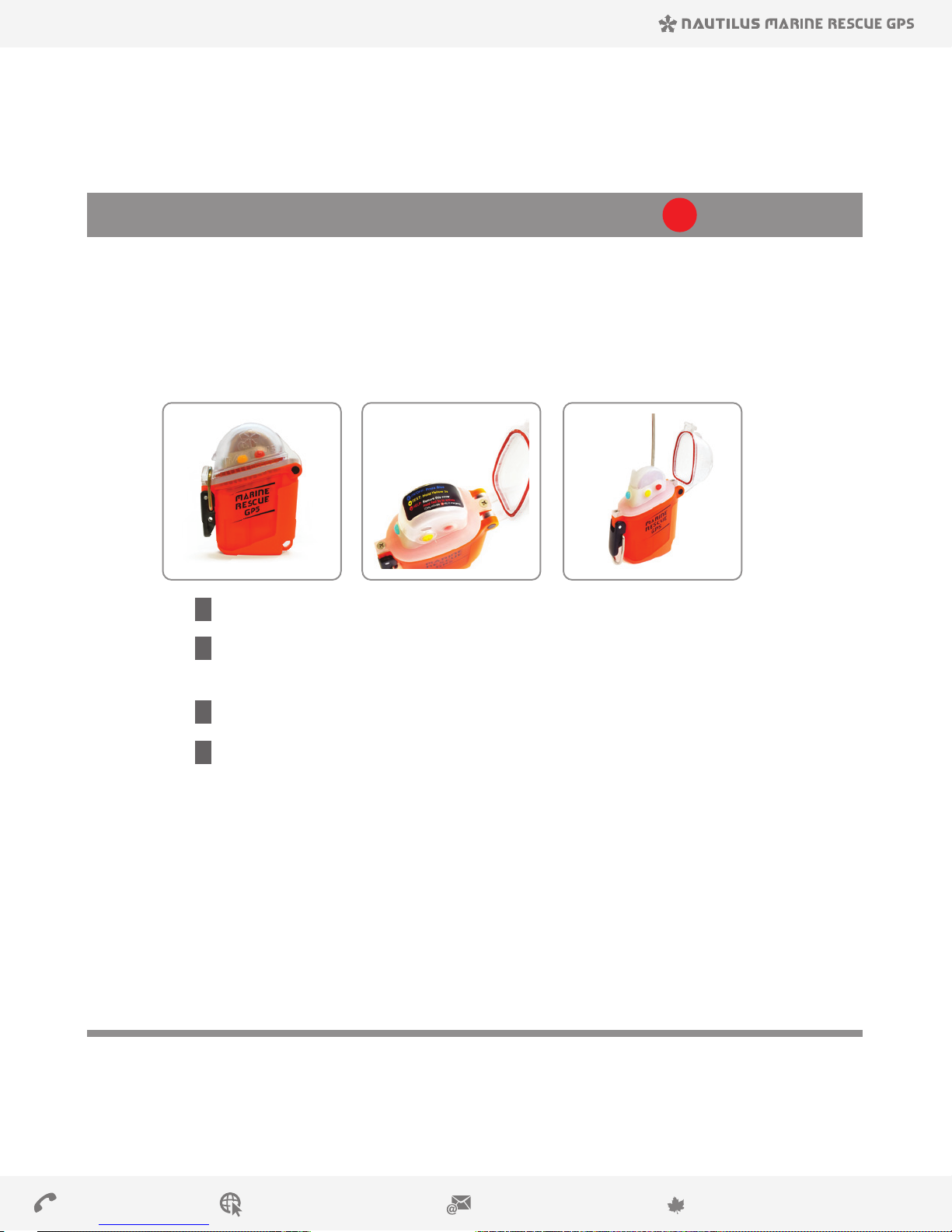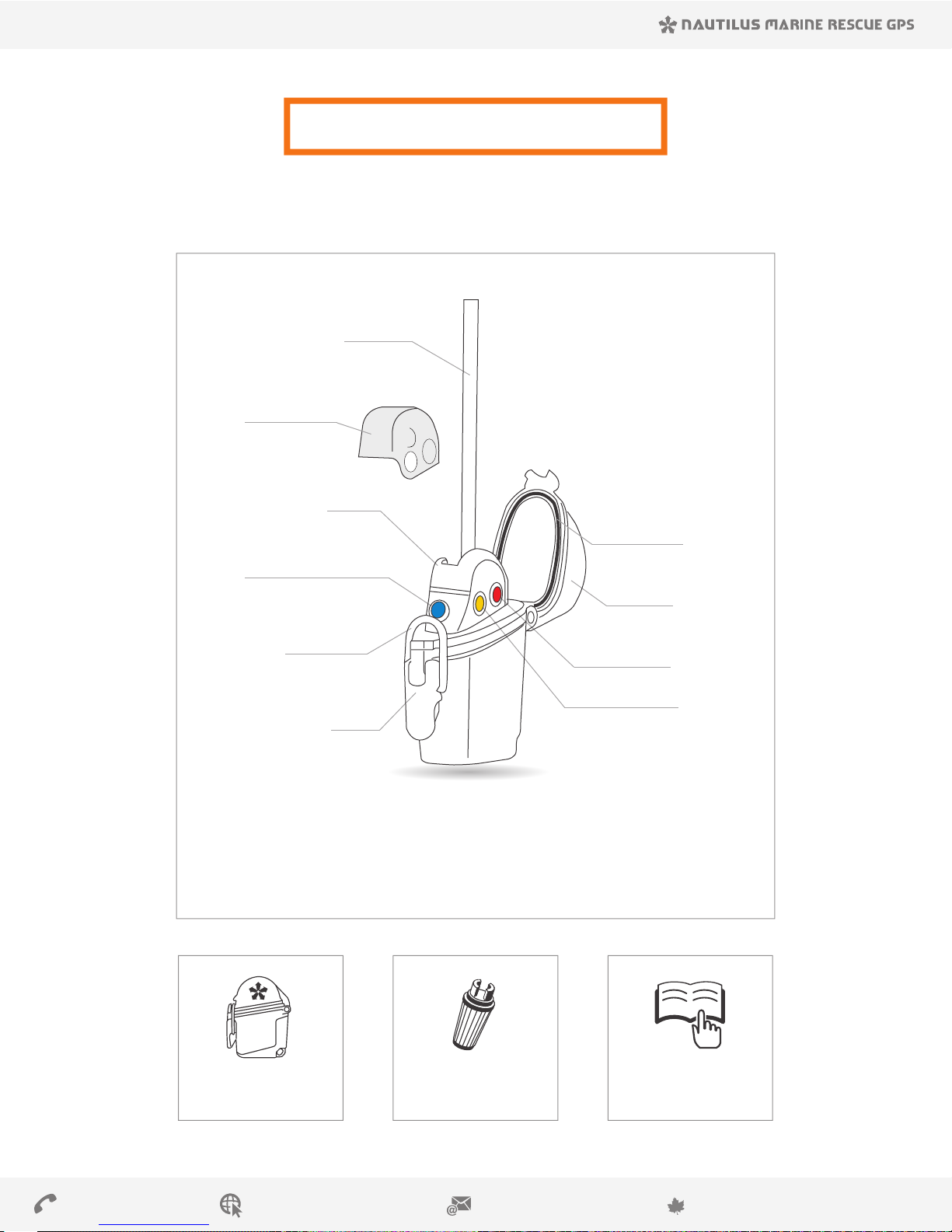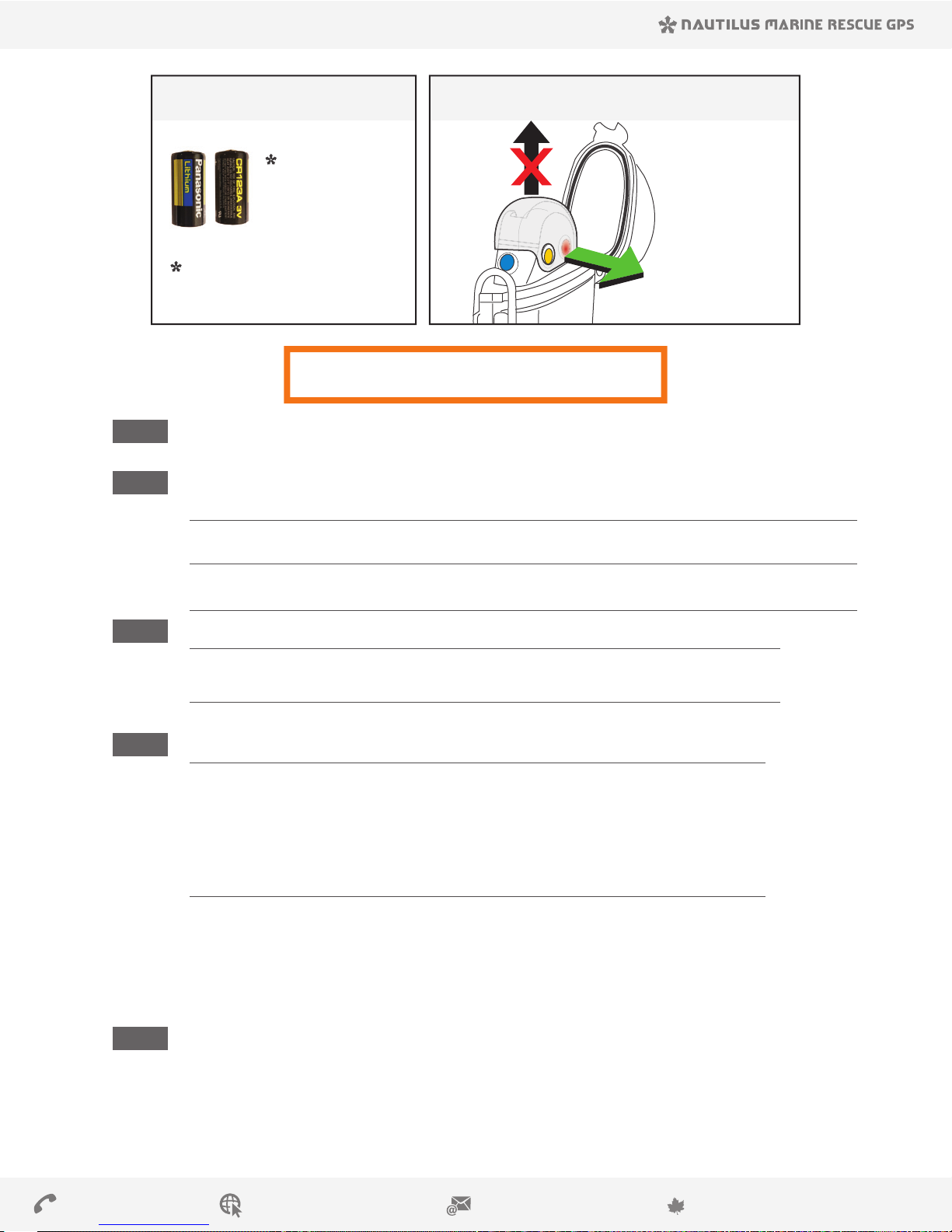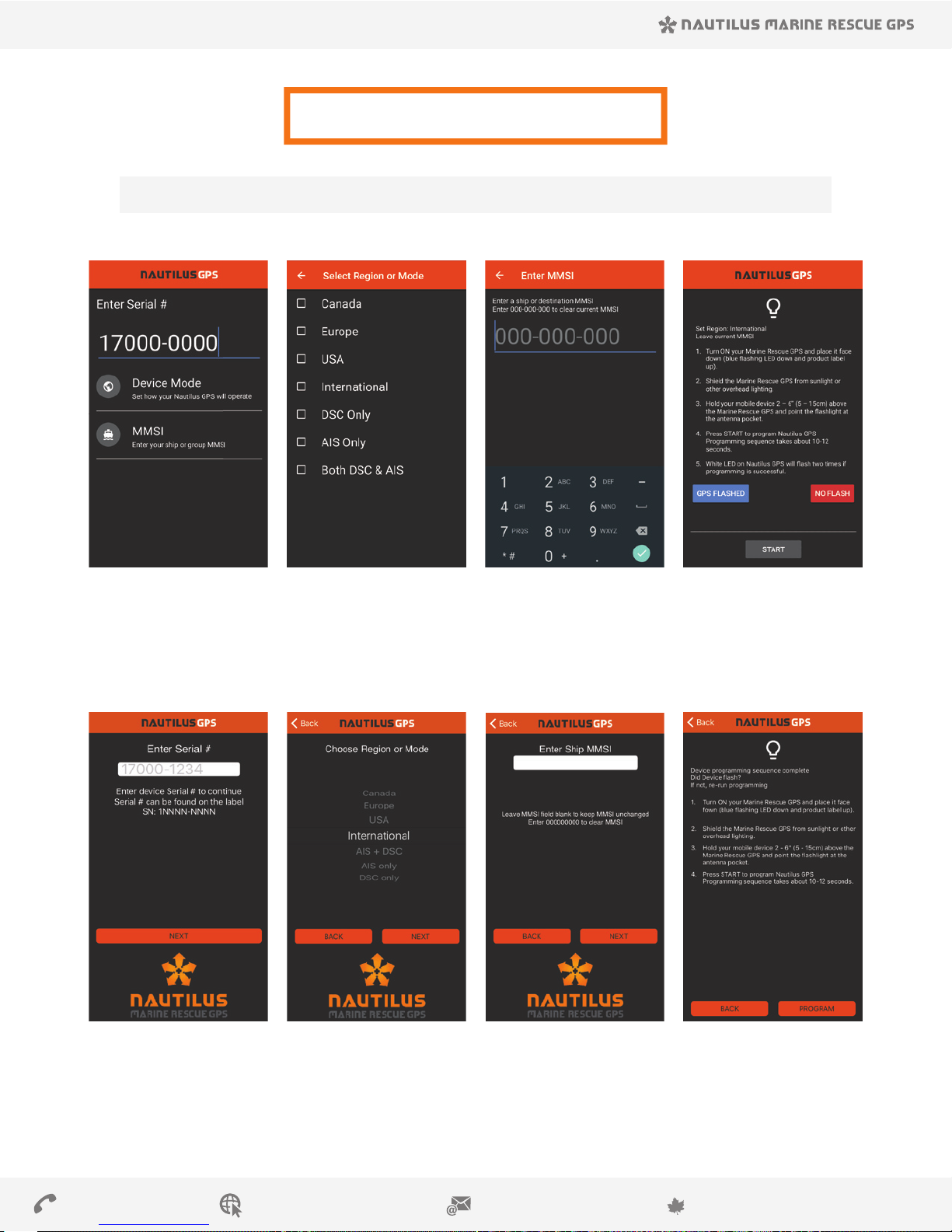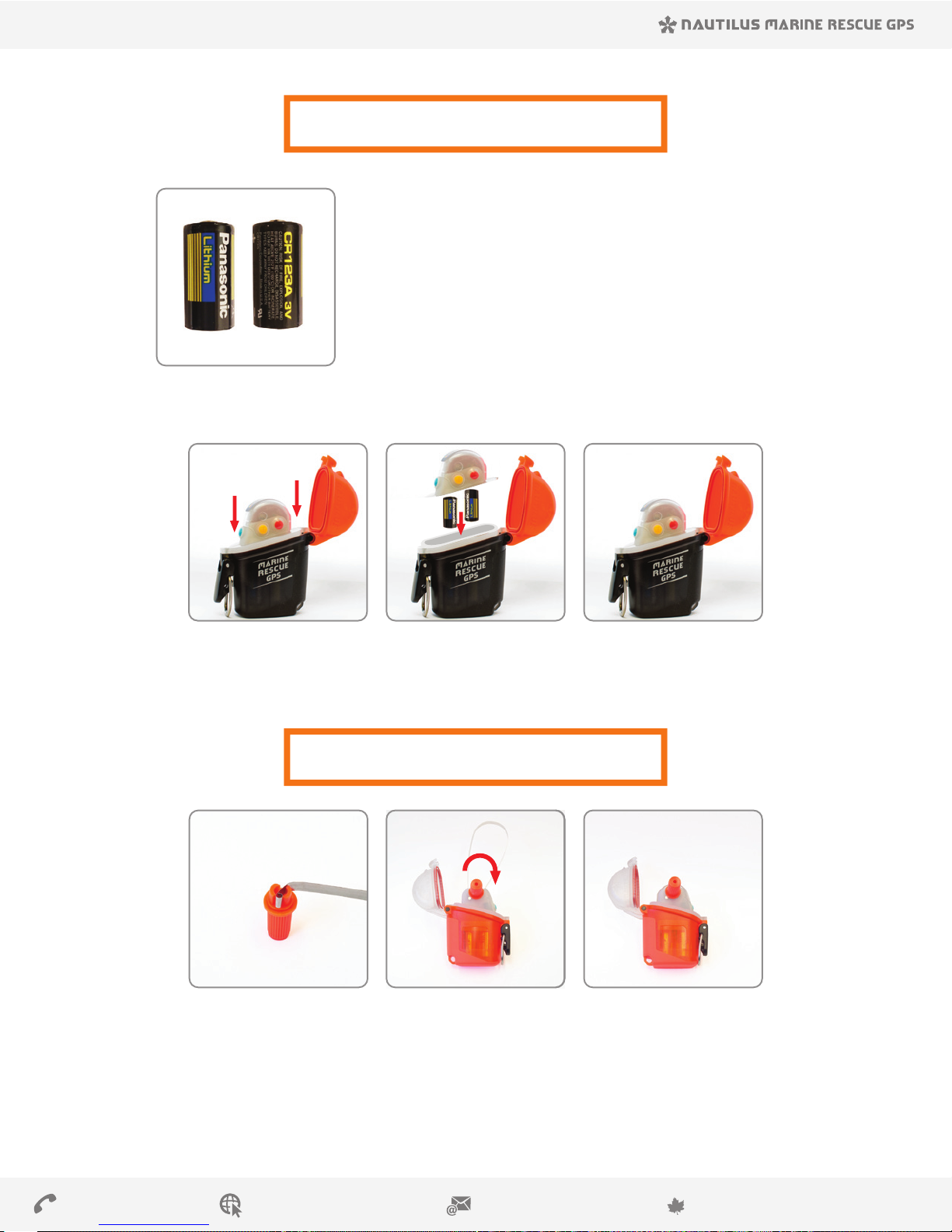STEP 1
STEP 2
STEP 3
STEP 4
STEP 5
STEP 6
STEP 7
STEP 8
Region Programming & MMSI
Each Nautilus comes pre-programmed with an MID number. (listed as MMSI on
the back label)
USER MID
REGION PROGRAMMING & MMSI (Android & iOS)
07
Download and install Nautilus GPS MMSI Programming App from Google
Play or Apple iTunes. (Note: iOS app requires iOS 8 or later)
Start the app and enter the serial number of your Nautilus GPS (found on the back label)
Select “Device Mode”. Choose the region where you will be using your Nautilus GPS.
• Canada: Only AIS will be transmitted. DSC not permitted due to local regulations.
• Europe: Only AIS will be transmitted. DSC not permitted due to local regulations.
• USA: Full AIS alert will be transmitted. DSC alert will be sent first to your programmed
ship MMSI. After 30 minutes, transmission will switch to your programmed group MMSI.
Refer to steps 4 and 5 for details on MMSI programming.
• International: Full distress alerting with AIS and DSC.
If a ship MMSI has been programmed, DSC will first be sent to your own ship.
After 30 mins., DSC will be sent to all ships.
The following three options can be selected if you are using your Nautilus GPS outside
of Canada, Europe, or the USA: DSC Only, AIS Only, and Both DSC & AIS
Enter the MMSI number of the ship you want your DSC alert to be sent to.
This option is not available if you have selected Canada or Europe as your region.
USA Only: Enter your group MMSI. If you do not have a group MMSI, you can enter any
number beginning with 0 such as 011-111-111.
Lay Nautilus GPS face down with label pointing up.
Aim your mobile phone’s flashlight at Nautilus GPS and press START. Your
mobile phone’s flashlight will flicker. Try not to move the phone during the
programming sequence.
Nautilus GPS flashes the white strobe LED twice when successfully
programmed and returns to IDLE state. If no valid programming sequence
received after 60s, Nautilus GPS returns to IDLE state.
NOTE: Current MMSI number can be cleared by programming the number 000000000