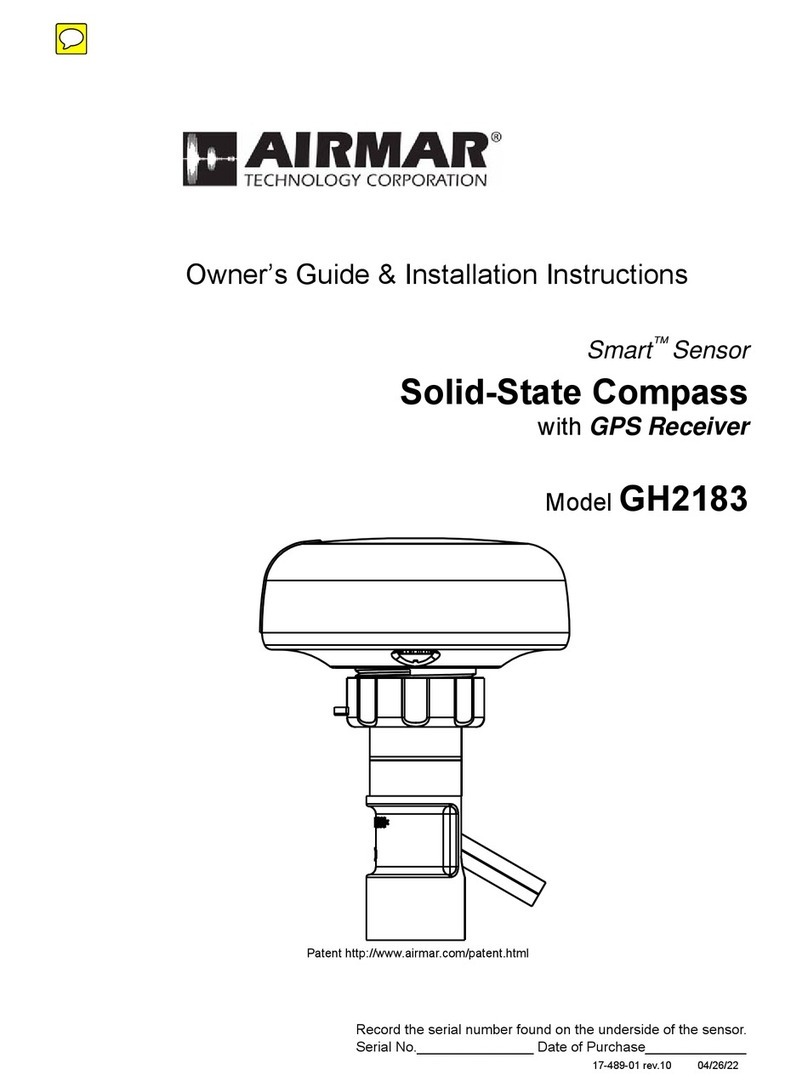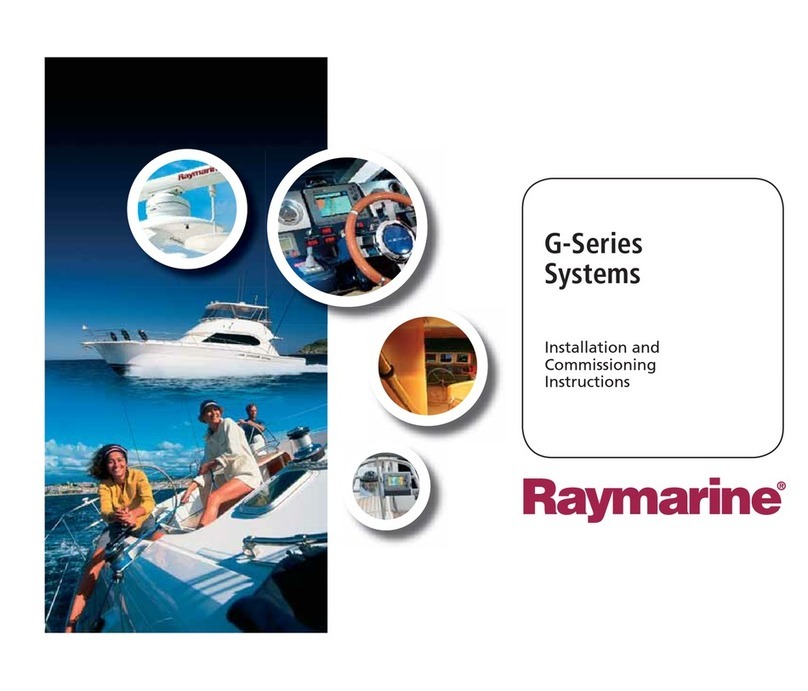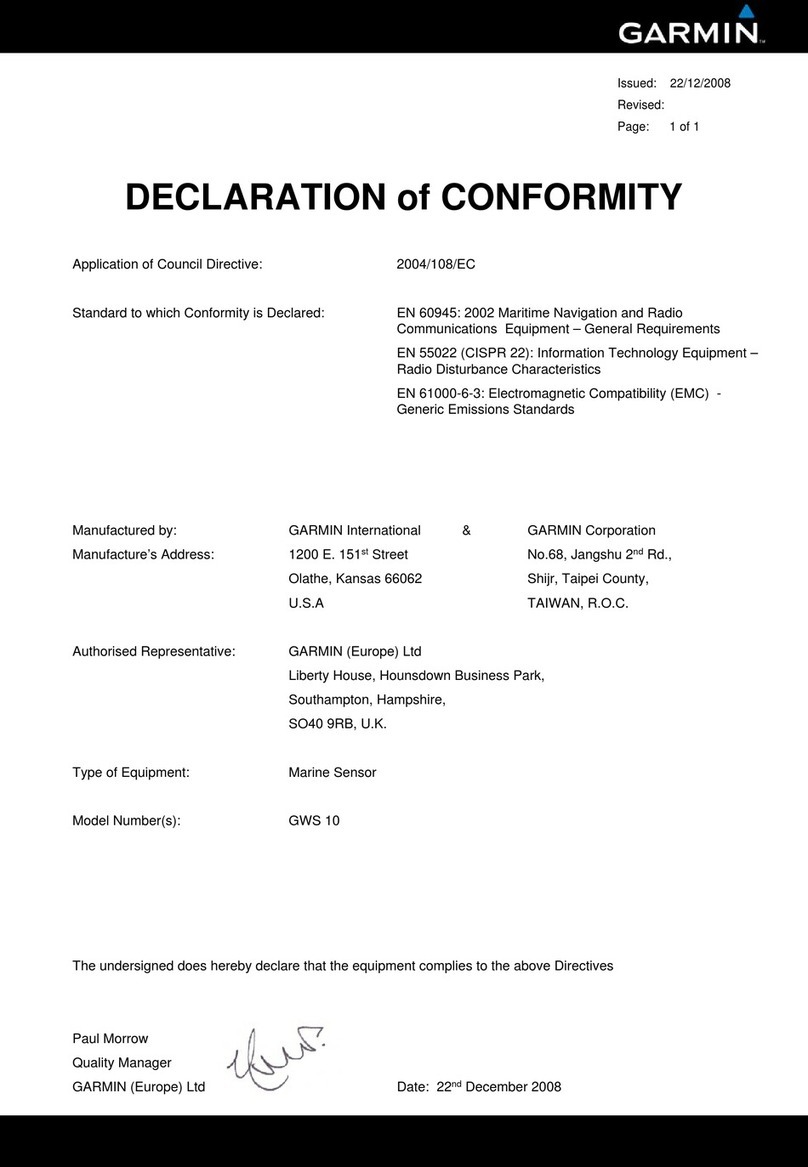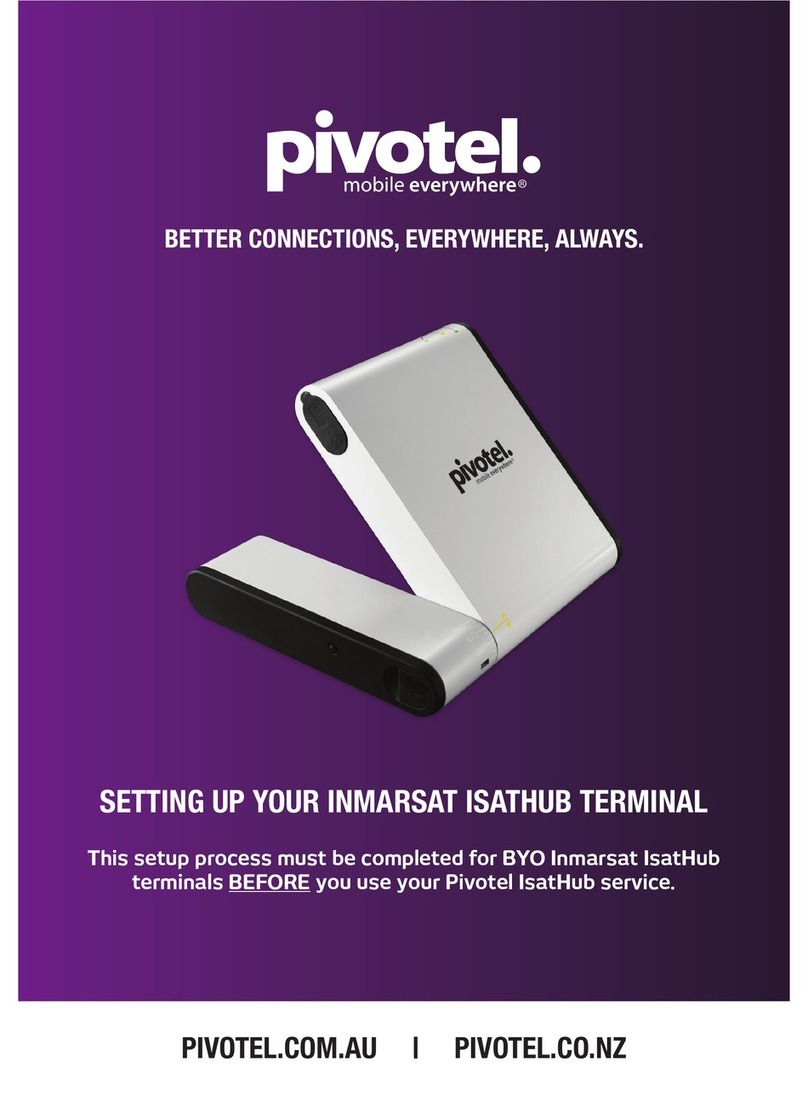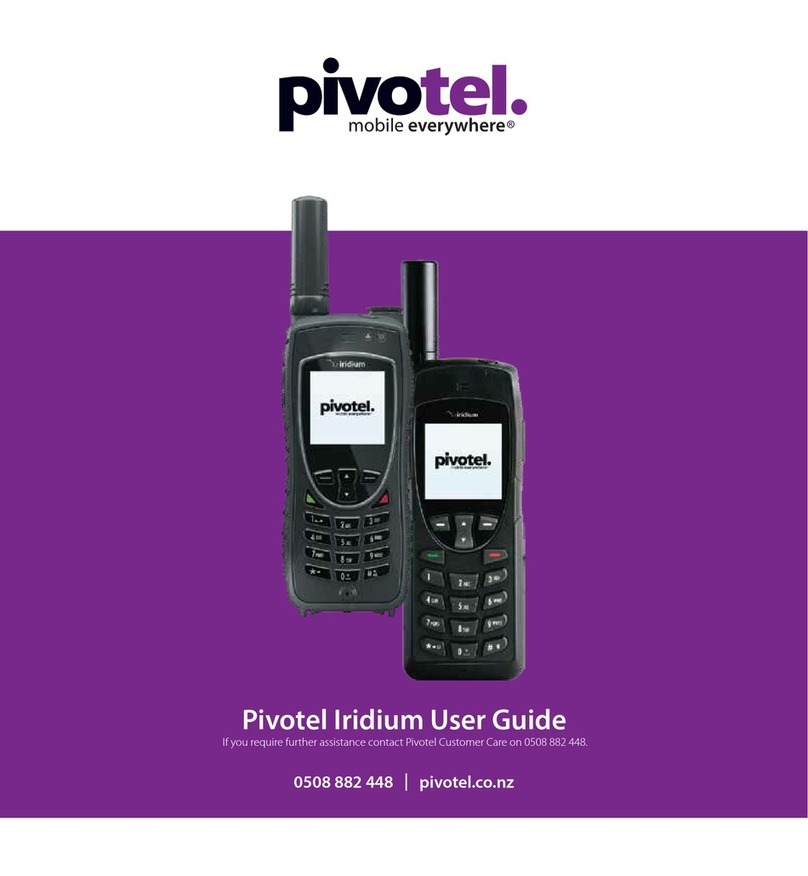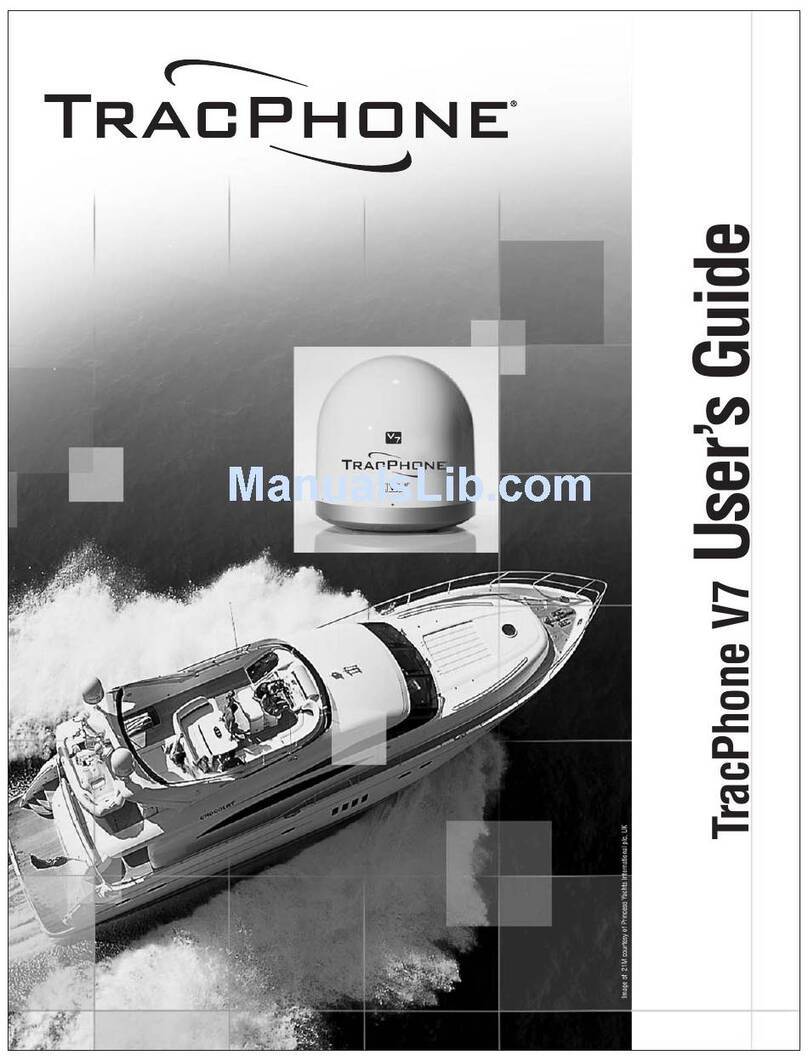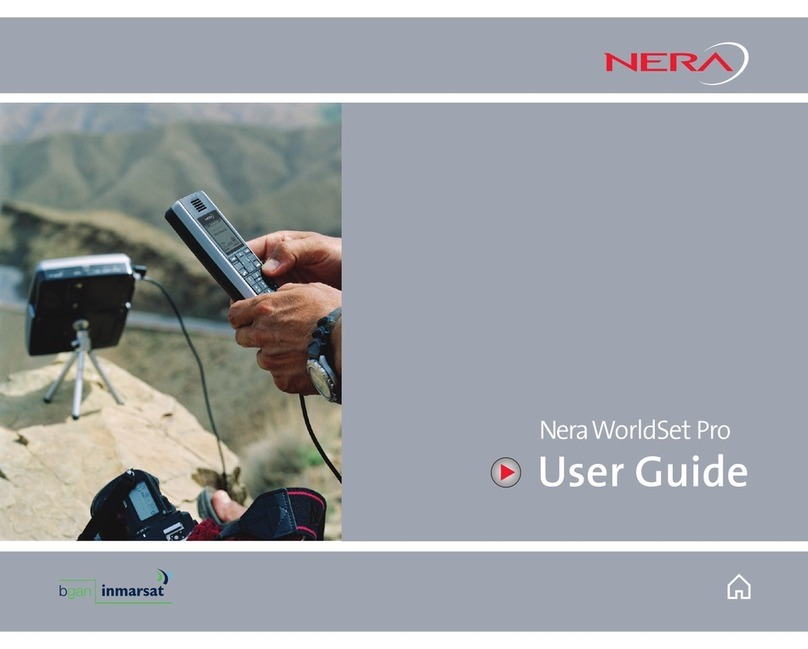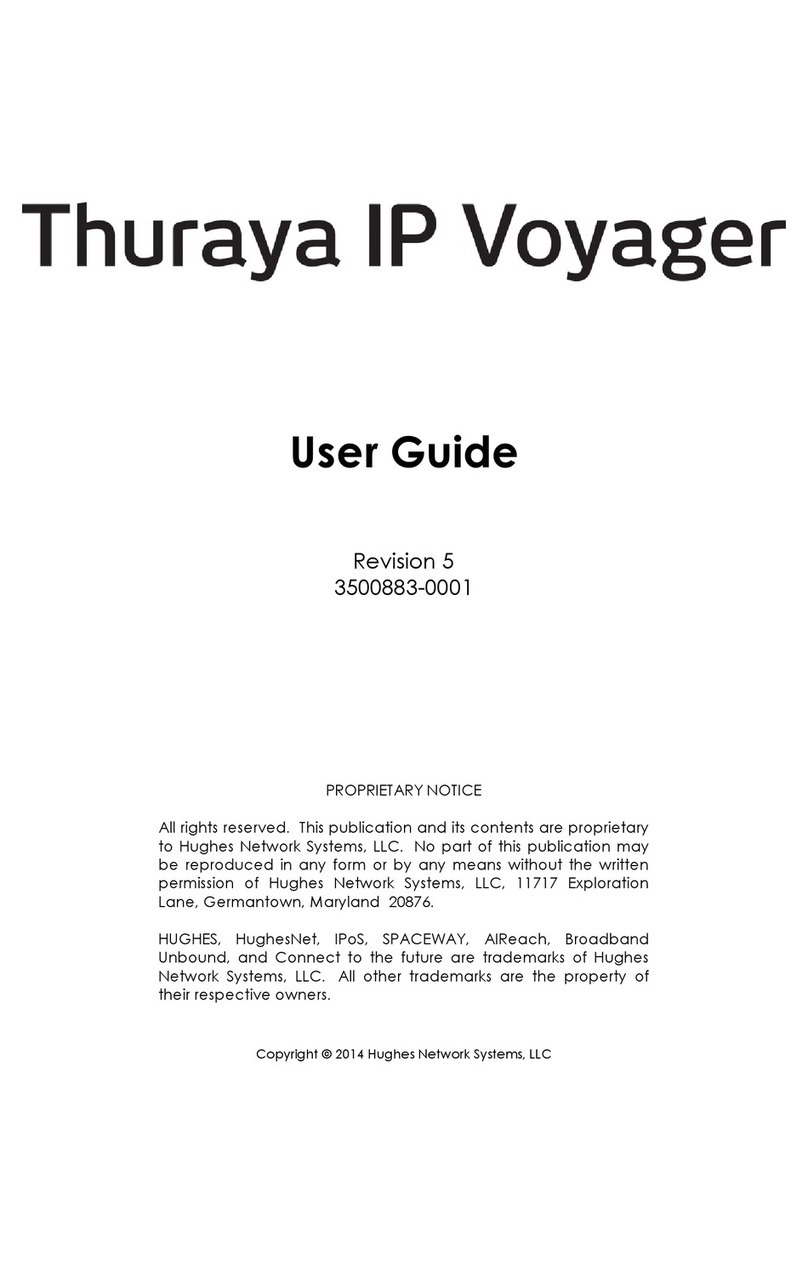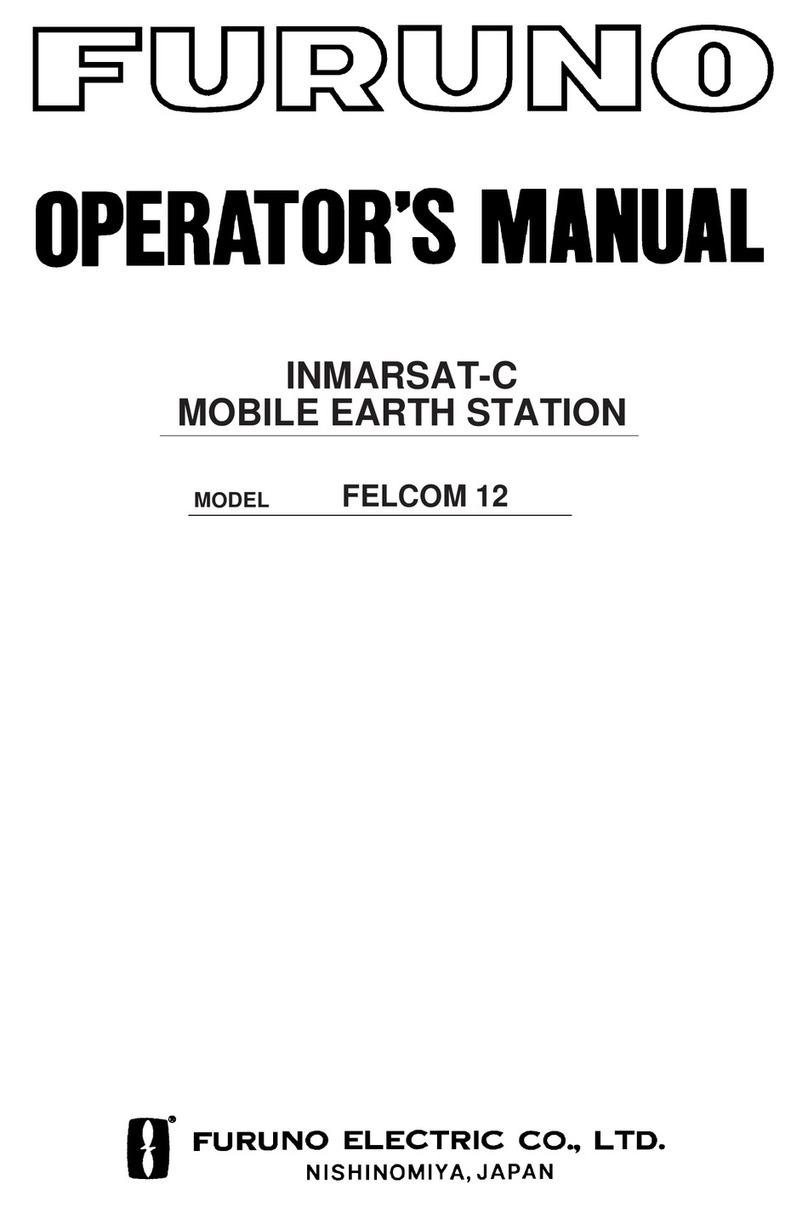Voicemail
Pivotel provides a voicemail service so you never miss a call. The Iridium GO! is
pre-programmed with ‘+881662990000’ and needs to be configured to the Pivotel Voicemail
number.
Go to Iridium GO! Application, select Settings > Call > Voicemail number > enter
+18882886880 and select Save. You can call this number from your Iridium GO! to setup your
voicemail and retrieve your voicemail messages.
How to make Pivotel Satellite phone calls and/or send SMS messages:
Voice Calls
Whether you are calling a standard national number from within the United States, calling a
local number within an international country when you are overseas, or calling an
international number in general, it is recommended that you always use the international dial
format when you make a call.
To make a call simply enter the number in the format + <country code> <area code>
<phonenumber>.
Remember, if the area code has a leading 0 then you must omit that when you enter the
number, for example to call XXX XXXX in San Francisco with area code 415, USA
(countrycode 1) dial +1415XXXXXXX. If you want to call the number 04 XXXX XXXX in
Australia(country code 61) dial +614XXXXXXXX, omitting the leading 0.
Storing Numbers
We recommend you store the contact numbers in your phone in the international dialing
format, so that you don't experience diculties when you're using your Iridium GO!. That way
you will be able to dial the number successfully wherever you are calling from.
Emergency Calls
To make an emergency call there is no need to dial the international dial codes. Simply dial
112 or 911 when dialing within the United States.
If you are intending on using your satellite phone outside of the United States you will need
to obtain and save the local emergency number of the country you are in before leaving
cellular coverage. There is no guarantee 911 services will operate outside of the United
States, and this includes Canada.