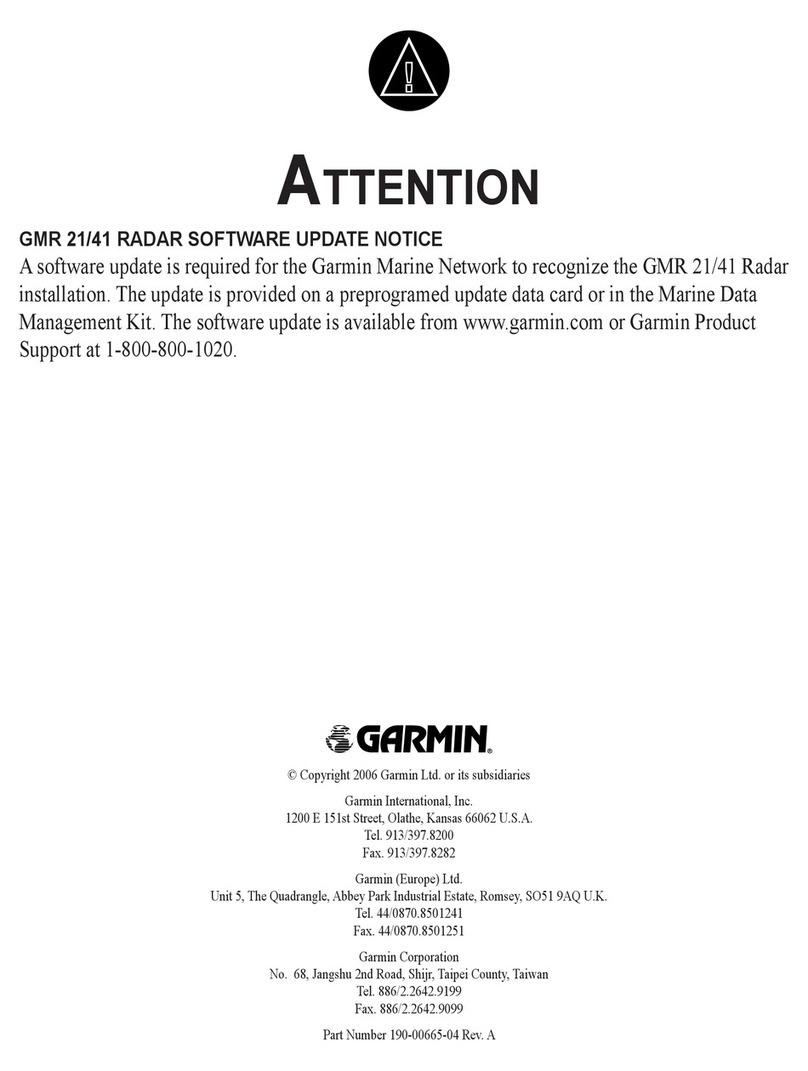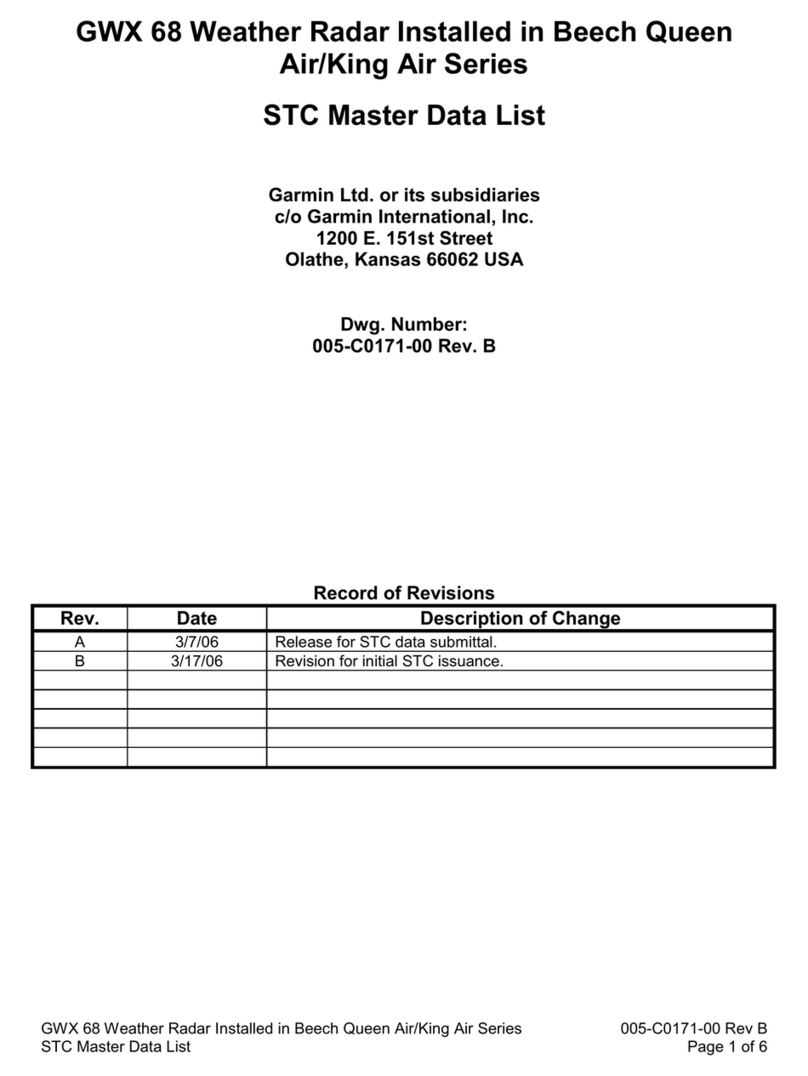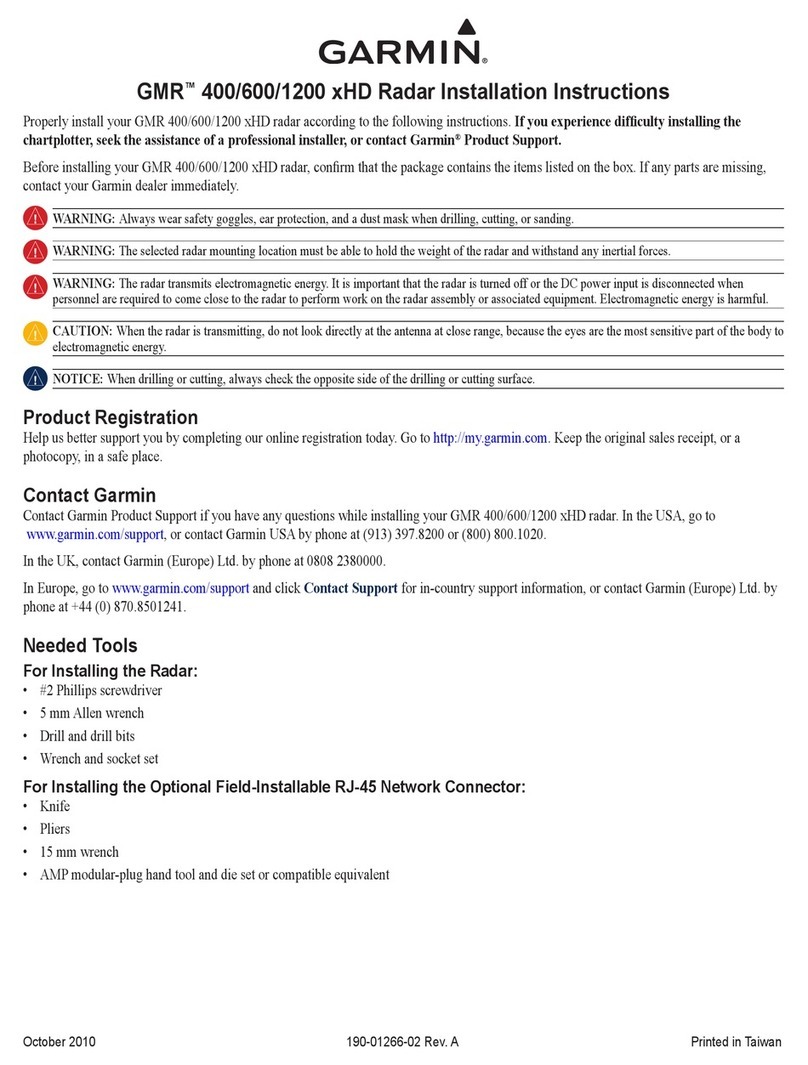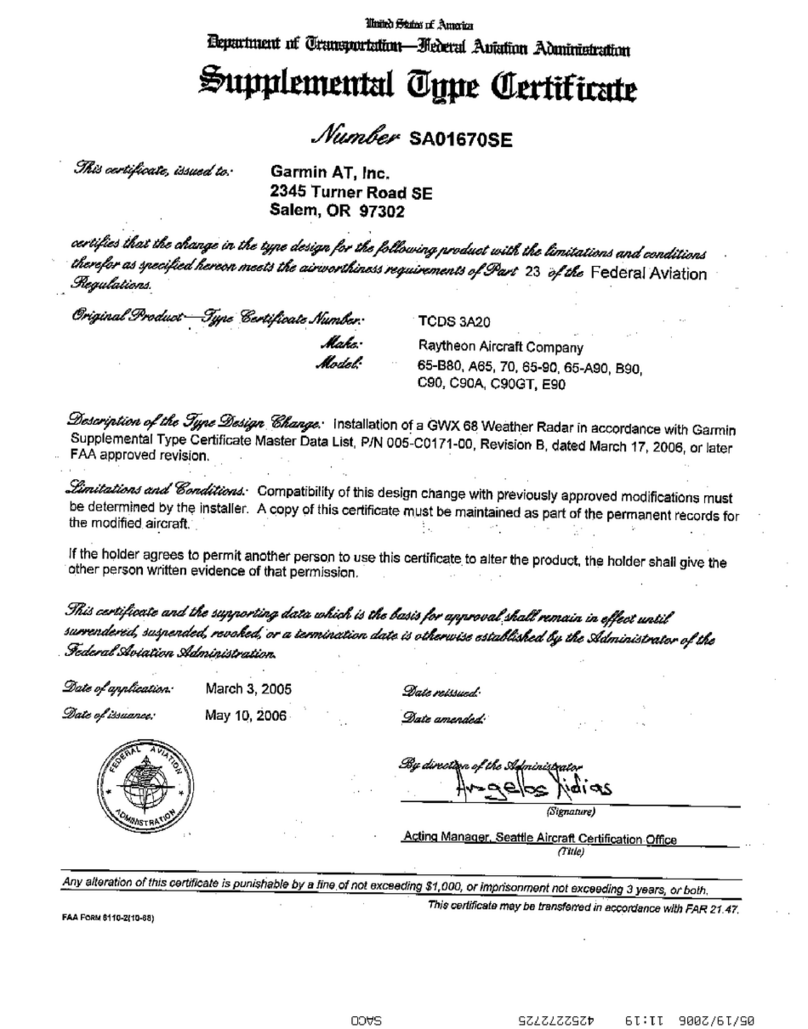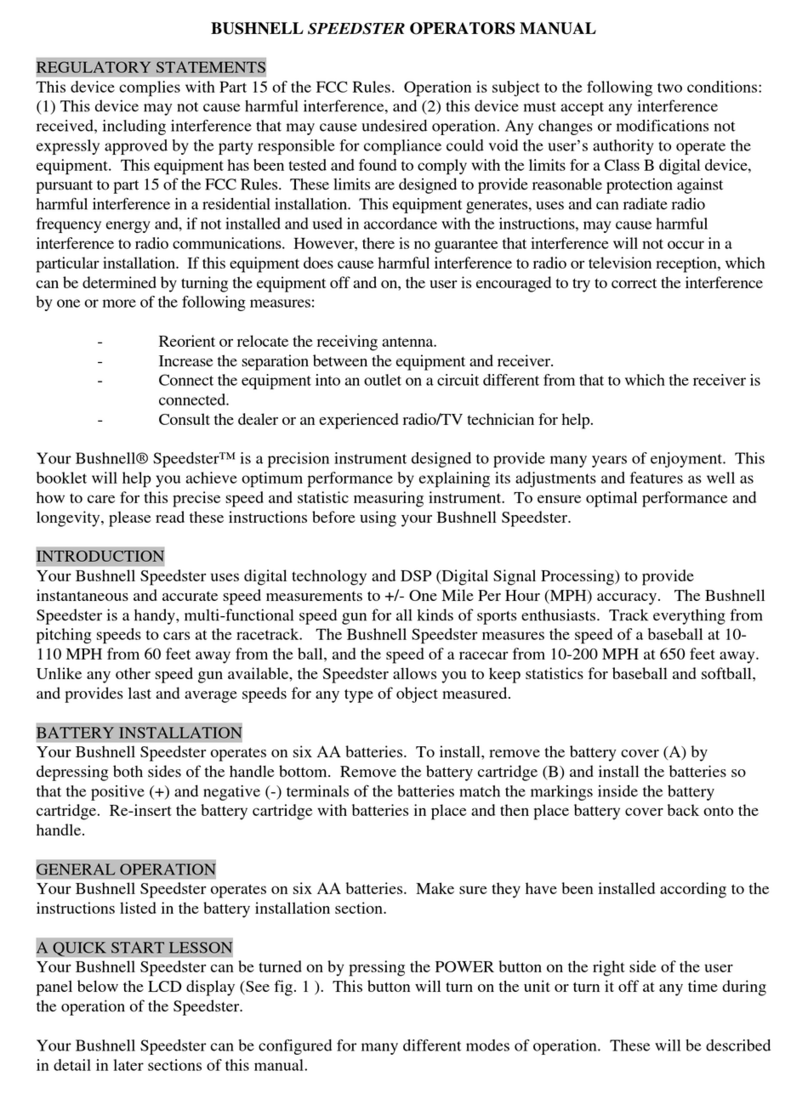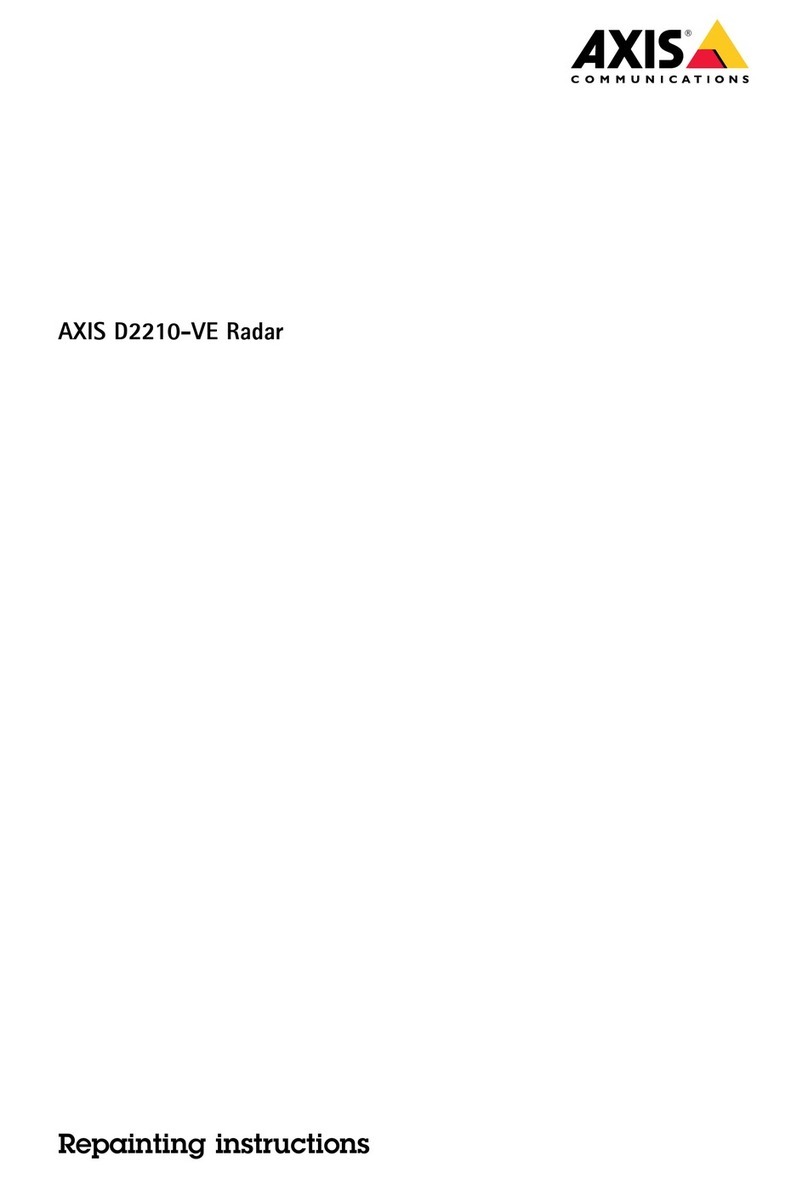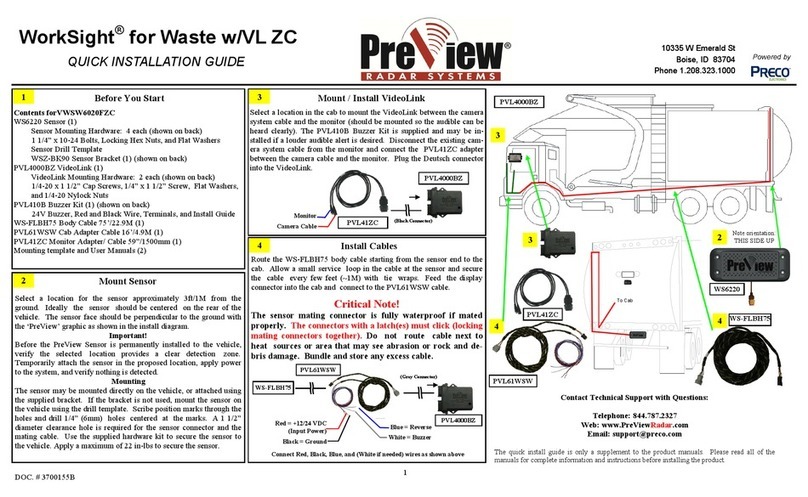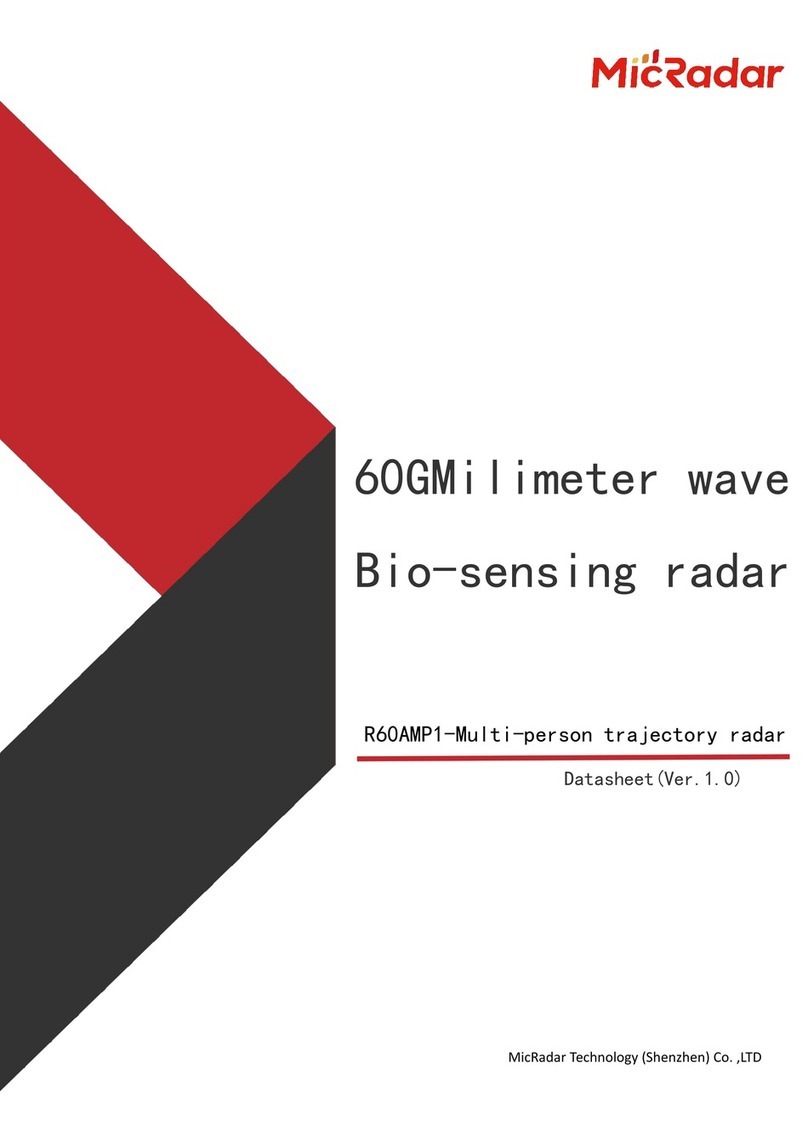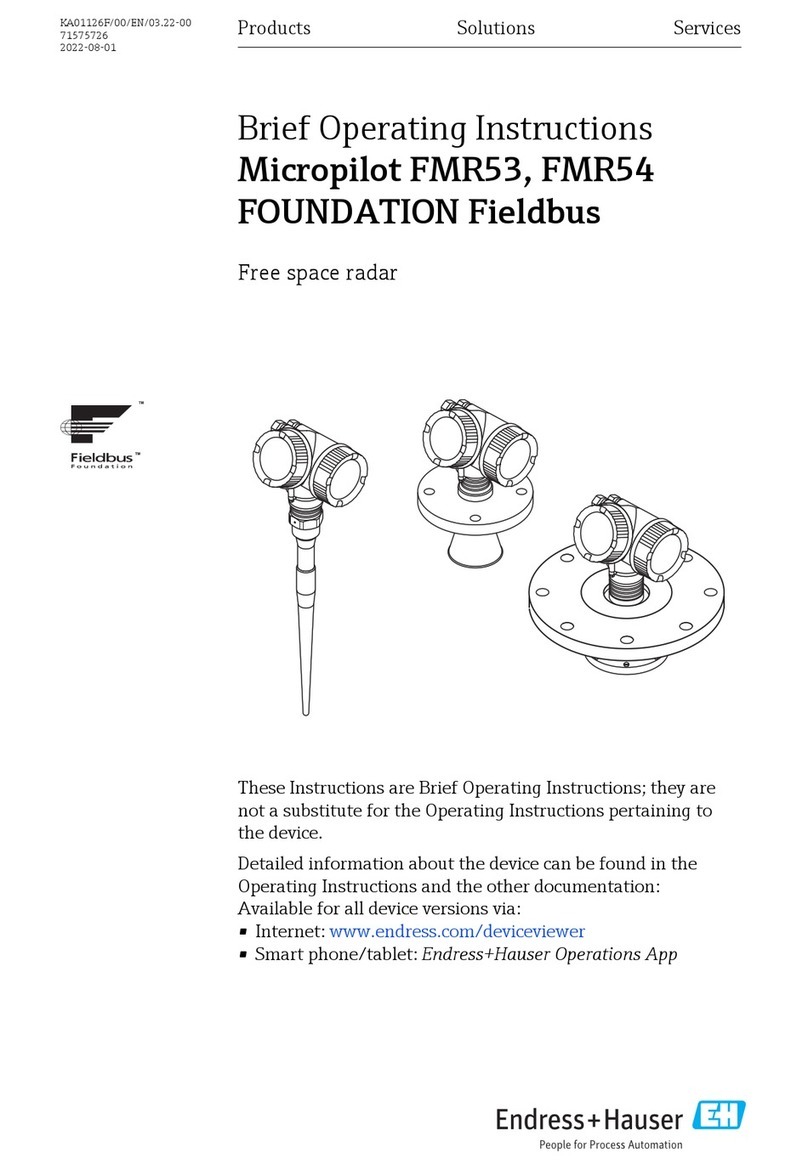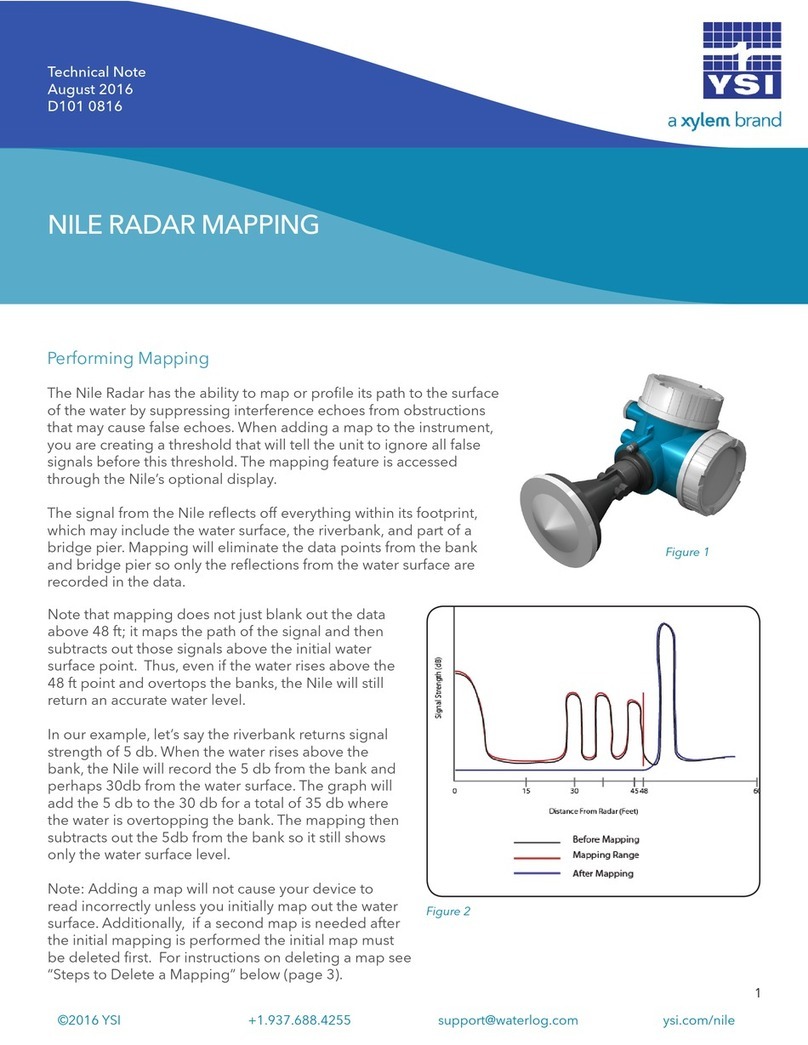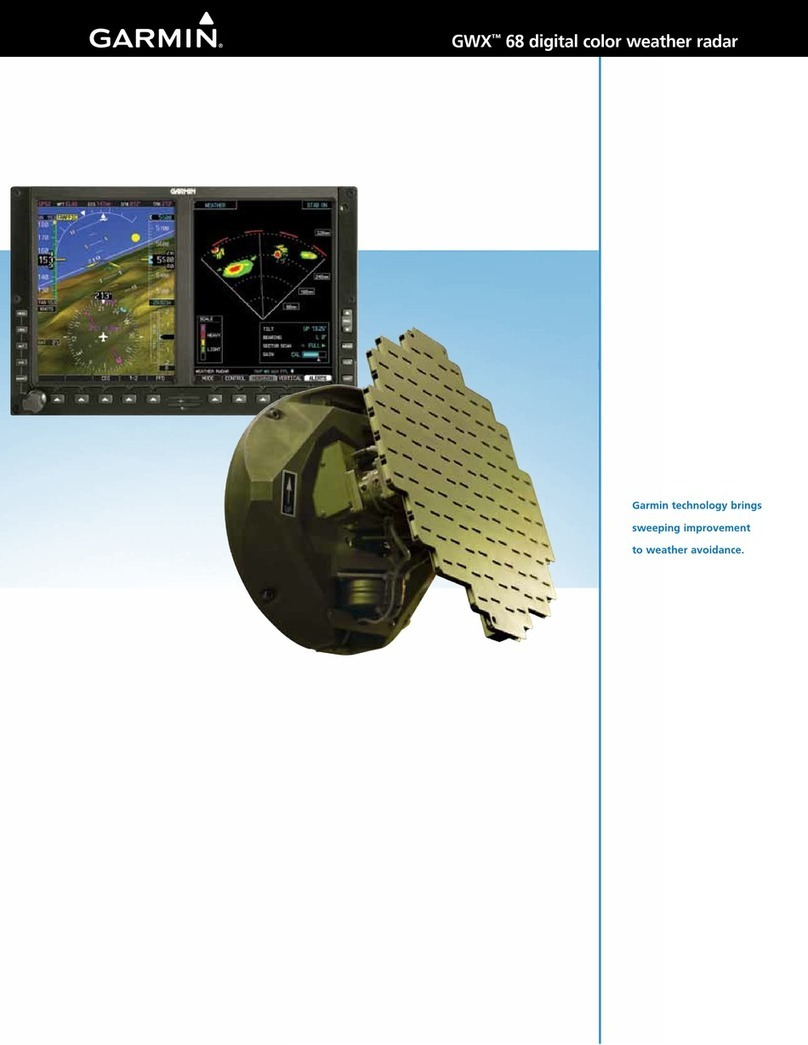Table of Contents
Introduction......................................1
Getting Started........................................ 1
Tips for Installing the Device.................. 1
Installing the Device on a Rear Rack...... 2
Device Overview...................................... 3
Varia eRTL616 Status LED......................3
Tail Light Modes and Intensity............... 3
Turning Off the Varia eRTL616 Tail
Light......................................................... 3
The Varia eRTL616 and Your Edge
1040.................................................4
Pairing the Varia eRTL616 with Your
Edge 1040................................................ 4
Viewing Radar on Your Edge Bike
Computer................................................. 4
Tone Alerts for Approaching
Vehicles................................................... 4
Viewing Widgets...................................... 5
Customizing the Varia Device Settings
with Your Edge 1040............................... 5
Customizing the Radar Alert Settings
with Your Edge 1040............................... 6
The Varia eRTL616 and the Varia
App.................................................. 6
Pairing the Varia eRTL616 with Your
Phone....................................................... 6
Viewing Radar on the Varia App............. 7
Customizing the Varia App Alert
Settings.................................................... 7
The Varia eRTL616 and Your Radar
Display Unit...................................... 7
Varia RDU Overview................................ 8
Installing the Varia RDU.......................... 9
Pairing the Radar Device with the Varia
RDU.......................................................... 9
Turning On the Varia RDU..................... 10
Turning Off the Varia RDU and Radar
Device.................................................... 10
Other Compatible Devices.............. 10
Pairing the Varia eRTL616 with a
Compatible Edge Bike Computer......... 10
Pairing the Radar Device with a
Compatible Garmin Watch................... 11
Device Information......................... 11
Device Care............................................11
Radar Detection.....................................11
Specifications........................................12
Troubleshooting............................. 12
Resetting the Device............................. 12
Product Updates................................... 12
The radar device is not responding..... 13
Radar detection does not work
indoors................................................... 13
The status LED is flashing yellow........ 13
The status LED turns red while updating
the software.......................................... 13
The status LED turns red while plugged
into a power source.............................. 13
The radar device disconnects from the
Edge bike computer.............................. 13
The radar device disconnects from the
Varia app................................................14
The radar device disconnects from the
Varia RDU device................................... 14
Getting More Information..................... 14
Table of Contents i