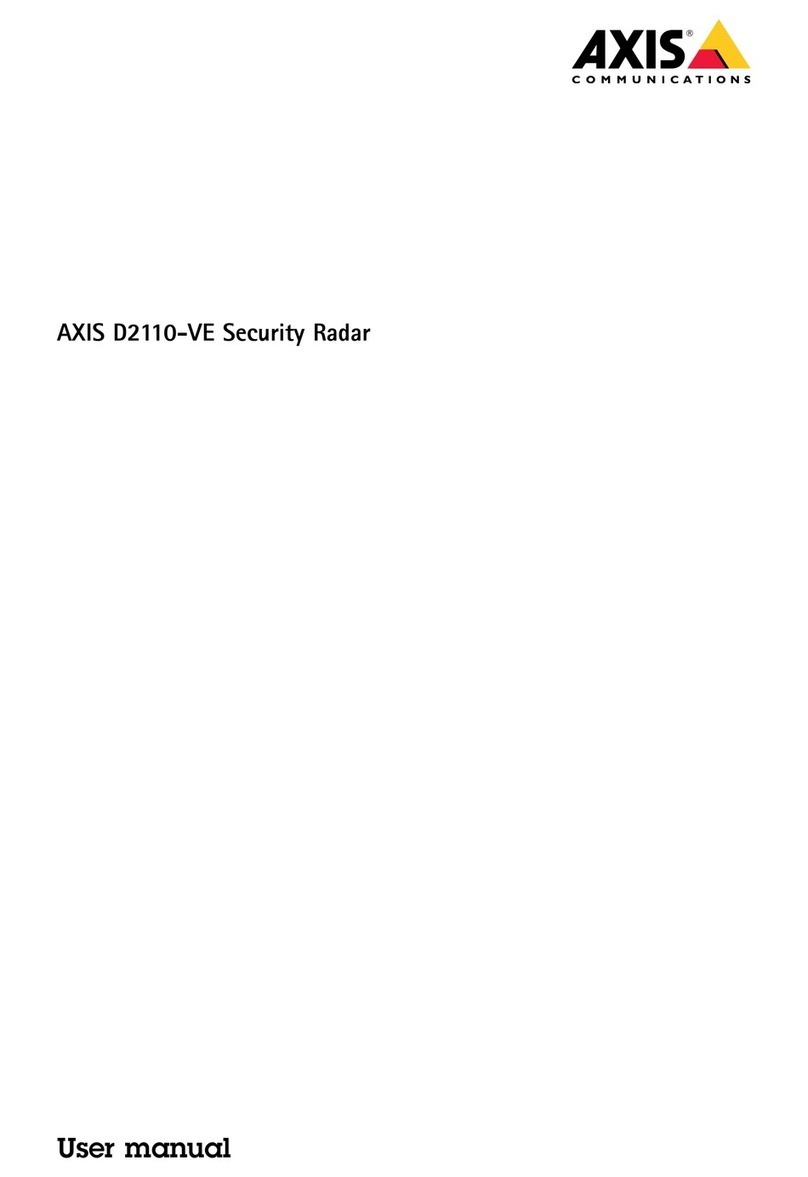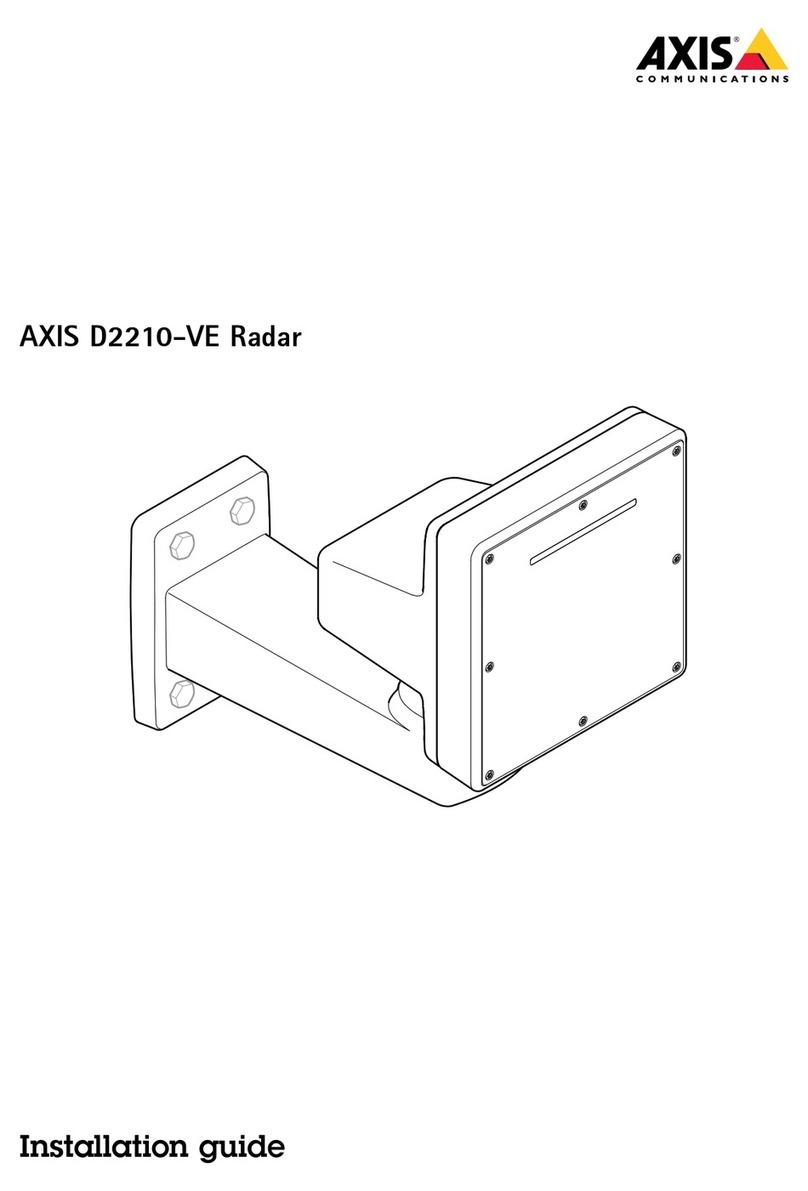AXISD2210-VERadar
Repainttheproduct
Repainttheproduct
Preparations
•Ifapplicable,disassemblethedeviceaccordingtotheinstructionsinthisdocument.
•Cleanallpartsthatwillberepaintedthoroughlytoremovegrease,dust,oroil.
•Toensurereassemblyandfunctionalityoftheproduct,maskanyopenings(forexampleforscrews,LEDindicators,
ormicrophones)beforeyoupaint.
Pretreatmentofparts
Dependingonthepartmaterialandtypeofcoatingappliedatfactory,pretreatmentmightbenecessaryforthenewcoatingto
adherewell.Beforeyouapplyanewcoating,werecommendthefollowingpretreatment:
1.Ifnecessary,roughenupthesurfacewithalightsandpaperorsimilartoincreaseadhesion.Alternatively,removethe
originalcoatingdowntobasematerial.
2.Cleanthepartsproperlytoremoveoil,grease,anddust.
3.Ifnecessary,applyaprimerlayersuitableforthespecicmaterialtoincreaseadhesiontotheparts.Foroutdoorproducts,
werecommendaprimertoimprovecorrosionresistance.
Werecommendpretreatmentofpartsmadeofthefollowingmaterials:
•powdercoated
•wetpainted
•anodised
•chromated
•stainlesssteel
•othermetal
•plastic
Thematerialsusedinthisproductare:
•Powdercoatedaluminum
Disassembl
Disassemblethewallmount
3