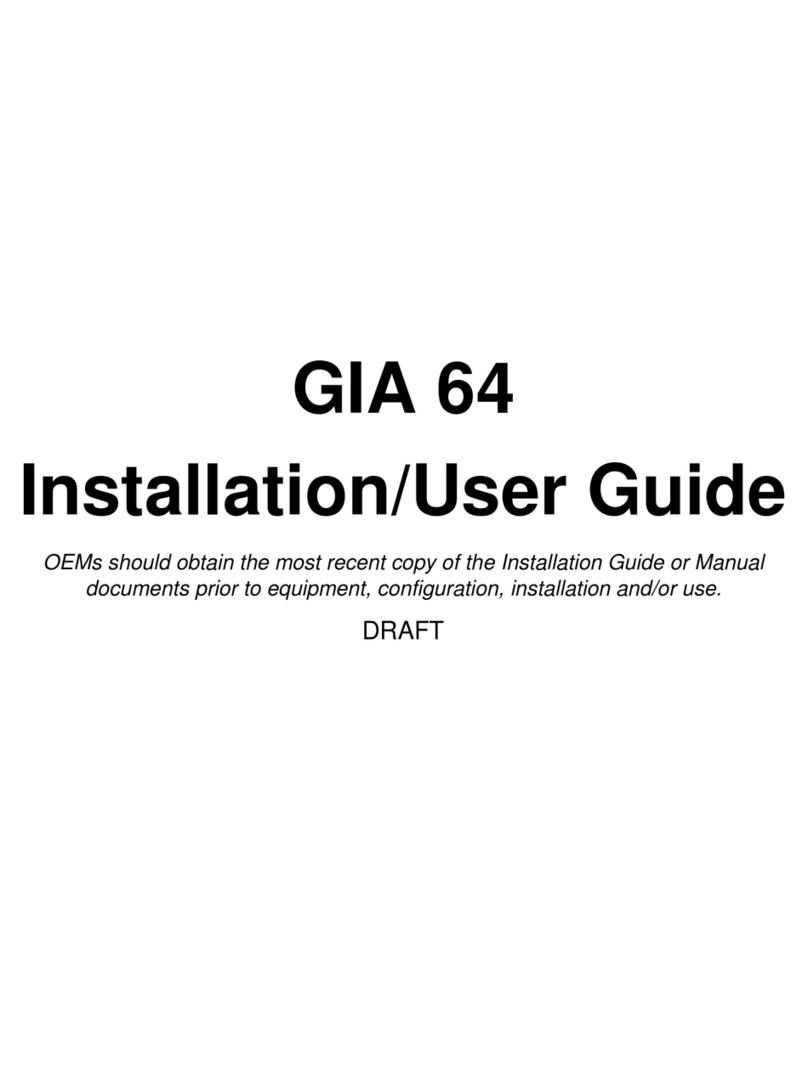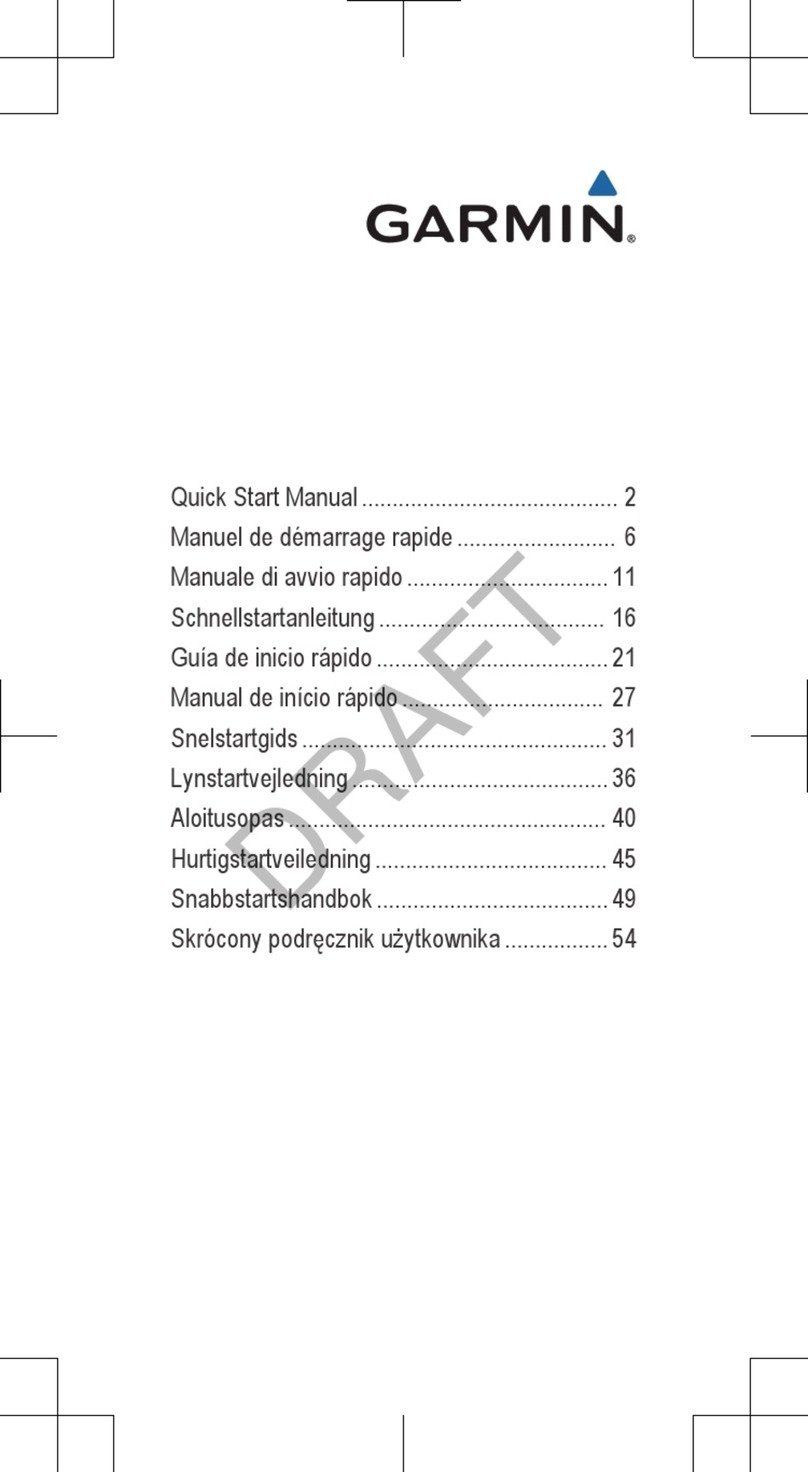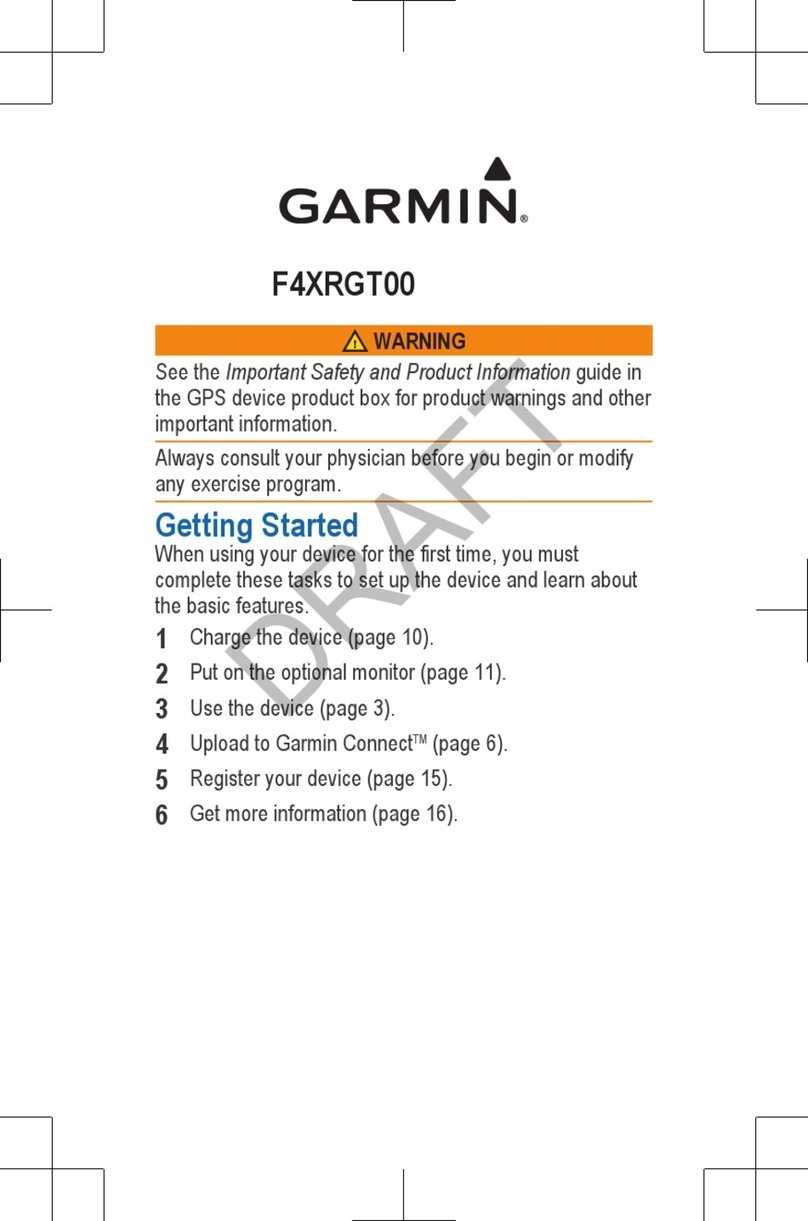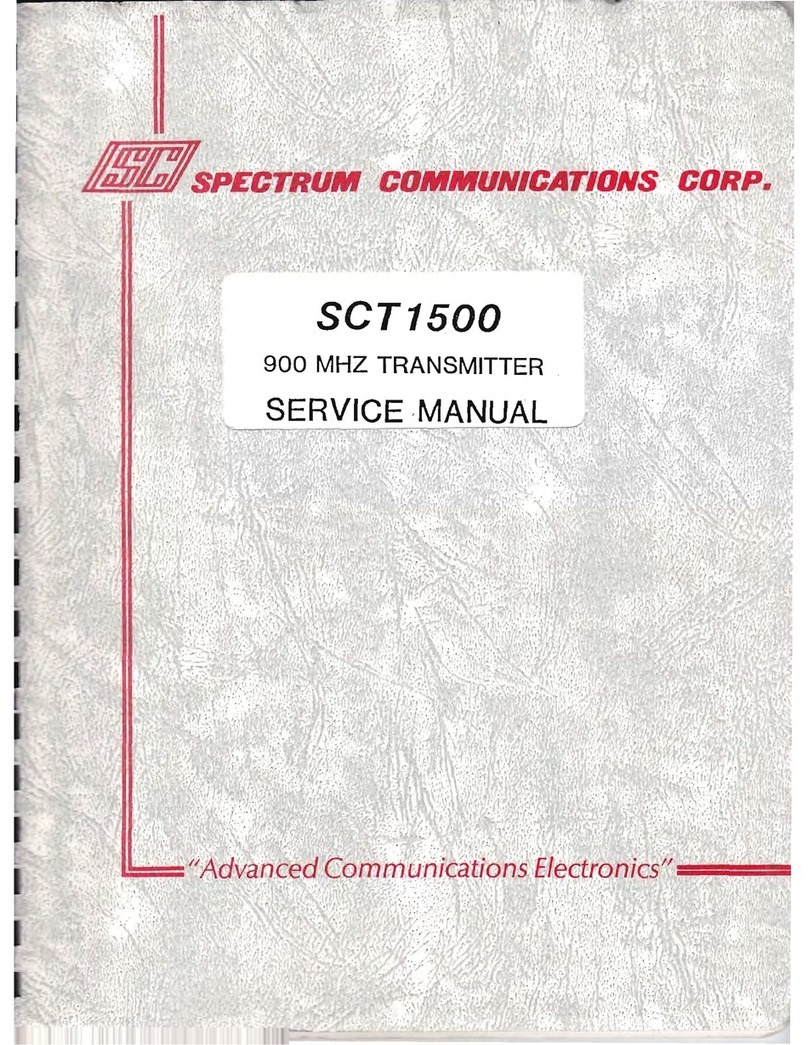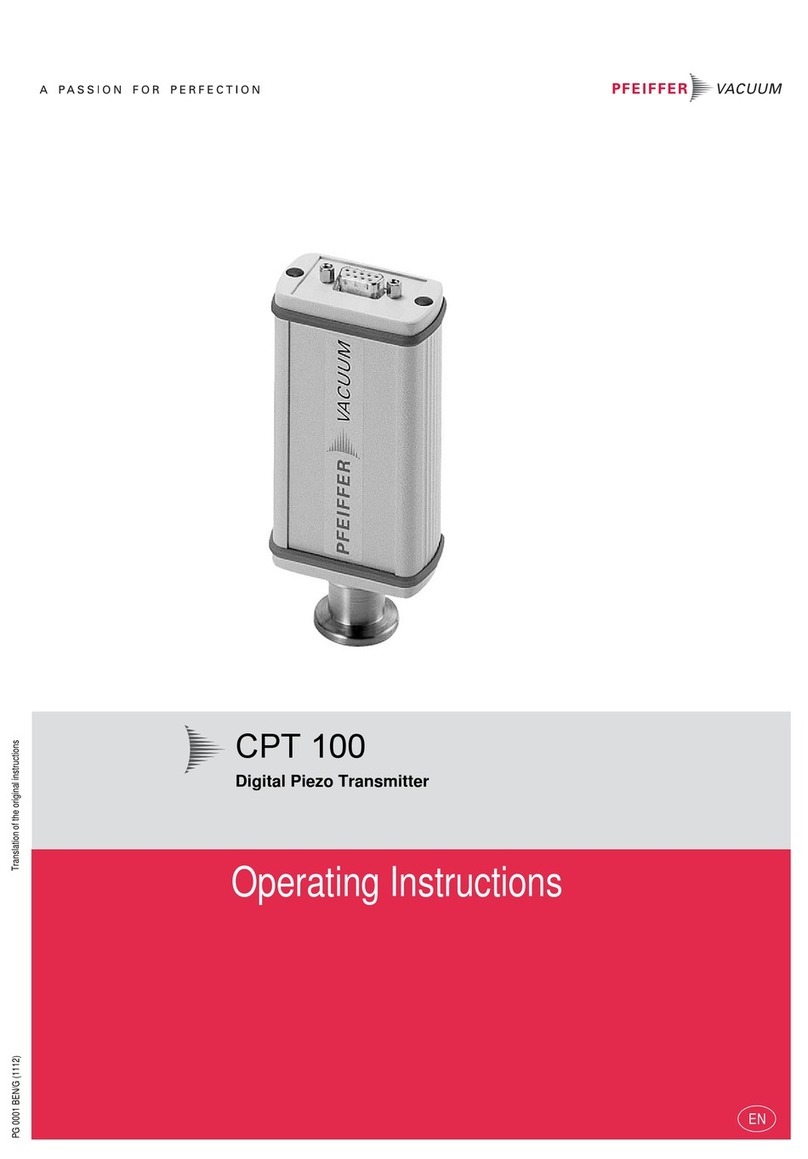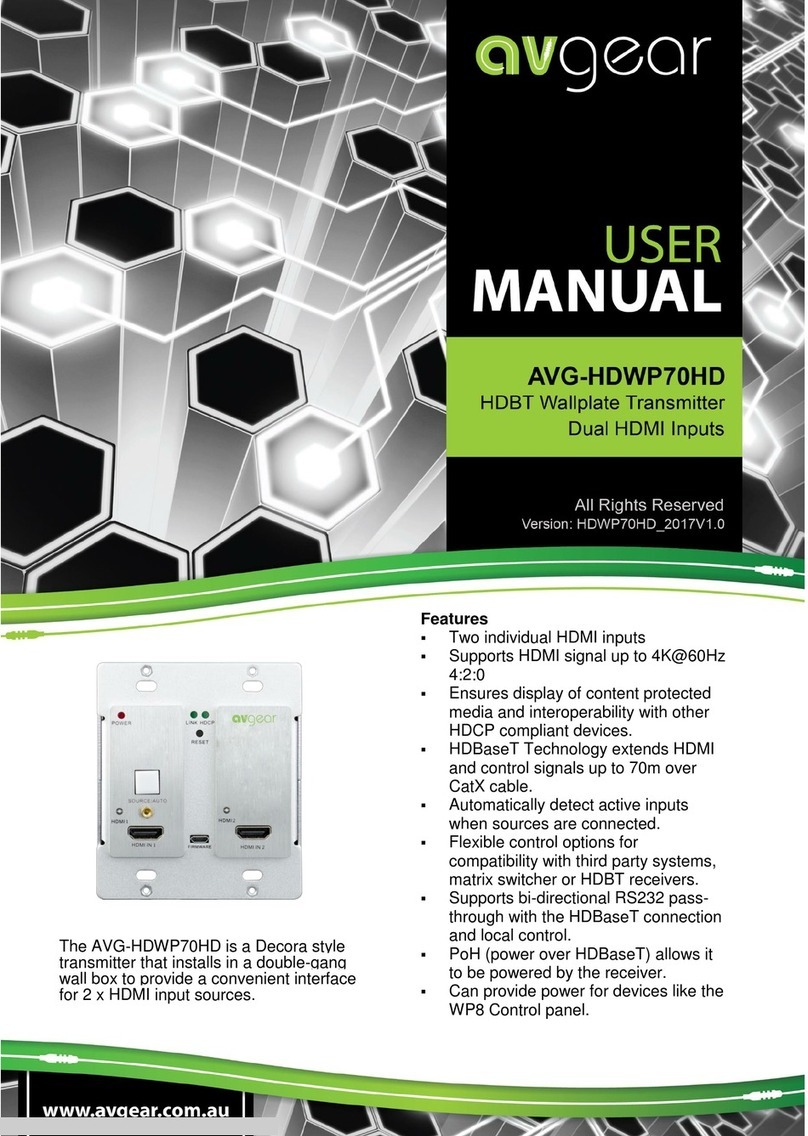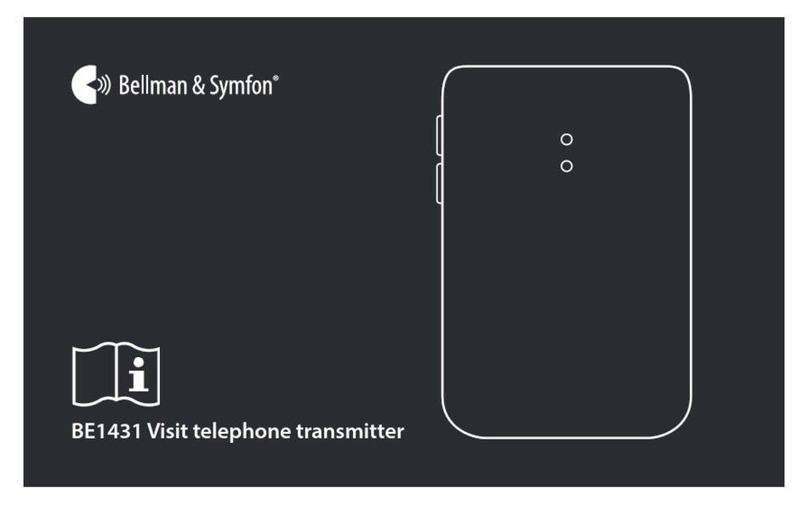Garmin TD 50 User manual

TD 50
INSTALLATION
INSTRUCTIONS
Important Safety Information
WARNING
See the Important Safety and Product Information guide in the product box for
product warnings and other important information.
CAUTION
Always wear safety goggles, ear protection, and a dust mask when drilling,
cutting, or sanding.
NOTICE
When drilling or cutting, always check what is on the opposite side of the
surface.
Mounting Considerations
NOTICE
This device should be mounted in a location that is not exposed to extreme
temperatures or conditions. The temperature range for this device is listed in
the product specifications. Extended exposure to temperatures exceeding the
specified temperature range, in storage or operating conditions, may cause
device failure. Extreme-temperature-induced damage and related
consequences are not covered by the warranty.
The mounting surface must be flat to avoid damaging the device when it is
mounted.
Using the included hardware and template, you can flush mount the device in
the dashboard. If you want to mount the device using an alternative method
where it appears flat with the front of the dashboard, you must purchase a flat-
mount kit (professional installation recommended) from your Garmin® dealer.
When selecting a mounting location, observe these considerations.
• The mounting location should be at or below eye level to provide optimal
viewing as you operate your vessel.
• The mounting surface must be strong enough to support the weight of the
device and protect it from excessive vibration or shock.
• To avoid interference with a magnetic compass, the device should not be
installed closer to a compass than the compass-safe distance value listed
in the product specifications.
• The area behind the mounting surface must allow room for the routing and
connection of the cables.
Mounting the Device
NOTICE
Be careful when cutting the hole to flush mount the device. There is only a
small amount of clearance between the case and the mounting holes, and
cutting the hole too large could compromise the stability of the device after it is
mounted.
To avoid potential damage to the powder coating, use only the included
screws to mount the device. Using screws other than the ones included will
void your warranty.
The included template and hardware can be used to flush mount the device in
your dashboard. There are three options for hardware based on the mounting
surface material.
•You can drill pilot holes and use the included wood screws.
• You can drill holes and use the included nut plates and machine screws.
The nut plates can add stability to a thinner surface.
•You can punch holes, tap them to M3, and use the included machine
screws.
1Trim the template and make sure it fits in the location where you want to
mount the device.
2Secure the template to the selected location.
3Using a 3.6 mm (9/64 in.) drill bit, drill one or more of the holes inside the
corners of the solid line on the template to prepare the mounting surface
for cutting.
4Using a jigsaw or rotary tool, cut the mounting surface along the inside of
the solid line indicated on the template.
5Place the device in the cutout to test the fit.
6If necessary, use a file and sandpaper to refine the size of the cutout.
7After the device fits correctly in the cutout, ensure the mounting holes on
the device line up with the larger 7.2 mm (9/32 in.) holes on the template.
8If the mounting holes on the device do not line up, mark the new hole
locations.
9Based on your mounting surface, drill or punch and tap the larger holes:
• Drill 3.2 mm (1/8 in.) pilot holes for the included wood screws, and skip
to step 18.
• Drill 7.2 mm (9/32 in.) holes for the included nut plate and machine
screws.
• Punch and tap M4 holes for the included machine screws, and skip to
step 18.
10 If using the nut plates, starting in one corner of the template, place a nut
plate over the larger hole drilled in step 9.
The smaller hole on the nut plate should line up with the smaller hole
on the template.
11 If the smaller 3.6 mm (9/64 in.) hole on the nut plate does not line up with
the smaller hole on the template, mark the new location.
12 Repeat steps 10 and 11 for each nut plate.
13 Using a 3.6 mm (9/64 in.) drill bit, drill the smaller holes.
14 Remove the template from the mounting surface.
15 Starting in one corner of the mounting location, place a nut plate on the
back of the mounting surface, lining up the large and small holes.
The raised portion of the nut plate should fit into the larger hole.
Printed in Taiwan
April 2020
190-02728-90_01
DRAFT
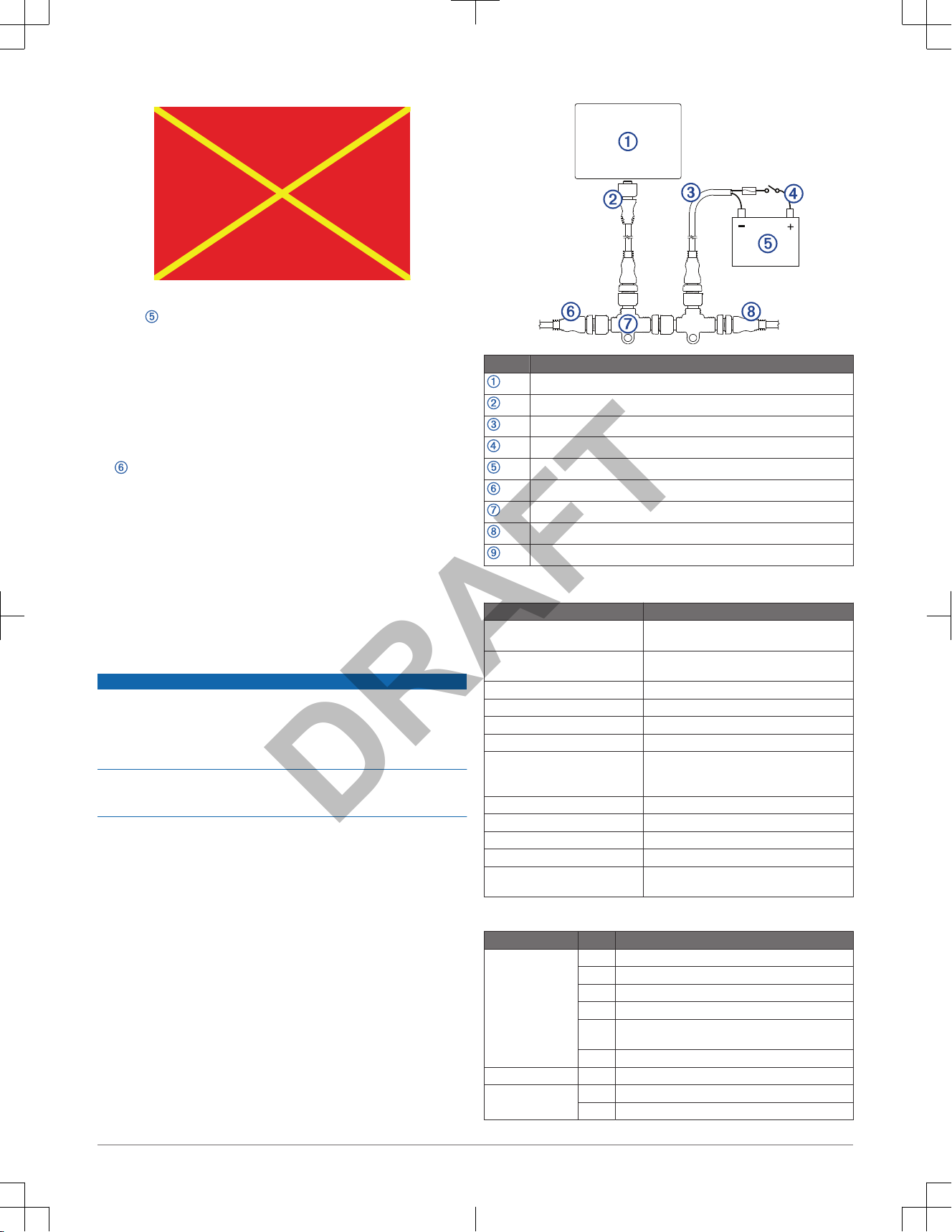
16 Secure the nut plate to the mounting surface by fastening an included M3
screw through the smaller 3.6 mm (9/64 in.) hole.
17 Repeat steps 15 and 16 for each of the nut plates along the top and bottom
of the device.
18 If you will not have access to the back of the device after you mount it,
connect all necessary cables to the device before placing it into the cutout.
NOTE: To prevent corrosion of the metal contacts, cover unused
connectors with the attached weather caps.
19 Place the device into the cutout.
20 Secure the device to the mounting surface using the included M3 screws
or wood screws, depending on the mounting method.
21 Snap the trim caps into place.
Connection Considerations
The marine instrument connects to power and to data sources through a
NMEA 2000® network.
Although the instrument cannot directly receive NMEA® 0183 data, it can
display NMEA 0183 data from sources connected to a GNX™ 20 or GNX 21
device (sold separately) on the same NMEA 2000 network.
The instrument can also receive data from Nexus® instruments and sensors
using a device (sold separately).
NMEA 2000 Connection Considerations
NOTICE
If you are connecting to an existing NMEA 2000 network, identify the NMEA
2000 power cable. Only one NMEA 2000 power cable is required for the
NMEA 2000 network to operate properly.
A NMEA 2000 Power Isolator (010-11580-00) should be used in installations
where the existing NMEA 2000 network manufacturer is unknown.
If you are installing a NMEA 2000 power cable, you must connect it to the boat
ignition switch or through another in-line switch. NMEA 2000 devices will drain
your battery if the NMEA 2000 power cable is connected to the battery directly.
The marine instrument connects to a NMEA 2000 network on your boat. The
NMEA 2000 network provides power to the marine instrument and data from
NMEA 2000 devices such as a wind sensor. The included NMEA 2000 cables
and connectors allow you to either connect the device to your existing NMEA
2000 network or create a basic NMEA 2000 network if needed.
If you are unfamiliar with NMEA 2000, you should read the “NMEA 2000
Network Fundamentals” chapter of the Technical Reference for NMEA 2000
Products. To download the reference, go to www.garmin.com/manuals/TD50/.
Item Description
Wind sensor
Marine instrument
Ignition or in-line switch
NMEA 2000 power cable
NMEA 2000 drop cable
12 Vdc power source
NMEA 2000 terminator or backbone cable
NMEA 2000 T-connector
NMEA 2000 terminator or backbone cable
Specifications
Specification Measurement
Dimensions without sun cover
(H×W×D)
110 x 115 x 30 mm (4.33 x 4.53 x 1.18 in.)
Dimensions with sun cover
(H×W×D)
115 x 120 x 35.5 mm (4.53 x 4.72 x 1.40 in.)
Weight without sun cover 247 g (8.71 oz.)
Weight with sun cover 283 g (9.98 oz.)
Temperature range From 5° to 158°F (from -15° to 70°C)
Compass-safe distance 209 mm (8.25 in.)
Material Case: fully-gasketed polycarbonate, waterproof
to IEC 60529 IPX7 standards
Lens: glass with an anti-glare finish
Brightness 1200 cd/m2 (NIT)
Power usage 3 W max
Unit max. voltage 32 Vdc
NMEA 2000 input voltage 9 to 16 Vdc
NMEA 2000 load equivalency
number (LEN)
7 (350 mA at 9 Vdc)
NMEA 2000 PGN Information
Type PGN Description
Transmit and receive 059392 ISO acknowledgment
059904 ISO request
060928 ISO address claim
61184 Product information
126208 NMEA: Command, request, and acknowledge group
function
126996 Product information
Transmit 126464 Transmit PGN list group function
Receive 126992 System time
127245 Rudder
2
DRAFT

Type PGN Description
127250 Vessel heading
127488 Engine parameters: Rapid update
127489 Engine parameters: Dynamic
127508 Battery status
128259 Speed: Water referenced
128267 Water depth
129025 Position: Rapid update
129026 COG and SOG: Rapid update
129029 GNSS position data
129283 Cross track error
129284 Navigation data
129285 Navigation route and waypoint info
129539 GNSS dilution of precision (DOP)
130306 Wind data
130310 Environmental parameters
130311 Environmental parameters
130312 Temperature
130313 Humidity
130314 Actual pressure
© 2008 Garmin Ltd. or its subsidiaries
Garmin®, the Garmin logo, and GPSMAP® are trademarks of Garmin Ltd. or its
subsidiaries, registered in the USA and other countries. These trademarks may not be
used without the express permission of Garmin.
NMEA®, NMEA 2000®, and the NMEA 2000 logo are registered trademarks of the
National Marine Electronics Association.
3
DRAFT

© 2008 Garmin Ltd. or its subsidiaries support.garmin.com
DRAFT
Other manuals for TD 50
2
Other Garmin Transmitter manuals
Popular Transmitter manuals by other brands

R.V.R. Elettronica
R.V.R. Elettronica TEX1003TFT user manual
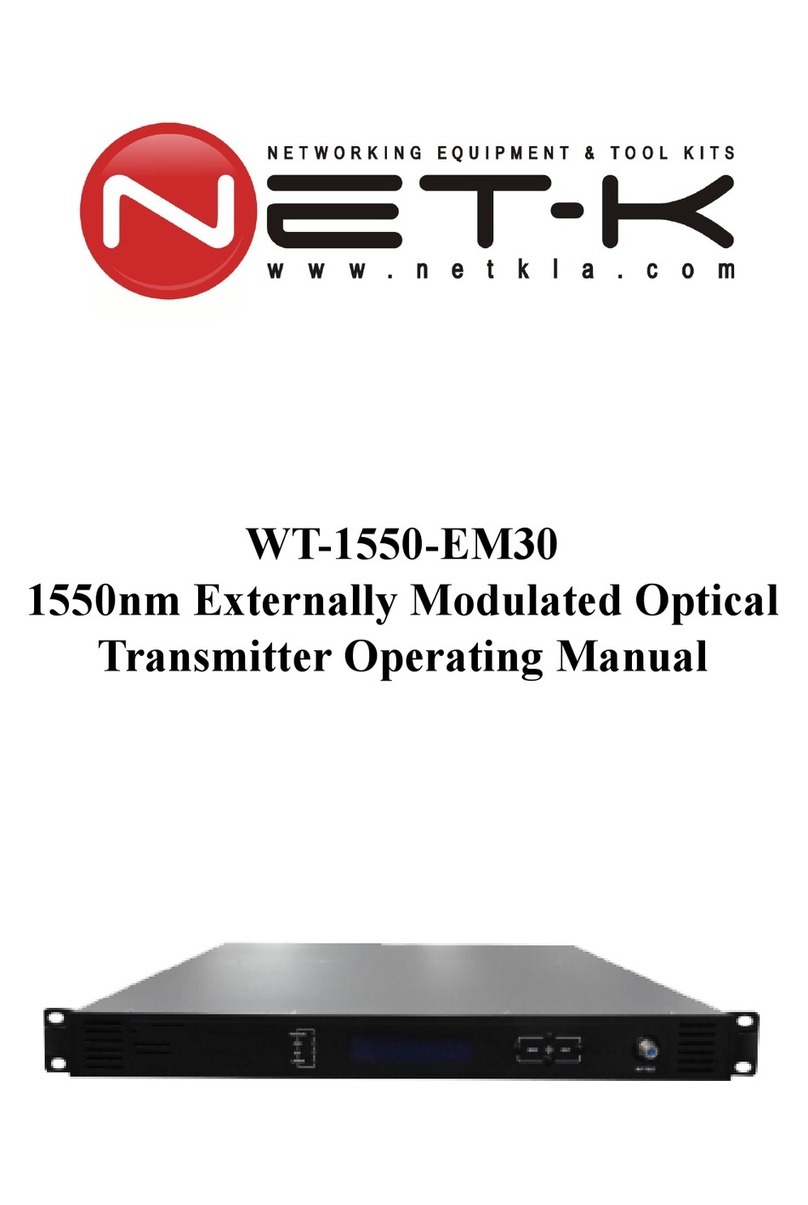
NET-K
NET-K WT-1550-EM30 operating manual
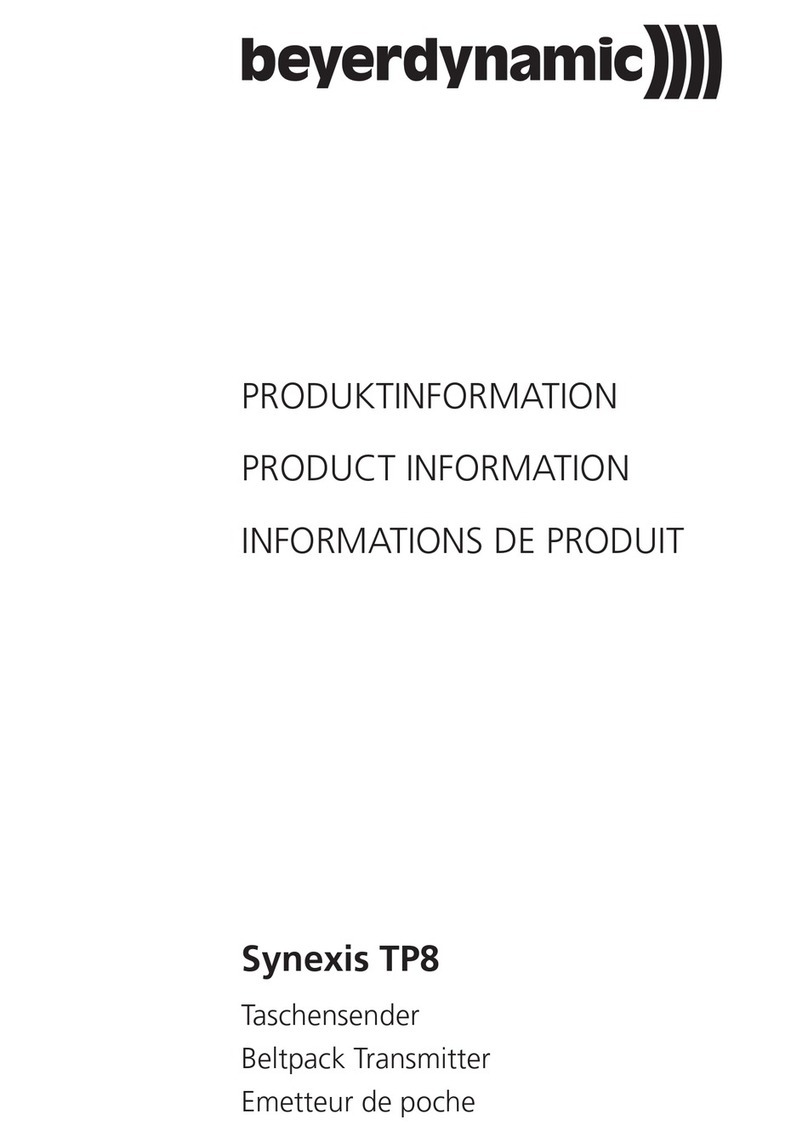
Beyerdynamic
Beyerdynamic Synexis TP8 Product information
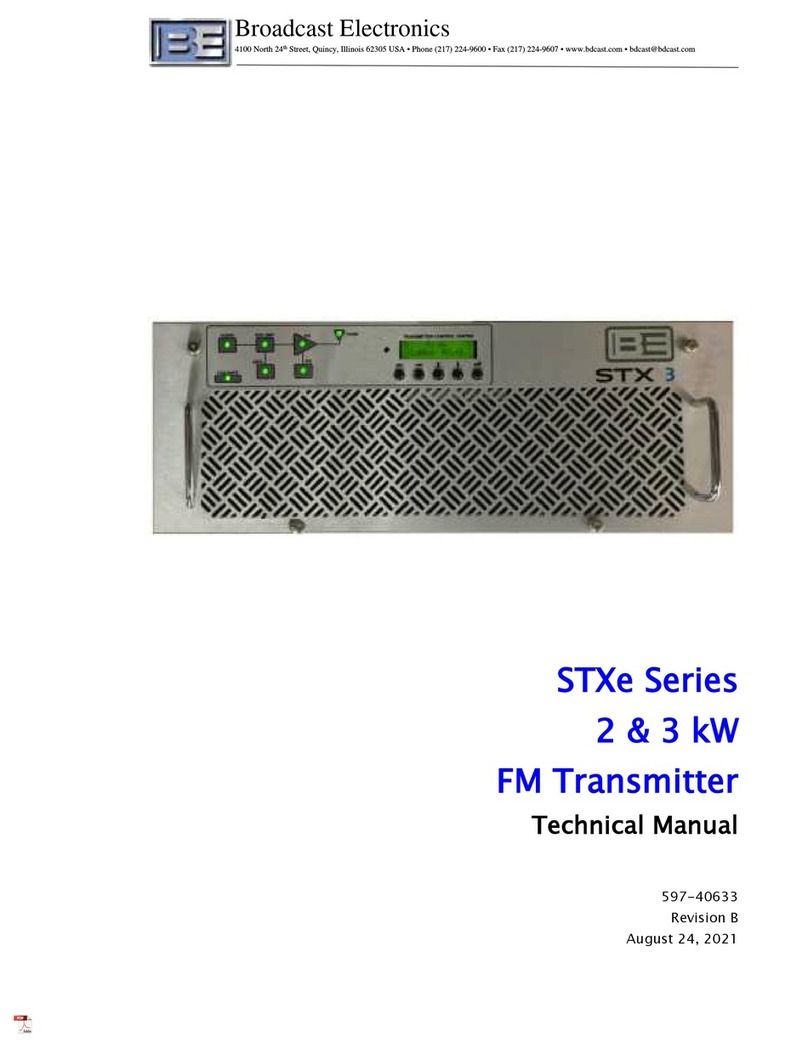
Broadcast Electronics
Broadcast Electronics STXe Series Technical manual

Thermo Scientific
Thermo Scientific Alpha pH 800 manual
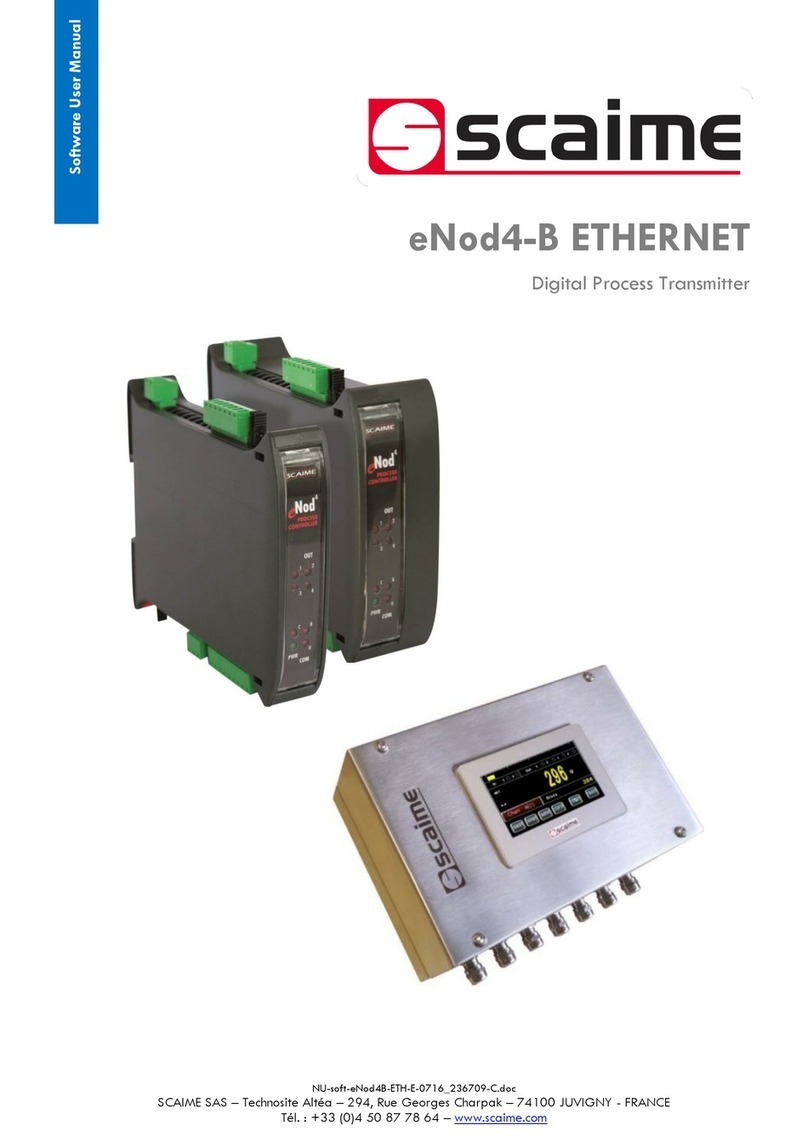
Scaime
Scaime eNod4-B user manual