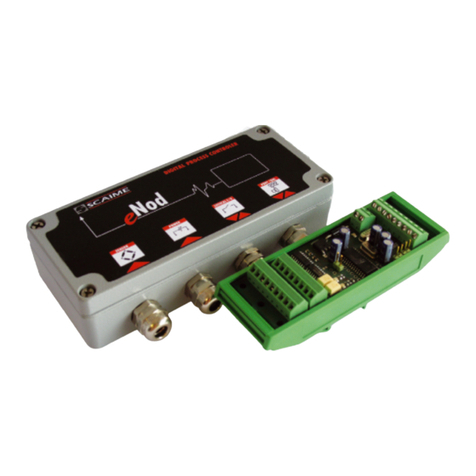3/108
User manual SCAIME: NU-soft-eNod4B-ETH-E-0716_236709-C.doc
5.6 I/O scanning ................................................................................................. 22
6 ETHERNET/IP .......................................................................................................... 24
6.1 Physical interface......................................................................................... 24
6.2 General information..................................................................................... 24
6.2.1 EtherNet/IP “Open standard” protocol ............................................... 24
6.2.2 Common Industrial Protocol (CIPTM) .................................................. 25
6.2.3 CIPTM Encapsulation Format................................................................ 26
6.3 Network configuration ................................................................................. 27
6.4 EtherNet/IP LED ............................................................................................. 28
6.5 I/O scanning / implicit messaging ............................................................. 28
6.5.1 Standard version (without IO+) ............................................................ 30
6.5.2 IO+ version............................................................................................. 30
7 PROFINET IO.......................................................................................................... 31
7.1 Physical interface......................................................................................... 31
7.2 Network settings ........................................................................................... 31
7.3 Definition of protocols roles......................................................................... 32
7.4 Main scenario ............................................................................................... 33
7.5 Alternative scenario: control, maintenance, supervision ........................ 34
7.6 Alternative scenario: eNod4 error application detected ........................ 34
7.7 PROFINET IO LEDs .......................................................................................... 34
7.8 Data arrangement........................................................................................ 35
7.8.1 Cyclic data (IO Data) ........................................................................... 35
7.8.2 Acyclic data (Records) ........................................................................ 35
7.9 PROFINET IO exchange of cyclic data....................................................... 35
8 ETHERCAT .............................................................................................................. 38
8.1 Physical interface......................................................................................... 38
8.2 Network settings ........................................................................................... 38
8.3 Communication protocol ............................................................................ 38
8.4 EtherCAT LEDs................................................................................................ 39
8.5 Data arrangement........................................................................................ 40
8.5.1 Acyclic data (Objects)......................................................................... 40
8.5.2 Cyclic data (IO Data) ........................................................................... 40
8.6 EtherCAT exchange of cyclic data ............................................................ 40
9 MEASUREMENT AND STATUS ................................................................................ 43
9.1 Measurement transmission.......................................................................... 43
9.1.1 Gross measurement.............................................................................. 43
9.1.2 Net measurement ................................................................................. 43
9.1.3 Tare value .............................................................................................. 44
9.1.4 Factory calibrated points ..................................................................... 44
9.1.5 Preset Tare value ................................................................................... 44
9.1.6 Measurement status.............................................................................. 44
9.2 Weighing diagnosis...................................................................................... 45
9.2.1 Global weighing diagnosis .................................................................. 45
9.2.2 Sensor input control .............................................................................. 46
10 PROCESSING FUNCTIONAL COMMANDS ......................................................... 47
10.1 Principles ..................................................................................................... 47
10.2 Functional commands list.......................................................................... 48
10.3 Functional commands description........................................................... 49