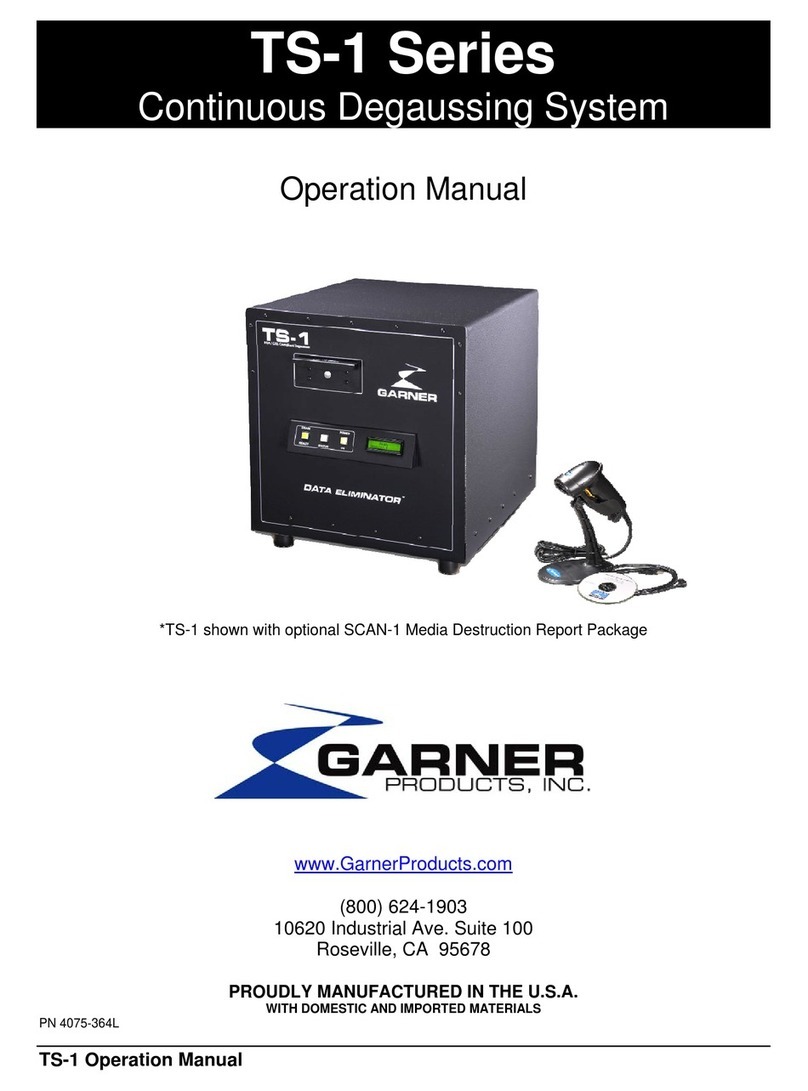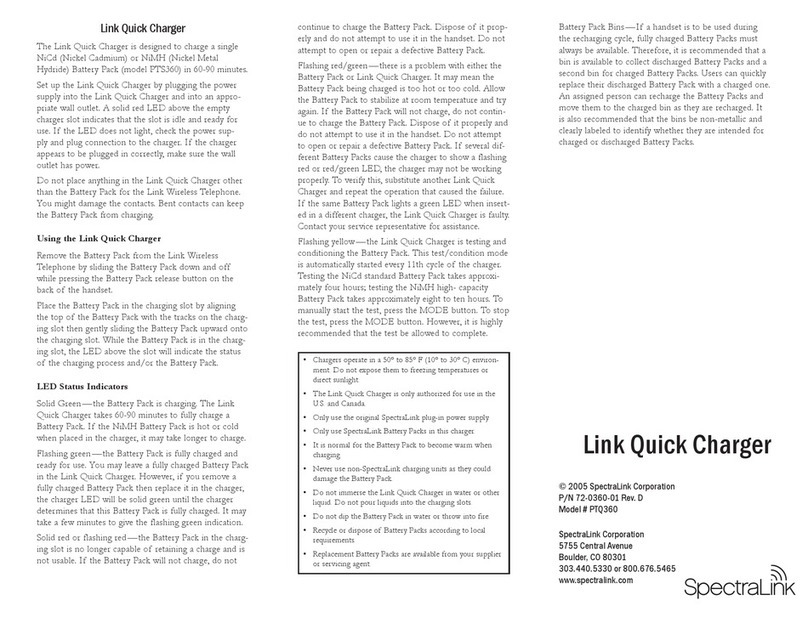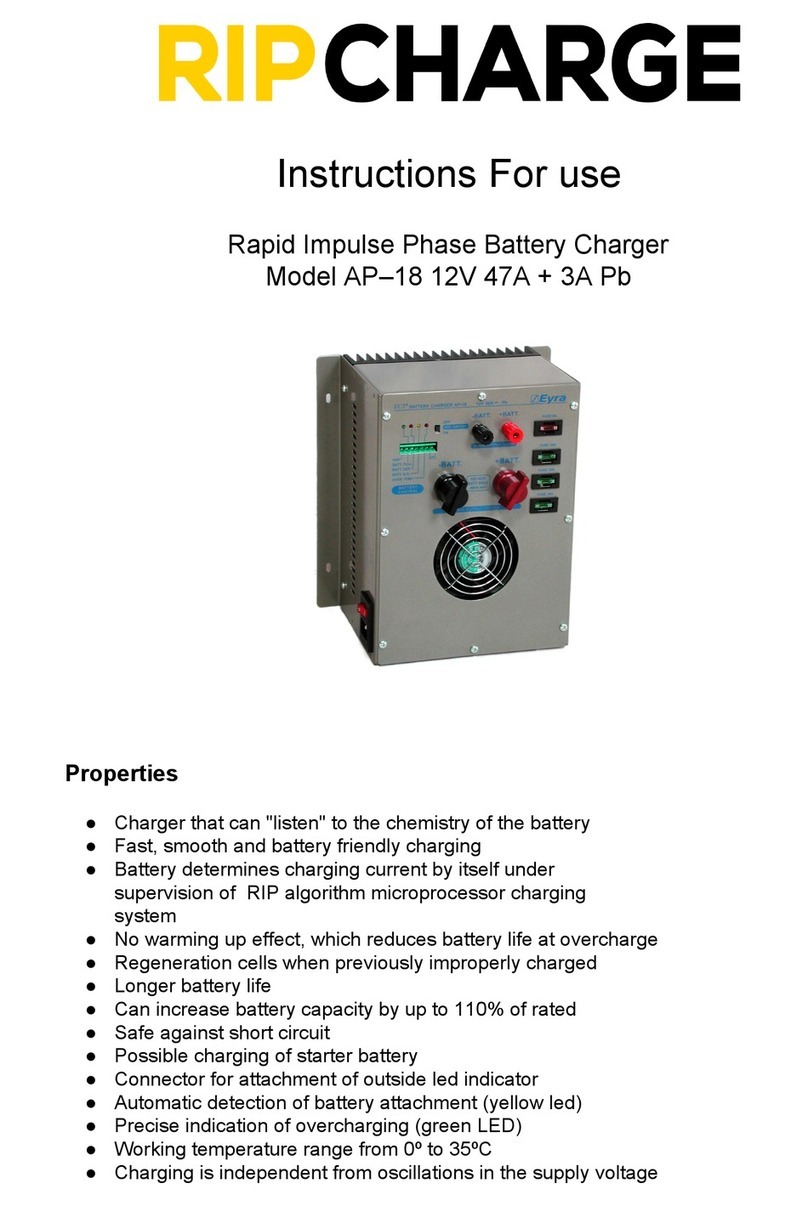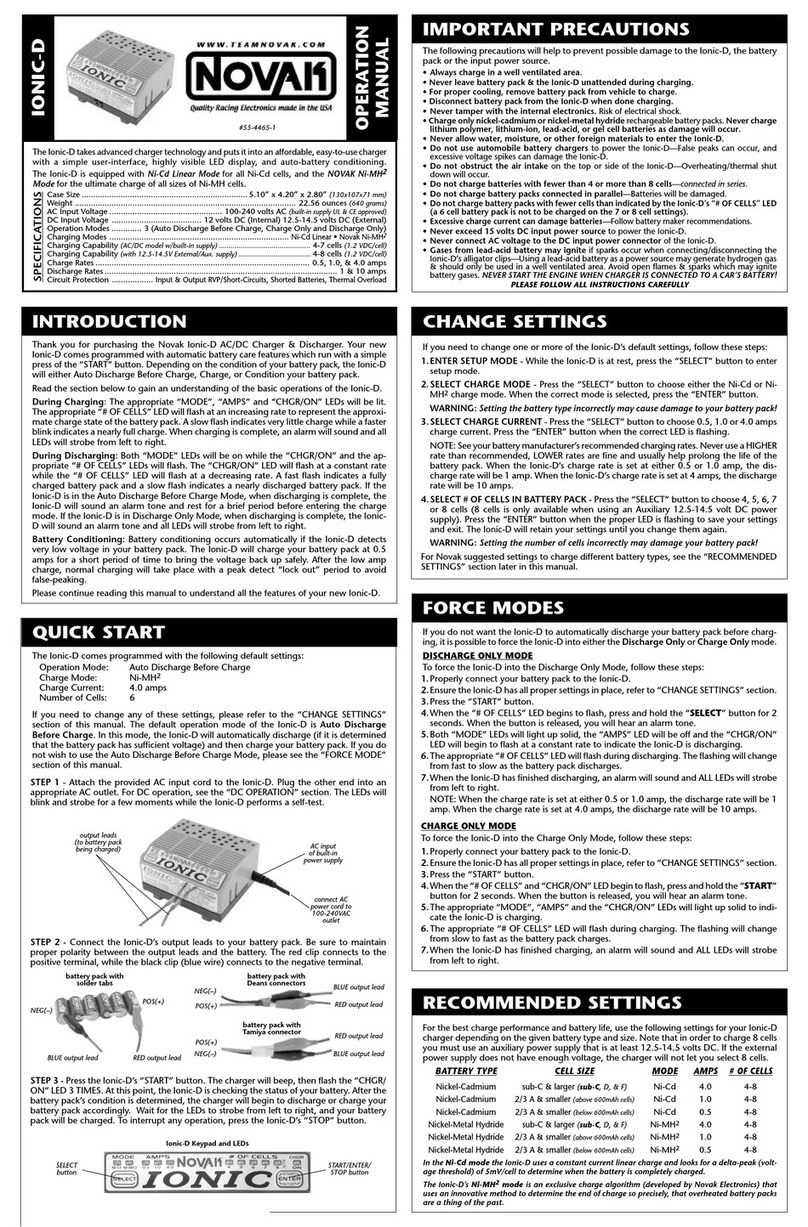Garner HD-3WXL Series User manual

1-800-624-1903
Tel: 916-784-0200 Fax: 916-784-1425
GarnerProducts.com
10620 Industrial Avenue, Suite 100, Roseville, CA 95678
The World Leader
In Data Elimination
Operation Manual
HD-3WXL®
4075-244P Manual, Operator HD-3WXL
HIPAA
HD-3WXL
4-10-2018

1 of 5
HD-3WXL SERIES Operation Manual
US
First Pass Second Pass
IMPORTANT SAFETY NOTES
No operator-serviceable parts inside
unit. Maintenance to be done only by
trained personnel.
High Voltage exists inside unit even
when equipment is not under power.
All trouble shooting and wiring checks
must be performed by a qualified
electrician or authorized plant
personnel.
Unplug power cord from the wall to
disconnect power to the system.
Disconnect main power and unplug
unit from the wall before installing
or removing device or servicing
equipment.
PACE MAKER USERS
Due to stray magnetic fields, consult
your physician before operating.
A non-shielded power cord may
be used to connect AC power to
the system. Use only power cords
approved by Garner Products.
For continued protection against risk of
fire, replace fuses with fuses of same
types and ratings only.
Airflow is important. Do not cover
chassis ventilation slots or block
enclosure openings.
Check input voltage selection; if not
compatible with wall voltage, have
technician qualified by Garner Products
modify wiring inside this system before
connecting system plug to wall voltage.
CONTROLS AND INDICATORS
POWER Button (RED) The power button switches the power on and off.
LCD display The LCD display gives status, automatic count, total count, software version, field
strength, user instructions and fault messages.
Media Entrance Door The HD-3WXL media degausser operates automatically when media is
inserted into the media entrance door.
LCD DISPLAY DEGAUSSING INSTRUCTIONS
The following information appears on
the LCD Display from power-up through
one automatic degaussing cycle:
Automatic Degaussing
Step 1: Press POWER button ON
GARNER
PRODUCTS, INC.
Displays manufacturer.
Displays degausser model.
FIRMWARE VER
##
Displays current firmware version.
TOTAL
# −− ##
Displays total erasing cycles. Number on left indicates
number of times the counter reached 50,000.
Insert Media
Session = 0
Ready for media to be placed in the media entrance
door. Counter for erase cycles completed since power
up.
Indicates media entrance door is open – this is normal
when inserting media to be erased.
Step 2: Insert media
Erase Cycle
Initiated
Door has closed and the erase cycle has started.
Charging
>>>>>>>>>>>>>>>> Displays capacitor charging status.
--------------===|== Visual indicator of erasing field strength.
Data Eliminated Indicates power and erasing field strength was verified
good and data has been eliminated.
Step 3: Remove Media
Media gate has lowered and erased media will slide
out.
INITIATION
Introduction
The Garner HD-3WXL degausser is a continuous duty
capacitive discharge degausser. The unit is designed to
erase hard drives and tape cartridges that fit within the
opening of the Media Entrance Door. The convenient
media loading design accommodates many different types
and sizes of media, without the need for adapters.
Each erase cycle is measured and verified by internal
diagnostics thus eliminating the possibility of a non-
erasure. For security purposes, if an insufficient field is
detected, the HD-3WXL will not release the media.
Inspection
Inspect the degausser for shipping damage as soon as
it is unpacked. If the degausser or any accessories are
damaged or fail to operate correctly, notify carrier and
contact your dealer immediately
INSTALLATION
Power Plug
Plug the IEC connector attached to the supplied power cord
into the receptacle on the back of the unit.
Location
The degausser must be placed on a flat, hard surface.
Keep at least a 15 cm (6 inch) distance from any object
that may interfere with the cooling fan exhaust located on
the backside of the degausser. As a general rule, media
not intending to be erased should be kept about 60 cm
(2 ft) away.
Cooling
Forced air-cooling is used to maintain safe operating
temperatures within the degausser. The air intake is
located on the back panel and the exhaust is through the
holes in the top panel. To ensure proper cooling, do not
block the air-intake and maintain at least a 15 cm (6 in.)
distance from the back of the degausser to any obstacle.
DEGAUSSING INSTRUCTIONS FOR DLT MEDIA
Remove the plastic protective cases.
Although the data is completely degaussed in one
operation, a second pass rotated at 90 degrees is required
to smooth out any magnetic fluctuation.
Note: If the second pass is not completed, the tape
drive may eject the tape from the tape drive and
indicate that the tape needs cleaning. The second pass
at 90 degrees will correct this condition. If you have
any questions, please contact your dealer.

2 of 5
HD-3WXL SERIES Operation Manual
LCD DISPLAY ERROR CODES
Charge Error
The LCD displays “Charge Error”. This error indicates that the degausser
failed to charge to the determined power level necessary to successfully
erase the media in the degaussing chamber.
Note: The media will stay in the degaussing chamber until a successful erase
sequence has been completed.
Action: Turn off the degausser for one minute and restart. (Turning off the
power to the degausser will clear the error.) To initiate the degauss cycle with
media already in the degaussing chamber, push the Media Entrance Door
open and let it close. The media in the degaussing chamber will be erased
and only released with a successful degauss. If the error repeats, have
the power mains checked and also check the degausser to make sure the
power setting is set to match the power mains. If error persists, call customer
support.
Gauss Error
The LCD displays “Gauss Error”. This error indicates the erasing field may
not have been adequate to effectively erase the media in the degaussing
chamber. Media will not be ejected.
Action: Turn off the degausser for approximately one minute. Turning off
the power to the degausser will clear the error. Turn the degausser back
on. To initiate the degauss cycle with media already in the degaussing
chamber, push the Media Entrance Door open and let it close. The media in
the degaussing chamber will be erased and only released with a successful
degauss. If error persists, call customer support.
Door Open Error
The LCD displays “Door Open”. This error indicates that the Media Entrance
Door is not completely closed. The degausser checks to see if the Media
Entrance Door is closed just before the media is to be erased.
Once the door is closed, the degausser will automatically continue the erase
function.
Action: Check Media Entrance Door for obstructions.
Overheat Error
The LCD displays “Overheat”. This error indicates the internal temperature
has risen to a level that may be harmful to the degausser.
Action: When the degausser indicates an overheat error, it will inhibit any
further operation until the degausser returns to an acceptable temperature.
Leave the degausser powered on as the chassis fan will help reduce the heat
inside the degausser. When the temperature is low enough, the degausser
will return to normal operation. If this error persists, call customer support.
DISPOSAL
Disposing of the machine:
Dispose of the machine in an environmentally sound fashion
at the end of its useful service life. Do not dispose of any of
the parts included in the machine or its packaging with
household trash.
US
SPECIFICATIONS
Part Numbers HD-3WXL
Certifications/Listings CE • ANSI • FCC
Power Supply 100~240VAC ±5%, 50/60 Hz- Factory configurable
Power Consumption During standby: 36W
During charge: 300W (avg)
At the time of erase: 36W
Media Hard drives and tapes up to 1.7 in. in height
Throughput Up to 3600 (1.8 in.) hard drives per hour
Up to 1440 (2.5 in.) hard drives per hour
Up to 360 (3.5 in.) hard drives per hour
Cycle Time 10 seconds per cycle
Erasure Verification SCAN-1: Standard
IRONCLAD: Optional upgrade
Degausser System Capacitive Discharge
Operating Duty Cycle Continuous
Magnetic Field 9,300 Gauss / .93 Tesla
Slot Capacity 1.7 x 4.5 x 5.9 (in.) 43.2 x 114.3 x 148.6 (mm)
Temperature 5°C - 40°C (41°F - 104°F)
Humidity 10%H - 40%H (without condensation)
Weight 66 lbs. (30 kg)
Dimensions(HxWxD) 18.9 x 13.33 x 13 in. (480.06 x 338.58 x 328.9 mm)
with slide: 22.76 in. (578.1 mm) width
Warranty 1 Year Factory Warranty Standard, Optional 3 Year Factory
Warranty available.
Made In the U.S.A. By Garner Products, Inc.
EJECTING MEDIA AFTER AN ERROR
To retrieve media that has remained in the degaussing chamber due to an error:
Step 1: Press the POWER button to the off (|) position.
Step 2: Press the POWER button to the on (0) position.
Step 3: Manually open the door of the degaussing chamber.
Step 4: The HD-3WXL will complete a degauss cycle and release the media.
Step 5: If the media does not release, call Garner for technical support.

3 of 5
HD-3WXL SERIES Operation Manual

4 of 5
HD-3WXL SERIES Operation Manual
GARNER PRODUCTS, INC. LIMITED WARRANTY
AND
WARRANTY RETURN POLICY
Garner Products, Inc. (“Garner”) warrants this Garner-branded product (“Product”) against defects in materials and workmanship for
a period of ONE (1) YEAR from the date of purchase by the original end-user (“end-user”) as evidenced by end-user’s packing slip or
invoice (“Warranty Period”). No Product may be returned except upon prior written permission by Garner and shipment to factory with
transportation charges prepaid.
If a valid claim is received within the Warranty Period, at its option, Garner will either: (1) repair the Product, (2) exchange the Product,
or (3) request that end-user replace parts with new or refurbished user-installable parts that Garner provides in fulfillment of its warranty
obligations. A replacement Product or Part, including a user-installable part that has been installed in accordance with instructions
provided by Garner, assumes the remaining warranty of the original Product.
Garner is not responsible for damage arising from failure to follow instruction relating to the Product’s use. This warranty does not apply
to: (a) cosmetic damage, including but not limited to scratches, dents and broken plastic; (b) freight damage; (c) consumable parts; (d)
normal wear and tear or otherwise due to the normal aging of the Product; (e) damage caused by accident, abuse, inadequate wiring,
power surge, rust, corrosion, neglect, misuse, liquid contact, fire, earthquake or other external causes; (f) damage caused by operating
the Product outside the permitted or intended uses described by Garner; (g) damage caused by service performed by anyone who is
not a representative of Garner or a Garner authorized service provider; (h) a Product or part that has been modified to alter functionality
or capability without the written permission of Garner; or (i) if any Garner serial number has been removed or defaced.
No Garner dealer or reseller is authorized to make any modification, extension, or addition to this warranty.
DISCLAIMER
TO THE EXTENT PERMITTED BY LAW, THIS WARRANTY AND THE REMEDIES SET FORTH ARE EXCLUSIVE AND IN LIEU OF
ALL OTHER WARRANTIES, REMEDIES AND CONDITIONS, WHETHER ORAL, WRITTEN, STATUTORY, EXPRESS OR IMPLIED.
GARNER DISCLAIMS ALL STATUTORY AND IMPLIED WARRANTIES, INCLUDING WITHOUT LIMITATION, WARRANTIES OF
MERCHANTABILITY AND FITNESS FOR A PARTICULAR PURPOSE AND WARRANTIES AGAINST HIDDEN OR LATENT DEFECTS,
TO THE EXTENT PERMITTED BY LAW. IN SO FAR AS SUCH WARRANTIES CANNOT BE DISCLAIMED, GARNER LIMITS THE
DURATION AND REMEDIES OF SUCH WARRANTIES TO THE DURATION OF THE EXPRESS WARRANTY AND RETURN POLICY
DESCRIBED HEREIN.
LIMITATION OF LIABILITY
EXCEPT AS PROVIDED IN THIS WARRANTY AND TO THE MAXIMUM EXTENT PERMITTED BY LAW, IN NO EVENT SHALL
GARNER BE LIABLE TO ANY PARTY FOR ANY DIRECT, SPECIAL, INCIDENTAL OR CONSEQUENTIAL DAMAGES RESULTING
FROM ANY BREACH OF WARRANTY OR CONDITION, OR UNDER ANY OTHER LEGAL THEORY, INCLUDING BUT NOT LIMITED
TO LOSS OF USE; LOSS OF REVENUE; LOSS OF ACTUAL OR ANTICIPATED PROFITS; LOSS OF BUSINESS; LOSS OF
GOODWILL; LOSS OF, DAMAGE TO, COMPROMISE OR CORRUPTION OF DATA; OR ANY INDIRECT OR CONSEQUENTIAL
LOSS OR DAMAGE HOWSOEVER CAUSED. END-USER’S SOLE AND EXCLUSIVE REMEDY FOR ANY CAUSE OF ACTION, IS
A CLAIM FOR DAMAGES WHICH IN NO EVENT WILL EXCEED THE PRICE OF THE SPECIFIC PRODUCT AS TO WHICH THE
CLAIM IS MADE.
WARRANTY RETURN POLICY
If a problem occurs with this Product, contact Garner directly by Email at [email protected] or by phone at (916) 784-0200 to
obtain technical support and/or to get a Return Authorization Number (RA#).
All returns must be specifically authorized by Garner prior to shipment and returned to Garner FREIGHT PREPAID with the RA#
marked prominently near the shipping label.
Garner recommends using the original shipping container to securely package the Product. It is end-user’s responsibility to ensure the
Product is packaged properly to prevent damage during transit to Garner. Garner will provide product packaging to end-user at end-
user’s request and expense.
Enclose proper documentation, including RA#, the return address, a name and phone number of the contact person, the serial number
of the merchandise being returned and a description of the reason for the return. Omission of any of this information may delay service.
Garner recommends end-user insure the shipment; otherwise end-user accepts the risk if Product is lost or damaged in shipment.
Garner will pay to ship the repaired or replacement Product to end-user’s shipping dock if end-user’s delivery address is in the United
States (excluding Puerto Rico and U.S. possessions and territories); otherwise Garner will ship the Product to end-user freight collect.
Garner will select method for return shipment. Alternate shipment methods may be made at end-user’s expense.

5 of 5
HD-3WXL SERIES Operation Manual
Company:
Garner Products Inc.
10620 Industrial Avenue, Suite 100
Roseville, CA 95678 USA
Tel: (800) 624-1903 or (916) 784-0200
Fax: (916) 784-1425Hours: Monday through Friday,
8:00 a.m. to 5:00 p.m. Pacic Time (GMT - 8 hours)
Email: [email protected]
Distributors:
Datumstruct (s) Pte Ltd, Singapore
33 Changi South Ave 2, #03-00
Singapore 486445
Tel: (65) 6749 0206
Fax: (65) 6742 2827
Hours: Monday through Friday, 9:00 a.m. to 6:00 p.m.
Singapore Standard Time (GMT + 8 hours)Email:
Email: [email protected]
Datalifecycle.com Pvt Ltd, India
No 55, 17th Cross Road, between 6th and 8th Main,
Malleshwaram, Bangalore – 560 055, India.
Tel: (91) 80 2344 4490
Hours: Monday through Friday, 9:00 a.m. to 6:00 p.m.
India Standard Time (GMT + 5:30 hours)
Email: [email protected]
Synnex Canada Limited, Canada
200 Ronson Drive
Toronto, Ontario
Canada M9W 5Z9
Contact: Lucy Sousa
Tel: +1 (416) 240-2531
Hours: Monday through Friday, 9 a.m. to 6 p.m. Canada
Standard Time (GMT – 4 hours)
Email: [email protected]
Varese Secure Ltd, United Kingdom
Lancaster Court
8 Barnes Wallis Road
Fareham
PO15 5TU
Tel: +44(0) 1489 660196
Mobile: +44(0) 7740 725647
Hours: Monday through Friday, 9:00 a.m. to 5:00 p.m.
Greenwich Mean Time (GMT)
Email: [email protected]
Stocking U.S. Dealer:
Data Devices International, Inc., USA
14431 Ventura Blvd., #434
Sherman Oaks, CA 91423
Tel: (626) 799-6545
Email: [email protected]
Better Shredders
35 Trevor Road
York, PA 17404
Tel: (717) 829-1894
Toll Free: (888) 350-2079
Email: [email protected]
Other manuals for HD-3WXL Series
1
Table of contents
Other Garner Batteries Charger manuals
Popular Batteries Charger manuals by other brands
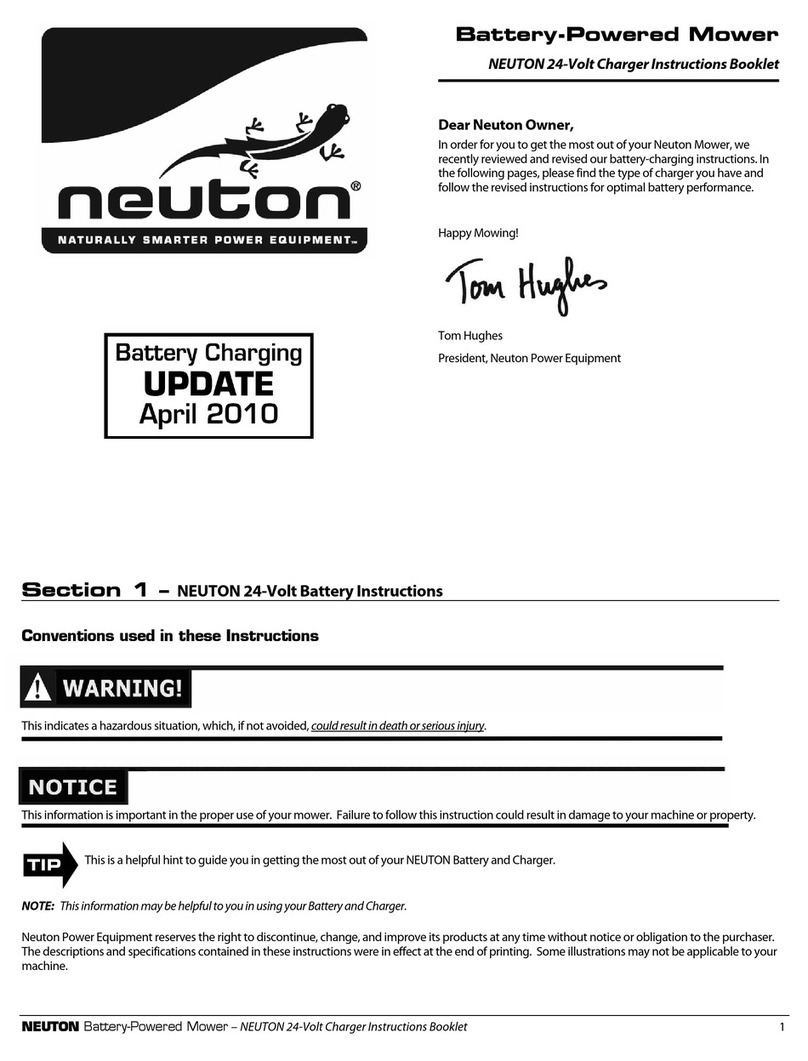
Neuton
Neuton KFH-24007SU Instruction booklet

ACDelco
ACDelco I-7002 owner's manual

Douglas Battery
Douglas Battery LEGACY DL Series Installation and operating instructions

GN Hearing
GN Hearing C-1 user guide

Williams Sound
Williams Sound BAT KT7 Quick setup guide
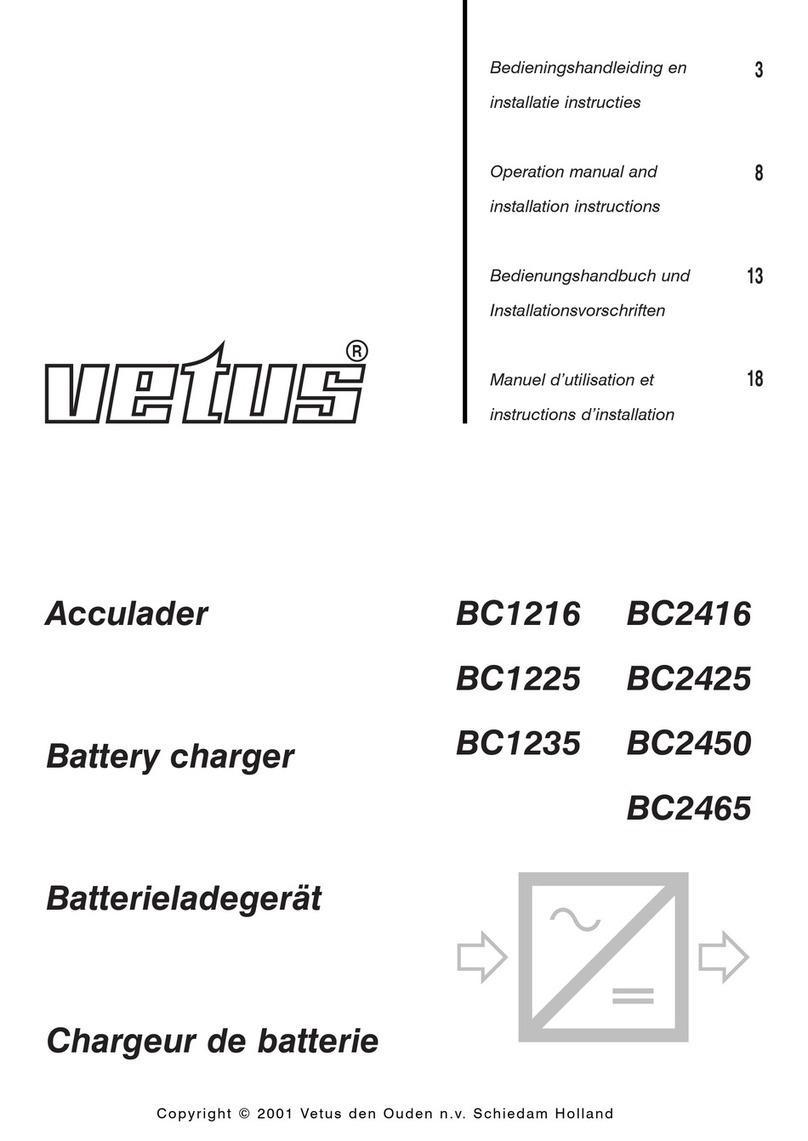
Vetus
Vetus BC1216 Operation manual and installation instructions