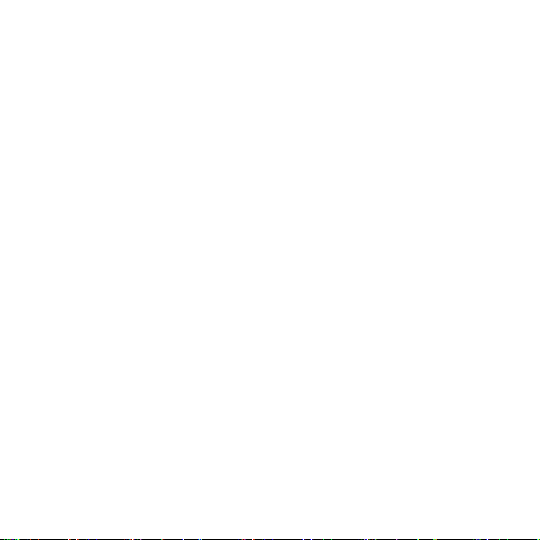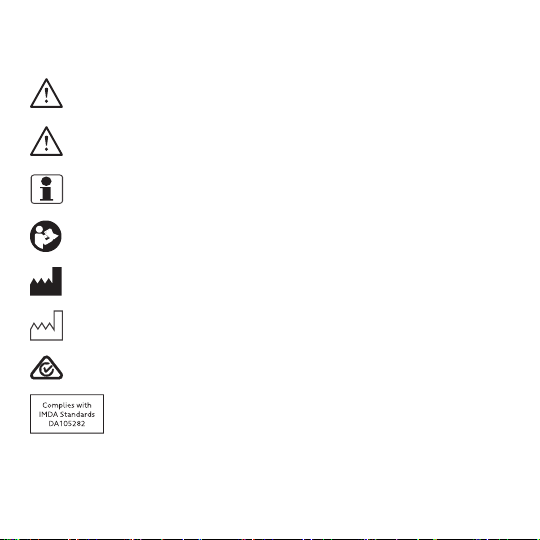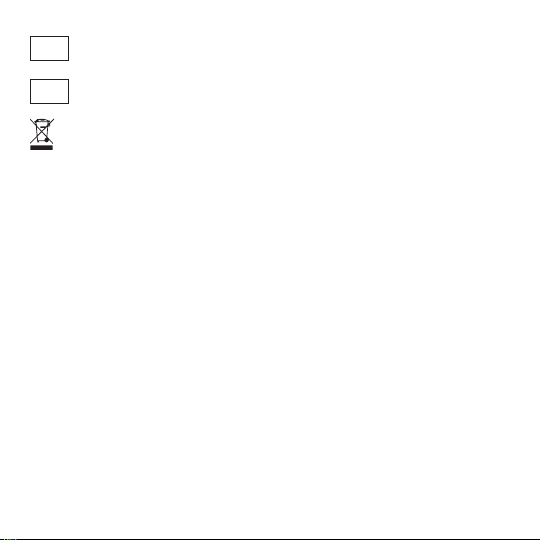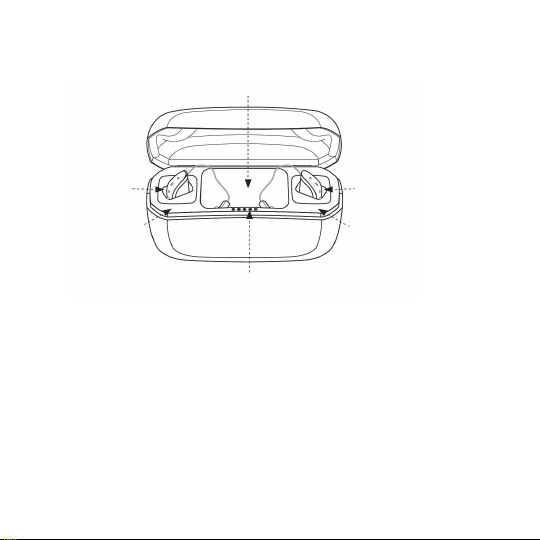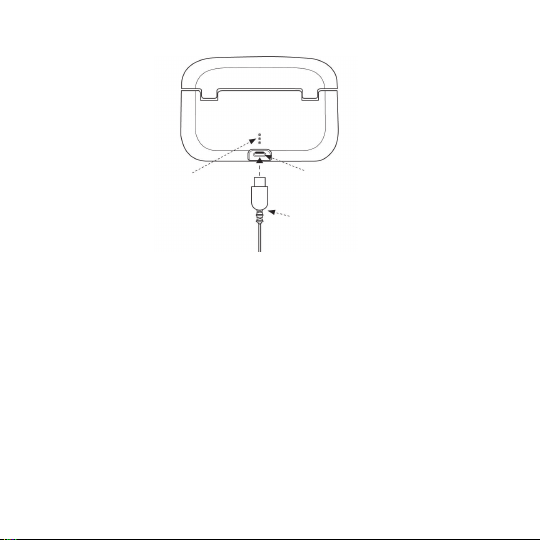2. Place your hearing aids into the
charging bays as shown to the right.
The right hearing aid goes into the
charging bay with the red color
coding. The left hearing aid goes into
the charging bay with the blue color
coding.
If there is a sports lock attached to your receiver, be careful when placing
the receiver into the charging bay.
WARNING:
•Avoid charging your product in extremely high or low
temperatures.
•Do not use the charger outdoors or in damp areas.
•For safety reasons, use only the charger provided with your
hearing aid.
10 Getting started