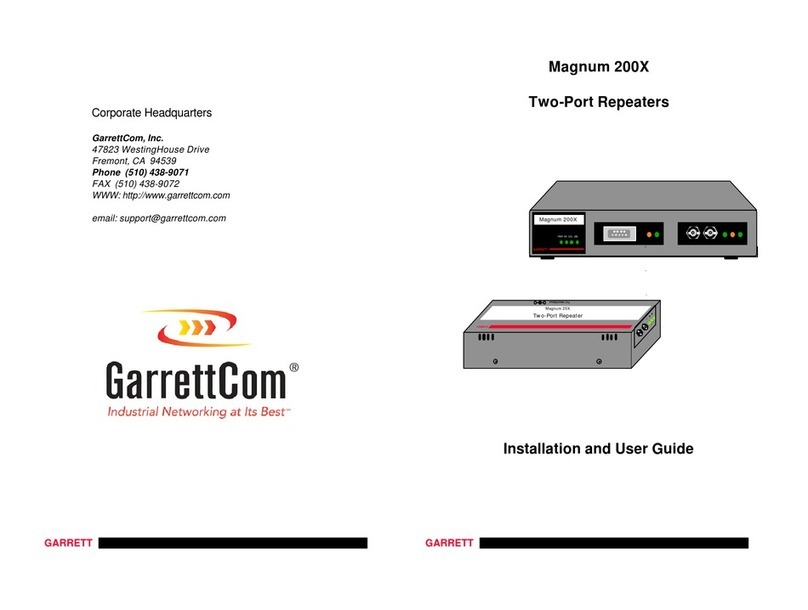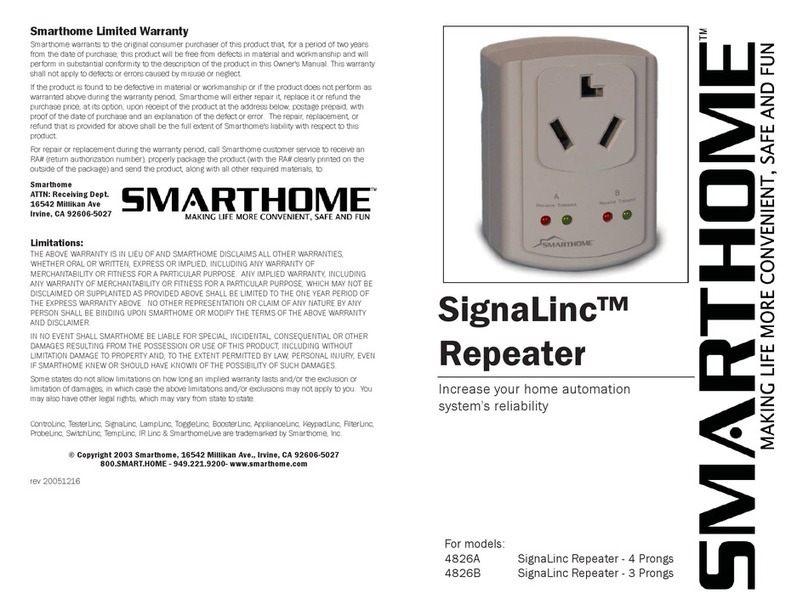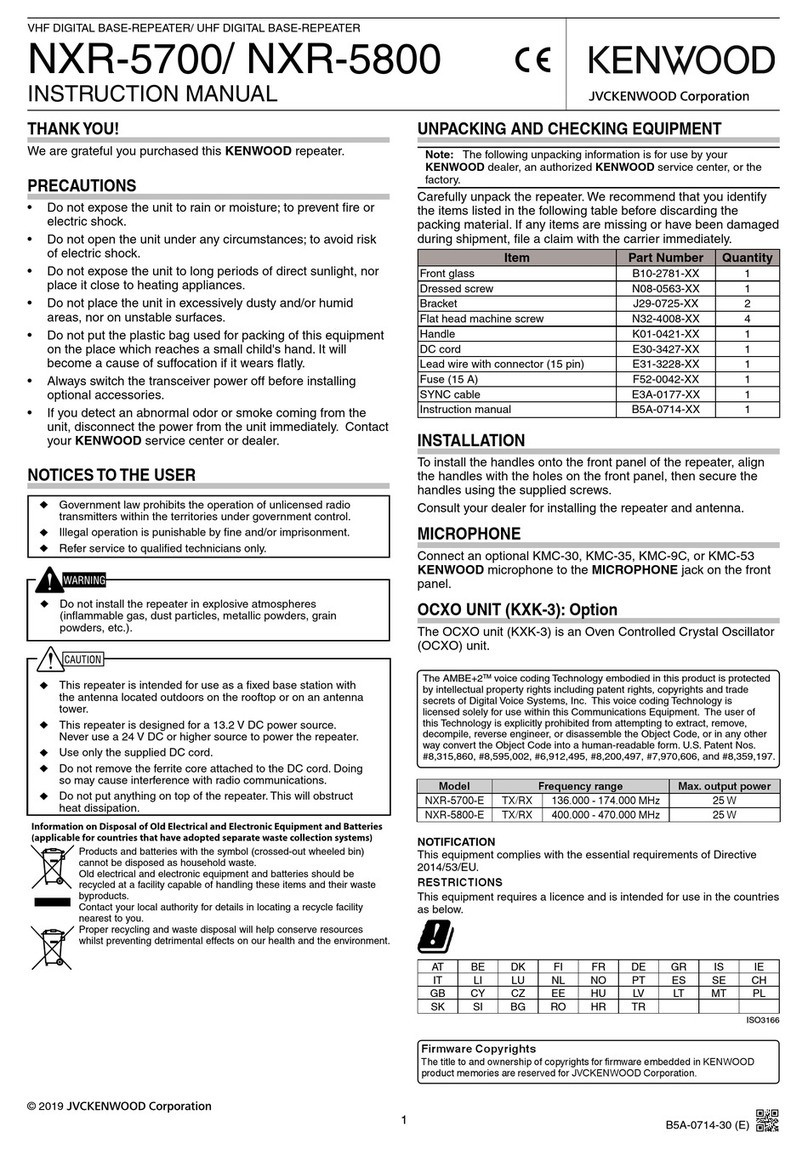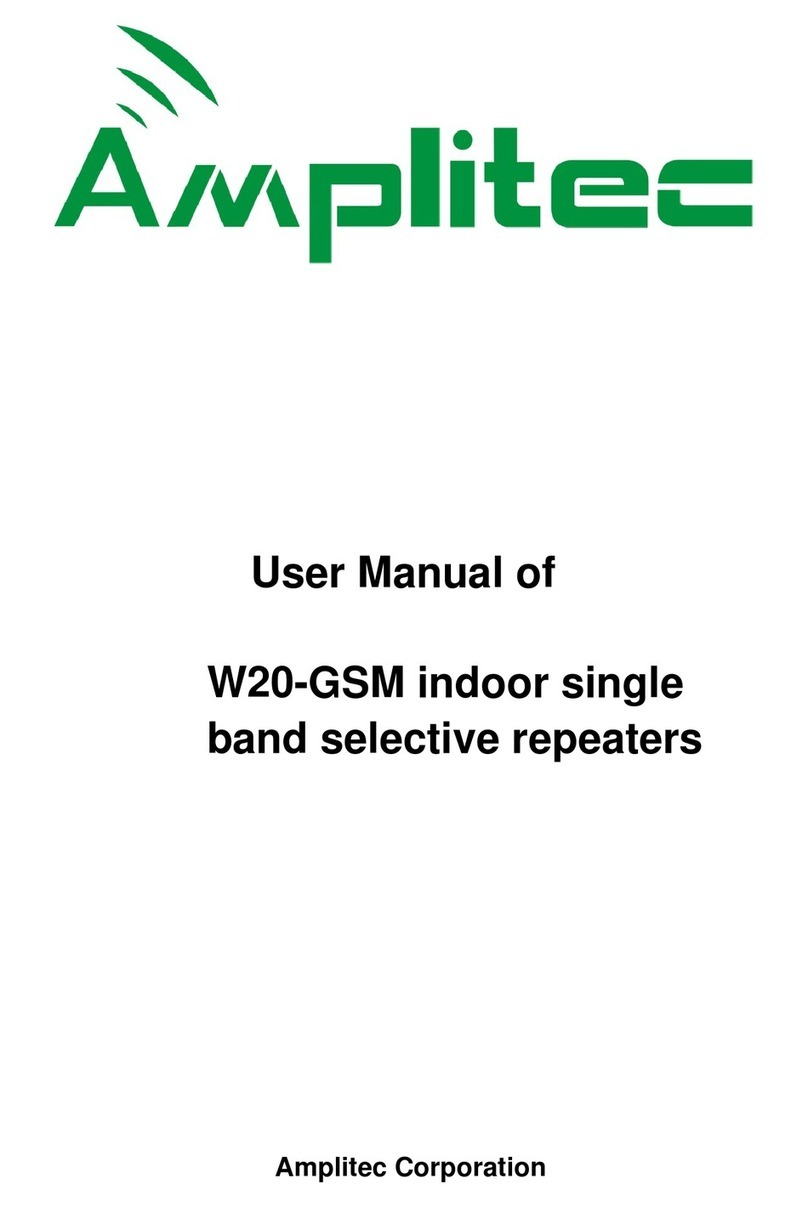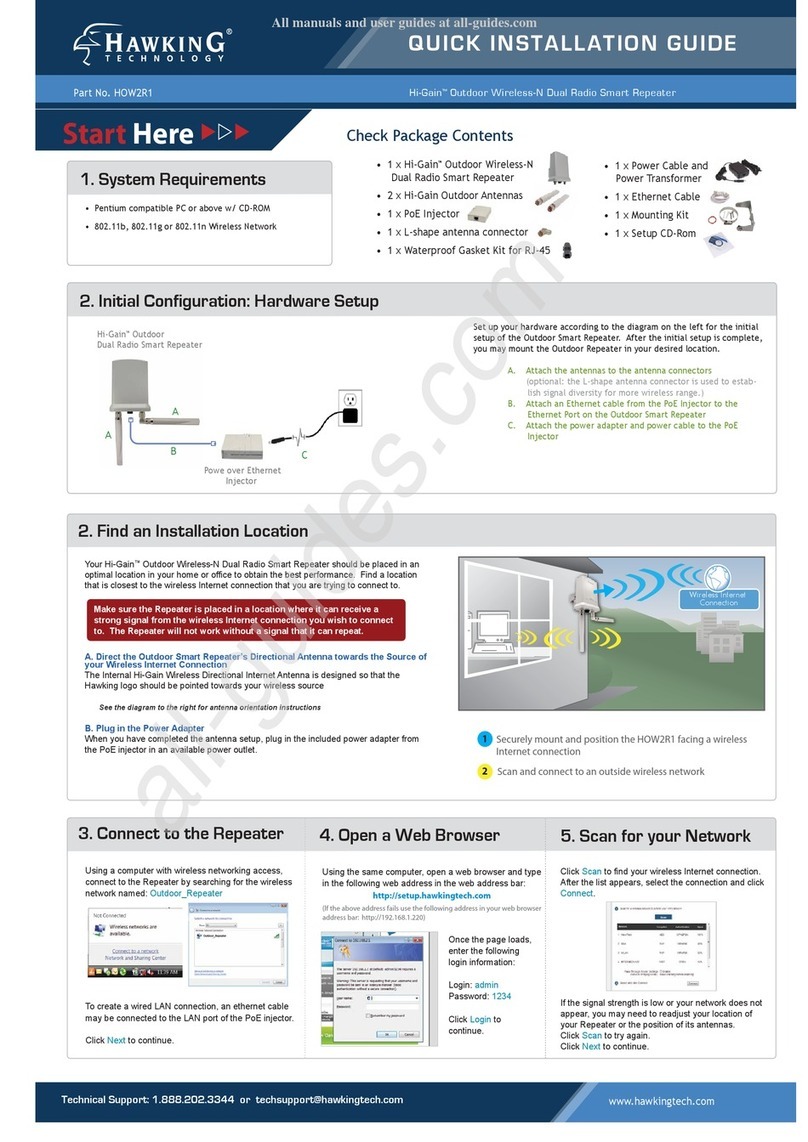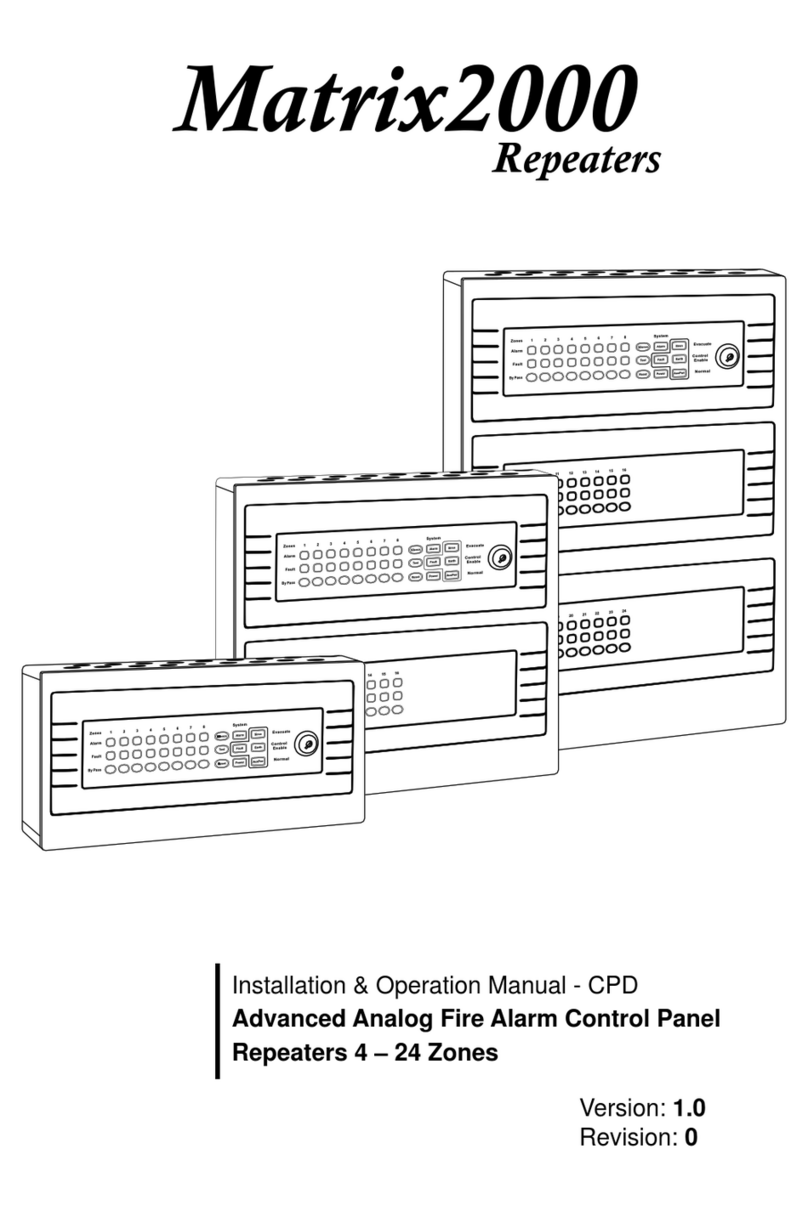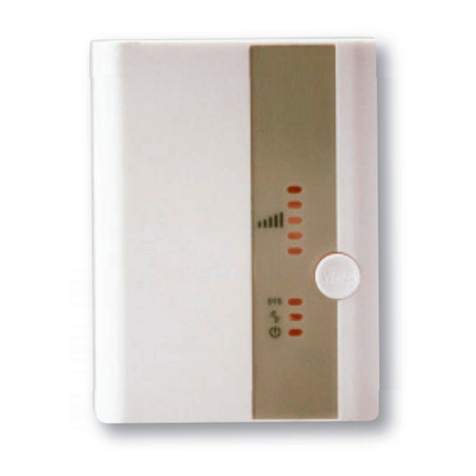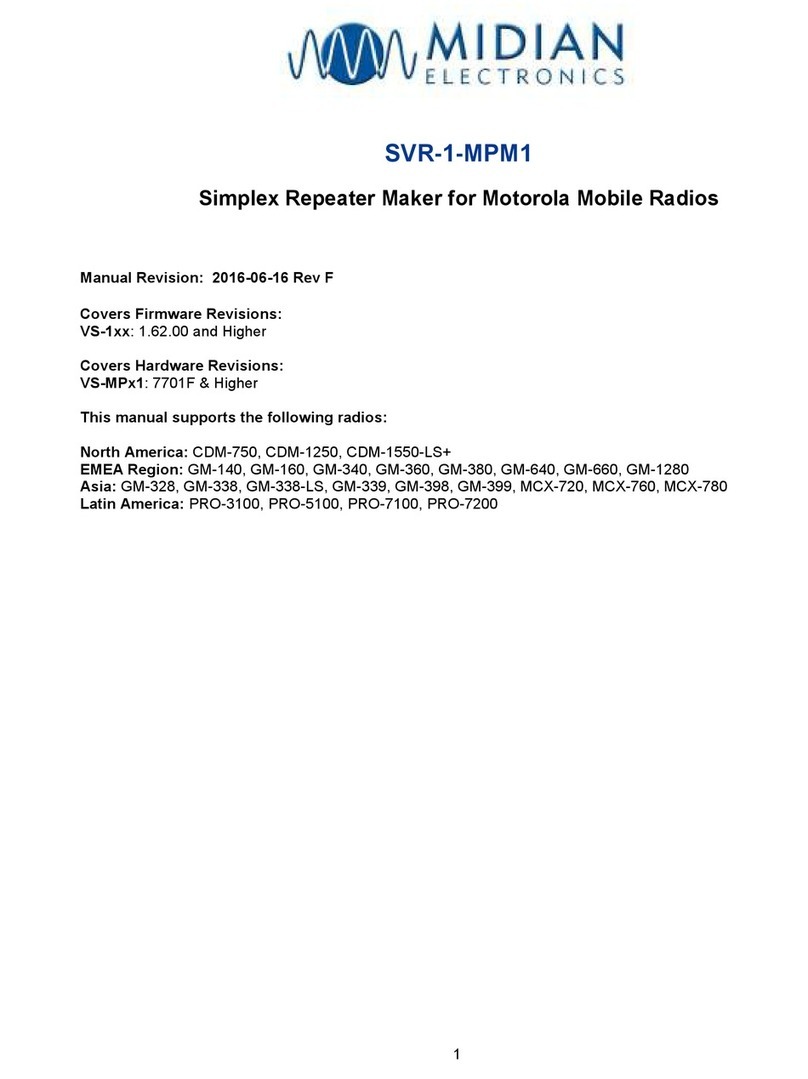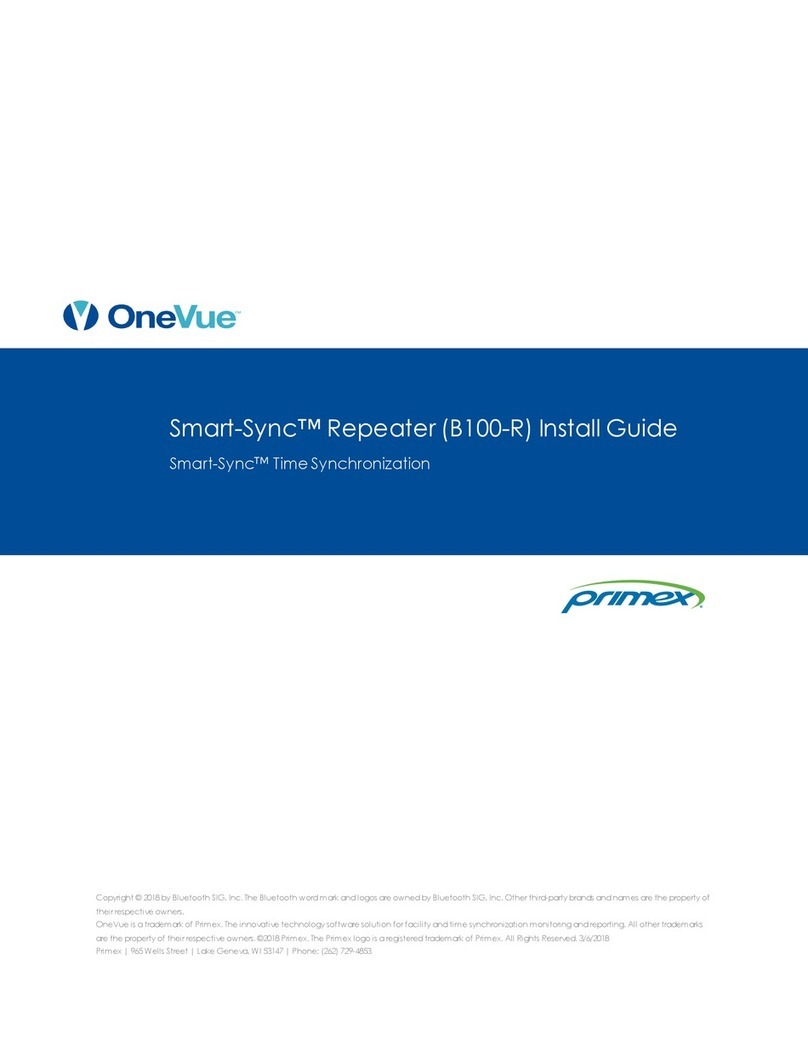GarrettCom 5843HRT Reference guide

MODELS 5843HRT, 5843SHRT, 5844HRT & 5844SHRT
INSTALLATION PROCEDURE
FOLLOW THESE STEPS TO INSTALL A LINK/REPEATER.
1. Set the DTE/DCE Switch and the Repeater Mode Switch to the appropriate position.
2. Connect an earth ground wire to the ground lug on the face of the unit. The ground stud has three nuts
attached. NEVER LOOSEN OR REMOVE THE BOTTOM NUT CLOSEST TO THE UNIT. The two other
nuts are used for attaching the ground wire. Place the ground wire between these two nuts and securely
tighten the nuts together.
WARNING
WHEN INSTALLING A MODEL 5843 or 5844 LINK/REPEATER, AN EARTH GROUND MUST BE
ATTACHED TO THE GROUND STUD ON THE FACE OF THE CASE BEFORE CONNECTING POWER.
FAILURE TO FOLLOW THIS PROCEDURE MAY RESULT IN ELECTRICAL SHOCK TO PERSONNEL.
3. Connect the Link/Repeater's 9 pin connector to the appropriate communication port on the IED. This
connection may be made by either directly plugging the Link/Repeater into a standard RS232 9 pin D
Connector on the IED (make sure not to over tighten the D Connector screws) or by means of an adapter or
extension cable (make sure that the pin assignments are correctly matched).
4. Connect the Fiber Optic Cable (FOC).
Î
ÎÎ
ÎNote: The FOC must connect a "T" optical port of one Link/Repeater to the "R" optical port of another
Link/Repeater.
5. Connect the power source to the Link/Repeater.
ÎNote: The LEDs do not illuminate when power is applied. They illuminate only when data signal traffic
occurs.
If powering through the power connector on the side of the unit:
• Check the Link/Repeater's voltage rating, stamped next to the power connector and verify it matches
the power source.
• Remove the plug portion of the power connector by loosening the two captive mounting screws.
• Strip back 1/4" off the insulation of the wires that will connect the unit to the power source.
• Insert each conductor firmly into a terminal hole of the plug (note: this connection is not polarity
sensitive).
• Visually inspect that no strands of wire are straying out of the hole, potentially shorting to ground or
the other conductor. Tighten the saddle screws until secure. Re-insert the plug into the power
connector and secure the two captive mounting screws.
• Connect the power leads to the power source. (The input is non-polarized.) The unit is now powered.
6. Verify operation. When powered and transmitting, LEDs TE & TO illuminate. When receiving, RO and RE
LEDs illuminate. When in repeat mode and receiving, both RO and RE LEDs as well as the optical TO LED
illuminate.
Î
ÎÎ
ÎNote: The LEDs "flicker" as data passes through the Link/Repeater. This is normal operation.
7. For more detailed information on operation, please refer to the User Manual (UM5843).

3-40-0003-00 Printed in USA
TESTING
Models 5843 and 5844 are easily tested. Testing the units can be done by setting the Test mode switch that
transmits 100 Hz signal on the optical transmit port or requires transmitting and receiving data using an IED
while observing that the diagnostic LEDs are illuminating in the proper sequence.
To test whether a unit is transmitting and receiving correctly, insert a short fiber jumper between its "T" and
"R" optical ports, power the units, transmit a signal or set the test mode switch to ON and note that all four
diagnostic LEDs illuminate during communications.
To test the units in a loop configuration, two Link/Repeaters are required. Connect two short jumper fibers
from the "T" optical port of each Link/Repeater to the "R" optical port of the other. Set the Mode switch on one
of the units to REP and the other to OFF. The unit with the Mode switch in the OFF position is the Master.
Power both units. Using the Master, set the Test mode switch to ON or transmit and receive data through the
other unit in the repeat mode. Observe the diagnostic LEDs illumination patterns during communication.
TROUBLE SHOOTING
If the unit does not work properly, refer to the User Manual (UM5843), and use the following check list:
1. Is the unit properly powered?
• Verify the unit is receiving the correct power.
2. Check that the diagnostic LEDs are responding to the optical and electrical activity.
3. Is the unit mated properly to the IED? If an adapter is used, check that pin assignments are con-
nected correctly.
4. Are the fiber cables connected properly? "T" to "R"; not "R" to "R" nor "T" to "T".
5. Are the DTE/DCE and mode switches set to the proper positions for the application?
6. Review the IED's software and protocols. Does the IED have physical "Handshaking" requirements
and have the appropriate settings on the IED been made to compensate for these requirements.
7. Consult factory.
Pinout for DTE Mode (Normal Functionality) Pinout for DCE Mode (Normal Functionality)
2 Transmitted Data (Link Input) 2 Received Data (Link Output)
3 Received Data (Link Output) 3 Transmitted Data (Link Input)
5 Signal Common 5 Signal Common
(Extended Functionality) (Extended Functionality)
1 Chassis (Earth) Ground 1 Chassis (Earth) Ground
6 Data Set Ready (+5v output) 6 Data Set Ready (+5v output)
8 TTL Output 8 TTL Output
7 Repeat Enable / Disable 7 Repeat Enable / Disable
9 +9 to 15 Vdc Input 9 +9 to 15 Vdc Input
DO NOT ATTEMPT TO DISASSEMBLE LINK/REPEATERS AS THERE ARE NO SERVICEABLE PARTS WITHIN.
THIS ACTION WILL VOID THE WARRANTY.
25 Commerce Way #1 • North Andover, MA 01845
Phone 978 688-8807 • FAX 978 688-8771
IS5843zRevision AD
www.garrettcom.com
This manual suits for next models
3
Table of contents
Other GarrettCom Repeater manuals