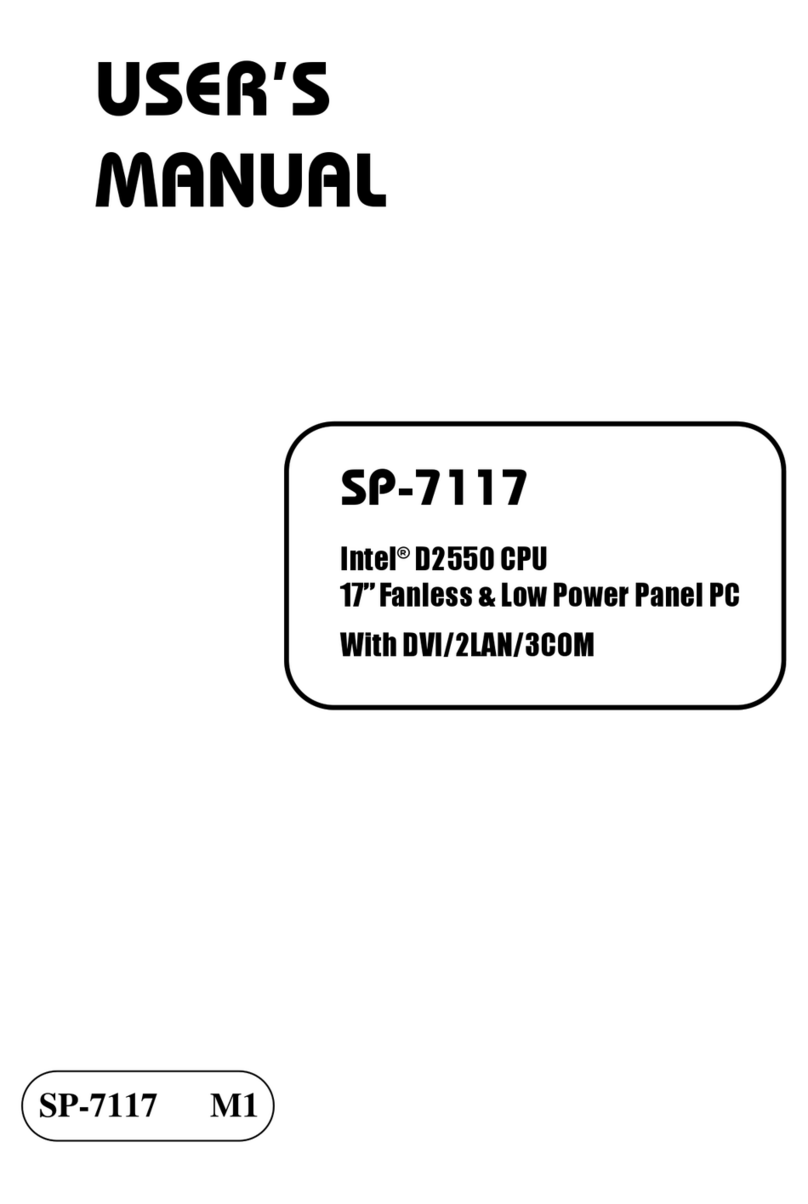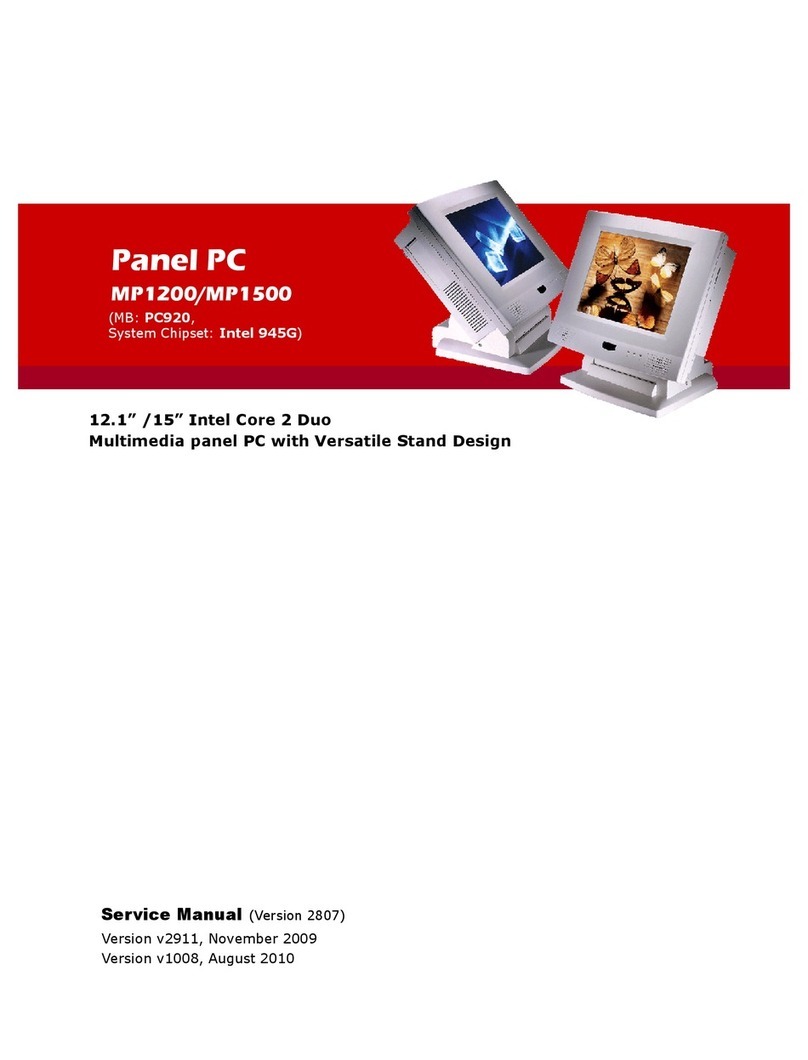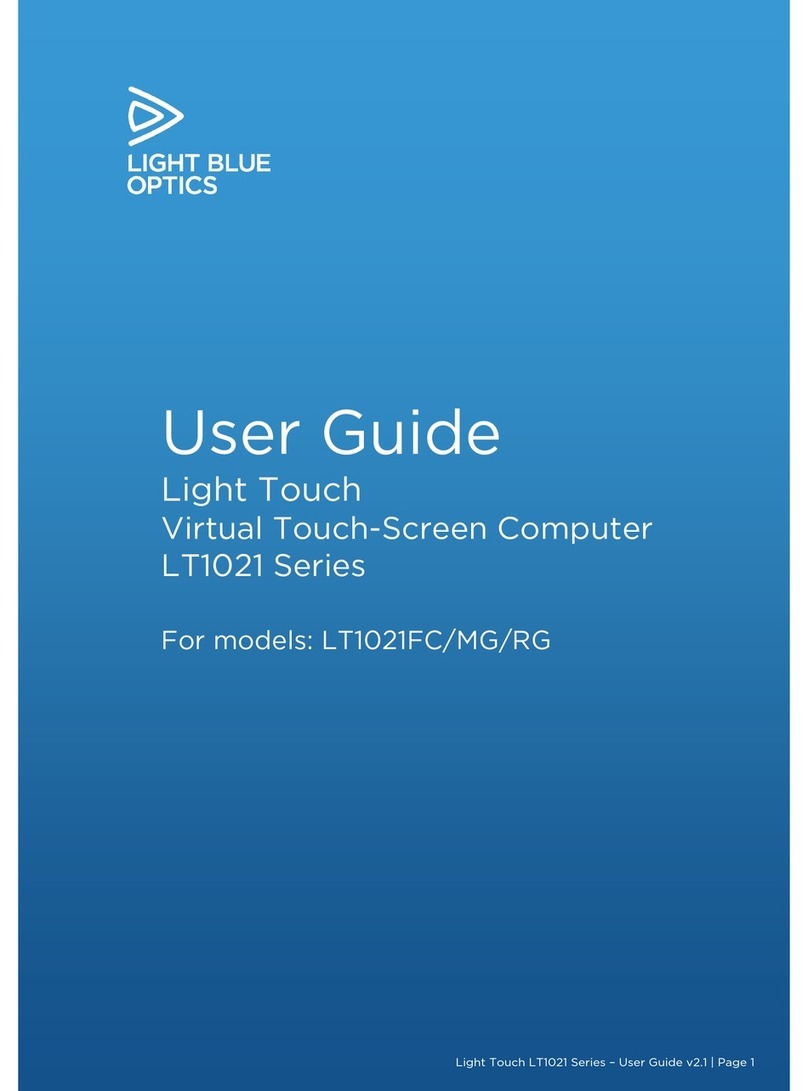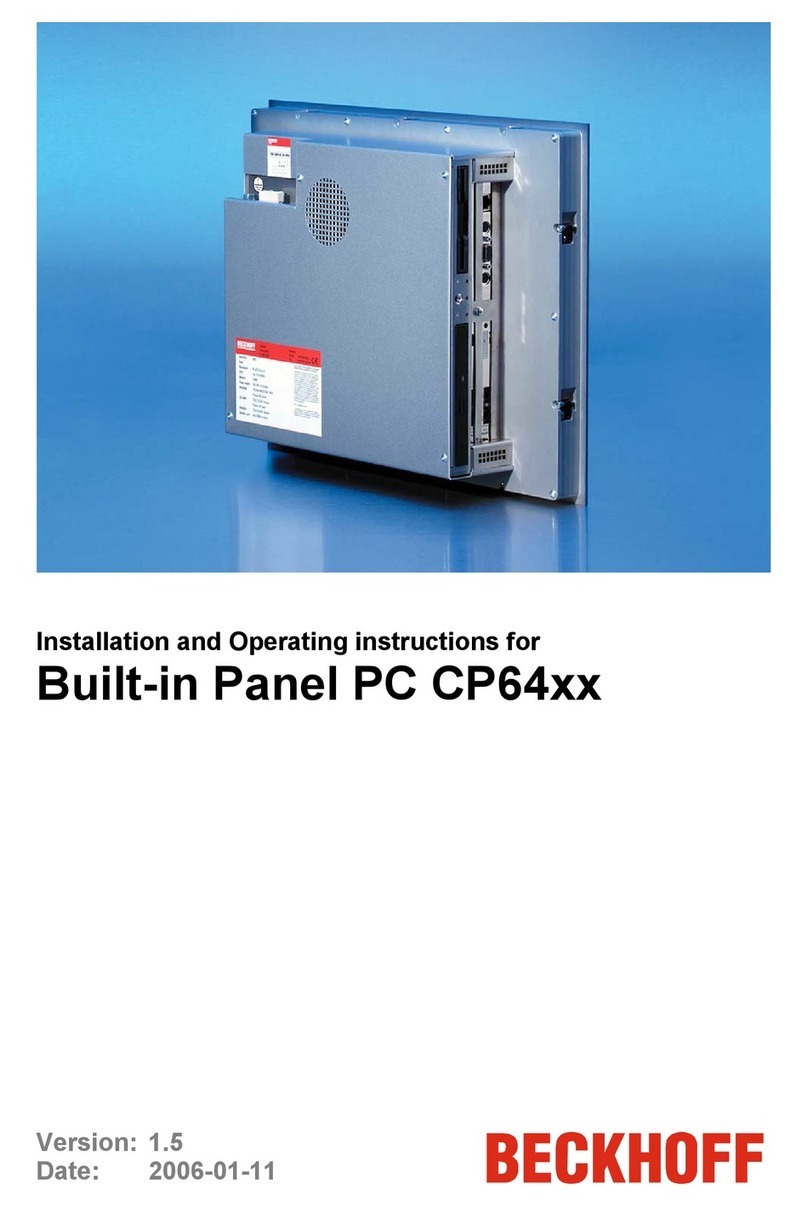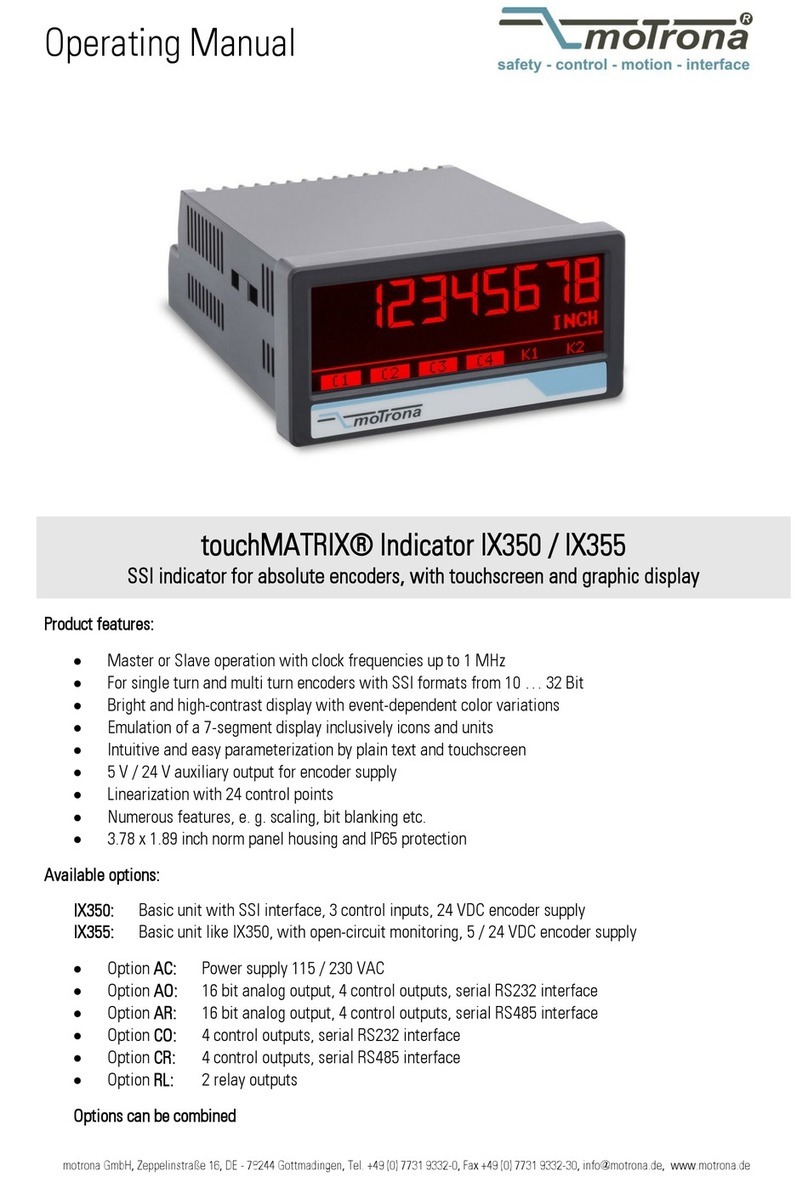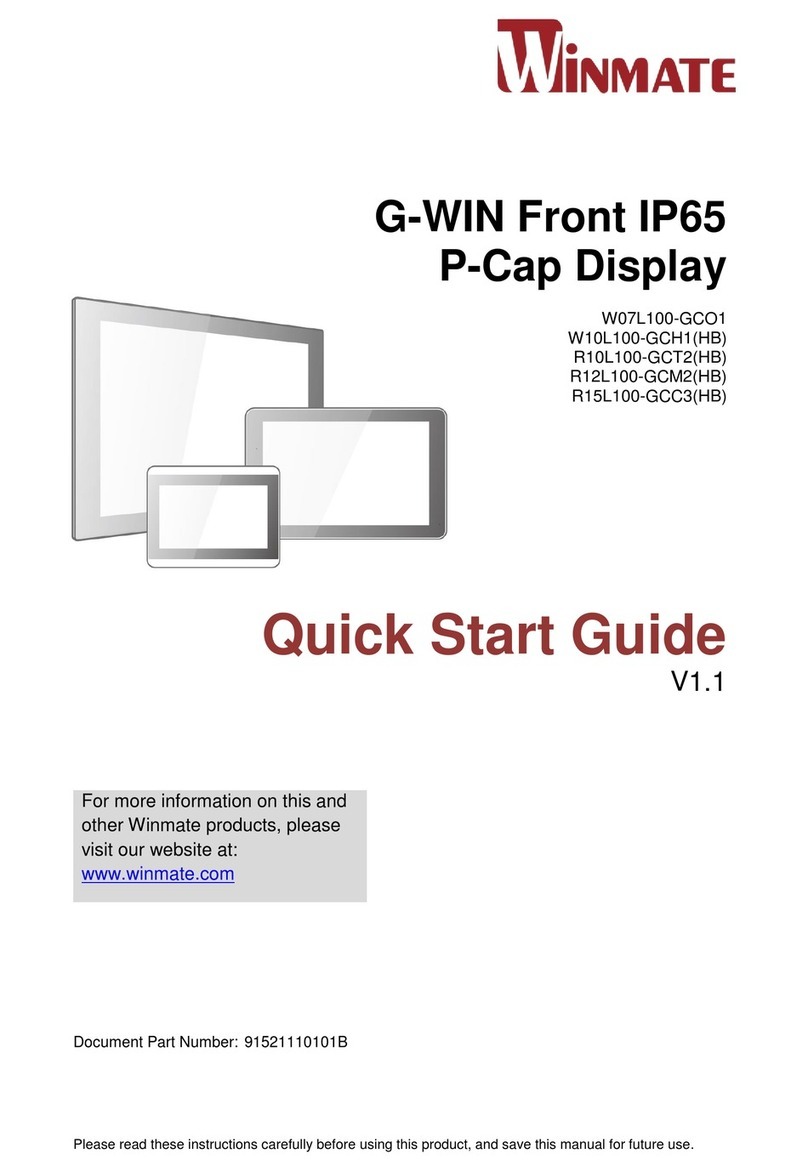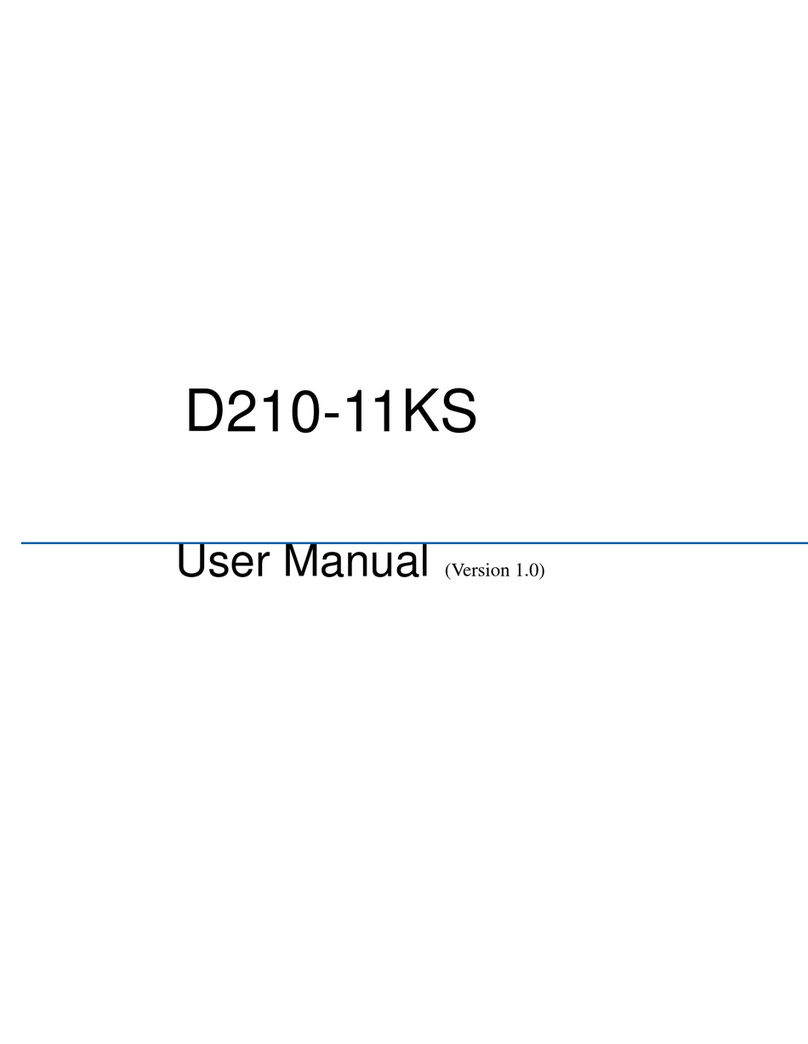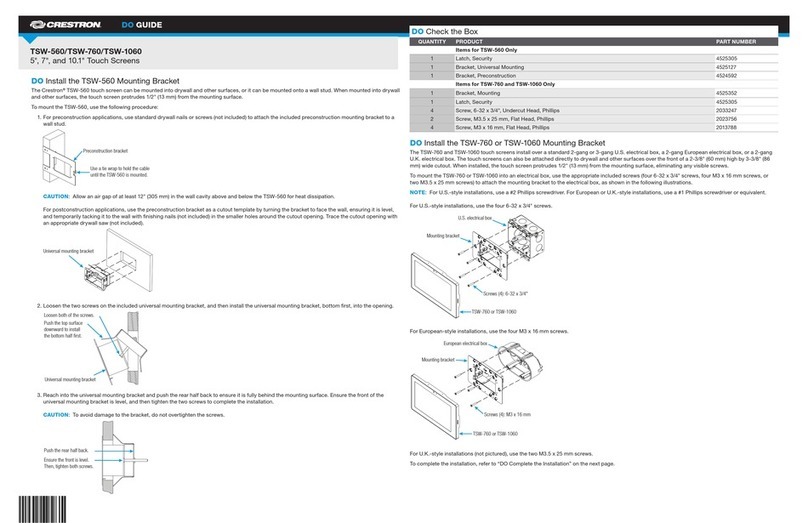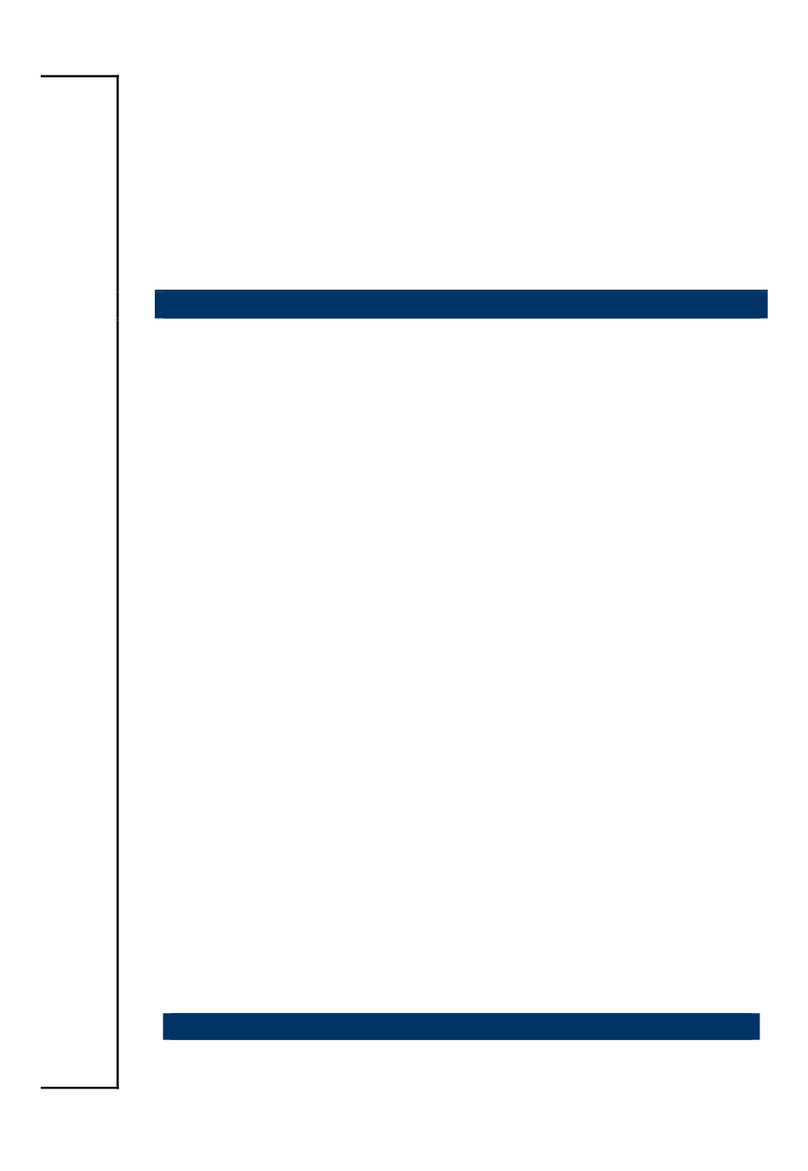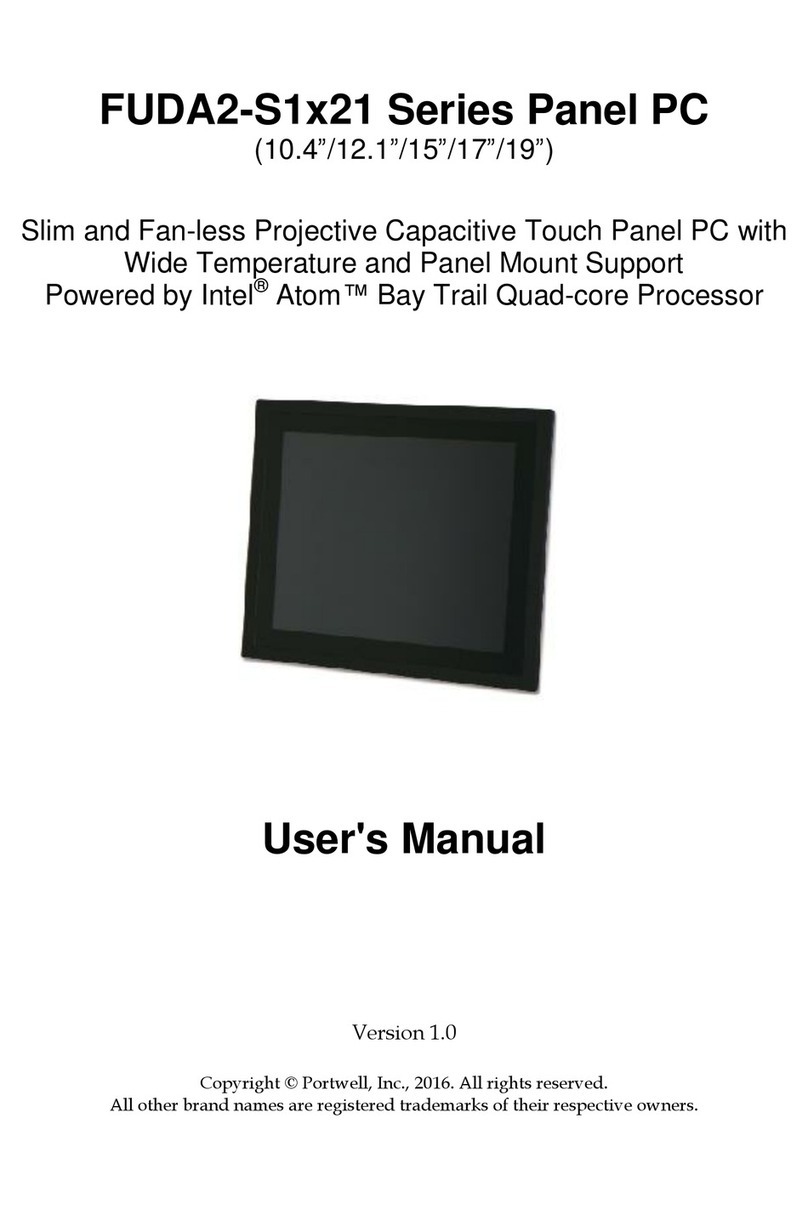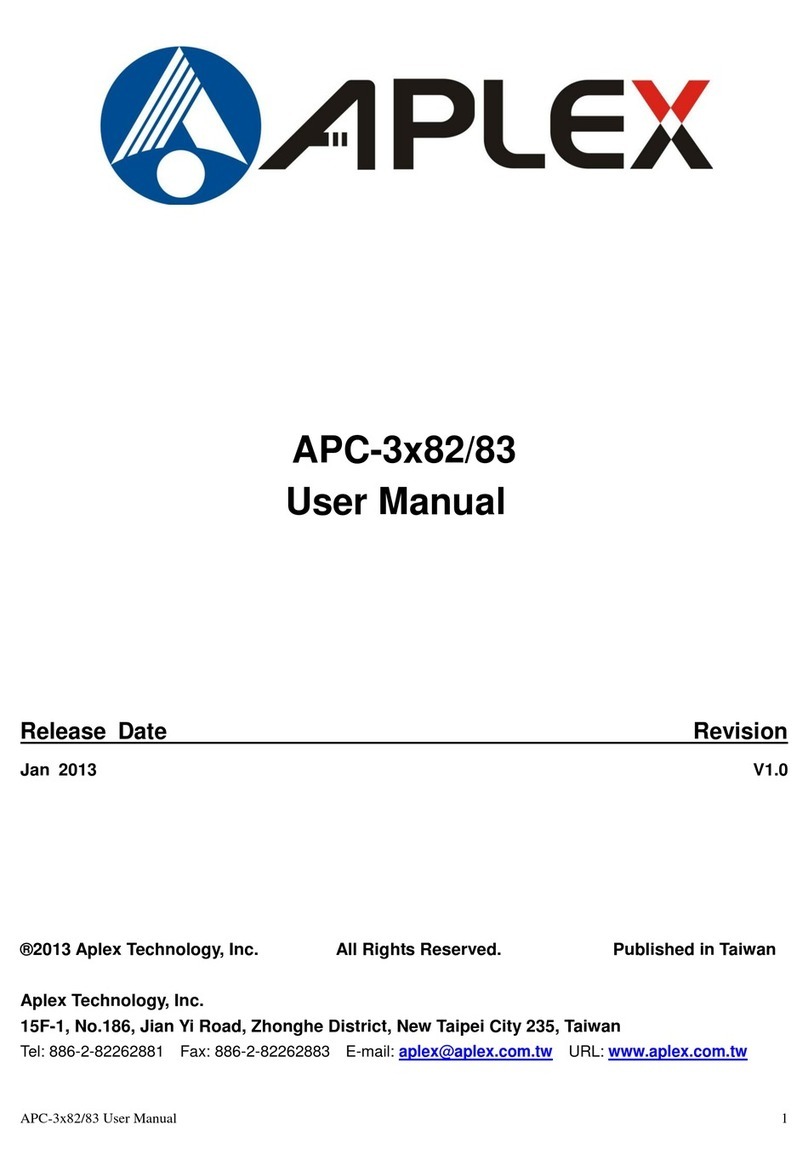NESO Series · Quick Guide
3
4 FTP connection to NESO LT (TCP/IP)
NESO LT comes with installed FTP and Telnet services. This enables you to access the device
directly from your workstation without additional software.
For proper TCP/IP connection you need to know
the IP address of your NESO LT unit. The
default setting is the static IP address
192.168.1.1. Please use the control panel to
change the IP address manually or to enable
DHCP mode. Select Network and Dial-Up
Connections
Select FEC1 and change to your preferred
settings.
When you are done, please close all open
windows by OK button and check the success of
the changes made. We activate DHCP to
receive a valid IP-address.
The example shows DHCP enabled and current
TCP/IP address as 172.20.1.204. This depends
on your network environment. You might
double-check the IP-address by sending a PING
to it via the command shell on your workstation.
After integrating NESO LT into your LAN
environment, you will have access the device
file system.
Just type ftp://172.20.1.204 into the address line
of the explorer.
You may use the persistent NAND Flash
partition to store your own applications and keep
them even after power off.