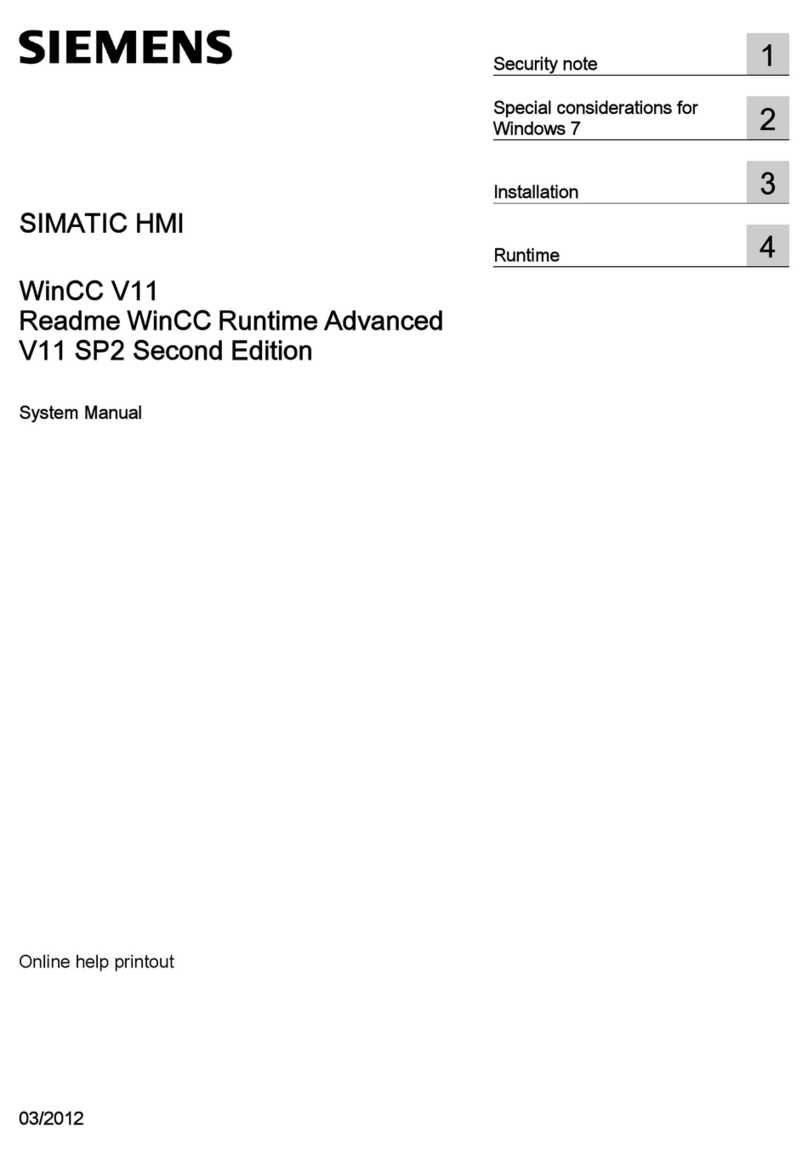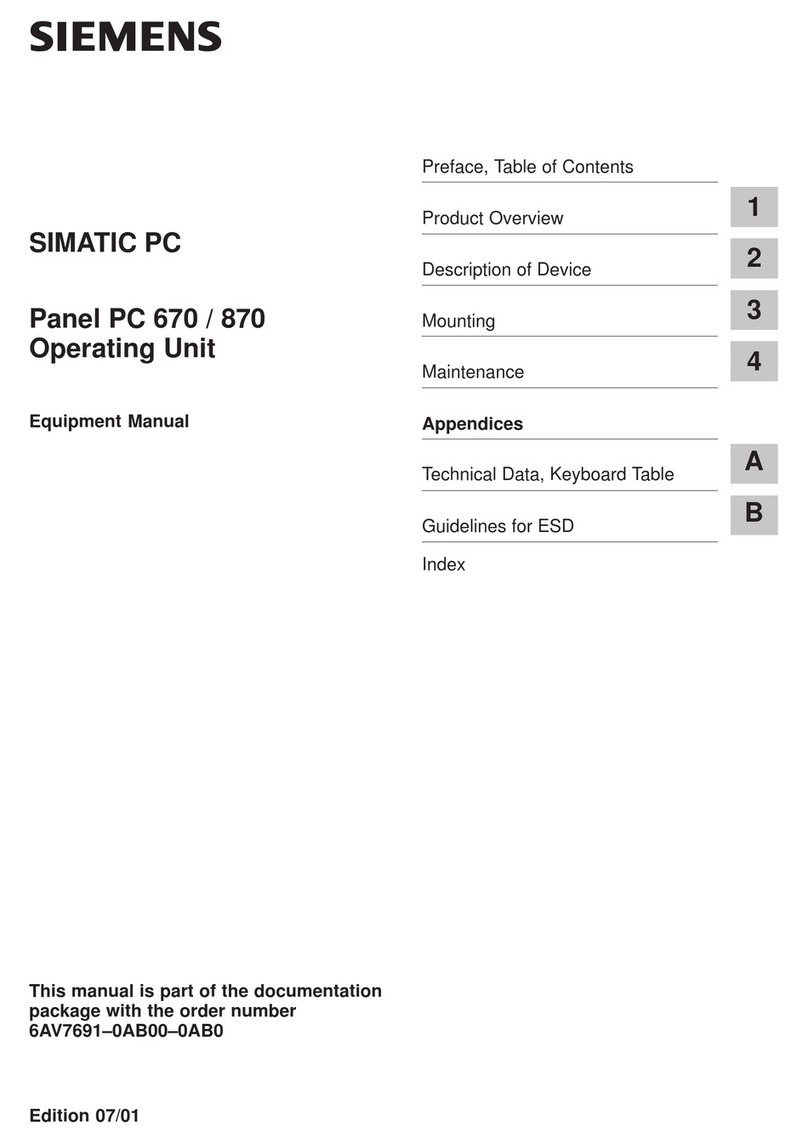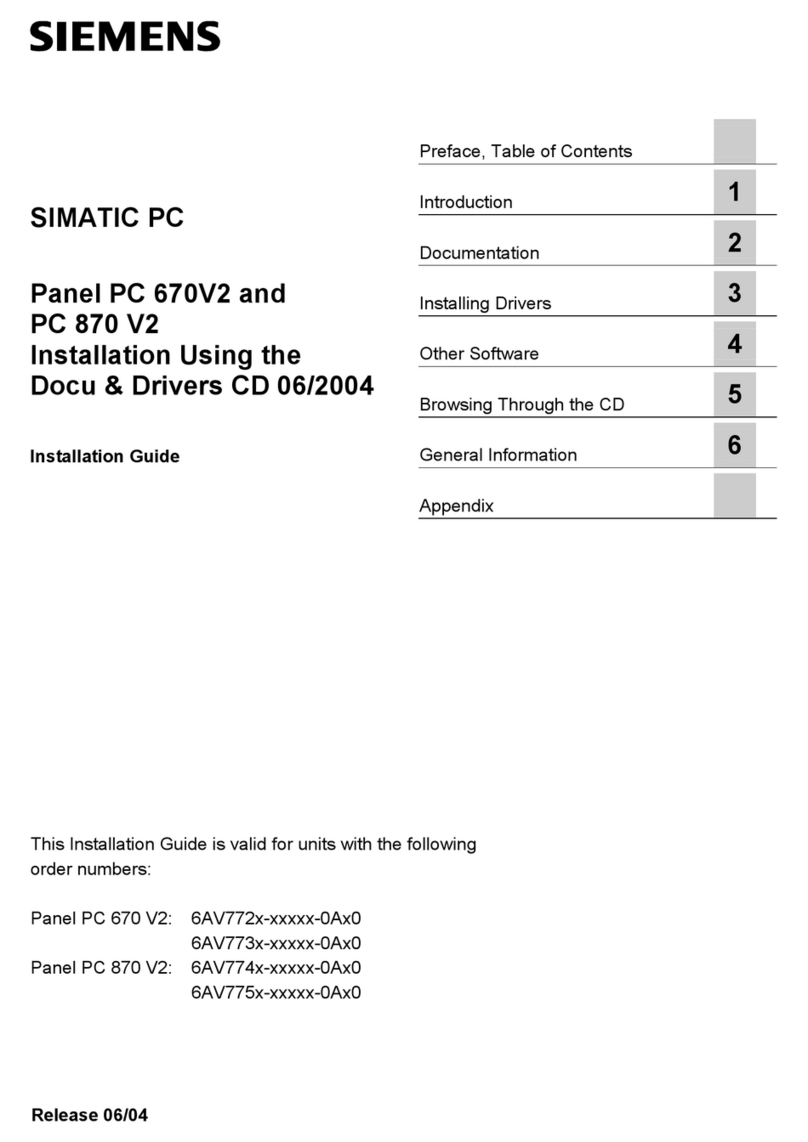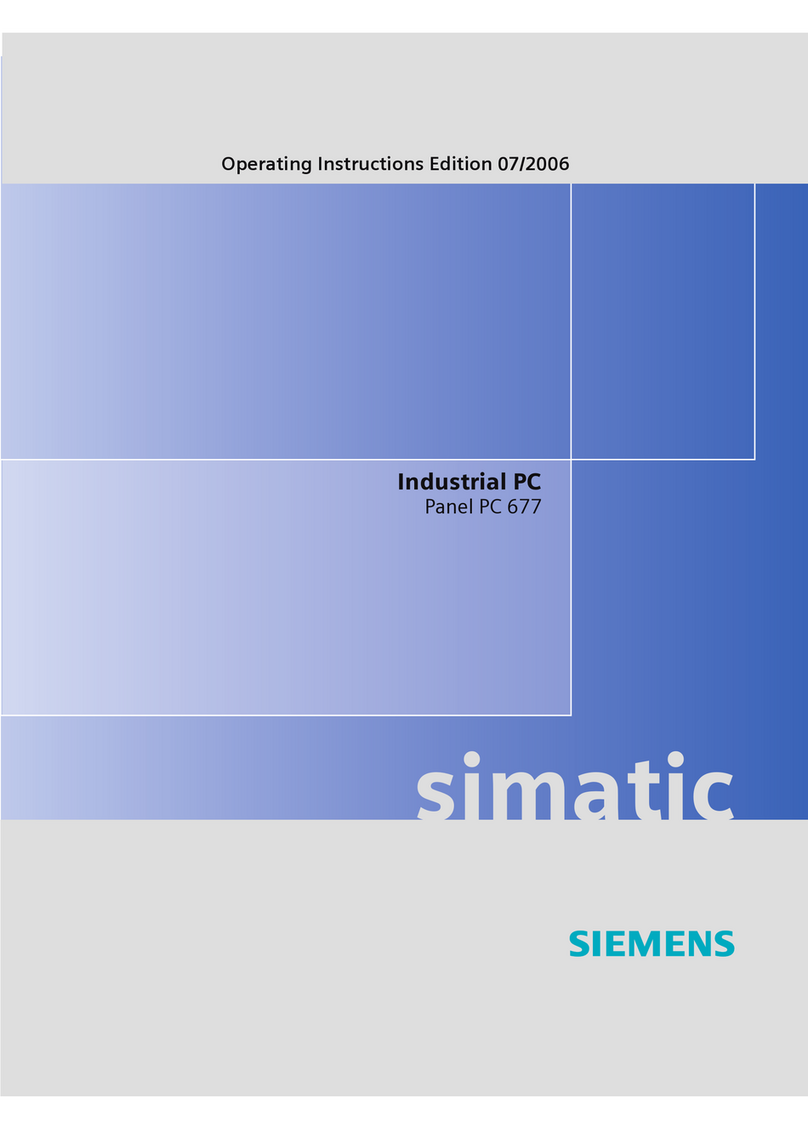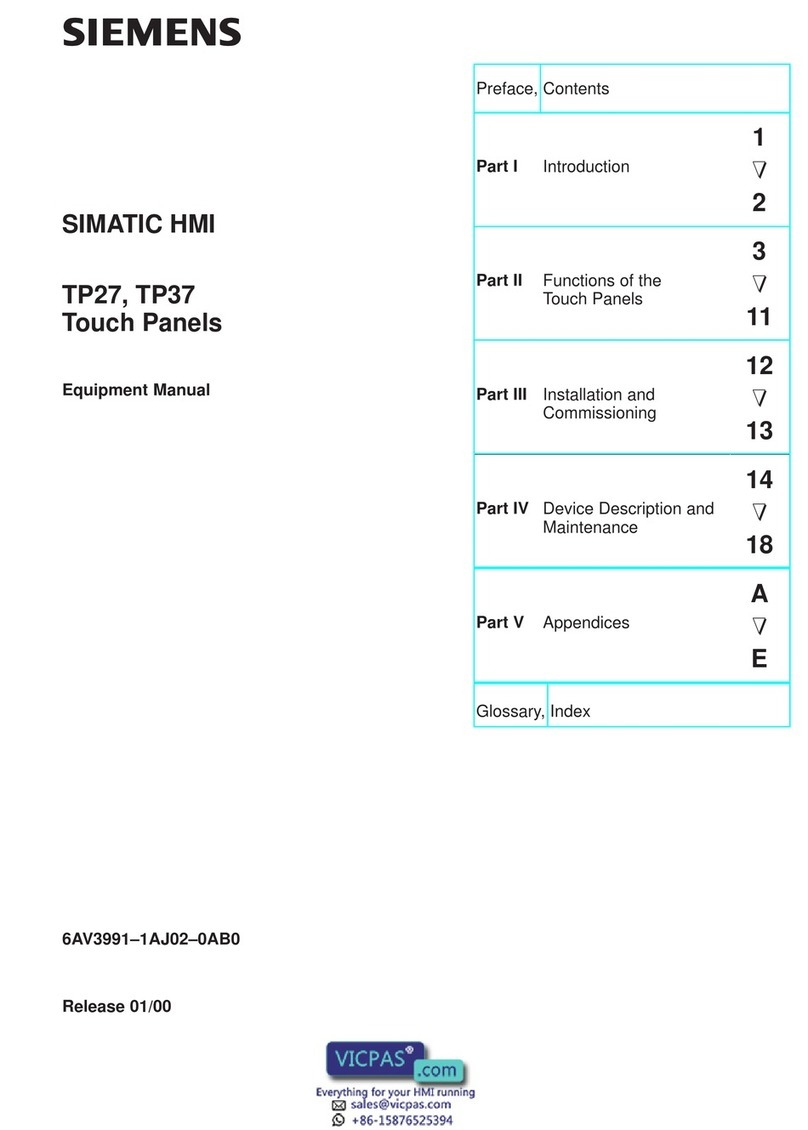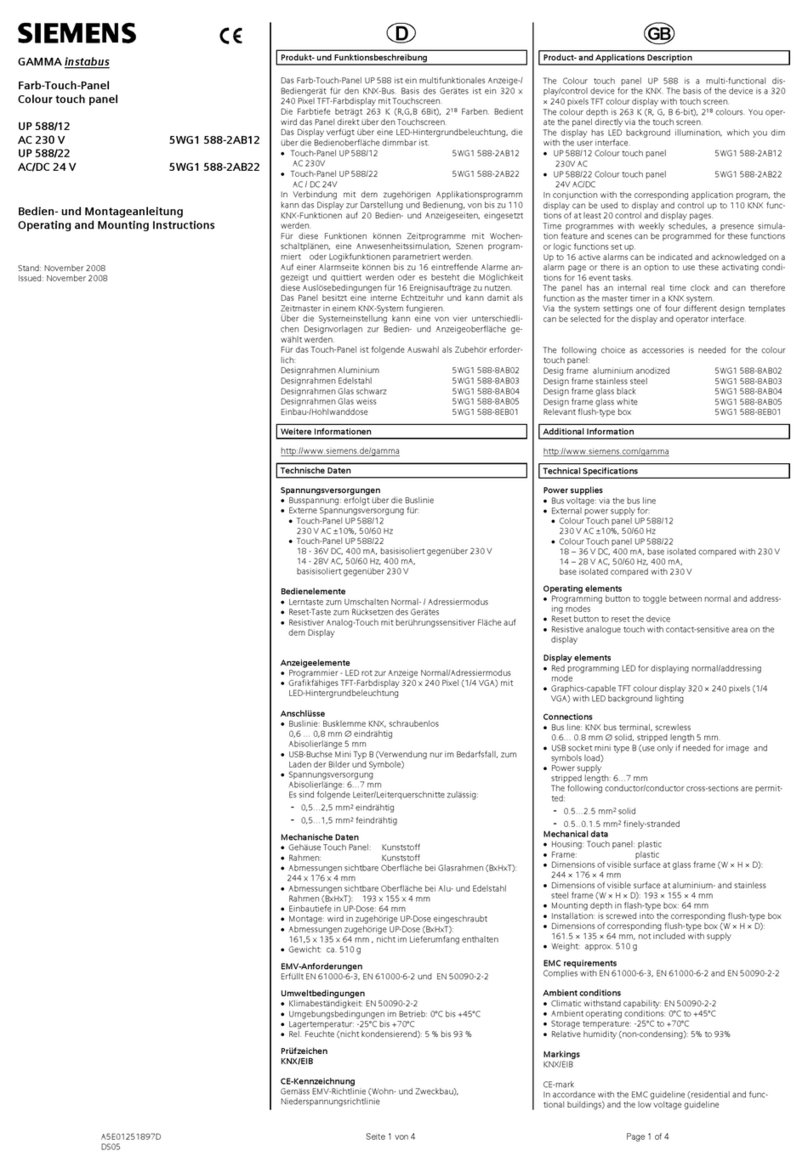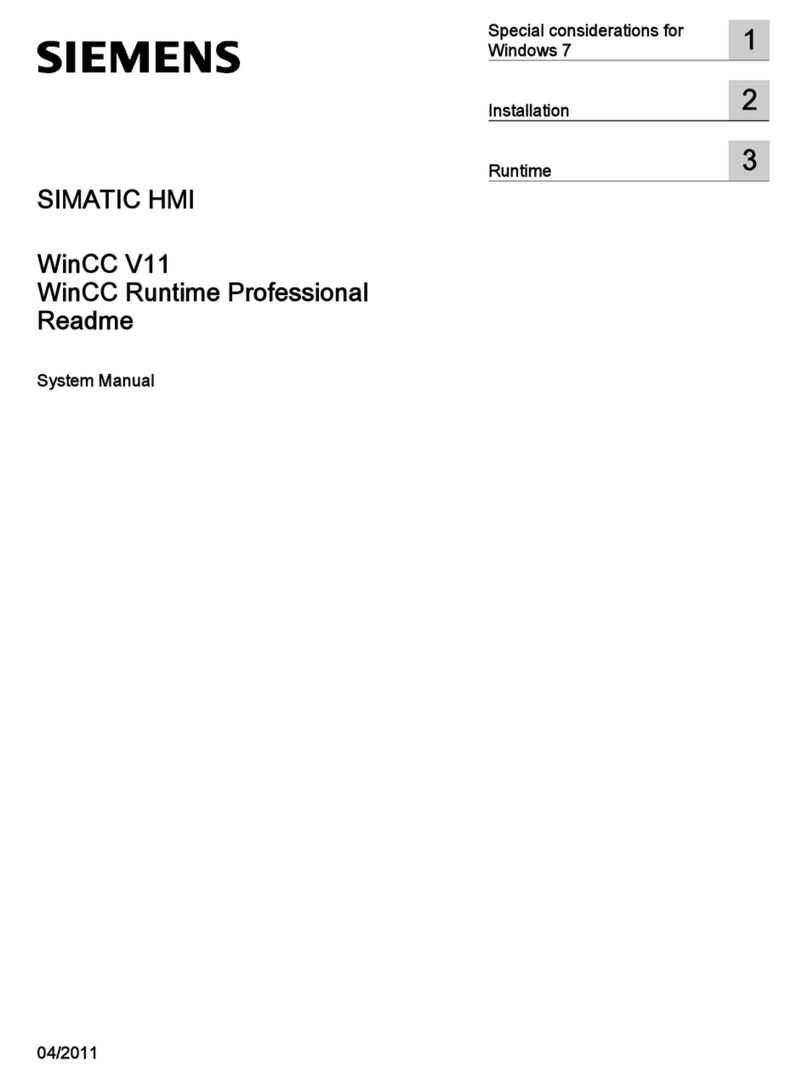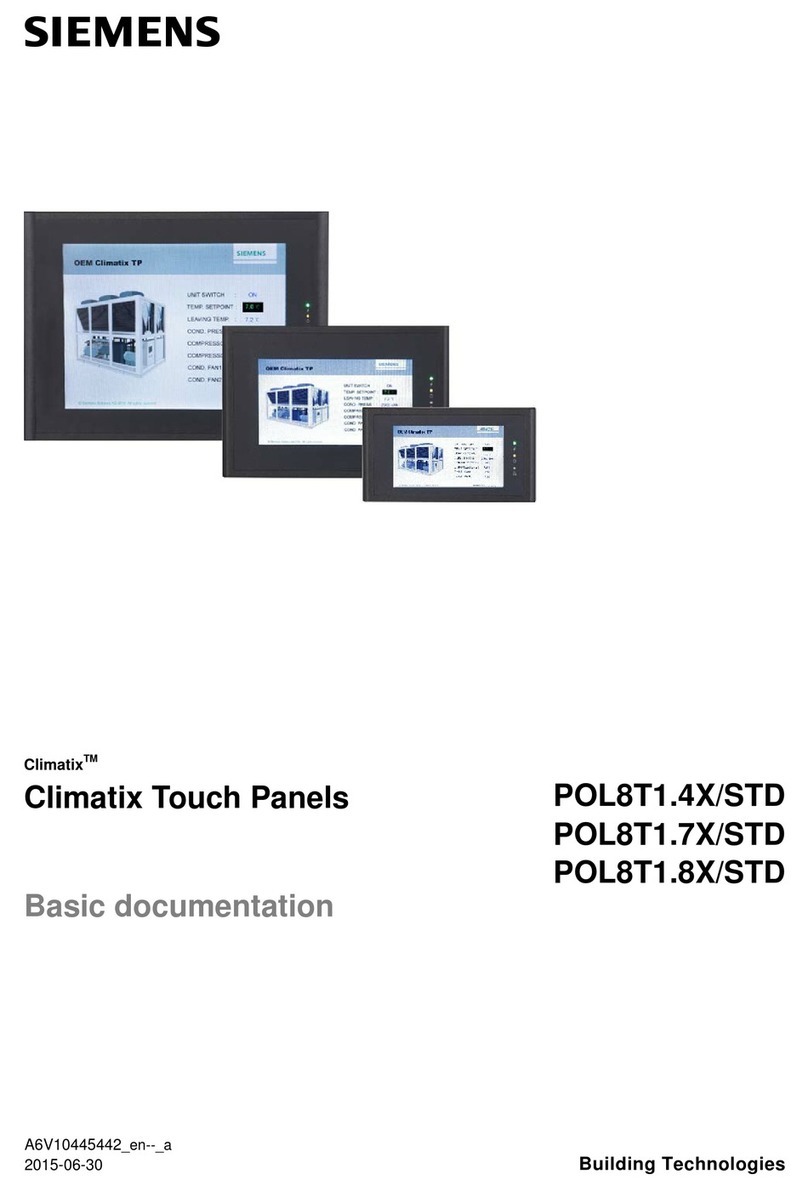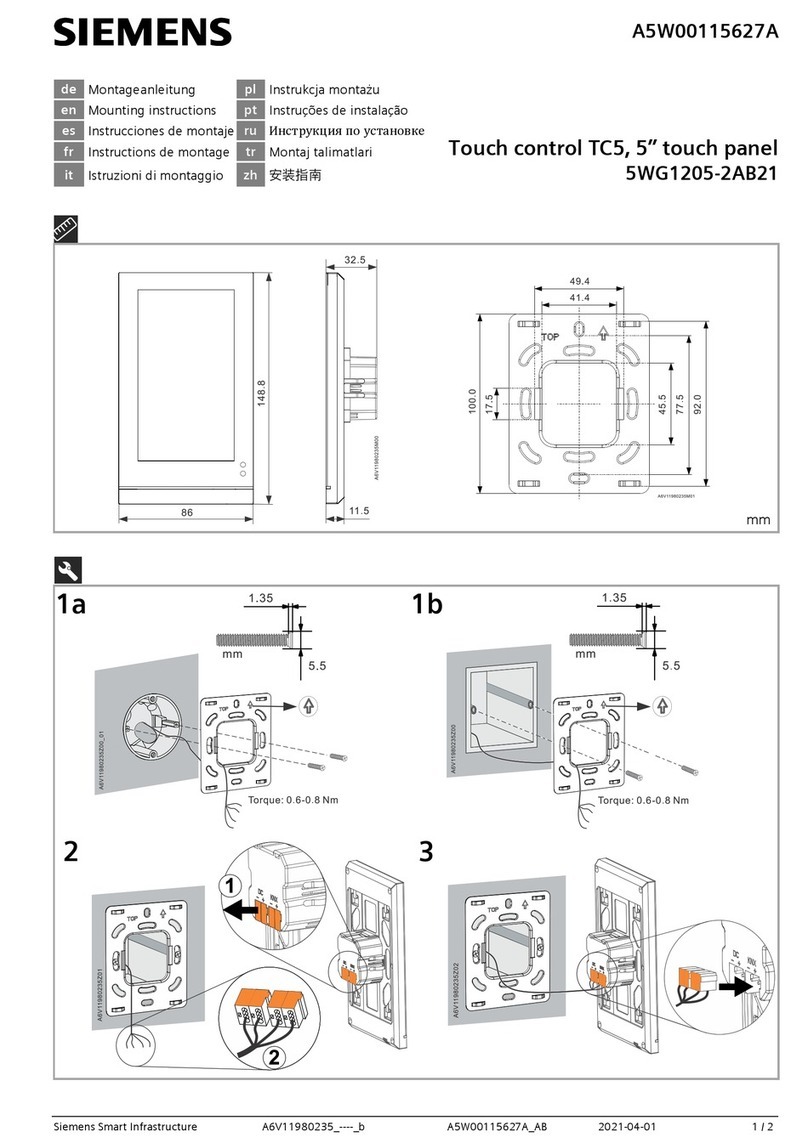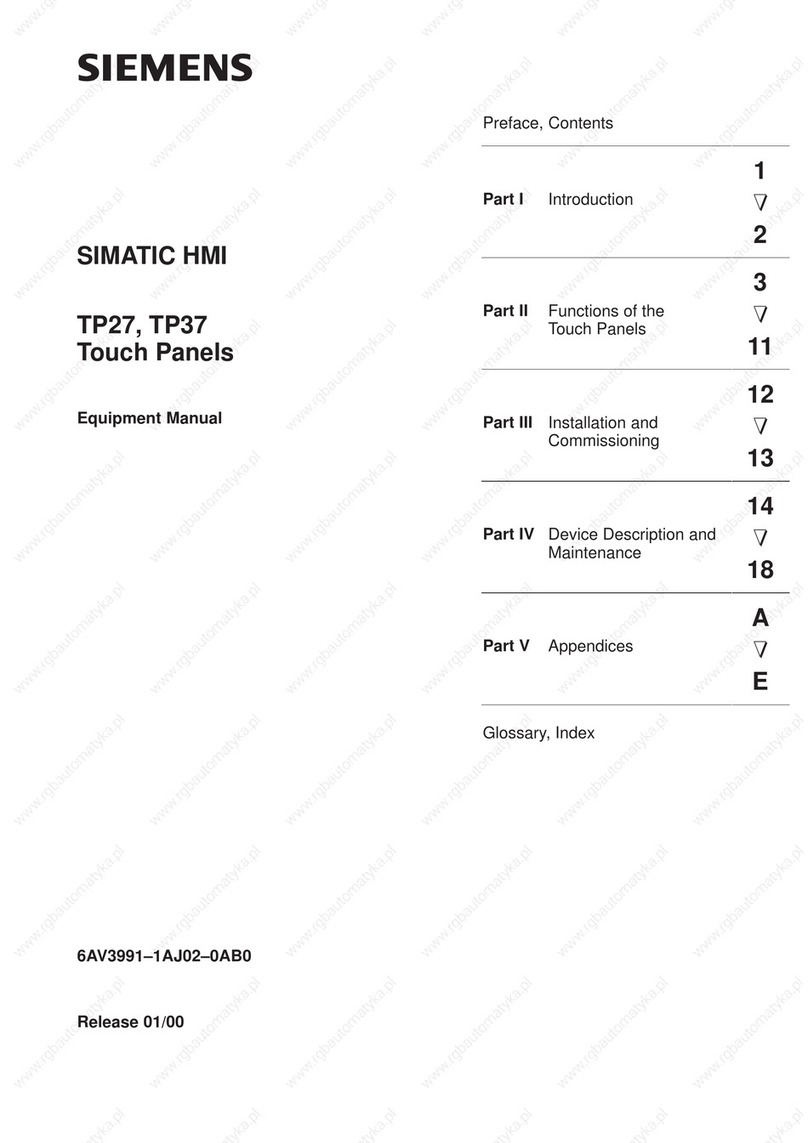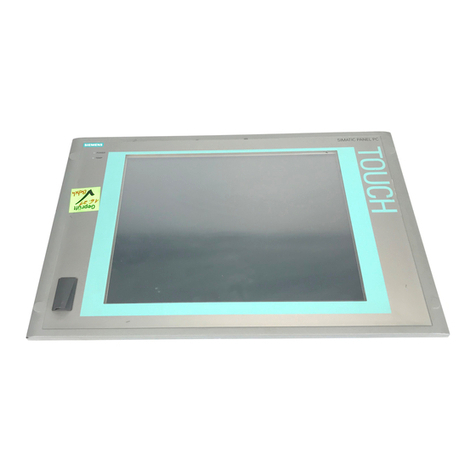Bedienhandbuch
SIMATIC HMI SCD1900 Seite 3 / 29 DOC-No.: SCD1900 MANUAL.DOC
Contents
1................................................................................................................5Overview
1.1 .........................................................................................6Layout of this Handbook
1.2 .....................................................................................7Warnings and Safety Notes
1.3 ........8Instructions for Handling Components Susceptible to Electrostatic discharge
2...............................................................................................9General Installation
2.1 ........................................9Removing the Packaging and Checking Individual Parts
2.2 ....................................................................................................9Scope of Delivery
2.3 ........................................................................................9Installing the LCD-Device
2.4 .............................................................13Cable Connections and Pin Assignments
2.4.1 .........................................................................................................14DVI Interface
2.4.2 .......................................................................................................15VGA-Interface
2.4.3 ...........................................................................................15Touch Interface - USB
2.4.4 .........................................................................................................16Power supply
2.4.4.1 ..............................................................................................1624V power supply
DC
2.4.4.2 ...........................................................................16230 V power supply (optional)
AC
2.5 .............................................................................................16Electrical Installation
2.6 ...............................................................................................17Touch Functionality
2.6.1 ............................................................17Installation of touch driver software UPDD
2.6.2 ..................................................................................17Calibration the touch screen
3...................................................................................18Operation and Alignment
3.1 ................................................18Location of the Operation and Alignment Controls
3.2 .............................................................................19Using and adjusting the device
3.2.1 ..................................................................................................19Quick-OSD-Menu
3.2.2 ............................................................................................................21OSD-Menu
3.2.2.1 ....................................................22Structure of the On Screen Display Menu (DVI)
3.2.2.2 ..................................................................................24OSD-Menu-Function (VGA)
4.....................................................................................................25Technical Data
4.1 ......................................................................................................25Display Module
4.2 ........................................................................................................25Power Supply
4.3 ............................................................................................25Operating Conditions
4.4 ..............................................................................................................25Protection
4.5 ..............................................................................................................26Enclosure
4.6 ......................................................................................26Mechanical requirements
4.6.1 ..............................................................................................................26Operation
4.6.2 ...........................................................................................................26Packed unit
4.7 ...........................................................................................................26Input Signal
4.7.1 .........................................................................................................26Digital Signal
4.7.2 ........................................................................................................26Analog Signal
4.8 ..................................................................27EU Declaration of Conformity on EMC
5.......................................................................28Remarks and contact addresses
5.1 ................................................................................................................28Remarks
5.2 .................................................................................................28Additional support
5.3 ....................................................................................................29Trainings Center
5.4 .................................................................................................29Technical Support
5.5 .........................................................................29Service & Support on the Internet