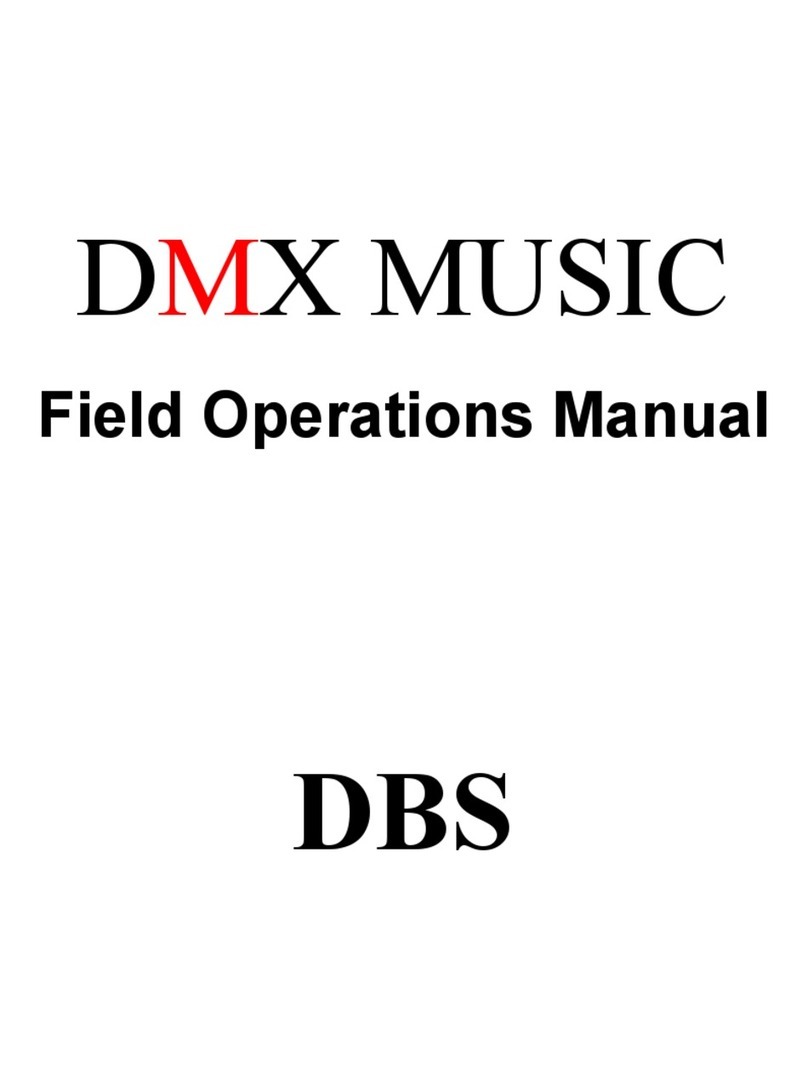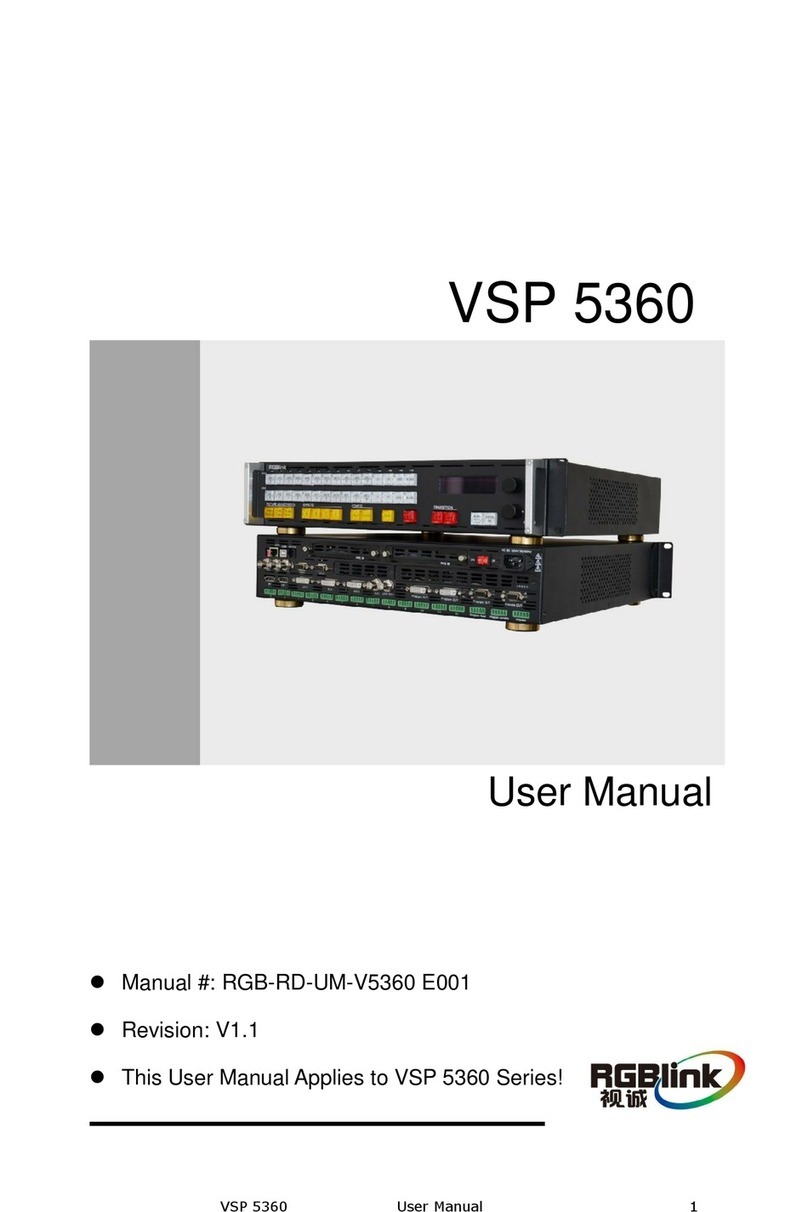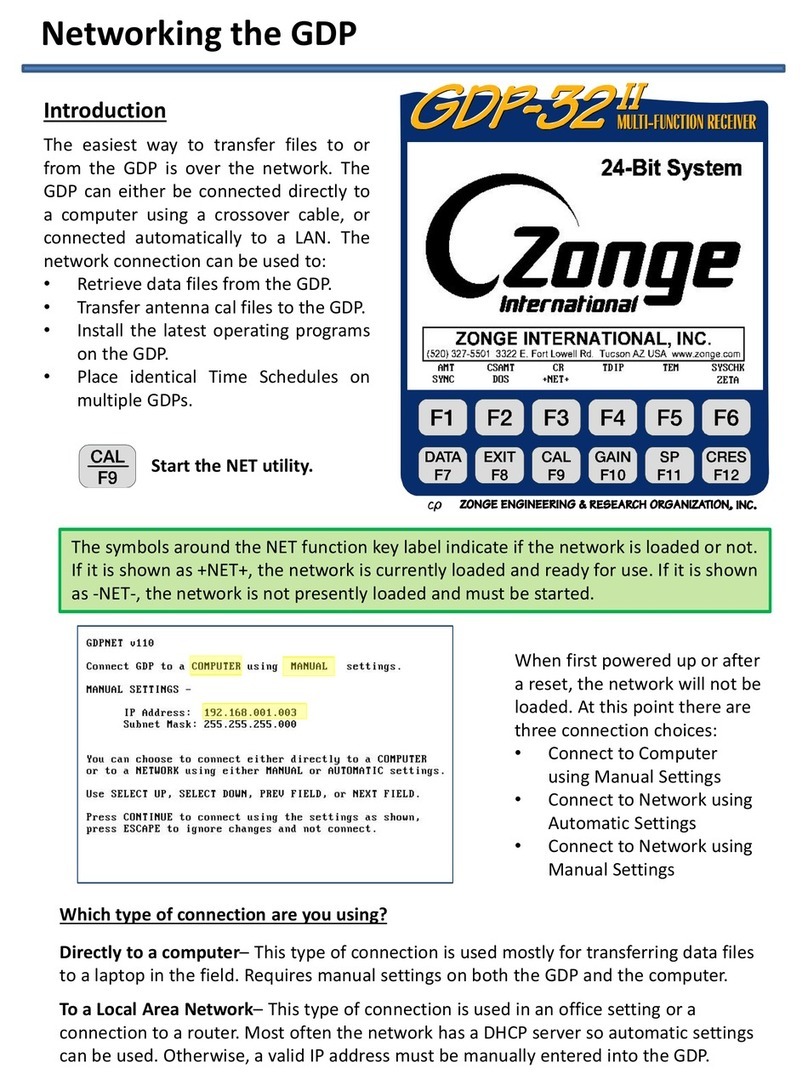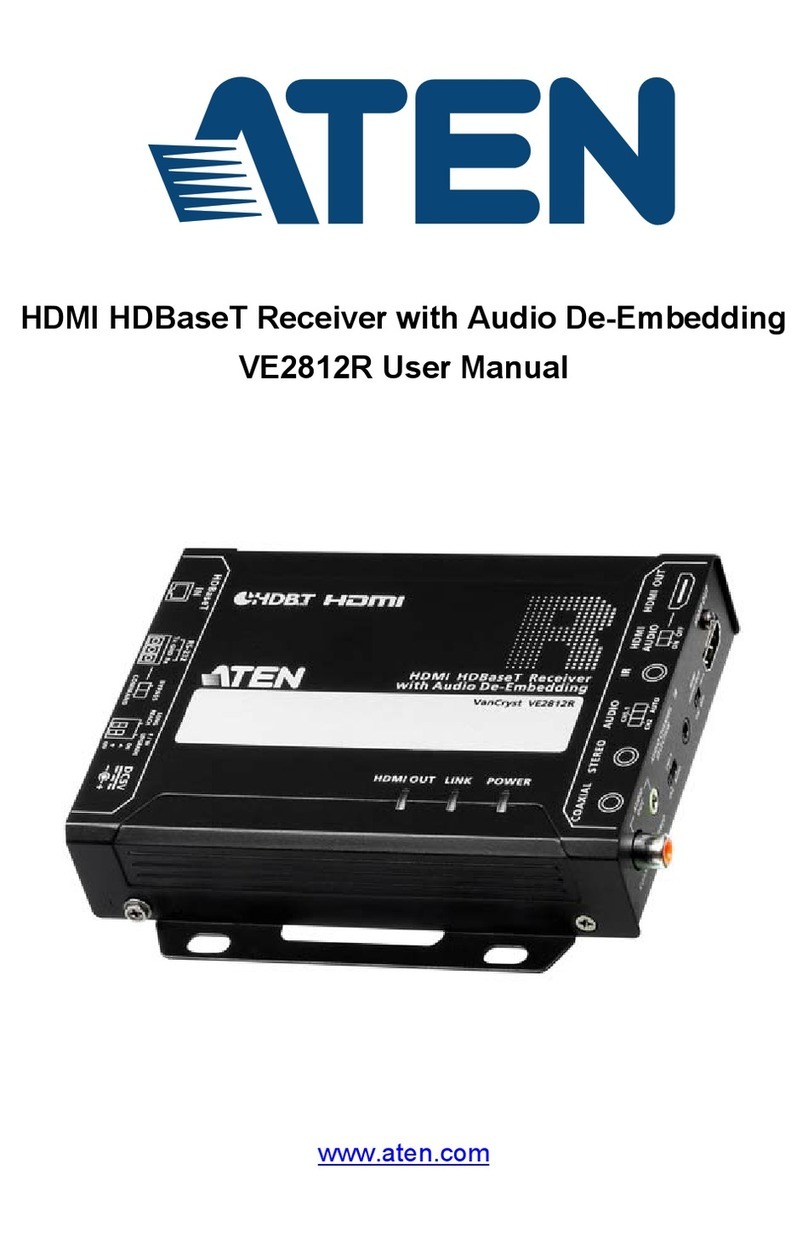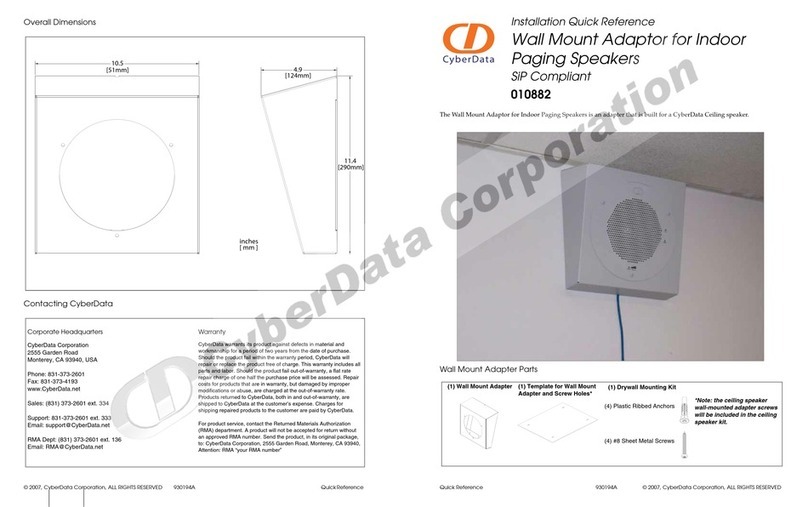GAS GMV300BT User manual

media receiver WITH BLUETOOTH
gmV300BT
Ű
AM/FM RADIO WITH RDS
DIVX/MP4/MP3/WMA PLAYBACK
USB & SD CONTROL
FRONT AUX-IN
HIGH POWER 4X50 WATTS
NO CD MECHANISM
Ű
Ű
Ű
Ű
Ű
Ű
Ű
Ű
Ű
Ű
Ű
RCA output
3inch colour display
DETACHABLE FRONT PANEL
REMOTE CONTROL INCLUDED
BLUETOOTH FUNCTION

Safety Precautions.......................................................................................................2-3
Installation..................................................................................................4-6
Wiring Connections.........................................................................................................7
Basic Operation...........................................................................................................8-9
Radio Operation......................................................................................................10-11
USB/SD Operation....................................................................................................12
Other Operations..........................................................................................................13
Maintenance.................................................................................................13
Infra Red Remote Control...........................................................................................14
Simple Troubleshooting Guide......................................................................................15
Specifications.............................................................................................15
CONTENTS

2
SAFETY PRECAUTIONS
Important Warnings to Take Note of BEFORE Commencing Installation
Damage Caused By Incorrect Installation or Usage is NOT Covered By Warranty.
PLEASE Take the Time to Read the Installation Notes Carefully.
To Validate the Warranty Please Ensure That the Unit is Installed by a Professional, VAT registered
Car Audio Installation Company.
To avoid short in your vehicles electrical system, be sure to disconnect the battery cable before beginning installation.
The unit is intended for vehicles with a 12-volt battery and negative grounding. Before installing the unit in a recreational vehicle,
truck, or bus, check that the battery voltage is 12 volts.
Remove the two transport screws from the top of the unit before installation.
Be sure to connect the negative (-) speaker leads to the negative (-) speaker terminal. Never connect the negative (-) speaker leads
to chassis ground.
This unit is only designed for use with 4 speakers. Do not combine outputs for use with 2 speakers. Do not ground negative speaker
leads to the chassis ground.
Speakers connected to this unit must be high-power units with a minimum rating of 45W and impedance of 4 to 8 ohms. Connecting
speakers with output and/or impedance values other than those noted there will result in damage to the head unit and the speakers.
Check the condition off your speakers carefully - connecting the unit to old of degraded speakers may result in a fault which
will damage the audio IC and invalidate the warranty.
If this unit is installed in a vehicle that does not have anACC (accessory) position on the ignition switch, the red lead of the unit should
be connected to a terminal coupled with ignition switch ON/OFF operations. If this is not done, the vehicle battery may be drained
when you are away from the vehicle for several hours.

3
Secure the wiring with cable clamps or adhesive tape. To protect the wiring, wrap adhesive tape around them where they lie against
metal parts. To avoid short-circuiting, cover all disconnected lead with insulating tape. There is a possibility of short-circuiting if the
leads are not insulated.
Route and secure all wiring so it cannot touch any moving parts, such as the gear lever and handbrake. Do not route wiring in places
that get hot, such as near the heater outlet. If the insulation of the wiring melts or gets torn, there is a danger of the wiring short
circuiting to the vehicle’s body.
Don’t pass the yellow lead through a hole into the engine compartment to connect to the battery. This will damage the lead’s insula-
tion and cause a very dangerous short.
Do not shorten any leads, if you do, the protection circuit may fail to work when it should.
Never feed power to other equipment by cutting the insulation of the power supply lead of the unit and tapping into the lead. The
current capacity of the lead will be exceeded, causing overheating.
Since a unique audio I/C circuit is employed, never wire so the speaker leads are directly grounded or the left and right - speaker
leads are common.
When this product’s source is switched ON, a control signal is outputted through the orange lead. Connect to an external power amp’s
system remote control or the car’s Auto-antenna relay control terminal (max. 300mA 12V DC). If the car features a glass antenna,
connect to the antenna booster power supply terminal.
When an external power amp is being used with this system, do not connect the orange lead to the amp’s power terminal. Such con-
nection could cause excessive current drain and a major malfunction. Refer to the relevant owner’s manual for details on connecting
the power amp and other units, then make the connections correctly.
Do not block any vents or heater panels, Blocking them will cause heat to build up and may result in fire.
If noise is still experienced when the motor of the vehicle accelerates, a choke should be placed in line with the power to the unit.
The installation company will know what is required.
When replacing the fuse(s) the replacement must be of the same amperage as shown on the fuse holder. Never replace a fuse with
another of a different value. If the fuse blows again please contact your instsallation company.
Double check that all wiring and connections are correct before re-connecting the battery and turning on the unit.
After completing the installation and before operating the unit, reconnect the battery, then press the (RES) button with a pointed object,
such as a ball-point pen to set to unit to it’s initial status. After pushing the button, wait a few seconds for the red light to flash.
SAFETY PRECAUTIONS

4
Remove the Old Unit from the Dashboard
DIN Front Mount
DO NOT DISCONNECT WIRES
AT THIS TIME!
2. Insert the keys supplied with the
old unit into both sides of the unit
as shown in figure below until
they click. Pull to remove the old
unit from the dashboard.
1. Remove the outer trim frame.
INSTALLATION
Tools for Installation
2 removal wrenches are supplied for taking out the old unit and place with this brand name car radio. The following tools and supplies
may also be needed for the installation:
Tools for Installation: Philips Screw-drivers /Machine Screws /Wire Stripper /Wire Cutter /Hammer /Pencil /Electrical Tape /Electric Drill
Supplies for Installation: Machine Screws /Crimp Connectors /14 Gauge Wire for Power Connections /14-16 Gauge Speaker Wires
The above are not supplied.
Before you install
Automotive audio equipment installations can be challenging even to the most experienced of installation technicians. We strongly rec-
ommend that this unit should be professionally installed by a VAT registered installer (this is a requirement to validate the warranty).
IMPORTANT: Remove the two transport screws from the top fo the unit before installing.
Mark Polarity of the Speaker Wires
Marking the polarity of the speaker wirers will make it easier to connect the existing speakers to your car radio. Consult wiring diagram
of existing head unit before disconnecting any wires. If you are not positive of the polarity of the existing wires from the speakers to the
head unit, install new wires.
1. While the old unit is playing, disconnect the wires from one speaker.
2. Take a length of masking tape and fold it around the wire so it forms a flag.
3. On the masking tape mark the polarity of the speaker wires (+&-), as well as left or right, and front or rear.
4. Double check that you marked the first speaker correctly by checking that the speaker wires are the same at the head unit.
5. Repeat this procedure for all of the speakers.
6. Mark the power, ground, and any other wires also.

5
$IWHU UHPRYLQJ WKH ROG UDGLR
DQG PRXQWLQJ VOHHYH LQVHUW VXS
SOLHGPRXQWLQJVOHHYHLQWRRSHQ
LQJ
%HQGWKHWDEVRQWKHPRXQW
LQJ VOHHYH WR NHHS WKH PRXQW
LQJVOHHYHILUPO\LQSODFH
$WWDFK ZLUHV IURP WKH XQLW WR
H[LVWLQJ ZLUHV 6HH ZLULQJ FRQ
QHFWLRQV GLDJUDP ,QVHUW UDGLR
LQWR GDVKERDUG 7KHQ DSSO\ WKH
WULPIUDPHWRRXWVLGHRIUDGLR
6XSSRUW UDGLR XVLQJ UHDU PRXQWLQJ
EROWDQGVWHHOEDUQRWLQFOXGHG
DIN Front Mount
INSTALLATION
WARNING!
Disconnect negative battery terminal from battery before starting installation. Consult the vehicle’s owner’s
manual for proper instructions.
NOTE: Mark the polarity of the existing speaker wires before disconnecting battery.
NOTE: Remove the two transport screws from the top of the unit before installing.

6
NOTE: Outer trim frame, hook, and mounting sleeve
are not used for this installation
This is only intended as a general guide; contact the vehicle’s
manufacturer for specific instructions.
This menthod of installation uses the screw holes at the sides of
the unit and the holes of the existing vehicle mounting bracket.
1. Remove the hooks on both sides.
2. Aligh the screw holes of the mounting bracket supplied with the
car and the screw holes of the main unit. Tighten the 2 screws on
each side of the unit. Then fasten the brackets to the car.
3. Attach wires of the unit to existing speaker wires. See wiring
diagram.
DIN Rear Mount
INSTALLATION

7
WIRING DIAGRAM
Make sure You have a good chassis ground. Good ground connection will eliminate
most electrical noise problems. A good chassis ground requires a tight connection to the
vehicle’s metal chassis. The area around the ground connection should be clean, bare
metal without rust, paint, plastic, dust, or dirt for a good ground connection.
Black Ground
Connect to vehicle body/chassis. Make sure you have a good chassis ground. This will
eliminate most electrical noise form the motor and alternator. A good chassis ground
requires a tight connection to ground. The area should be free from rust, paint or any
form of dirt.
Yellow Memory Backup
Connect to electrical terminal always supplied with power regardless of ignition switch
position.
Orange Remote
Connect to Auto-antenna or power amp control wire/remote connection. Maximum cur-
rent 300mA 12VDC. (Low Current)
Parking wire connection
Speaker Wiring Notes:
Follow the above wiring diagram to install the head unit with new or existing speakers.
1. This unit is designed for use with four (4) speakers with impedance between 4 Ohms to 8 Ohms.
2. An Impedance load of less than 4 Ohms could damage the unit.
3. Never bridge or combine the speaker wire outputs. When not using four speakers, use electrical tape to tape the ends of the unused
speaker outputs to prevent a short circuit.
4. Never ground the negative speaker terminals to chassis ground.
RCA
RCA
Connector A
1. Rear right speaker(+)/Purple
2.
3. Front right speaker(+)/Grey
5. Front left speaker(+)/White
Rear right speaker(-)/Purple-Black
4. Front right speaker(-)/Grey-Black
6. Front left speaker(-)/White-Black
7. Rear left speaker(+)/Green
8. Rear left speaker(-)/Green-Black
Connector B
1. -
2. -
3. -
4. Battery 12V (+)/Yellow
5.Antenna power/Blue-white
6. -
7.ACC+/Red
8. Ground/Black
If parking cable is connected to hand brake switch, the video display of the monitor will be controlled by driving status, system setup and
input video sources. When the car is moving ahead, if the video is played, the screen shows warning. The warning screen will prevent
the driver from watching images.
Parking brake
lead
Brake light Car frame
Battery
Purple Wire

8
Basic Operation
1. Turning the unit On / Off
Press the Power Button to turn the unit on. When the unit is on, press the Power Button once to turn the TFT off. During TFT off, the video out signal will be
available so that the connected monitor will show the screen of the unit. Press the Power Button again to turn the TFT back on. Press and hold the POW
button again to turn the unit off.
2. Mode Selection
Press the MODE Button to cycle the Play Mode between RADIO, USB, SD and AUX in.
3. Sound Control
A. Volume
Use the VOL +/- Button to adjust the volume level. Turn the button clockwise to increase the volume, and vice versa. The larger the number of volume, the
higher the volume level.
B. Bass
Press the SEL Button until the display shows “BAS”. Use the VOL +/- Button to adjust. When EQ is ON, bass control is not available.
C. Treble
Press SEL Button until the display shows “TRE”. Use the VOL +/- Button to adjust. When EQ is ON, treble control is not available.
D. Balance
Press SEL Button until the display shows “BAL”, then use the VOL +/- Button to adjust the balance between the left & right speakers.
E. Fader
Press SEL Button until the display shows “FAD”, then use the VOL +/- Button to adjust the balance between the front & rear speakers.
F. Preset Equalizer Function
Press the SEL Button until the display shows “EQ OFF”, then use the VOL +/- Button to choose the equaliser sound effects. The Sequence of equalizer
setting will be EQ OFF-POP-ROCK-CLASSIC.
G. Beep On/off
Press the SEL Button until the display shows “BEEP ON”, then use the VOL +/- Button to turn the beep sound off. The word “BEEP OFF” will be shown on
the display.
H. Loudness
Press SEL Button until the display shows “LOUD OFF”, then use the VOL +/- Button to turn loudness on. The word “LOUD ON” will be shown on the dis-
play.
4. Mute Control
Press the MUT Button to activate the Mute function. Press MUT Button again or use the VOL +/ - Button to cancel.
5. HOME Button
In Radio and Aux modes, press the HOME button to go back to the home screen. You can select different play modes by turning and pressing the volume
knob. Also you can enter the setup menu in the home screen.
In USB and SD modes, during music or video playback, press the HOME button once to go back to the directory page, in which you can choose the desired
file by pressing and turning the volume knob. Press again the HOME button to go back to the home screen.

9
6. SETUP
Enter the setup menu in the home screen by turning and pressing the volume knob. Turn the volume knob to each item you would like to set. Press the volume
knob in each of the item, followed by turning the volume knob to adjust settings. After adjusting, press the volume knob to confirm. Repeat these steps to
finish the setting of other items. You can adjust language, date, time, brightness and master reset accordingly.
7. Clock
Press the clock button on the remote control to see the time during USB and SD modes. The clock always shows itself during radio and Aux modes.
Basic Operation

10
Radio Operation
1. Choose Radio Band
Press the MOD Button to access the radio function. Then press the BND button to choose among the five radio bands - three FM Bands
(FM1, FM2, and FM3) and two AM Bands (AM1, and AM2). Each of the five bands can store up to six preset stations, for a total of 30
preset memory stations.
2. Radio Tune/Seek Function
In radio mode, press the Seek +/- button to automatically seek the next strong and clear radio station. Press and hold the Seek +/- but-
ton until the screen shows MANU SEEK. At this time, you can manually fine tune your desired frequency. Wait until the MANU SEEK to
disappear in order to perform auto seek again.
3. Automatic Store/Preset Scan
A. Automatic Scan & Store
While listening to the FM Radio, press and hold the APS Button for 3 seconds. The receiver will automatically scan and save stations
for all the 3 FM Bands, whichever band (FM1, 2 or 3) you are listening to.
While listening to the AM Radio, press and the APS Button for 3 seconds. The receiver will automatically scan and save stations for the
2 AM Bands, whichever band (AM1 or 2) you are listening to.
B. Scan Saved Stations
Press the APS button or the AMS button on the remote control once to perform the scanning functions. In FM mode, press the APS
button or the AMS button and the stations in that FM band will be scanned; press the button in AM mode and scan the band stations
of that AM Band.
4. LIST button
In radio mode, press the LIST button to go to the preset stations list. Press again to go to the function list. You can select or change
setting in the lists by turning and pressing the volume knob.
In USB/SD mode, press the LIST button during audio playback in order to enter the song list. Choose the desired song by turning and
pressing the volume knob. Press the LIST button again to leave the song list.
5. Save your Preset Stations
After choosing the preset stations in the list, you can adjust the frequency (by Seek +/-), and save it by pressing and holding the volume
knob. Alternatively, you can choose the preset station in the list after adjustment, then save it by pressing and holding the volume knob.
The newly saved preset station will be refreshed and it will show the new radio frequency.

11
Radio Operation (Con’d)
6. Mono/Stereo Reception Control
After choosing ST in the list, you can turn ST on or off to select stereo or mono reception. Improvement of reception of weak stations
can be done by selecting ST OFF operation which may cut down some reception noise.
7. Local/Distance Reception Control
After choosing LOC in the list, you can turn LOC on or off to select local or distance reception. Improvement of reception of distant sta-
tions can be done by selecting LOC OFF operation.
8. RDS-EON CONTROL
This unit is equipped with the latest technology of EON control, so that when you are listening to Radio or CD, if there are any travel
announcements from a nearby local station, the radio will already know the frequency of that radio station.Then it will receive the
station. turn up the volume, or interrupt the playback of the music for the duration of the announcement.
At the end of the announcement the radio will return to its previous state ready for the next announcement.
a. After choosing AF in the list, you can turn AF on. The unit will choose the strongest FM signal for the selected station, so that you do
not have to re-tune the stations when driving between different transmitter coverage areas. When AF is on, it means RDS information
is received; when AF is flashing, it means RDS information is not yet received.
b. After choosing TA in the list, you can turn TA on. The unit will be activated for reception of traffic announcement from local radio sta-
tions.
c. After choosing PTY in the list, you can rotate the volume knob in order to choose different program types. Rotate the volume knob
and stop at your desired category, then the unit will search for a station broadcasting that type of program.

12
USB/SD Operation
Plug the USB/SD card into the USB/SD port. The unit will play the contents automatically.
1. Advance / Go Back
Advance to the next track or go back to the previous track by pressing the forward or rewind buttons. Press and hold the same button
for fast forward/rewind the song/video, you may stop anytime by pressing the play/pause button.
2. Play/Pause
Press the play/pause button to pause the playback or resume.
3. TYPE button
Switch the current playback (eg. Music) to another type (eg. Video) by pressing the TYPE button. The type switch will depend upon the
contents in the USB/SD device.
4. HOME button
Press the HOME button during playback in order to see the full list of files.All the file names are displayed for your easy reference. Select
the desired files by turning and pressing the volume control.
5. Aspect Ratio
During video playback, press and hold the volume control in order to switch the aspect ratio of the video. You can select full screen, 16:9,
and 4:3 accordingly. The viewing effect will depend on the video file so it may vary.

13
Other Operations
Maintenance
Cleaning the Unit
Do not use any liquids to clean this unit.
Do not use petroleum distillates to clean this unit.
Use a clean, dry cloth to clean this unit.
Replacing the Fuse
Make sure the amperage matches the specified value when replacing the fuse(s). If the fuse is bad, check the power connection and
replace the fuse with a new one. If the same problem occurs, this might indicate a malfunction within the unit.
Warning
When replacing a fuse, do not use a fuse with a higher amperage rating than the fuse originally sup-
plied to your unit, otherwise damage will result to your unit.
1. AUX Input
The AUX Input Jack is a 3.5mm stereo jack on the front panel of the unit. Press the Mode button to choose AUX. Connect any portable
audio device such as a MP3 player to unit. Use the volume control to adjust volume.
2. RCA Output
The RCA Output Jack is on the back of the unit. (Refer to Wiring Diagram) This output is for connecting amplifier, equalizer, or other
audio component that requires a pre-amp out connection. (Red=Right, White=Left) Follow the manufactures instructions for the audio
component that you are connecting.
3. Video Output
The video output Jack is on the back of the unit. (Refer to Wiring Diagram) When the unit is on, press POW/TFT OFF button on the panel
to switch off the display. When the display is off, the video out signal will be available so that the connected monitor will show the screen
of the unit. Press this button again to resume the image.

14
Infra Red Remote Control (Optional)
23
RATIO
1. Power On/off
2. Mode Switch Button
3. Stop Playback
4. Navigation Up
5. Navigation Left
6. Enter Button
7. Change The Audio Output Method
8. Navigation Down
9. Band/Select Type
10. Auto Preset Scan/Repeat Play
11. Tuning/Music Selection (numeric key)
12. Mute Sound Button
13. Time Clock Display/Statistical Disc
Information Display Button
14. VOL +
15. Play/Pause Function
16. Sound Select Button
17. Navigation Right
18. VOL -
19. Subtitle Language Switching Key
20. Next Track/Next Radio Station
21. Previous Track/Previous Radio Station
22. GO TO Button (track selection)
23. Aspect Ratio Button
Operating the remote control
Aim at the face panel of the CD Receiver, the maximum distance at which signals can be received is about 6M. Make sure that the
signal path is not obstructed. Do not drop or throw the remote control. Do not place the remote control in a location that is exposed to
direct sunlight or next to a heating unit or other heat source.
This unit comes with a full remote control system. The CR-2025 Lithium battery is an included item with the remote control. TO PLACE
THE BATTERY:
(1) Remove the cover from the
back of the remote control. (2) Insert a CR-2025 Lithium battery. (3) Insert the battery holder into
the back of the remote control.

15
Simple Troubleshooting Guide
PROBLEM CAUSE / SOLUTION
No Power Check whether the fuse is blown, replace with fuse of proper value if necessary.
Unit stops responding or shows error in display Press the RESET button.
Unable to receive radio stations Check whether the antenna is inserted or the antenna is properly
connected; if not, insert the antenna or connect it properly.
Poor effect on receiving a station -Antenna may not be of the proper length. Make sure the antenna is
fully extended. If broken, replace the antenna with a new one.
-The broadcasting signal is weak.
-The antenna is poorly grounded; check and make sure the antenna is
properly grounded at its mounting location.
Specifications
GENERAL
Operating Power.........................................................................................................................................12 Volts DC, Negative Ground
Output Wiring................................................................................................................................Designed for using four speakers only
RCA line out......................................................................................................................................................low-level outputs - 1000MV
Output Impedance................................................................................................................................Compatible 4 to 8 Ohm Speakers
Fuses....................................................................................................................................................................................10 amp
Dimensions.......................................................................................................................................178mm(W) x 78mm(D) x 51mm (H)
Weight...............................................................................................................................................................................................0.8 Kg
FM/TUNER
Tuning Range..................................................................................................................(USA) - 87.5 - 107.9MHz, (Europe) - 87.5 - 108 MHz
FM Sensitivity......................................................................................................................................................................................12dBu
Stereo Separation @ 1 Khz...................................................................................................................................................................35dB
AM/TUNER
Tuning Range.....................................................................................................................(USA) -- 530-1710 KHz, (Europe) -- 522-1620 KHz
Am Sensitivity...................................................................................................................................................................................30dBu
Table of contents
Other GAS Receiver manuals
Popular Receiver manuals by other brands

Panasonic
Panasonic CQVW100U - Car Audio - In-Dash DVD Receiver Service manual

Pioneer
Pioneer RX-310 operating instructions
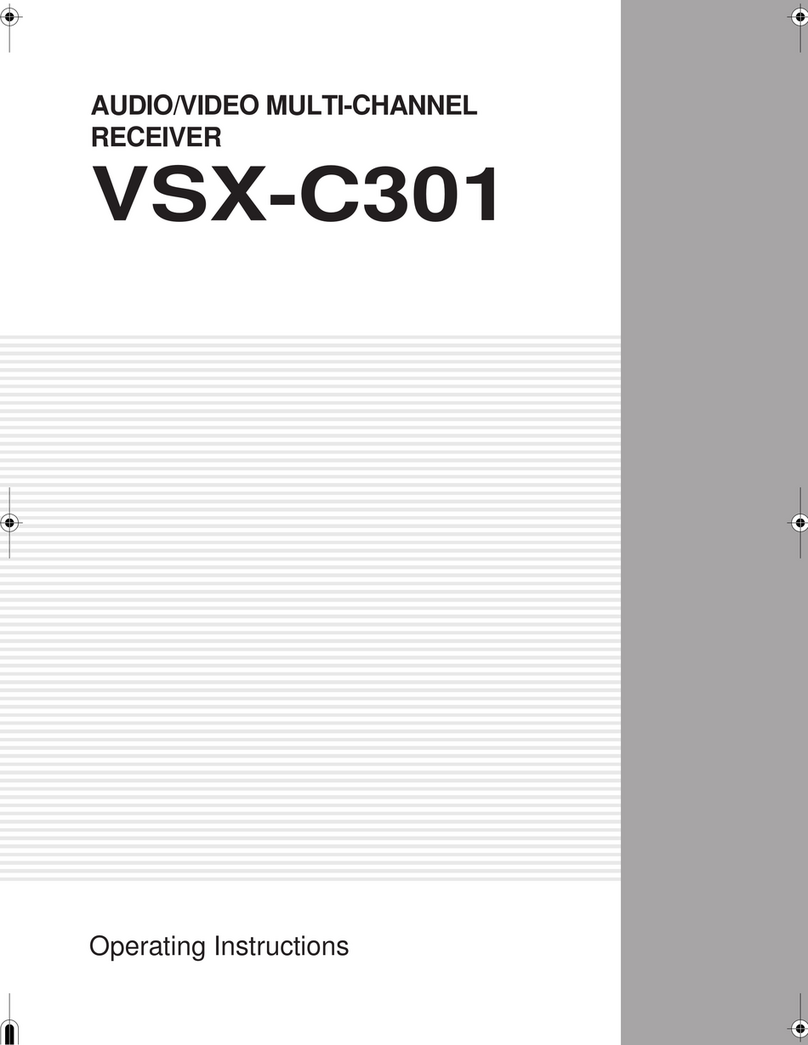
Pioneer
Pioneer VSX-C301 operating instructions
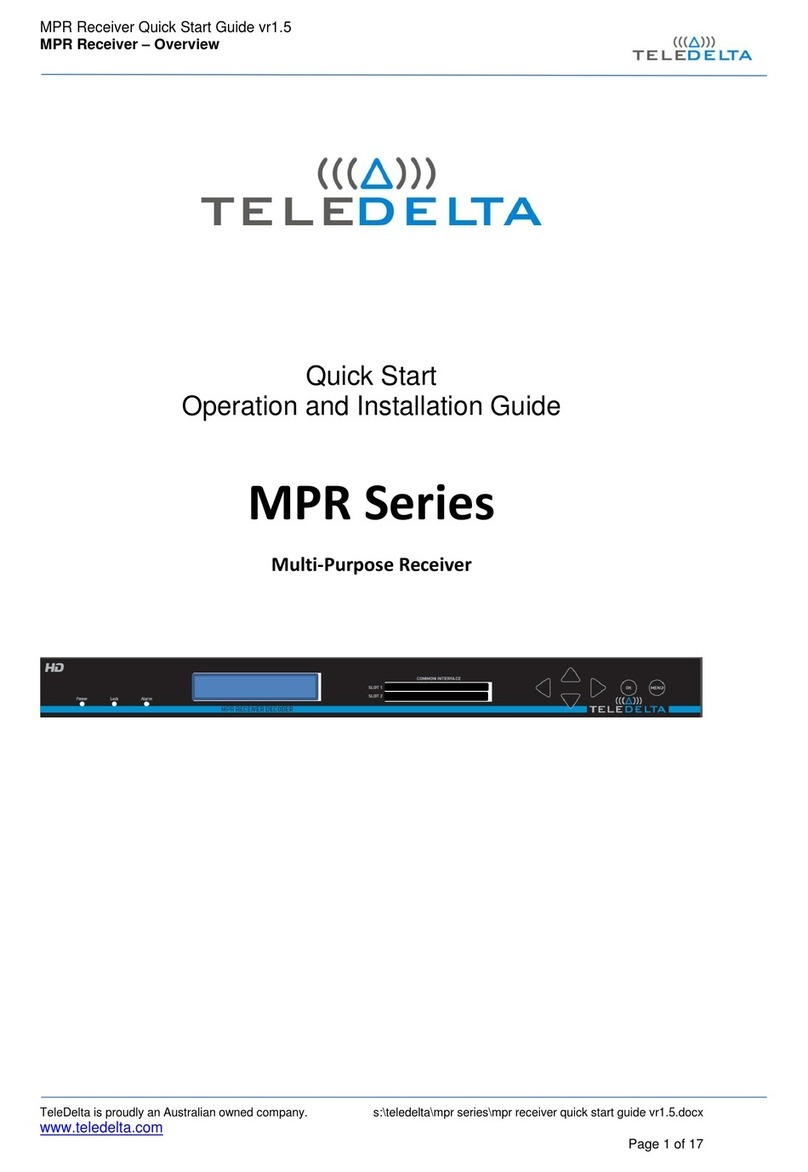
Teledelta
Teledelta MPR Series Quick start operation and installation guide

Jedia
Jedia JDR-104 Operatoring Instructions

Onkyo
Onkyo TXSR507 - 5.1 Ch HT Receiver instruction manual