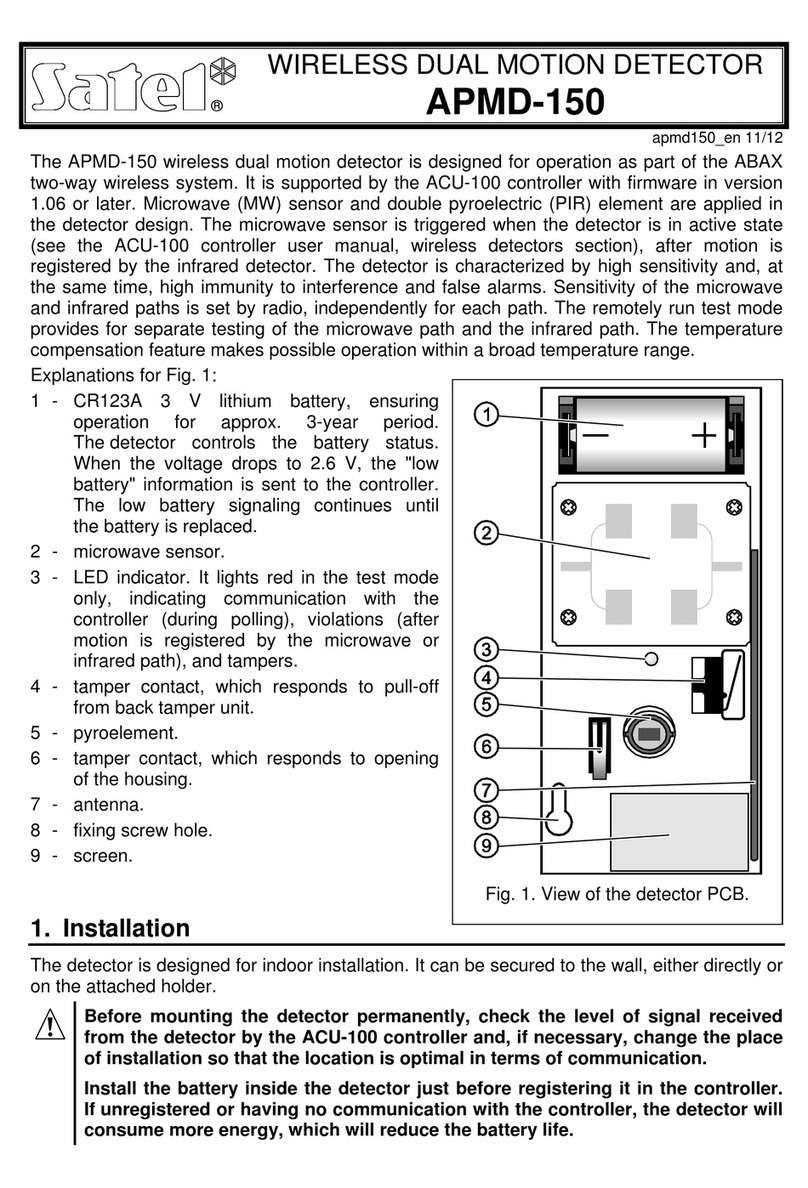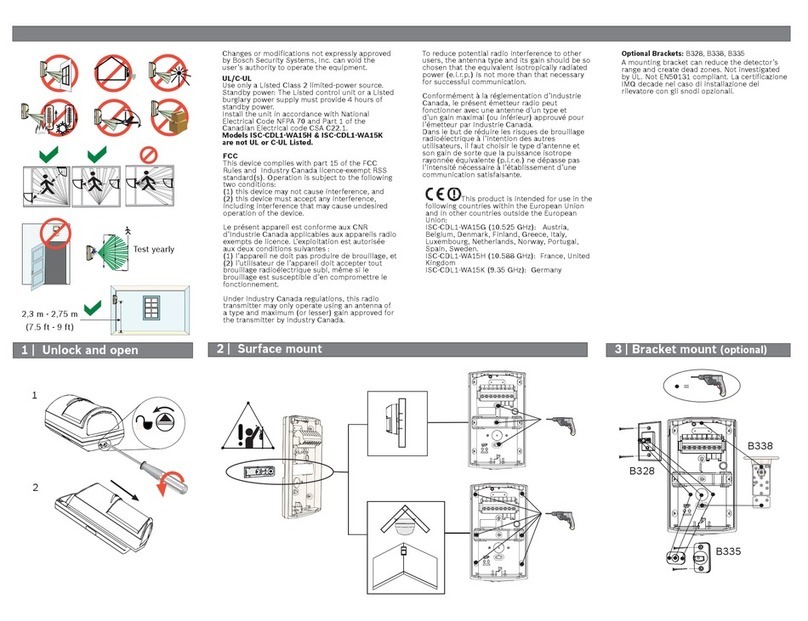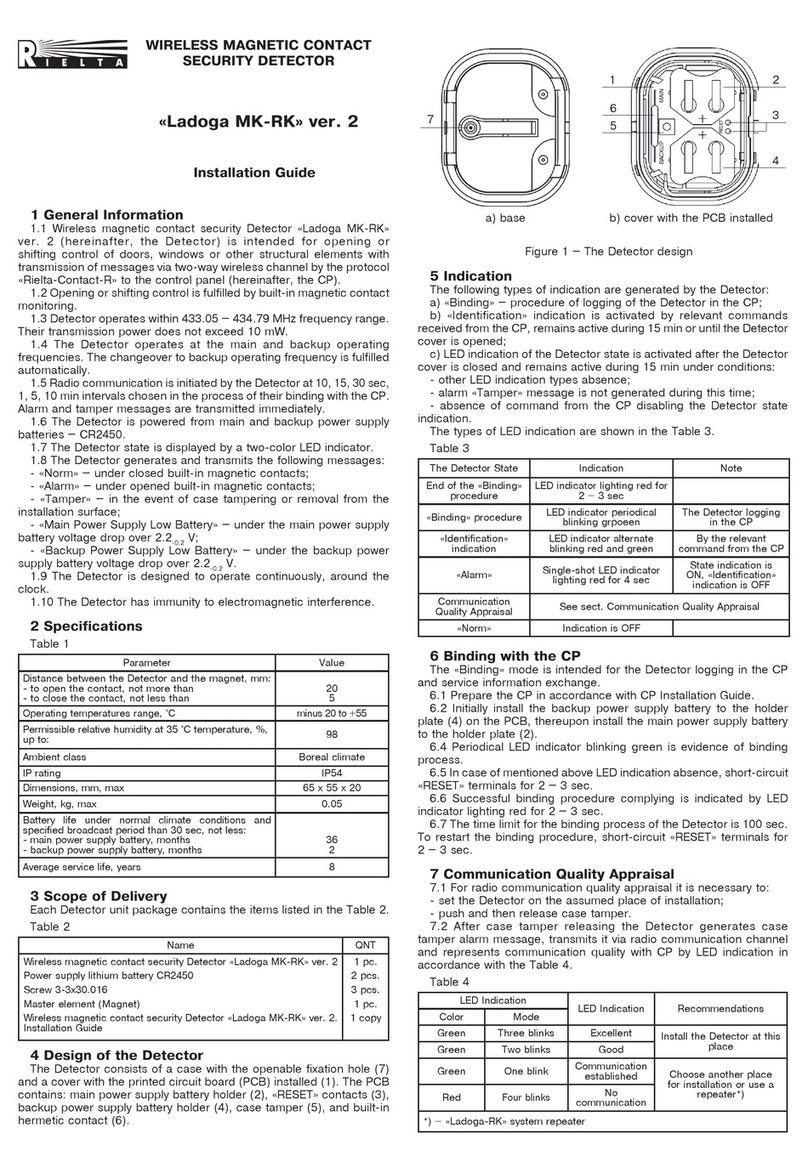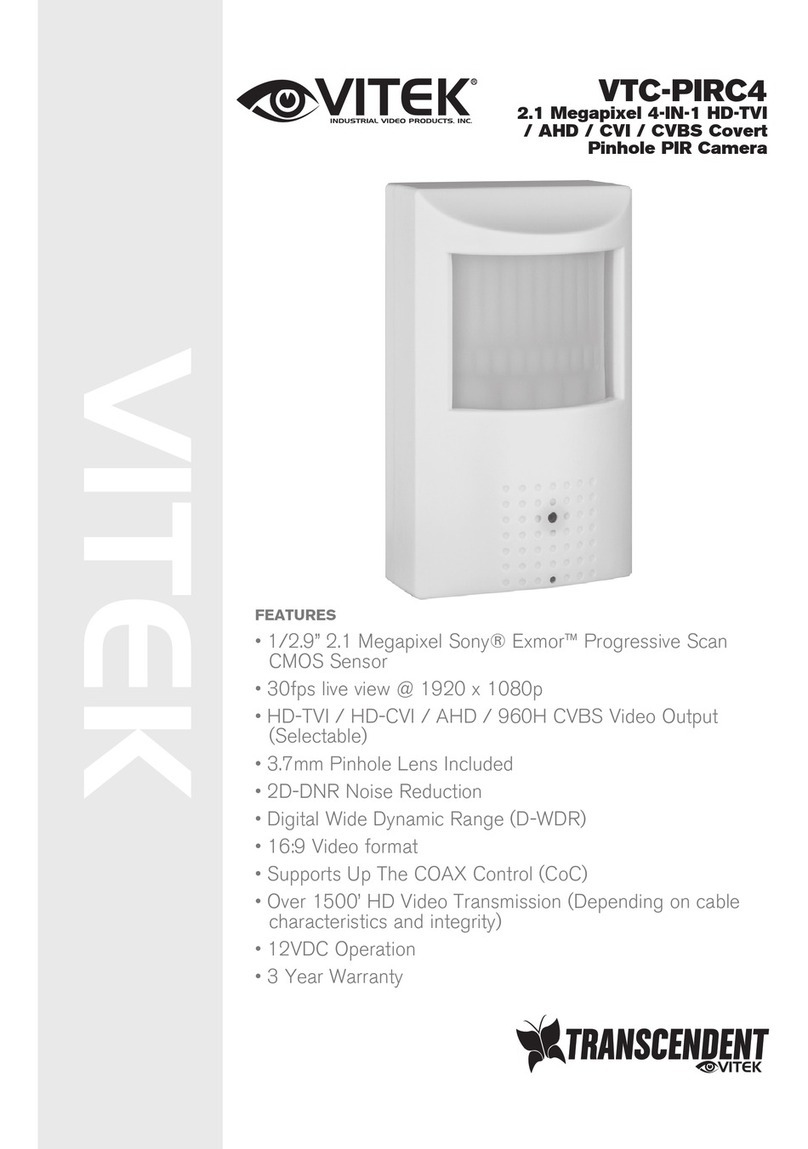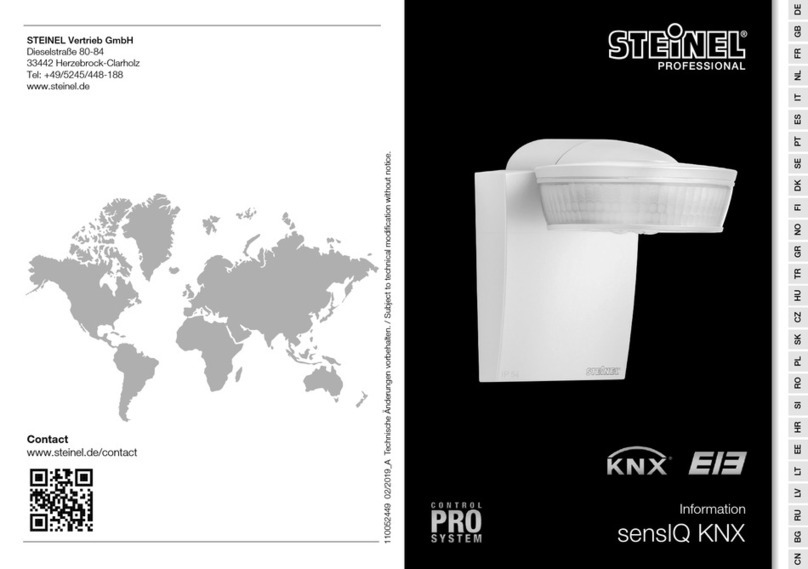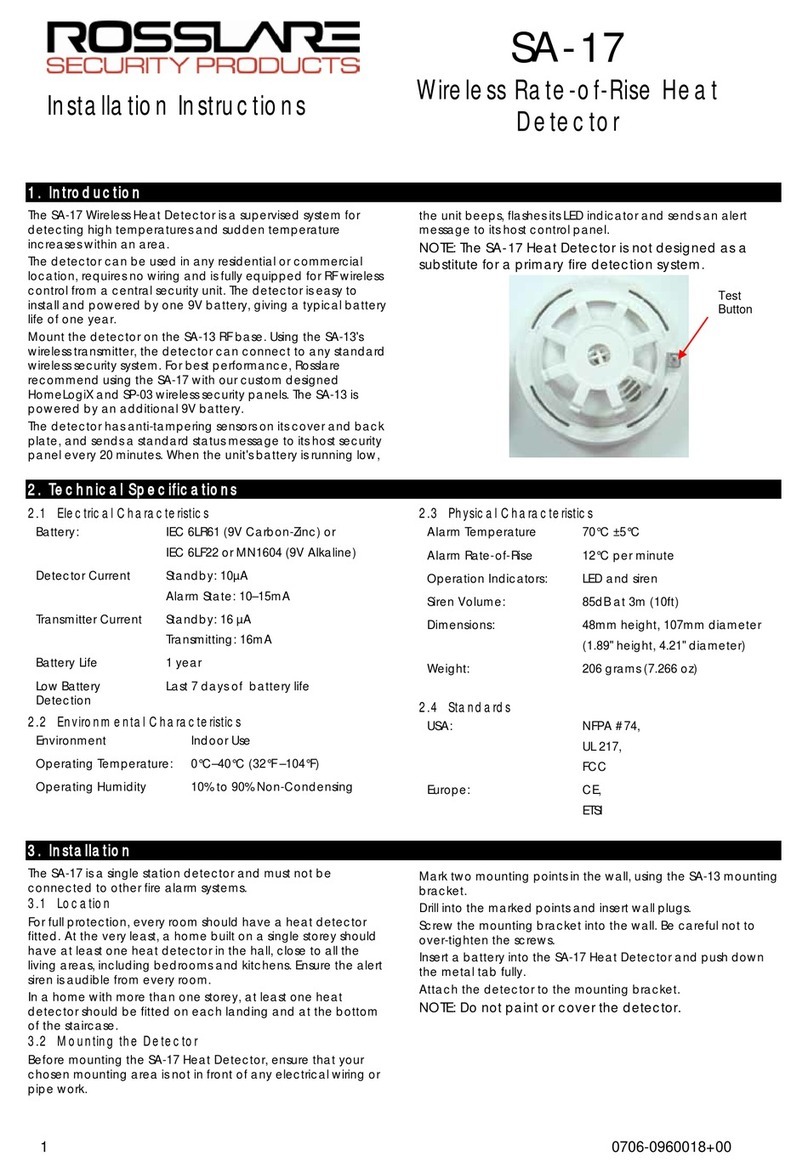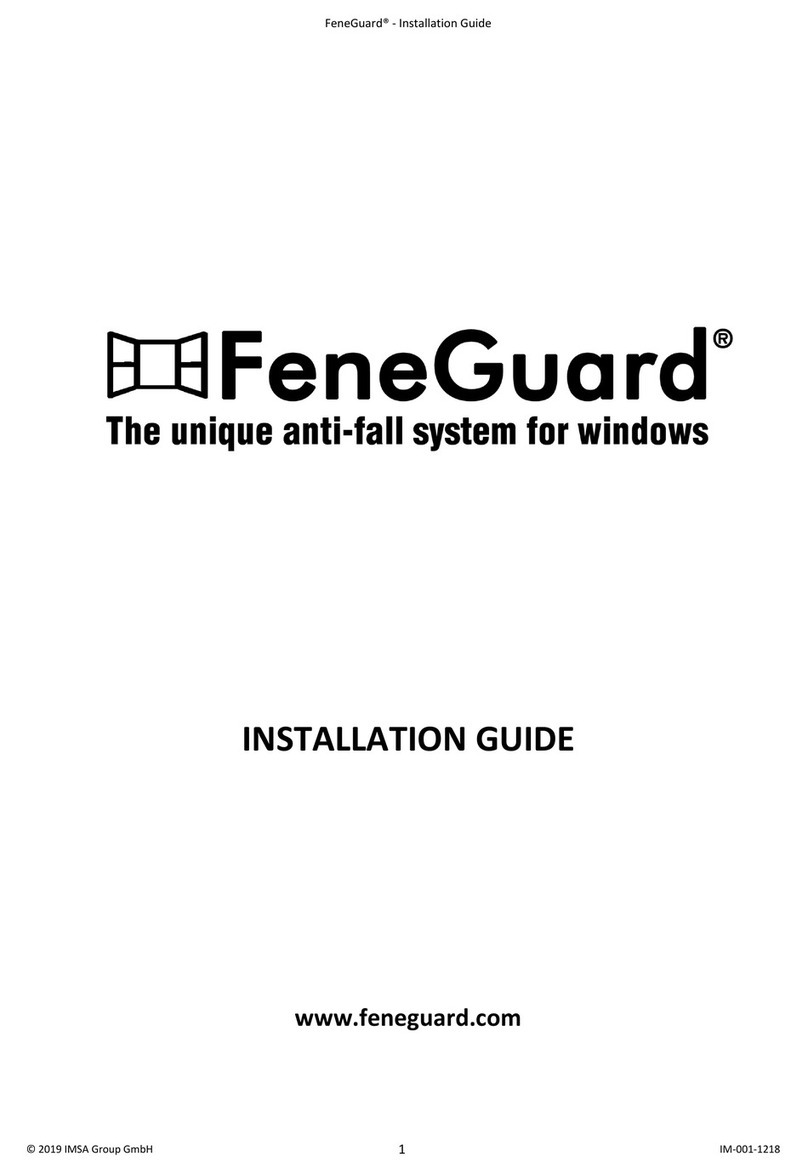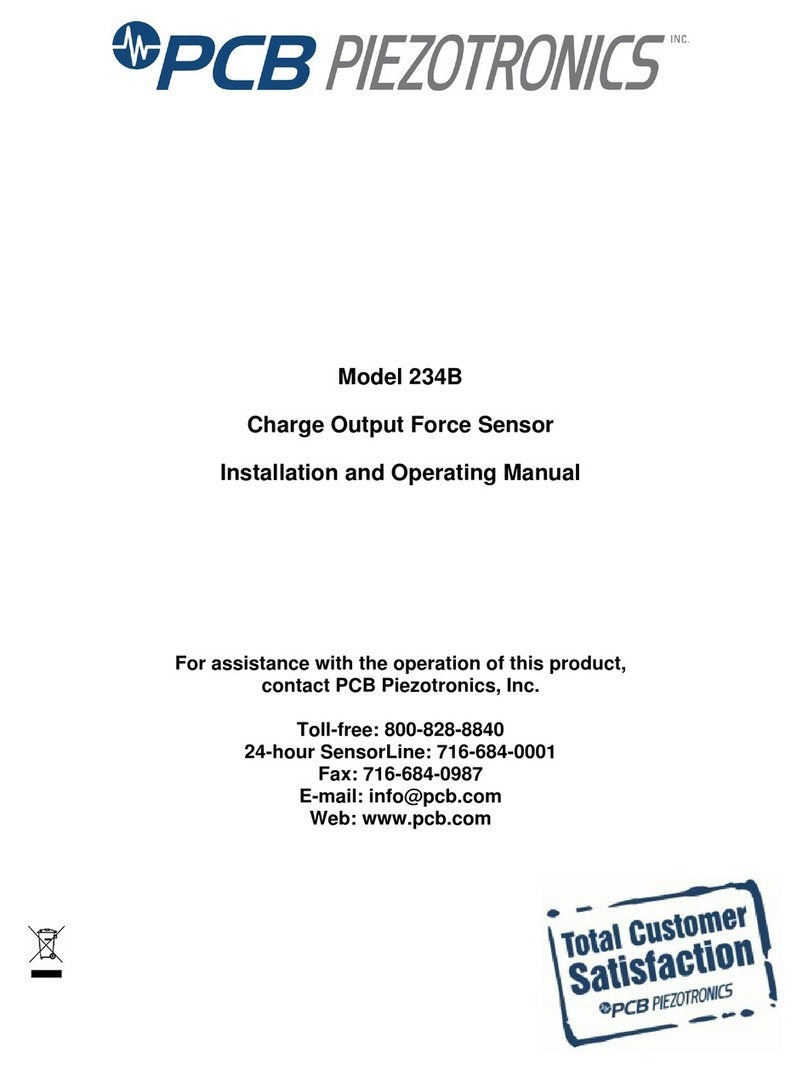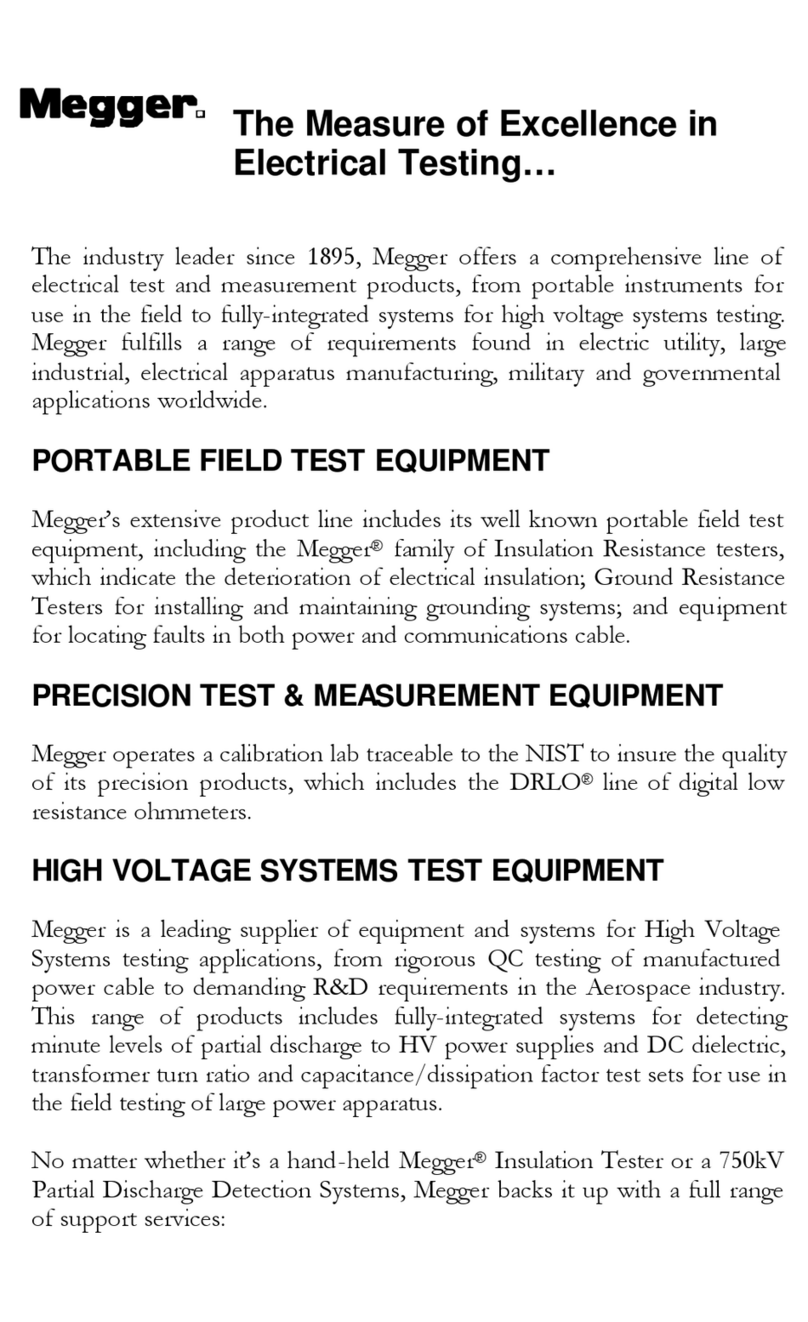GasSecure GS01-EA User manual

GasSecure GS01 and GS01-EA
Wireless Infrared Hydrocarbon
Gas Detector
User Manual
(For firmware version ≥ 3.3)
Document ID: 112464 Contact info
Release: 9 GasSecure AS
Version: 145 Hoffsveien 70 C
Doc. Status: APPROVED N-0377 Oslo
Last modified: 26.04.2017 Norway
www.gassecure.com
post@gassecure.com

GasSecure GS01
Hardware Manual
I
Note
Those who have or will have the responsibility for the operation or maintenance of
this product must carefully read this manual. The product may not perform as
designed if it is not used and maintained in accordance with the manufacturer’s
instructions.
Please read the complete manual and particularly note the paragraphs having an
exclamation mark in the margin.
This manual covers installation, operation and maintenance of the GS01 wireless
hydrocarbon detector and its battery pack.
The product warranty issued by GasSecure is voided if the product is not used
and maintained as described in this manual.
Please read also the safety instructions in Section 6.
GasSecure AS, all rights reserved.

GasSecure GS01
Hardware Manual
II
PRODUCT DATA
Manufacturer GasSecure AS
Country of origin Norway
Models GS01, GS01-EA
Gases Hydrocarbons
Range Methane configuration 0 – 100% LEL
Range Propane configuration 0 – 80% LEL
Environmental conditions
Operating temperature -30oC to +55oC
Humidity 0 to 90 RH1non-condensing
Pressure influence, 700 – 1300 hPa2≤0.15% of reading per hPa
(at 50% LEL)
Protection classification IP 66 and IP 67 3
Storage temperature -40oC to +65oC
Storage pressure 700 to 1300 hPa
Electrical
RF output power GS01 ≤12 dBm EIRP
RF output power GS01-EA ≤16 dBm EIRP
Battery type Lithium-Thionyl Chloride
Battery cells Tadiran SL-2780/S or TL-5930/S
Average power 5 mW
Explosion Protection II 2G Ex ib IIC T4 Gb -30oC to +55oC
Intrinsic safety temperature -40oC to +65oC
Gas performance temperature -30oC to +55oC
1The manufacturer verified conditions are 0-100% RH and condensing.
2Applies only for Methane configuration and outside the pressure range 850 – 1150 hPa: The
process value (PV) must be replaced with the adjusted process value PVadj. PVadj is calculated by
the controller with the measured atmospheric pressure as input according to
formula
( )
PVPV p
p
adj
5.1
0
−
=
, where p is the measured pressure and p0 is the standard atmospheric
pressure (101 kPa). Pressure p must be measured with +/-10 kPa accuracy.
3IP ratings do not imply that the equipment will detect gas during exposure to those conditions.

GasSecure GS01
Hardware Manual
III
TABLE OF CONTENTS
1. PRODUCT DESCRIPTION ........................................................................................................5
1.1 GENERAL .................................................................................................................................5
1.2 MEASURING PRINCIPLE .............................................................................................................5
1.3 INSTRUMENT DESCRIPTION........................................................................................................6
1.4 BATTERY..................................................................................................................................6
1.5 OUTLINE DIMENSIONS ...............................................................................................................6
2. INSTALLATION..........................................................................................................................9
2.1 TOOLS .....................................................................................................................................9
2.2 MOUNTING ...............................................................................................................................9
2.3 GROUNDING...........................................................................................................................10
2.4 SUN SHADE /WEATHER PROTECTION.......................................................................................10
2.5 EXTERNAL ANTENNA (APPLIES ONLY FOR GS01-EA)................................................................10
3. COMMISSIONING....................................................................................................................12
3.1 COMMUNICATION....................................................................................................................12
3.2 ISA100 WIRELESS™STANDARD.............................................................................................12
3.3 ISA100 OBJECTS....................................................................................................................12
3.4 GS01 DATA FORMAT DETAILS..................................................................................................14
3.5 MODIFICATION OF LEL............................................................................................................14
3.6 COMMUNICATION MONITORING ................................................................................................15
3.7 GS01 DETECTOR PROVISIONING .............................................................................................15
3.8 MODIFICATIONS TO AN EXISTING NETWORK..............................................................................18
3.9 VISUAL AND FUNCTIONAL CHECK .............................................................................................19
4. OPERATION.............................................................................................................................20
4.1 NORMAL OPERATION...............................................................................................................20
4.2 PROOF TEST (VALIDATION)......................................................................................................20
5. MAINTENANCE .......................................................................................................................22
5.1 ROUTINE MAINTENANCE ..........................................................................................................22
5.2 SPARE PARTS AND ACCESSORIES............................................................................................22
5.3 CLEANING ..............................................................................................................................23
5.4 BATTERY PACK.......................................................................................................................23
5.5 STORAGE...............................................................................................................................26
5.6 TROUBLESHOOTING................................................................................................................26
5.7 CONTACT GASSECURE FOR SUPPORT .....................................................................................27
6. SAFETY INSTRUCTIONS........................................................................................................29
7. CERTIFICATIONS AND STANDARDS....................................................................................30
7.1 STANDARDS ...........................................................................................................................30
7.2 REGULATORY COMPLIANCE OF RADIO FOR GS01.....................................................................31
7.3 MARKING ...............................................................................................................................31
8. TECHNICAL DATA ..................................................................................................................35
8.1 PERFORMANCE CHARACTERISTICS..........................................................................................35
8.2 CROSS SENSITIVITIES .............................................................................................................36
9. REFERENCES .........................................................................................................................38
10. APPENDIX ...........................................................................................................................39

GasSecure GS01
Hardware Manual
IV
FIGURES
FIGURE 1-1: GS01 DETECTOR LAYOUT................................................................................................................6
FIGURE 1-2: GS01 DETECTOR WITH DIMENSIONS IN [MM]...................................................................................7
FIGURE 1-3: GS01-EA DETECTOR WITH DIMENSIONS IN [MM] ............................................................................8
FIGURE 1-4: GS01 MEASURING CELL DETAILS.....................................................................................................8
FIGURE 2-1: CORRECT POSITION OF THE WEATHER CAP AND LOCATION OF EARTH POINT..................................10
FIGURE 2-2: GS01-EA LAYOUT WITH ANTENNA CONNECTIONS ........................................................................11
FIGURE 3-1: GS01 CONFIGURATOR...................................................................................................................17
FIGURE 5-1: BATTERY PACK WARNING LABEL...................................................................................................24
FIGURE 5-2: BATTERY PACK BOTTOM VIEW ......................................................................................................25
FIGURE 5-3: BATTERY PACK TOP AND BOTTOM.................................................................................................25
FIGURE 7-1: GS01 PRODUCT IDENTIFICATION PLATE.........................................................................................31
FIGURE 7-2: GS01-EA PRODUCT IDENTIFICATION PLATE ..................................................................................32
FIGURE 7-3: GS01 PRODUCT IDENTIFICATION PLATE –FM APPROVED..............................................................32
FIGURE 7-4: GS01-EA PRODUCT IDENTIFICATION PLATE –FM APPROVED .......................................................32
FIGURE 7-5: FCC COMPLIANCE LABEL..............................................................................................................33
FIGURE 7-6: BATTERY PACK IDENTIFICATION LABEL (FM APPROVED VERSION TO THE RIGHT) .........................34
FIGURE 7-7: ANTENNA IDENTIFICATION LABEL (FM APPROVED VERSION TO THE RIGHT)..................................34
FIGURE 10-1: EU DECLARATION OF CONFORMITY FOR GS01 AND GS01-EA ...................................................42
TABLES
TABLE 2-1: PROPERTIES OF STANDARD ANTENNA CABLE FOR THE GS01-EA ...................................................11
TABLE 3-1: ISA100 OBJECTS ............................................................................................................................13
TABLE 3-2: LEL VALUES IN [% VOL]ACCORDING TO IEC AND NIOSH............................................................14
TABLE 3-3: PV GAS MEASUREMENT DATA INTEGRITY ......................................................................................15
TABLE 4-1: RECOMMENDED GAS CONCENTRATIONS FOR VALIDATION..............................................................21
TABLE 5-1: IMPORTANT SPARE PARTS AND ACCESSORIES FOR THE GS01 .........................................................22
TABLE 5-2: STATUS MESSAGES RETRIEVED FROM THE DIAG_STATUS ATTRIBUTE ............................................27
TABLE 7-1: LIST OF APPLICABLE STANDARDS FOR THE GS01............................................................................30
TABLE 8-1: PERFORMANCE CHARACTERISTICS FOR THE GS01..........................................................................35
TABLE 8-2: LEL VALUES IN [% VOL]ACCORDING TO IEC60079-20. ................................................................36
TABLE 8-3: CROSS SENSITIVITIES FOR A GS01 METHANE DETECTOR................................................................36
TABLE 8-4: CROSS SENSITIVITIES FOR A GS01 PROPANE DETECTOR.................................................................36
TABLE 8-5: LEL VALUES IN [% VOL]ACCORDING TO NIOSH...........................................................................36
TABLE 8-6: CROSS SENSITIVITIES FOR A GS01 METHANE DETECTOR................................................................37
TABLE 8-7: CROSS SENSITIVITIES FOR A GS01 PROPANE DETECTOR.................................................................37
TABLE 10-1: PV_STATUS BYTE DESCRIPTION ACCORDING TO ISA100 WIRELESS™STANDARD.......................39
TABLE 10-2: CONTENT OF THE DIAG_STATUS ATTRIBUTE............................................................................39

GasSecure GS01
Hardware Manual
DESCRIPTION
5
1. PRODUCT DESCRIPTION
1.1 General
The GS01 is a wireless, battery powered point detector that monitors the
concentration of hydrocarbon gases.
It uses a combination of two sensors:
1. An ultrasonic speed-of-sound sensor that continuously monitors changes in
the ambient air composition.
2. An optical (infrared) absorption sensor that is used for accurate
measurements of the hydrocarbon gas concentration.
The infrared sensor uses more power than the ultrasonic and is therefore kept in
watch mode if the ultrasonic sensor does not detect any changes in the air
composition. The infrared sensor applies optical MEMS (micro electromechanical
system) technology to enable intermittent operation with fast start-up and
measurement, and thus very low average battery consumption.
The measured gas concentration is transmitted wireless using the ISA100
Wireless™ standard. This manual does not cover the wireless router or gateway
and the connected control system (please refer to the list of references in Section
9 providing examples of relevant documentation).
The detector is intrinsically safe, with equipment protection level Gb (Ex ib) (see
Section 7) intended for use in zone 1 and 2 areas.
Two models are available of this gas detector:
- GS01 with fixed antenna
- GS01-EA with extended antenna
All information in this manual for the GS01 also applies for the GS01-EA unless
explicitly otherwise noted.
1.2 Measuring principle
The GS01 detector utilises infrared absorption spectroscopy. The fundament is
the Beer-Lambert Law, which relates the absorption of light to the properties of the
material through which the light is travelling.
The internal radiation source emits infrared radiation through a lens and a
sapphire window into the measuring cell (cf. Figure 1-1 and Figure 1-4). A mirror
at the opposite end of this cell returns the beam back through the sapphire
window into the internal volume of the detector and onto a filter that disperses,
focuses, and modulates the incident light. This filter is a patented silicon MEMS
component proprietary to GasSecure.
By applying a control voltage to the MEMS chip it is switched between the so-
called gas state and the reference state. In the gas state a wavelength where
hydrocarbons do absorb light is focused onto the detector, whereas two

GasSecure GS01
Hardware Manual
6 CHAPTER 1
wavelengths where hydrocarbons do not absorb are focused onto the detector in
the reference state. The GS01 detector uses the same light source, light path and
photodetector for both measurements.
This single beam, triple wavelength detection is unique to the GS01 from
GasSecure.
1.3 Instrument description
The GS01 consists of the main housing (316L stainless steel) with mounting
bracket, the measuring cell, an antenna (note that the GS01-EA features an
antenna connector instead), and the battery compartment (cf. Figure 1-1).
Attached to the main housing are the following detachable parts:
•Weather cap (Polyamide 6)
•Battery cap (Polyamide 6)
•Battery package (Polyamide 6)
Except for these detachable parts, the user shall not disassemble the sensor any
further. When the weather cap is removed, the infrared measuring cell with the
sapphire window on the main housing and the mirror at the outer end, is open and
accessible for cleaning. The ultrasonic sensor is protected by a perforated steel
sheet, which shall not be removed.
1.4 Battery
The GS01 may only be used with the GasSecure battery pack (Part number
10055). The battery pack is designed for two Lithium-Thionyl Chloride size D cells
in series, and has a nominal output voltage of 7.2V. The battery pack has an
internal charge counter. The battery pack is intrinsically safe (see Section 7).
1.5 Outline dimensions
Figure 1-1 shows the sensor buildup with an exploded drawing. Figure 1-2 and
Figure 1-3 depict the GS01 and GS01-EA dimensions, respectively.
Figure 1-1: GS01 detector layout
with A) Weather cap, B) Measuring cell, C) Mounting bracket, D) Antenna, E)
Stainless steel housing, F) Battery compartment, G) Battery pack, H) Battery cap

GasSecure GS01
Hardware Manual
DESCRIPTION
7
Figure 1-2: GS01 detector with dimensions in [mm]

GasSecure GS01
Hardware Manual
8 CHAPTER 1
Figure 1-3: GS01-EA detector with dimensions in [mm]
Figure 1-4: GS01 measuring cell details
showing A) External mirror, B) Infrared beam path, C) Sapphire window, D)
Ultrasonic sensor with protective sheet

GasSecure GS01
Hardware Manual
INSTALLATION
9
2. INSTALLATION
Note: The GS01 gas detector certification must comply with the legal requirements
following the area classification at the installation point.
The detector shall be installed where it is most likely to detect gas in the event of a
leakage.
For battery pack installation see Section 5.4.
In areas with significant exposure to direct sunlight and the risk of temperatures
beyond the operating temperature range, a sunshade should be considered (see
list of spare parts in Table 5-1).
2.1 Tools
The following tools are needed to install the instrument:
•Open-end spanner for M8 bolts (alternatively 5/16” bolts)
•Face spanner with two pins in size 75x6 (distance x pin diameter) as
optional tool to remove the battery cap
•Torx screwdriver T10 for battery cell replacement (cf. Section 5.4.2)
2.2 Mounting
The detector is mounted with its long axis horizontally. For the standard GS01
make sure, to the extent possible, that the antenna is vertical (pointing up or
down) and that local radio shadowing is kept at a minimum. The GS01-EA may be
mounted in any horizontal orientation.
Two M8 bolts (alternatively 5/16” bolts) with washers under the head are used to
attach the bracket. The bolts should be spaced from 85 to 95 mm to easily fit the
slots when mounting the detector.
The weather cap must be mounted with the arrow on the cap pointing upwards,
regardless if the antenna is pointing up or down (cf. Figure 2-1). If possible, mount
the GS01 with the weather cap oriented away from the prevailing wind direction.
Do not use the GS01 detector in ventilation ducts or pipes.
Do not mount the detector directly above hot or cold surfaces. If the detector is
mounted inside metallic structures or enclosures the GS01 detector with extended
antenna (GS01-EA) should be considered.

GasSecure GS01
Hardware Manual
10 CHAPTER 2
2.3 Grounding
The detector housing must be connected to ground for operation in hazardous
areas. This to avoid possible static charge build-up, which may arise from
electrically isolated metal parts. Ground the detector either by mounting it on a
grounded metallic structure or by connecting a grounded wire to the screw holes in
the mounting bracket (cf. Figure 2-1).The resistance to ground must be less than
1 GOhm.
2.4 Sun shade / weather protection
The sunshade is available as optional accessory and recommended for locations
with high ambient temperature and / or direct sunlight exposure. It may also be
used as weather protection for instance in locations with frequent heavy
precipitation. The shade is fixed to the gas detector bracket with the same M8 (or
5/16”) bolts, which are used for detector mounting. Make sure that the sunshade
is mounted the correct way so that the detector identification plate remains visible.
Figure 2-1: Correct position of the weather cap and location of earth point.
The arrow must always point up regardless of the detector orientation.
2.5 External antenna (applies only for GS01-EA)
The external antenna is connected to the detector with the antenna cable as
shown in Figure 2-2. The properties of the antenna cable supplied by GasSecure
are shown in Table 2-1. The GS01-EA detector is certified with the coaxial cable
and the omni-directional antenna in Table 5-1. Note that the approved cable
length range is 0-30 m. Do not connect any other antennas than those listed in
Table 5-1.
The external antenna is delivered with a bracket (refer to Reference [10] for
bracket dimensions) and metal bands for easy fitting to a pole (25 – 101 mm) or
External
earth point

GasSecure GS01
Hardware Manual
INSTALLATION
11
similar. Make sure, to the extent possible, that the antenna is mounted vertical
(pointing up or down) and that local radio shadowing is kept at a minimum. Please
read also the safety instructions in Section 6.
Table 2-1: Properties of standard antenna cable for the GS01-EA
Loss/m at 2.5 GHz
[dB]
Diameter
[mm]
Bend radius
[mm]
Weight per m
[g]
0.21
10.3
100
115
Figure 2-2: GS01-EA layout with antenna connections
Omni-directional antenna
N-type connector
Antenna cable
Housing
N-type connector

GasSecure GS01
Hardware Manual
12 CHAPTER 3
3. COMMISSIONING
The GS01 detector(s) is (are) set up in a wireless sensor network with a gateway
and router. The exact commissioning procedure depends on the selected type of
gateway. Therefore, this manual must be used together with the relevant
documentation written for the respective gateway. Some references for such
documentation are provided in Section 9.
On completion of commissioning, the proof test, as described in Section 4.2,
should be executed to validate the correct mapping of the detector output data.
3.1 Communication
The GS01 detector complies with the ISA100 Wireless™ standard for wireless
communication.
Each GS01 detector must be paired with a single gateway, before it can
communicate with the network. The gateway is the interface between the wireless
and plant networks. It marks the transition between communications compliant to
the standard and other communications, and acts as a translator between ISA100
Wireless™ and other protocols (Modbus, PROFINET, etc.).
The pairing process, where the device obtains the appropriate security credentials
and network-specific information, is referred to as provisioning and is explained in
Section 3.7.
3.2 ISA100 Wireless™ standard
ISA100 Wireless™ is a wireless networking technology standard developed by the
International Society of Automation (ISA).
This ISA standard is intended to provide reliable and secure wireless operation for
safety, control, and monitoring applications. This standard defines the protocol
suite, system management, gateway, and security specifications for low-data-rate
wireless connectivity with fixed, portable, and moving field devices supporting very
limited power consumption requirements. The application focus is to address the
performance needs for periodic monitoring and process control where latencies on
the order of 100 ms can be tolerated with optional behaviour for shorter latency.
3.3 ISA100 objects
ISA100.11a defines a communication protocol, with an application layer that
includes a simple but extensible set of input and output objects.
The GS01 detector publishes the measured values and diagnostic information as
ISA100 objects with attributes. It is distinguished between standard attributes and
GS01 device specific attributes.
3.3.1 Standard objects
The GS01 publishes ISA100 standard objects with attributes for process value
and diagnostic status as outlined in Table 3-1 below. The gas measurement value

GasSecure GS01
Hardware Manual
COMMISSIONING
13
is sent as User Application - Analog Input Object with the attribute “Process Value”
(PV). Note that the user may choose which gas configuration to read out by
selecting the corresponding PV object (Methane or Propane) for publication. The
device health information is compiled and sent as User Application Management
Object with the attribute “Diagnostic Status” (DIAG_STATUS).
The concentrator of the gas detector is per default set up to publish the gas
measurement and the diagnostic status. The concentrator can be configured
differently in the gateway interface.
For short detector response time (<5 sec as per GS01 datasheet), the gateway
must be set up with a 2 sec sampling interval (also referred to as publication
period). In the absence of hydrocarbon gas, the detector will not publish on all
available time slots, but per default only publish on every 6th time in order to save
battery power. In the presence of hydrocarbon gas of sufficient concentration
(defined by the internal low alarm limit see Table 8-1), all time slots will be used.
Table 3-1: ISA100 objects
Descriptive
name
Access
-ibility
Octet
no.
Content
Modbus input
registers
Data type
PV
(Methane or
Propane) READ
1
PV_Status
Register N
UINT 16 bit
2
PV_Value (1/4)
Register N+1
32 bit (4 octets)
float, according to
IEEE 754_Float32
3
PV_Value (2/4)
4
PV_Value (3/4)
Register N+2
5
PV_Value (4/4)
DIAG_STATUS READ
1
Diag_Status (1/4)
Register M UINT 16 bit
2
Diag_Status (2/4)
3
Diag_Status (3/4)
Register M+1
4
Diag_Status (4/4)
The content of the PV_Status byte (PV = process value) is explained in Table
10-1 in the Appendix.
The full mapping of the content of the DIAG_STATUS attribute is explained in
Table 10-2 in the Appendix.
Note that a controller is required to display the diagnostic information including
fault or alarm conditions.
Recommendations for which status and diagnostic information to integrate in the
control and maintenance loop are also provided in the Appendix.
3.3.2 GS01 specific objects for safe communication
In addition to the standard objects, the GS01 can be configured to publish and
subscribe to the custom data object “SafeData”. This object is used for safe

GasSecure GS01
Hardware Manual
14 CHAPTER 3
communication. The GS01 uses the PROFIsafe profile over PROFINET as tool for
safe communication. In this setup the GS01 acts as F-Slave, a passive
communication peer able to perform PROFIsafe. Its counterpart is the F-Host, a
data processing unit able to perform PROFIsafe and to trigger the F-Slave for data
exchange. The F-Host must be compliant with the PROFIsafe requirements so
that end-to-end communication through a black channel, defined by the IEC
61508 standard, can be established.
Please refer to the GS01 safety manual [RD 9] for further information on how to
set up safe communication with PROFIsafe. For applications without PROFIsafe
the “SafeData” object shall be disregarded.
3.4 GS01 data format details
The GS01 data objects can be mapped into 16 bit Modbus input registers.
The “PV” object (cf. Section 3.3.1) normally populates three registers; the
PV_Status byte populates the last 8 bits of the first register and the 32 bit float
number populates the following two registers.
The “UAPMO.DIAG_STATUS” object (cf. Section 3.3.1) is normally mapped into
two 16 bit registers. Some gateways will also add a status byte into the preceding
register. This status byte may be ignored, because its information is already
contained in the PV_status byte.
The procedure for Modbus register mapping depends on the specific gateway,
please consult the respective gateway manual on how to achieve this mapping.
GasSecure can assist with advice if needed.
3.5 Modification of LEL
Regionally different conversion factors may apply for the display of measured
concentrations in percent of the lower explosion limit (LEL). The GasSecure GS01
gas detector allows you to select one of two LEL categories, which basically
correspond with common explosion limits in the USA (NIOSH Pocket Guide to
Chemical Hazards4) and Europe IEC 60079-20), cf. Table 3-2. The factory default
setting is LEL according to IEC. The LEL category may be changed with the GS01
Configurator tool as part of device provisioning as explained in Section 3.7.
Note that this feature is supported for GS01 firmware version ≥3.3.
Table 3-2: LEL values in [% vol] according to IEC and NIOSH
LEL values [% vol] for
IEC (factory default)
NIOSH
Methane
4.4
5.0
Propane
1.7
2.1
4See http://www.cdc.gov/niosh/npg/

GasSecure GS01
Hardware Manual
COMMISSIONING
15
3.6 Communication monitoring
The PV_Status byte (see Table 3-1) can be used for monitoring the
communication status and the data integrity. See Table 10-1 in the Appendix for
all details. With no error present (e.g. beam block or critical low power) and the
detector communicating with the gateway, the status byte will be decimal value 64
or higher; please refer to Table 3-3 below for the three main classes of data
integrity.
The status byte is updated by the gateway if the communication with the detector
is lost. The time from reception of the last packet and until the status byte is
updated to flag “lost communication” is defined via the stale limit parameter.
Please consult the gateway manual for information about setting this stale limit.
GasSecure’s recommendation is a sampling interval of 2 sec (see Section 3.3.1)
together with a stale limit of 30 times, so that “lost communication” is flagged after
maximum 60 sec. Under no circumstances the stale limit must be set to less than
6, because this would disable communication between detector and gateway.
Note that the timeout, as defined by the stale limit, can be checked by removing
the battery and monitoring the time until the PV_Status byte is updated.
Table 3-3: PV Gas measurement data integrity
Data integrity
Octet decimal
number
Explanation and actions
Bad
< 64
No communication or hardware failure.
Check communication. Contact GasSecure if
this failure persists.
Uncertain
64 to 127
The integrity of the data is uncertain. As
example, the sensor range or
temperature
range may be exceeded.
Good
= 128
Normal operation. The detector is providing
reliable gas measurements.
3.7 GS01 detector provisioning
All GS01 detectors have to be provisioned so that they will join the correct
network. Provisioning the GS01 requires the following:
•The GS01 serial adapter together with the GS01 Configurator software
(both accessories from GasSecure)
•FTDI virtual comport driver for the GS01 serial adapter
•The network (or subnet) ID of the gateway or backbone router
•For Yokogawa gateway only: A Capability File (CF) for the GS01 device.

GasSecure GS01
Hardware Manual
16 CHAPTER 3
Software tools, drivers, and files (e.g. CF) are available for download at
http://tools.gassecure.com.
This procedure can be carried out with an unprovisioned GS01 or with a GS01
that earlier has been provisioned to another gateway.
3.7.1 Yokogawa gateways
a) Connect the GS01 to a PC with the GS01 Configurator installed using the
GS01 serial adapter.
b) Run the GS01 Configurator and select the correct COM port. Keep the
default mode “Provision one GS01 device”. Press the “Connect” button and
verify that the device information is displayed, cf. Figure 3-1. Press the
“Read version info” button if the device information does not show
automatically. Press the “Read” button so that the current provisioning
status of the device is displayed.
c) Enter the device tag and the required network ID in decimal format, cf.
Figure 3-1.
d) For the join key there are two options.
i. Specific (user-defined) join key: Type a 32-bit hexadecimal number
in the “join key” field.
ii. Generate a random join key: Press the “Generate random join key”
button.
e) Check and set the LEL category to either IEC or NIOSH as defined in Table
3-2.
f) Check the destination folder for the ypif file and change it by pressing the
“...” button if necessary. Press the “Generate ypif file” button. This file must
be uploaded to the gateway (explained in reference [RD 4]) to enable
communication. Press the “Apply” button (do not make any changes to the
provisioning input data between pressing the two buttons!).
g) Close and exit the GS01 Configurator and disconnect the GS01 detector
from the PC.
h) Power up the GS01 by inserting the battery pack.
i) The GS01 device should join the network within 5-20 minutes, if it is within
radio distance to the gateway and the gateway is set up properly (refer to
reference [RD 4]). If the gateway is out of radio range, the GS01 device will
try to connect for a period of 60 min and then enter a power-saving mode.
In this mode it will try to connect for a 5 min period once per hour.

GasSecure GS01
Hardware Manual
COMMISSIONING
17
Figure 3-1: GS01 Configurator
3.7.2 Nivis gateway VR800/900
a) Connect the GS01 to a PC with the GS01 Configurator tool installed using
the GS01 serial adapter.
b) Run the GS01 Configurator and select the correct COM port. Keep the
default mode “Provision one GS01 device”. Press the “Connect” button and
verify that the device information is displayed, cf. Figure 3-1. Press the
“Read version info” button if the device information does not show
automatically. Press the “Read” button so that the current provisioning
status of the device is displayed as well.
c) Enter the device tag and the required network ID in decimal format, cf.
Figure 3-1.
d) For the join key there are two options.
i. Specific (user-defined) join key: Type a 32-bit hexadecimal number
in the “join key” field.
ii. Generate a random join key: Select “randomize join key”. Press the
“Generate random join key” button.
Note down the join key. It is needed for configuring the Nivis gateway.
e) Check and set the LEL category to either IEC or NIOSH as defined in Table
3-2.
f) Press the “Apply” button.
g) Close and exit the GS01 Configurator and disconnect the GS01 detector
from the PC.

GasSecure GS01
Hardware Manual
18 CHAPTER 3
h) Power up the GS01 by inserting the battery pack.
i) The GS01 device should join the network within 5-20 minutes, if it is within
radio distance to the gateway and the gateway is set up properly. If the
gateway is out of radio range, the GS01 device will try to connect for a
period of 60 min and then enter a power-saving mode. In this mode it will
try to connect for a 5 min period once per hour.
3.7.3 Over the air (OTA) provisioning
a) Connect the GS01 to a PC with the GS01 Configurator installed using the
GS01 serial adapter.
b) Run the GS01 Configurator and select the correct COM port. Keep the
default mode “Provision one GS01 device”. Press the “Connect” button and
verify that the device information is displayed, cf. Figure 3-1. Press the
“Read version info” button if the device information does not show
automatically. Press the “Read” button so that the current provisioning
status of the device is displayed.
c) Press the “Reset radio to factory defaults” button.
d) Close and exit the GS01 Configurator and disconnect the GS01 detector
from the PC.
e) Power up the GS01 by inserting the battery pack.
f) The GS01 can now be provisioned over the air (OTA) using either special
field tools or the field wireless access points. Refer to references [RD3],
[RD6] or [RD 8] for possible solutions from different vendors.
3.8 Modifications to an existing network
1. Add a detector
Provision the GS01 as described in Section 3.7.
Mount the GS01 with battery.
Re-configure the gateway to accommodate the additional detector(s) (cf.
Section 9 for gateway relevant documentation).
2. Replace a detector
Power down the GS01 in question by removing its battery.
Provision the replacement GS01 by following all steps in Section 3.7.
Mount the replacement GS01 with battery.
Re-configure the gateway to accommodate the replacement detector(s) (cf.
Section 9 for gateway relevant documentation).
3. Remove a detector
Power down the GS01 in question by removing its battery pack.
Optional: Re-configure the gateway in order to remove the detector from
the list of publishers (cf. Section 9 for gateway relevant documentation).

GasSecure GS01
Hardware Manual
COMMISSIONING
19
3.9 Visual and functional check
The following activities are recommended before putting into operation the GS01
detector:
•The axis of the detector shall be horizontal.
•Verify the correct orientation of the weather cap (cf. Figure 2-1).
•Check that all bolts and screws are securely tightened.
•Carry out a validation as described in Section 4.2.
•It is moreover recommended to read the procedures described in IEC
60079-29-2 for reference.
This manual suits for next models
3
Table of contents