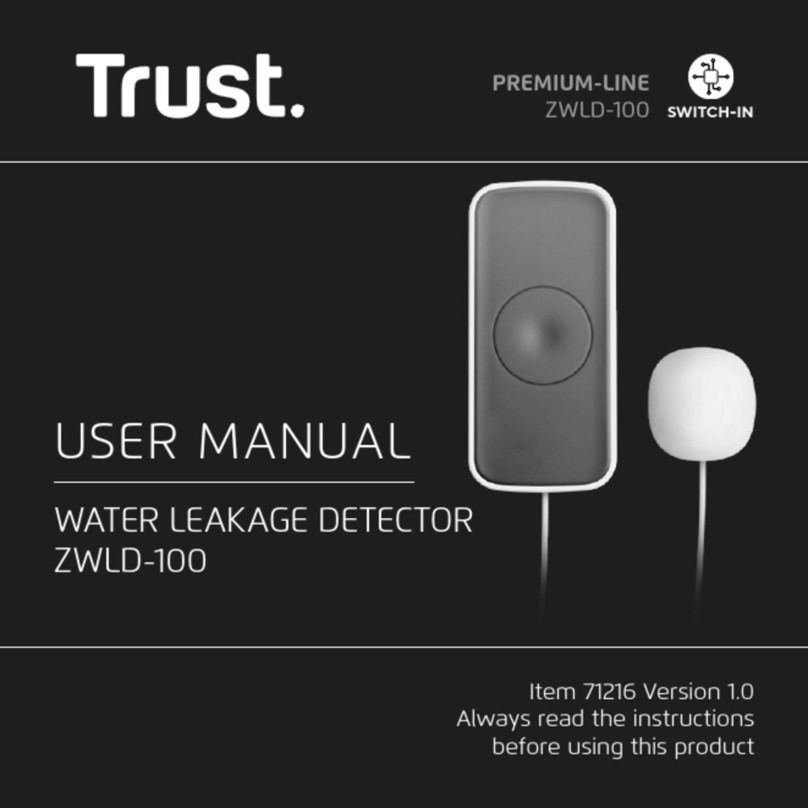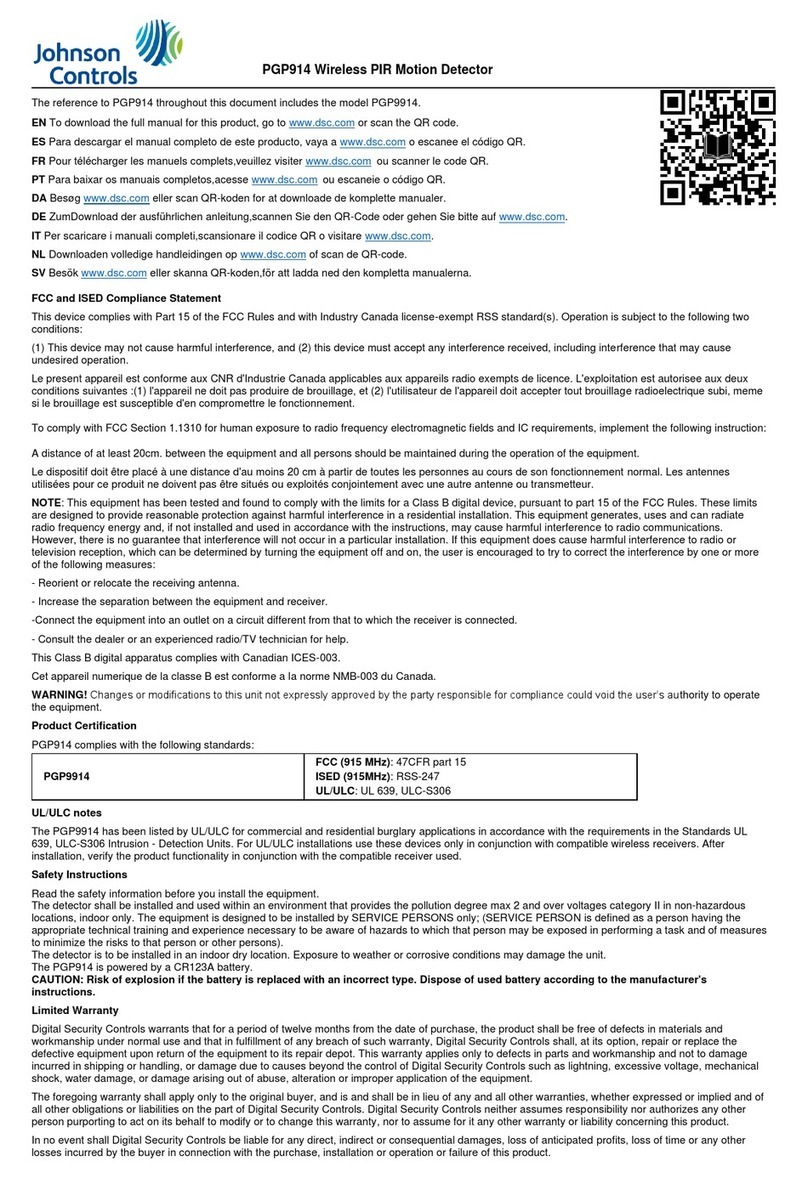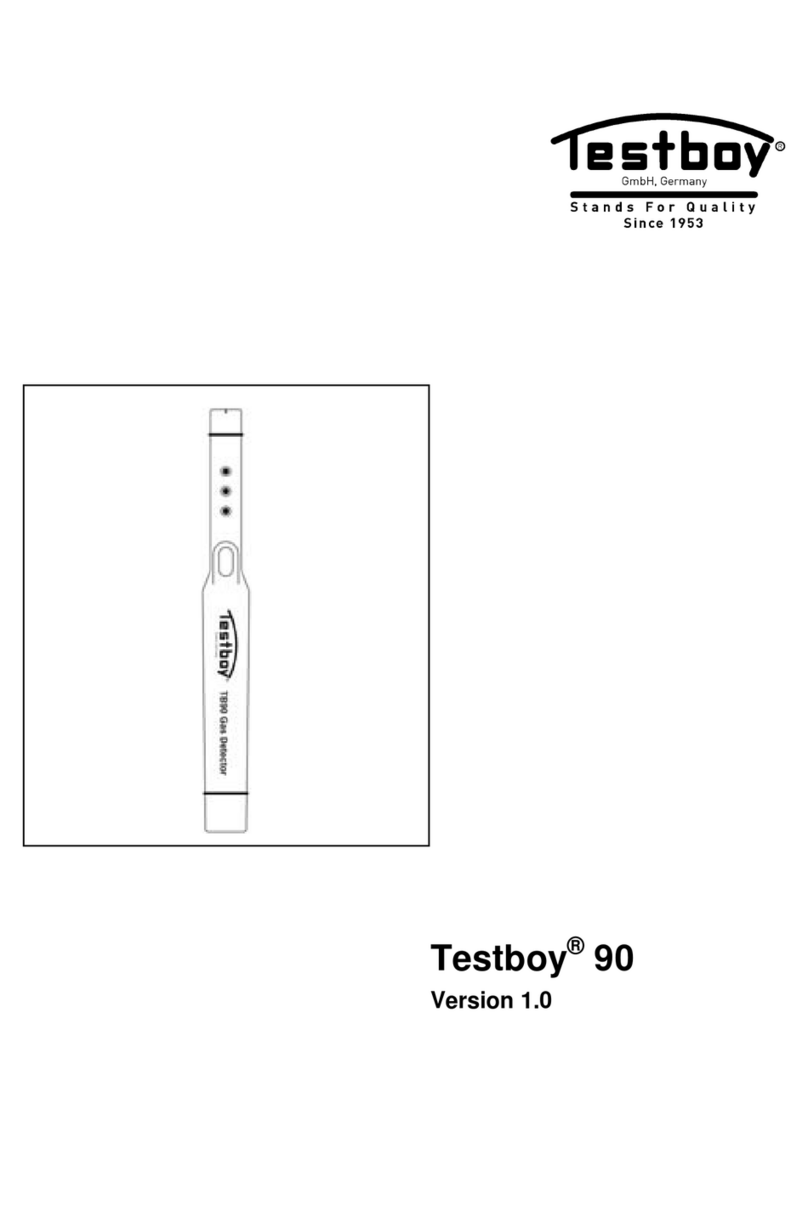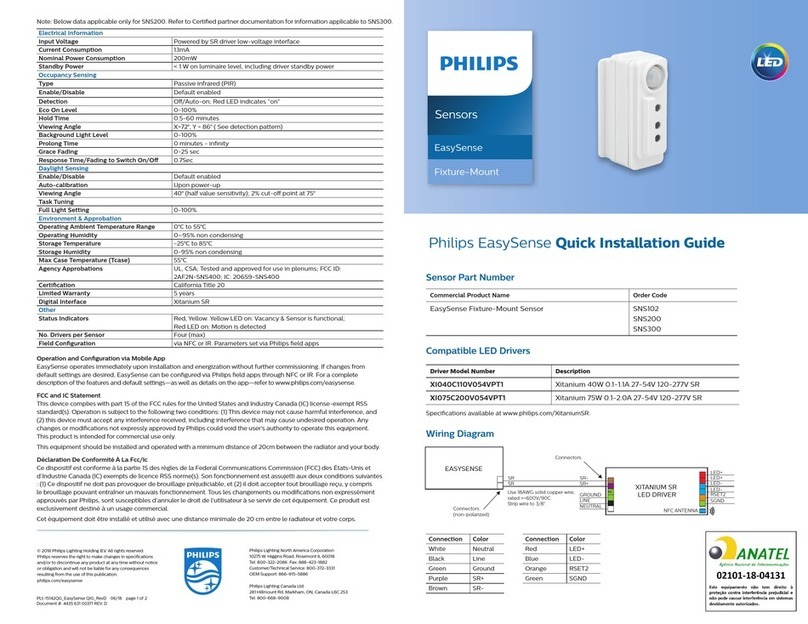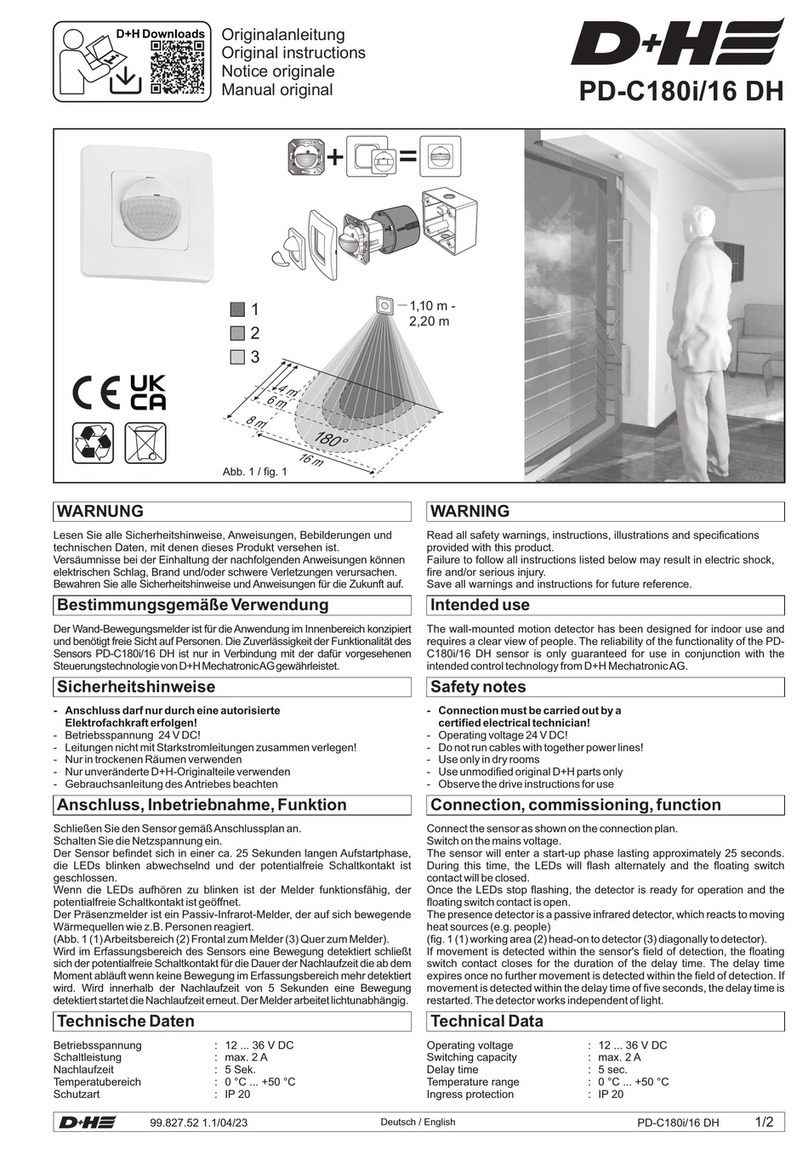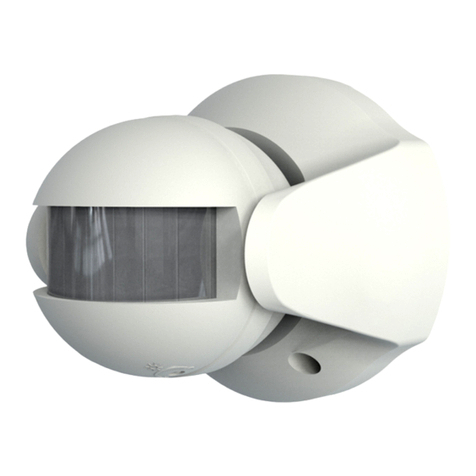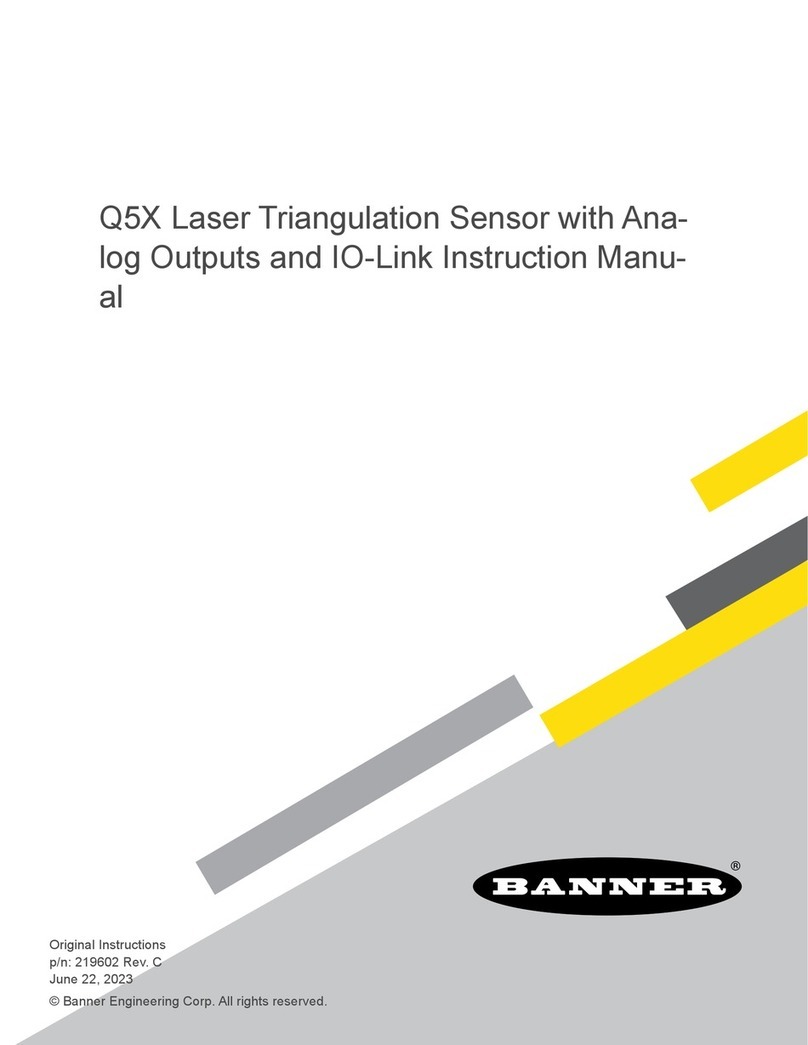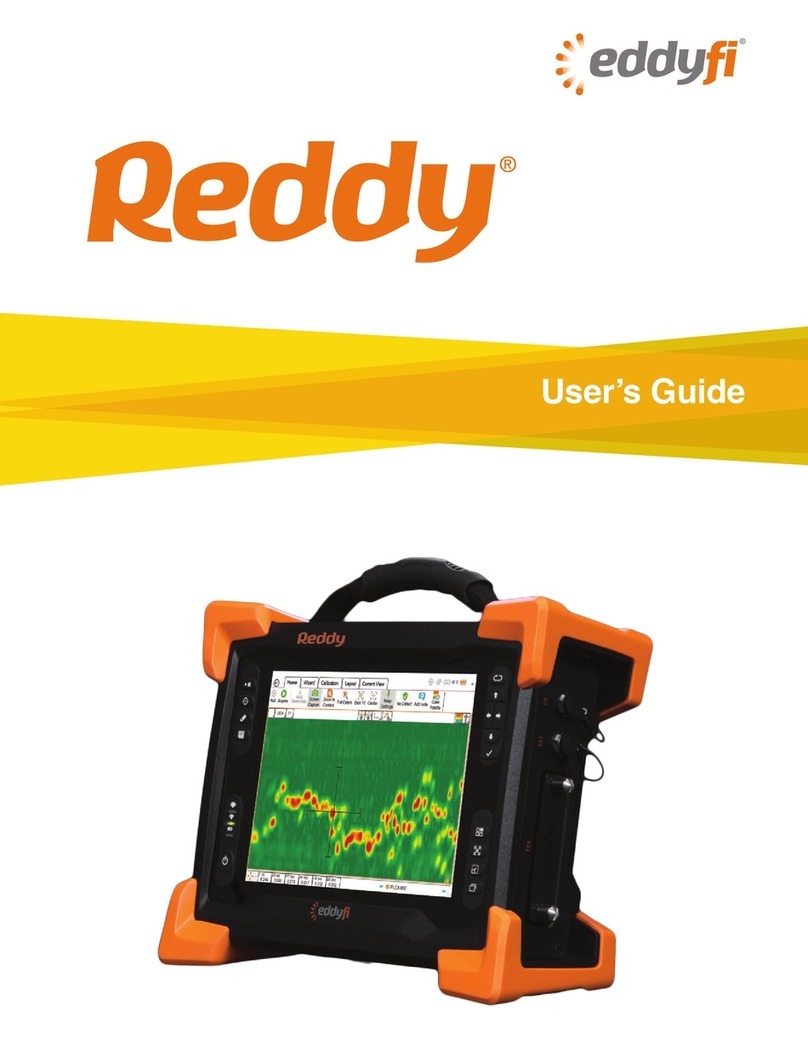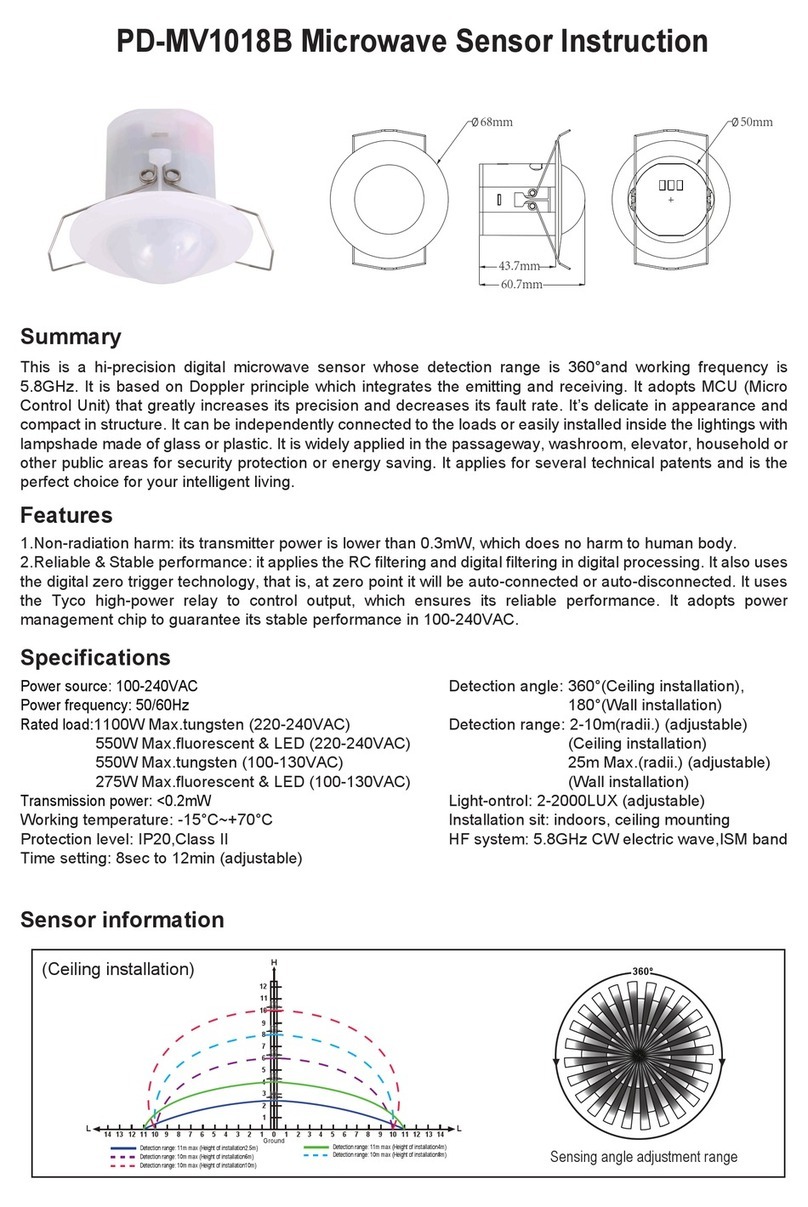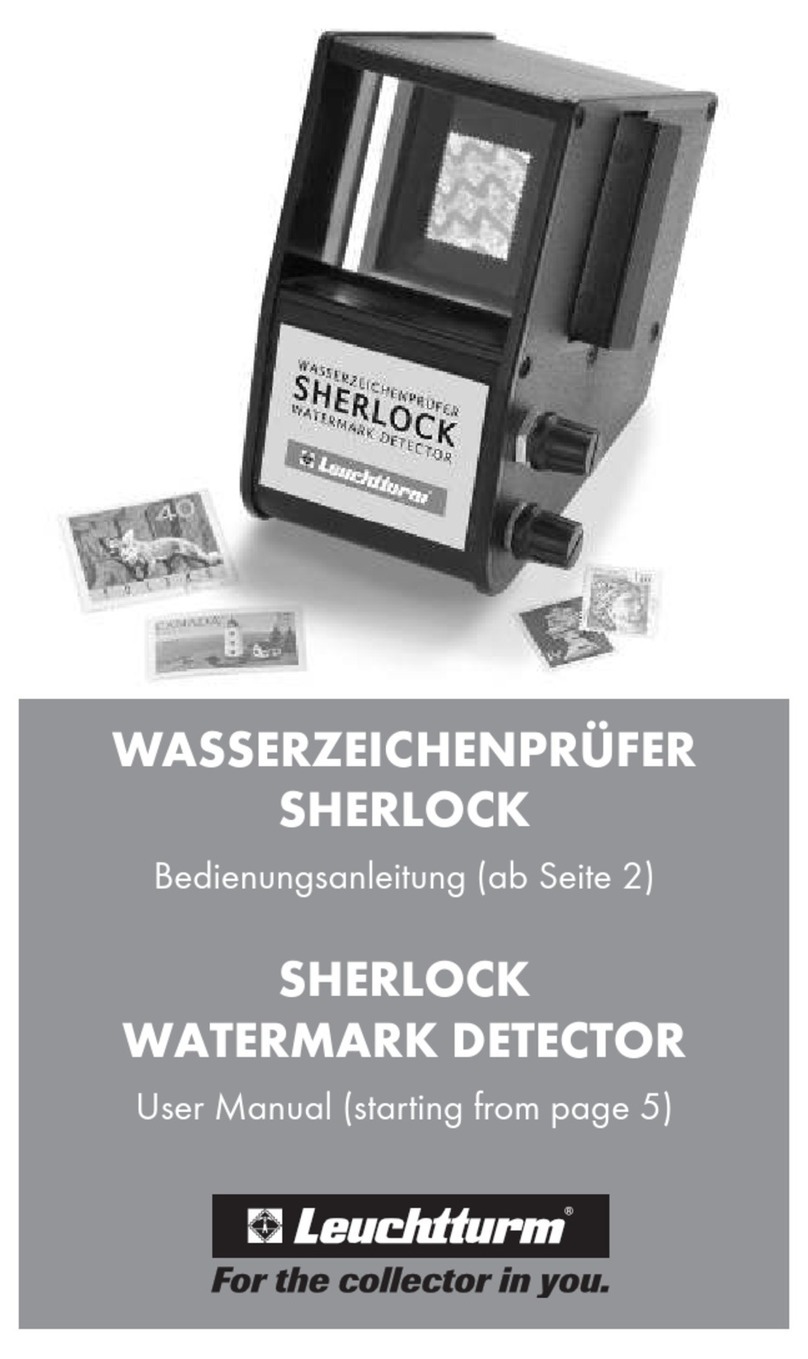Table of Contents INFICON
iv HLD6000-Operating-instructions-kinb43en1-05-(2107)
5.7 Connecting a PC.....................................................................................................................................33
6 Operation........................................................................................................................................................34
6.1 Switch ON...............................................................................................................................................34
6.2 Basic settings..........................................................................................................................................35
6.2.1 Setting the language ................................................................................................................... 35
6.2.2 Setting date and time .................................................................................................................. 35
6.2.3 Adjust volume ............................................................................................................................. 36
6.2.4 Setting auto standby ................................................................................................................... 36
6.2.5 Setting the display....................................................................................................................... 36
6.2.6 Set time interval for calibration request....................................................................................... 37
6.2.7 Setting the filter change request ................................................................................................. 38
6.2.8 I/O module .................................................................................................................................. 38
6.2.8.1 Create a connection between the device and the I/O module ...........................................38
6.2.8.2 Configuring analog outputs ................................................................................................38
6.2.8.3 Setting the upper scale value for 10 V of the analog output ..............................................39
6.2.8.4 Setting up the I/O module protocol.....................................................................................39
6.2.8.5 Configuring digital outputs..................................................................................................39
6.2.8.6 Configure digital inputs.......................................................................................................40
6.2.8.7 Setting the interface unit ....................................................................................................40
6.2.9 Bus module ................................................................................................................................. 40
6.2.9.1 Creating a connection between the device and the bus module........................................40
6.2.9.2 Setting a bus module address............................................................................................41
6.2.10 Setup scope of error messages .................................................................................................. 41
6.2.11 Access to the settings ................................................................................................................. 41
6.2.11.1 Protecting settings via PIN assign......................................................................................42
6.2.11.2 Switch from supervisor to operator ....................................................................................42
6.2.11.3 Switch from operator to supervisor ....................................................................................42
6.2.11.4 Changing parameter access controls.................................................................................42
6.2.12 Save parameters......................................................................................................................... 43
6.2.13 Load parameters......................................................................................................................... 43
6.2.14 Switching the "Screenshot" function on or off ............................................................................. 43
6.3 Settings for the measurements...............................................................................................................45
6.3.1 Setting setpoints ......................................................................................................................... 45
6.3.2 Setting up an alarm profile for setpoints ..................................................................................... 46
6.3.3 Setting up the sniffer probe......................................................................................................... 46
6.3.4 Setting up the gas for the SMART sniffer line............................................................................. 46
6.3.5 Verifying R290 with the sniffer line for R600a/R290 ................................................................... 48
6.3.6 Calibrating................................................................................................................................... 48
6.3.6.1 Time and type of calibration ...............................................................................................48