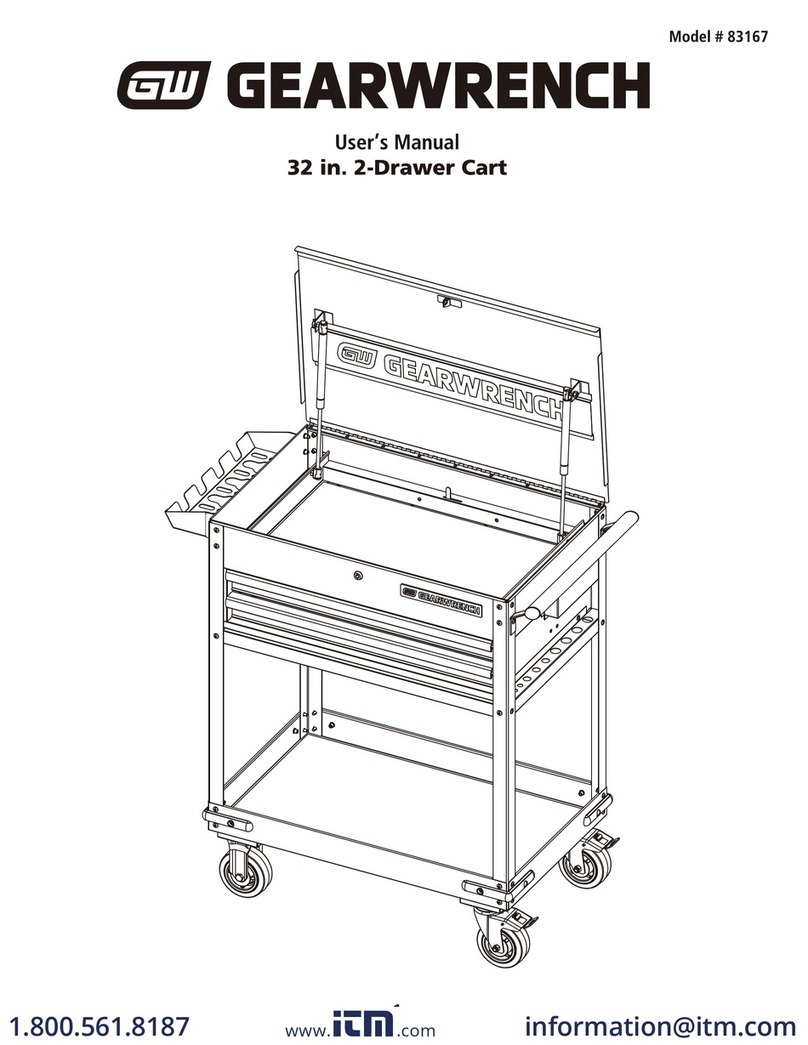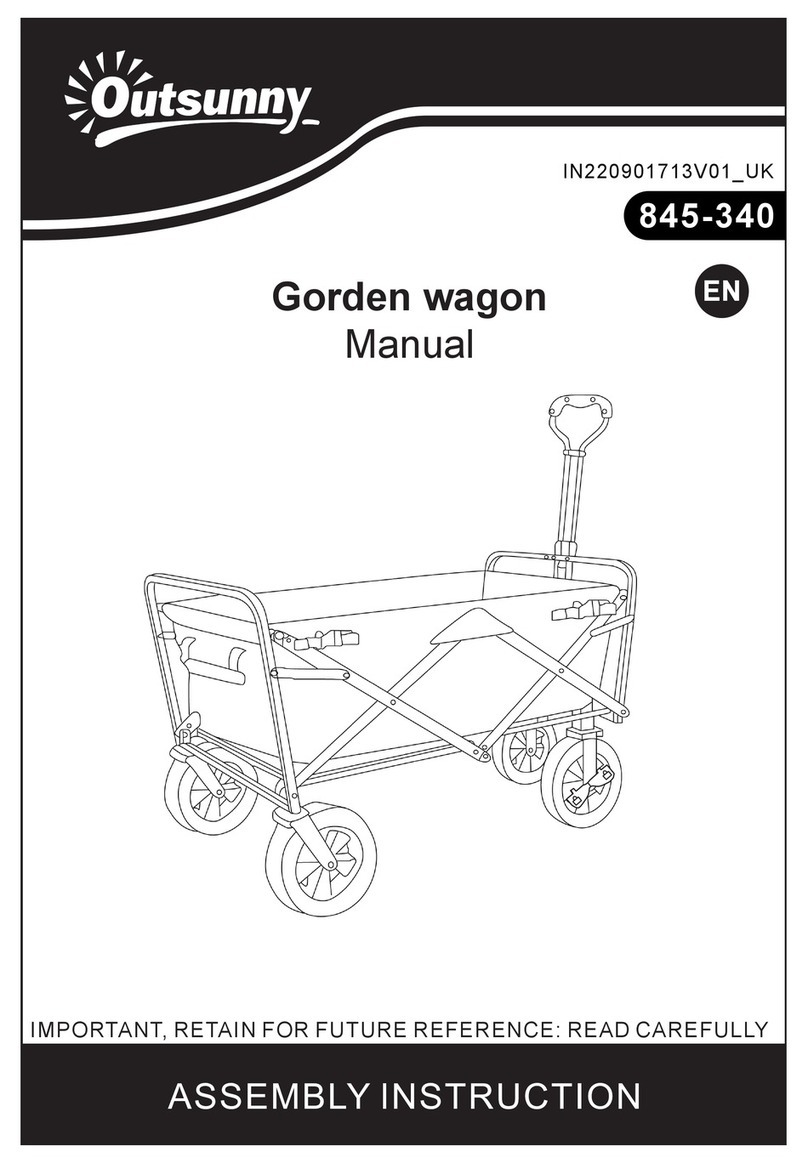Gatekeeper Systems CartManager XD+ Owner's manual
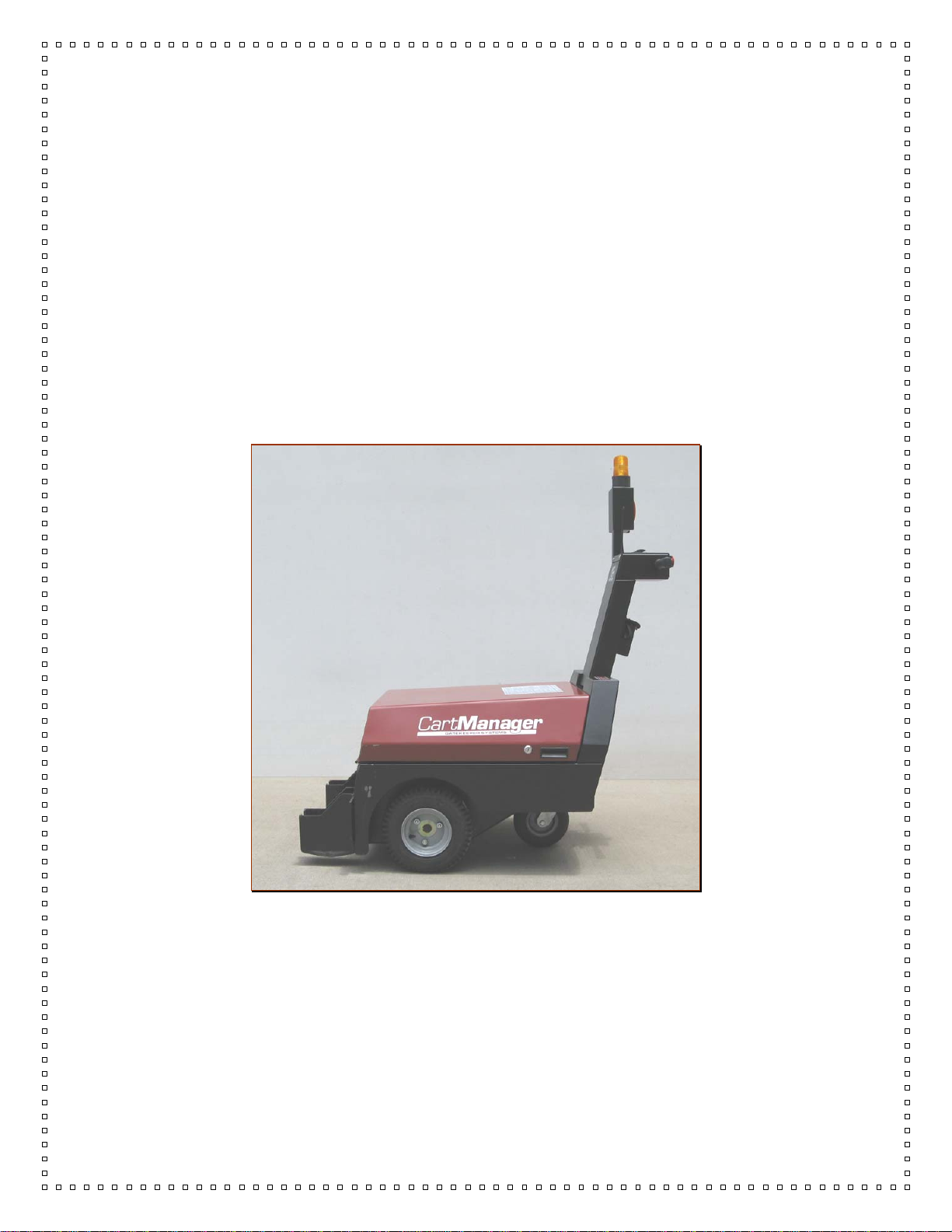
CartManager XD+
Owner/Operator Training and
Troubleshooting Guide
Version 1.0
August, 2007

CartManager XD+ Owner-Operator Training and Troubleshooting Guide
Corporate Offices
Gatekeeper Systems
8 Studebaker
Irvine, CA 92675
Phone: (888) 808-9433
Internet: www.gatekeepersystems.com
For Gatekeeper Systems Regional Customer Support numbers, see page 48.
Copyright
Companies, names, and data used in examples herein are fictitious unless otherwise noted. No part of this document
may be reproduced or transmitted in any form or by any means, electronic or mechanical, for any purpose, without
the express written permission of Gatekeeper Systems. This document and the products it describes are furnished
under a license agreement, and may be used or copied only in accordance with the terms of the license agreement.
© August 2007. Gatekeeper Systems. All rights reserved.
Information in this document is subject to change without notice. Gatekeeper Systems assumes no responsibility or
liability for any errors, omissions, or inaccuracies that may appear in this document.
Trademarks
Gatekeeper Systems is a registered trademark of Gatekeeper Systems. All other brands and products are
trademarks of their respective holder(s).

CartManager XD+ Owner-Operator Training and Troubleshooting Guide
Table of Contents
Overview .......................................................................................................................................................1
Safety Precautions .................................................................................................................................2
CartManager XD+ Views........................................................................................................................3
CartManager XD+ Features and Controls..............................................................................................6
Operator Training..........................................................................................................................................7
Getting Started........................................................................................................................................7
PreOperations Checklist.........................................................................................................................8
Using CartManager XD+ – Manual Mode ..............................................................................................9
Using CartManager XD+ – Remote Operations Mode.........................................................................10
Retrieving Carts....................................................................................................................................11
Safety Guidelines and Operating Tips..................................................................................................13
Care of the CartManager XD+..............................................................................................................15
Charging the CartManager Batteries.............................................................................................15
CartManager XD+ Maintenance ....................................................................................................15
Post Training Quiz................................................................................................................................17
Quiz Answers........................................................................................................................................19
Troubleshooting ..........................................................................................................................................21
Remote Control Issues.........................................................................................................................22
Changing the Remote Control Batteries........................................................................................22
Remote Control Does Not Work ....................................................................................................23
Electrical Issues....................................................................................................................................24
CartManager XD+ Does Not Turn On............................................................................................24
CartManager XD+ Does Not Move................................................................................................25
Battery Issues.......................................................................................................................................26
Battery Chargers............................................................................................................................27
Battery Runs Down Quickly ...........................................................................................................28
Replacing CartManager XD+ Batteries..........................................................................................28
Battery Indicator....................................................................................................................................29
Error Codes ..........................................................................................................................................30
Mechanical Procedures...............................................................................................................................33
Reference....................................................................................................................................................36
Technical Specifications.......................................................................................................................36
Wiring Diagrams...................................................................................................................................38
Safety and Warning Labels ..................................................................................................................39
Ordering Parts ......................................................................................................................................44
Warranty Information............................................................................................................................46
Contacting Gatekeeper Systems..........................................................................................................48

CartManager XD+ Owner-Operator Training and Troubleshooting Guide Page 1
Overview
A line of thirty shopping carts can easily weigh 1000 pounds or more. When collecting carts from a large parking lot,
that’s a lot of weight to safely get moving, keep moving, steer and stop.
The Gatekeeper Systems CartManager XD+ is a battery powered drive unit that easily pushes a line of up to 30 carts.
The operator controls the speed and direction of the CartManager XD+ using either a set of throttle grips (much like
motorcycle handlebar grips) mounted on the back of the unit, or via a handheld remote control unit.
The operator can start the cart line moving with the push of a button, steer the cart line with one hand, and most
importantly, stop the cart line immediately, if necessary.
This guide consists of three main sections; Operator Training, Troubleshooting and Common Mechanical Procedures.
Operator Training presents all the information required to safely operate CartManager XD+ for cart retrieval. This
guide can be given to an operator for self-study or used by a trainer as the basis for a group training plan. Topics
included are:
•Introduction to CartManager XD+
•How to do a pre-operations check
•Driving CartManager XD+ in both Manual and Remote Control Mode
•Safe cart retrieval techniques
•Basic care and maintenance of the CartManager XD+ and remote control unit
At the end of the training section is a quiz that should be given to each prospective CartManager XD+ operator to
evaluate their readiness to safely use CartManager XD+.
The Troubleshooting section contains detailed instructions for on-site resolution of minor problems that may occur
with CartManager XD+, as well as suggestions to help keep your CartManager XD+ running smoothly.
Mechanical Procedures details some of the more common maintenance procedures.
Reference contains technical specifications, wiring diagrams, safety and warning labels, and information on ordering
replacement parts for CartManager XD+ and the remote control unit.
If at any time you need further assistance with training, troubleshooting or maintenance of CartManager XD+, please
refer to the last page in this guide for information on contacting your nearest Gatekeeper Systems regional Customer
Support center.
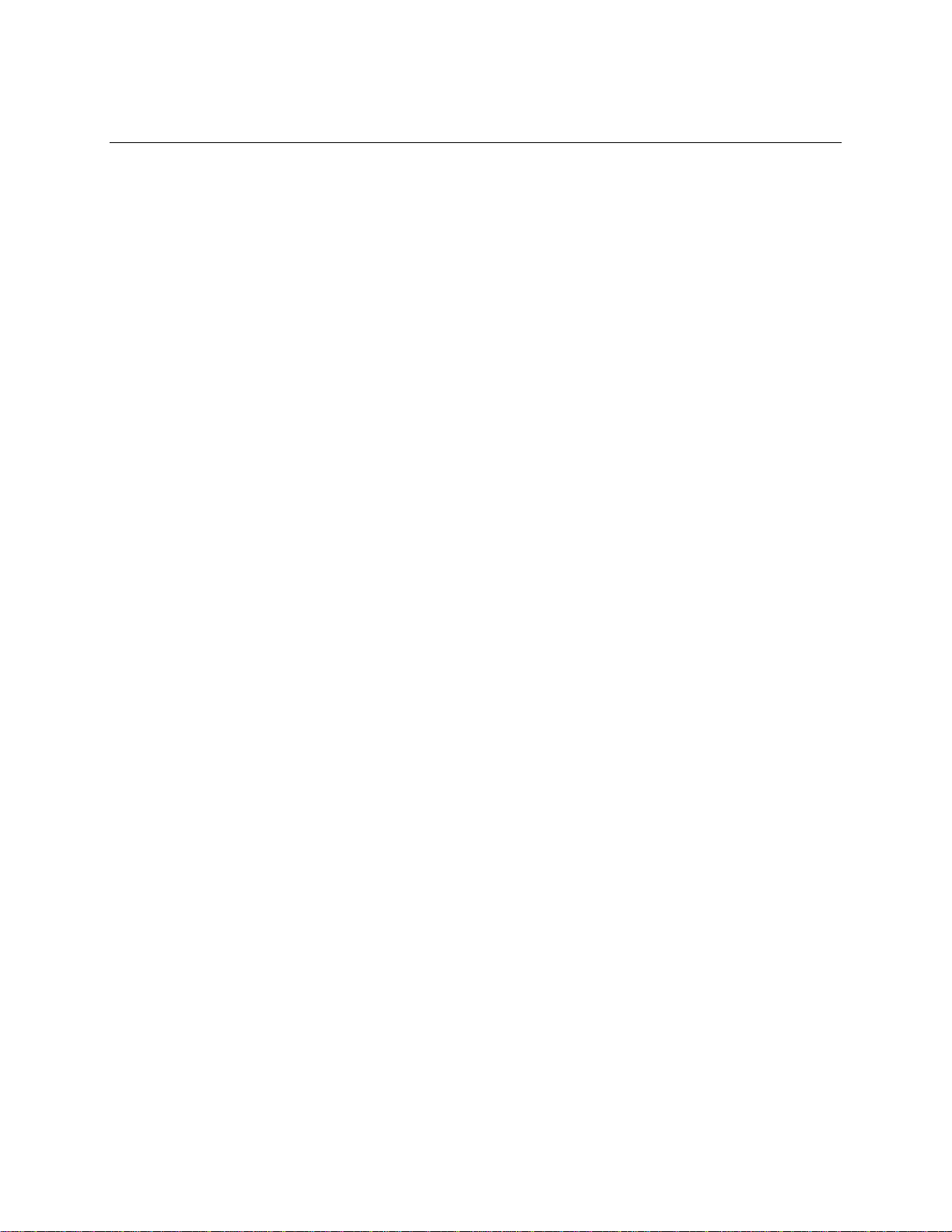
CartManager XD+ Owner-Operator Training and Troubleshooting Guide Page 2
Safety Precautions
1. Do not operate, maintain or service CartManager XD+:
•Unless trained and authorized,
•Unless operation manual is read and understood,
•In areas where flammable or explosive gases may be present.
2. Before operating CartManager XD+, make sure all safety devices are in place and operating properly.
3. When maintaining or servicing CartManager XD+:
•Disconnect battery connection before working on the machine.
•Do not open the sealed, maintenance free batteries.
•Avoid moving parts. Do not wear loose jackets, shirts, ties or sleeves when working on CartManager XD+.
•Use only Manufacturer supplied or equivalent replacement parts.
4. Do not transport CartManager XD+ with hood up.
5. Batteries emit hydrogen gas. When charging, keep away from sparks or open flame and keep hood open.
6. The battery charger supplied with CartManager XD+ shall be grounded while in use to protect the operator from
electric shock. Make sure the charger is connected to an outlet having the same configuration as the plug. No
adapters should be used with this charger.
Table of contents
Popular Outdoor Cart manuals by other brands

Carts Vermont
Carts Vermont 20 manual

Westward
Westward 2CZY4 Operating instructions and parts manual

Numatic
Numatic EcoMatic EM-5 Assembly

Bosch
Bosch XL-Cart Operating/safety instructions

Tennsco
Tennsco Modular Cart Top Component Assembly Assembly Instructions/Parts Manual

Clam
Clam POLAR TRAILER HD MAX manual