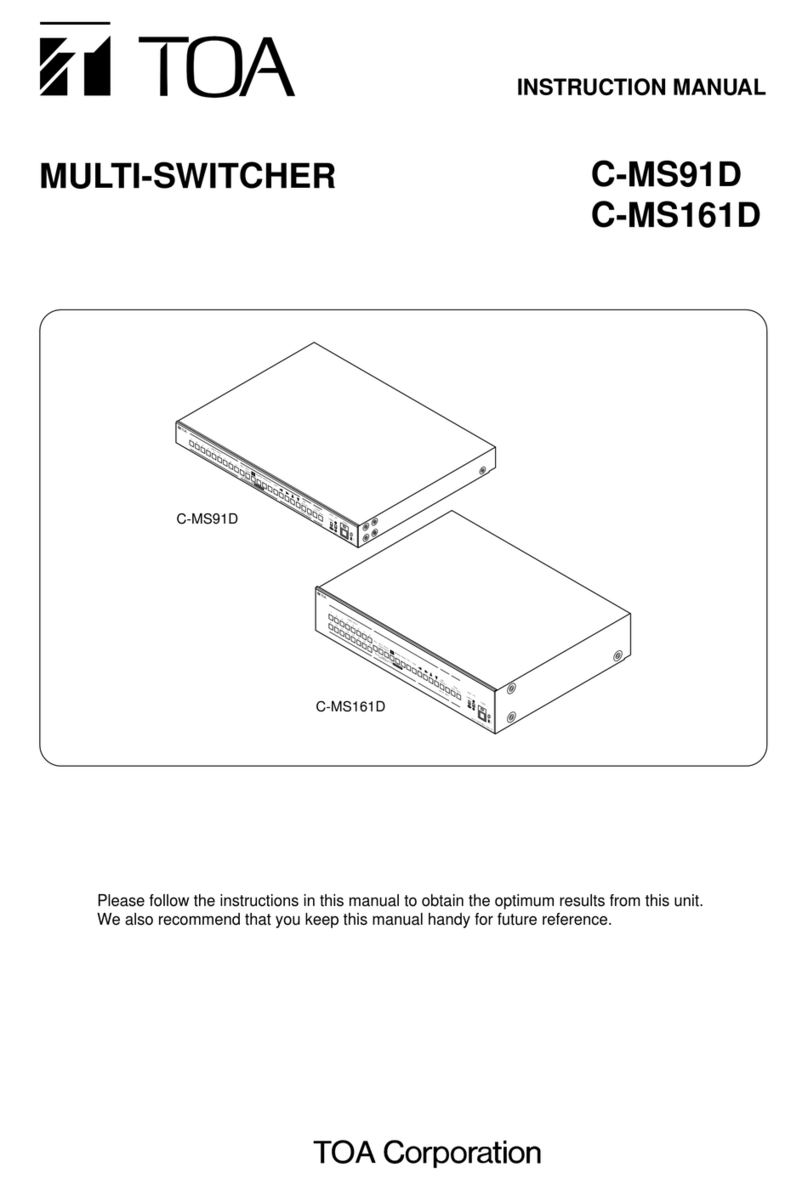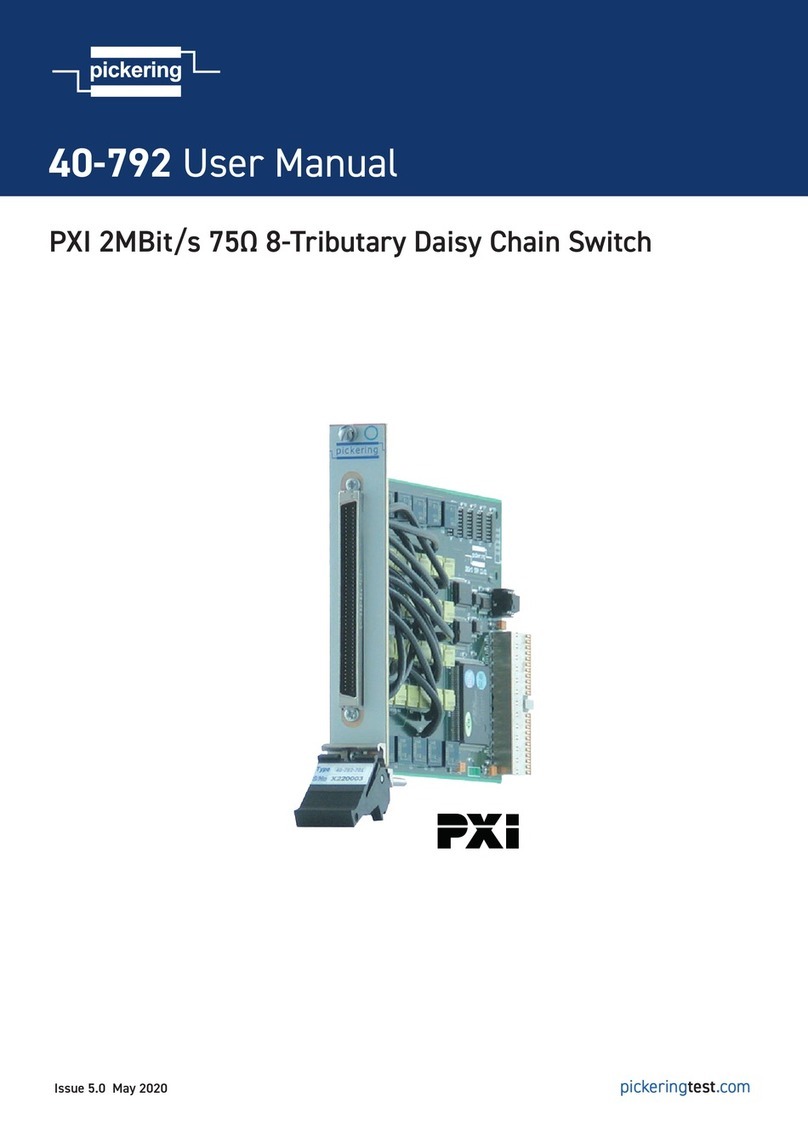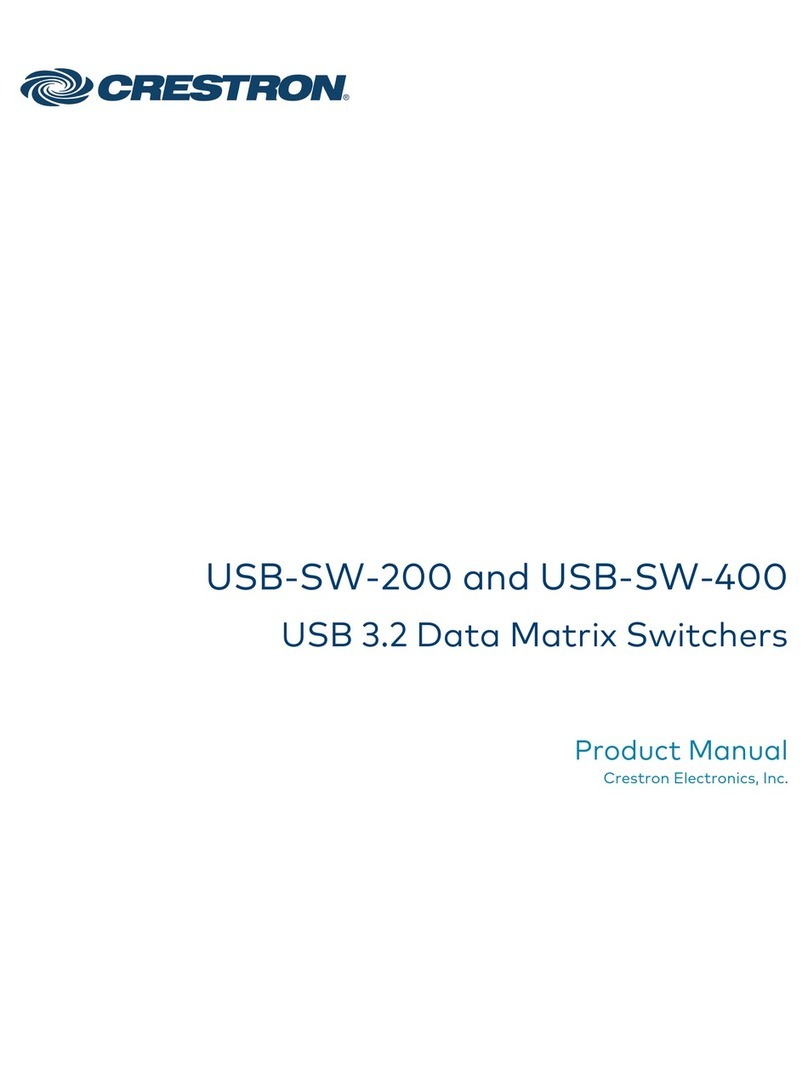GatesAir Intraplex T1 DCS-9530 CrossConnect System User manual

GatesAir.com
Intraplex®
T1 CrossConnect
DCS-9500 CrossConnect System (1RU)
DCS-9530 CrossConnect System (3RU)
DCS-9560 CrossConnect System (3RU)
DCS-9565 CrossConnect System (3RU)
Version 2
Installation and Operation Manual


Publication Information
©2014 GatesAir, Inc. . Proprietary and Confidential.
GatesAir considers this document and its contents to be proprietary and confidential. Except for making a
reasonable number of copies for your own internal use, you may not reproduce this publication, or any part
thereof, in any form, by any method, for any purpose, or in any language other than English without the written
consent of GatesAir. All others uses are illegal.
This publication is designed to assist in the use of the product as it exists on the date of publication of this manual,
and may not reflect the product at the current time or an unknown time in the future. This publication does not in
any way warrant description accuracy or guarantee the use for the product to which it refers.
GatesAir reserves the right, without notice to make such changes in equipment, design, specifications,
components, or documentation as progress may warrant to improve the performance of the product.
GatesAir reserves the right, without notice to make such changes in equipment, design, specifications,
components, or documentation as progress may warrant to improve the performance of the product.
Trademarks
AudioLink PLUS™, HD Link™, IntraGuide®, Intraplex®, NetXpress™, NetXpress LX™, STL PLUS®, SynchroCast®, and
SynchroCast3™ are trademarks of GatesAir Corporation. Other trademarks are the property of their respective
owners.
Customer Service Contact Information
www.gatesair.com
GatesAir
3200 Wismann Lane
Quincy, Il 62305 USA
For Technical Support including Service, Training, Repair and Service Parts:
www.gatesair.com/services/technical-support.aspx
Americas:
24/7 Technical Support +1 217 222 8200
Email [email protected]
Europe, Middle East and Africa:
24/7 Technical Support +1 217 222 8200
Email [email protected]
Asia:
24/7 Technical Support +1 217 222 8200
Email [email protected]

*Version numbers usually correspond to software releases. If the manual versions differ in number from the release, the front page shows both
the manual version and the release version.

No header here
GatesAir i
Intraplex Products
Table of Contents
Section 1 – Introduction................................................................ 1-1
1.1 Manual Scope..................................................................................1-1
1.2 Product Overview ............................................................................1-1
1.3 Product Configurations .....................................................................1-2
1.3.1 DCS-9500 CrossConnect System.............................................................. 1-2
1.3.2 DCS-9530 CrossConnect System.............................................................. 1-2
1.3.3 DCS-9560 CrossConnect System.............................................................. 1-3
1.3.4 DCS-9565 CrossConnect System.............................................................. 1-4
1.4 CrossConnect System and Server Components ....................................1-5
1.4.1 One Rack-Unit Chassis for CrossConnect System........................................ 1-5
1.4.2 Three Rack-Unit Chassis for CrossConnect System...................................... 1-5
1.4.3 Three Rack-Unit Chassis for CrossConnect Server....................................... 1-6
1.4.4 Common Module – CM-5......................................................................... 1-6
1.4.5 CrossConnect Processor Module – CM-95................................................... 1-6
1.4.6 CrossConnect Processor Module – DCS-6A................................................. 1-6
1.4.7 Channel Modules.................................................................................... 1-6
1.4.8 Module Adapters.................................................................................... 1-6
1.4.8.1 MA-216 Module Adapter.............................................................................. 1-7
1.4.8.2 MA-251A and MA-252A Module Adapter2....................................................... 1-7
1.4.8.3 MA-255A and C Module Adapters.................................................................. 1-7
1.4.9 Power Supply ........................................................................................ 1-7
Section 2 – Theory of Operation .................................................... 2-1
2.1 CrossConnect Concepts ....................................................................2-1
2.1.1 Digital Cross-connect Systems (DCS)........................................................ 2-1
2.1.2 T1 Circuit Routing .................................................................................. 2-1
2.1.3 Grooming ............................................................................................. 2-1
2.1.4 Protection Switching............................................................................... 2-1
2.1.5 DCS System Clock ................................................................................. 2-2
2.1.5.1 System Clock Purpose ............................................................................... 2-2
2.1.5.2 Clock Sources............................................................................................ 2-2
2.1.5.3 Clock Types .............................................................................................. 2-2
2.1.5.4 Primary and Alternate Clock Sources ............................................................ 2-2
2.1.5.5 System Clock Switchovers........................................................................... 2-3
2.1.5.6 Clock Switchover Occurrence....................................................................... 2-3
2.2 T1 Circuit Routing............................................................................2-5
2.2.1 Loopback Configuration .......................................................................... 2-5
2.2.2 Pass-through Configuration ..................................................................... 2-6
2.3 Grooming Applications......................................................................2-6
2.3.1 Point-to-Multipoint Systems..................................................................... 2-6
2.3.2 Interchange Configuration....................................................................... 2-7
2.4 Protection Switching Applications .......................................................2-7
2.4.1 Point-to-Point Systems ........................................................................... 2-7
2.4.2 Self-Healing Ring Configurations .............................................................. 2-8
2.4.2.1 Unidirectional Rings ................................................................................... 2-9

T1 CrossConnect Installation & Operation Manual Table of Contents
Version 2
ii GatesAir
Intraplex Products
2.4.2.2 Counter-Rotating Rings............................................................................. 2-11
2.4.2.3 Unidirectional versus Counter-Rotating Rings ............................................... 2-13
2.4.2.4 Dual T1 Ring Configurations ..................................................................... 2-15
2.4.2.5 CrossConnect Servers in Ring Configurations ............................................... 2-15
2.4.2.6 Extra Traffic ........................................................................................... 2-15
2.5 CrossConnect T1 Product Capabilities ............................................... 2-15
2.6CrossConnect Server Configurations................................................. 2-16
2.6.1 DCS-9560 CrossConnect Server............................................................. 2-16
2.6.2 DCS-9565 CrossConnect Server............................................................. 2-17
Section 3 – Installation & Wiring................................................... 3-1
3.1 Tools and Cables Required ................................................................3-1
3.2 Equipment Unpacking and Inspection .................................................3-1
3.3 CrossConnect System and Server Installation ......................................3-2
3.4Wiring............................................................................................3-3
3.4.1 T1 Circuit Wiring.................................................................................... 3-6
3.4.1.1 MA-216 and MA-255A T1 Port Assignments ................................................... 3-6
3.4.1.2 MA-255C T1 Port Assignments..................................................................... 3-6
3.4.1.3 MA-216 to MA-255C Cable Pin Assignments .................................................. 3-7
3.4.2 External Timing Connector Wiring (Optional).............................................. 3-7
3.4.2.1 MA-216 External Timing Connectors ............................................................ 3-7
3.4.2.2 MA-251A and MA-252A External Timing In Connectors .................................... 3-8
3.4.3 Remote Port Wiring (Optional) ................................................................. 3-8
3.4.3.1 MA-216 Remote Ports ................................................................................ 3-9
3.4.3.2 MA-251A and MA-252A Remote Port........................................................... 3-10
3.4.3.3 MA-251A and MA-252A RS-485 Port .......................................................... 3-10
3.4.3.4 MA-251A/MA-252A Bias Resistor Settings ................................................... 3-10
3.4.4 External Contact/Status Port Wiring (Optional).......................................... 3-12
3.4.4.1 External Contact/Status Port Inputs ........................................................... 3-13
3.4.4.2 External Contact/Status Port Outputs.......................................................... 3-13
3.4.4.3 MA-251A/MA-252A Map Polling Feature ...................................................... 3-14
3.4.5 Power and Alarm Connection Wiring ....................................................... 3-15
3.4.5.1 CrossConnect Power Requirements Determination ....................................... 3-15
3.4.5.2 Power Connections................................................................................... 3-16
3.4.5.3 Power Connections for the DCS-9500 ......................................................... 3-18
3.4.5.4 Power Connections for the DCS-9530/9560/9565 ........................................ 3-18
3.4.5.5 Power Supply Indicators ........................................................................... 3-20
3.4.6 Channel Module Wiring ......................................................................... 3-20
3.5Power .......................................................................................... 3-20
3.6Certification .................................................................................. 3-21
Section 4 – Mapping Basics ........................................................... 4-1
4.1 Map Switching ................................................................................4-1
4.2 Time Slot Mapping Benefits...............................................................4-2
4.3 Time Slot Designations.....................................................................4-3
4.4 Loopback Configuration Mapping........................................................4-4
4.5 Pass-through Configuration Mapping ..................................................4-5

Table of Contents T1 CrossConnect Installation and Operation
Version 2
GatesAir iii
Intraplex Products
4.6 Point-to-Multipoint Configuration Mapping...........................................4-6
4.7 Interchange Configuration Mapping.....................................................4-8
4.7.1 Simple Interchange................................................................................ 4-9
4.7.2 Complex Interchange ........................................................................... 4-10
4.8 Point-to-Point Configuration Mapping................................................. 4-11
4.9 Error Detection and Switching ......................................................... 4-14
Section 5 – Configuration Using Intraplex IntraGuide ................... 5-1
5.1 IntraGuide .....................................................................................5-1
5.2 System Setup to Work with IntraGuide ...............................................5-1
5.2.1 PC Connection to Network....................................................................... 5-1
5.2.2 Network Communications Paths ............................................................... 5-3
5.3 DCS Configuration with IntraGuide.....................................................5-3
5.3.1 Beginning Steps..................................................................................... 5-3
5.3.2 Addition of DCS as Device....................................................................... 5-4
5.3.3 Auto Detect........................................................................................... 5-6
5.3.4 Settings Review and Change.................................................................... 5-8
5.3.4.1 General Tab .............................................................................................. 5-8
5.3.4.2 Port Tabs.................................................................................................. 5-9
5.3.4.3 Map Control Tab ........................................................................................ 5-9
5.3.4.4 RBS Control Tab ...................................................................................... 5-11
5.3.4.5 Secondary Port Control Tab....................................................................... 5-11
5.3.4.6Port Color Changes on Map........................................................................ 5-12
5.3.5 IntraGuide Files................................................................................... 5-13
Section 6 – Configuration Using ISiCL ........................................... 6-1
6.1 Hardware and Protocol .....................................................................6-1
6.1.1 Remote Port.......................................................................................... 6-1
6.1.2 Handshaking......................................................................................... 6-1
6.1.3 Data Circuits ......................................................................................... 6-1
6.2ISiCL Command Line Format .............................................................6-1
6.3Address Fields.................................................................................6-2
6.3.1 Address Numbers................................................................................... 6-2
6.3.2 Blank Addresses .................................................................................... 6-2
6.3.3 Subaddress Fields.................................................................................. 6-2
6.4 Command Field ...............................................................................6-3
6.5 Parameter Field...............................................................................6-4
6.5.1 Blank Parameters................................................................................... 6-4
6.5.2 Parameter = Value Format ...................................................................... 6-4
6.6 Comment Field................................................................................6-4
6.7 Valid Characters ..............................................................................6-4
6.8 General Format of ISiCL Responses....................................................6-5
6.9 Alert/Alarm Status Check..................................................................6-5

T1 CrossConnect Installation & Operation Manual Table of Contents
Version 2
iv GatesAir
Intraplex Products
6.10 DCS SET Parameters ......................................................................6-6
6.10.1 DCS SET Command Use........................................................................ 6-6
6.10.2 Robbed-Bit Signaling Specification.......................................................... 6-8
6.11 DCS STATUS? Parameters............................................................. 6-10
6.12 DCS CONFIG? Parameters............................................................. 6-12
6.13 DCS Address ............................................................................... 6-15
6.14 ISiCL Commands Used to Mange the System Clock........................... 6-15
6.14.1 DCS System Clock Setting................................................................... 6-16
6.14.2 DCS Software Query for Clock Information............................................. 6-16
6.15ISiCL Commands Used for Mapping ................................................ 6-17
6.15.1 MAP Parameter .................................................................................. 6-17
6.15.2 NORMALMAP Parameter ...................................................................... 6-17
6.15.3 MAPIND-DCS Map Change Indicator...................................................... 6-17
6.15.4 DS0 Parameter .................................................................................. 6-18
6.15.5 CONFIG? Command............................................................................ 6-18
Section 7 – CM-95 Operation ......................................................... 7-1
Section 8 – Specifications.............................................................. 8-1
8.1 Detailed Specifications......................................................................8-1
8.2 Notice to Users of T1 Services ...........................................................8-3
8.3 Certification ....................................................................................8-4

No header here
GatesAir 1-1
Intraplex Products
Section 1 – Introduction
1.1 Manual Scope
This manual is the primary reference covering the configuration, installation, and operation of the
Intraplex CrossConnect products. The manual has eight sections:
●Section 1 – “Introduction” provides an overview of this manual and T1 CrossConnect Systems and
Servers and their components.
●Section 2 – “Theory of Operation” provides descriptions of the T1 CrossConnect Systems and
Servers’ concepts and applications.
●Section 3 – “Installation and Wiring” provides information for the installing and wiring T1
CrossConnect Systems and Servers.
●Section 4 – “Mapping Basics” provides an introduction to the concepts of time slot mapping and
switching with examples of six system configurations with ISiCL and IntraGuide sample maps.
●Section 5 – “Configuration Using Intraplex IntraGuide” provides an introduction to IntraGuide use
for configuring and controlling T1 CrossConnect Systems and Servers.
●Section 6 – “Configuration Using ISiCL” provides an introduction to ISiCL (Intraplex Simple
Command Language) use for configuring and controlling T1 CrossConnect Systems and Servers.
●Section 7 – “CM-95 Operation” provides an introduction to the operating T1 CrossConnect Systems
and Servers.
●Section 8 – “Specifications” provides operational, physical, and environmental specifications for T1
CrossConnect Systems and Servers.
1.2 Product Overview
The Intraplex DCS-9500 and DCS-9530 CrossConnect Systems and the Intraplex DCS-9560 and DCS-
9565 CrossConnect Servers provide switching of multiple payload channels over standard 1.536 Mbps
T1 circuits as well as time slot cross-connect capabilities. The DCS-9560 and DCS-9565 also feature
versatile multiplexer capabilities that provide access to voice, data, video, and high-fidelity audio
payloads on the T1. Key features include
●Interface with as many as six T1 ports
●Local access, termination, and multiplexing of individual user payload channels, up to 48 time
slots
●Programmable T1 line protection switching
●Individual time slot routing among all T1 ports
●Automatic protection switching on any of the T1 ports
●Eight time slot grooming maps that can be configured to switch based on T1 port failure, external
TTL inputs, or ASCII command strings
●Versatile system timing options to connect to almost any network
●Reliability, small size, low power consumption, and configuration flexibility
●Compliance with ESF and SF T1 frame formats
●Support for both B8ZS and AMI T1 line codes
●Convenient built-in diagnostic capability
●Optional redundant power supply (DCS-9530, DCS-9560, and DCS-9565)
●Optional LAN, wideband data, synchronous and asynchronous data, voice, video, and high fidelity
program audio channel modules (DCS-9560 and DCS-9565)
●Remote configuration through IntraGuide, the graphical user interface, or Intraplex Simple
Command Language (ISiCL)

T1 CrossConnect Installation & Operation Manual 1 – Introduction
Version 2
1-2 GatesAir
Intraplex Products
1.3 Product Configurations
There are four Intraplex T1 CrossConnect products:
●DCS-9500 CrossConnect System
●DCS-9530 CrossConnect System
●DCS-9560 CrossConnect Server
●DCS-9565 CrossConnect Server
1.3.1 DCS-9500 CrossConnect System
The DCS-9500 provides T1 line time slot cross-connect and grooming capability. The DCS-9500
includes these components:
●1 RU (rack-unit) chassis
●DCS-6A CrossConnect module
●CM-95 CrossConnect processor module
●MA-252A module adapter
●MA-255A or C module adapters
Figures 1-1 through 1-3 give front and rear views of a typical DCS-9500 unit. The rear view of your
system may look slightly different if it uses different module adapters.
Figure 1-1. DCS-9500 Front (closed)
Figure 1-2. DCS-9500 Front (0pen)
Figure 1-3. DCS-9500 Rear (MA-255C Configuration Shown)
1.3.2 DCS-9530 CrossConnect System
The DCS-9530 provides T1 line time slot cross-connect and grooming capability. Its 3 RU chassis
allows for an easy upgrade to a DCS-9560 or DCS-9565 with the addition of the appropriate common
modules and module adapters. The DCS-9530 includes these components:
●3 RU chassis
●DCS-6A CrossConnect module
●CM-95 CrossConnect processor module
●MA-251A module adapter
●MA-255A or C module adapters
Figures 1-4 through 1-6 give front and rear views of a typical DCS-9530 unit. The rear view of your
system may look slightly different if it uses different module adapters.
Status and Alarm
Indicator Lights
DB-15 Port for Alarm
Contact Closures
AC Power

1 – Introduction T1 CrossConnect Installation & Operation Manual
Version 2
GatesAir 1-3
Intraplex Products
Figure 1-4. DCS-9530 Front (closed)
Figure 1-5. DCS-9530 Front (open)
Figure 1-6. DCS-9530 Rear (MA-255C Configuration Shown)
This unit has a dedicated slot for a redundant power supply and the ability to use either AC or DC
power supply modules.
1.3.3 DCS-9560 CrossConnect Server
The CrossConnect Server provides terminal multiplexing, time slot cross-connect, and grooming
capability. The DCS-9560 includes these components:
●3 RU chassis
●DCS-6A CrossConnect module
●CM-95 CrossConnect processor module
●CM-5 common module
●MA-216 module adapter
●MA-251A module adapter
●MA-255A or C module adapters
Status and Alarm
Indicator Lights

T1 CrossConnect Installation & Operation Manual 1 – Introduction
Version 2
1-4 GatesAir
Intraplex Products
Fgures 1-7 through 1-9 give front and rear views of a typical DCS-9560 unit. The rear view of your
system may look slightly different if it uses different module adapters.
Figure 1-7. DCS-9560 Front (Closed)
Figure 1-8. DCS-9560 Front (Open)
Figure 1-9. DCS-9560 Rear (MA-216 and MA-255C Configuration Shown)
1.3.4 DCS-9565 CrossConnect Server
The DCS-9565 provides drop and insert multiplexing, time slot cross-connect, and time slot grooming
capability. The DCS-9565 includes these components:
●3 RU chassis
●DCS-6A CrossConnect module
●CM-95 CrossConnect processor module
●Two CM-5 common modules
●Two MA-216 module adapters
●MA-251A module adapter
●MA-255A or C module adapters
Status and Alarm
Indicator Lights
DCS-6E
CM-95E
CM-7
Main
Power
Supply
Space for
Redundant
Power
Supply
Optional Channel Cards

1 – Introduction T1 CrossConnect Installation & Operation Manual
Version 2
GatesAir 1-5
Intraplex Products
Figures 1-10 through 1-12 give front and rear views of a typical DCS-9565 unit. The rear view of your
system may look slightly different if it uses different module adapters.
Figure 1-10. DCS-9565 Front (Closed)
Figure 1-11. DCS-9565 Front (Open)
Figure 1-12. DCS-9565 Rear (MA-216 and MA-255A Configuration Shown)
1.4 CrossConnect System and Server Components
1.4.1 One Rack-Unit Chassis for CrossConnect System
The DCS-9500 mainframe chassis is a one rack-unit, 19-inch wide by 1.75-inch high equipment shelf.
The chassis houses one power supply, a CrossConnect module, a CrossConnect processor module, and
module adapters and provides connections for signals and power.
1.4.2 Three Rack-Unit Chassis for CrossConnect System
The DCS-9530 mainframe chassis is a three rack-unit, 19-inch wide by 5.25-inch high equipment
shelf. The chassis houses the power supplies, a CrossConnect module, a CrossConnect processor
Status and Alarm
Indicator Lights
DCS-6E
CM-95E
Main
Power
Supply
Space for
Redundant
Power
Supply
Optional Channel Cards
CM-7

T1 CrossConnect Installation & Operation Manual 1 – Introduction
Version 2
1-6 GatesAir
Intraplex Products
module, and module adapters and provides connections for signals and power. In addition to the
system components, the chassis has room for 12 additional common and channel modules. You can
also upgrade it in the field to a CrossConnect Server with the addition of one or two common modules
and module adapters.
1.4.3 Three Rack-Unit Chassis for CrossConnect Server
The DCS-9560 or DCS-9565 mainframe chassis is a three rack-unit, 19-inch wide by 5.25-inch high
equipment shelf. The chassis houses the power supplies, common modules, CrossConnect modules,
CrossConnect processor modules, and module adapters and provides connections for signals and
power. In addition to the system components, the chassis has room for up to 11 channel modules (10
in the DCS-9565).
1.4.4 Common Module — CM-5
The CM-5 common module provides multiplexing and de-multiplexing of a T1 port. A CrossConnect
Server with terminal multiplexer capability has one CM-5 module. A CrossConnect Server with drop
and insert multiplexer capability has two CM-5 modules. These products include the T1 Access Server
Installation and Operation Manual with shipment.
Its operation is essentially identical to that of the CM-5 module in the T1 Access Server multiplexers.
The T1 Access Server Installation and Operation Manual gives a complete description of the
functionality of this module, and the setup of the multiplexing section of the Access Server. Control
and signal connections to the CM-5 are made through an MA-216 module adapter on the rear panel.
1.4.5 CrossConnect Processor Module — CM-95
The CM-95 processor module controls digital cross-connect system (DCS) features such as control of
the T1 ports connected to the DCS-6 CrossConnect module as well as the CrossConnect mapping and
switching operations. Control and status connections for the CM-95 are made through the MA-251A
module adapter on the rear panel.
The CM-95 module controls all DCS functions. The module communicates with the DCS-6 module and
sets its operating parameters. DCS mapping is also handled by this processor. The processor
constantly polls the status of T1 links and makes routing decisions based on this status.
1.4.6 CrossConnect Module — DCS-6A
The DCS-6A module reroutes T1 traffic from one port to another and routes time slot traffic among
the circuits. It can handle traffic on as many as six T1 circuits. The time slot traffic is received, stored,
and retransmitted on the appropriate outgoing T1.
The DCS-6A module has no indicators or controls of its own. All user interfaces with this module is
controlled by the CM-95 processor board.
1.4.7 Channel Modules
The DCS-9560/9565 are compatible with all Intraplex T1 channel modules.
1.4.8 Module Adapters
Each common module and channel module in the system has its own module adapter, described in the
individual channel module manual sections.
In addition, there are three module adapters always present in the DCS-9560 and DCS-9565:
●MA-216
●MA-251A

1 – Introduction T1 CrossConnect Installation & Operation Manual
Version 2
GatesAir 1-7
Intraplex Products
●MA-255A or C
The next sections describe these module adapters.
1.4.8.1 MA-216 Module Adapter
The MA-216 is used with the CM-5 T1 common module. It provides a T1 interface which can be
connected to any of the T1 port connectors on the MA-255A or C, as well as a remote control port and
timing I/O jacks. Section 3 – “Installation & Wiring” gives connector and pin assignment information
for the MA-216.
1.4.8.2 MA-251A and MA-252A Module Adapters
The MA-251A and MA-252A module adapters provide connection for the
●Map contacts
●Remote control port
●External timing I/O
The MA-252A is used only with the DCS-9500. Section 3 – “Installation & Wiring” gives connector and
pin assignment information for the MA-251A and MA-252A.
1.4.8.3 MA-255A and C Module Adapters
The MA-255 module adapters provide connections for six T1 circuits. Section 3 – “Installation and
Wiring” gives connector and pin assignment information for the MA-255s.
1.4.9 Power Supply
The power supply provides power for the chassis, controls, and front-panel indicators. The indicator
lights are visible when the chassis front cover is closed.
AC power is connected to the rear-panel connectors. Another option with the DCS-9530, DCS-9560,
and DCS-9565 is to connect DC power to the rear-panel connectors. In addition, the DCS-9530, DCS-
9560, and DCS-9565 chassis can accommodate a main power supply and a redundant power supply.

No header here
GatesAir 2-1
Intraplex Products
Section 2 – Theory of Operation
2.1 CrossConnect Concepts
2.1.1 Digital Cross-connect Systems (DCS)
Digital cross-connect systems (DCS) perform switching and routing functions on T1 time slots and
entire T1 circuits.
2.1.2 T1 Circuit Routing
Digital cross-connect systems can perform switching and routing operations on entire T1 circuits. In
these simple DCS applications, the T1 signal received on an input port is routed unchanged to a T1
output port. Examples of T1 circuit routing applications are
●Loopback
●Pass-through
2.1.3 Grooming
Grooming is the management of the time slots within the T1s on a wide area, public, or private
network to use long haul transmission facilities as effectively as possible. Grooming application
examples are
●Point-to-multipoint
●Interchange
Section 2.2 – T1 Circuit Routing gives more information on these applications.
Time slot cross-connection or grooming takes place by a process known as time slot interchange. Each
incoming T1 is captured and disassembled into time slots. Each disassembled time slot is then stored
in a CrossConnect matrix circuit on the DCS-6A. When the time slot is ready to be transmitted, it is
retrieved from the matrix circuit and re-transmitted. The DCS processor follows the instructions in a
time slot interchange map, determining which incoming time slots will be aligned with which outgoing
time slots.
Each DCS processor contains eight time slot interchange maps:
●One default normal map
●One alternate normal map
●Six backup maps
These eight maps are configured by the user using the IntraGuide graphical user interface or using the
Intraplex Simple Command Language (ISiCL).
2.1.4 Protection Switching
In addition to grooming, you can use the DCS products to build fault-tolerant networks which detect
failures or degradation on T1 lines and automatically switch to backup facilities. There are two main
configurations for protection switching:
●Point-to-point
●Self-healing ring
Section 2.4 – Protection Switching Applications gives more information on these applications.

T1 CrossConnect Installation & Operation Manual 2 – Theory of Operation
Version 2
2-2 GatesAir
Intraplex Products
2.1.5 DCS System Clock
2.1.5.1 System Clock Purpose
The system clock manages signal traffic timing on a DCS product. It coordinates the timing of each T1
frame that is transmitted and received at each T1 port. In order to maintain the integrity of the
system clock, the DCS software relies on three types of clock sources. In the event that one source
fails, there is a backup available. When the system clock changes over to another clock source, a
switchover occurs.
2.1.5.2 Clock Sources
The DCS has three potential clock sources to drive the system clock:
●Clock signal received from one of the six T1 ports
●Internal oscillator (INT) on the DCS-6A
●External clock source (available from the EXT clock input jack on the MA-251A module adapter)
The factory default setting for the source of the system clock is port 1, but your DCS product may
have a different setting as a result of a customized configuration. You can select a clock source by
using IntraGuide or ISiCL with the ::SET:CLOCK command. Section 6.15.2 – DCS System Clock
Setting gives more information on this command.
2.1.5.3 Clock Types
A clock source can act as one of these ways:
●Requested clock: The clock source selected by the user or by the DCS software to replace the
current system clock.
●Actual clock: The clock source currently driving the DCS system clock. This clock source is also
referred to as the clock-in-use.
●Reference clock: The clock source that provides a reference signal to compare to the signal of the
actual clock for switchover synchronization and slip detection. Section 2.1.5.5 – System Clock
Switchovers explains clock slip.
2.1.5.4 Primary and Alternate Clock Sources
The ISiCL ::SET:CLOCK command allows you to specify a configuration for two clock sources for the
DCS system clock. You can specify a primary clock source and an alternate clock source. The primary
clock source becomes the actual or system clock. The alternate clock source, which is optional, serves
as a backup clock source in the event of a failure to the primary clock source.
As an example, you could have a ::SET:CLOCK command specifying that the primary clock source is
an external clock and the alternate clock source is port 1.
::SET:CLOCK=EXT,1;
There are three important points regarding primary and alternate clock sources:
●There is never any alternate clock source when the internal oscillator is specified as the primary
clock source.
●If both the primary and alternate clock sources fail, the DCS software switches over to the internal
oscillator, which becomes the source for the system clock.

2 – Theory of Operation T1 CrossConnect Installation & Operation Manual
Version 2
GatesAir 2-3
Intraplex Products
●If a problem occurs with the primary clock source and the DCS software switches to the alternate
clock source, the software does not attempt to switch back if the problem clears unless there is a
problem with the alternate.
2.1.5.5 System Clock Switchovers
Various software functions monitor the state of each clock source. The DCS software switches the
primary and alternate clock sources based on specific determining factors. Switchovers occur for these
reasons:
●A DCS user requests a change in the clock source configuration by means of the ::SET:CLOCK
command. This command executes a clock switchover only if all of these conditions are met:
•The requested clock source is different from the current source for the system clock.
•The requested clock source is in service.
•The hardware successfully latches in the requested clock source.
●The primary clock source (the clock-in-use) has failed or is no longer present. For example, the T1
port driving the system clock may have failed. This forces a switchover to the alternate clock
source, or the internal oscillator, if no value for an alternate clock source is expressed in the
::SET:CLOCK command.
●The DCS software detects in the primary clock source the occurrence of excessive clock slips (3 or
more) in the same direction. This forces a switchover to the alternate clock source or the internal
oscillator, if no alternate has been set.
Clock slippage is the detection of two clock waveforms out of synchronization. A slip detect circuit
compares the waveform of the actual clock to the waveform of the reference clock. If the waveforms
differ by three or more T1 bit intervals in the same direction, a switchover occurs from the primary
clock to the alternate clock. The switchover causes the alternate clock to become the clock-in-use (the
new system clock) and the previous primary clock to become the new alternate clock.
2.1.5.6 Clock Switchover Occurrence
These two examples show what happens when switchovers occur:
Example 1:
Consider a state in which the source of the system clock (the actual clock or clock-in-use) is the
internal oscillator. You decide to change this source to port 2 and use ISiCL to execute the command.
The events for Example 1 are
1. A user executes
<address>:DCS:SET:CLOCK=2,4;
which specifies that the primary clock source is port 2 and the alternate clock source is port 4. The
source of the requested clock is port 2, although the actual clock source continues to be the
internal oscillator at this time.
2. The source of the requested clock also becomes the source of the reference clock (port 2).
3. A synchronization detection circuit on the DCS-6A compares the waveform of the internal oscillator
to the waveform on port 2.
4. When the signals of both sources (actual clock and reference clock sources) are in
synchronization, the requested clock source (port 2) is latched in as the new system clock.
5. Now port 2 is the new system clock; the internal oscillator is no longer part of the configuration;
and port 4 remains as the alternate clock source.

T1 CrossConnect Installation & Operation Manual 2 – Theory of Operation
Version 2
2-4 GatesAir
Intraplex Products
Example 2:
A problem occurs with the primary clock source and the DCS software initiates a switchover to the
alternate clock source. Given that the primary clock source is port 3 and the alternate clock source is
port 1, the requested clock is port 1, and these events occur:
1. The DCS requests a switchover.
2. The alternate clock source becomes the source of the reference clock (port 1).
3. A synchronization detection circuit compares the waveform on port 3 to the waveform on port 1.
4. When the signals of the actual clock source (port 3) and the reference clock source (port 1) are in
synchronization,
5. The alternate clock source (port 1) becomes the new system clock. Now the previous primary
clock source (port 3) becomes the new alternate clock.
Figure 2-1 shows a process flow of the two switchover examples to illustrate how the events during
each switchover parallel each other. Although the events that trigger the switchovers (event #1) are
different, a reference clock must always use the source of the requested clock to compare signals for
synchronization.

2 – Theory of Operation T1 CrossConnect Installation & Operation Manual
Version 2
GatesAir 2-5
Intraplex Products
Figure 2-1. Process Flow for Switchover Examples
2.2 T1 Circuit Routing
2.2.1 Loopback Configuration
The loopback configuration provides the bidirectional connection of a channel back to itself (Figure 2-
2), also known as “hairpinning.” Either a complete T1 frame can loop back or one or more selected
time slots can.
This manual suits for next models
3
Table of contents
Popular Switch manuals by other brands
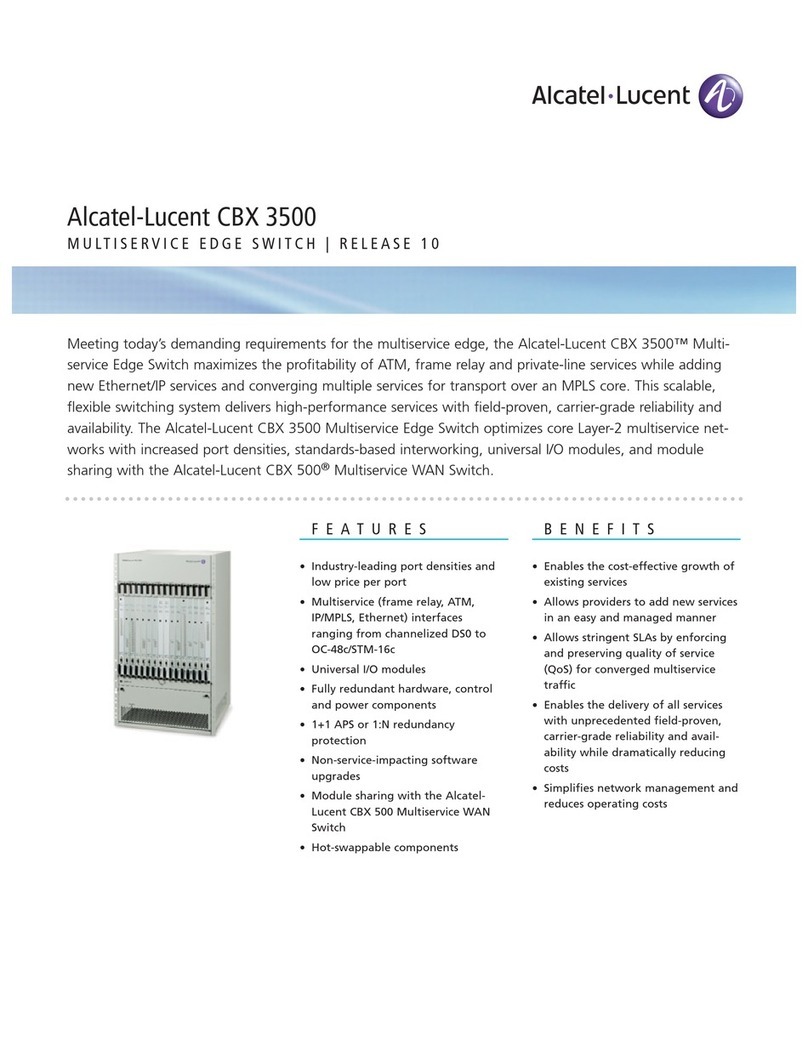
Alcatel-Lucent
Alcatel-Lucent CBX 3500 Specification sheet
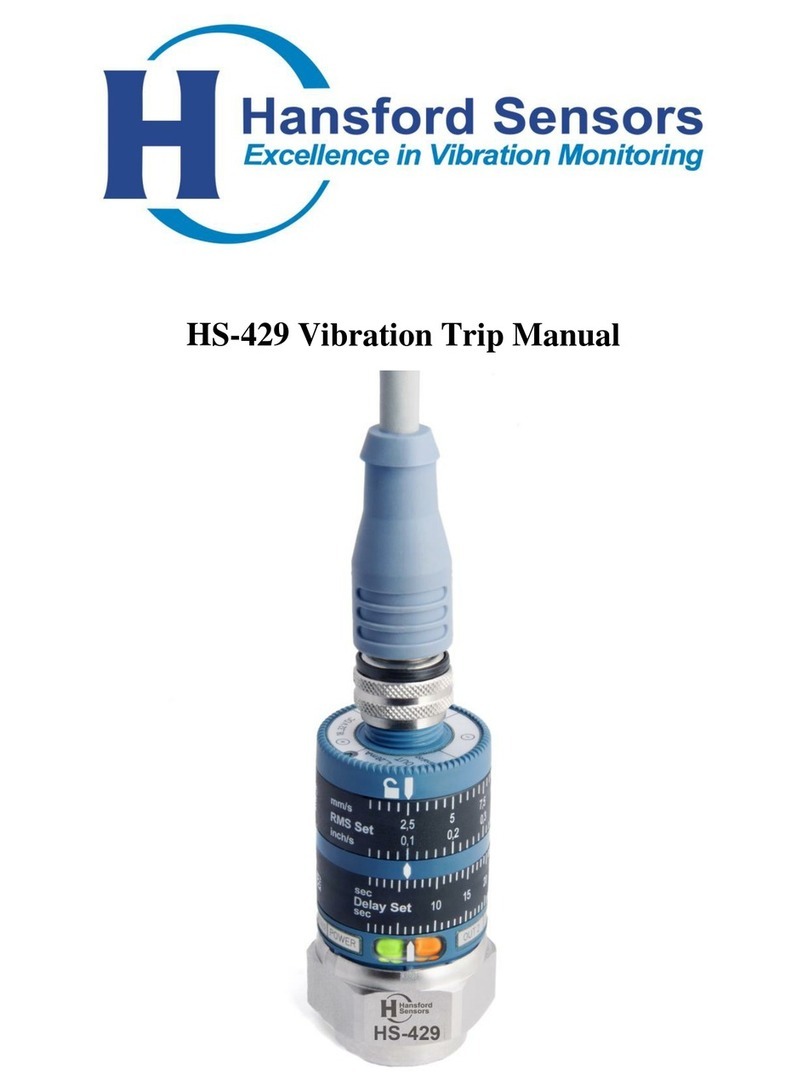
Hansford sensors
Hansford sensors HS-429 manual

Comtech EF Data
Comtech EF Data RADYNE RRS11 Installation and operation manual

Aruba
Aruba Instant On 1930 Series Installation and getting started guide

HP
HP 2610 Installation and getting started guide

IS5 COMMUNICATIONS
IS5 COMMUNICATIONS iRBX6GF user manual