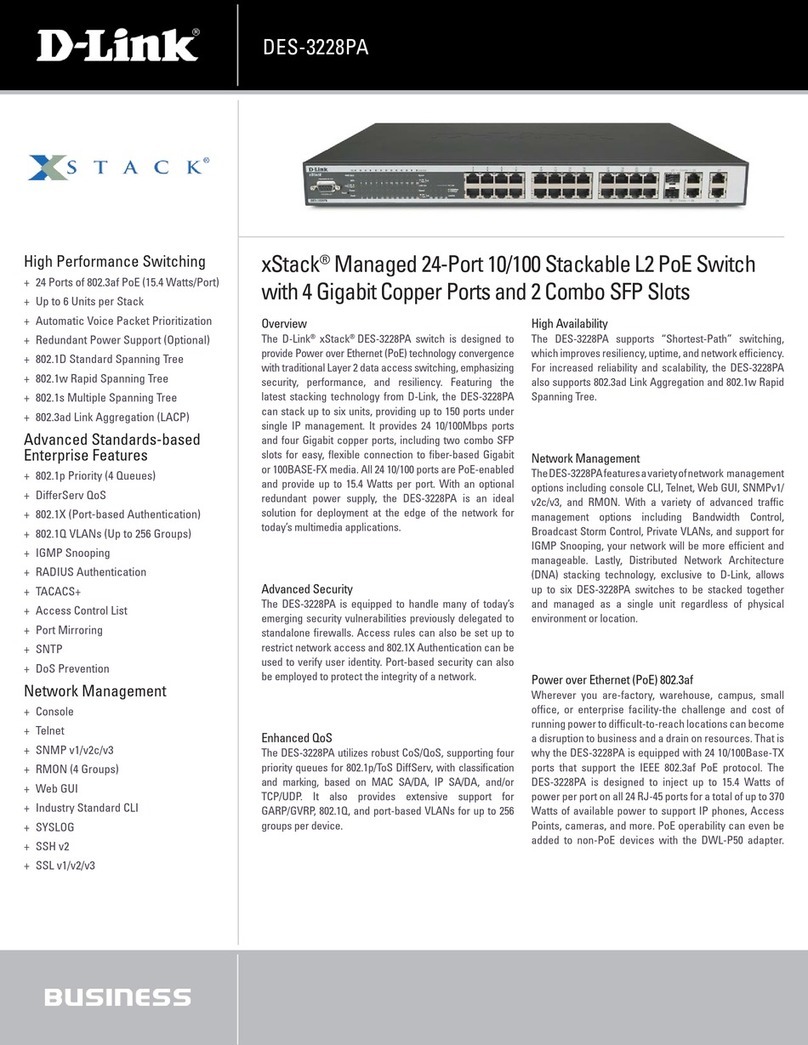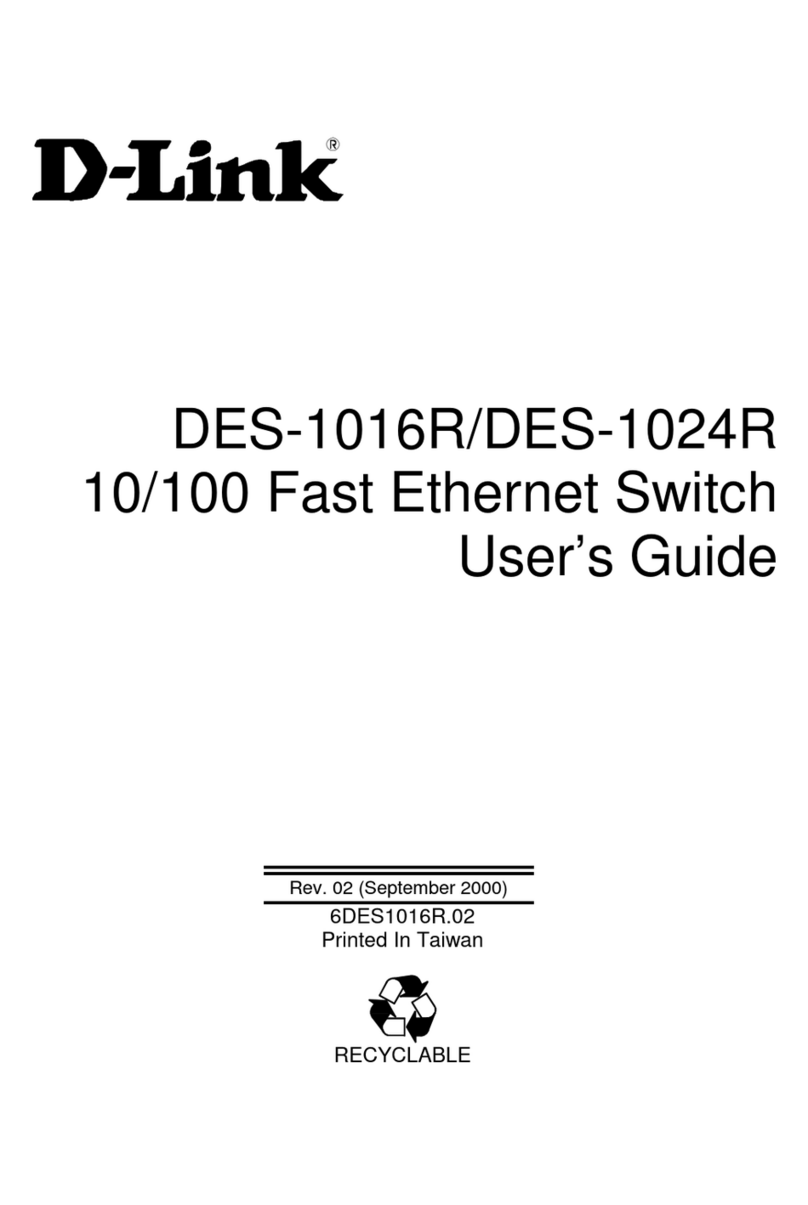D-Link Nuclias DNH-100 User manual
Other D-Link Switch manuals

D-Link
D-Link DGS-3000-20L User manual

D-Link
D-Link DIS-RK200G User manual

D-Link
D-Link DUB-H4 User manual
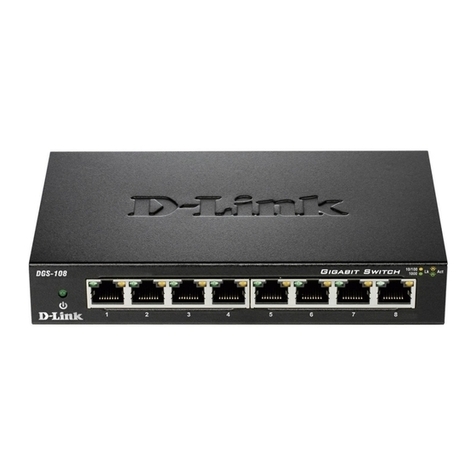
D-Link
D-Link DGS-105 - Switch User manual

D-Link
D-Link DXS-1210-28S User manual
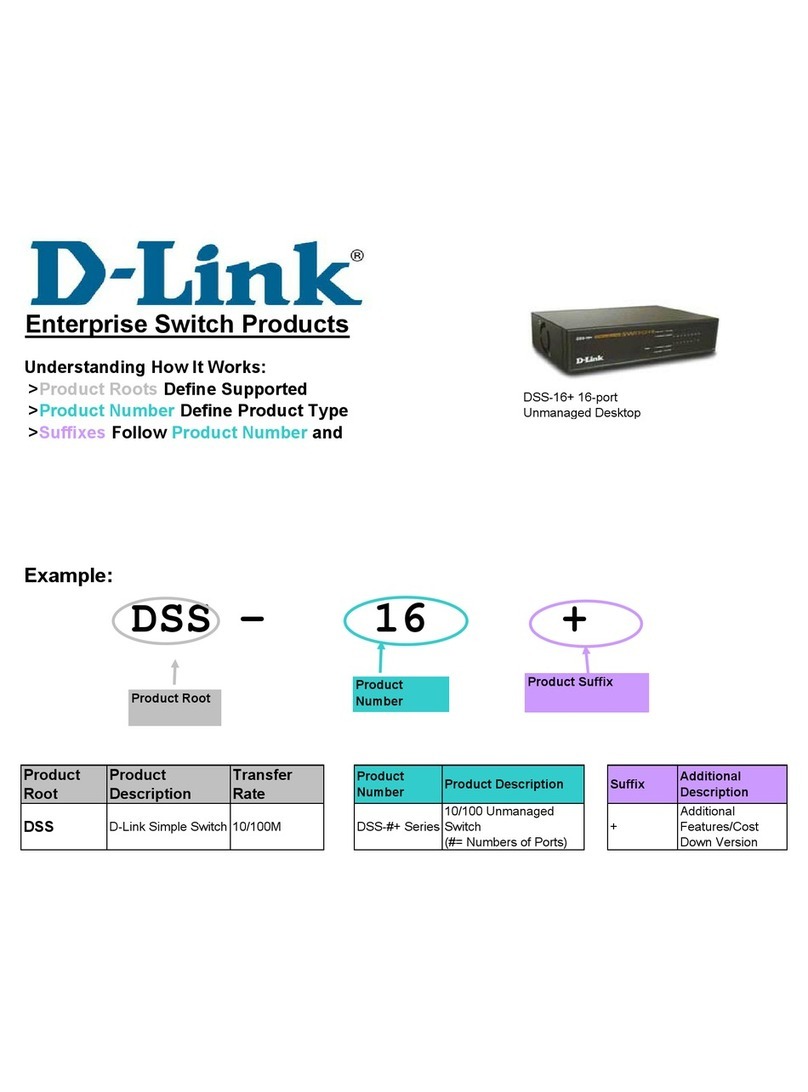
D-Link
D-Link DSS-16+ User manual

D-Link
D-Link DGS-1008P User manual

D-Link
D-Link DGS-1024D - Switch User manual

D-Link
D-Link EasySmart DGS-1100-08PLV2 User manual
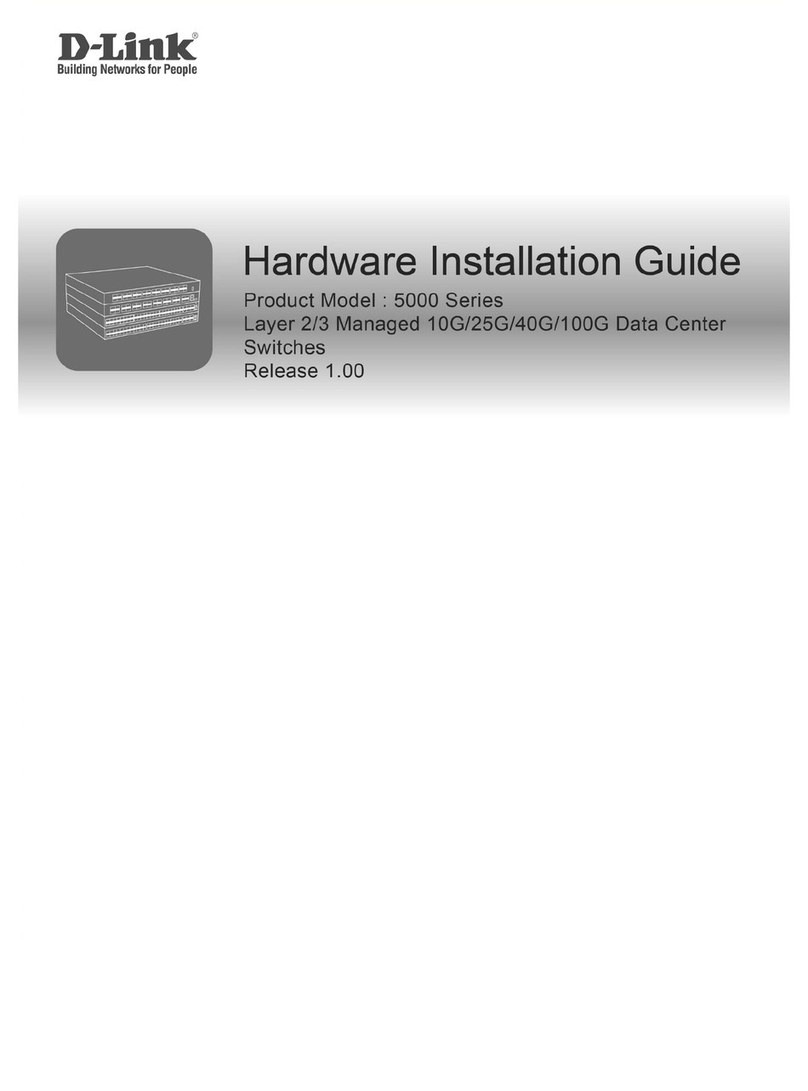
D-Link
D-Link DXS-5000-54S Manual

D-Link
D-Link DGS-3630-28SC User manual

D-Link
D-Link DGS-3100 SERIES User manual

D-Link
D-Link EasySmart DXS-1100-16TC User manual

D-Link
D-Link xStack DGS-3612G series User manual

D-Link
D-Link DES-1026G/E1A User manual
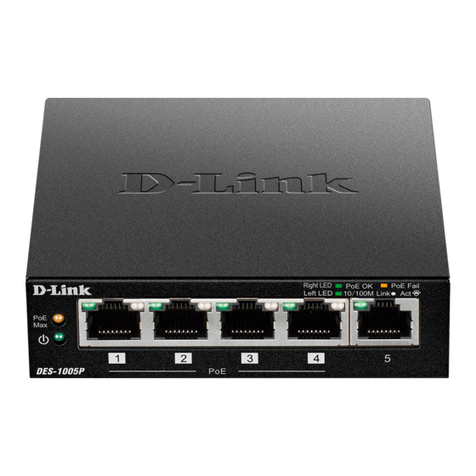
D-Link
D-Link DES-1005P User manual

D-Link
D-Link DSS-100E-9P User manual

D-Link
D-Link DGS-1216T - Switch User manual

D-Link
D-Link DES-1005E User manual

D-Link
D-Link DGS-1250 Series User manual