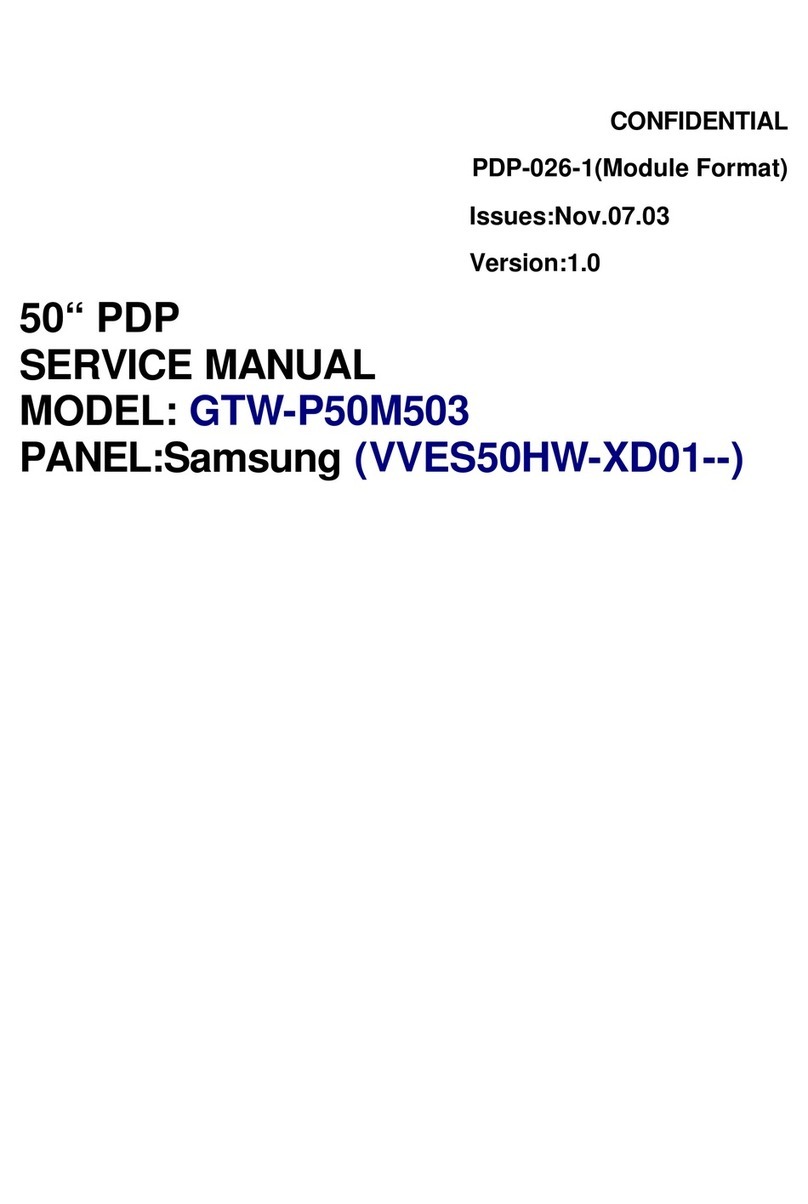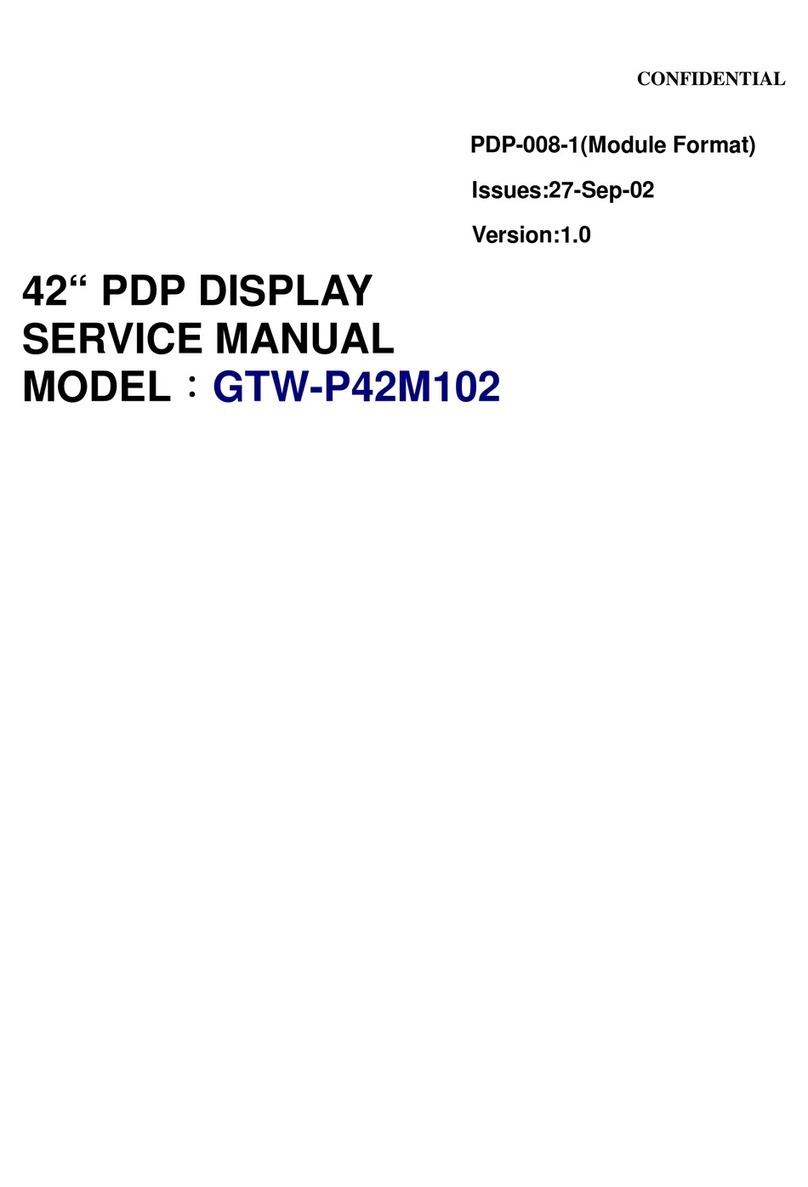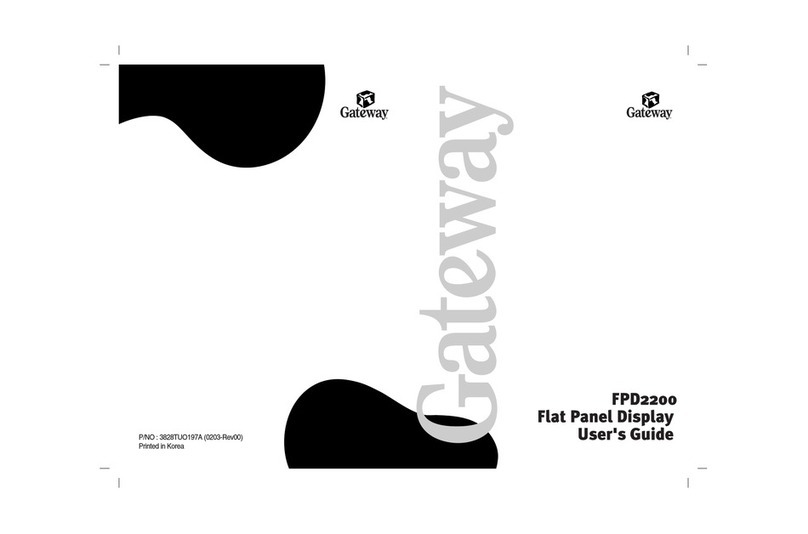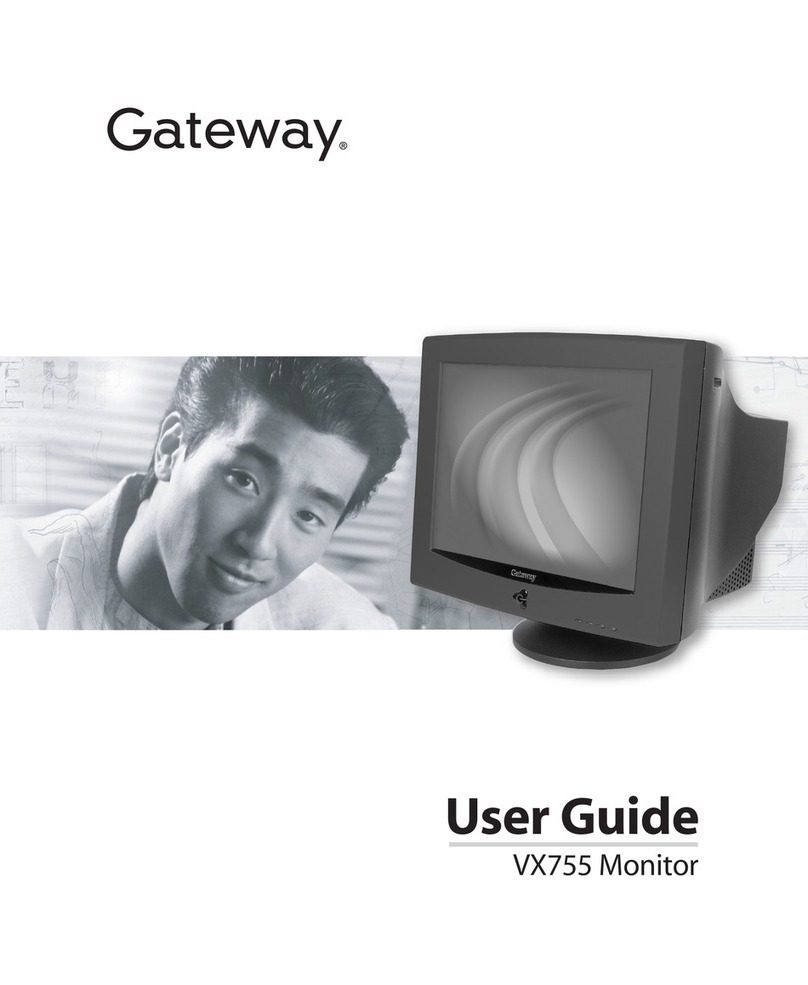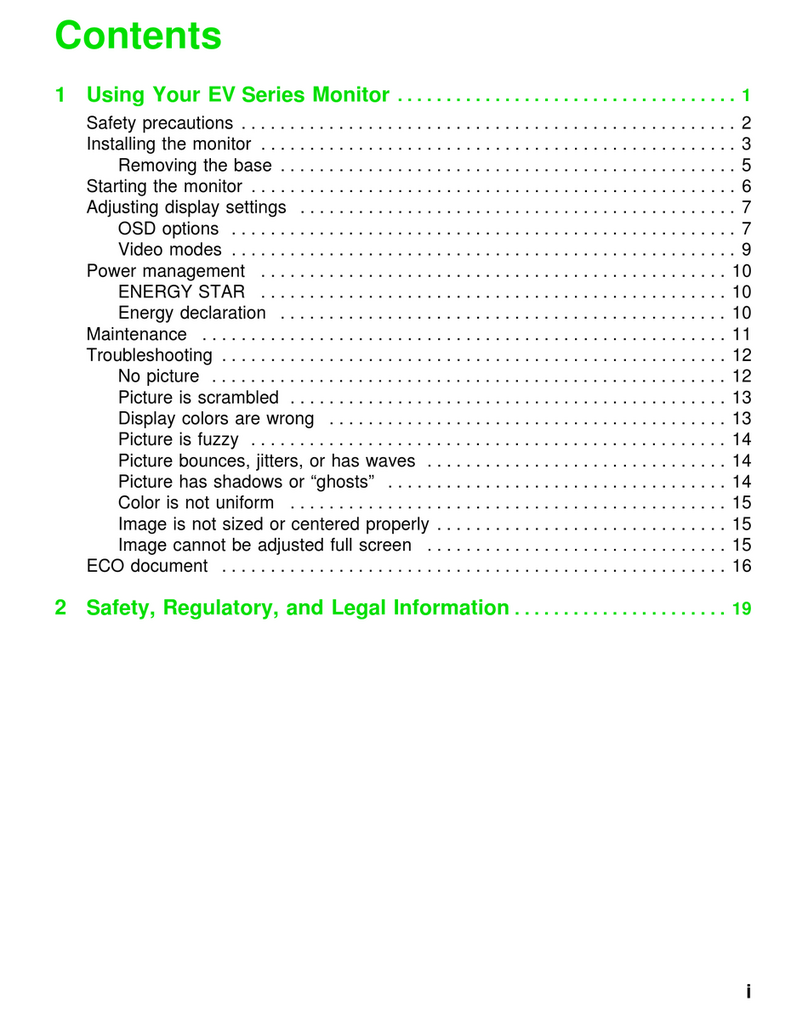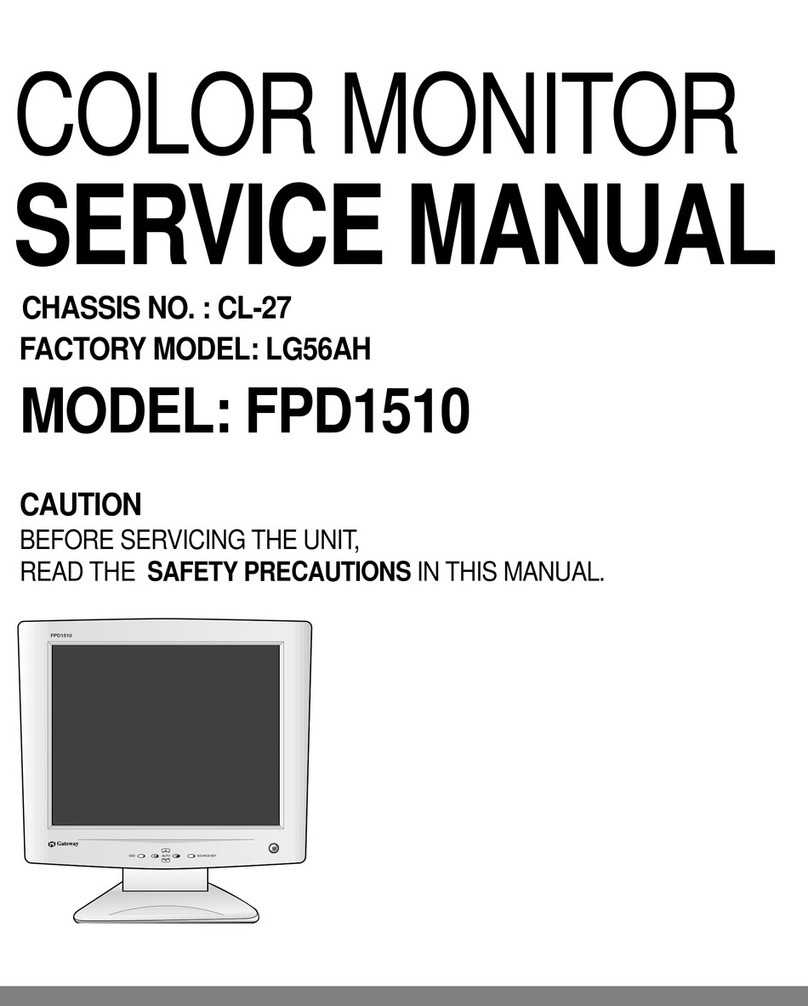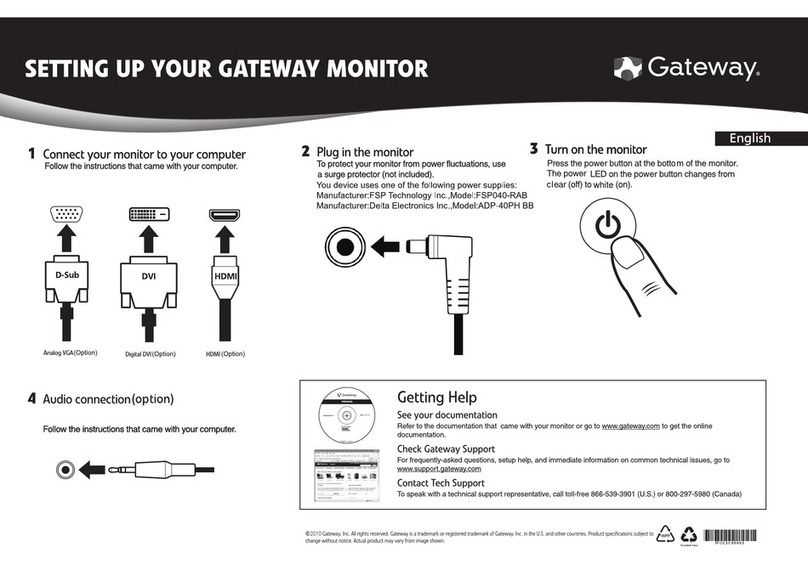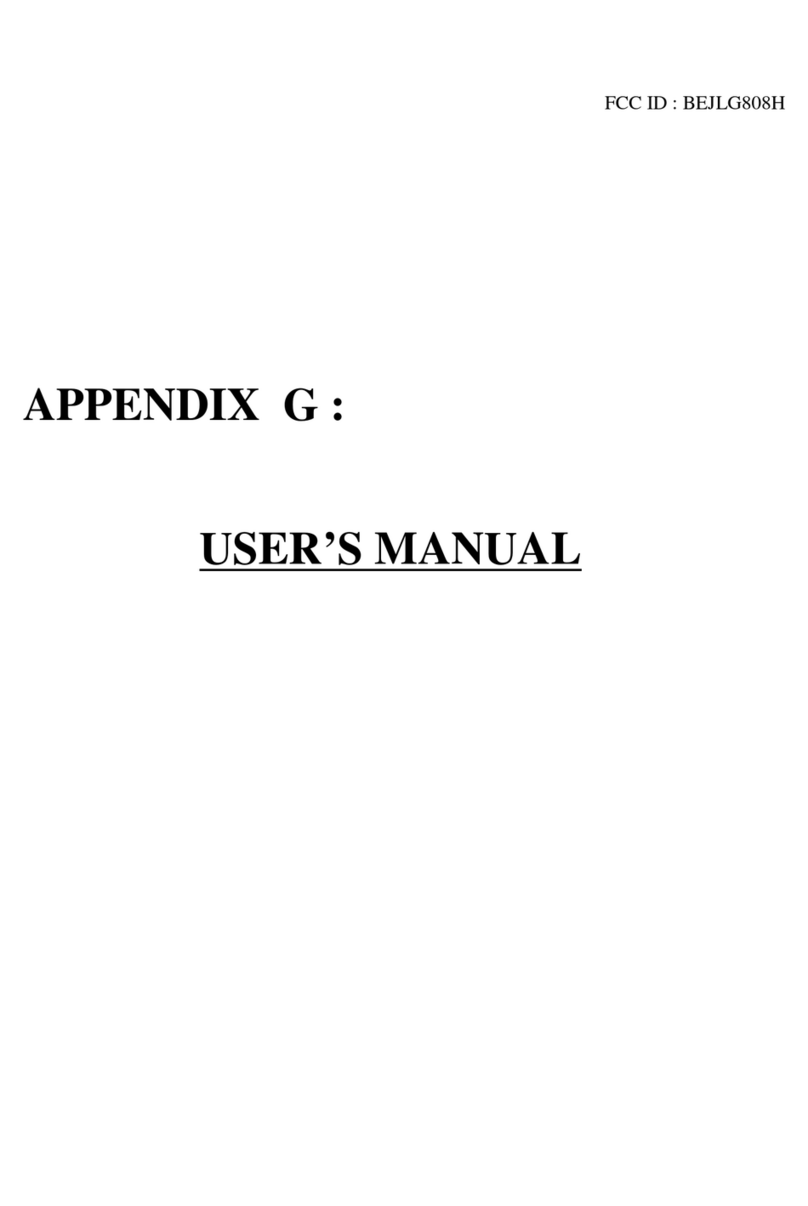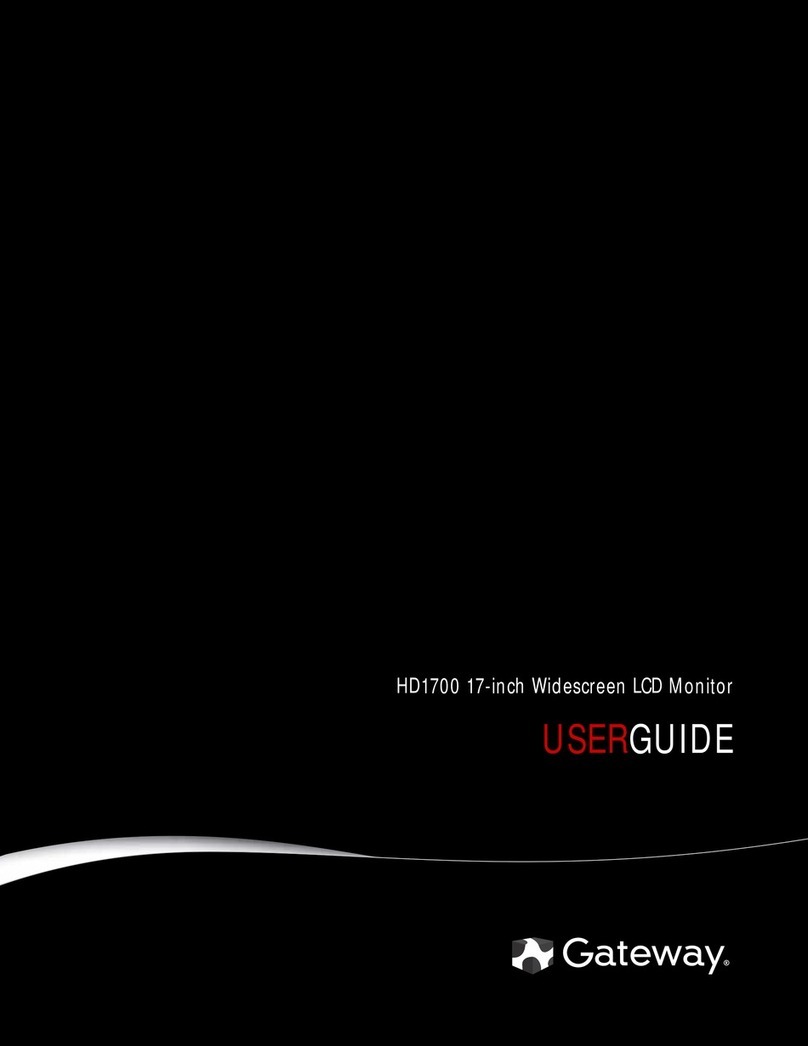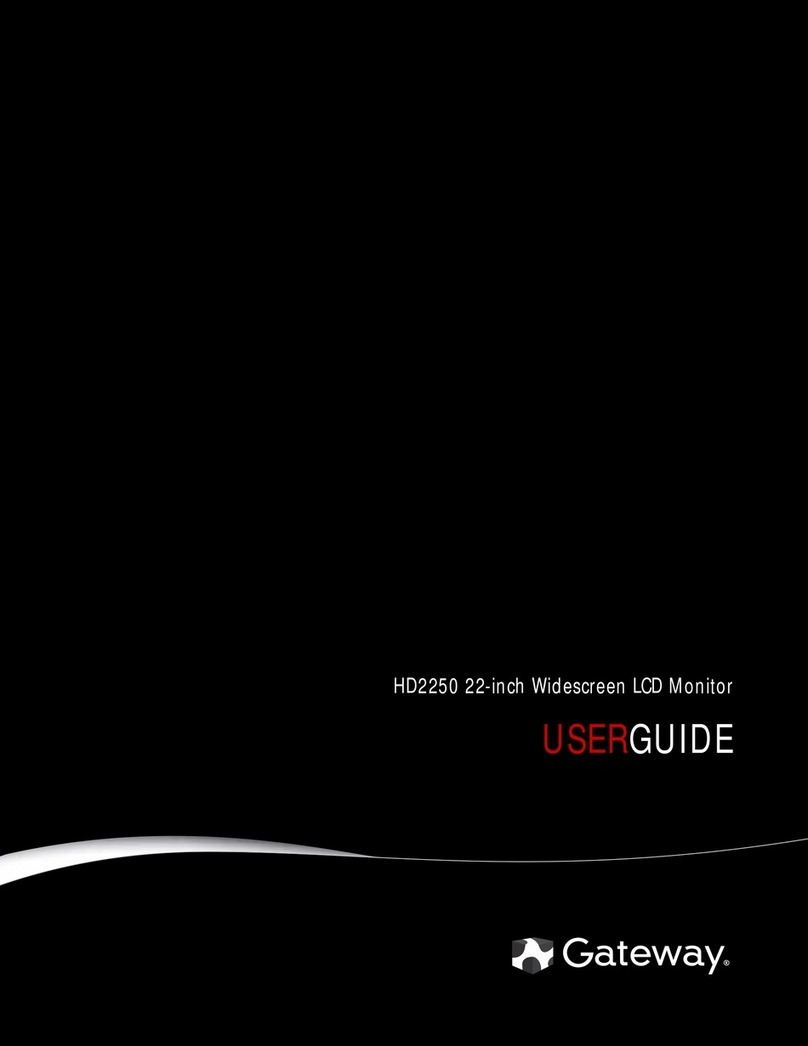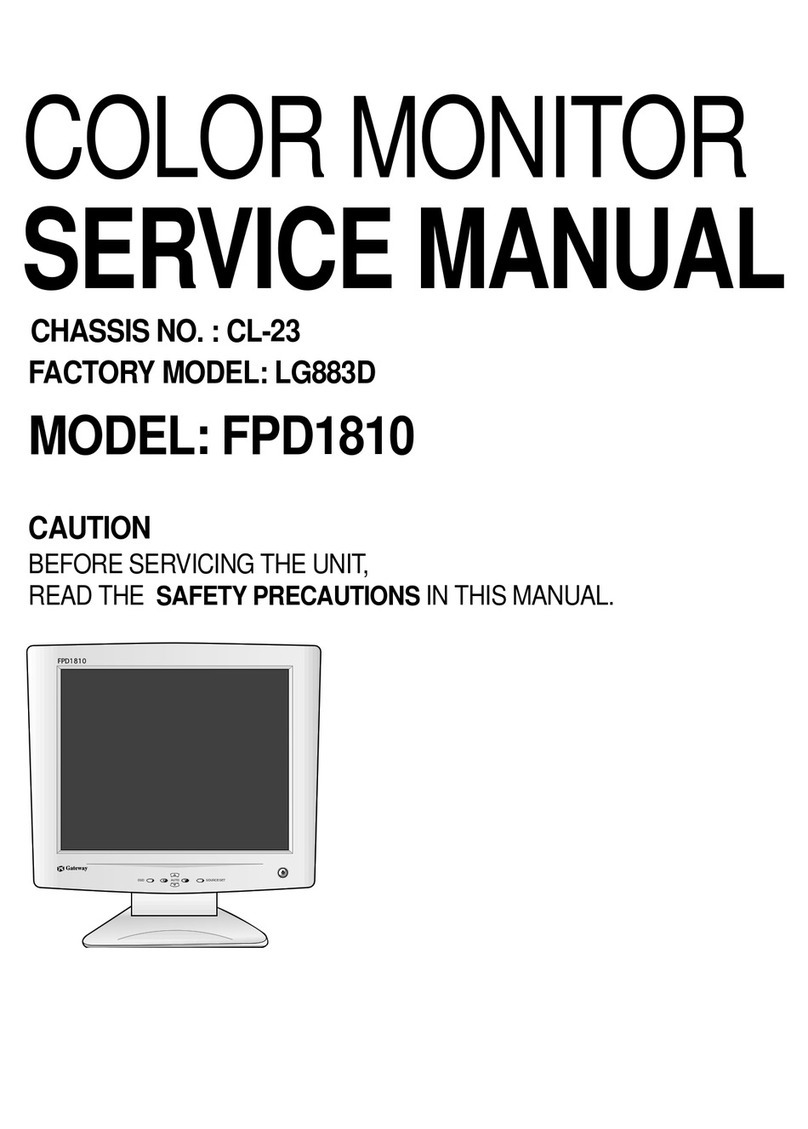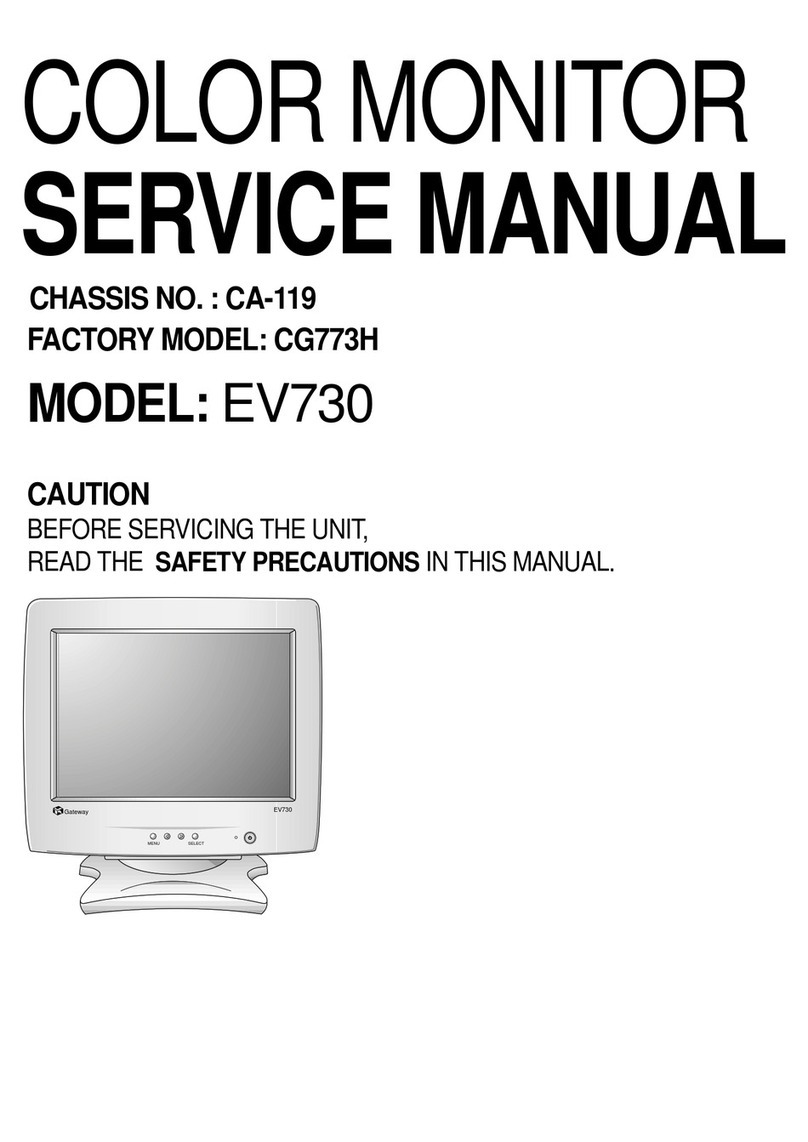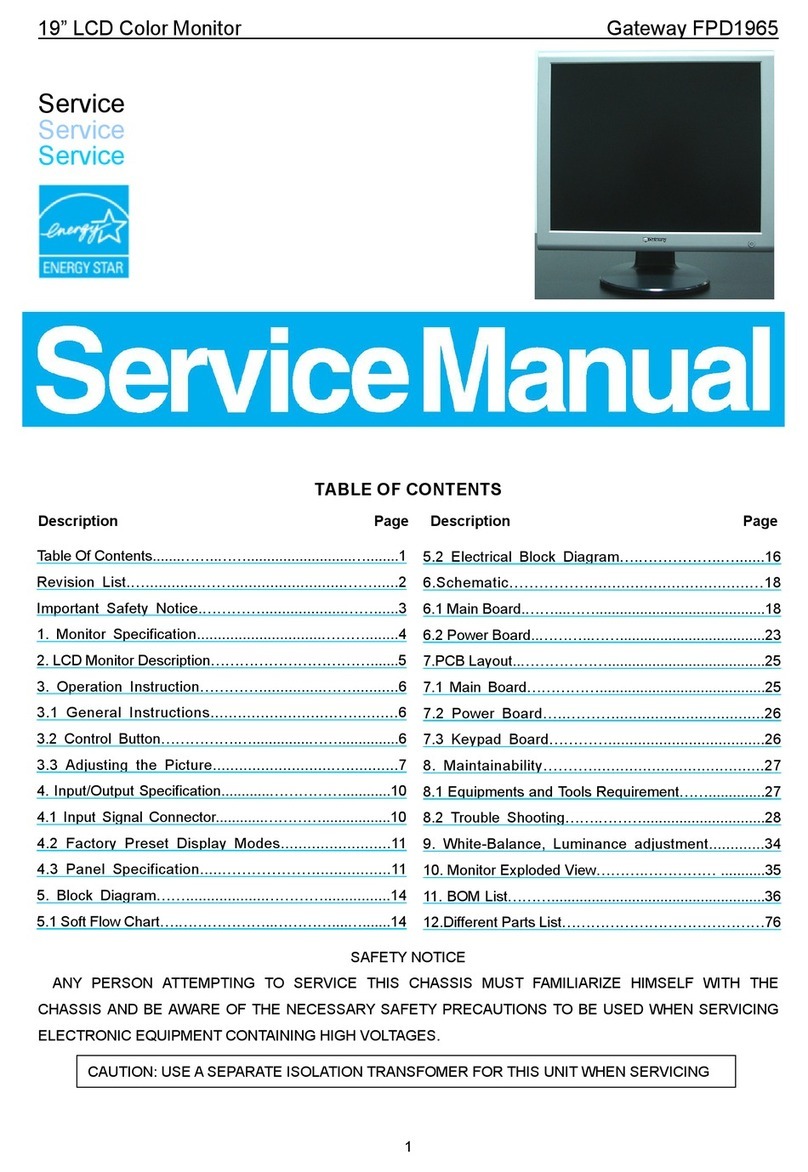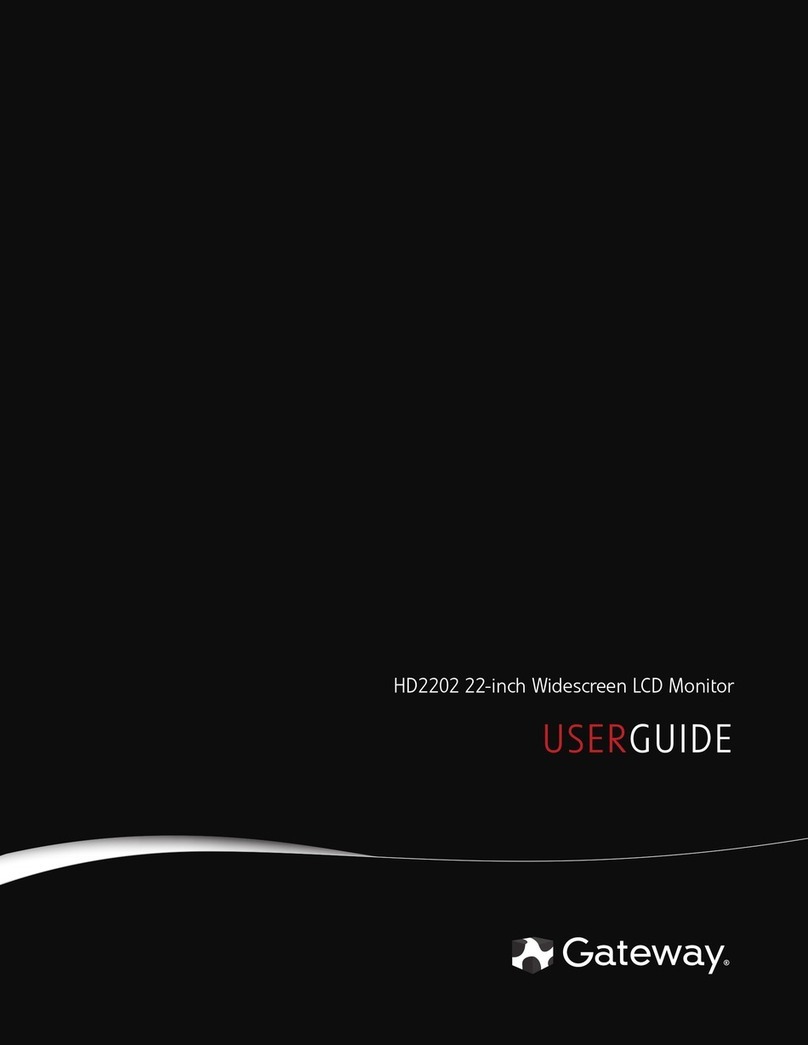Contents
i
Using Your Gateway Flat-Panel Monitor. . . . . . . . . . . . . . . . . . . . . . . . . . . . . 1
Connecting the monitor . . . . . . . . . .. . . . . . . . . . . . .. . . . . . . . . . . . . .. . . . . . . . . . . . .. . 2
Connecting video inputs . . . . . . . . . . . .. . . . . . . . . . . . .. . . . . . . . . . . . . . . . . .. . 2
Connecting power . . . . . . . . .. . . . . . . . . . . . .. . . . . . . . . . . . . .. . . . . . . . . . . . .. . 2
Connecting a security cable . . . . . . . . . . . . .. . . . . . . . .. . . . . . . . . . . . . .. . . . . . 3
Setting up the optional speaker bar . . . . . . . . . . . . . . .. . . . . . . . . . . . . .. . . . . . 3
Starting the monitor . . . . . . . . . . . . . . . . . . . . . .. . . . . . . . . . . . .. . . . . . . . . . . . . .. . . . . . 5
Adjusting monitor settings . . . . . . . . . . . . . . . . .. . . . . . . . . . . . .. . . . . . . . . . . . . .. . . . . . 6
Using the EzTouch menu buttons . . . . . . . . . . . . .. . . . . . . . . . . . .. . . . . . . . . . . 6
Using the shortcut menu . . . . . . .. . . . . . . . . . . . . .. . . . . . . . . . . . .. . . . . . . . . . . 6
Using the main menu . . . . . . . . . .. . . . . . . . .. . . . . . . . . . . . . .. . . . . . . . . . . . .. . 7
Using Picture-in-Picture (PIP) . . . . . . . . . . . .. . . . . . . . . . . . . .. . . . . . . . . . . . .. . 9
Changing Windows screen settings . . . . . . . . . . . . .. . . . . . . . . . . . . .. . . . . . . . . . . . ..10
Changing color depth and screen resolution . . . . . . . . . . . .. . . . . . . . . . . . ..10
EzTune software . . . . . . . . . . . . . .. . . . . . . . . . . . . .. . . . . . . . . . . . .. . . . . . . . . .11
Power management . . . . . . . . . . . . .. . . . . . . . . . . . .. . . . . . . . . . . . . .. . . . . . . . .. . . . .12
Energy declaration . . . . . . . . . . . . . . . . . . . . .. . . . . . . . . . . . . .. . . . . . . . . . . . ..12
Maintaining . . . . . . . . . . . .. . . . . . . . . . . . .. . . . . . . . . . . . . .. . . . . . . . . . . . .. . . . . . . . . .12
Troubleshooting . . . . . . . . . . . .. . . . . . . . .. . . . . . . . . . . . . .. . . . . . . . . . . . .. . . . . . . . . . 12
No power . . . . . . . . . . . . . . . .. . . . . . . . . . . . .. . . . . . . . . . . . . .. . . . . . . . . . . . ..12
No picture . . . . . . . . . . . . . . . . . . . .. . . . . . . . .. . . . . . . . . . . . . .. . . . . . . . . . . . ..13
Display colors are wrong . . . . . . . . . . .. . . . . . . . . . . . .. . . . . . . . . . . . . .. . . . .13
Picture has shadows or “ghosts” . . . . . . . . . . . . . .. . . . . . . . . . . . .. . . . . . . . . .13
Color is not uniform . . . . . . . . . . . . . . . . . . . .. . . . . . . . . . . . . .. . . . . . . . . . . . ..13
Image is not sized or centered correctly . . . . . . . . . . .. . . . . . . . . . . . . .. . . . .14
The monitor has pixels that are always dark or too bright . . .. . . . . . . . . .14
Configuring video settings . . . . . . . . . .. . . . . . . . . . . . .. . . . . . . . . . . . . .. . . . .14
Gaming . . . . . . . . . . . . . . . . . . . . . .. . . . . . . . .. . . . . . . . . . . . . .. . . . . . . . . . . . ..15
Speaker bar does not work . . . . . . . . .. . . . . . . . . . . . .. . . . . . . . . . . . . . . . . ..15
HDCP . . . . . . . . . . .. . . . . . . . . . . . .. . . . . . . . . . . . . .. . . . . . . . .. . . . . . . . . . . . ..16
DCDi by Faroudja . . . . . . . . . . . . . . . . . . .. . . . . . . . . . . . .. . . . . . . . . . . . . .. . . . .16
Specifications . . . . . . . . . . . . . . .. . . . . . . . . . . . . .. . . . . . . . . . . . .. . . . . . . . . . . . . .. . . . .18
Video modes . . . . .. . . . . . . . . . . . .. . . . . . . . . . . . . .. . . . . . . . .. . . . . . . . . . . . ..19
Safety, Regulatory, and Legal Information. . . . . . . . . . . . . . . . . . . . . . . . . 21
Recycling . . . . . . . . . . . .. . . . . . . . . . . . . .. . . . . . . . .. . . . . . . . . . . . .. . . . . . . . . .23