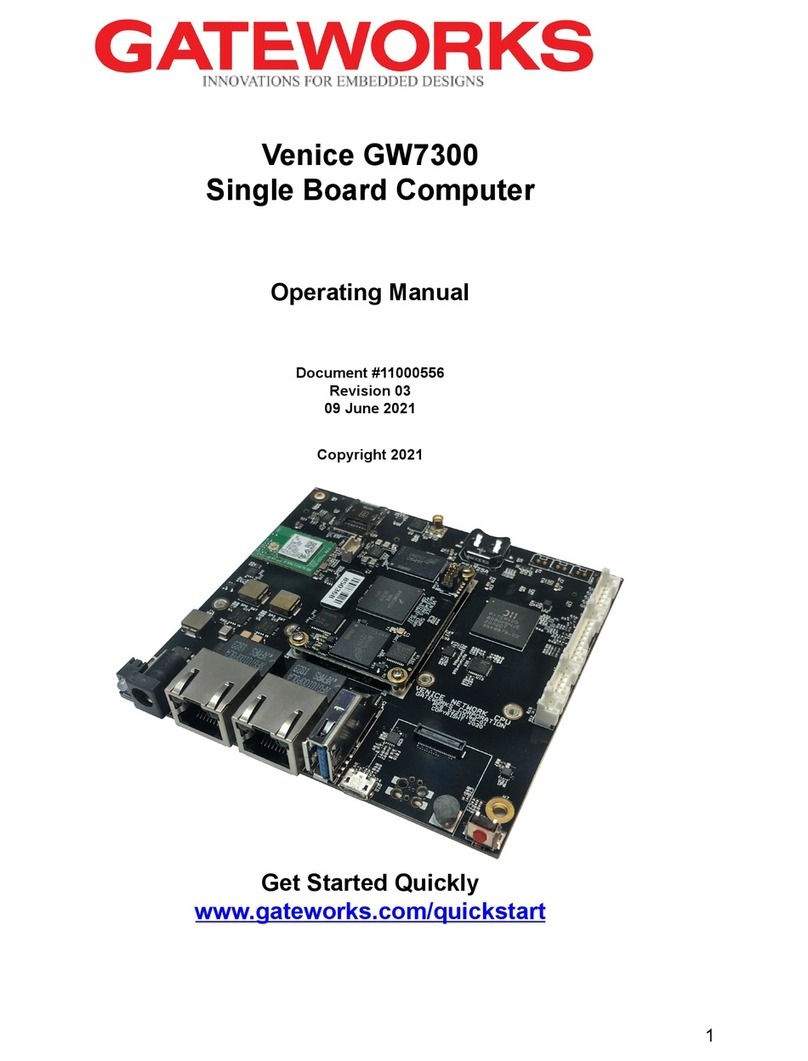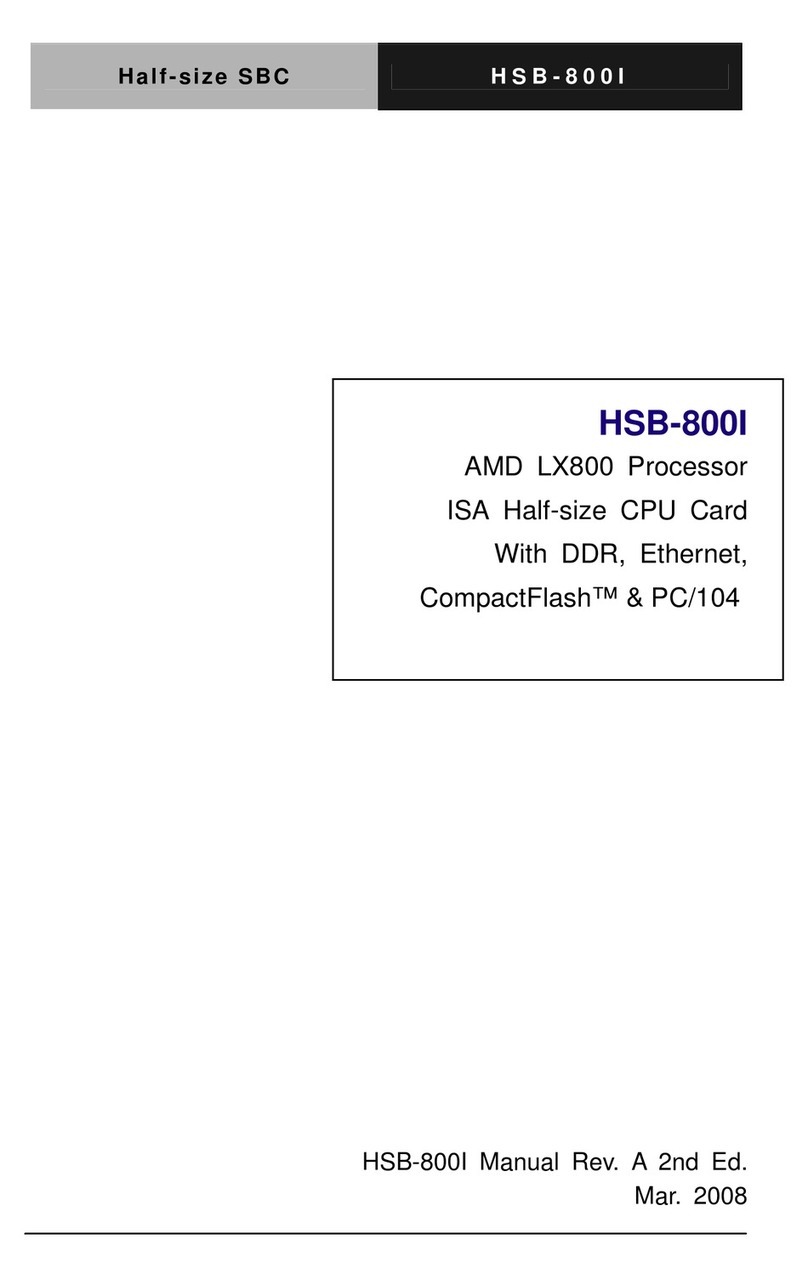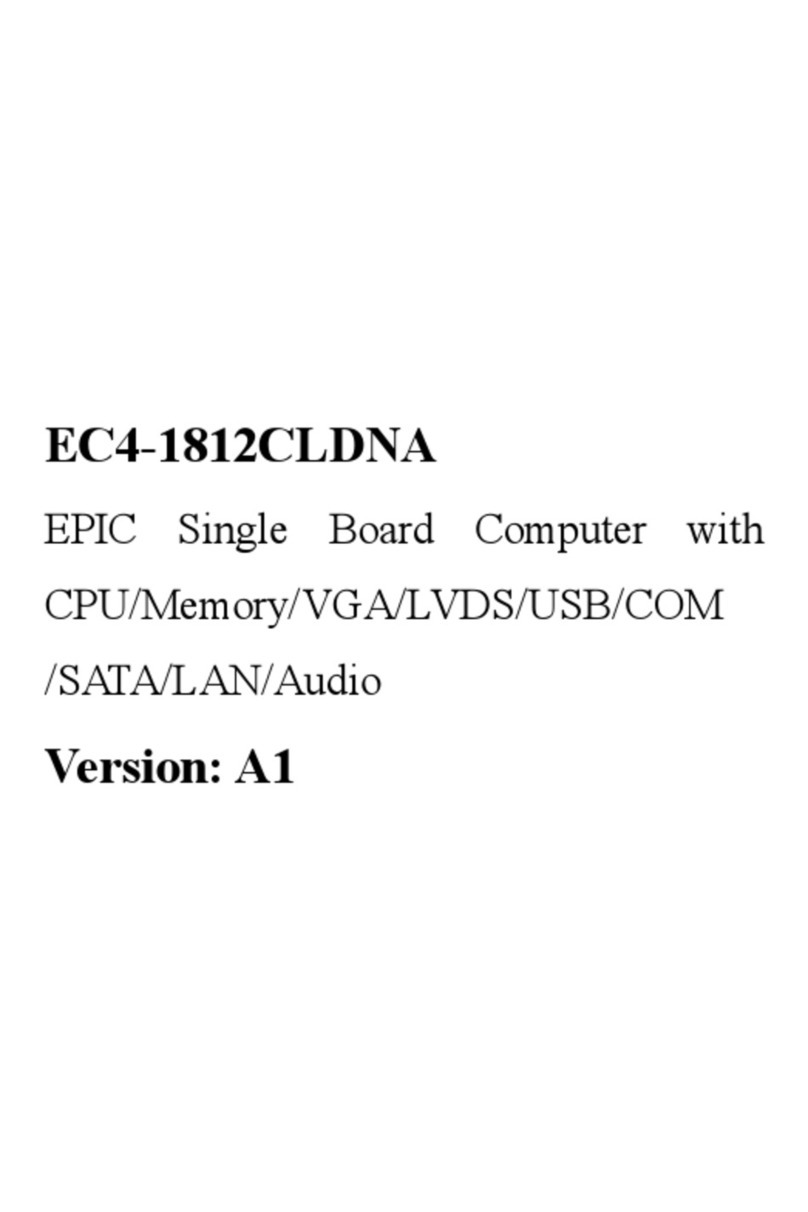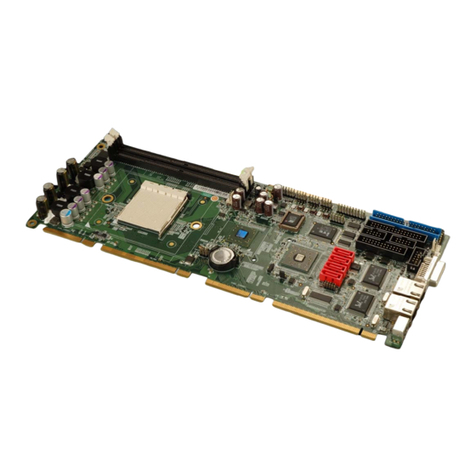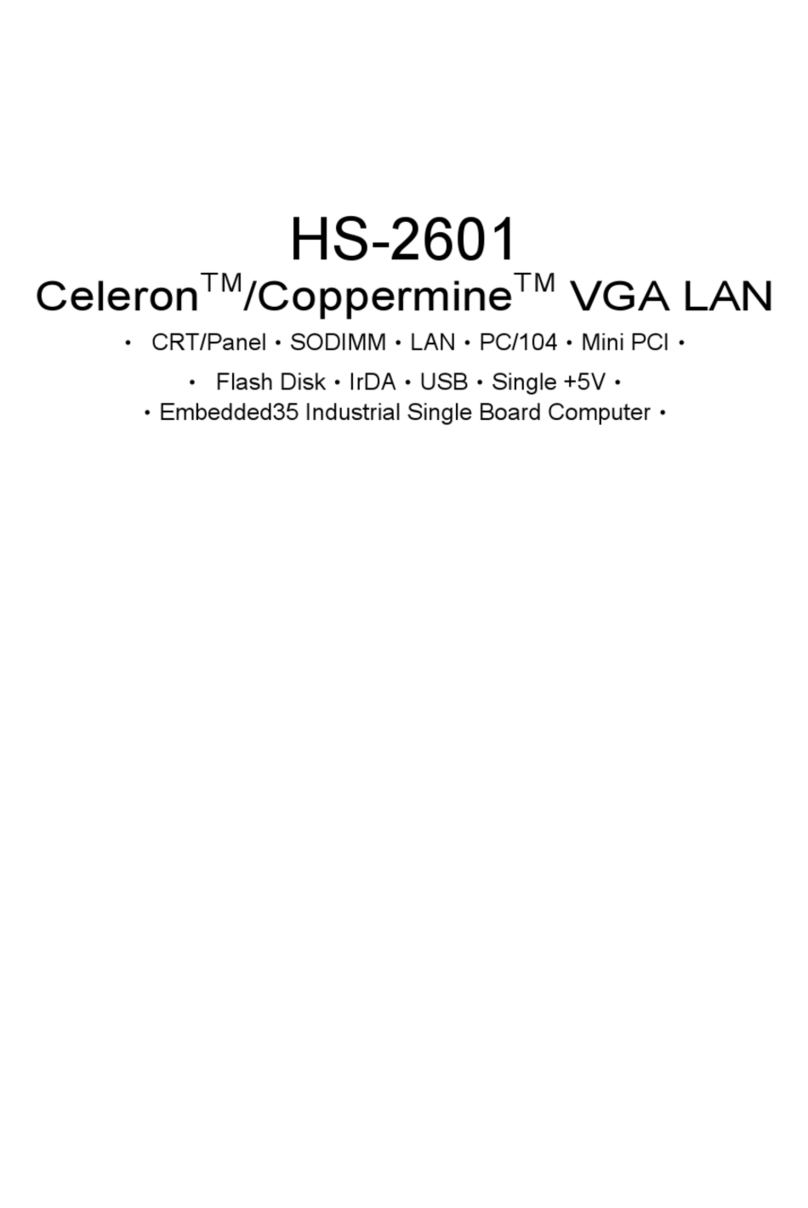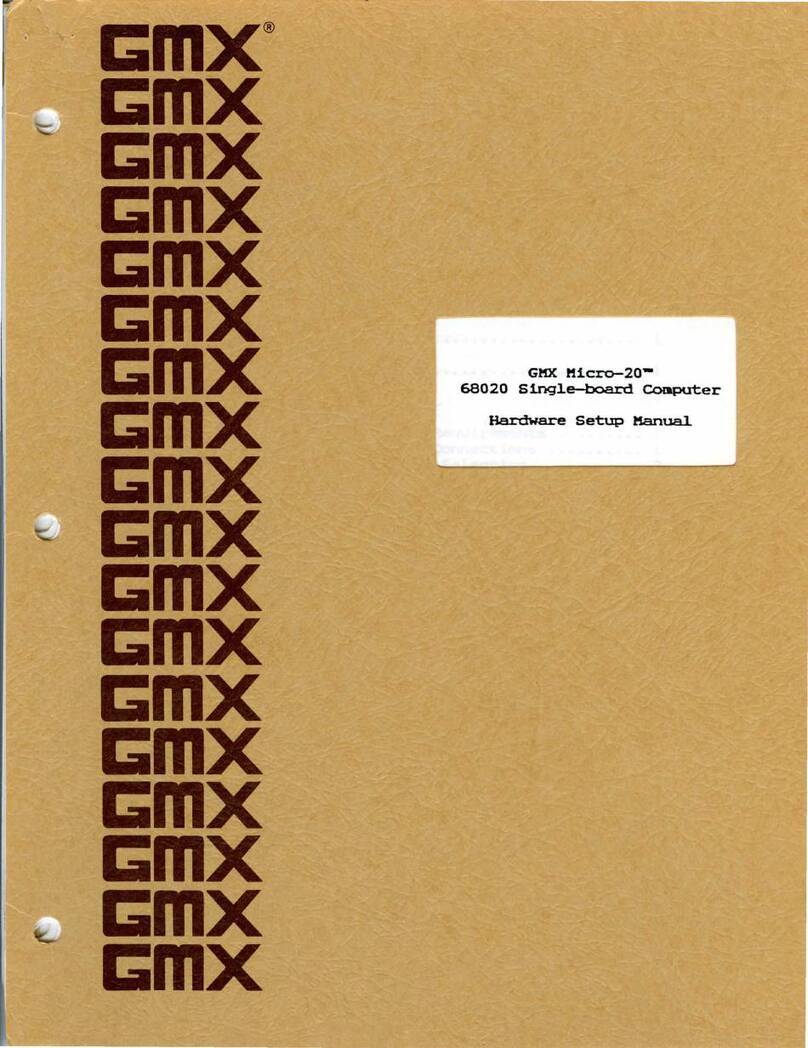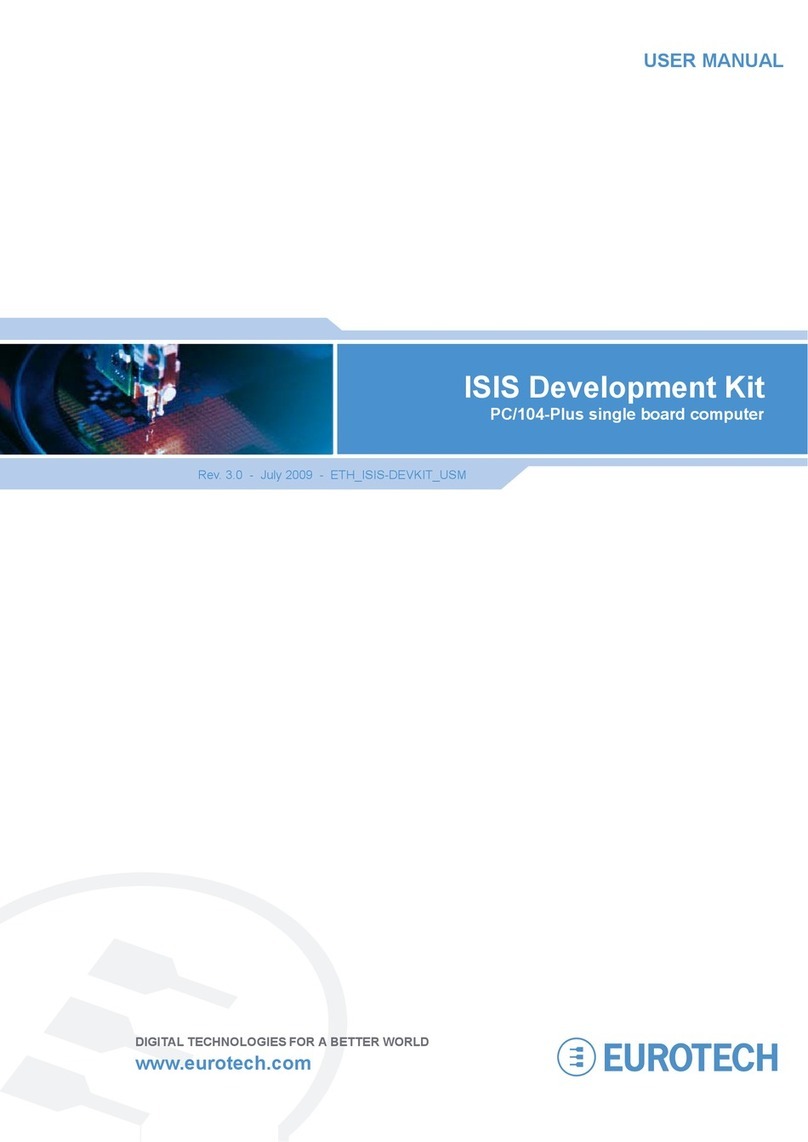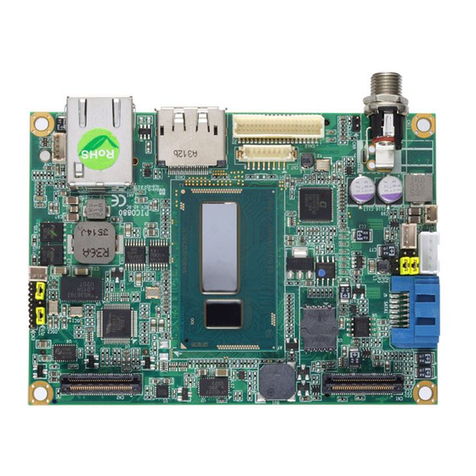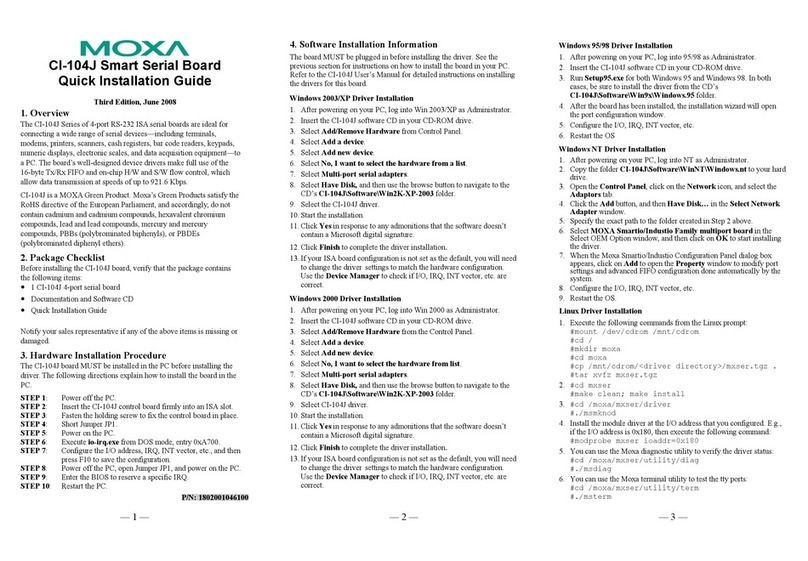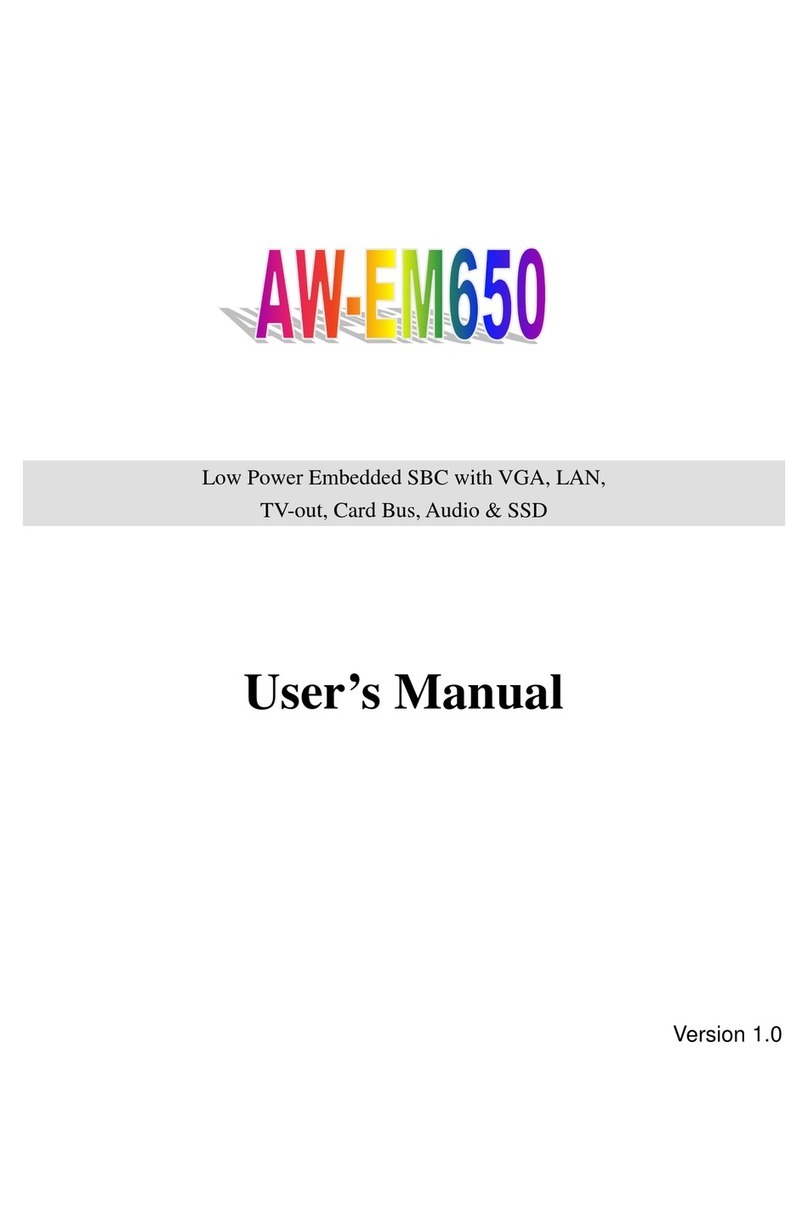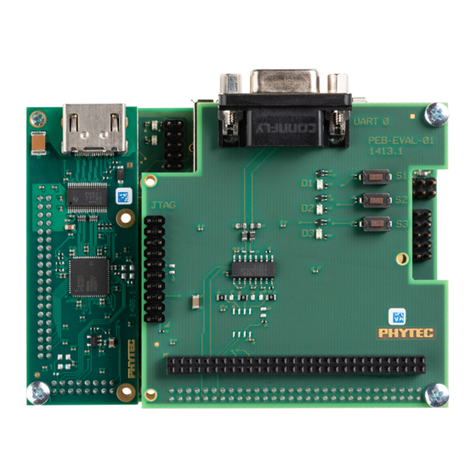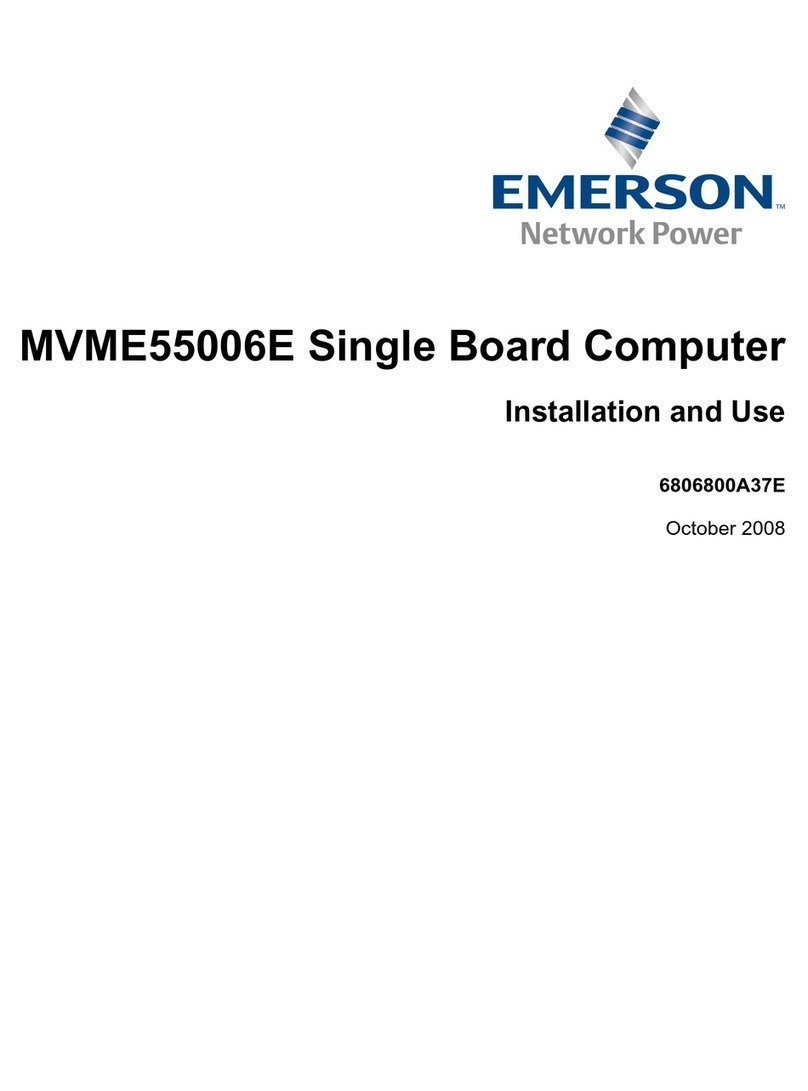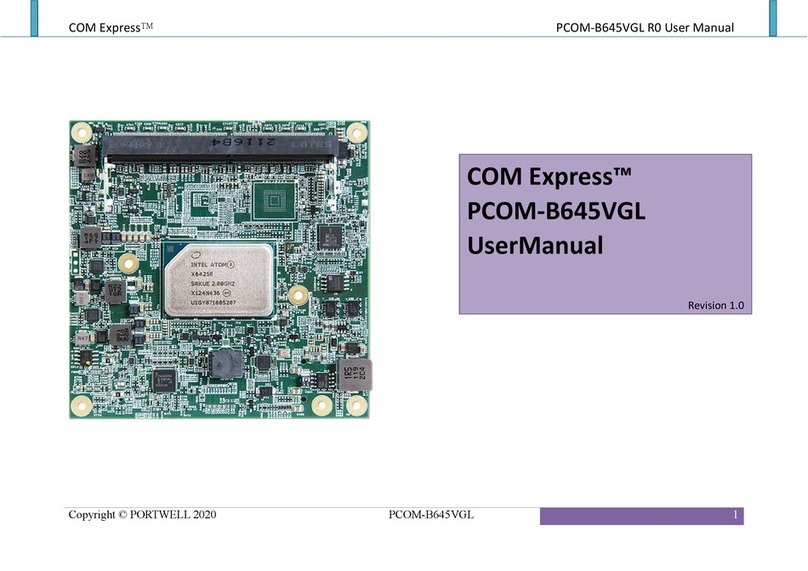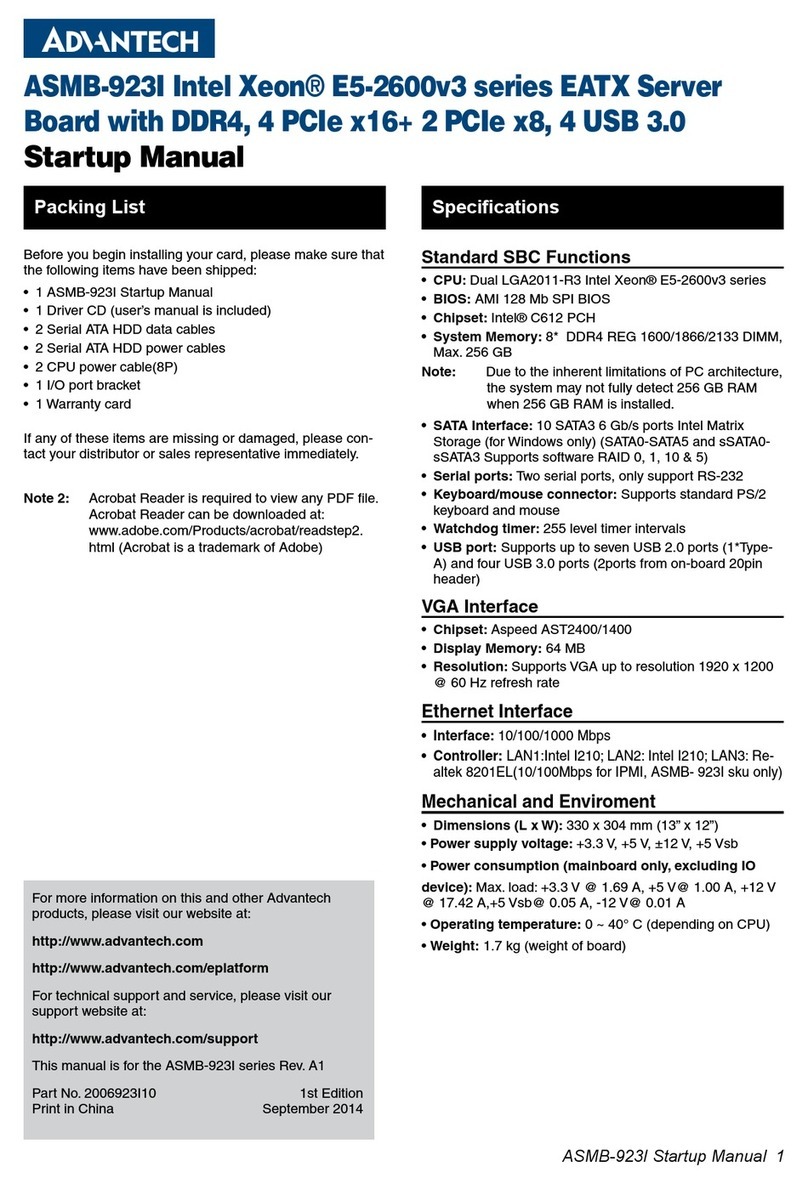GATEWORKS Venice GW720 User manual

Venice Single Board Computer Operating Manual
TABLE OF CONTENTS
TABLE OF CONTENTS 2
INTRODUCTION 4
Product Description 4
Standard Features 4
Ordering Options – Standard Configuration* 5
Ordering Options – Accessories 5
Feature Locations 6
Functional Blocks 8
ARMv8 Processor 9
DDR4 SDRAM 9
System Flash 9
Mini-PCIe Sockets 9
USB Support 9
PCIe Socket Reset & WiFi Disable 10
Micro-SD and Nano SIM Expansion 10
GbE Ethernet 10
USB Ports 11
Peripheral Expansion 11
Digital I/O 11
Serial I/O 11
Analog Input 11
System Reset 11
I2C Two Wire Interface 11
SPI Serial Peripheral Interface 12
Gateworks System Controller 12
Real Time Clock with Battery Backup 12
System Temperature and Voltage Monitor 12
Configuration EEPROM 13
Fan Speed Control 13
Additional System Level Functions 13
Battery Backup 13
3-Axis Accelerometer/Magnetometer 14
Optional GPS Receiver 14
JTAG Programming Port 15
MIPI DSI & MIPI CSI 15
Status LEDs 15
Power Architecture 16
Barrel Jack Power 16
802.3at Active Power over Ethernet 16
Passive Power over Ethernet 16
Switching DC/DC Regulators 17
CONNECTORS 18
GATEWORKS.COM 3026 S. Higuera St San Luis Obispo, CA 93401 P:(805)781-2000
2 of 32

Venice Single Board Computer Operating Manual
Micro-SD Flash and Cellular Nano SIM Expansion Socket (J1) 18
Battery Coin Cell Socket (J2) 18
Serial Peripheral Interface (SPI) Expansion (J3) 18
MIPI CSI and DSI Header (J4) 19
Peripheral Expansion (J5) 19
SOM Header (J6 & J9) 20
Test Header (J7) 20
Mini-PCIe (J8 & J10) 21
Software Programmable RS232/422/485 Serial Port (J11) 21
5V Fan Speed Control (J12) 22
External Tamper Switch (J13) 22
Optional GPS MMCX or u.FL Antenna (J14) 23
Optional Input Power (J15) 23
Input Power Barrel Jack (J16) 23
Gigabit Ethernet Ports and Passive PoE Input Power (J17) 23
Optional USB Type-A Socket (J18) 24
USB OTG Port (J19) 24
Optional Pushbutton Switch Connector (J20) 24
JTAG Programming and Serial Console (SOM J4) 25
SOFTWARE 26
Getting Started 26
Gateworks System Controller 26
JTAG Programming 26
Manufacturer's Website Links / Support Mailing List 27
SPECIFICATIONS 28
Electrical 28
Environmental 28
Mechanical 28
CUSTOMER SUPPORT 31
Product Revision History 31
Technical Assistance 31
Warranty 31
Return for Repair 31
Life Support Policy 32
Copyright & Trademarks 32
GATEWORKS.COM 3026 S. Higuera St San Luis Obispo, CA 93401 P:(805)781-2000
3 of 32

Venice Single Board Computer Operating Manual
1. INTRODUCTION
1.1. Product Description
The GW7200-00 is a member of the Gateworks 7th generation Venice family of single
board computers targeted for small embedded applications such as IoT Gateways,
Machine Learning, Unmanned Aerial Vehicles (UAV) equipment, digital signage, and
robotics. The GW7200-00 features the 64-bit NXP™ i.MX8M Mini Quad Core ARM®
Cortex™-A53 SoC processor operating at 1.6GHz, 1GBytes of LPDDR4 DRAM, and
8GBytes of eMMC System Flash. Two Mini-PCIe expansion sockets can be used for
802.11ax/ac/b/g/n WiFi radios, 5G/4G/3G/CATM1 cellular modems and other PCI
Express peripherals. Peripheral headers support Digital I/O, Analog Input, RS232/485
and TTL Serial, I2C and SPI. A combined MIPI-DSI/CSI header with I2S audio offers
video input/output. A dual configuration connector supports both MicroSD & Nano SIM
simultaneously. A 3-Axis accelerometer is standard. An optional GPS is available. The
Gateworks System Controller provides embedded features such as real time clock,
voltage and temperature monitor, serial EEPROM, programmable pushbutton switch,
and advanced power management with programmable board shut-down and wake-up
for remote sensor applications. A wide-range DC input power supply provides up to
16W of power to the Mini-PCIe sockets for supporting the latest high-power radios.
Power is applied through a dedicated barrel jack or an Ethernet port in an active
802.3af/at or passive Power over Ethernet (PoE) architecture. Ubuntu Linux BSP is
supported.
1.2. Standard Features
● NXP™ 64-bit i.MX8M Mini 1.6GHz Quad Core ARM
● 1GByte LPDDR4-2133 SDRAM Memory
● 8GBytes eMMC Flash System Memory
● Two High-Power Gen 2 Mini-PCIe Sockets with USB 2.0 and Nano SIM
● MicroSD & Nano SIM slots
● Two GbE Ethernet Ports supporting 802.3at/af and Passive PoE
● Digital I/O & Analog Expansion
● RS232/RS485 and TTL Serial Expansion
● I2C & SPI Expansion
● USB 2.0 OTG Port
● MIPI-DSI and MIPI-CSI Port
● Serial Audio In/Out
● Digital 3-axis Accelerometer/Magnetometer
● Optional u-blox GPS Receiver with MMCX Antenna Connector
● Real Time Clock with Battery Backup
● Voltage and Temperature Monitor
● Serial Configuration EEPROM
● Programmable Watchdog Timer
● 8 to 60VDC Input Voltage Range
● Power Through Barrel Jack Connector or 802.3af/at Active or Passive PoE
● 6W@25°C Typical Operating Power
GATEWORKS.COM 3026 S. Higuera St San Luis Obispo, CA 93401 P:(805)781-2000
4 of 32

Venice Single Board Computer Operating Manual
● 16W Available for Mini-PCIe Sockets
● Reverse Voltage Protection
● -40°C to +85°C Operating Temperature
● Ubuntu Linux Board Support Package
● 1 Year Warranty
1.3. Ordering Options – Standard Configuration*
Order Code
ARMv8
processor
SDRAM
Flash
Operating
Temp
Peripherals
GW7200-00
Quad Core @
1.6GHz
1GByte
8GBytes
-40℃ to
+85℃
Standard
GW7200-01
Quad Core @
1.6GHz
4GByte
64GBytes
-40℃ to
+85℃
Standard
GW7201-00
Quad Core @
1.6GHz
1GByte
8GBytes
-40℃ to
+85℃
+GPS
GW7201-01
Quad Core @
1.6GHz
4GByte
64GBytes
-40℃ to
+85℃
+GPS
* Contact factory for different configurations of CPU, DRAM, Flash, and support
peripherals
1.4. Ordering Options – Accessories
Order Code
Description
GW11033
USB JTAG Programmer 10-pin Kit (Contains GW16099)
GW10054
Gigabit PoE Injector
GW10030
24V Supply
GW11048
Development Kit, Includes GW7200 SBC
GATEWORKS.COM 3026 S. Higuera St San Luis Obispo, CA 93401 P:(805)781-2000
5 of 32

Venice Single Board Computer Operating Manual
1.5. Feature Locations
Top Side Features
GATEWORKS.COM 3026 S. Higuera St San Luis Obispo, CA 93401 P:(805)781-2000
6 of 32

Venice Single Board Computer Operating Manual
Bottom Side Features
GATEWORKS.COM 3026 S. Higuera St San Luis Obispo, CA 93401 P:(805)781-2000
7 of 32

Venice Single Board Computer Operating Manual
1.6. Functional Blocks
The functional block diagram is shown below followed by a detailed description of each
major functional block.
Functional Block Diagram
GATEWORKS.COM 3026 S. Higuera St San Luis Obispo, CA 93401 P:(805)781-2000
8 of 32

Venice Single Board Computer Operating Manual
ARMv8 Processor
The 64-bit NXP™ i.MX8M Mini Quad Core ARM® Cortex™-A53 SoC processor
includes many peripherals for supporting secure network and multimedia processing
and connectivity in small embedded applications.
● Quad Cortex-A53 processing cores
● Core operating frequency of 1.6GHz
● DDR4 SDRAM supports up to 2133MTps data rate
● Interfaces include Gigabit Ethernet, PCIe Gen2, and USB 2.0
● Peripheral interfaces include eMMC, SPI, I2C, UART, and GPIO
● Integrated acceleration for security
● Integrated 2D & 3D GPU (1x shader, OpenGL®ES 2.0)
● MIPI Display DSI & Camera CSI
● 1080p60 Encoder and Decoder
● IEEE1588 precision stamp protocol support
DDR4 SDRAM
The SDRAM resides in one LPDDR4 device soldered directly to the board. This
architecture supports DDR4 memory capacities from 1GByte to 4GBytes. The 32-bit
DDR4 interface operates at up to 1500MHz for supporting fast data transfer rates. The
factory default includes 1GByte of LPDDR4.
System Flash
The System Flash supports eMMC memory capacities from 4GBytes to 64GBytes. The
8-bit data bus interface supports double data transfer rates. The default boot device is
the eMMC Flash. The factory default is 8GBytes.
Mini-PCIe Sockets
Mini-PCIe is a small form factor PCI card that uses the same signal protocol, electrical
specifications, and configuration definitions as conventional PCI Express. The board
includes Gen 2 capable Mini-PCIe sockets with the following enhancements to the PCI
Express standard.
● The 3.3V power for the socket is increased from a maximum of 3.3W to 8W for
accommodating higher power radios. The 8W limit is due to the 0.5A limit of the
individual socket pins.
● The PCIe reset for the socket is unique and under software control.
● Certain sockets support both PCIe and USB 2.0 signaling
USB Support
● Slot J10 Supports PCIe, USB 2.0, SIM
● Slot J8 can support PCIe and USB 2.0.
GATEWORKS.COM 3026 S. Higuera St San Luis Obispo, CA 93401 P:(805)781-2000
9 of 32

Venice Single Board Computer Operating Manual
PCIe Socket Reset & WiFi Disable
The Mini-PCIe sockets support individual software programmable resets and shared
WiFi disable signals. The reset signal is controlled through the processor PCIe
interface and the WiFi disable signal is controlled through the Gateworks System
Controller.
Micro-SD and Nano SIM Expansion
A combined Micro-SD and Nano SIM socket extends the functionality of the SBC.
The Micro-SD extends the local Flash storage capacity. The socket accepts small 11mm
by 15mm removable cards with storage capacities from 64Mbytes to 32Gbytes. The
4-bit data interface supports transfer rates up to 25Mbytes per second. This readily
available storage device is commonly used in cellular phones, GPS devices, portable
media players, and digital cameras.
The Micro-SD socket communicates with the processor using the SD[2] Secure Digital
interface and supports a card detect signal SD2_CD signal. Software drivers are
available for SD format cards.
The Nano SIM (4FF) socket accepts 12.3 mm by 8.8 mm cellular SIM cards. The SIM
signals are routed to a single Mini-PCIe socket, J10, for cellular modem usage.
GbE Ethernet
The SBC supports Gigabit Ethernet. The Ethernet ports operate in a 10BASE-T,
100BASE-TX or 1000BASE-T configuration and include auto MDI/MDIX for
automatically switching data receive and data transmit pairs. Additional features include
full-duplex operation as well as support for auto- negotiation. The data interfaces
include direct-touch ESD protection that exceeds IEC61000-4-2-ESD. The Ethernet
MAC addresses are programmed into the Gateworks System Controller Configuration
EEPROM during automated factory testing.
The IEEE802.3 compliant Ethernet MAC Media Access Controllers are located in the
processor. The Gigabit Ethernet Port MAC communicates to an external PHY physical
layer device through an RGMII interface. The external PHY is reset under software
control using a processor digital I/O signal.
The RJ45 connector for the Gigabit Ethernet Port includes integrated status lights. The
green light is on for link and blinking for activity. The yellow status light indicates speed.
The yellow light is off for both 10Mbps and 100Mbps, and on for 1000Mbps.
The SBC input power can be provided through the Gigabit Ethernet Port jack in a
Passive Power over Ethernet or 802.3at active Power over Ethernet architecture. This is
discussed in greater detail at the end of this section. The RJ45 connectors can be
replaced with an 8-pin dual-row 2mm header such as the JST B08B-PUDSS as an
ordering option.
GATEWORKS.COM 3026 S. Higuera St San Luis Obispo, CA 93401 P:(805)781-2000
10 of 32

Venice Single Board Computer Operating Manual
USB Ports
The processor includes two USB ports. The default processor supports USB 2.0. Future
SOMs may support USB 3.0. One port is connected to a OTG Type-B connector and
the other to a USB Hub, which is routed to Mini-PCIe sockets. Mini-PCIe sockets also
receive USB signalling. The USB ports support low-speed 1.5Mbps transfers, full-speed
12Mbps transfers, and high- speed 480Mbps transfers. The SBC is configured as a
Downstream Facing Port capable of sourcing 5V at 1.5A. The output power is enabled
through a CPU GPIO signal (GPIO[1]:DIO[12]) and the current fault monitoring is
monitored through another CPU GPIO signal (GPIO[1]:DIO[13]).
Peripheral Expansion
The SBC includes a peripheral expansion connector that supports digital I/O, serial I/O,
analog input, system reset, I2C and power.
Digital I/O
There are several general purpose digital I/O signals supported with CPU GPIO
digital I/O signals. The 3.3V digital I/O signals support 10mA drive current, 10mA
sink current, and signal conditioning in the form of a series 332 ohm resistor.
Serial I/O
The serial interface is available through several UARTs as defined in the
connector section in this document. Several UARTs are routed through a
programmable transceiver supporting RS232 and RS485 (half duplex and full
duplex). Another UART is routed to the optional GPS and a header for TTL
levels.
Analog Input
There are two analog inputs that are available through the Gateworks System
Controller. The 0 to 5V analog input is divided by two.
System Reset
The system reset signal is connected to the Gateworks System Controller
pushbutton input and supports all of the associated features. This includes
generating an interrupt, system reset, and powering the SBC on and off.
I2C Two Wire Interface
An I2C interface is offered.The 3.3V two wire interface supports standard
SCL/SDA protocols up to 400KHz with 7-bit and 10-bit addressing in both master
and slave operation. The two wire interface is supported with the processor port
and includes pull up resistors on both signals.
More information can be found at the following links:
●http://trac.gateworks.com/wiki/I2C
GATEWORKS.COM 3026 S. Higuera St San Luis Obispo, CA 93401 P:(805)781-2000
11 of 32

Venice Single Board Computer Operating Manual
SPI Serial Peripheral Interface
An SPI serial peripheral interface is available through a connector. The interface
includes 121 ohm series resistors for short circuit protection, operates up to
50MHz, and supports both interrupt and polled transactions.
More information can be found at the following links:
●http://trac.gateworks.com/wiki/SPI
Gateworks System Controller
The GSC Gateworks System Controller is a custom battery-backed micro-controller
designed by Gateworks to implement many of the embedded features found on the
board. This includes features such as real time clock with battery backup, system
temperature and voltage monitor, configuration EEPROM, and digital I/O. Software
information can be found at http://trac.gateworks.com/wiki/gsc
Real Time Clock with Battery Backup
The real time clock is provided by the Gateworks System Controller. The
Gateworks System Controller emulates an industry standard Dallas
Semiconductor DS1672 to support the real time clock. This includes a 32-bit
counter that counts seconds for determining time of day, week, month, and year.
The I2C address for the real time clock is 0x68h. The real time clock is battery
backed to retain time information when power is removed from the board. The
battery is a 12.5mm BR1225 coin cell installed in a surface mount socket.
System Temperature and Voltage Monitor
The system temperature and voltage monitor is provided by the Gateworks
System Controller. The Gateworks System Controller does not emulate a specific
device to support the temperature and voltage monitoring functions. The I2C
address for the temperature and voltage monitor is 0x29h. The temperature and
voltage parameters monitored by the Gateworks System Controller are listed in
the table below. The GSC mapping includes the value referenced by the software
driver written for the Gateworks System Controller. Software information is
available on the following Gateworks Wiki page:
http://trac.gateworks.com/wiki/gsc
GATEWORKS.COM 3026 S. Higuera St San Luis Obispo, CA 93401 P:(805)781-2000
12 of 32

Venice Single Board Computer Operating Manual
Analog
Input
Input Divider
R1/(R1+R2)
Description
0
10K/20K
Board Level Operating Temperature
1
22.1K/23.1K
Board Level Input Operating Voltage
2
10K/32.1K
ADC1
3
10K/20K
ADC2
4
None
1.1V MX8M Mini DRAM
6
None
1.2V Core Mipi
7
None
1.0V RGMII Phy
8
10K/20K
2.5V RGMII Phy
9
10K/20K
3.3V Primary Supply
12
None
0.95V CPU
13
None
1.8V LPDDR4
14
None
Reserved
15
None
Reserved
Gateworks System Controller Monitored Temperature and Voltages
Configuration EEPROM
The configuration EEPROM is provided by the Gateworks System Controller. The
Gateworks System Controller emulates an Atmel 24C04. The EEPROM is
divided into a general purpose section available to the application and a section
reserved by Gateworks for storing various system configuration parameters. The
I2C address for the configuration EEPROM is 0x50h.
Fan Speed Control
The fan speed function controls the rotational speed of a fan though the J8
connector. Fan speed control increases fan service life and decreases system
acoustic airflow noise. The Gateworks System Controller supports up to six
temperature set points. The fan speed is set to off until operating temperature
reaches the first set point. When the operating temperature reaches the first set
point, the fan speed is set to 50%. The fan speed then increases 10% as the
operating temperature climbs through each additional set point. The fan
connector also supports a tachometer feedback signal through the Gateworks
System Controller to ensure the rotational integrity of the fan.
Additional System Level Functions
The Gateworks System Controller also supports encryption key and software
programmable hardware shut-down and wake-up for the highest possible power
conservation.
Battery Backup
The Gateworks System Controller must be powered at all times if support
features such as continuous real time clock, and programmable hardware sleep
and wake-up are required. This power is supplied by a coin cell battery when the
SBC is powered down. The Gateworks System Controller seamlessly switches
from the coin cell battery to input power when the SBC is powered on to extend
coin cell battery life. The coin cell socket includes both a reverse charge
protection resistor and a current blocking diode to provide two levels of protection
required for some agency approvals.
GATEWORKS.COM 3026 S. Higuera St San Luis Obispo, CA 93401 P:(805)781-2000
13 of 32

Venice Single Board Computer Operating Manual
3-Axis Accelerometer/Magnetometer
The 3-Axis sensor device combines a 8-bit linear accelerometer. The device includes a
+/-2g, +/-4g, +/-8g and +/-16g dynamically selectable acceleration full scale range.
Acceleration event functions include free fall and motion detection. The accelerometer
communicates to the CPU on the I2C[2] bus at address 0x19. The accelerometer is a
STMicroelectronics LIS2DE12TR.
More information can be found at the following links:
●https://www.st.com/en/mems-and-sensors/lis2de12.html
●http://trac.gateworks.com/wiki/accelerometer
Optional GPS Receiver
The optional u-blox ZOE-M8 GPS Receiver is a 72 channel Global Navigation Satellite
System (GNSS) device for delivering position, velocity, and time information. The GPS
Receiver includes a dual frequency RF front end for concurrent reception of up to three
GNSS systems. This includes GPS/ZQSS, GLONASS, Galileo, and BeiDou.
The device is typically configured for 9600 NMEA protocol depending on the GPS
firmware revision. Communication to the CPU is through the UART1 serial port
interface. A pulse-per-second signal is also supported through the CPU
GPIO[1]:DIO[15] digital I/O signal. The PPS signal can be factory optionally routed to a
Mini-PCIe socket. A MMCX or a U.FL connector connects to an externally mounted
active antenna. The antenna includes a series current limit resistor to protect against a
shorted antenna.
More information can be found at the following links:
●https://www.u-blox.com/en/product/zoe-m8-series
●http://trac.gateworks.com/wiki/gps
Key Parameter
Specification
PPS Time Accuracy RMS
30nS
PPS Time Accuracy 99%
60nS
Dynamic Operational Limit
<4G
Altitude Operation Limit
50,000m
Velocity Operational Limit
500m/s
Velocity Accuracy (50% @ 30ms)
0.05m/s
Heading Accuracy (50% @ 30ms)
0.3 degrees
GPS Receiver Key Parameters
GATEWORKS.COM 3026 S. Higuera St San Luis Obispo, CA 93401 P:(805)781-2000
14 of 32

Venice Single Board Computer Operating Manual
GNSS Parameter
GPS &
Glonass
GPS
Glonass
BeiDou
Galileo
Horizontal Position Accuracy
2.5m
2.5m
4m
3m
TBD
Navigation Update Rate
ROM
Flash
10Hz
5Hz
18Hz
10Hz
18Hz
10Hz
18Hz
10Hz
18Hz
10Hz
First Fix Time
Cold Start
Hot Start
Aided Start
26s
1s
2s
29s
1s
2s
30s
1s
2s
34s
1s
3s
45s
1s
7s
Tracking Sensitivity
-167dBm
-166dBm
-166dBm
-160dBm
-159dBm
Re-acquisition Sensitivity
-160dBm
-156dBm
-156dBm
-157dBm
-153dBm
Cold Start Sensitivity
-148dBm
-145dBm
-145dBm
-143dBm
-138dBm
Hot Start Sensitivity
-157dBm
-157dBm
-156dBm
-155dBm
-151dBm
GPS Receiver GNSS Parameters
JTAG Programming Port
The primary purpose for the JTAG Port is for automated factory testing and to facilitate
downloading the application program into Flash memory. This feature requires the
GW16099 USB JTAG Programmer (sold as a GW11033 kit). The JTAG programming
port also includes a CPU UART interface in a logic-level configuration. This serial port
facilitates an operator console though the USB JTAG Programmer. Refer to Section 3
for USB JTAG Programmer instructions.
MIPI DSI & MIPI CSI
The processor supports MIPI DSI (Display Serial Interface) and CSI (Camera Serial
Interface) for display and cameras respectively. More information can be found on the
Venice MIPI Wiki Page: http://trac.gateworks.com/wiki/venice/mipi
Status LEDs
The board includes a surface mount LED and a bi-color LED located towards the front
edge of the board.
Label
Function
3.3V
Primary voltage rail is active
PRG
Programmable using i.MX8M GPIO[5]:DIO[4] and GPIO[5]:DIO[5]and
digital I/O signal
Surface Mount Status LED Functionality
GATEWORKS.COM 3026 S. Higuera St San Luis Obispo, CA 93401 P:(805)781-2000
15 of 32

Venice Single Board Computer Operating Manual
Power Architecture
DC input power is supplied through the barrel jack, one Ethernet connector using
802.3at Power over Ethernet, or the other Ethernet Port connector using Passive Power
over Ethernet.
Barrel Jack Power
The barrel jack at location J16 has a 2.5mm inner pin diameter. The connector is
polarized with the center pin being positive. The input voltage range is 8-60V.
The mating connector is G/S SR2048A, available from Jameco as part number
195038.
802.3at Active Power over Ethernet
One Gigabit Ethernet Port supports 802.3at Power over Ethernet by acting as a
Powered Device (PD) with power being supplied by Power Sourcing Equipment
(PSE) such as an 802.3at compliant Ethernet switch. This includes providing
detection signature, classification signature, and current inrush limiting after
being instructed to power on. The input voltage range is 36-57V as defined by
the PoE specification. The power and ground connections include full wave
bridge rectification so that they can be connected on any two data pairs.
More PoE information is available on the Gateworks wiki here:
http://trac.gateworks.com/wiki/poe
Passive Power over Ethernet
One RJ45 Ethernet jack supports Passive Power over Ethernet. This
configuration is most useful for powering the SBC through an Ethernet jack
without an 802.3at compliant PSE switch. The input voltage range is 10-60V.
The positive input voltage and ground must be applied on specific data pairs
unlike the 802.3at architecture. The positive input must be applied on the pin 1-2
and pin 4-5 data pairs and ground must be applied on the pin 3-6 and pin 7-8
data pairs.
The data pairs for Passive Power over Ethernet have a 0.8A current limit. It may
be necessary to increase the input operating voltage to deliver the power needed
for the Mini-PCIe radios and USB charging ports. As an example, assume the
application includes a high power radio card that requires a total of 8W and a
USB device that requires a total of 7W. The required power is 15W for the
peripherals plus 4W for the SBC. The total power requirement is approximately
21W assuming 90% efficiency for the primary power supply.
More PoE information is available on the Gateworks wiki here:
http://trac.gateworks.com/wiki/poe
GATEWORKS.COM 3026 S. Higuera St San Luis Obispo, CA 93401 P:(805)781-2000
16 of 32

Venice Single Board Computer Operating Manual
Switching DC/DC Regulators
All power supply voltage rails are generated with high efficiency DC to DC
switching regulators. The SBC is classified as a SELF Safety Extra Low Voltage
Device since the maximum input voltage is below the 60VDC SELV limit as
defined by IEC 60950-1 and other standards.
Feature
Benefit
High efficiencies (up to 95%)
Reduces heat generated in enclosure
High power output (up to
30W)
Supports high power Mini-PCIe cards
Thermal shutdown
Protects against overheating
Output current limit
Protects against short circuits
Controlled startup
Reduces component stress and power surges
Common mode input filter
Reduces emissions for agency certification
Switching DC/ DC Regulator Features
GATEWORKS.COM 3026 S. Higuera St San Luis Obispo, CA 93401 P:(805)781-2000
17 of 32

Venice Single Board Computer Operating Manual
2. CONNECTORS
The board interface connector pin assignments and signal descriptions are included in
the following sections. The connectors are listed in the table below.
Connector
Populated
Function
J1
Yes
Micro SD / Nano SIM Socket
J2
Yes
Coin Cell Battery Socket
J3
Yes
Serial Peripheral Interface (SPI)
J4
Yes
MIPI CSI and DSI Header
J5
Yes
Peripheral Expansion (GPIO, UART, I2C, ADC)
J6
Yes
SOM Connector
J7
No
Test Header
J8
Yes
Mini-PCIe Socket with PCIe and USB 2.0
J9
Yes
SOM Connector
J10
Yes
Mini-PCIe Socket with PCIe and USB 2.0 and SIM
J11
Yes
RS232/RS485 Serial Ports
J12
Yes
5V Fan Speed Control
J13
Yes
Tamper Switch
J14
No
Optional GPS Receiver MMCX Antenna
J15
No
Optional Power Input Header
J16
Yes
Input Power Barrel Jack
J17
Yes
Gigabit Ethernet Ports and Active/Passive PoE Input
Power
J18
No
Optional USB Host Type A Socket
J19
Yes
USB OTG Micro B Socket
J20
No
Optional Push Button Switch Header
Connector Summary
Micro-SD Flash and Cellular Nano SIM Expansion Socket (J1)
Flash expansion is possible by installing an industry standard 11mm by 15mm Flash
card into the socket. The Micro-SD Flash card cannot be installed or removed with
power applied to the SBC. The Micro-SD and Nano SIM sockets are combined. The
command signal is routed to the processor.by default. The Nano SIM socket is routed to
Mini-PCIe socket J10.
Battery Coin Cell Socket (J2)
The 12.5mm backup battery socket allows for easy replacement of the battery. A
standard 12.5mm, BR1225, 3V, 50mAH Lithium coin cell should be used when replacing
the battery. Replacement batteries can be ordered from Digi-Key with part number
P183-ND.
Serial Peripheral Interface (SPI) Expansion (J3)
An SPI port is available through a 6-pin header in a 1x6 configuration with 2mm
spacing. The mating connector is a JST PAP-06V-S, available from Digi-Key as
part number 455-1490-ND. The mating connector pins are JST SPHD-002T-P05,
available from Digi-Key as part number 455-1313-1-ND.
GATEWORKS.COM 3026 S. Higuera St San Luis Obispo, CA 93401 P:(805)781-2000
18 of 32

Venice Single Board Computer Operating Manual
Pin
Signal
1
SPI_MOSI
2
SPI_MISO
3
SPI_SCLK
4
SPI_SS0
5
3.3VDC
6
Ground
SPI Interface Connector
MIPI CSI and DSI Header (J4)
The Mobile Industry Processor Interface (MIPI) Camera Sensor Interface (CSI) and
Display Serial Interface (DSI) are available together in a 2x25 configuration with .4mm
pin spacing. The mating connector is a Hirose DF40C-50DP-0.4V(51), available from
Digi-Key. More information can be found on the Venice MIPI Wiki Page:
http://trac.gateworks.com/wiki/venice/mipi
Pin
Signal
Pin
Signal
1
Ground
2
Ground
3
CSI 0-
4
DSI 0-
5
CSI 0+
6
DSI 0+
7
Ground
8
Ground
9
CSI 1-
10
DSI 1-
11
CSI 1+
12
DSI 1+
13
Ground
14
Ground
15
CSI CLK-
16
DSI CK-
17
CSI CLK+
18
DSI CK+
19
Ground
20
Ground
21
CSI 2-
22
DSI 2-
23
CSI 2+
24
DSI 2+
25
Ground
26
Ground
27
CSI 3-
28
DSI 3-
29
CSI 3+
30
DSI 3+
31
Ground
32
Ground
33
Audio3 CLK
34
I2C CLK
35
Audio3 TX
36
I2C DATA
37
Audio3 TXFS
38
Ground
39
Audio3 RX
40
VDD 1.8V
41
Audio3 TXC
42
VDD 1.8V
43
MIPI GPIO1
44
VDD 3.3V
45
MIPI GPIO2
46
VDD 3.3V
47
MIPI GPIO3
48
VDD 5V
49
MIPI GPIO4
50
VDD 5V
MIPI CSI and DSI Header
Peripheral Expansion (J5)
The peripheral expansion connector includes digital I/O, optional serial I/O, analog
input, system reset, optional I2C, and power. The CPU connections support a 3.3V
GATEWORKS.COM 3026 S. Higuera St San Luis Obispo, CA 93401 P:(805)781-2000
19 of 32

Venice Single Board Computer Operating Manual
interface. The connector is an 10-pin header in a 1x10 configuration with 2mm pin
spacing. The mating connector is a JST PAP-10V-S, available from Digi- Key as part
number 455-1494-ND. The mating connector pins are purchased separately.
Pin
Signal
1
i.MX8M GPIO[1]:DIO[7]
2
i.MX8M GPIO[1]:DIO[9]
3
UART[3] RXD (logic level)
4
UART[3] TXD (logic level)
5
Serial Clock
i.MX8M I2C3 SCL
6
Serial Data
i.MX8M I2C3 SDA
7
GSC ADC1
8
GSC ADC2
9
3.3VDC
10
Ground
Peripheral I/O Connector
SOM Header (J6 & J9)
The System on Module (SOM) with the CPU, DRAM and Flash connects to the
baseboard. There are roughly 180 pins between the 2 sockets. The system is not
designed in a way that the SOM would be removed and the user would interface with
connectors directly. If more information is required, please contact Gateworks support.
Test Header (J7)
This is for internal Gateworks use. Please contact Gateworks technical support with any
further questions.
GATEWORKS.COM 3026 S. Higuera St San Luis Obispo, CA 93401 P:(805)781-2000
20 of 32
This manual suits for next models
4
Table of contents
Other GATEWORKS Single Board Computer manuals