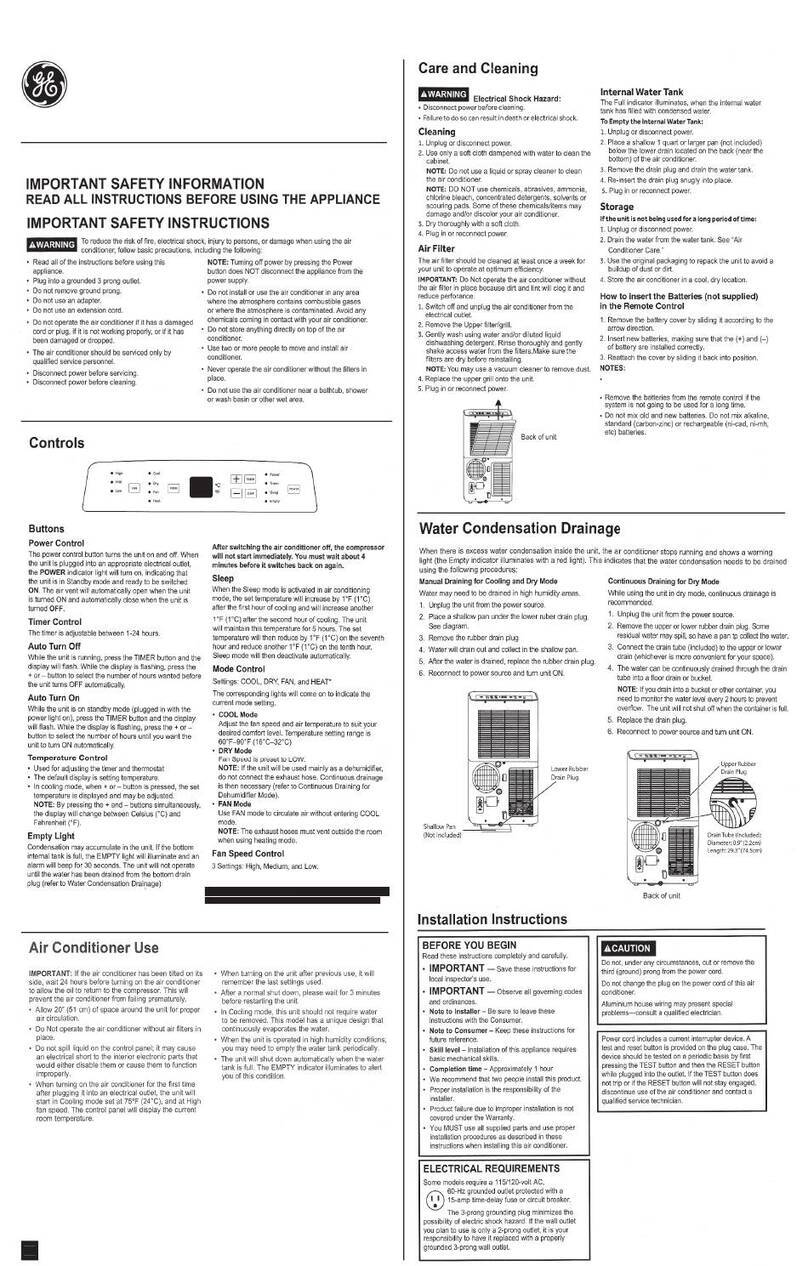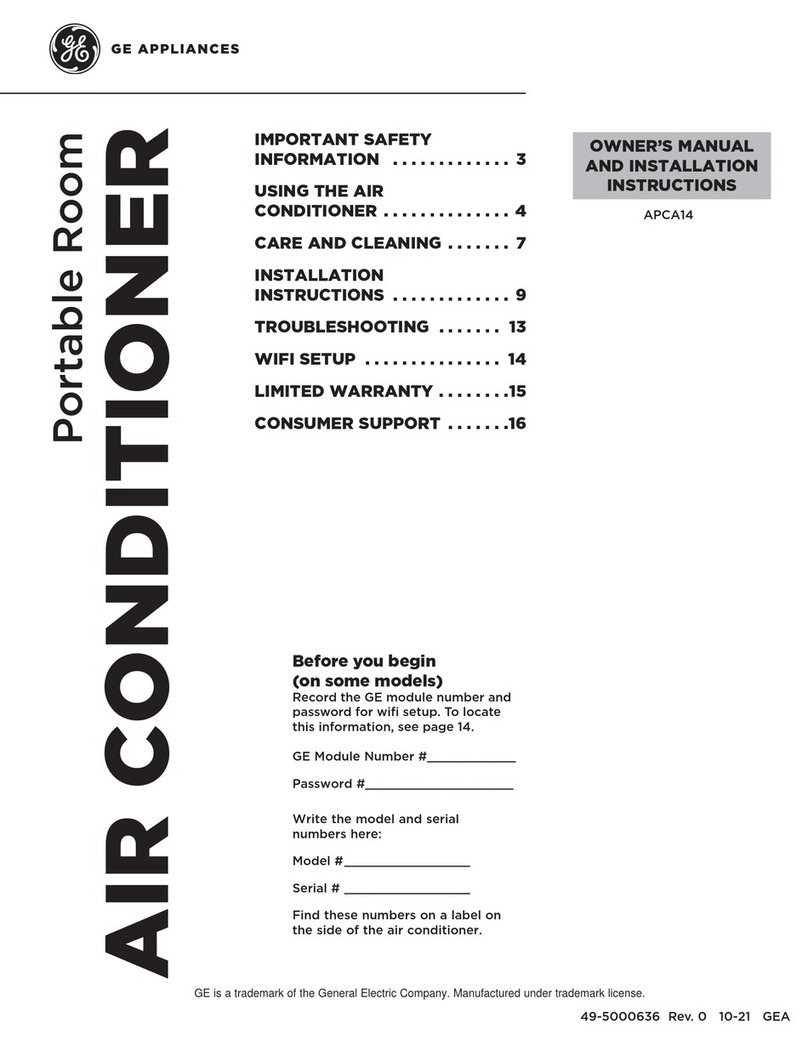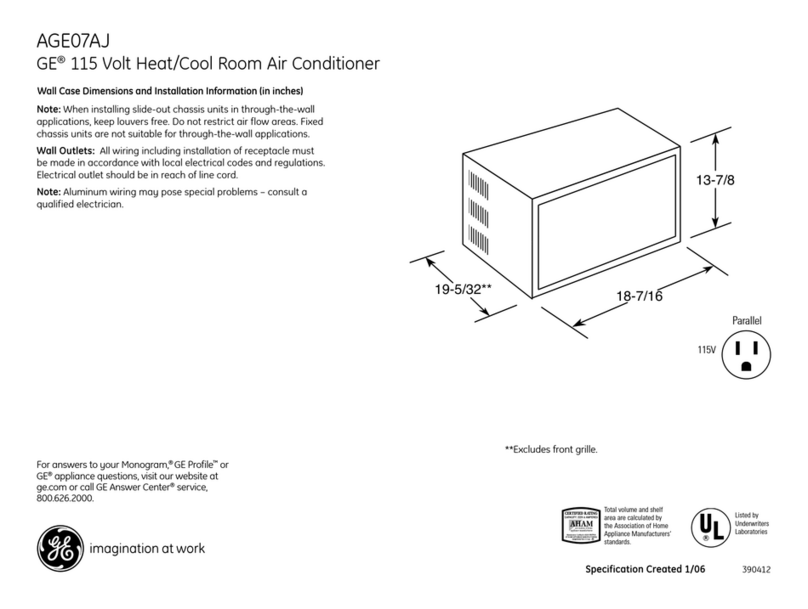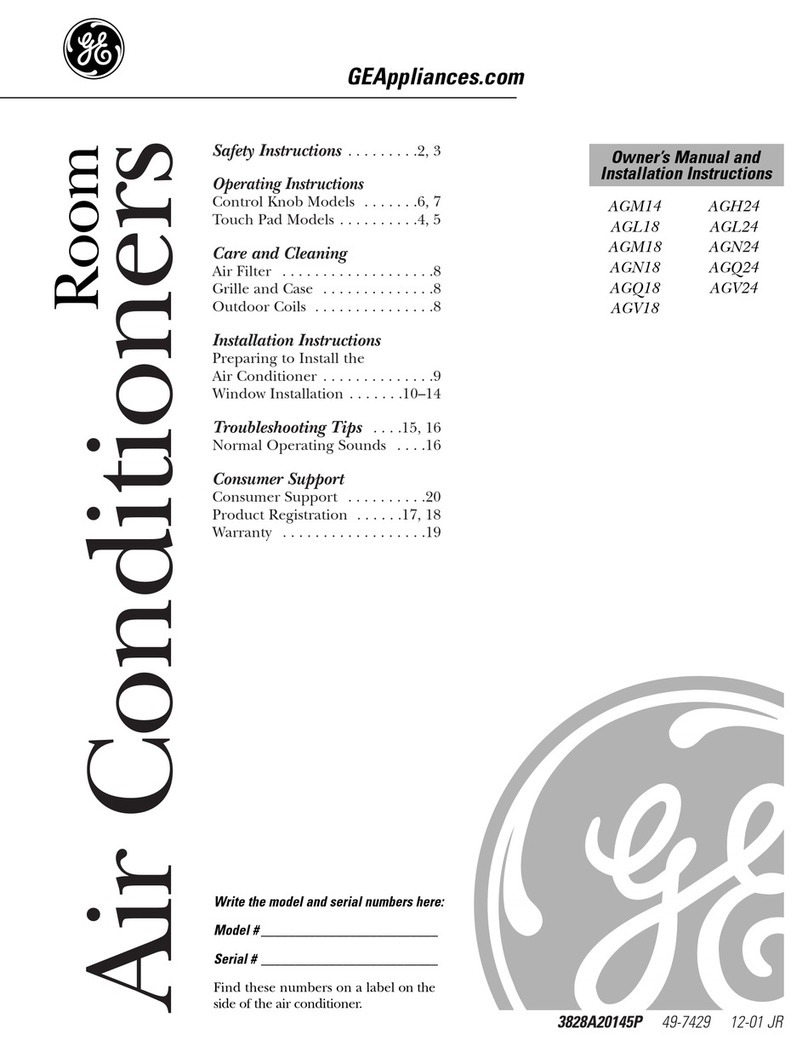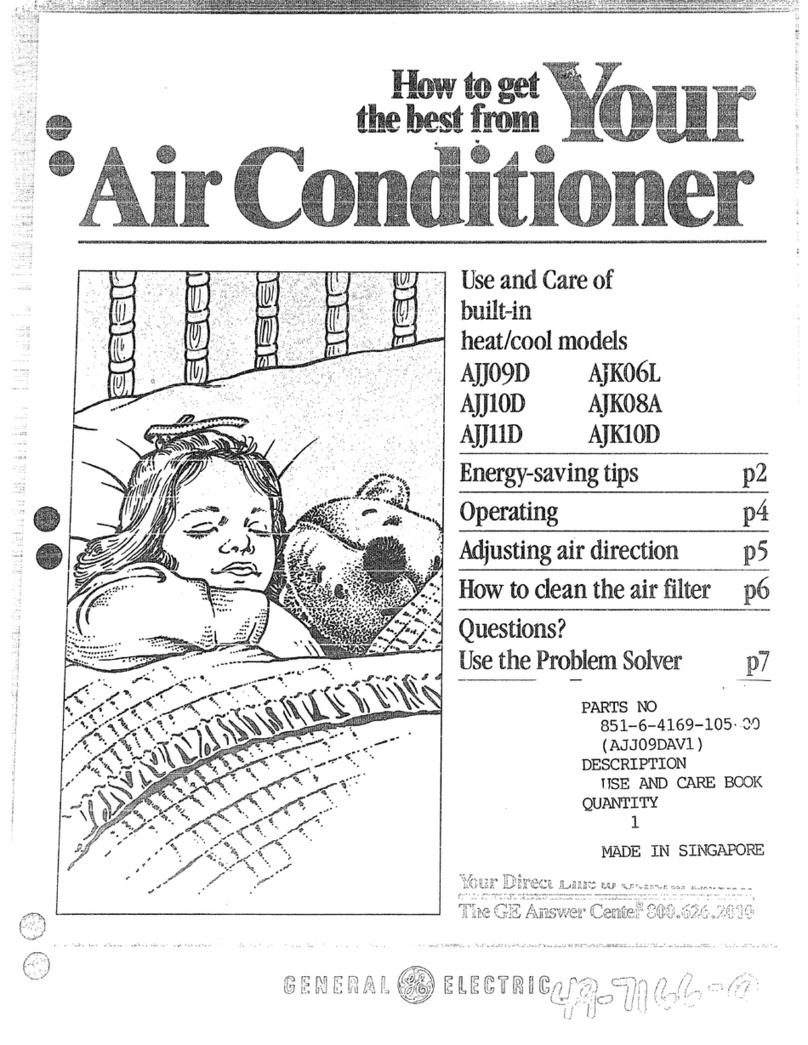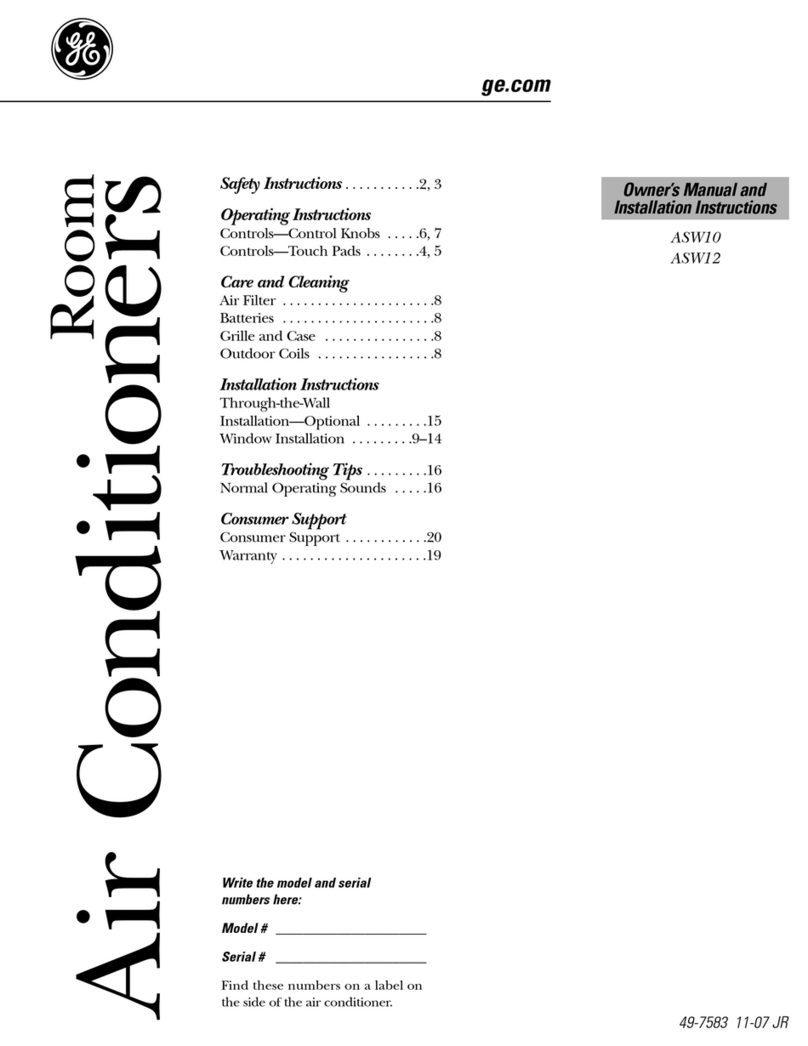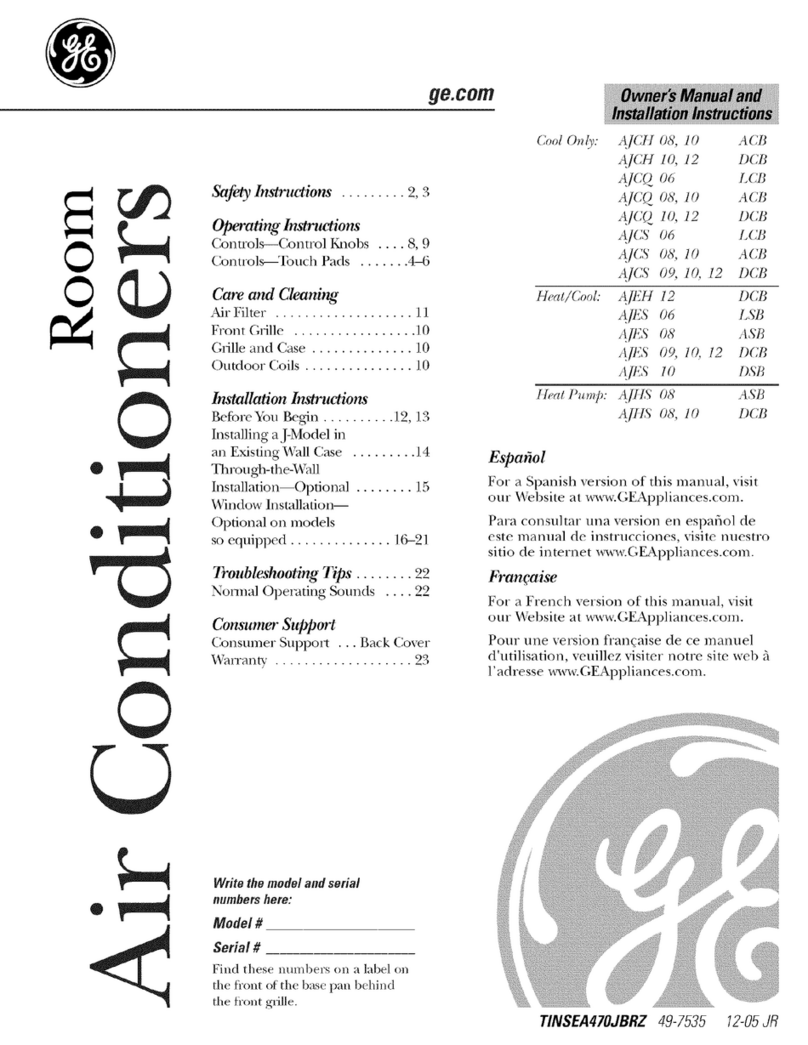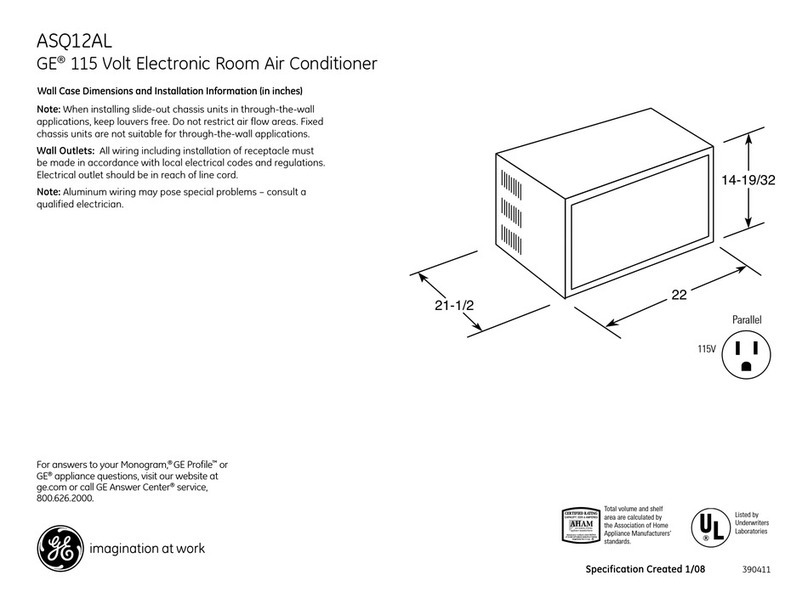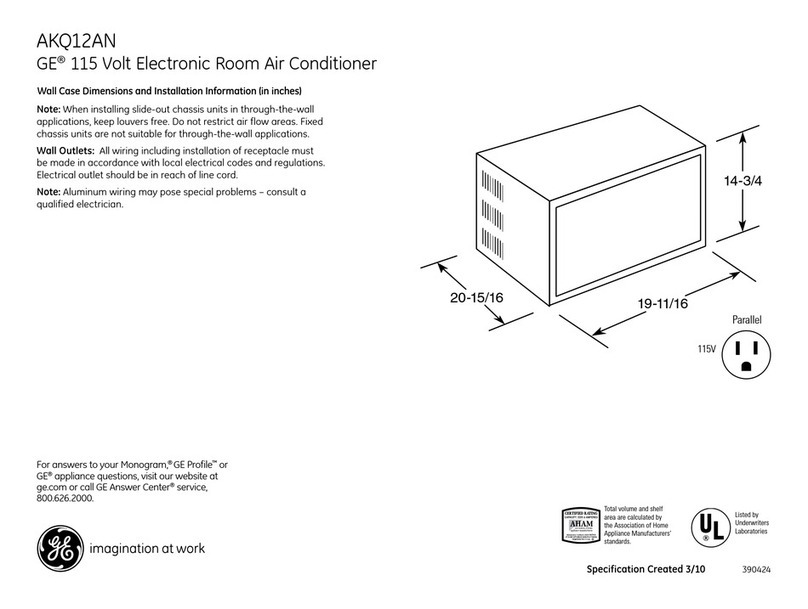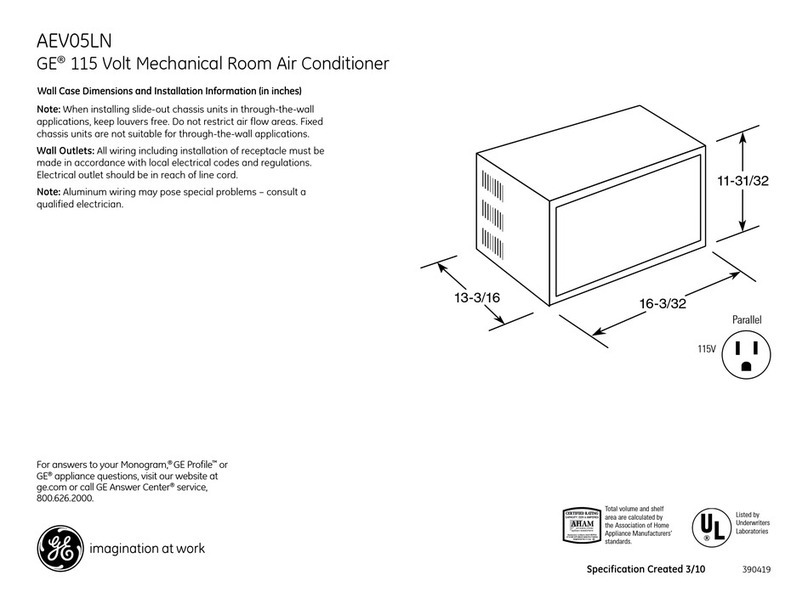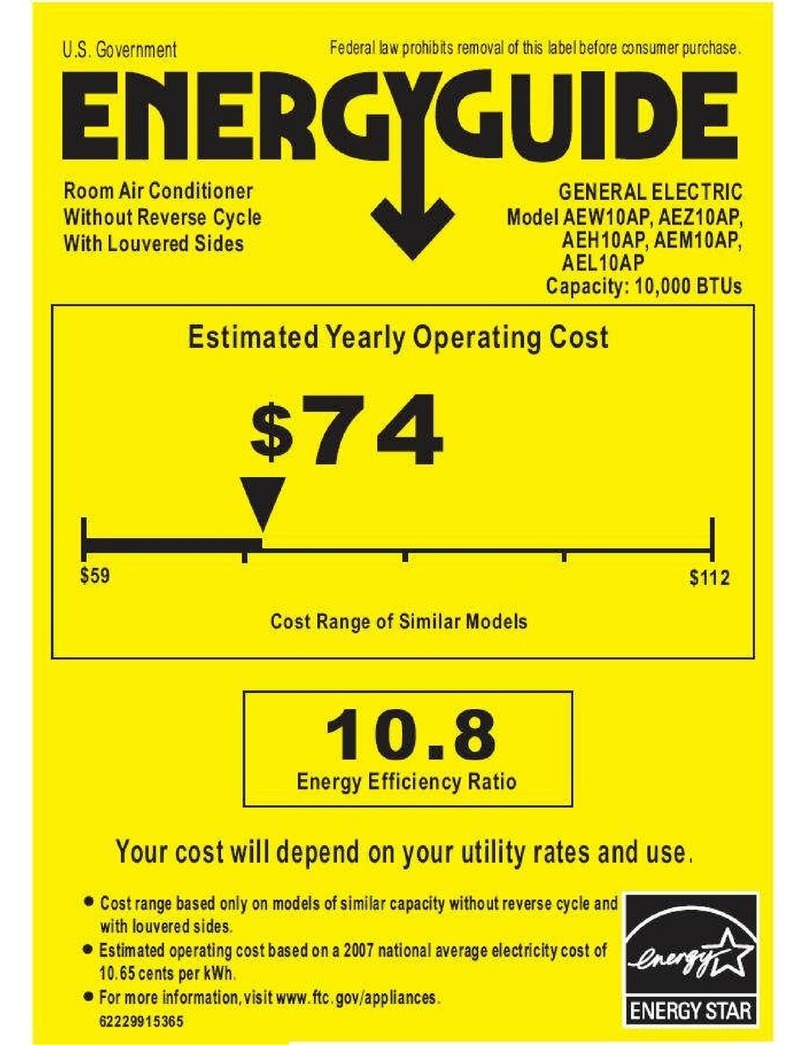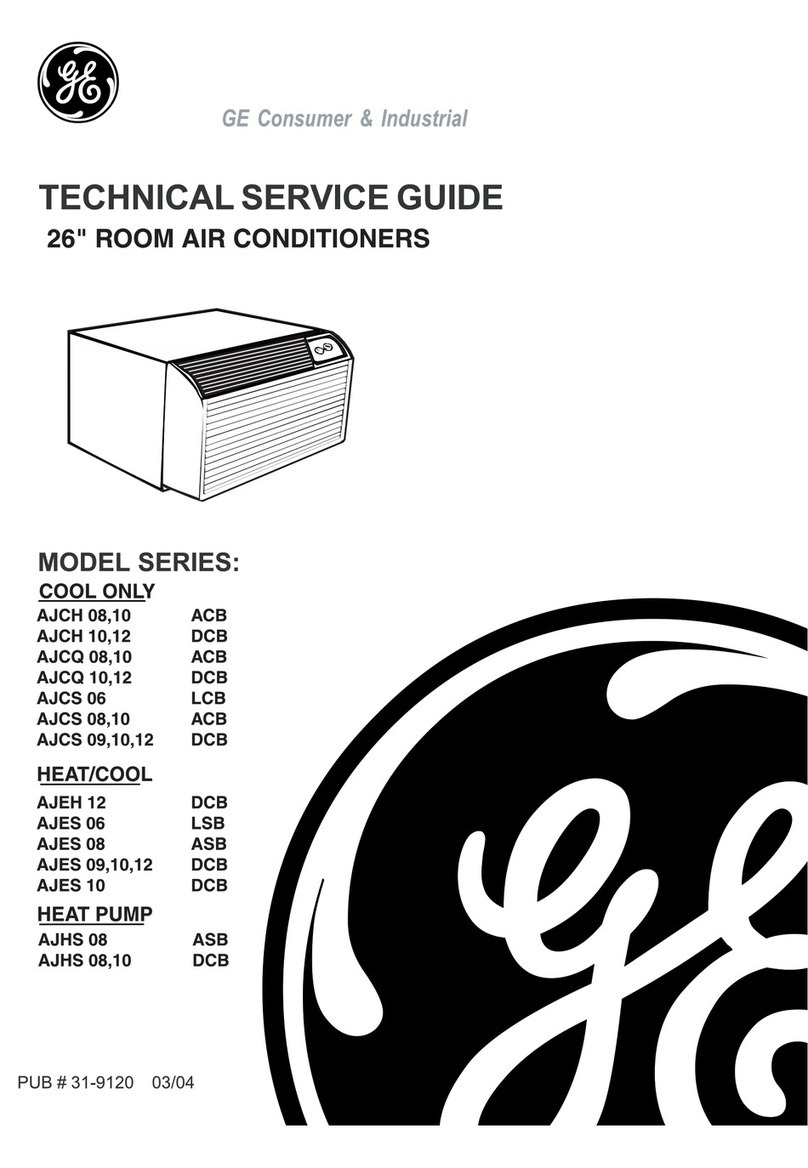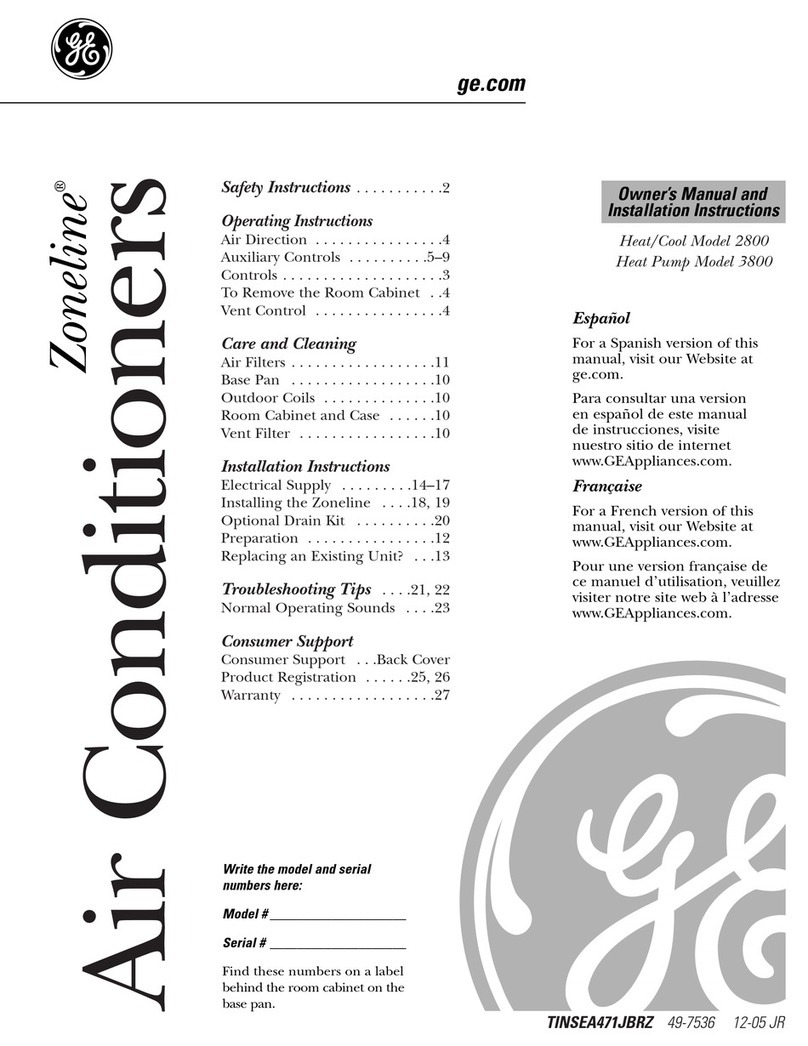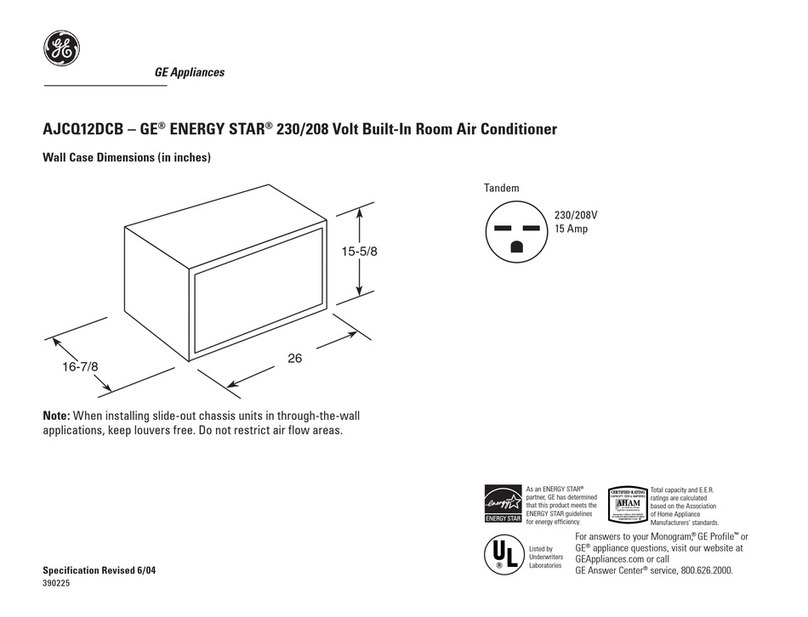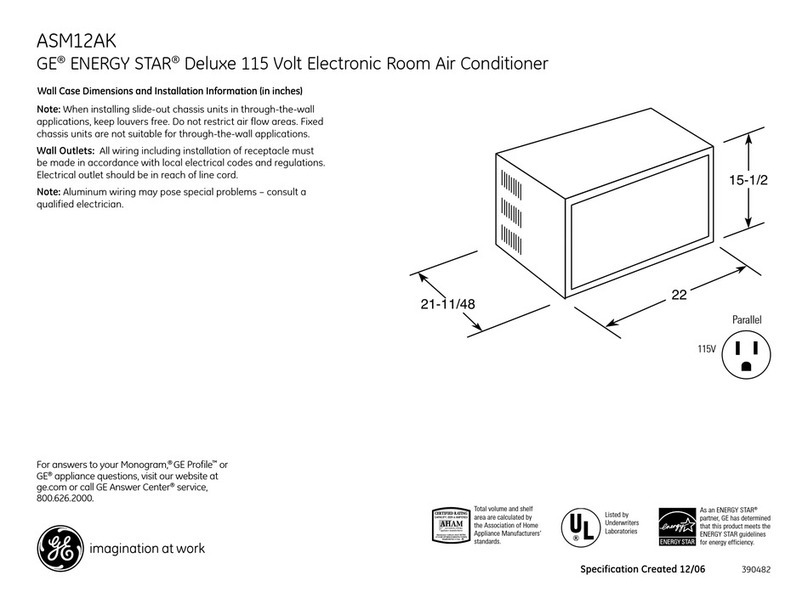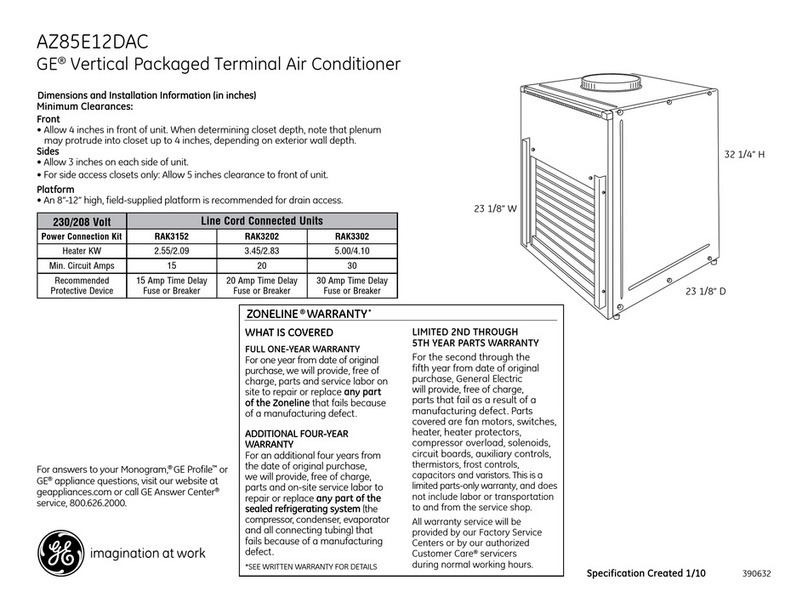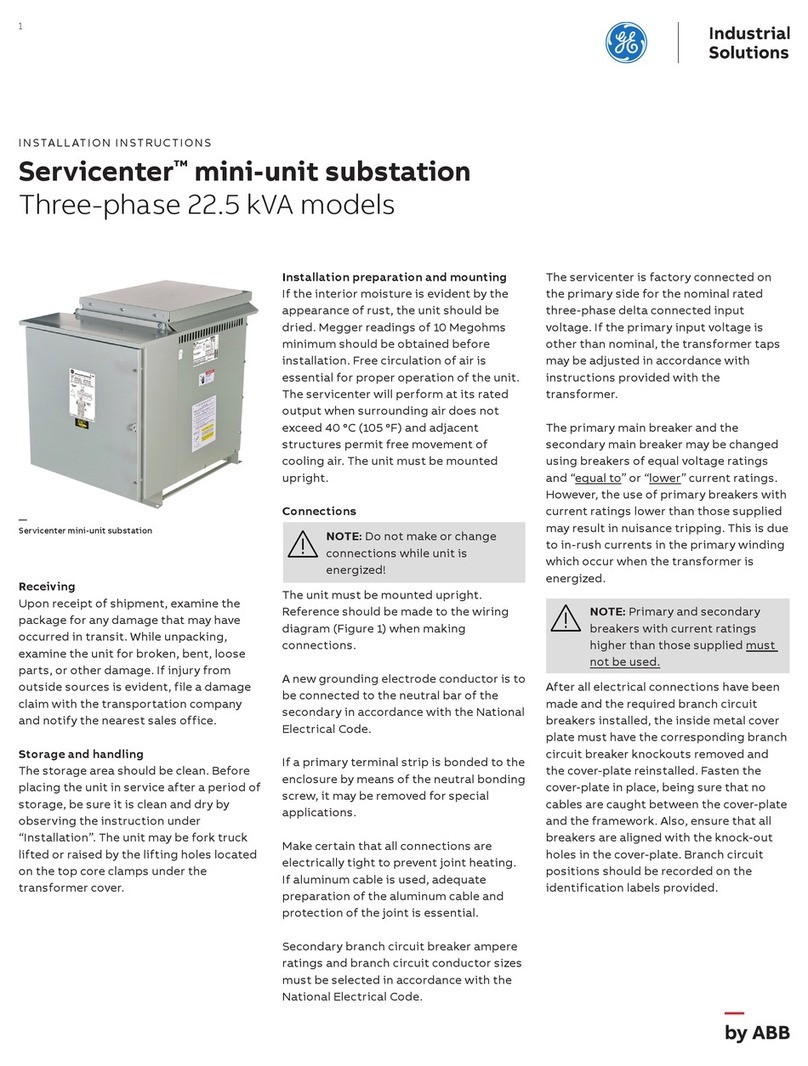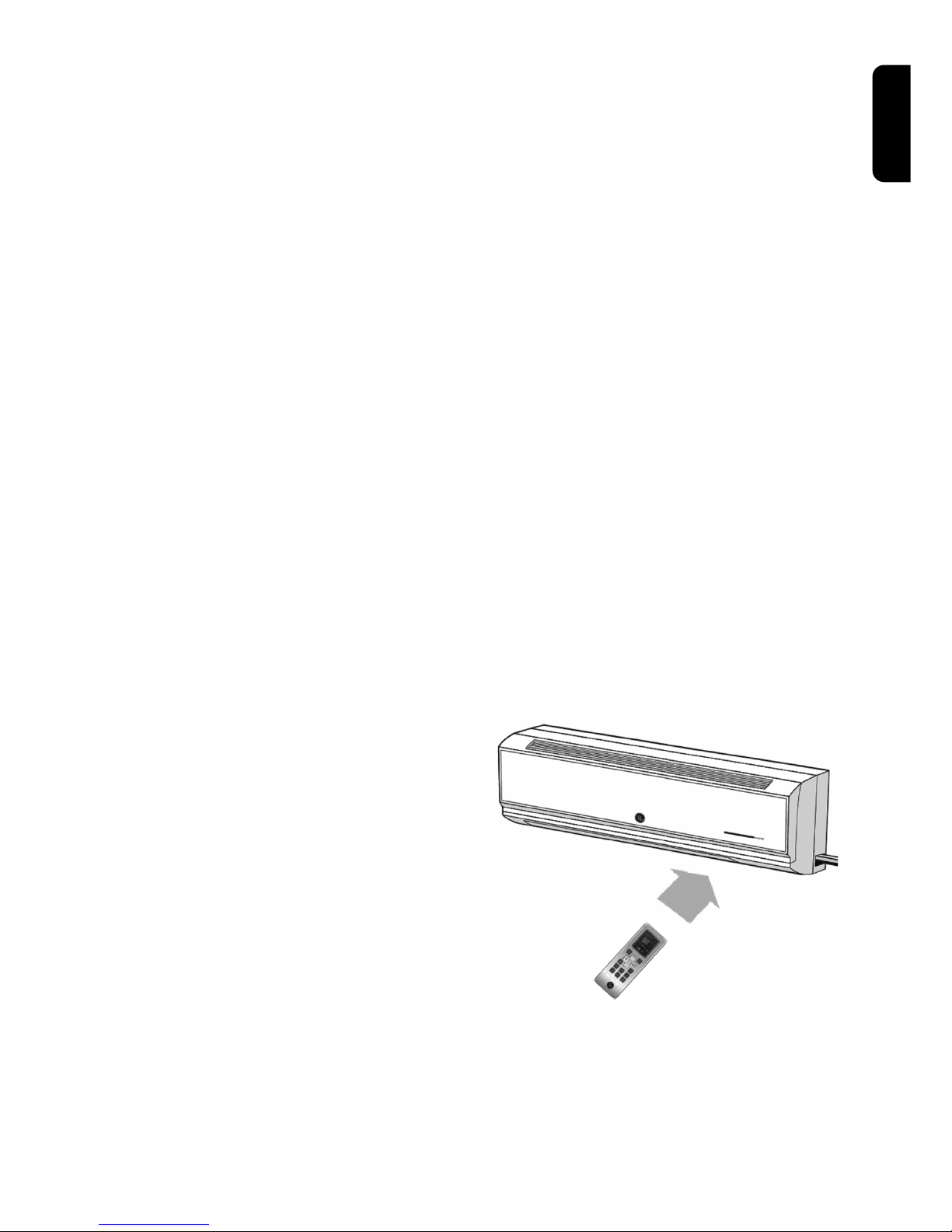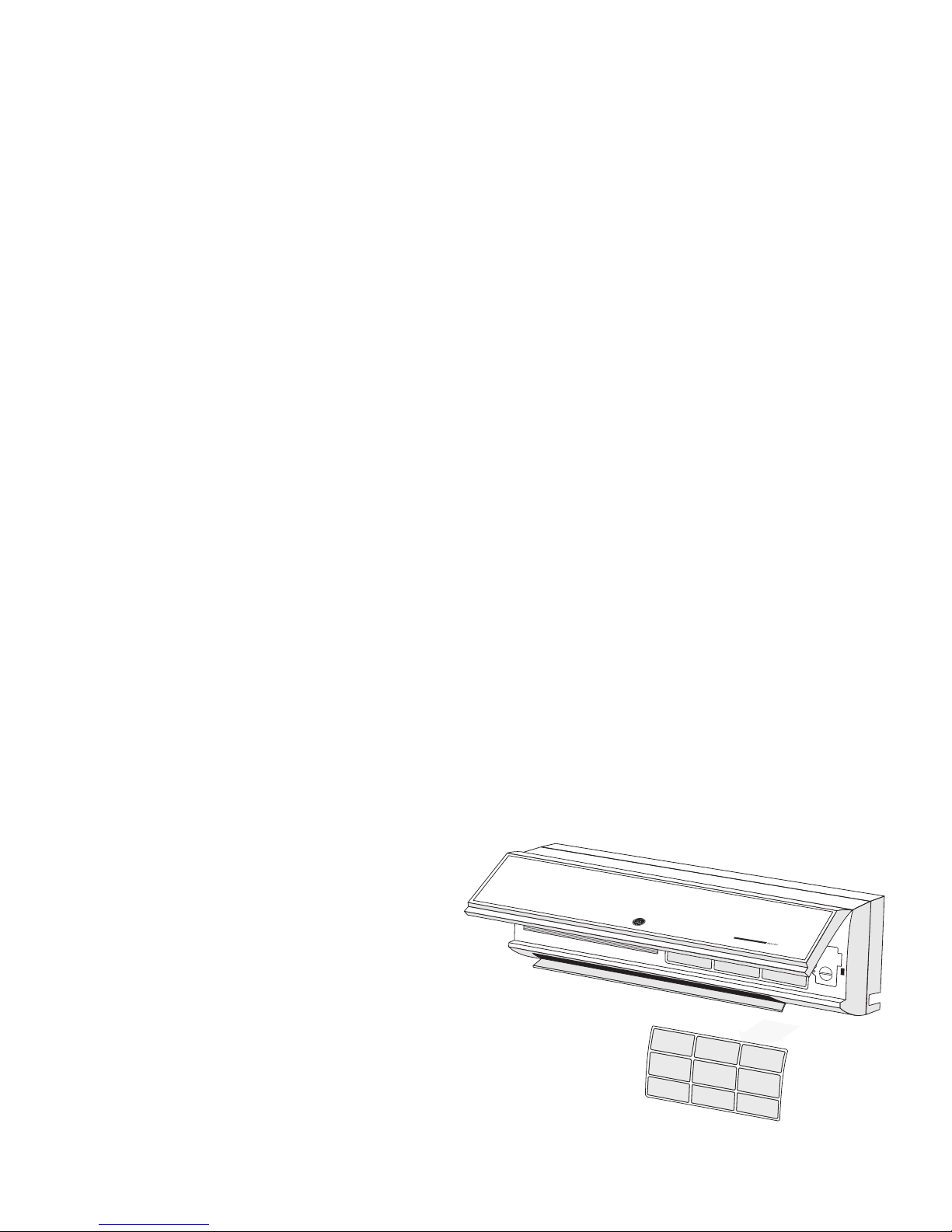8
How to operate your
air-conditioner
• AUTO mode operation
In AUTO mode, the microcomputer
automatically controls the rate of cooling
and heating of the room. If the room
temperature is higher than 25ºC, the unit
will automatically switch to COOL mode.
If the room temperature is lower than
20ºC, the unit will automatically switch to
HEAT mode.
• FAN mode operation
Use the FAN mode to ventilate air in the
room without cooling, heating or drying
the air. Use the FAN button of the remote
controller to set the fan speed.
• TIMER ON operation
When the unit is in off status, press TIMER
ON button to turn it on at the specified
time up to 24 hours in advance. Adjust
time with TEMP buttons. Time changes
with 1 minute interval each time TEMP
buttons are pressed. Time changes with
10 minute interval when TEMP buttons
are pressed for 2 seconds or longer.
Press TIMER ON button again to confirm
the TIMER ON time.
•TIMER OFF operation
When the unit is in operation,
press TIMER OFF button to turn it off at
the specified time up to 24 hours in
advance. Adjust time with TEMP buttons.
Then, press TIMER OFF button again
to confirm the TIMER OFF time.
• COOL mode operation
The microcomputer automatically
controls the rate of cooling. It adjusts the
operation of the unit according to the
actual room temperature and the desired
temperature. If the room temperature is
higher than the desired temperature, the
unit will cool the air of the room. If the fan
speed is set at AUTO, the microcomputer
will control the speed of the indoor fan
according to the target temperature.
• HEAT mode operation
The microcomputer automatically
controls the rate of heating. It adjusts the
operation of the unit according to the
actual room temperature and the desired
temperature. If the room temperature is
lower than the desired temperature, the
unit will heat the air of the room. If the fan
speed is set at AUTO, the microcomputer
will control the speed of the indoor fan
according to the target temperature.
• DRY mode operation
Use the DRY mode to both cool the air
and reduce the moisture contained in the
air. The microcomputer automatically
adjusts the operation of the unit
according to the actual dryness and
temperature of the room, and according
to the desired temperature. If the room
temperature is higher than the target
temperature, the unit will both cool and
dry the air of the room. The fan goes to
low speed in DRY mode operation.