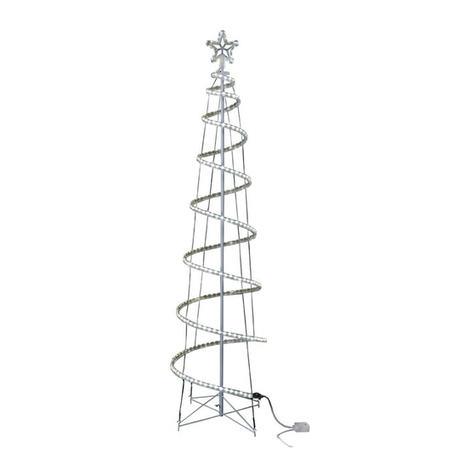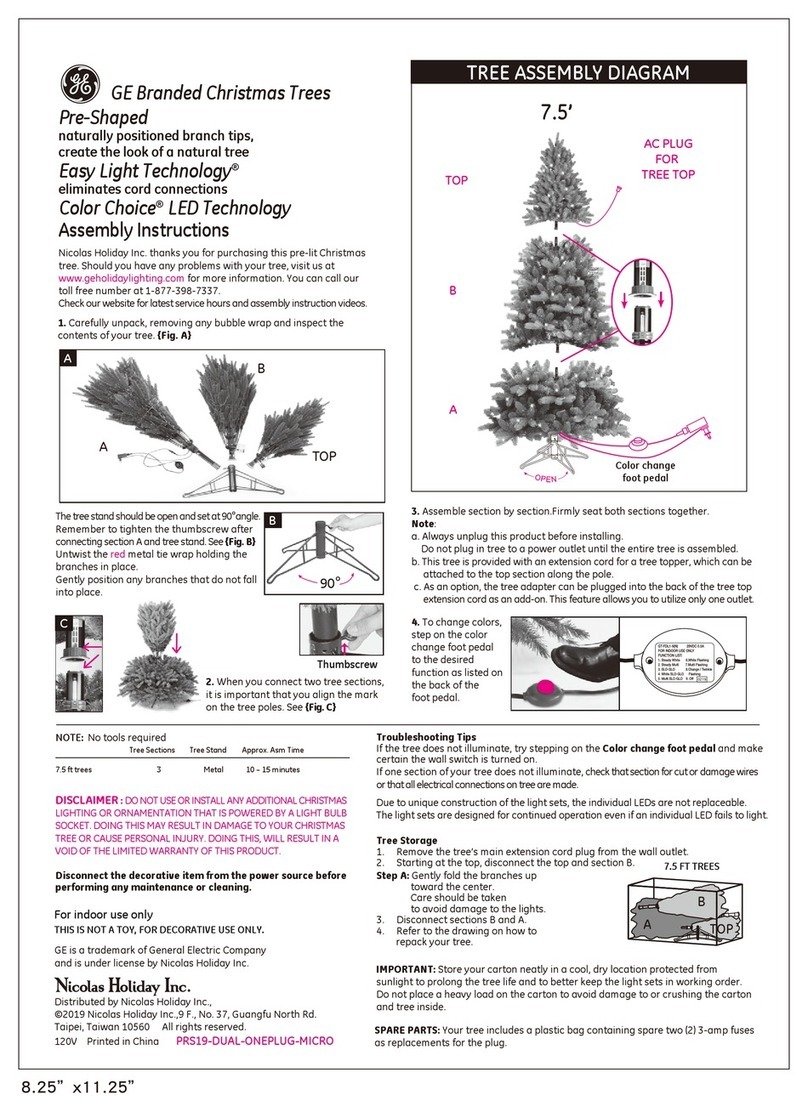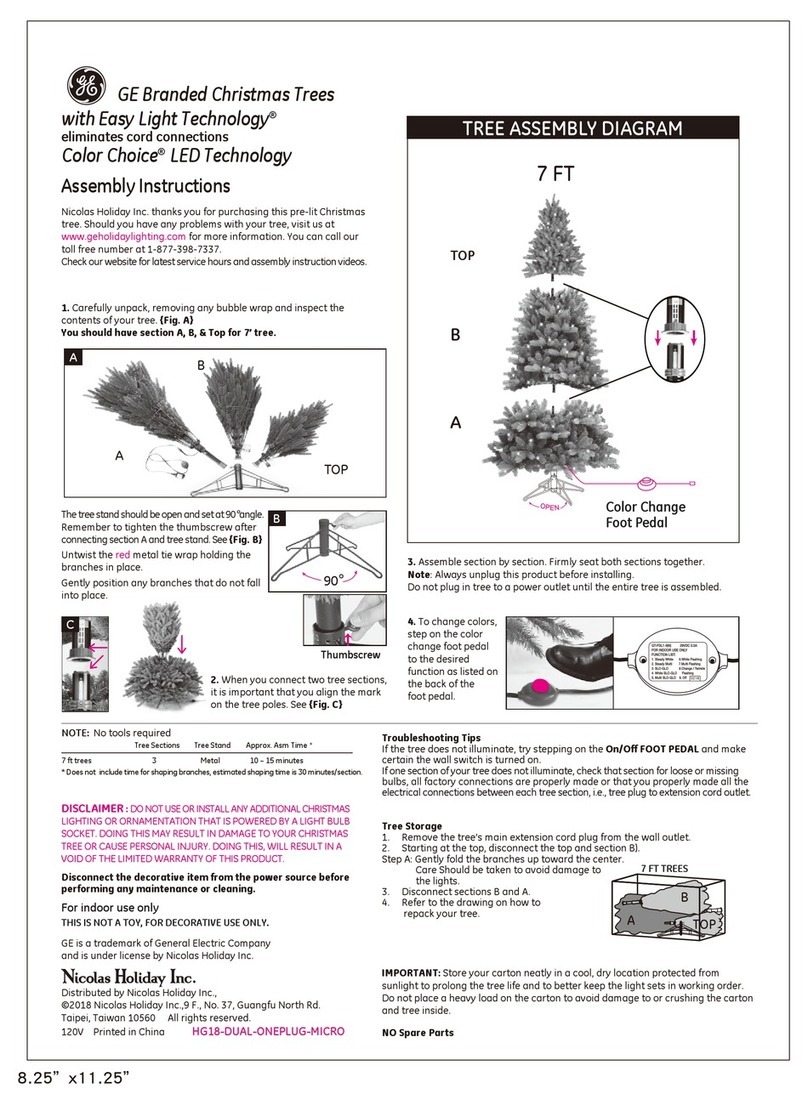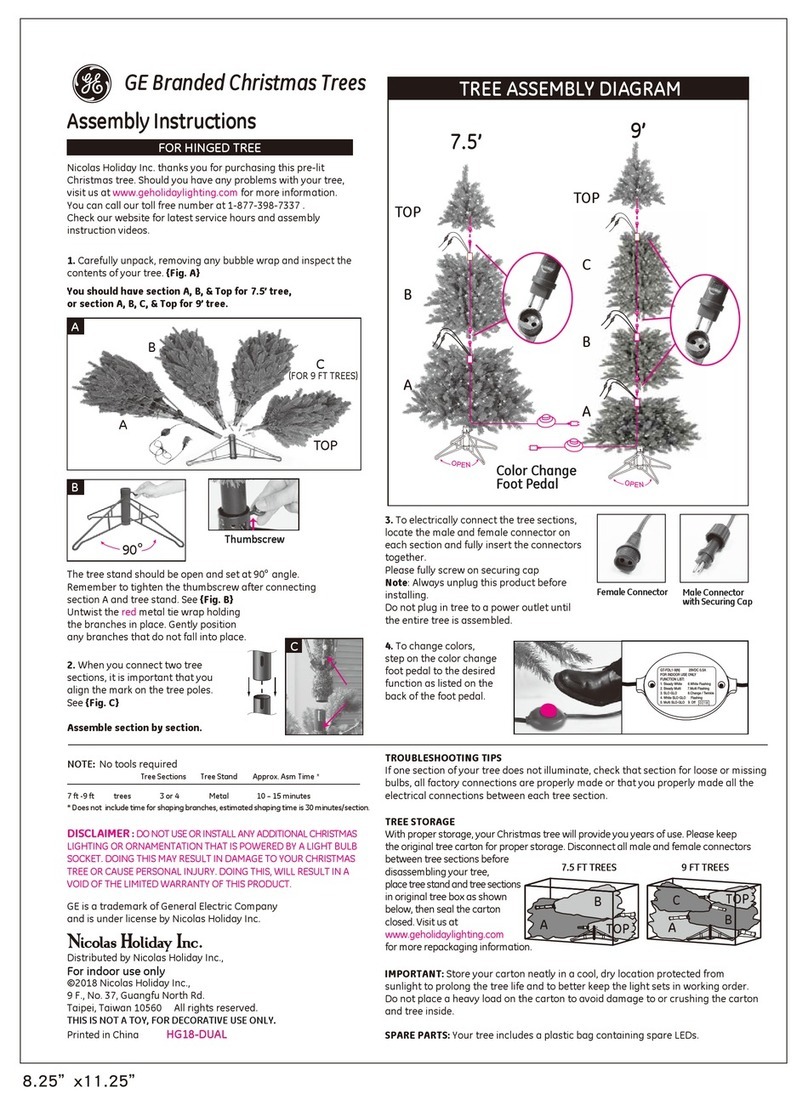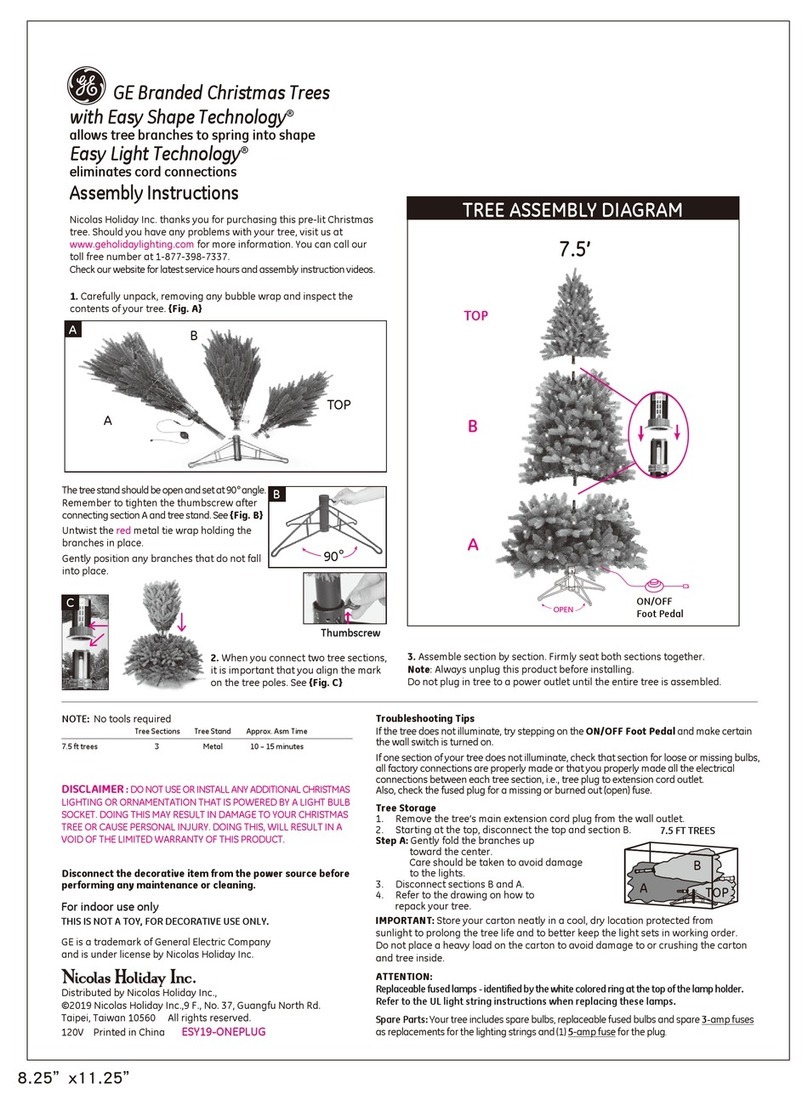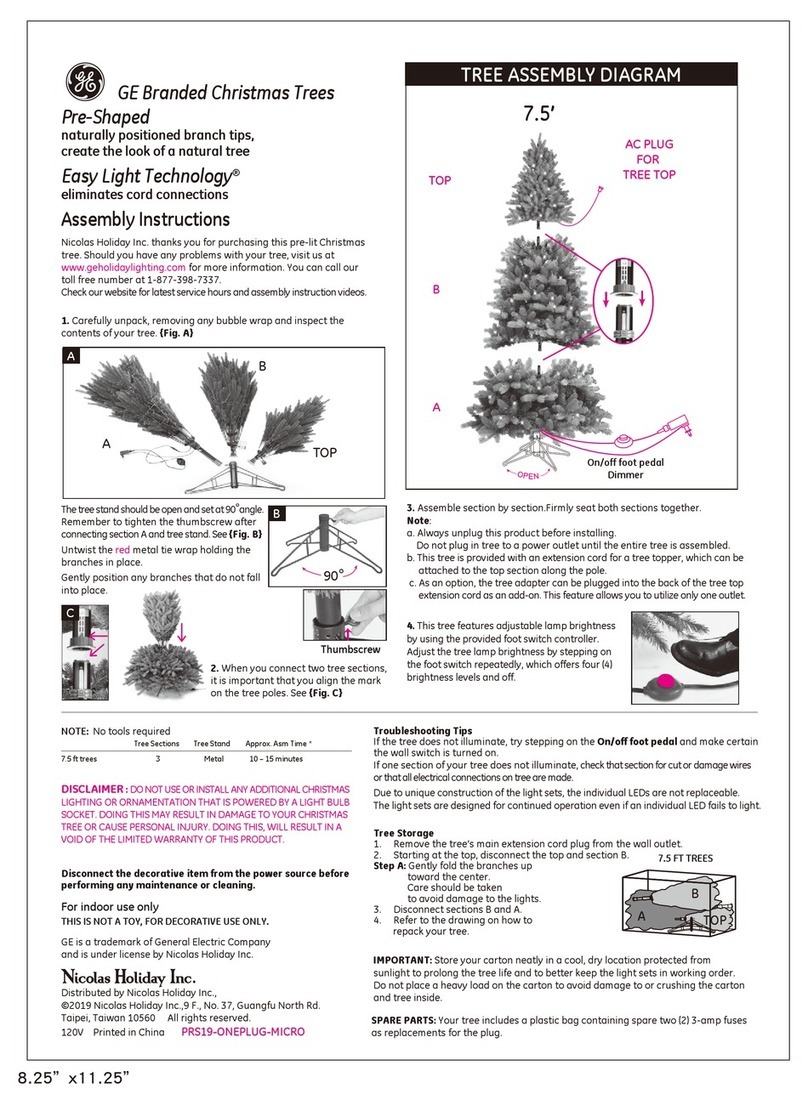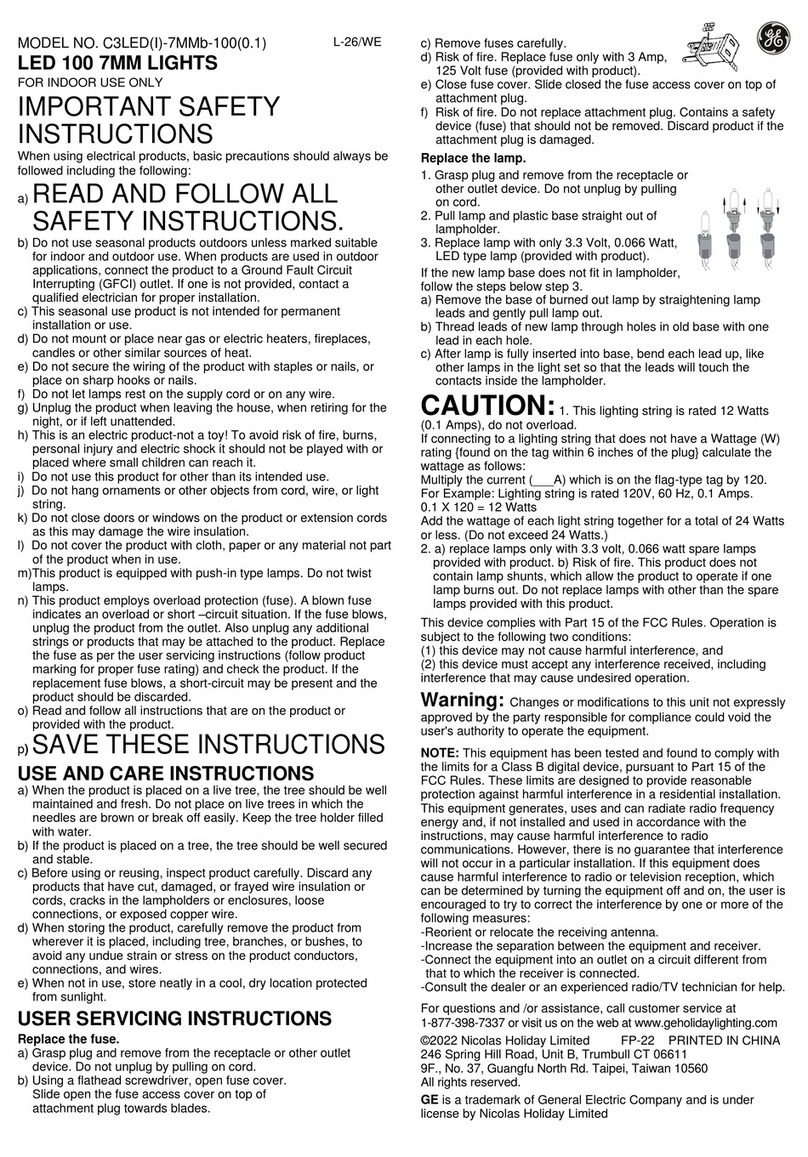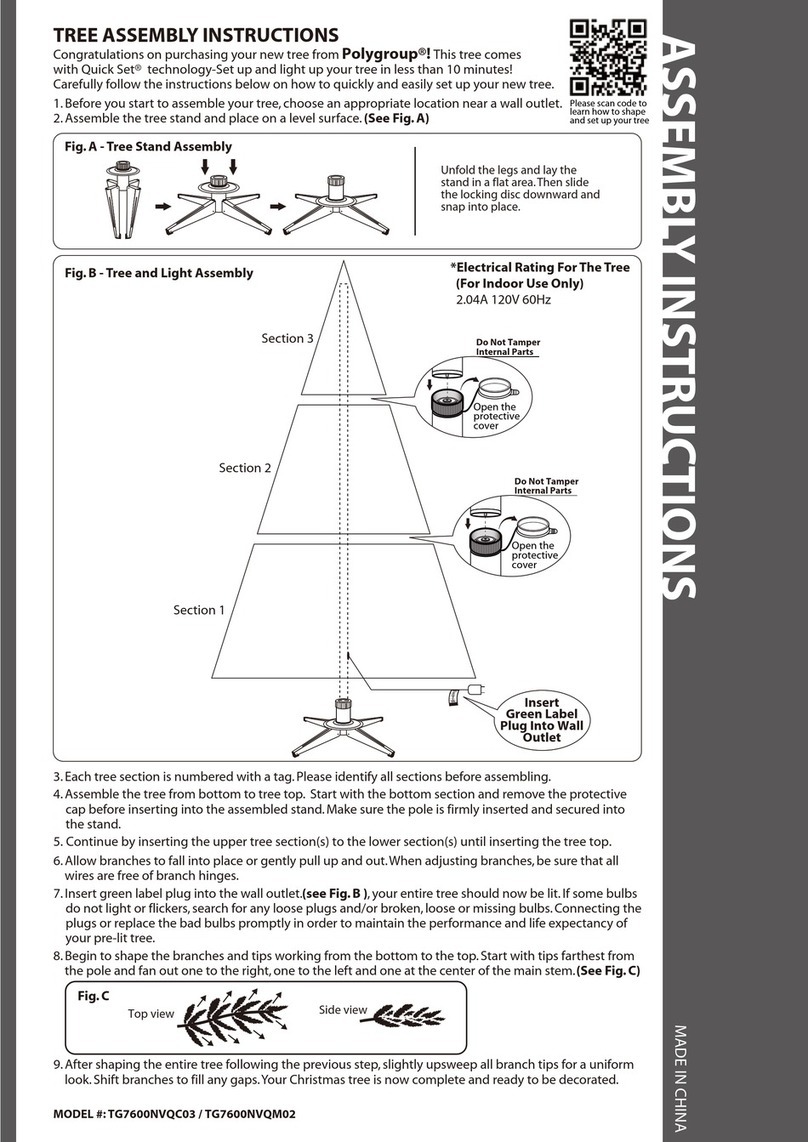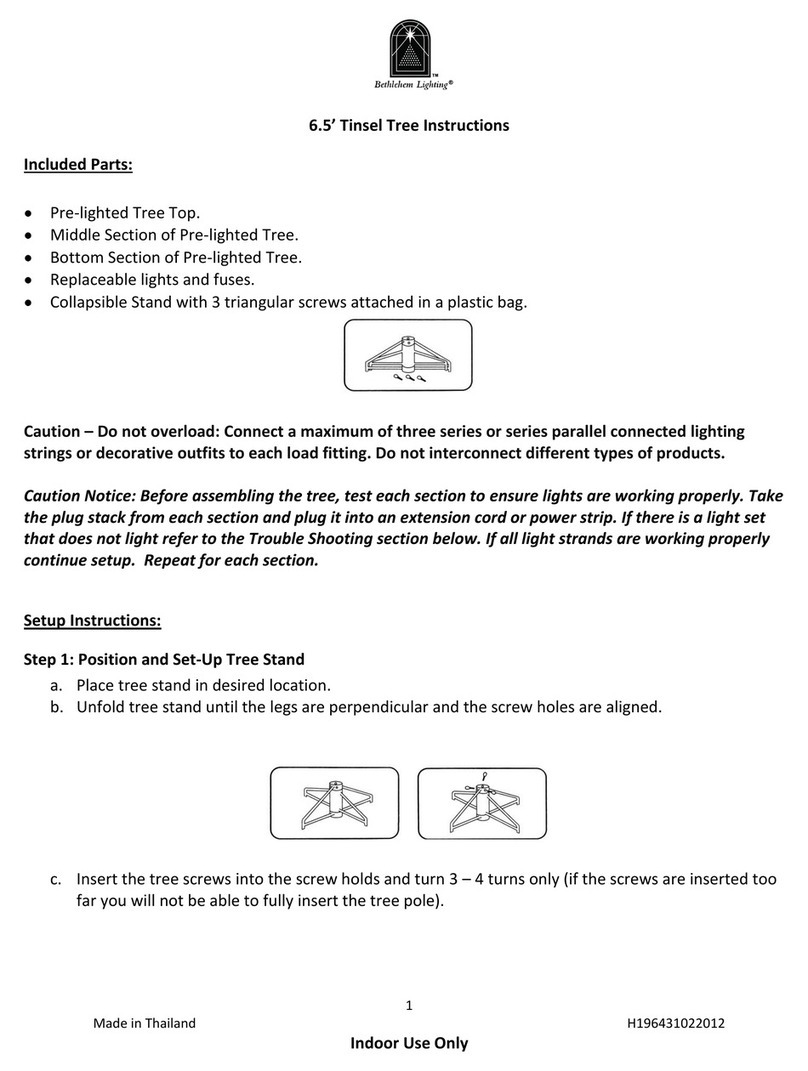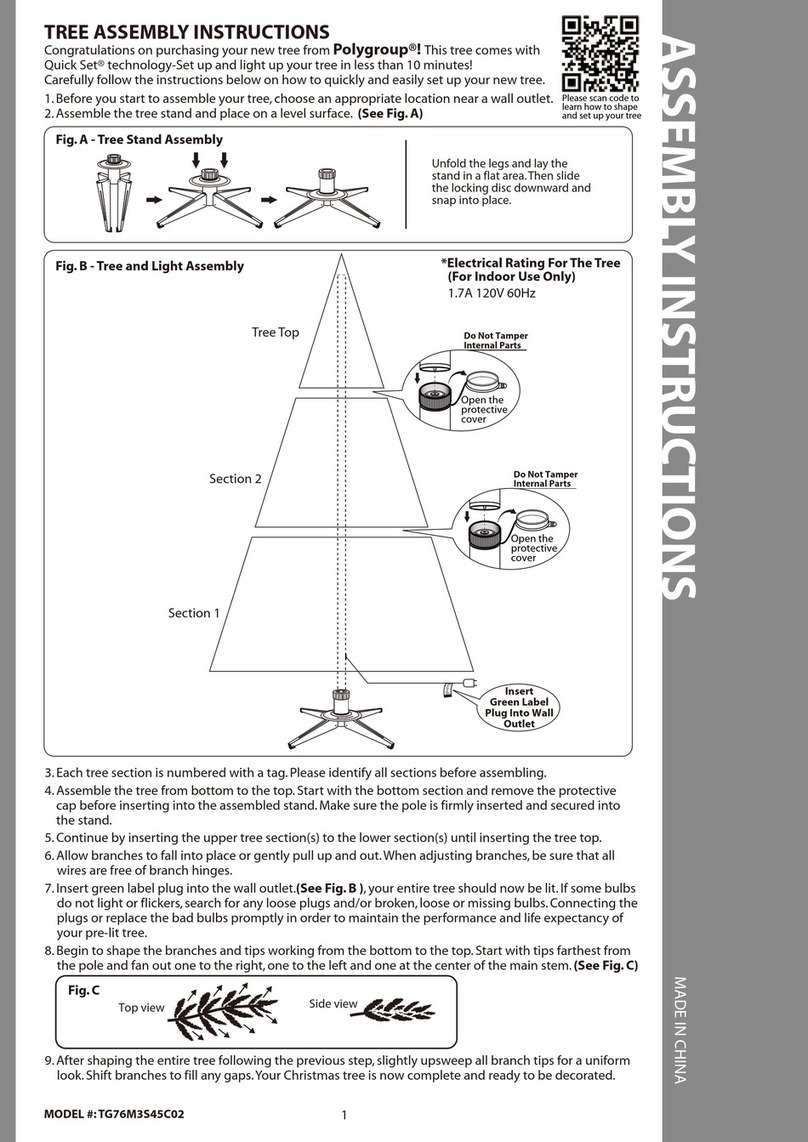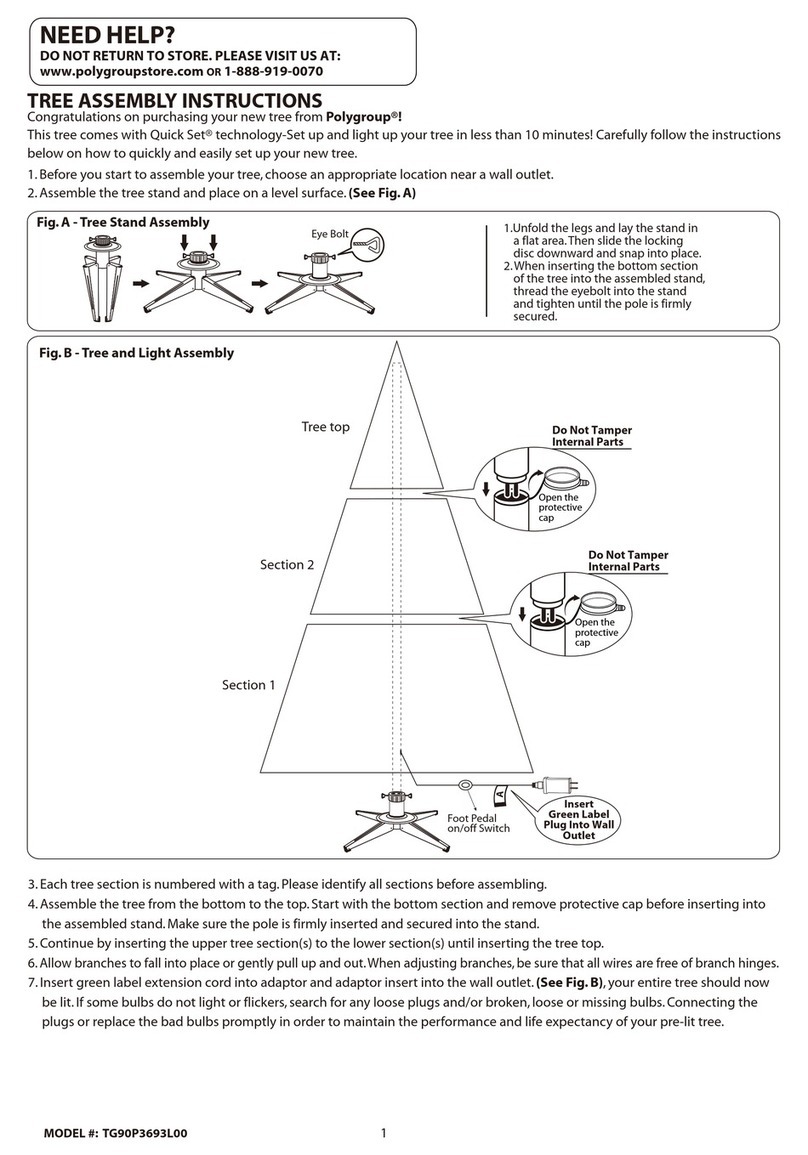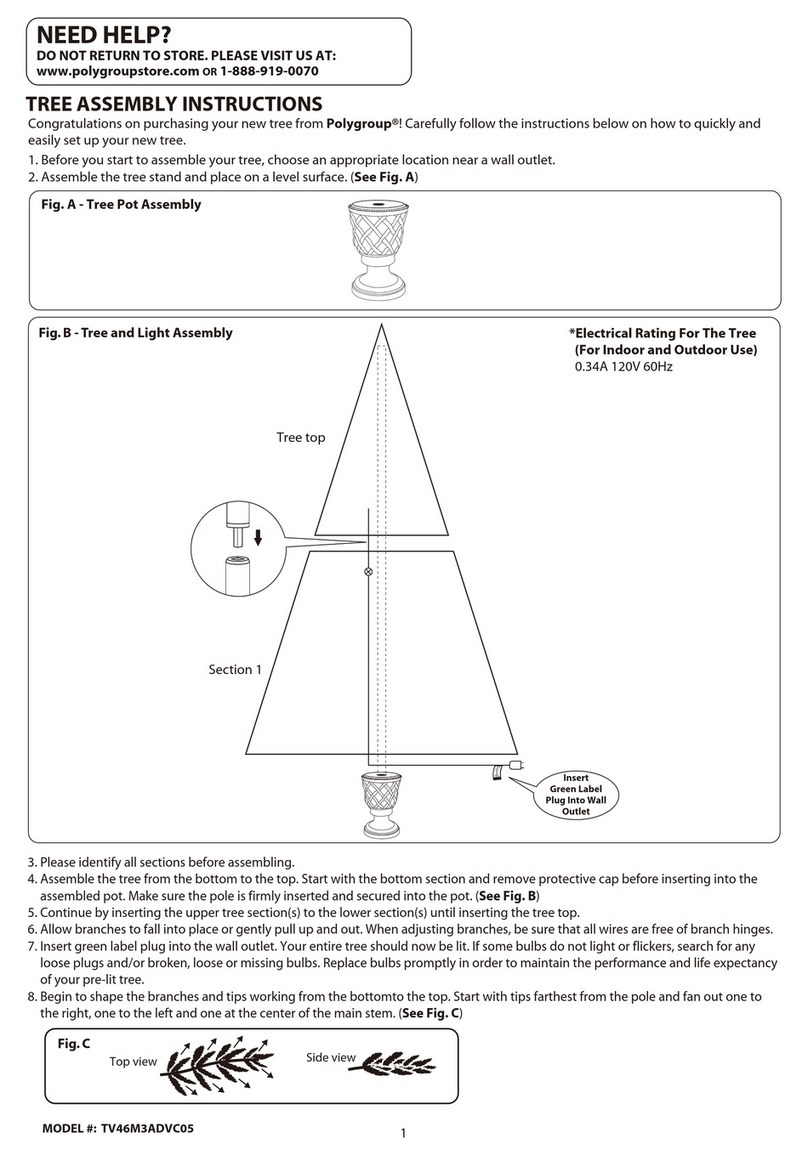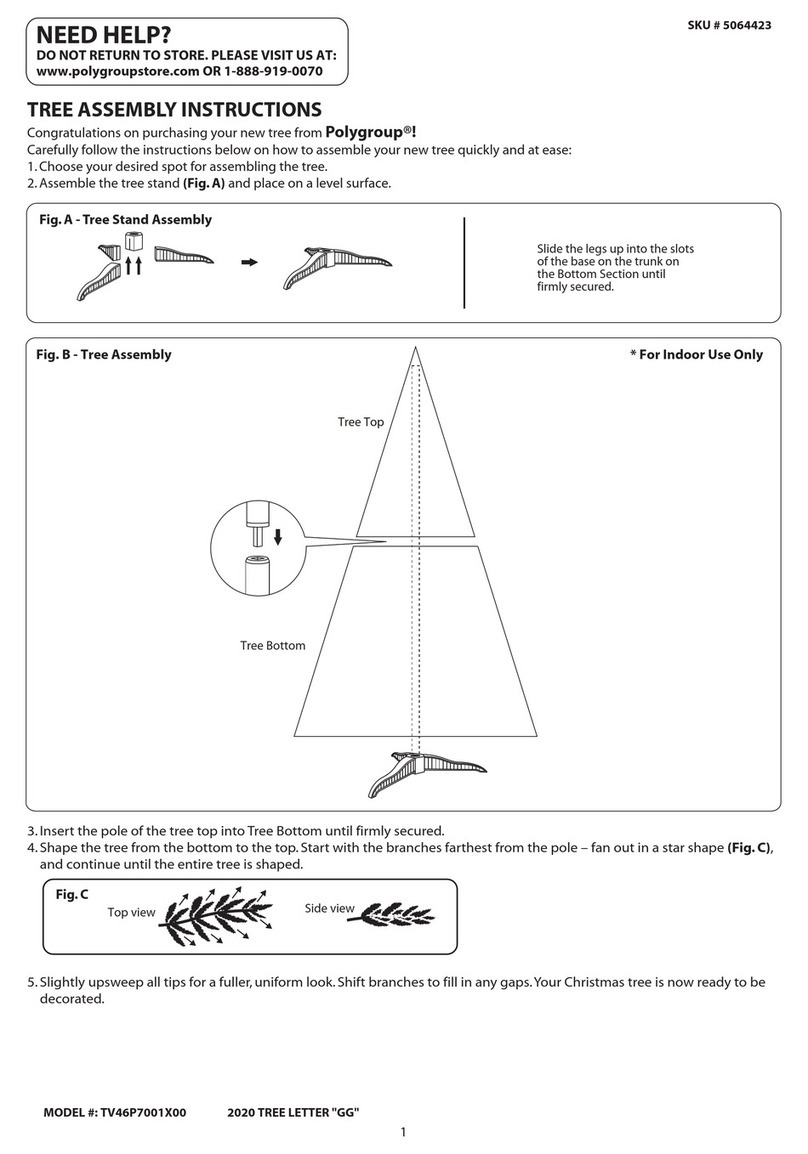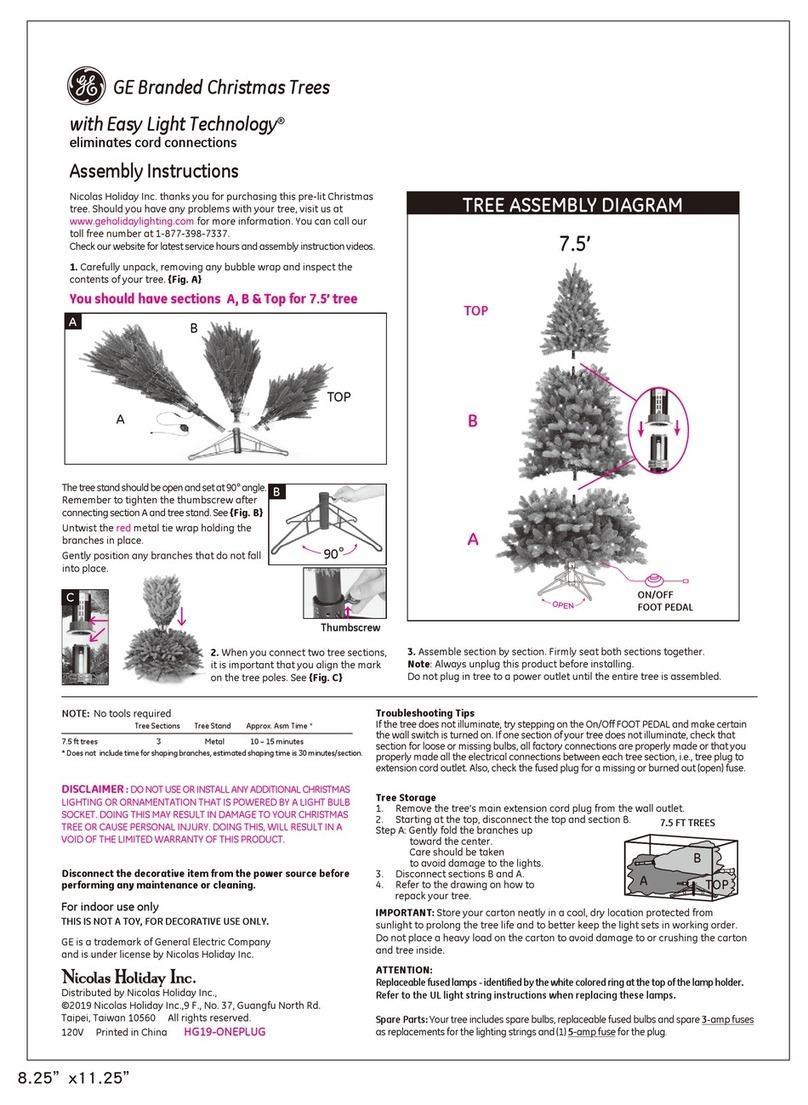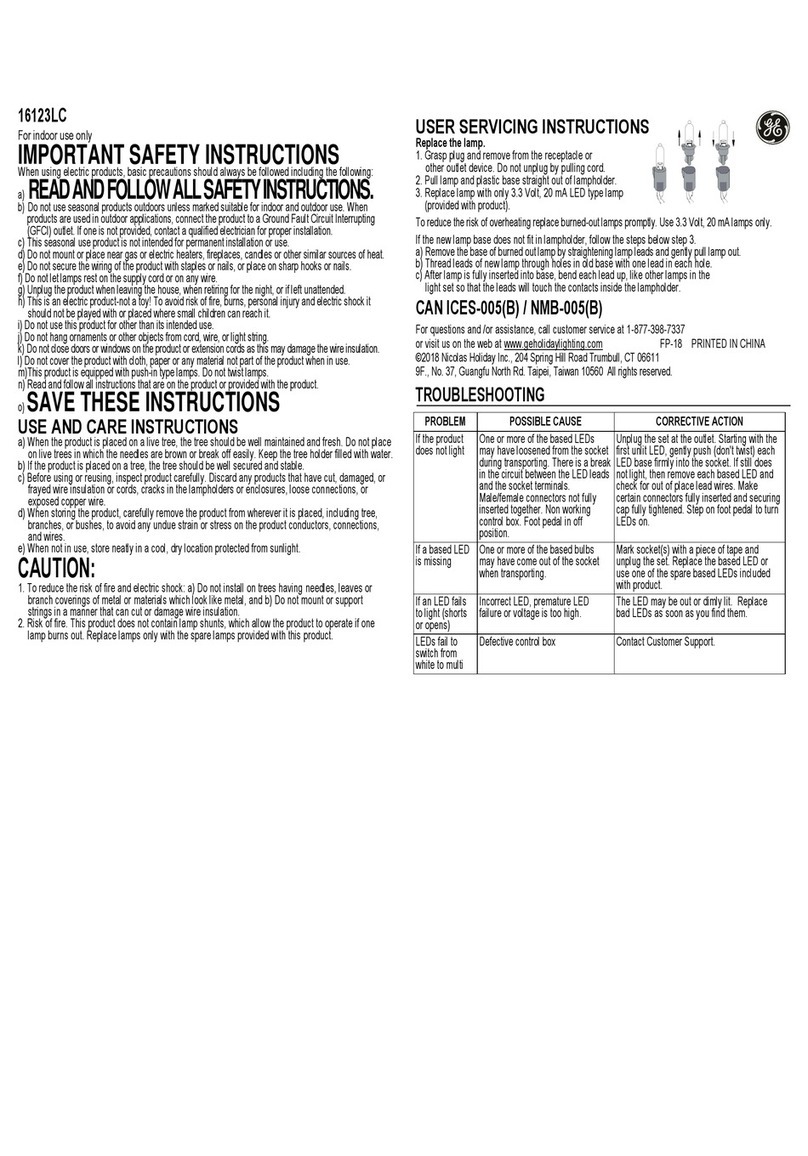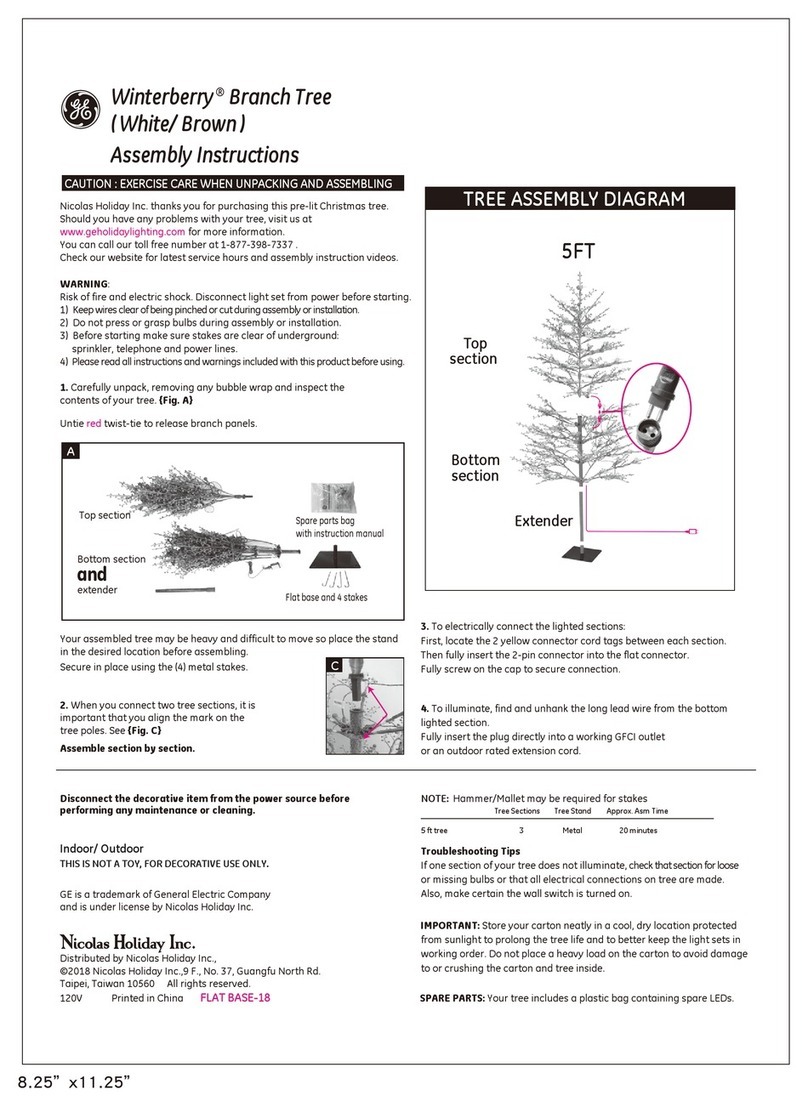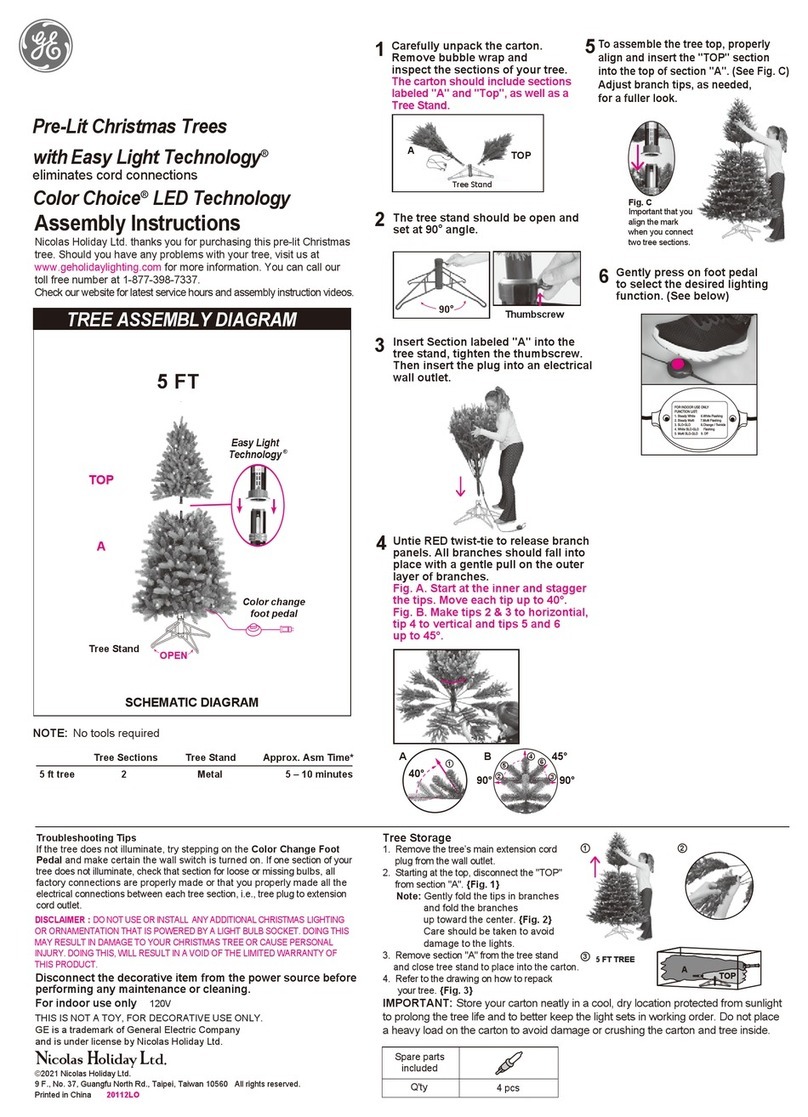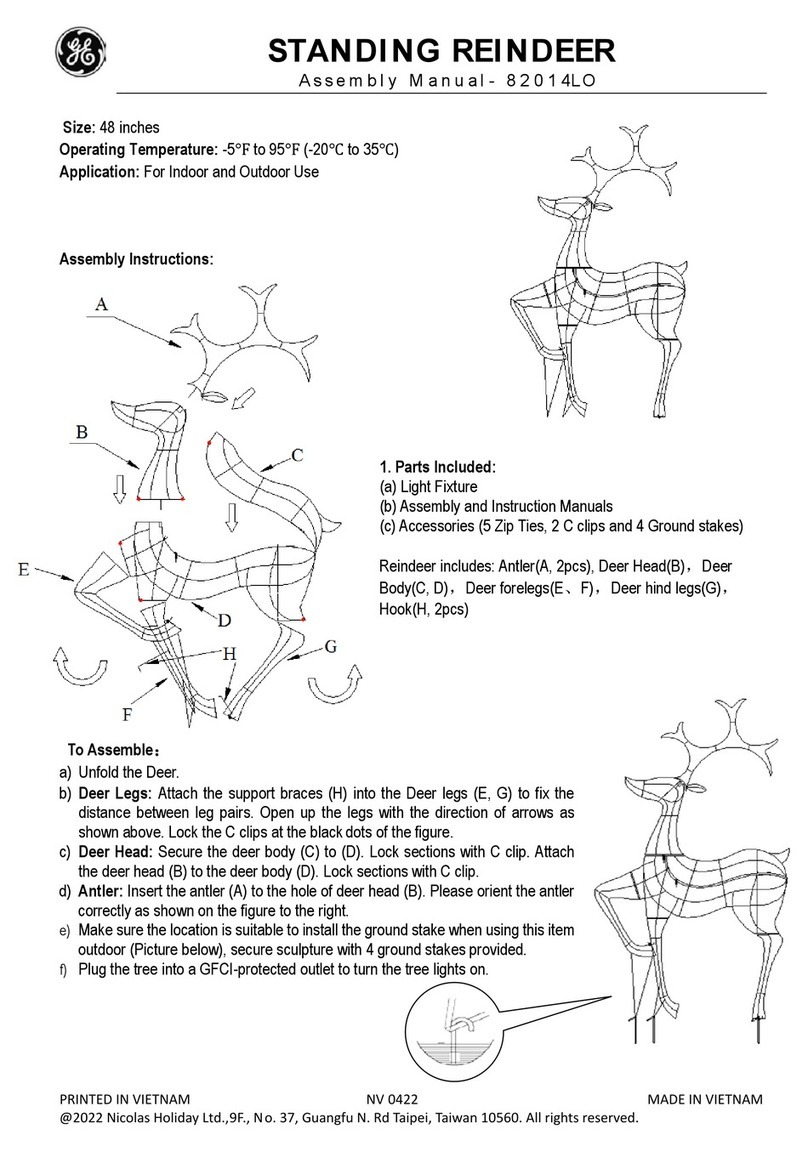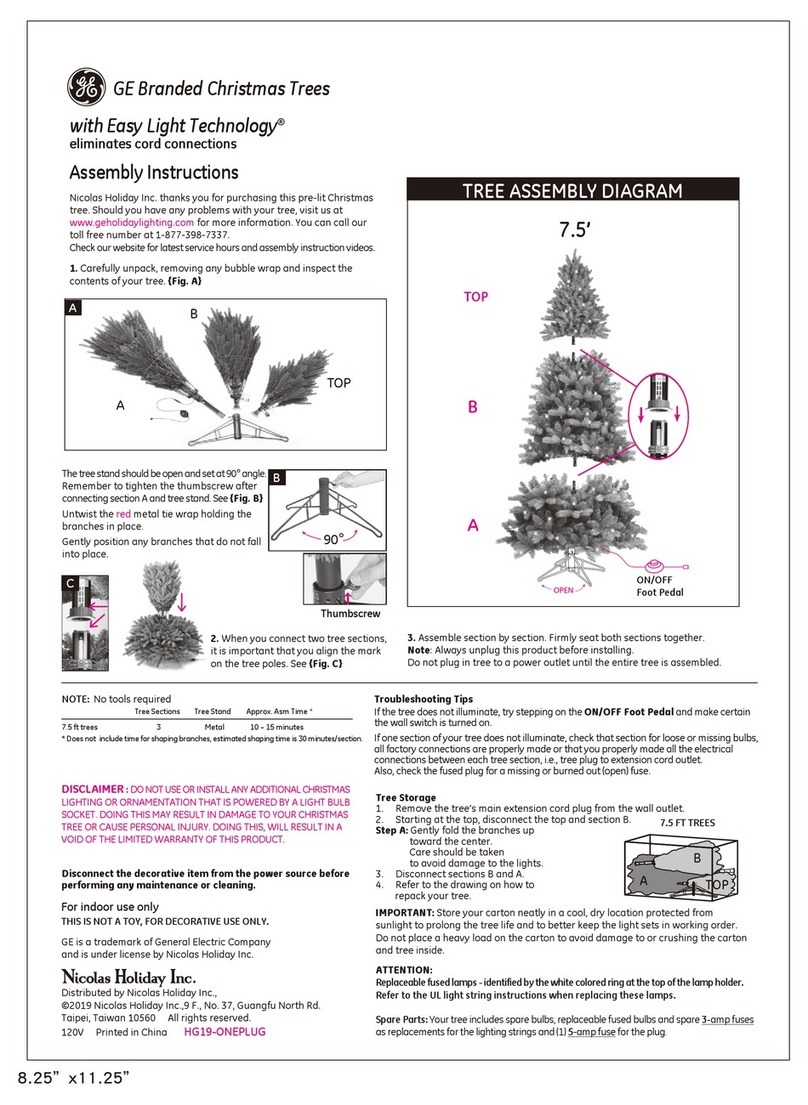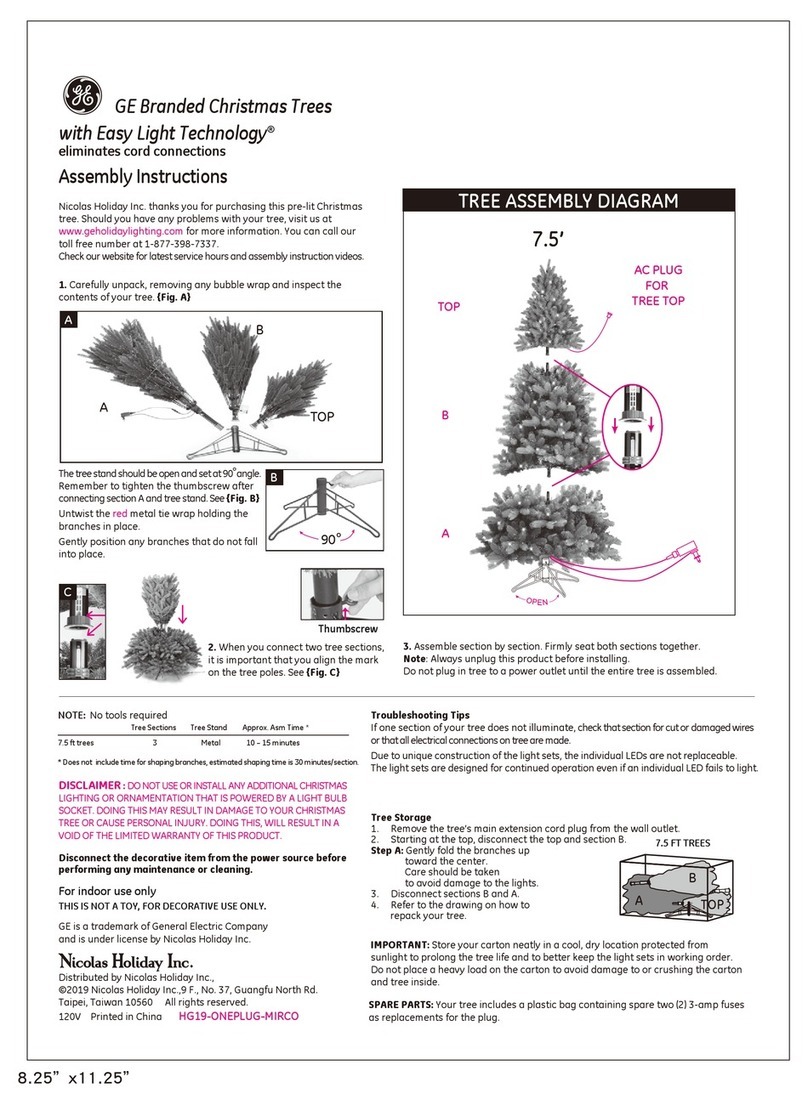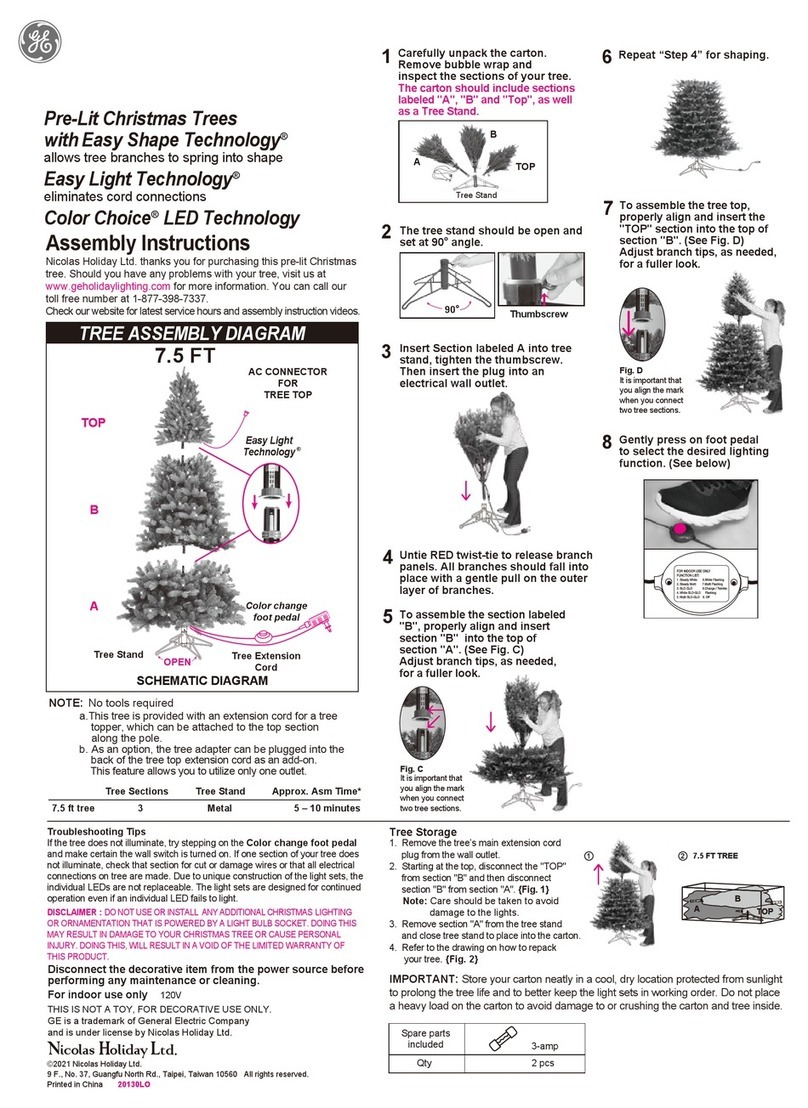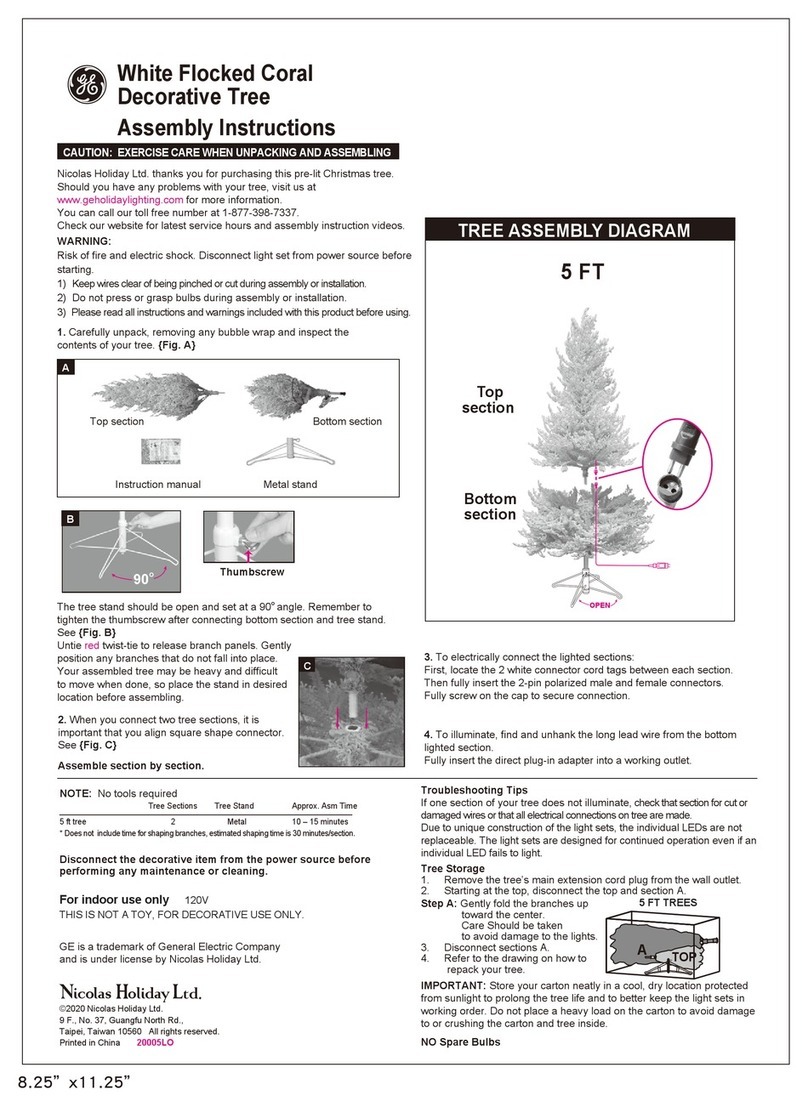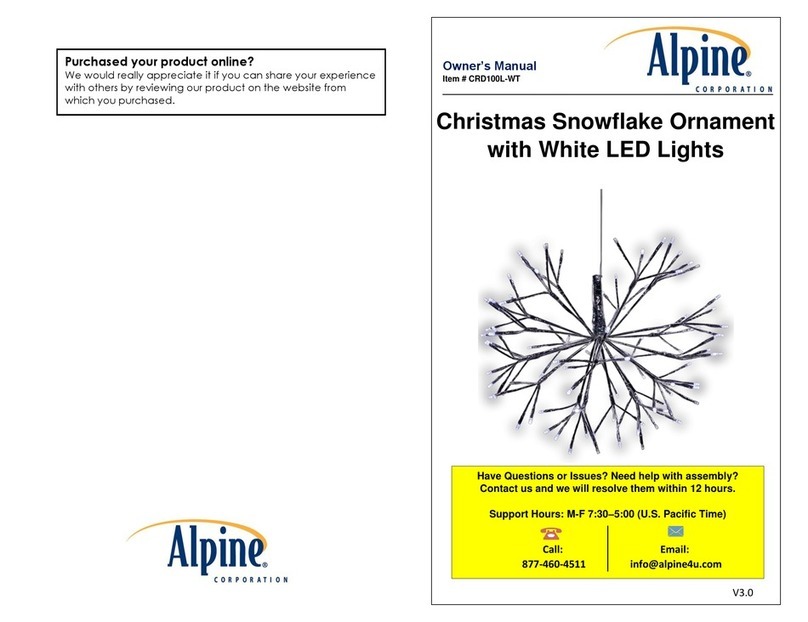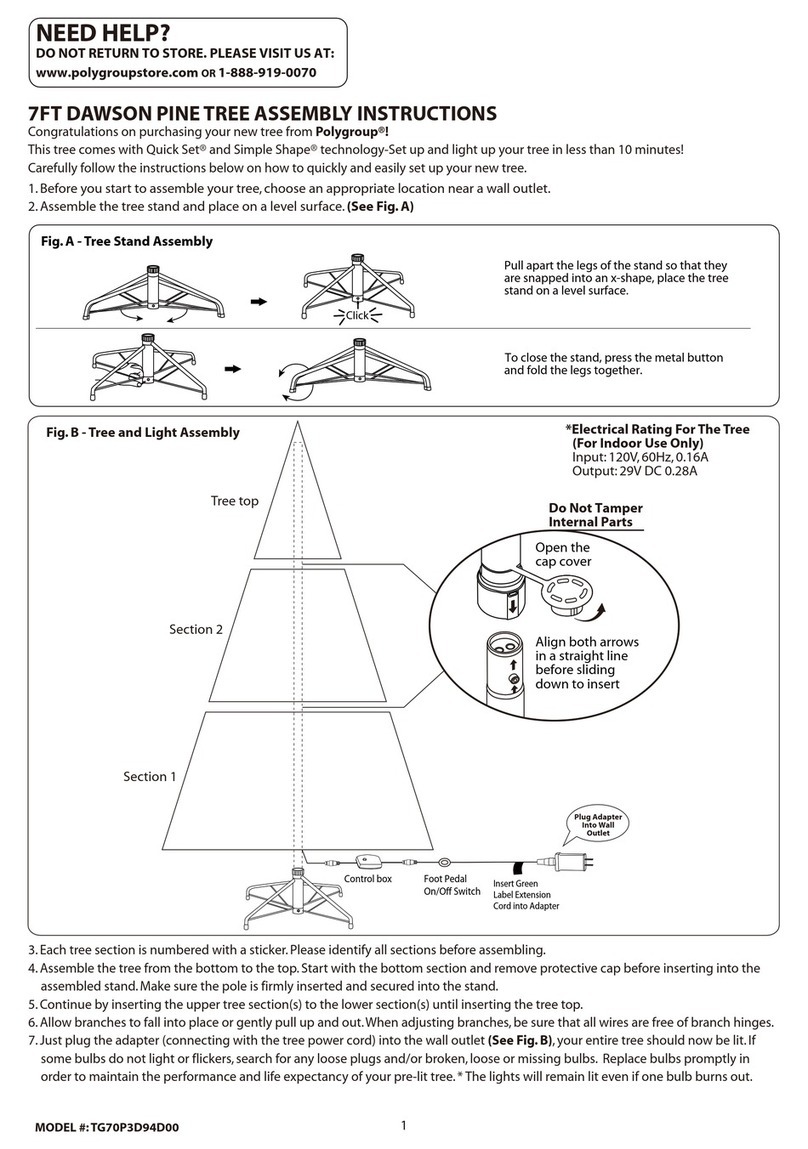TM Pre-Lit Tree
IMPORTANTSAFETYINSTRUCTIONS
75 LED G35 lights with500 ConstantON mini lights iTwinkle light show
Item Number: 00681 UL String Model Nos.: CFPS(I)-100/2F(0.34), NHI-G35-75
When using electrical products,basic precautions should always be followed
including the following:
READ AND FOLLOW ALL SAFETY
INSTRUCTIONS
• This is an electrical product - not a toy! To avoid the risk of fire, burns, personal
injury and electric shock it should not be played with or placed where small
children can reach it.
• Do not use seasonal products outdoors unless marked suitable for indoor and
outdoor use. When products are used in outdoor applications, connect the
product to a Ground Fault Circuit Interrupting (GFCI) outlet. If one is not
provided contact a qualified electrician for proper installation.
• This seasonal use product is not intended for permanent installation or use.
• Do not mount or place near gas or electric heaters, fireplaces, candles or
other similar sources of heat.
• Do not secure the wiring of the product with staples or nails, or place on sharp
hooks or nails.
• Do not let lamps rest on the supply cord or on any wire.
• Unplug the product when leaving the house, when retiring for the night, or if
left unattended.
• Do not use this product for other than its intended use.
• Do not hang ornaments or other objects from cord, wire, or light string.
• Do not place lighting string on carpeting, drapes, furniture or allow it to contact
vinyl siding while the power is on.
• Do not perform any maintenance or troubleshoot for bad/broken lamps while
the power is on.
• Do not close doors or windows on the product or extension cord as this may
damage the wire insulation.
• Do not cover the product with cloth, paper or any material not part of the
product when in use.
• This product has a polarized plug (one blade is wider than the other) as a
feature to reduce the risk of electric shock. This plug will fit in a polarized outlet
only one way. If the plug does not fit fully in the outlet, reverse the plug. If it still
does not fit, contact a qualified electrician. Do not use with an extension cord
unless plug can be fully inserted. Donot alter or replace the plug.
• This product is equipped with push-in type lamps. Do not twist lamps
• This product employs overload protection (fuse). A blown fuse indicates an
overload or short-circuit situation. If the fuse blows, unplug the product from
the outlet. Also, unplug any additional strings or products that may be
attached to the product. Replace the fuse as per the User Servicing
instructions (follow product marking for proper fuse rating) and check the
product. If the replacement fuse blows, a short-circuit may be present and the
product should be discarded.
• Read and follow all instructions that are on the product or provided with the
product.
SAVE THESE INSTRUCTIONS
USE AND CARE INSTRUCTIONS
• When the product is placed on a live tree, the tree should be well maintained
and fresh. Do not place on live trees in which the needles are brown or break
off easily. Keep the tree holder filled with water.
USE AND CARE INSTRUCTIONS (Continued)
• If the product is placed on a tree, the tree should be well secured and stable.
• Before using, or reusing, inspect product carefully. Discard any products that
have cut, damaged or frayed wire insulation or cords, cracks in the
lampholders or enclosures, loose connections, or exposed copper wire.
• When storing the product, carefully remove the product from wherever it is
placed, including trees, branches, or bushes, to avoid any undue strain or
stress on the product conductors, connections and wires.
• When not in use, store neatly in a cool, dry location protected from sunlight.
USER SERVICING INSTRUCTIONS
String Set Fuse Replacement:
a) Before changing fuses, make sure the set is unplugged.
b) Grasp plug and remove from the receptacle or other
outlet device. Do not unplug by pulling on cord.
c) Using a flathead screwdriver, open fuse cover. Slide
open the fuse access cover on top of attachment plug
towards blades.
d) Remove fuses carefully.
e) Risk of fire. Replace fuse only with 3Amp, 125 Volt fuse (provided with product).
f) Close fuse cover. Slide closed the fuse access cover on top of attachment
plug. Make sure door is fully closed and fuses are completely covered.
g) Risk of fire. Do not replace attachment plug. Contains a safety device (fuse)
that should not be removed. Discard product if the attachment plug is
damaged.
Short and Long Extension Cord Fuse Replacement:
Replace the fuse.
a) Grasp the plug and remove from the receptacle or
other outlet device. Do not unplug by pulling on cord.
b) Using a flathead screwdriver, open fuse cover. Slide
open the fuse access cover on top of attachment plug
towards blades.
c) Remove fuses carefully.
d) Risk of fire. Replace fuse only with 5Amp, 125 Volt fuse for the short
extension cord (provided with product). For long extension cord replace fuse
only with 7 Amp, 125 Volt fuse (provided with product).
e) Close fuse cover. Slide closed the fuse access cover on top of attachment
plug. Make sure door is fully closed and fuses are completely covered.
f) Risk of fire. Do not replace attachment plug. Contains a safety device (fuse)
that should not be removed. Discard product if the attachment plug is
damaged.
Install Class 2 Power Supply To String:
NOTE: Use only this GE branded, Class 2 Power Supply,
Model SA3A-050-3000, manufactured by TDC that was provided
with this product. DO NOT use this adapter with any other product.
Fig. 1 Fig. 2 Fig 3
1. Remove the Power Supply from its packing box.
2. The LED string is fitted with a 2-pronged fitting.
3. Align the notch in fitting with the inner tab on end of Power Supply {Fig. 1}
4. Fully insert the fitting into the Power Supply {Fig. 2}
5. Screw the collar completely onto the Power Supply turning clockwise {Fig. 3}
WARNING:
•This string contains two different types of Replaceable bulbs - steady-
illuminating and fuse. REPLACEABLE FUSED BULBS are identified with
white bases. There is one fuse bulb for each lighted circuit of 50 bulbs.
Always replace burned-out bulbs promptly. If a number
of bulbs are burned out, extra stress is put on the
remaining bulbs in the circuit. This may cause
additional bulbs to burn out prematurely. When a fuse
bulb fails the entire circuit will not light.
•Risk of fire. This product employs overload protection (fuse bulb) in each
series circuit to provide overload protection in addition to the fuse(s) located in
the plug. Do not replace the fuse bulb contained in this set with any other
type of bulb. Use only spare fuse bulbs provided with this product.
Note: G35 LED’s are non-replaceable. Tampering with this set voids
the warranty.
Replace Steady Bulb: Before changing bulbs, make sure set is unplugged.
NOTE: Steady and Fuse bulbs are not interchangeable.
a) Grasp plug and
remove from the
receptacle or other
outlet device. Do not
unplug by pulling cord.
b) Hold bulb by the plastic
base and pull
bulb/base straight out
of socket.
c) Replace bulb with only 2.5 Volt,
0.425Watt super bright midget
push-in type lamp provided
with product.
d) Push spare bulb/base
assembly into socket. Do not
twist bulb when inserting into
socket. If bulbs are twisted, part
of the set will not light.
If the spare bulbs provided with the product have no plastic base or
the plastic base does not fit, first follow a)-b) above. Then 1) Remove
the old bulb by straightening the bulb wires and
pulling bulb straight from the base. (Fig. a), 2)
Replace the new bulb by straightening the bulb
leads and aiming each wire into a separate hole
in the plastic base (Fig. b), 3) Make sure each
bulb lead comes out an exit opening at the bottom of the plastic base.
Now bend each lead up such that each bulb lead fits closely against
the narrow side and in the center of the plastic base (Fig. c).
Replace Fuse Bulb:
NOTE: Fuse bulbs are secured in the base with adhesive. Do not
attempt to remove.
Remove old fuse bulb and replace with only 2.5 Volt, 0.425Watt fuse
bulbs provided with product.
CAUTION:
• To reduce the risk of fire and electric shock:
a) Do not install on trees having needles, leaves or branch coverings of metal
or materials which look like metal, and
b) Do not mount or support strings in a manner that can cut or damage wire
insulation.
•To reduce the risk of overheating, replace burned-out lamps promptly. Use
2.5 Volt, 0.425Watt lamps only.
•This Pre-Lit tree is rated 219 Watts, do not overload.
REPLACEABLE
FUSED BULBS:
identified with a
white base.