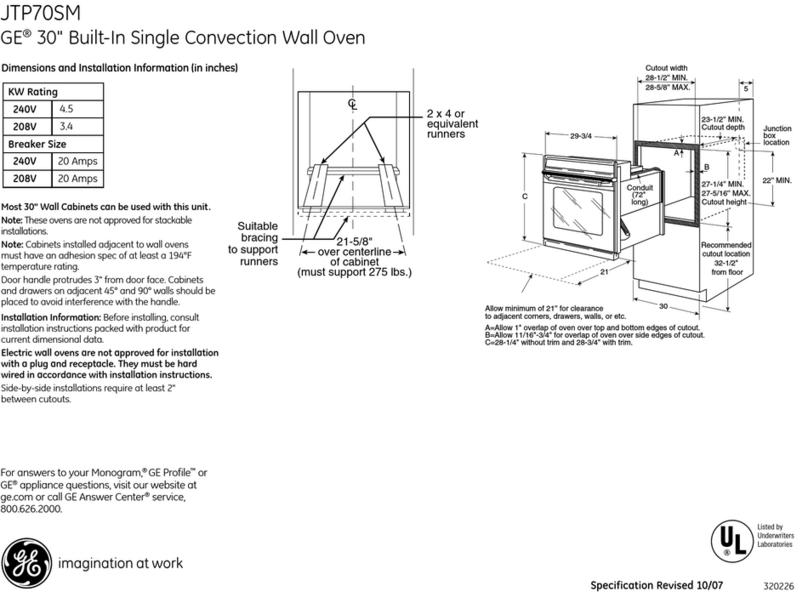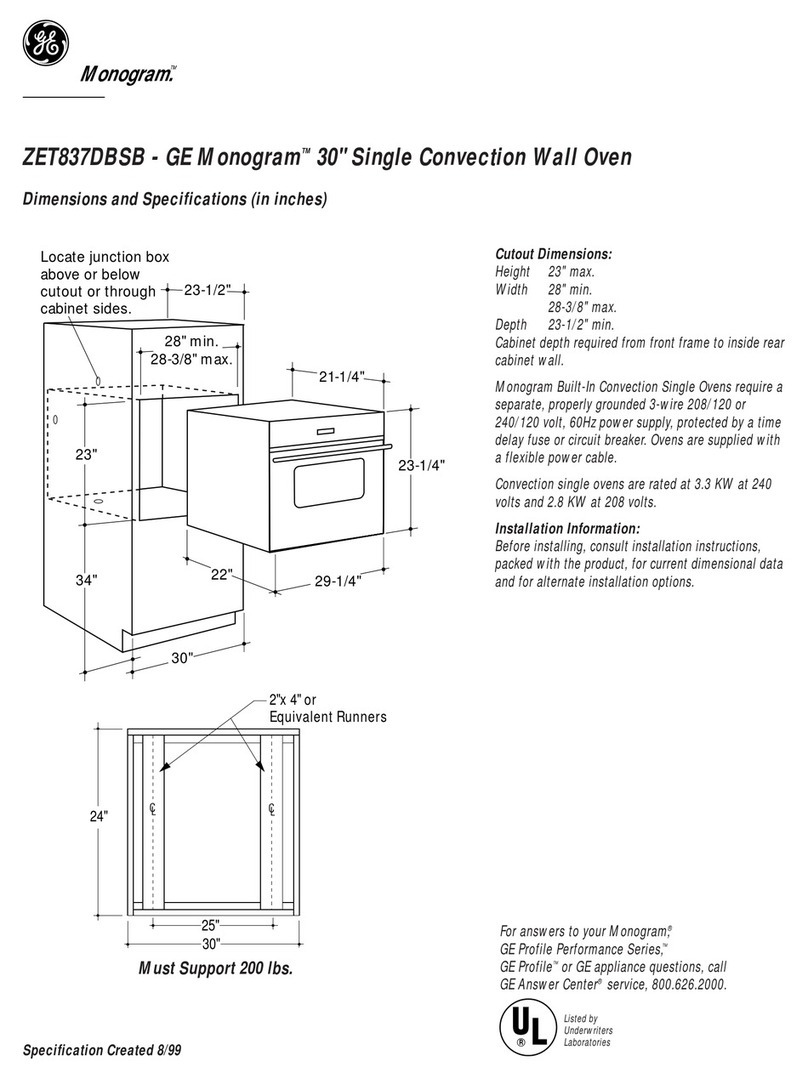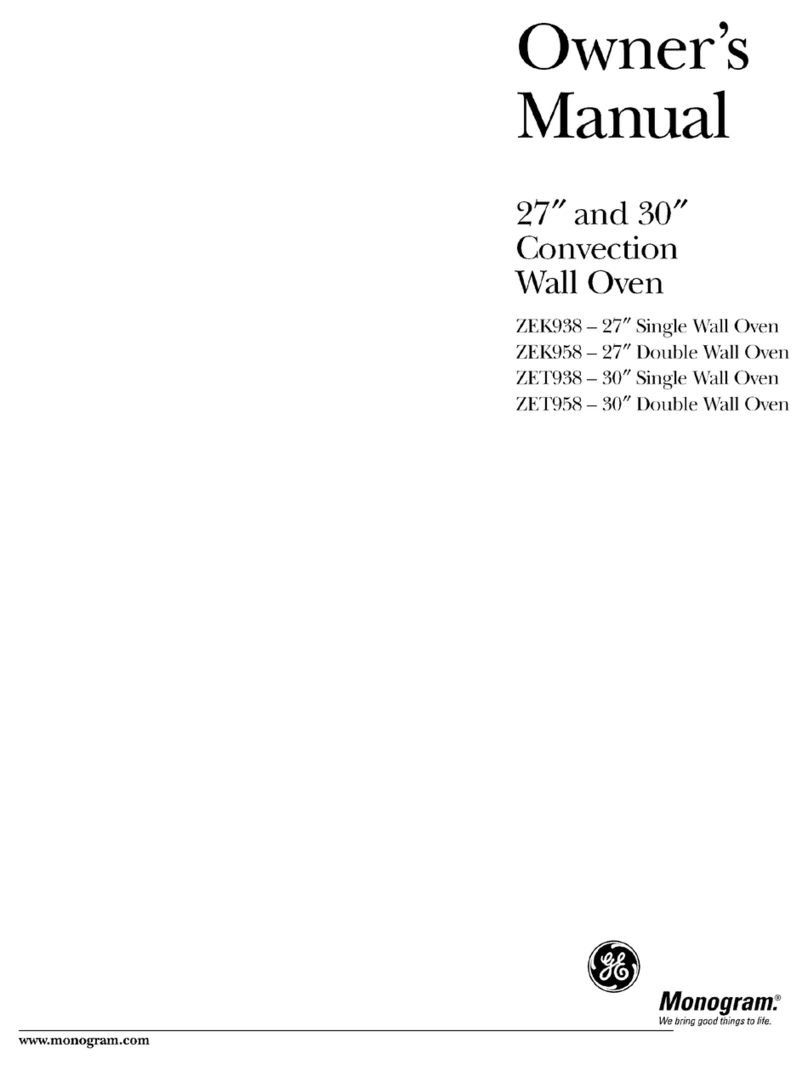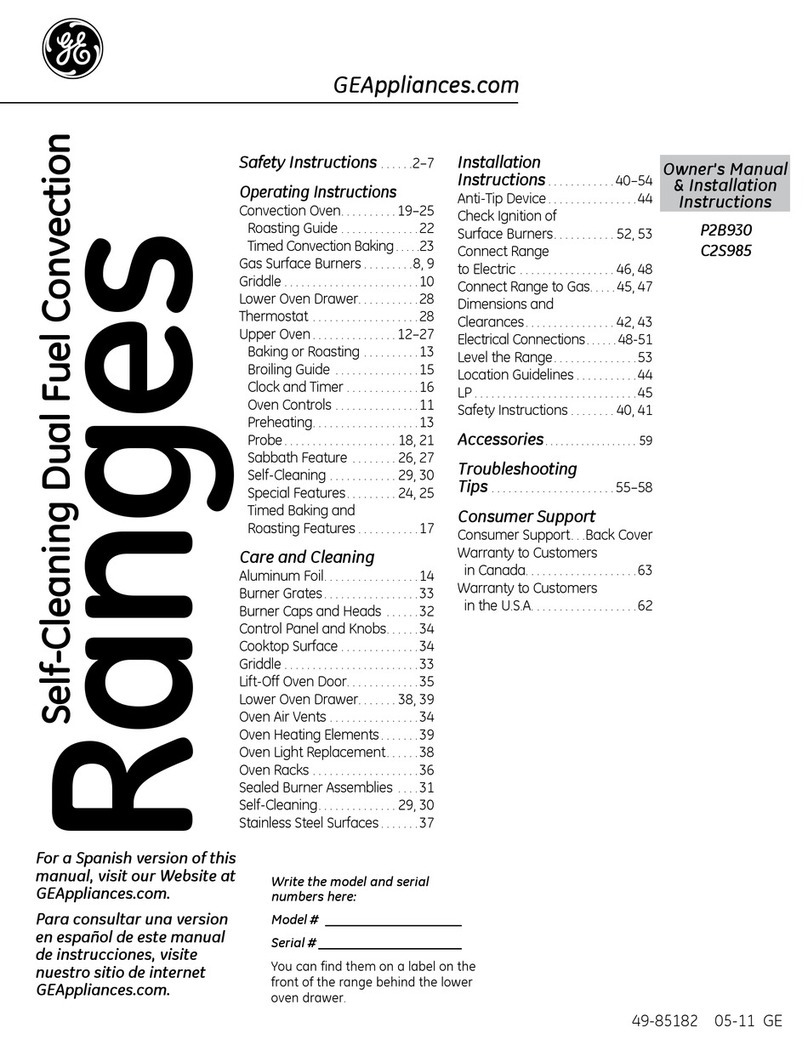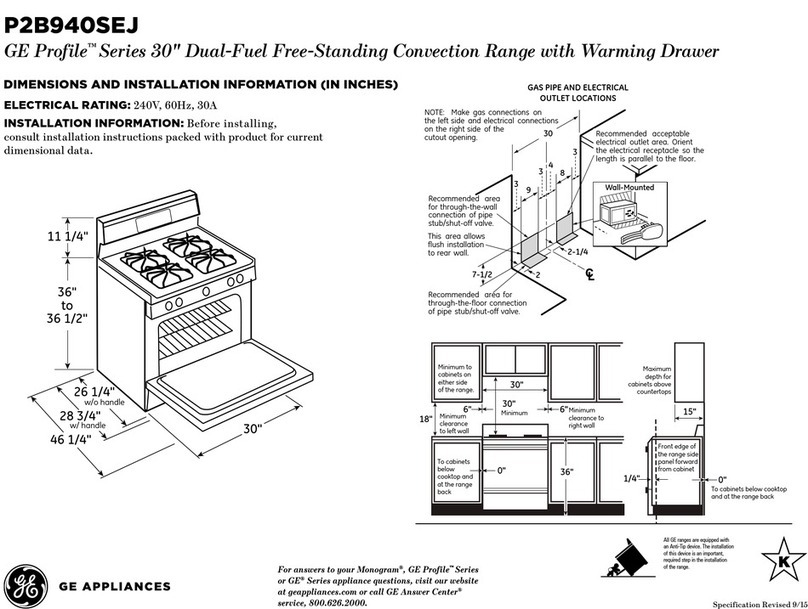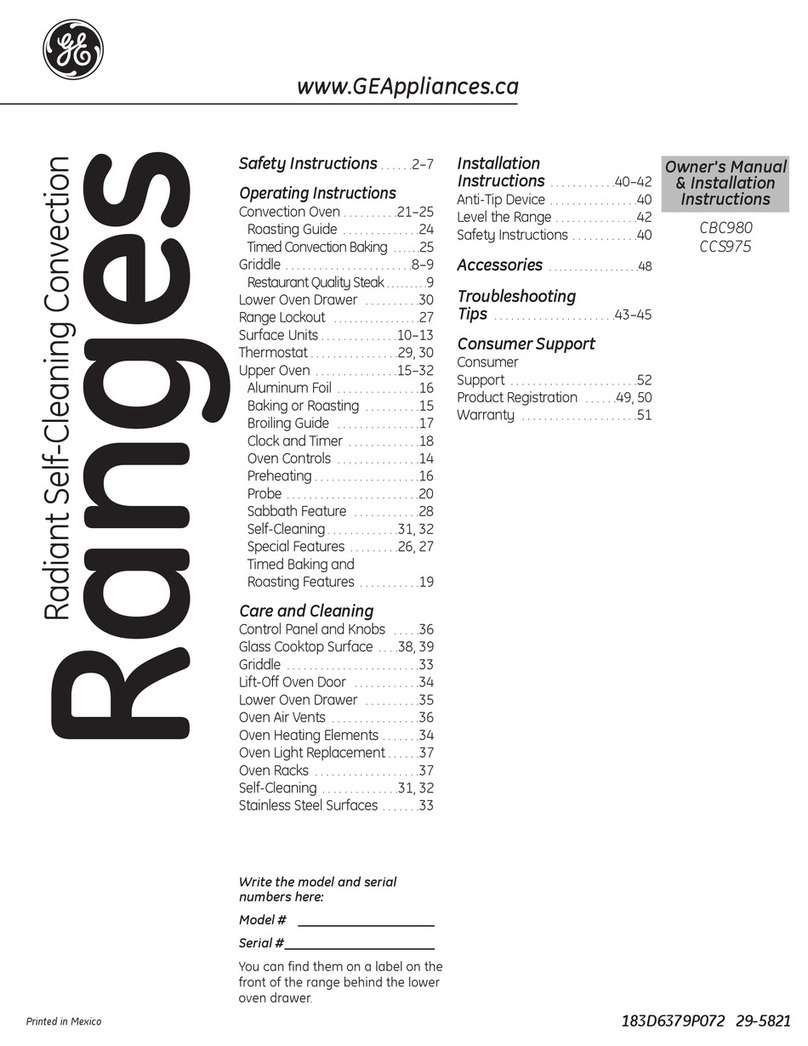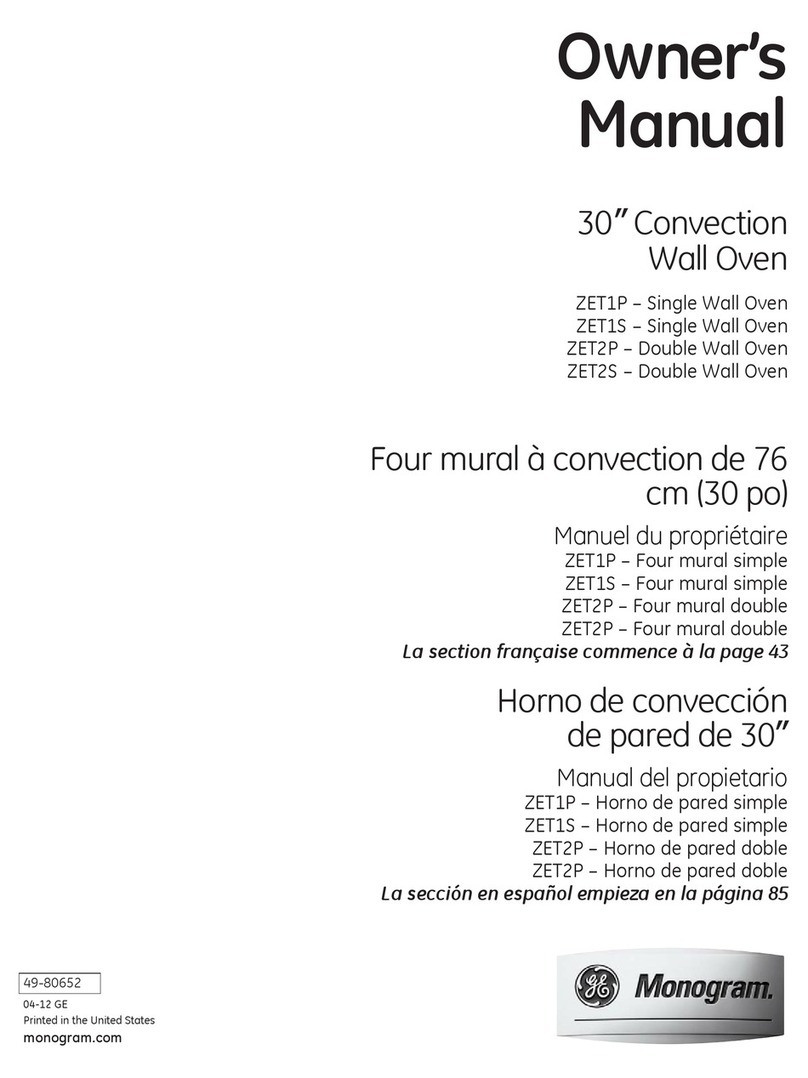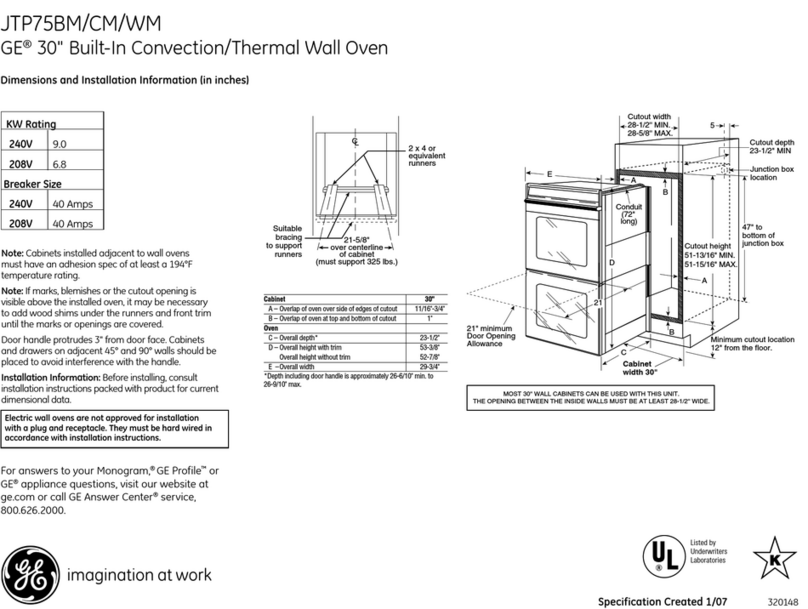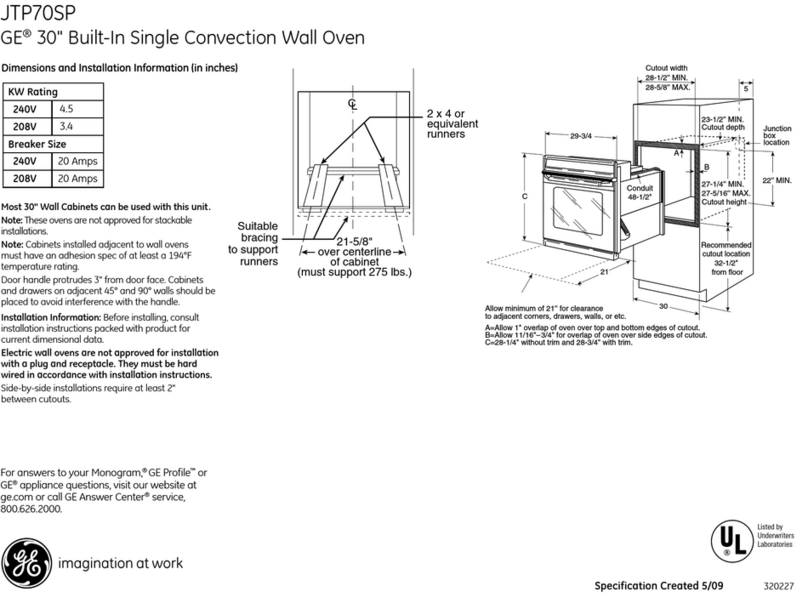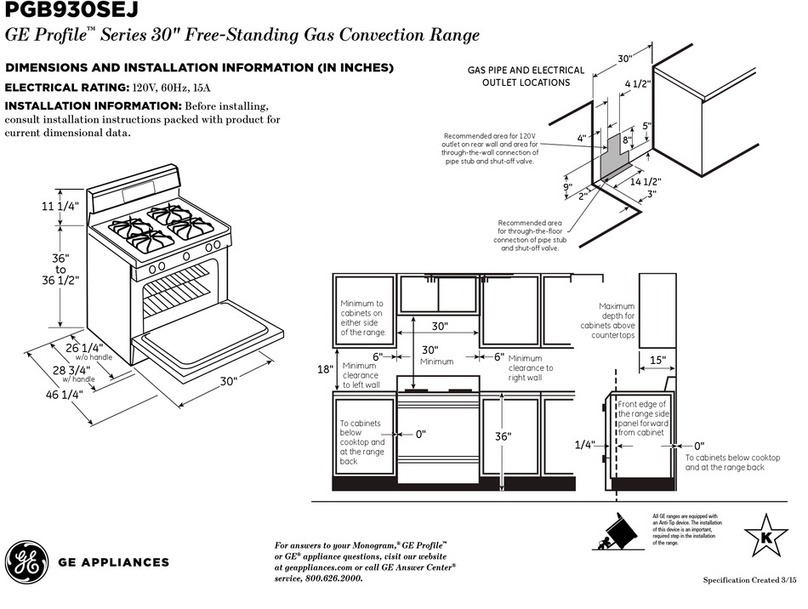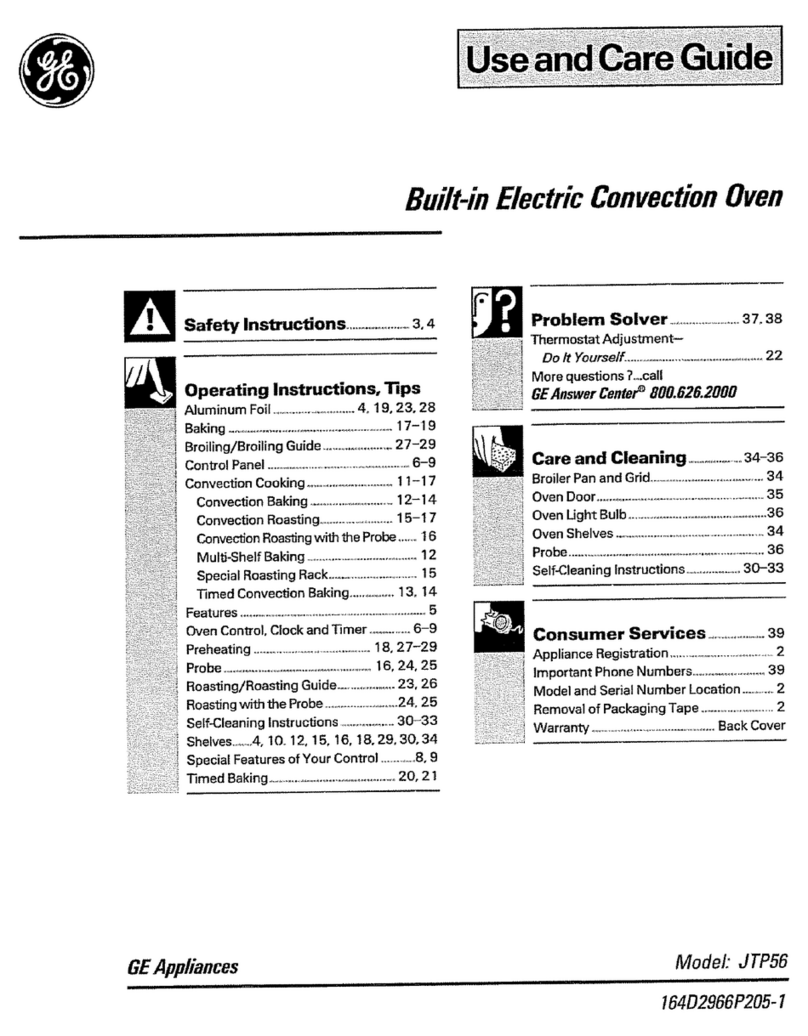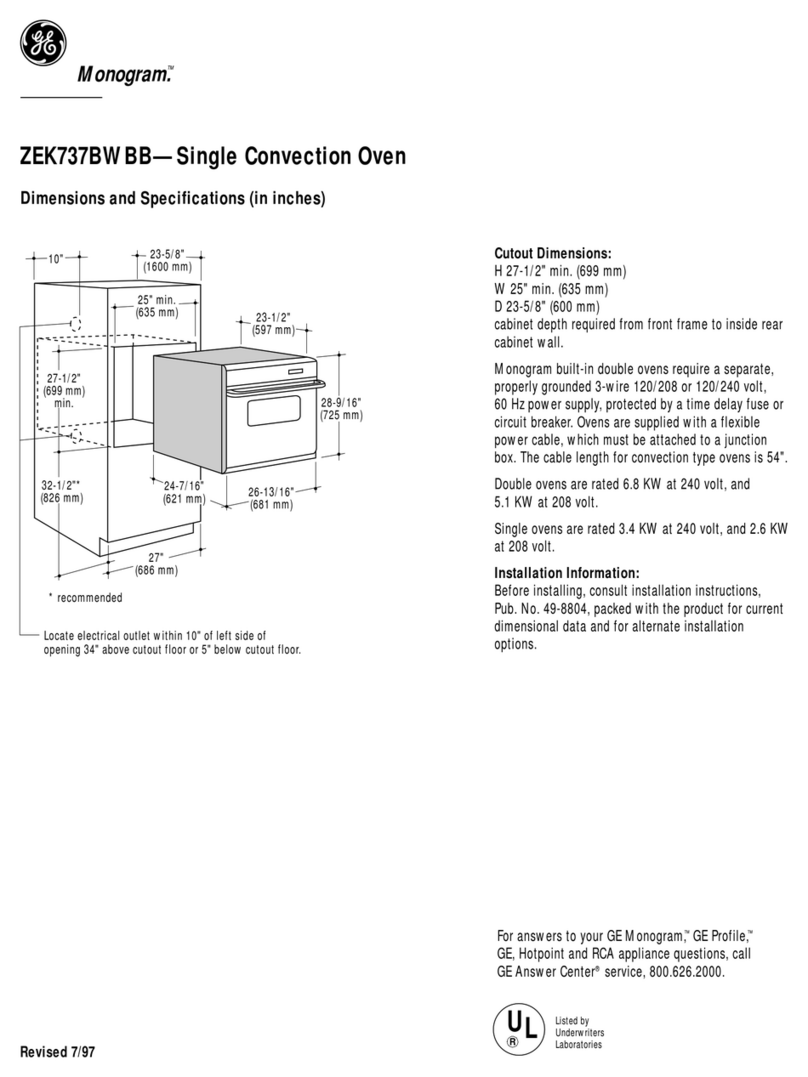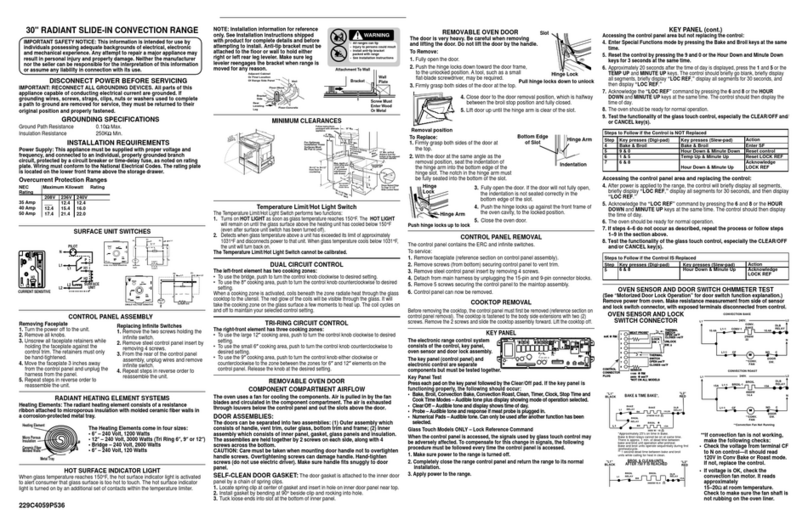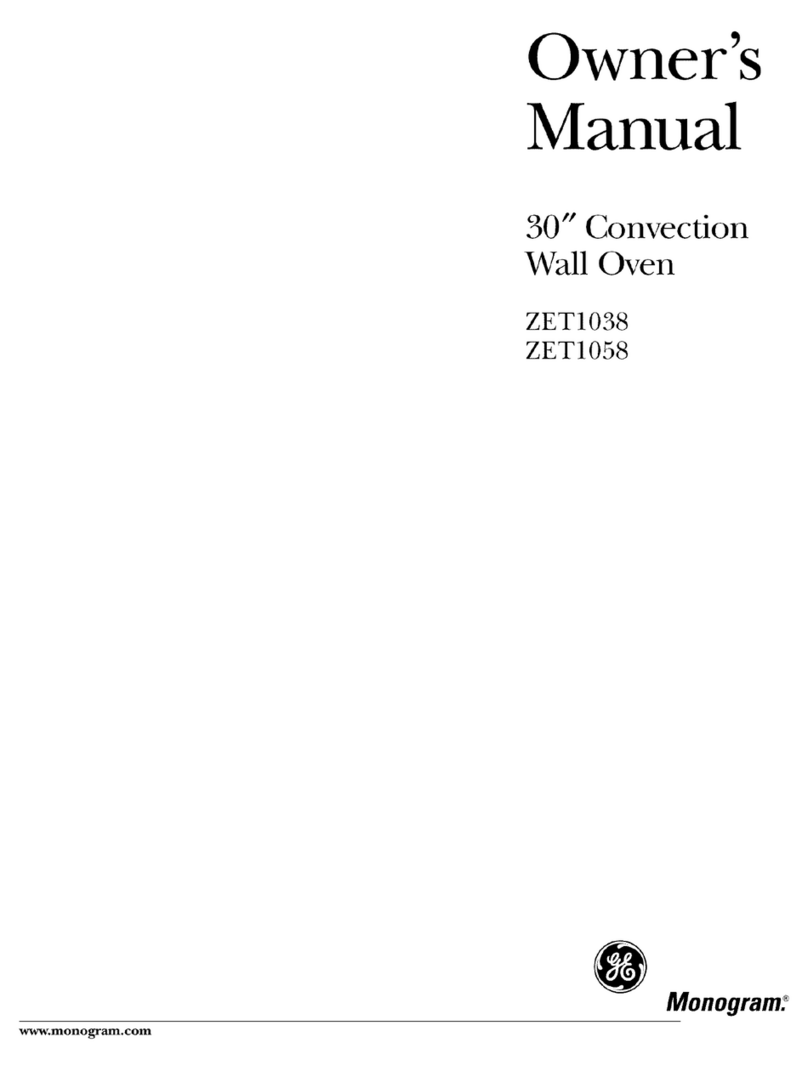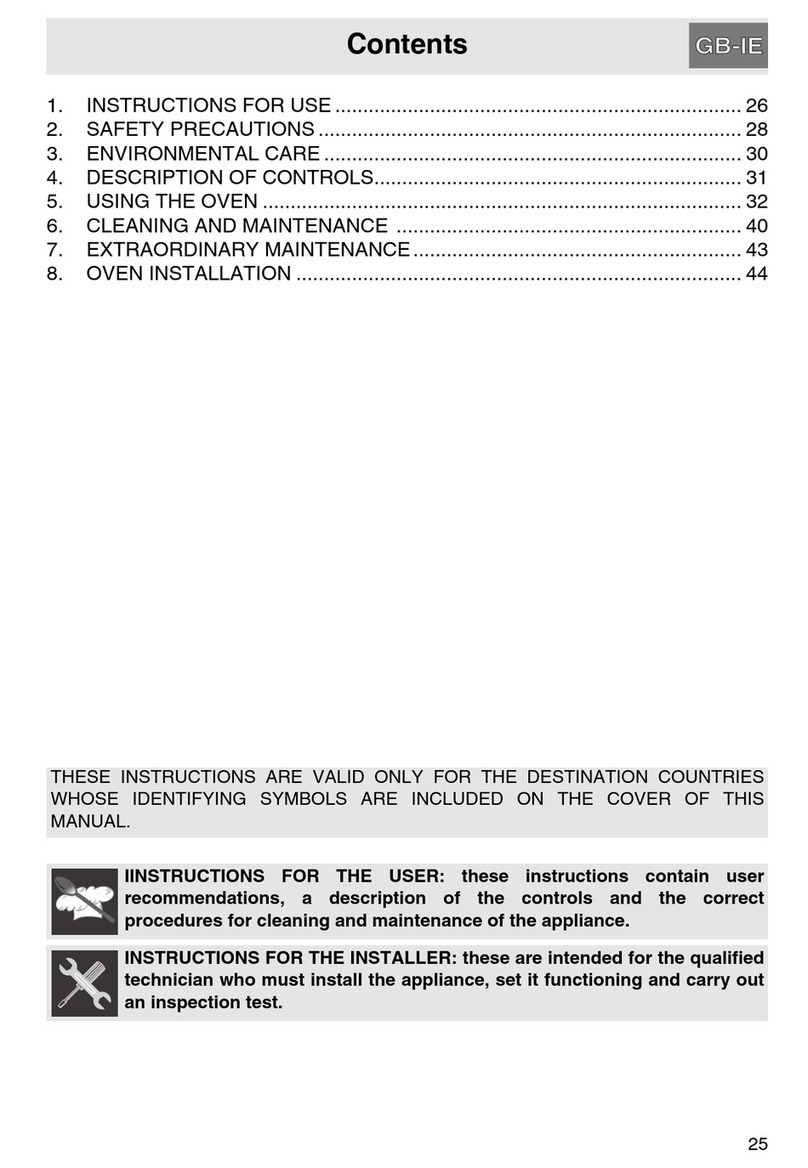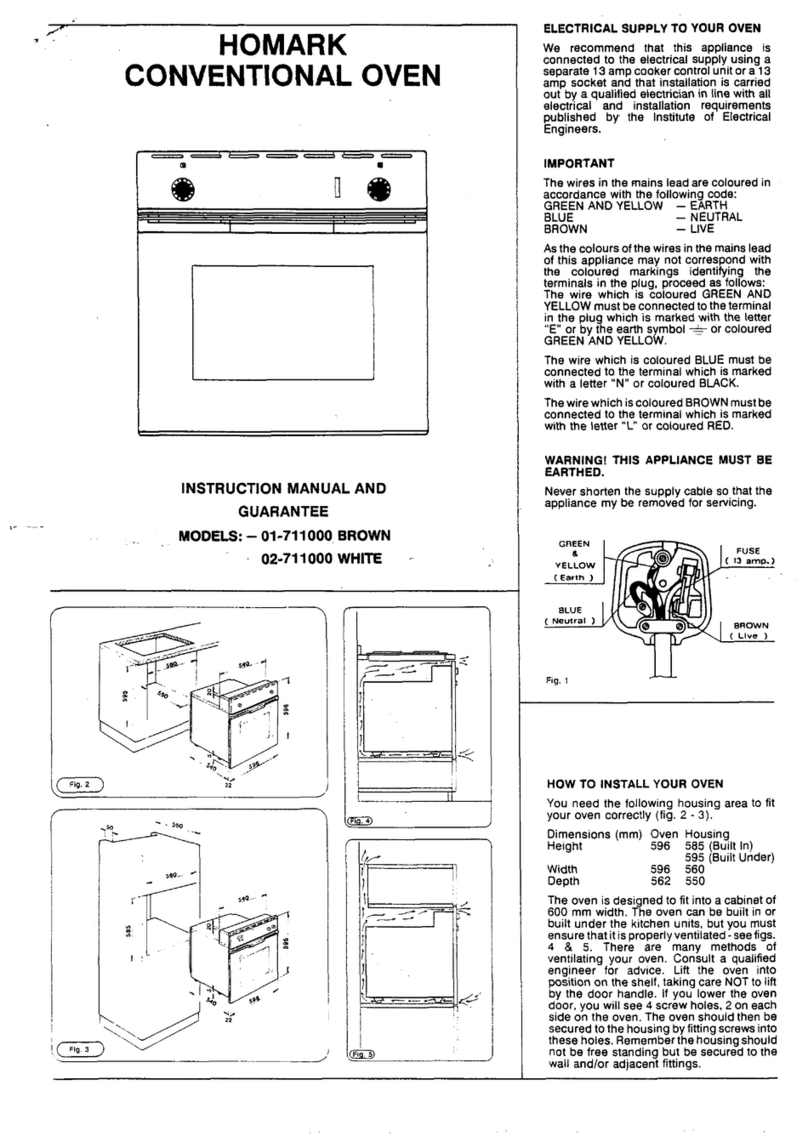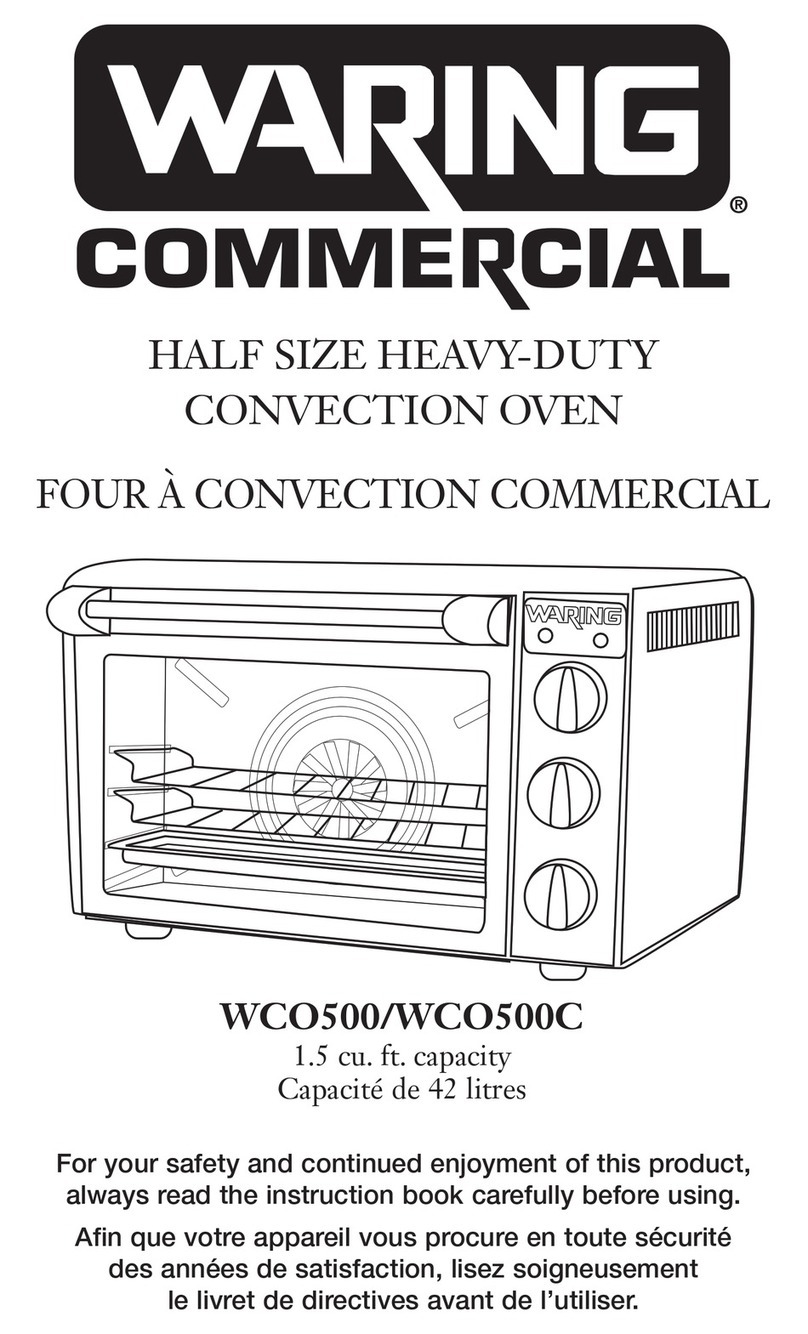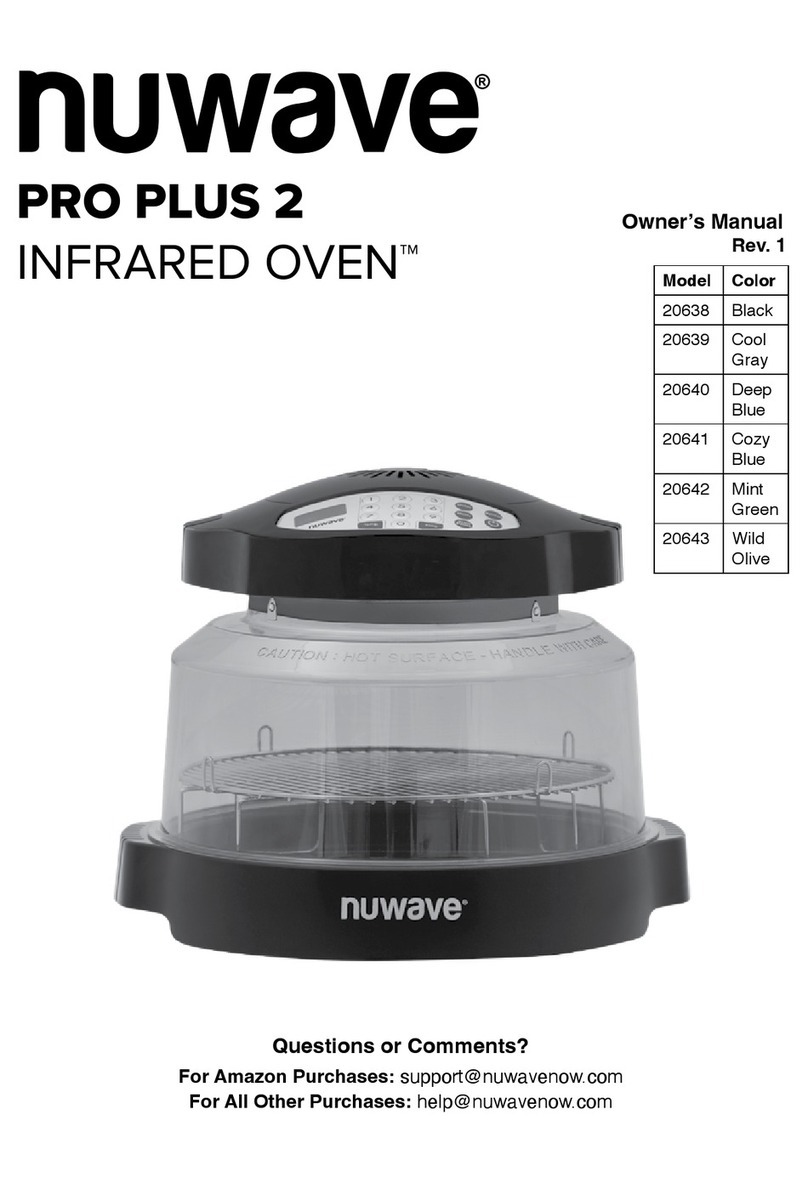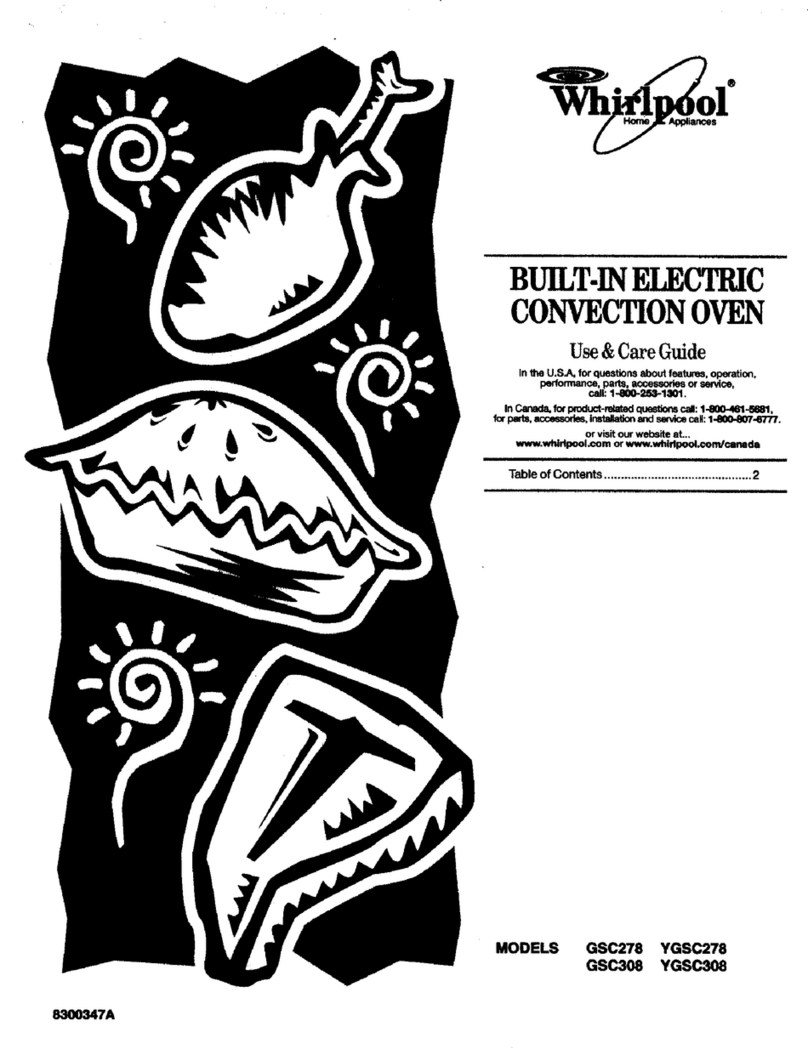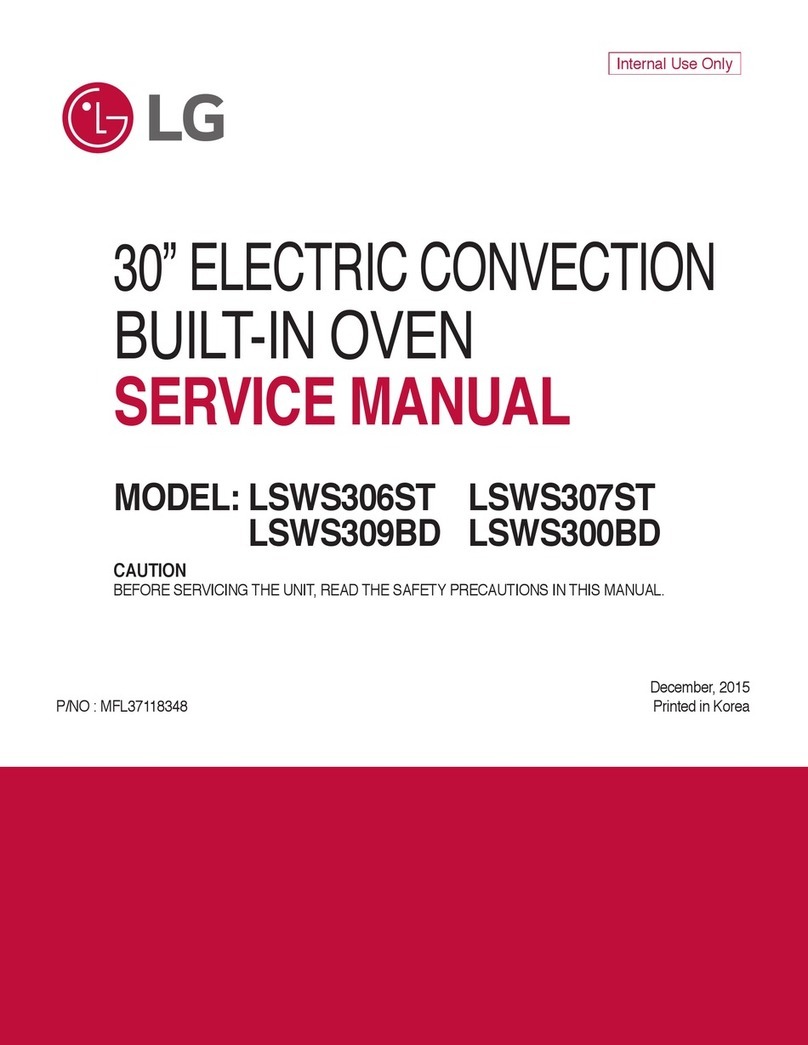IMPORTANTSAFETYINFORMAtiON.
READALLINSTRUCTIONSBEFOREUSING.
AWARNING!
SAFETYPRECAUTIONS
Do not operate the ovenor cooktop controls if the glass is broken. Foodsplatter or cleaningsolution
may penetrate a broken control panel and create a risk of electrical shock. Contact a qualified
technician immediately should yourglass control panel become broken.
Do not store flammable materials in an
oven or near the cooktop.
mCAUTION:Items of interest to children
should not be stored in cabinets above a
range or on the backsplash of a range-
children climbing on the range to reach
items could be seriously injured.
[] Never wear loose-fitting or hanging
garments while using the appliance. Be
careful when reaching for items stored over
the range. Flammable material could be
ignited if brought in contact with hot
surface units or heating elements and may
cause severe burns.
[] Use only dry pot holders--moist or damp
pot holders on hot surfaces may result in
bums from steam. Do not let pot holders
touch hot surface units or heating elements.
Do not use a towel or other bulky cloth in
place of pot holders.
[] Do not use water on grease fires. Never
pick up a flaming pan. Turn the controls
off. Smother a flaming pan on a surface
unit by covering the pan completely with a
well-fitting lid, cookie sheet or flat tray. Use
a multi-purpose dry chemical or foam-type
fire extinguisher.
Flaming grease outside a pan can be put
out by covering it with baking soda or, if
available, by using a multi-purpose dry
chemical or foam-type fire extinguisher.
Flame in the oven can be smothered
completely by closing the oven door and
turning the oven offor by using a multi-
purpose dry chemical or foam-type fire
extinguisher.
[] For your safety, never use your appliance
for warming or heating the room.
U Do not let cooking grease or other
flammable materials accumulate in or
near the range.
[] Do not touch the surface units, the heating
elements or the interior surface of the
oven. These surfaces may be hot enough to
burn even though they are dark in color.
During and after use, do not touch, or let
clothing or other flammable materials
contact the surface units, areas nearby the
surface units or any interior area of the
oven; allow suffident time for coofing fast.
Potentially hot surfaces include the
cooktop, areas facing the cooktop, oven
vent opening, surfaces near the opening,
crevices around the oven door.
REMEMBER:The inside surface of the oven
may be hot when the door is opened.
[] Do not store or use combustible materials,
gasoline or other flammable vapors and
liquids in the vicinity of this or any other
appliance.
[] Keep the hood and grease filters dean
to maintain good venting and to avoid
grease fires.
[] Teach children not to play with the
controls or any other part of the range.
1Always keep dish towels, dish doths, pot
holders and other linens a safe distance
from your range.
[] Always keep wooden and plastic utensils
and canned food a safe distance from
your r_ngc.
[] Always keep combustible wall coverings,
curtains or drapes a safe distance from
your range.
4
COOKMEATANDPOULTRYTHOROUGHLY...
Cookmeatandpoultrythoroughly--meattoatleastan INTERNALtemperatureof 160°Eandpoultry
toatleastanINTERNALtemperatureof 180°ECookingto thesetemperaturesusuallyprotectsagainst
foodbomeillness.