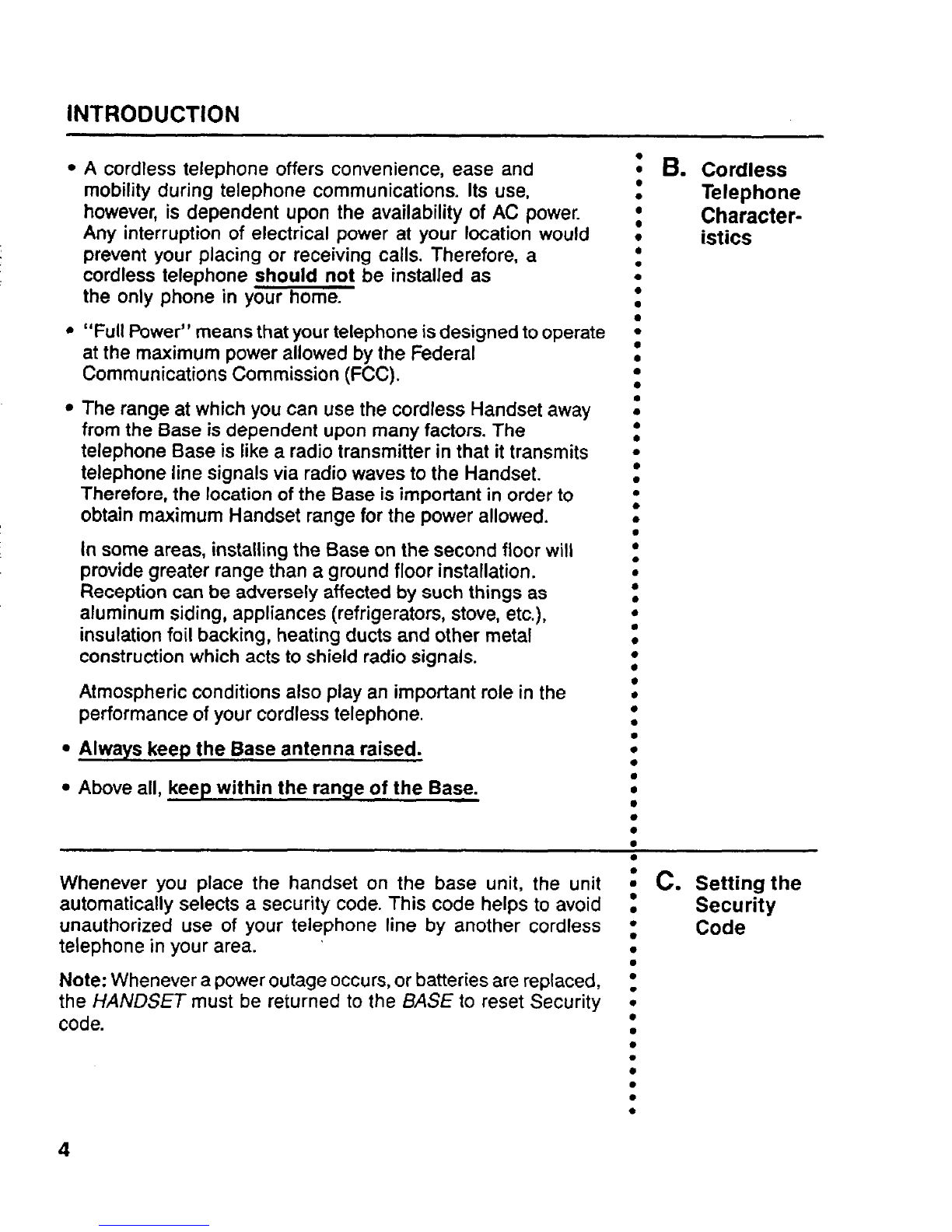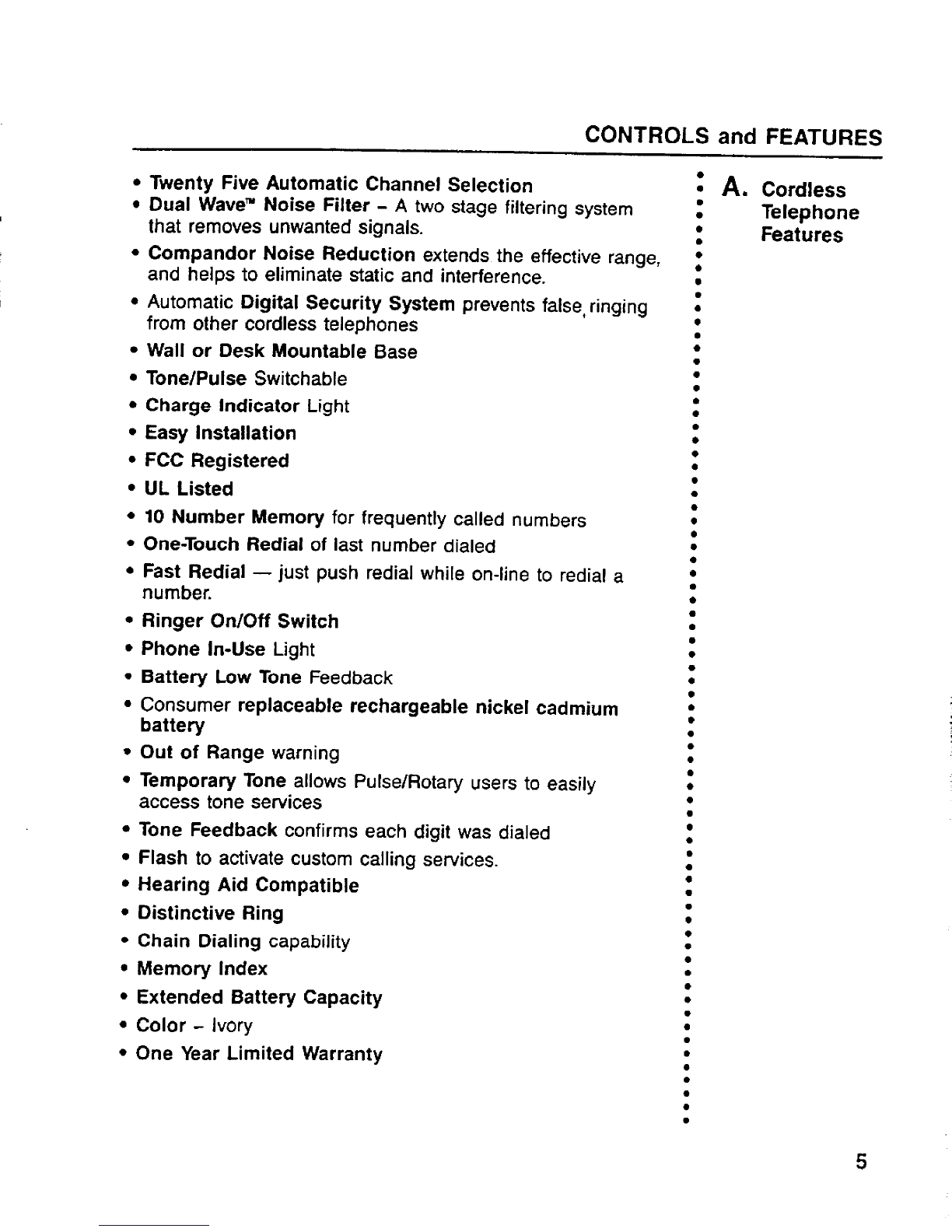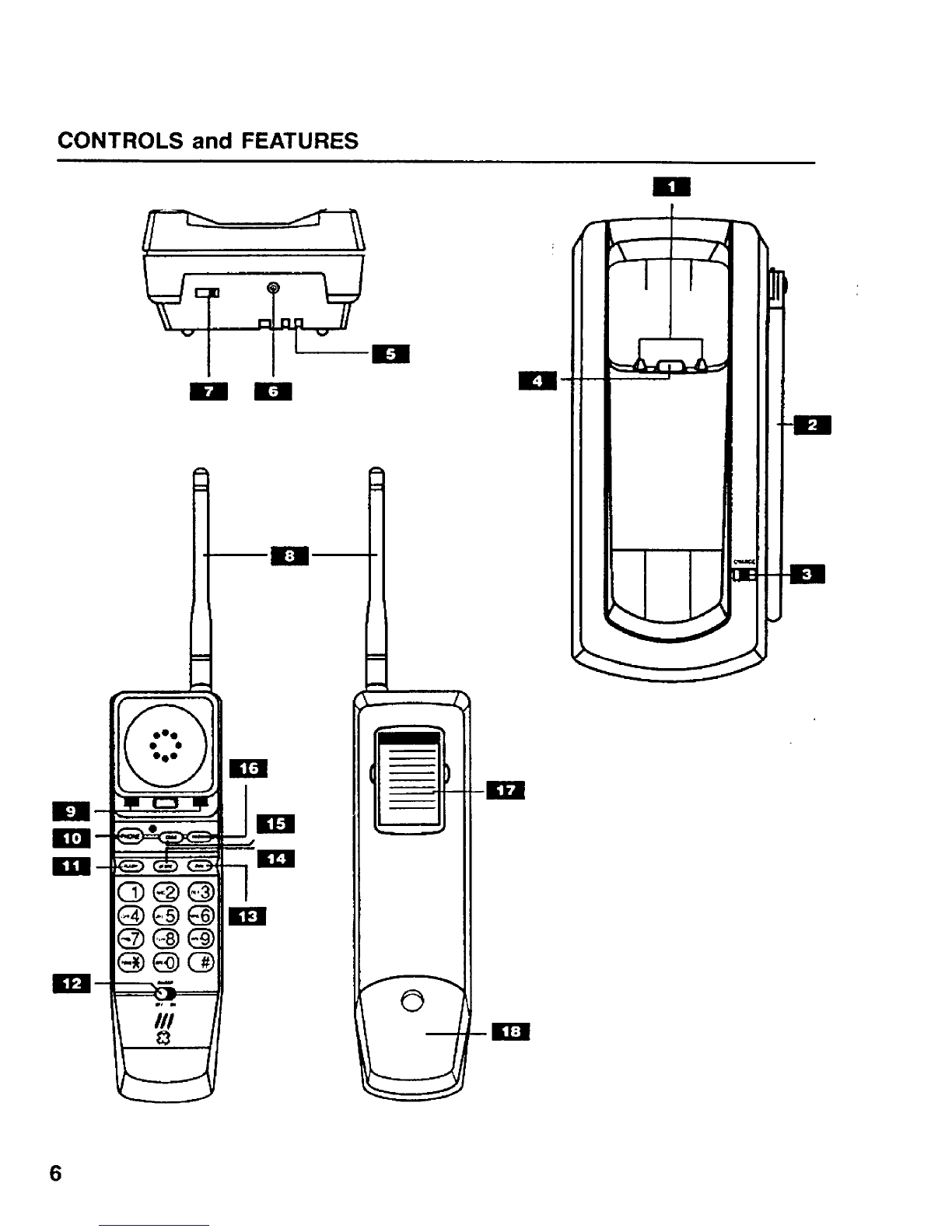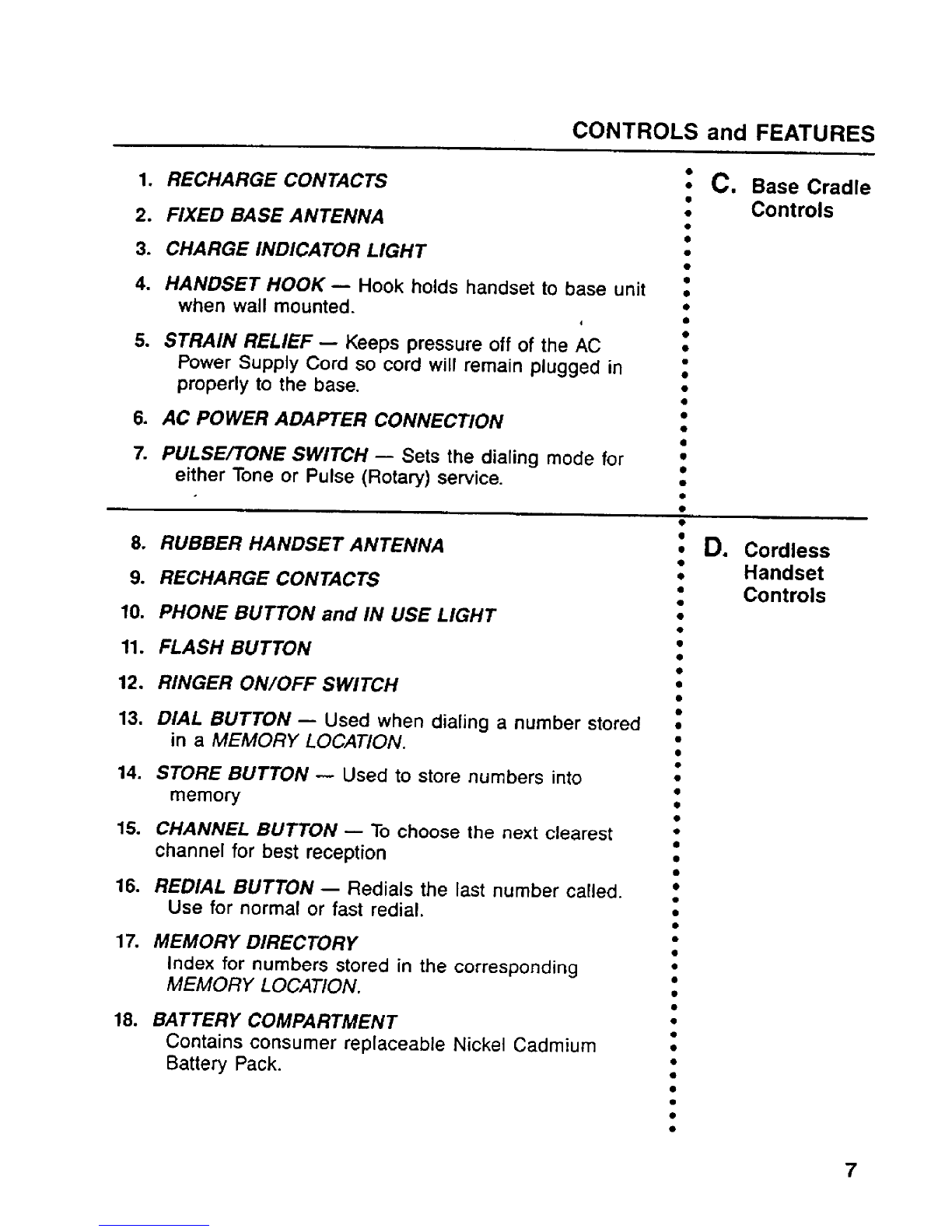TABLE OF CONTENTS
SECTION PAGE
INTRODUCTION ..........................3
A. PartsChecklist................... ...3
9. CordlessTelephoneCharacteristics.....4
C. Settingthe Secutity Code ............4
CONTROLS &FEATURES ..................5
A. CordlessTelephoneFeatures. .........5
B. BaseCradleControls...............6-7
C. CordlessHandsetControls ..........6-7
INSTALLATION ...........................8
A. TelephoneOutlet Requirements........8
B. Quick Set-Up.......................8
C. Wall Mountingthe BaseCradle
(optional)..........................lO
D. Chargingthe Batte~ Pack ...........11
TELEPHONE OPERATION ............. ..12
A. Makingand ReceivingCalls. . . . . . . . ..l2
B. AutomaticStandby .................12
C. Howtouse Redial..................13
D. FastRedial. . . . . . . . . . .. .. .. . . . . . ...13
E. ChangingChannels. . . . . . . .. . . . . . ...13
F. Tempora~ToneFeature. . . .. . . . . . ...13
G. The Flash Button...................14
H. DistinctiveRing Feature .............14
1. Tone~gnalsand their meaning.......14
WARNING:~OPREVENTHREOR
fiECTRKSNOCK
HMARD, DO
N~=POSETHIS PRODUCTTO
RMNWM~STURS.
2
SECTION PAGE
TELEPHONE MEMORY OPERATION ........15
A. Stoting aNumberinto Memo~ .......15
B. Changing astored Number ..........15
C. Pause Function ....................16
D. Chain Dial from Memoy .............16
PRODUCT CARE .........................17
A. Battery Replacement ................17
B. Antenna Replacement ...............18
C. General Produti Care..,.. ,.........18
IN CASE OF DIFFICULTY ..................19
TroubleshootingChart ..... ..........19
SERVICE ...............................2o
WARRANTY .............................20
ACCESSORY ORDER FORM . . . . . . . . . . .,.21-22
FCCREGISTRATION
INFORMATION ...........................23
INTERFERENCE INFORMATION ............23
HEARING AID
COMPATIBILITY .........................23
AmA
II
tSEEMARKINGONBOTrOM/BACKOFPRODUCT 1
,
/’
/’
,’
,
,,*
.,