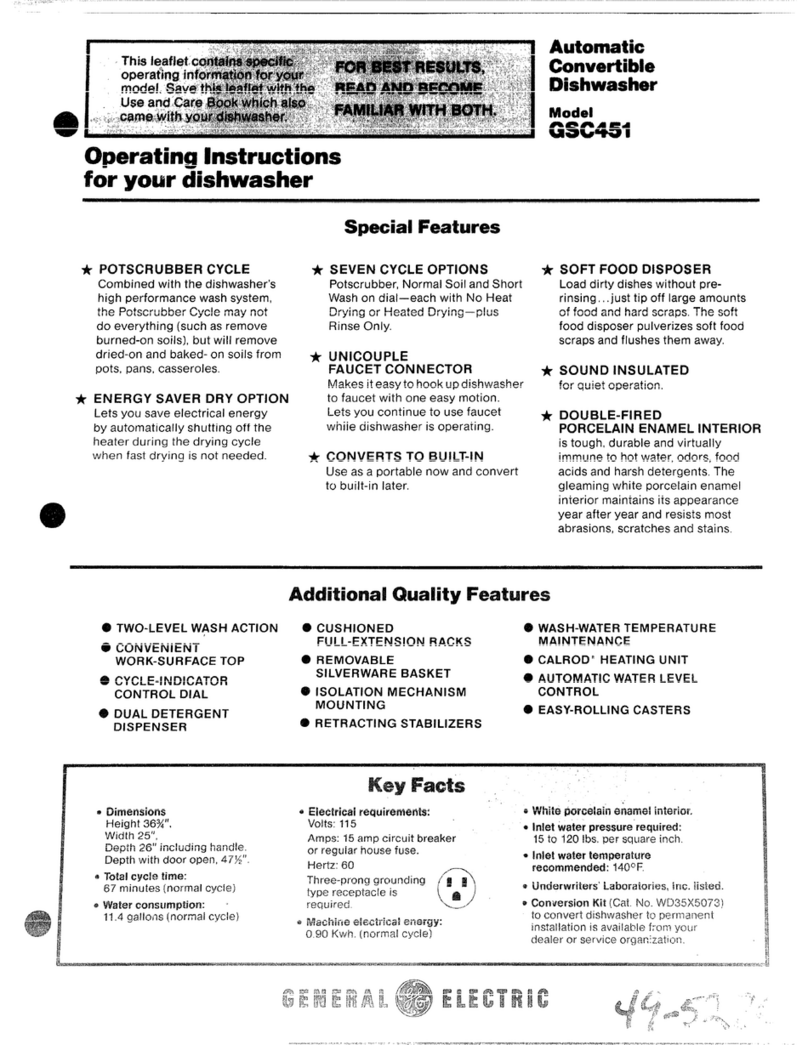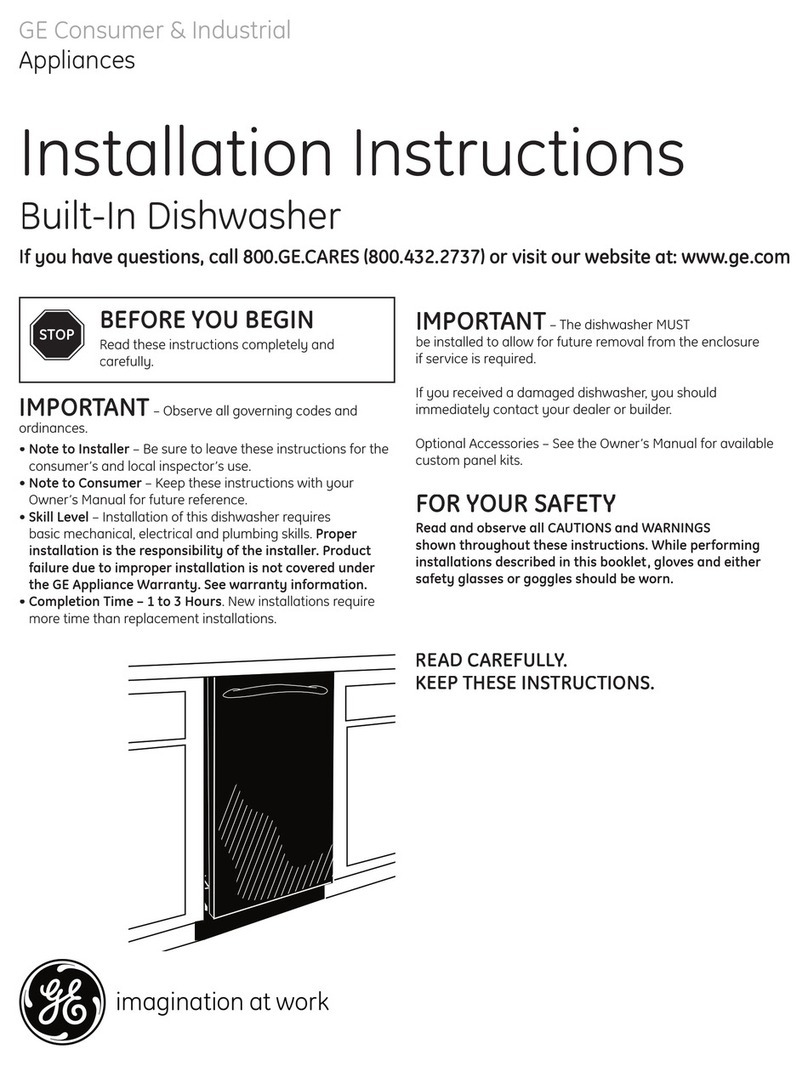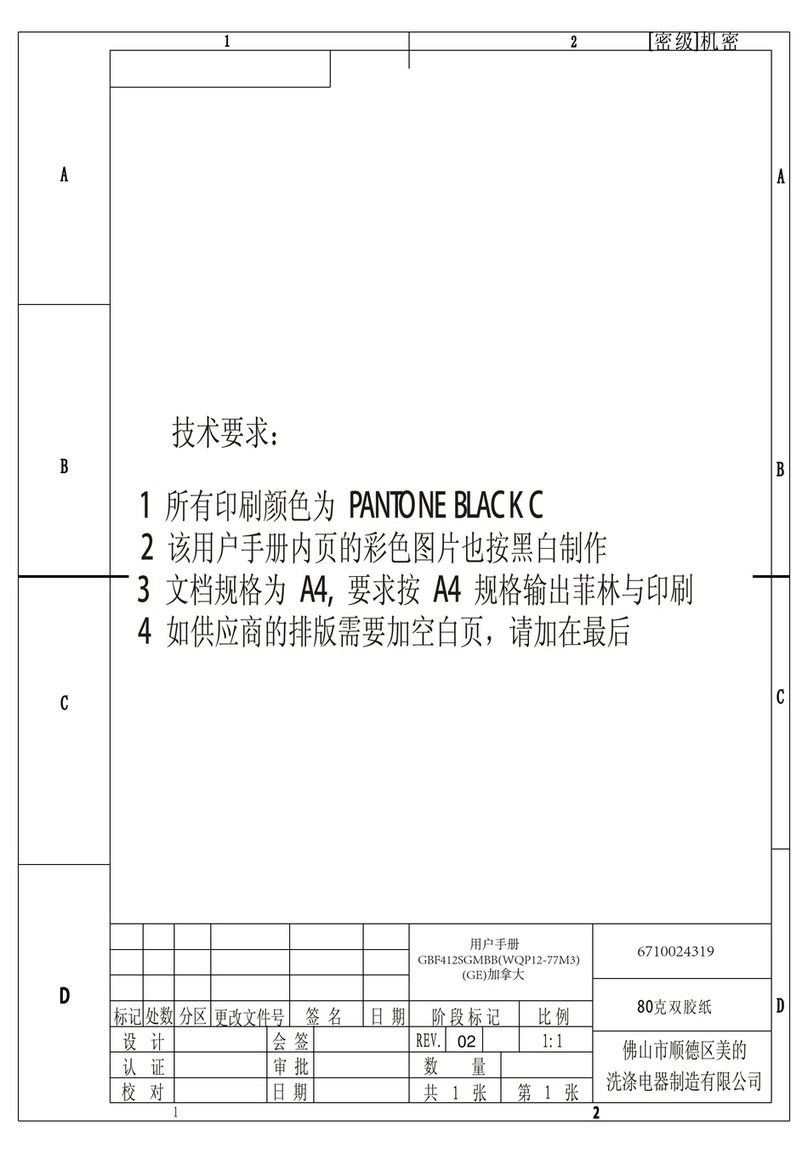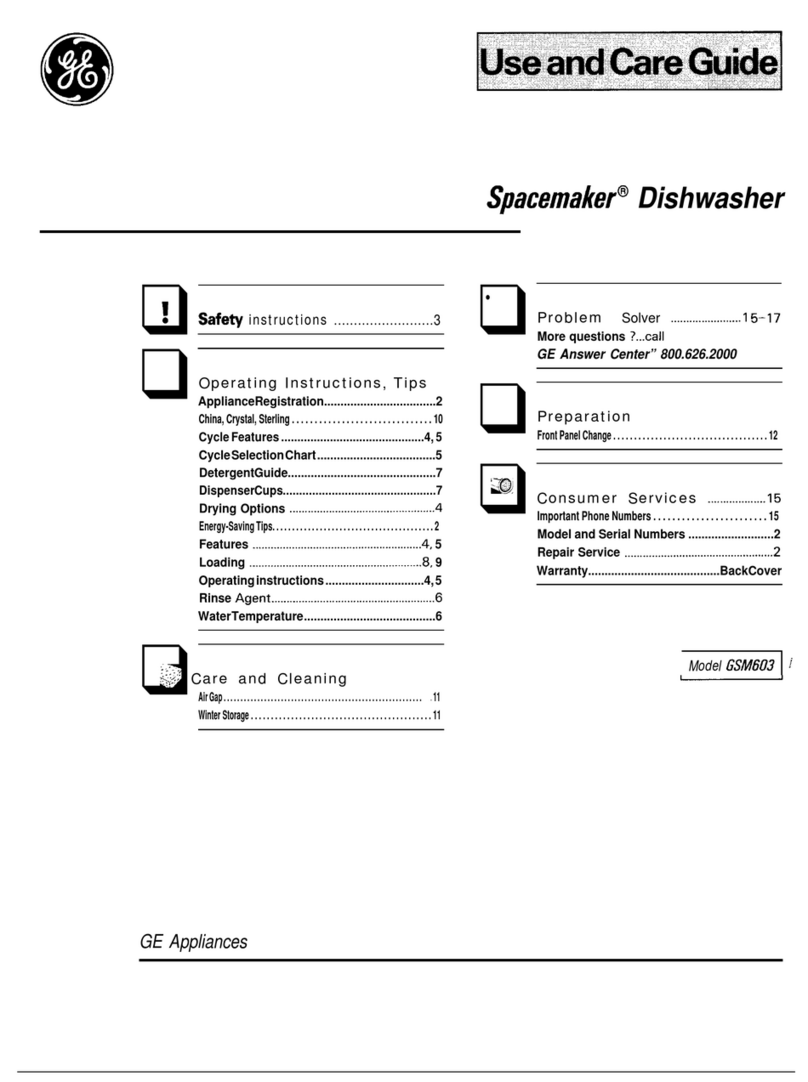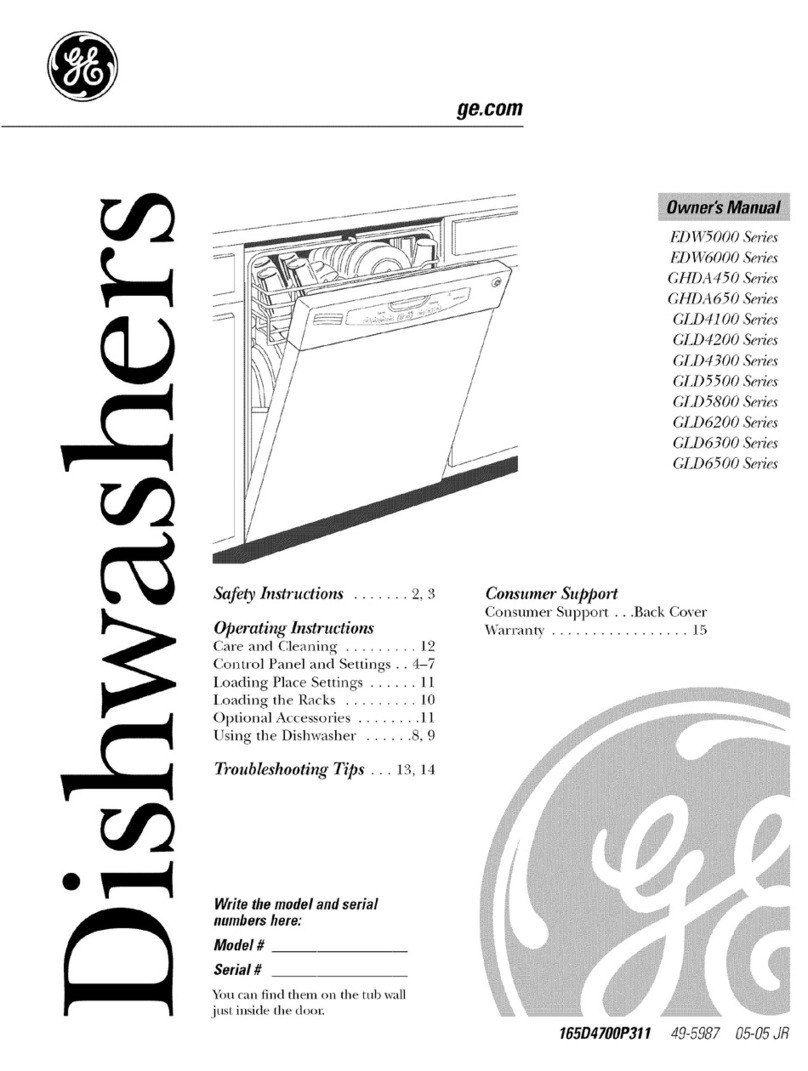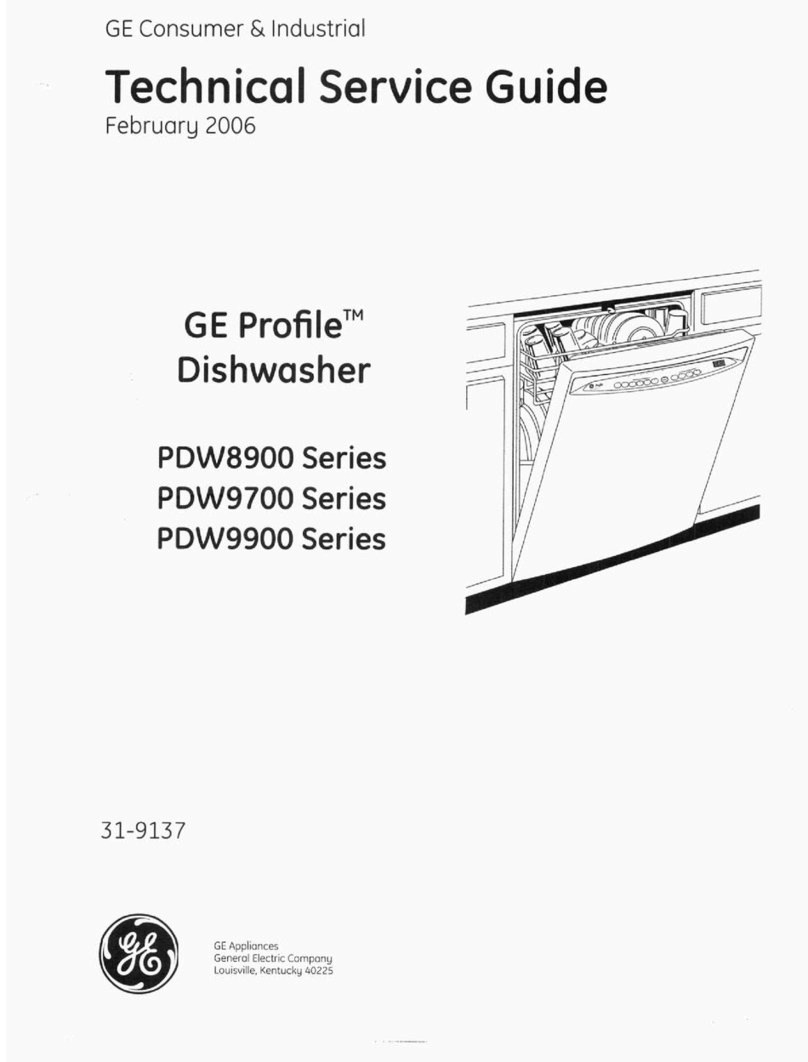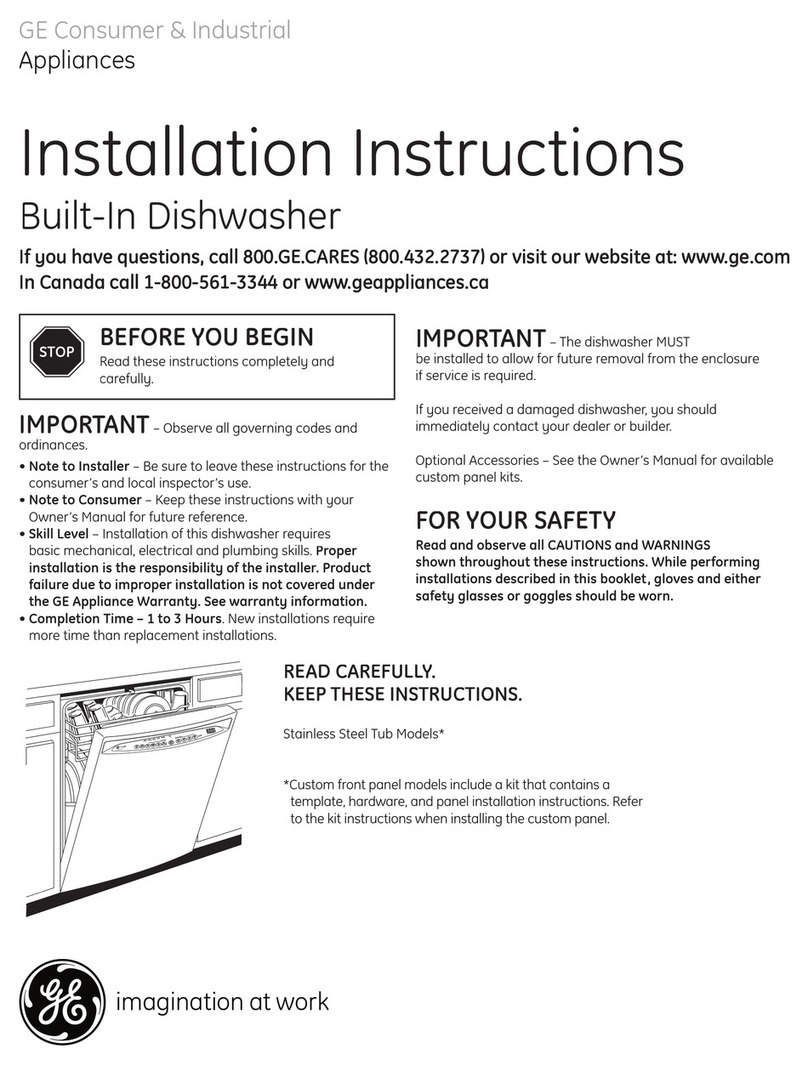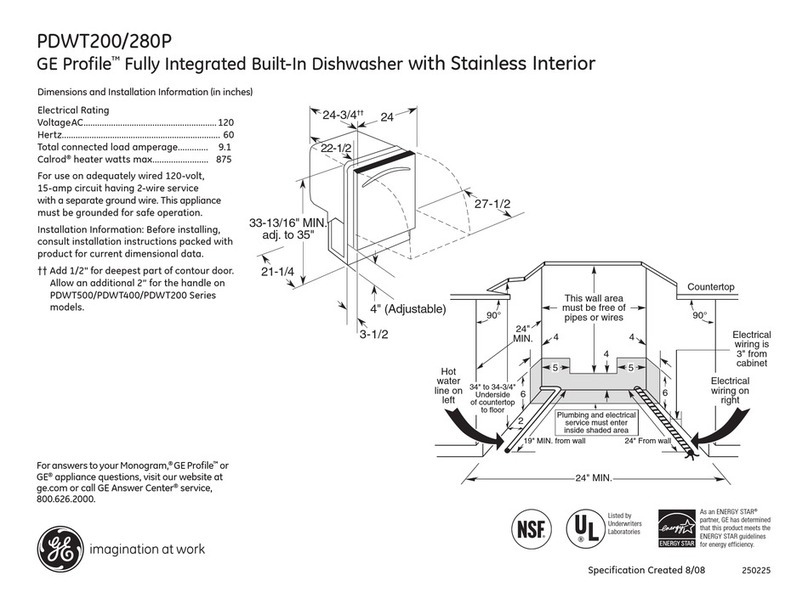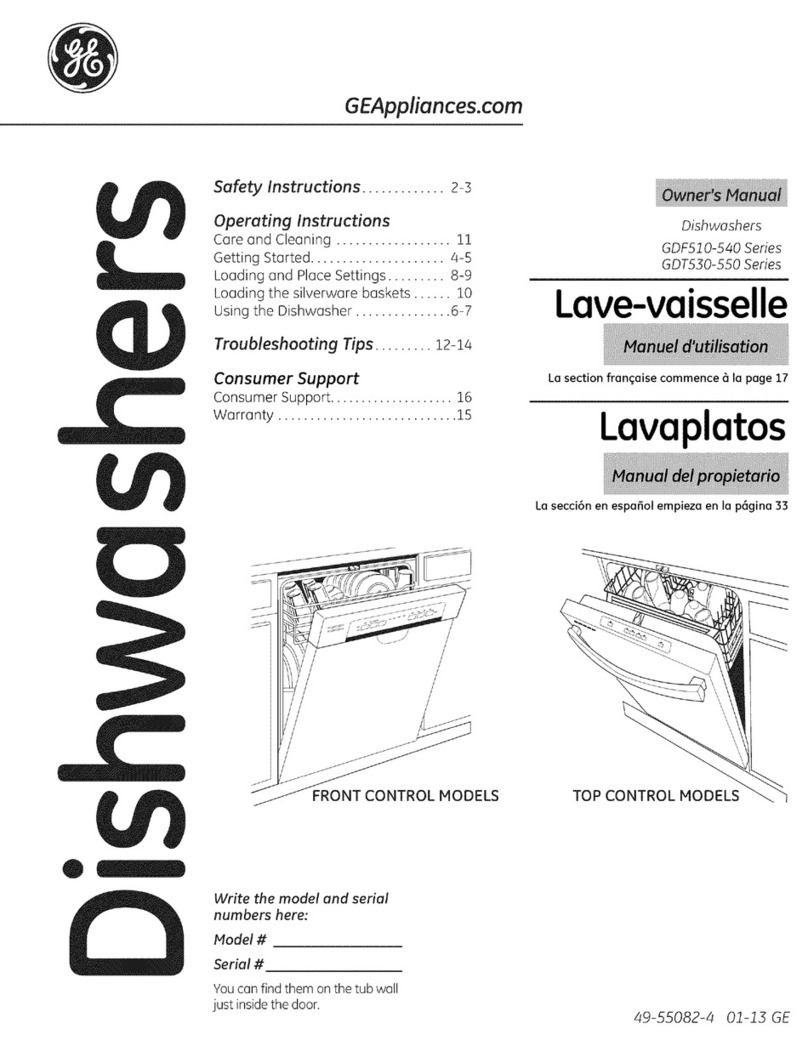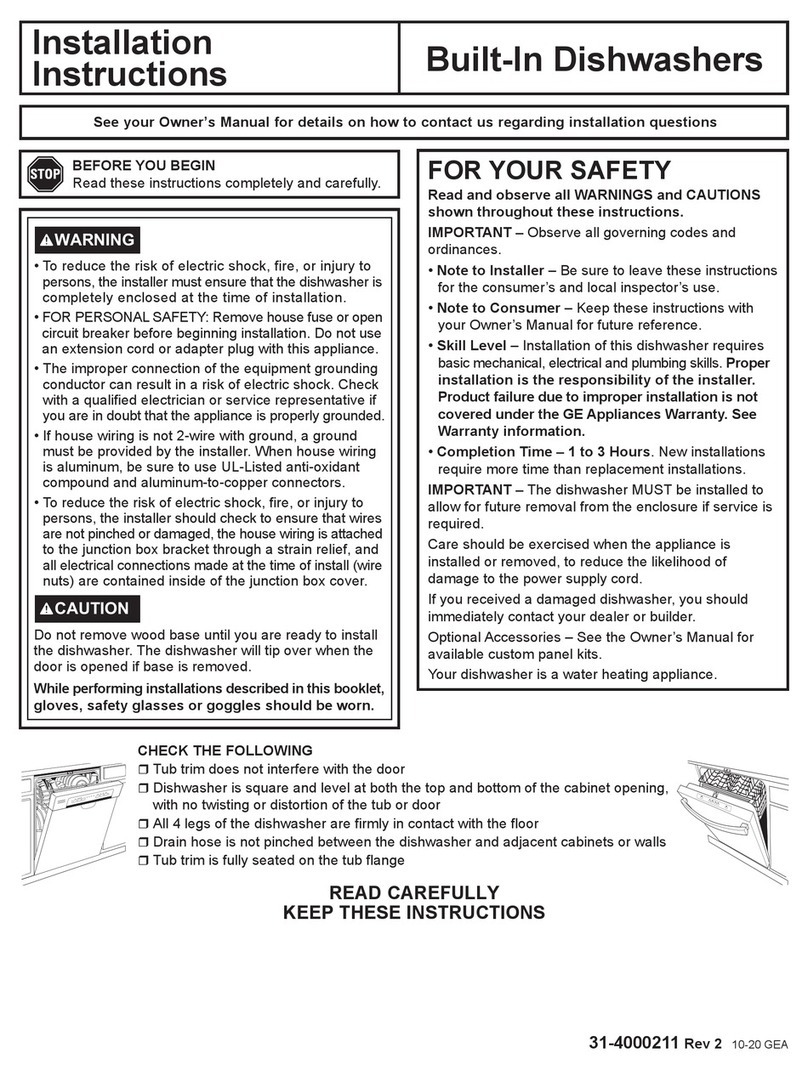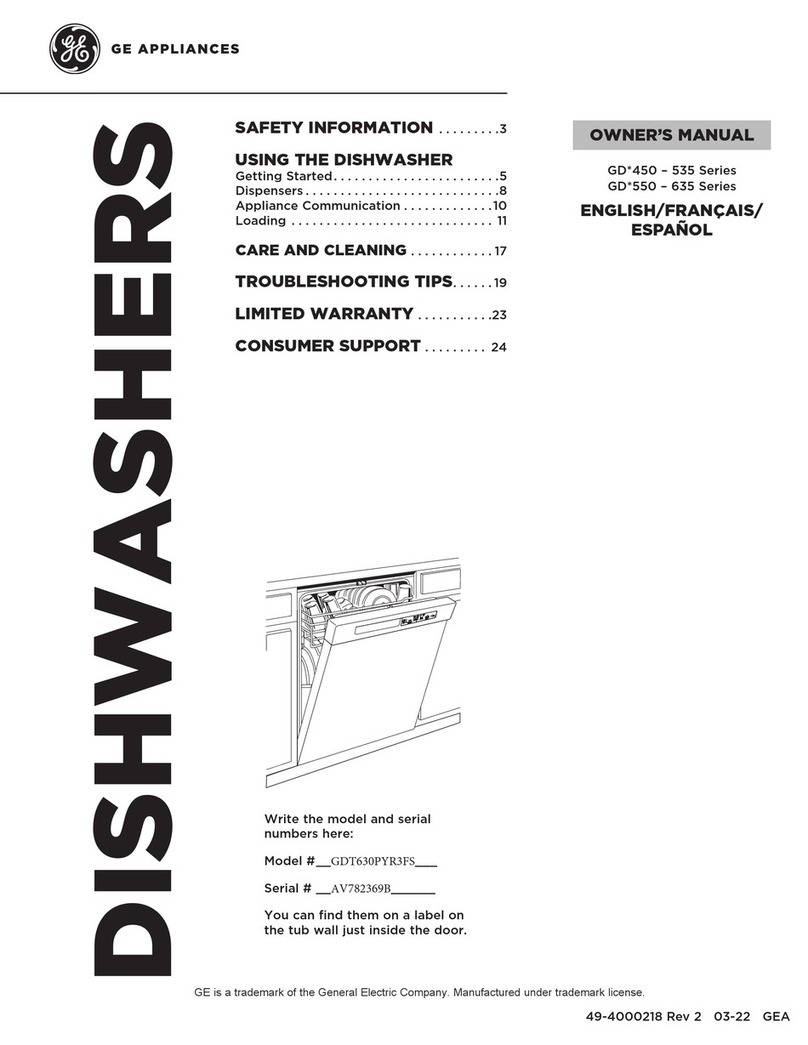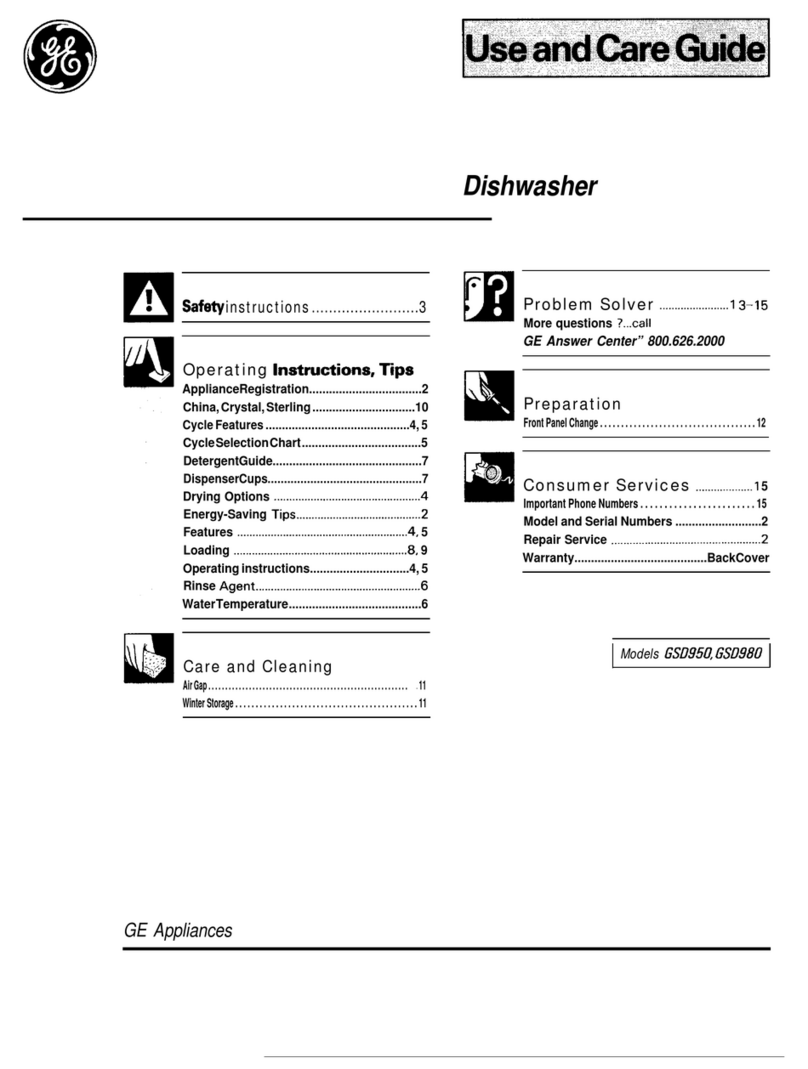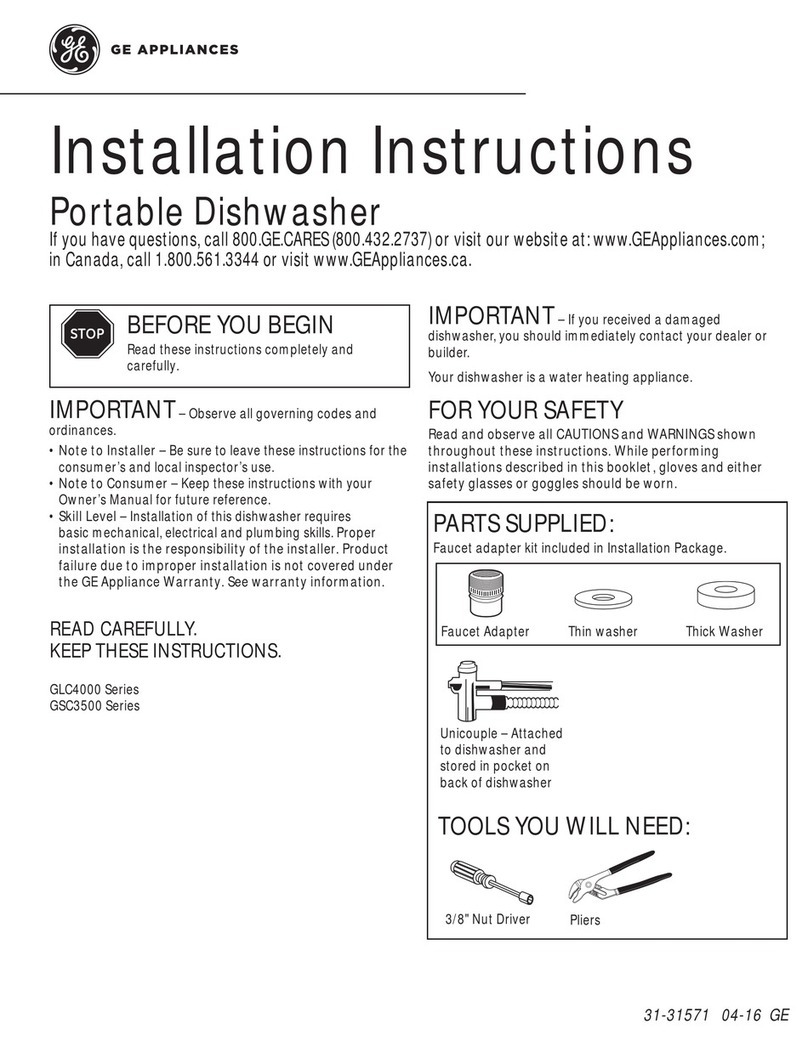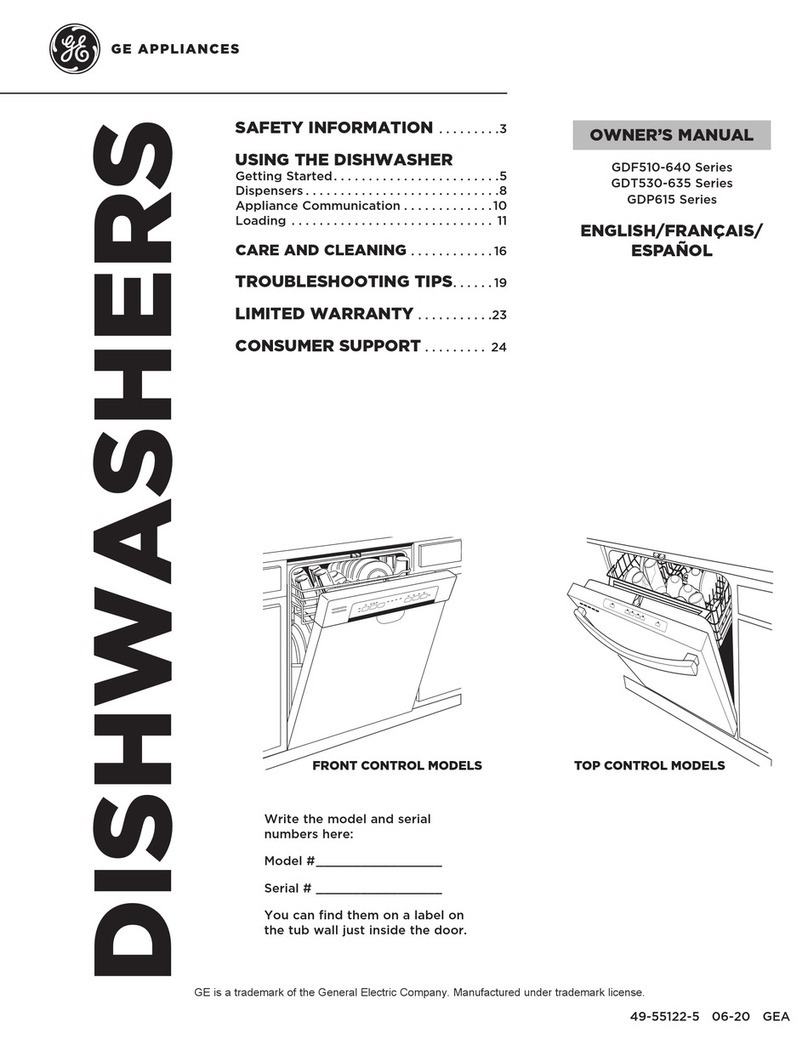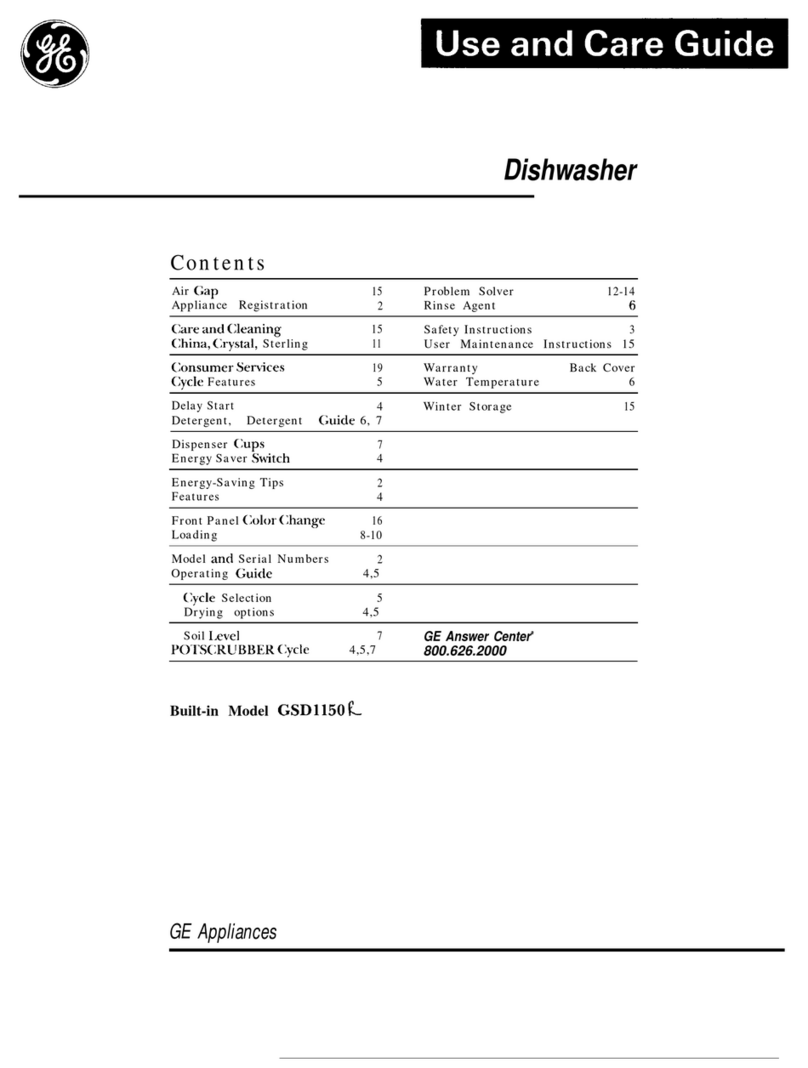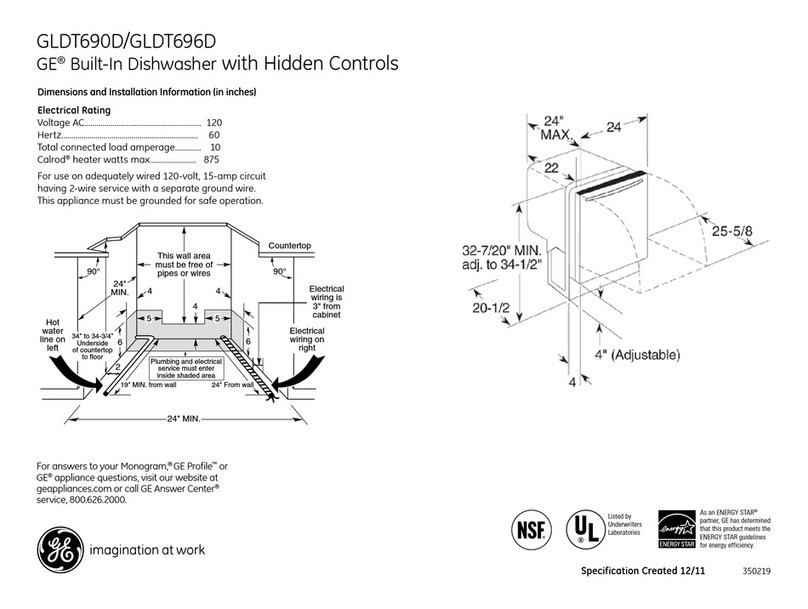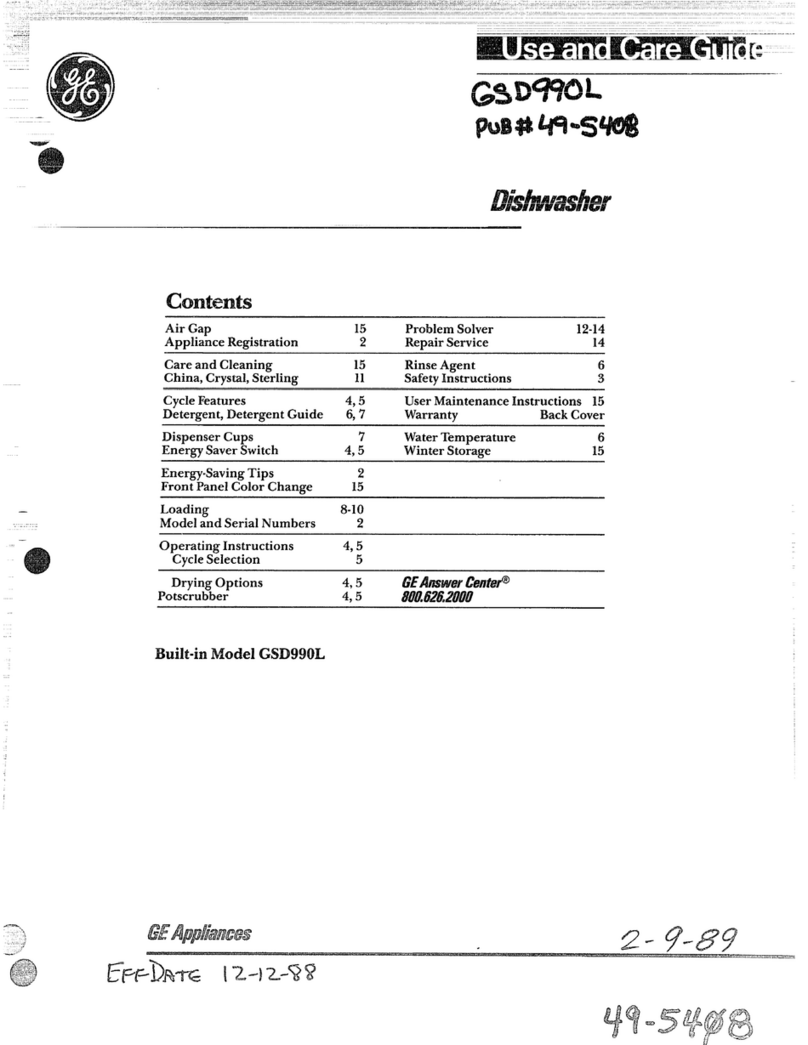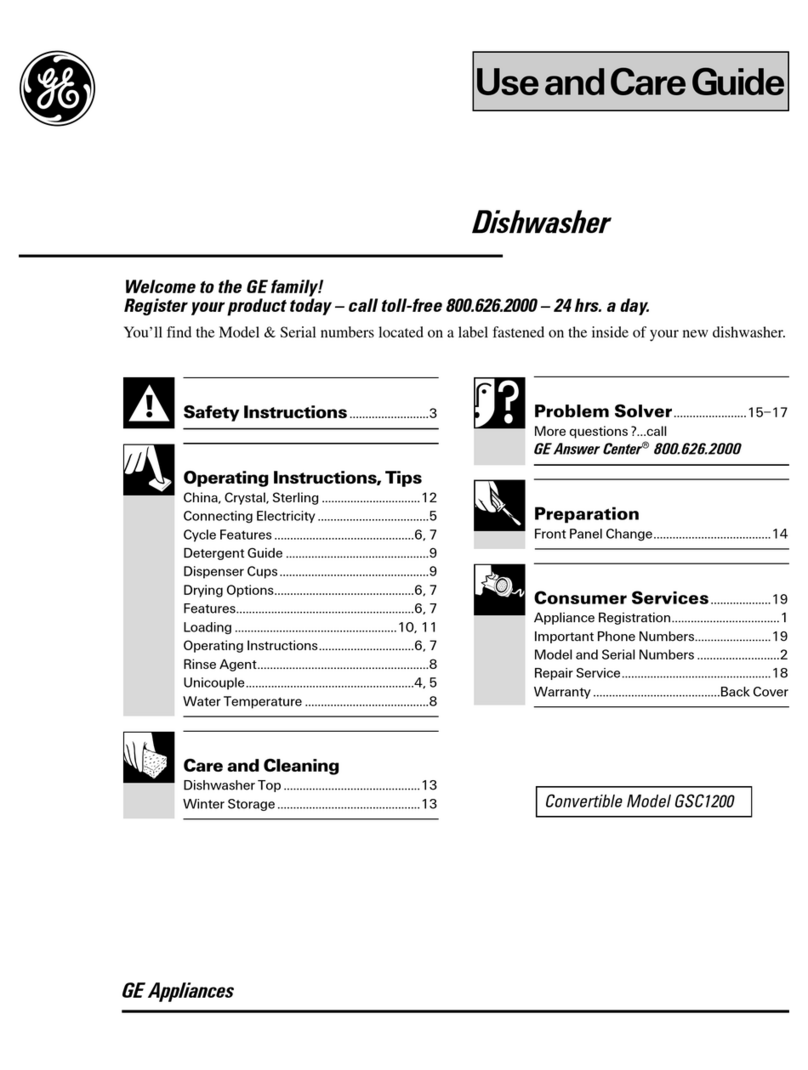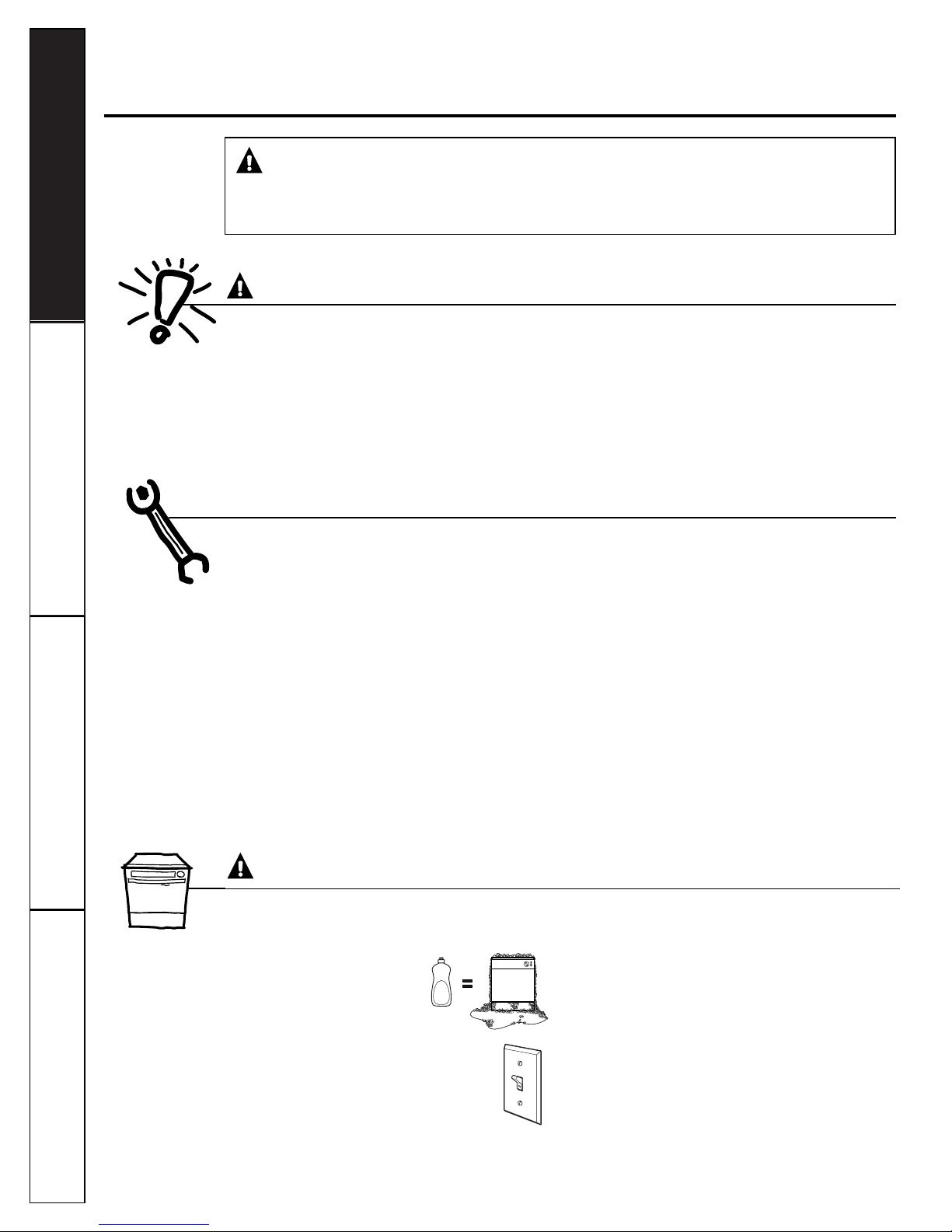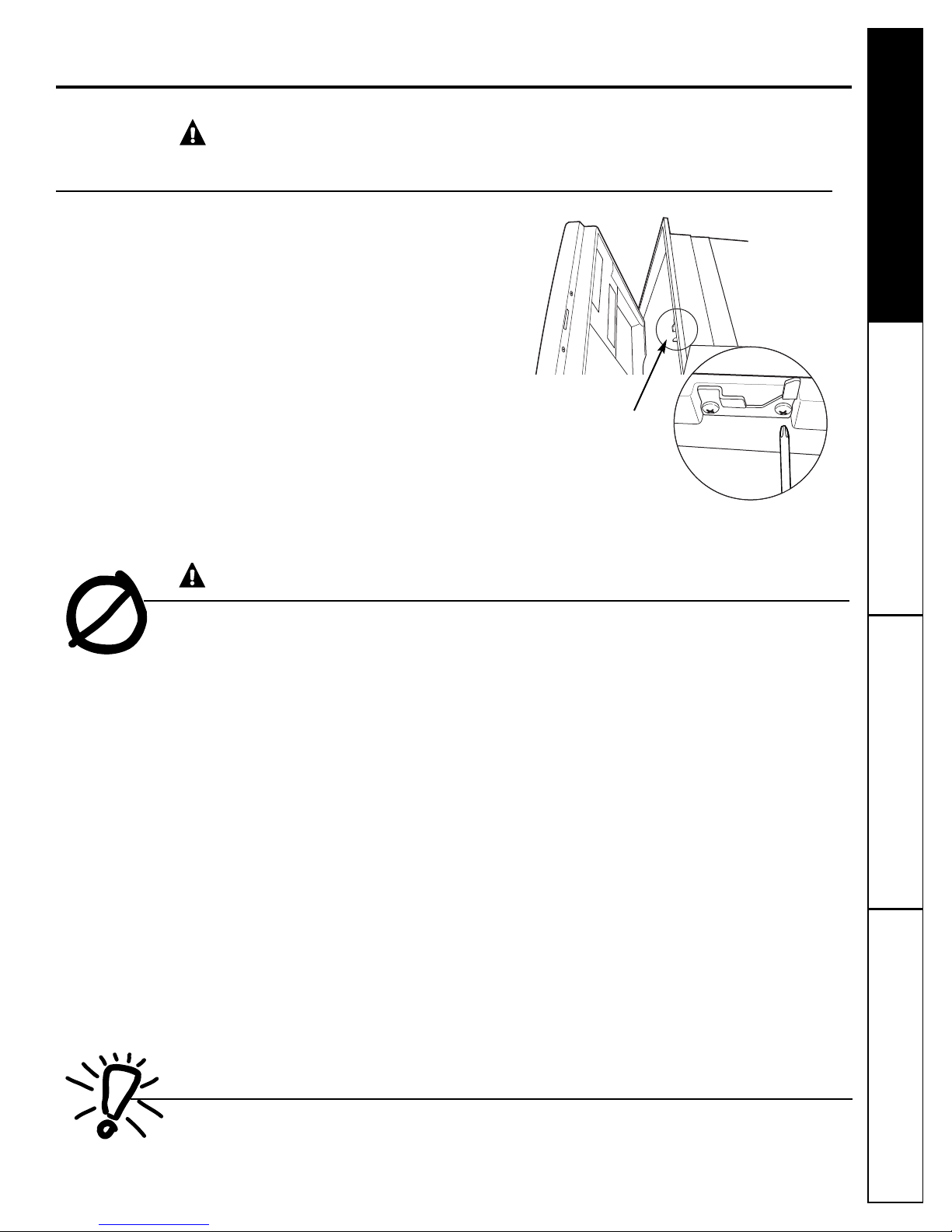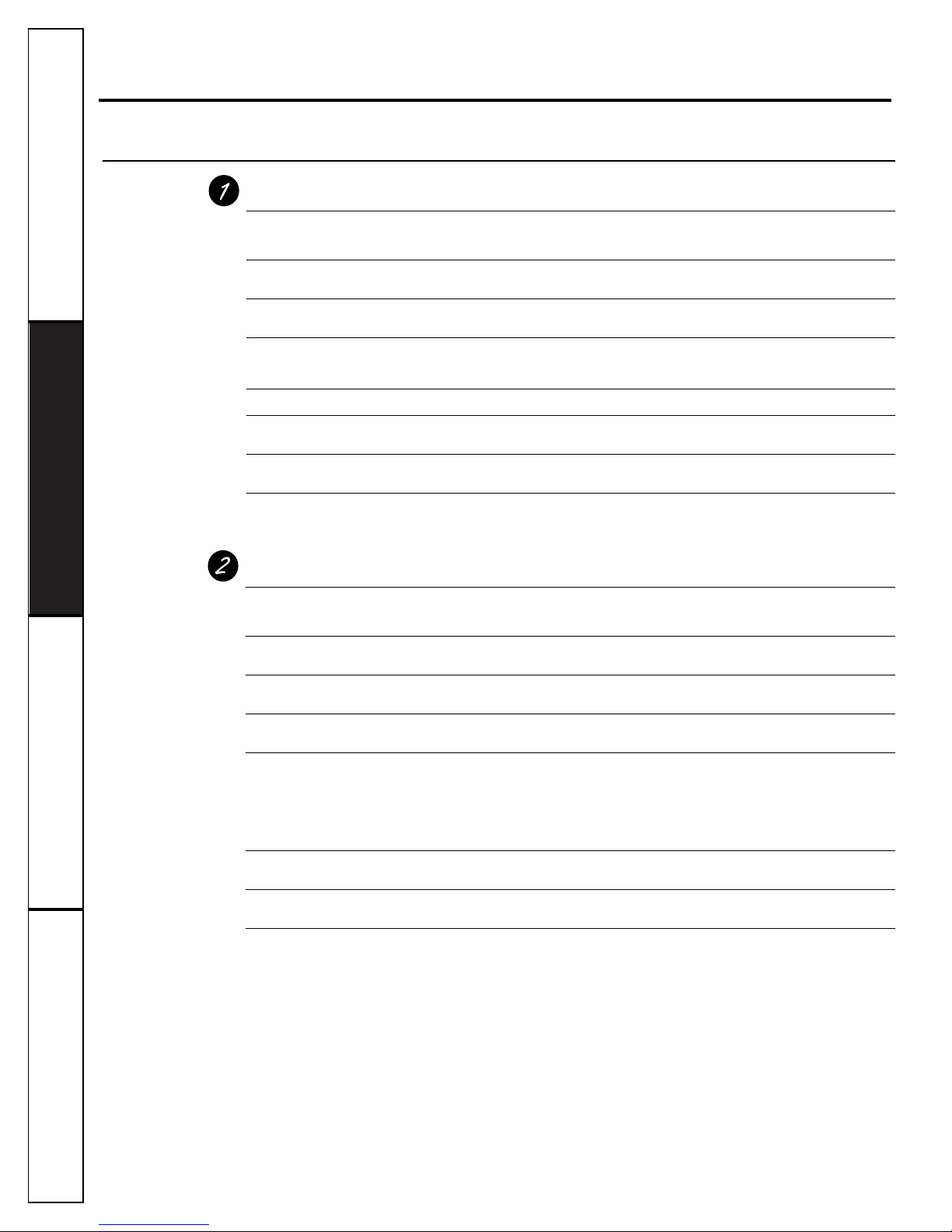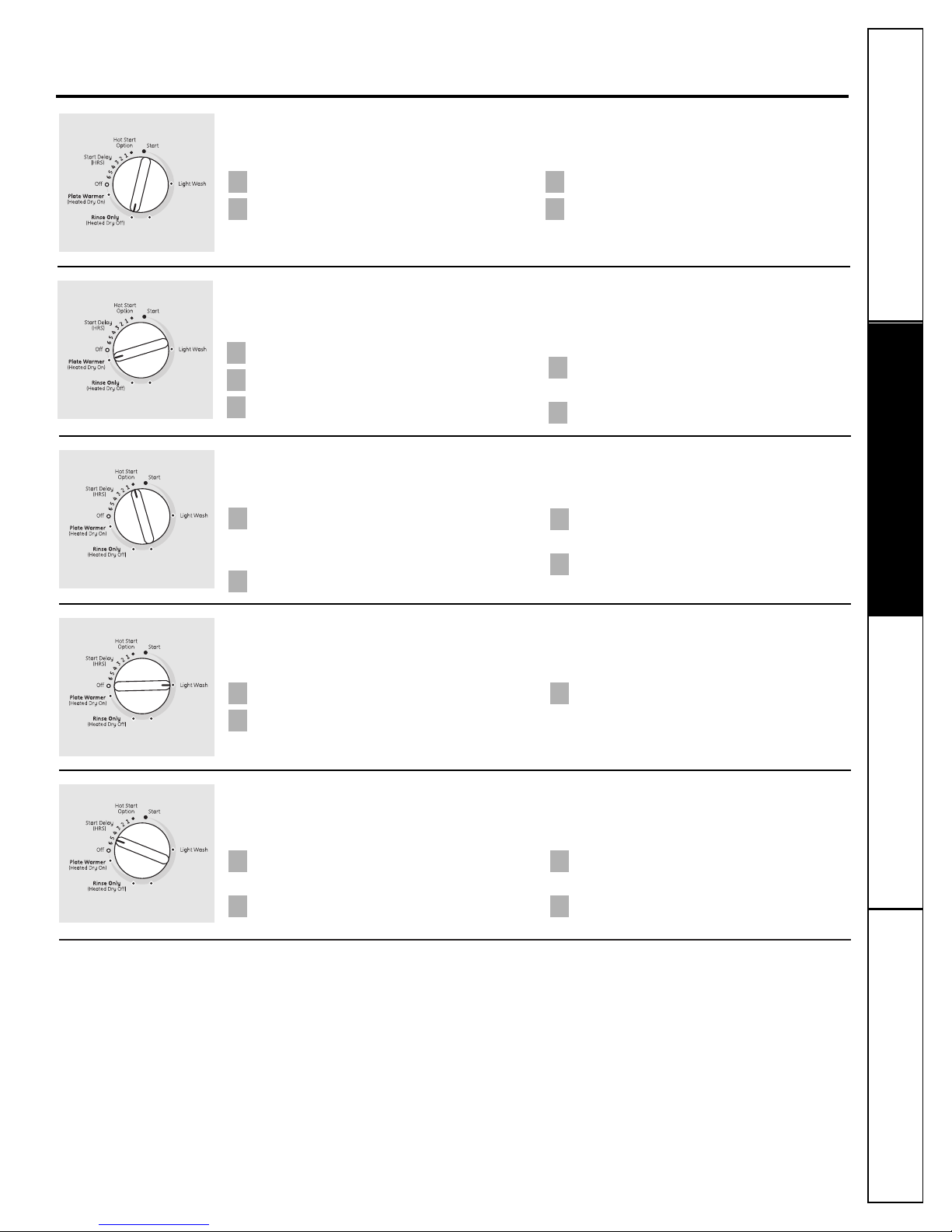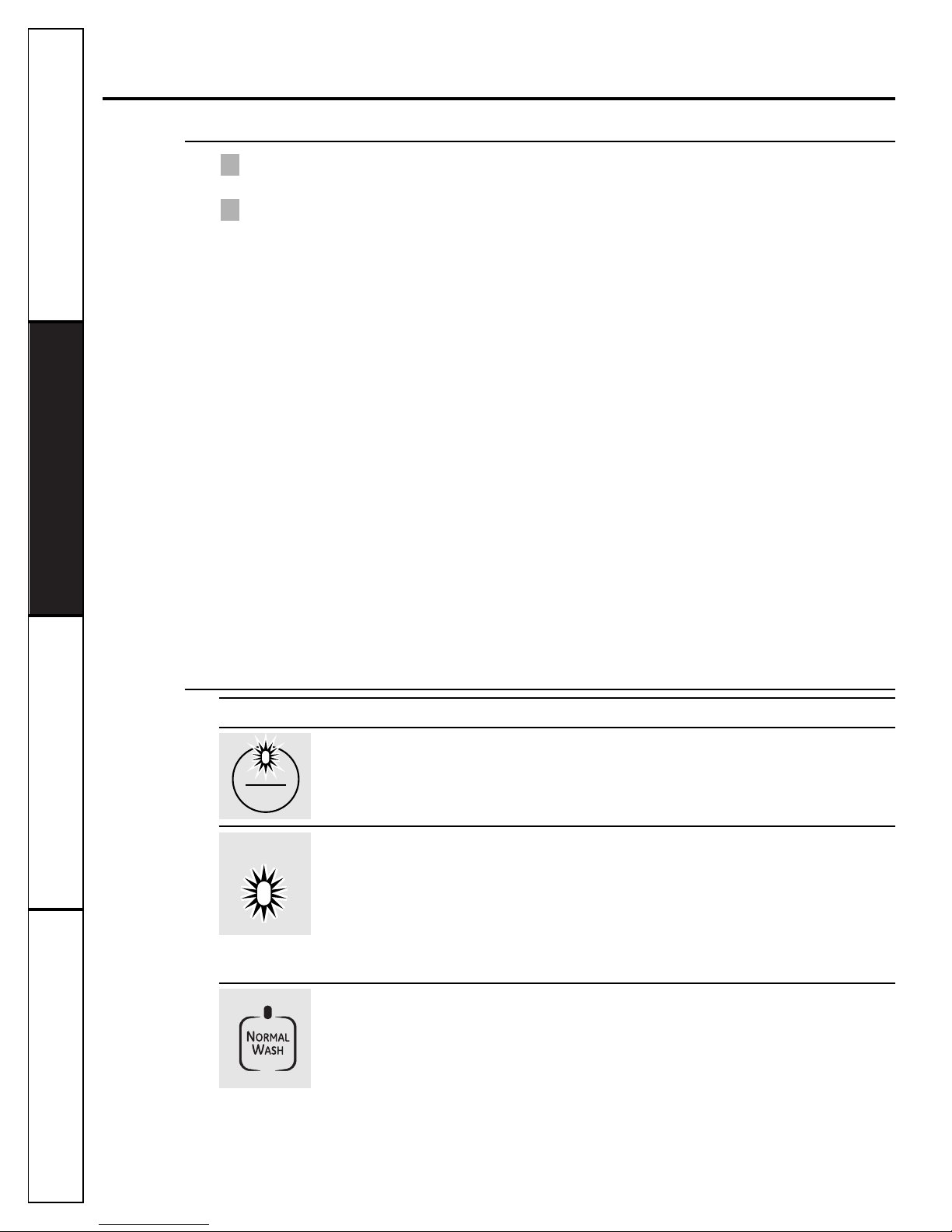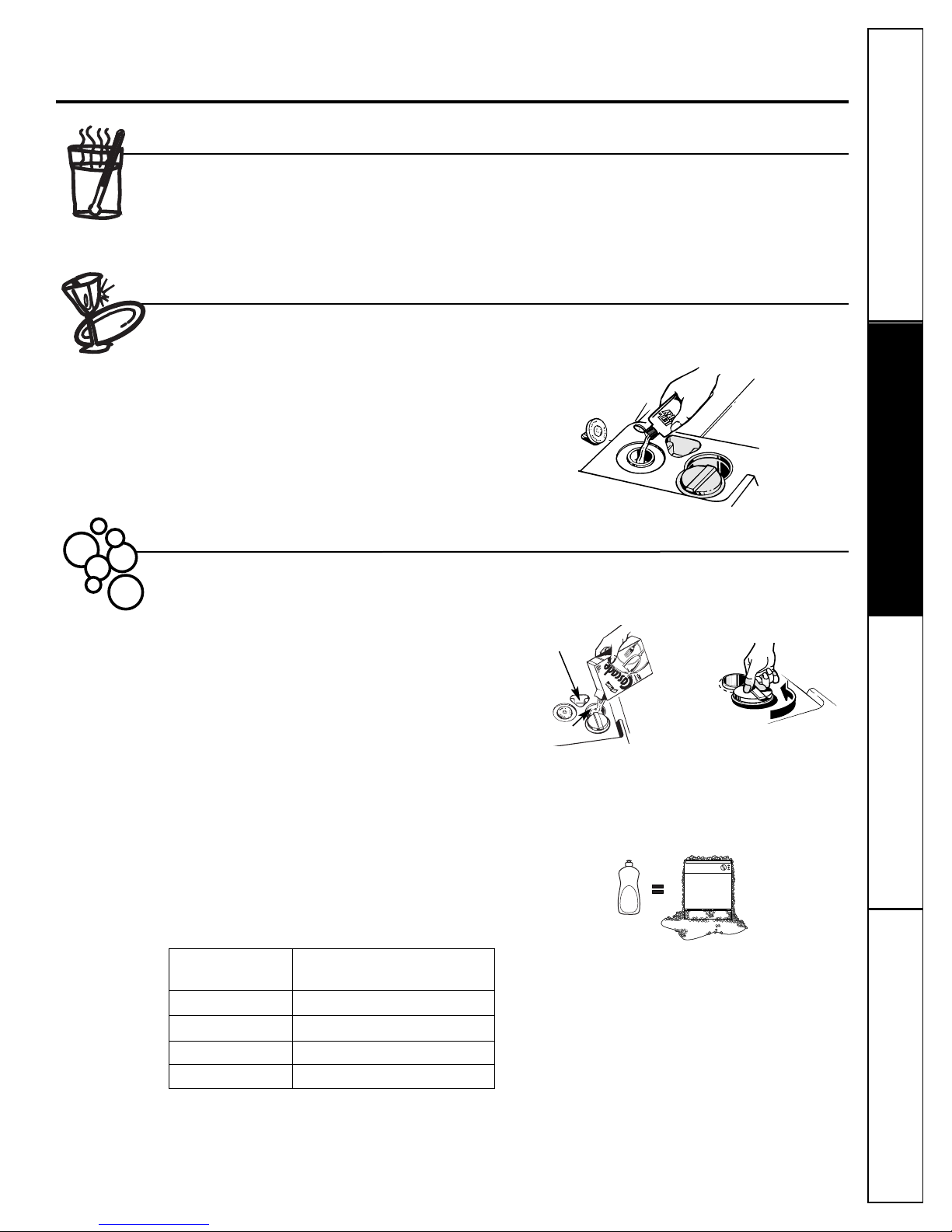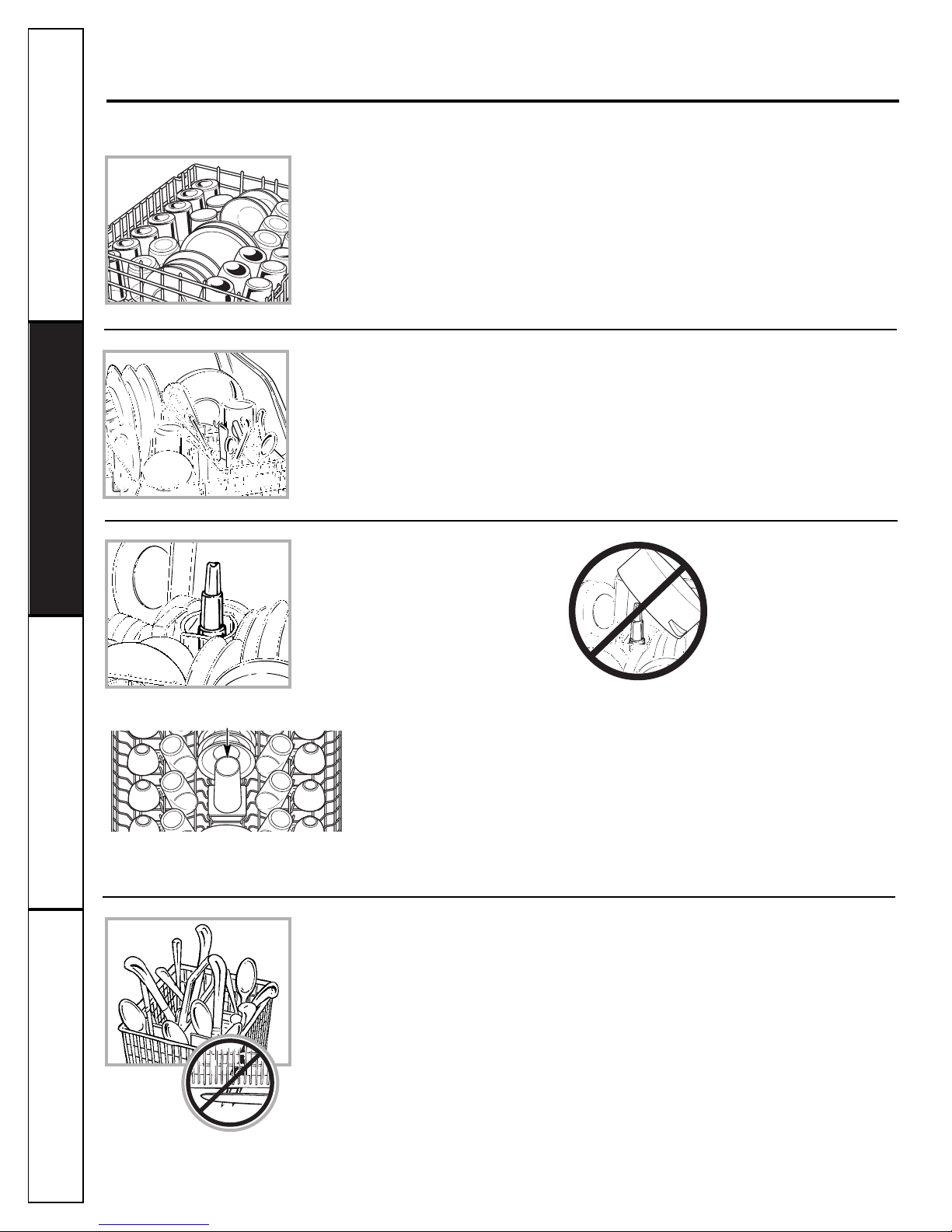2
Operat ng Instruct ons Safety Instruct onsConsumer Support Troubleshoot ng T ps
IMPORTANT SAFETY INFORMATION
READ ALL INSTRUCTIONS BEFORE USING —
SAVE THESE INSTRUCTIONS
WARNING!
For your safety, the nformat on n th s manual must be followed to m n m ze the r sk of f re,
explos on, electr c shock, and to prevent property damage, personal njury, or death.
WATER HEATER SAFETY
PROPER INSTA ATION AND MAINTENANCE
This dishwasher must be properly installed and located in accordance with the Installation
Instructions before it is used. If you did not receive an Installation Instructions sheet with
your dishwasher, you can receive one by visiting our website at ge.com.
■Contents washed in Anti-bacterial mode, if
available, may be hot to the touch. Use care
before handling.
■Using a detergent that is
not specifically designed
for dishwashers will cause
the dishwasher to fill with
suds.
■If your dishwasher is connected to a
wall switch, ensure that the switch is
on prior to use.
■On dishwashers with electronic controls,
if you choose to turn the wall switch off
between wash cycles, allow 5-10
seconds after turning the switch on before
touching START/RESET to allow the control
to initialize.
■Non-Dishware Items: Do not wash items such
as electronic air cleaner filters, furnace filters and
paint brushes in your dishwasher. Damage to the
dishwasher and discoloration or staining of the
dishwasher may result.
■Close supervision is necessary if this appliance
is used by or near children.
■oad light, plastic items so they do not
become dislodged and drop to the bottom of
the dishwasher—they might come into contact
with the heating element and be damaged.
■Connect the dishwasher/appliance to a grounded
metal, permanent wiring system; or run an
equipment-grounding conductor with the circuit
conductors and connect to the equipment-
grounding terminal or lead of the appliance.
■Improper connection of the equipment-grounding
conductor can result in a risk of electric shock.
Check with a qualified electrician or service
representative if you are in doubt whether the
appliance is properly grounded.
■Dispose of discarded appliances and shipping
or packing material properly.
■Do not attempt to repair or replace any part
of your dishwasher unless it is specifically
recommended in this manual. All other servicing
should be referred to a qualified technician.
■To minimize the possibility of electric shock,
disconnect this appliance from the power supply
before attempting any maintenance.
NOTE: Turning the dishwasher off does not
disconnect the appliance from the power supply.
We recommend having a qualified technician
service your appliance.
WARNING!
CAUTION: To prevent m nor njury and property damage
Under certain conditions, hydrogen gas may be produced in a water heater that has not been used
for two or more weeks. HYDROGEN GAS IS EXPLOSIVE.
If the hot water has not been used for two or more weeks, prevent the possibility of damage or injury
by turning on all hot water faucets and allow them to run for several minutes. Do this before using any
electrical appliance connected to the hot water system. This simple procedure will allow any built-up
hydrogen gas to escape. Since the gas is flammable, do not smoke, use an open flame, or use the appliance
during this process.