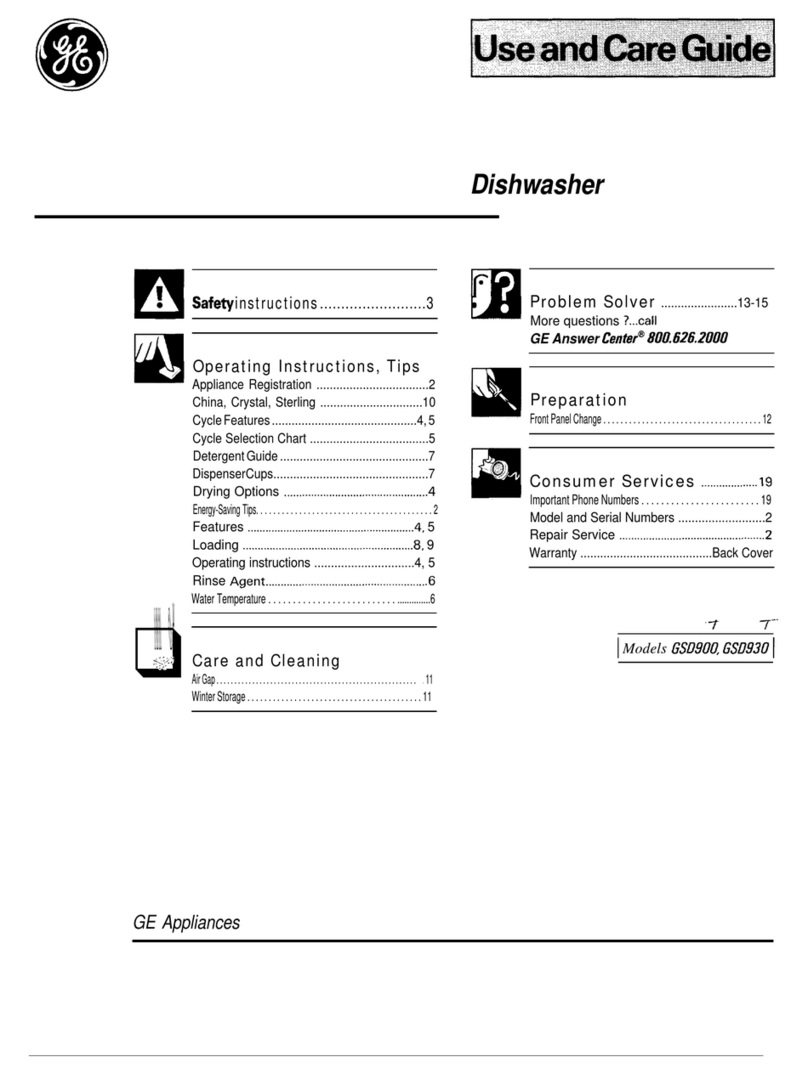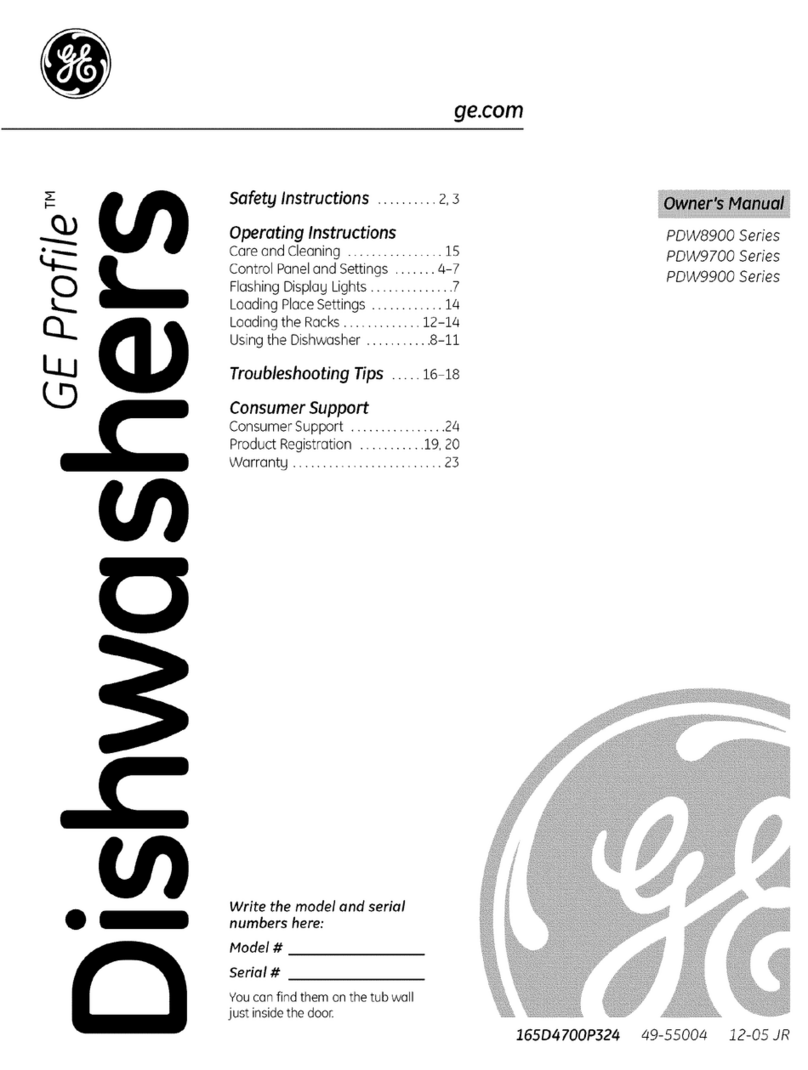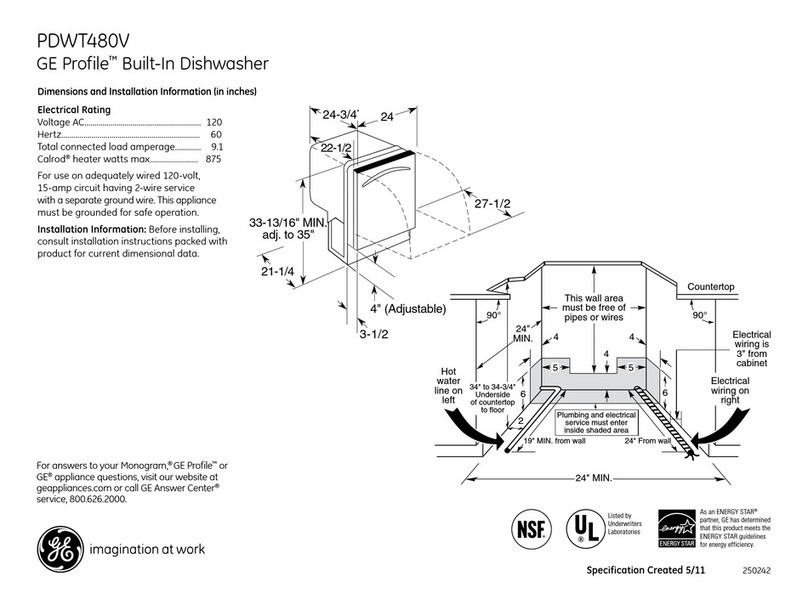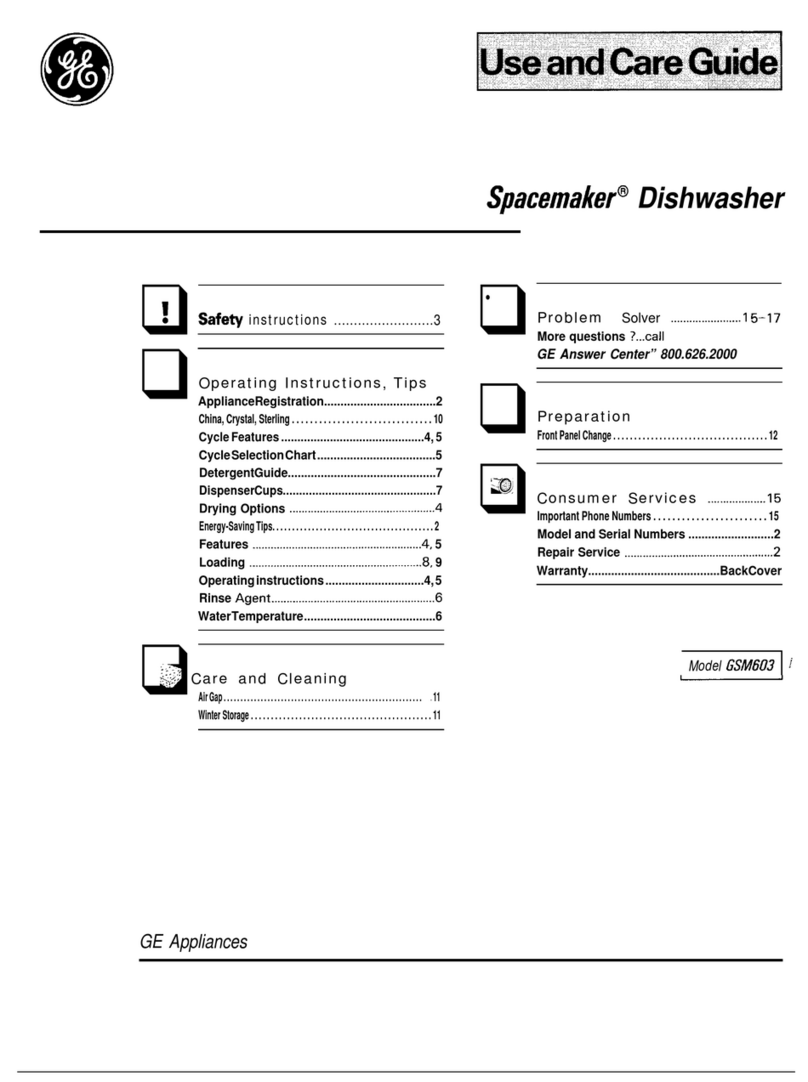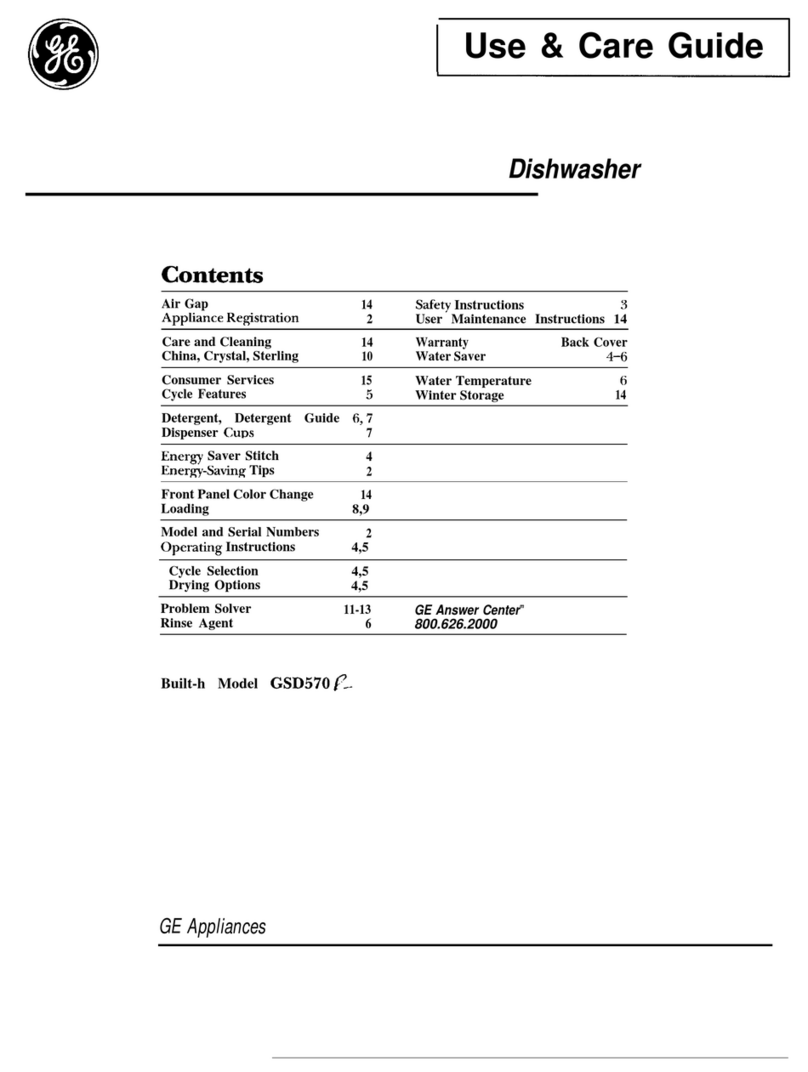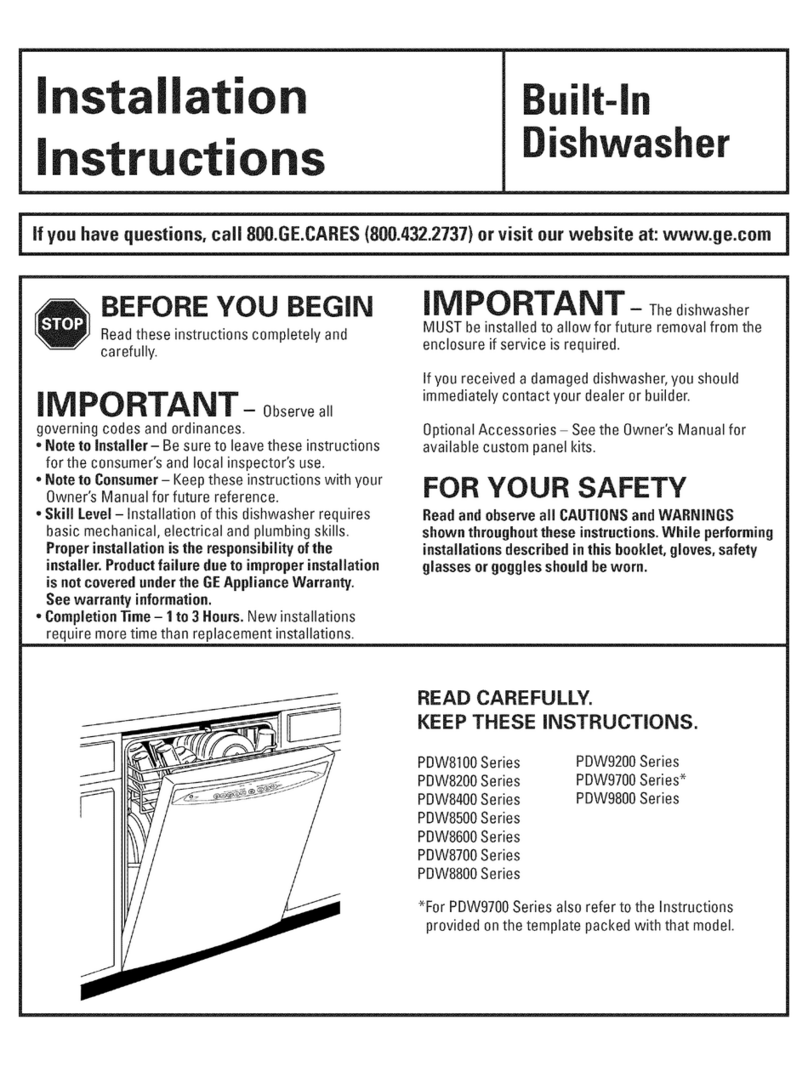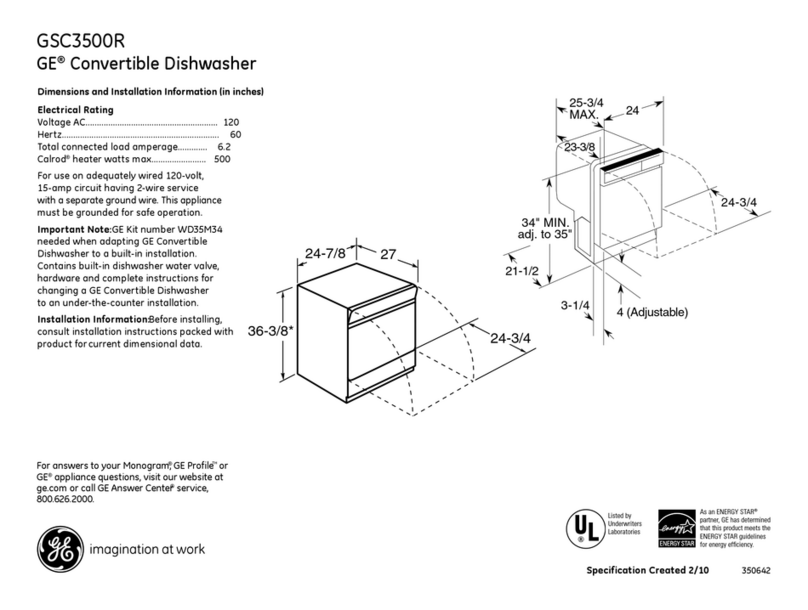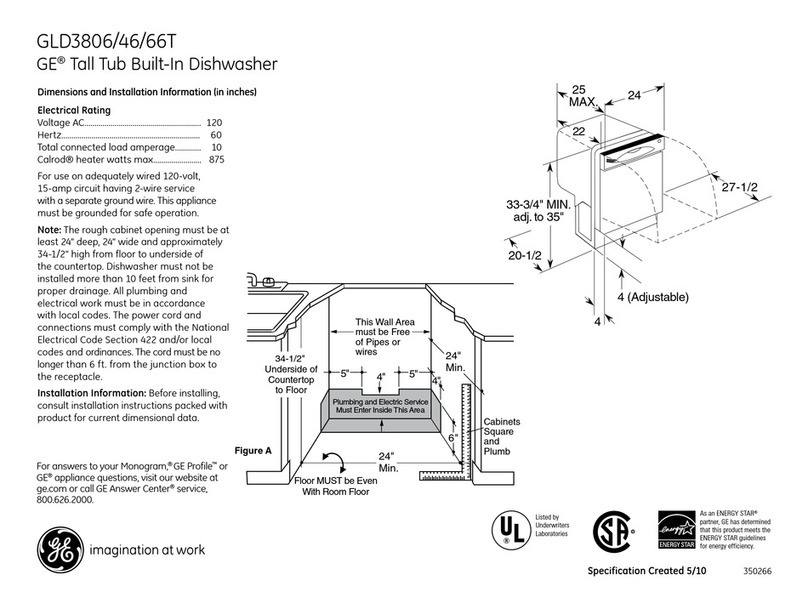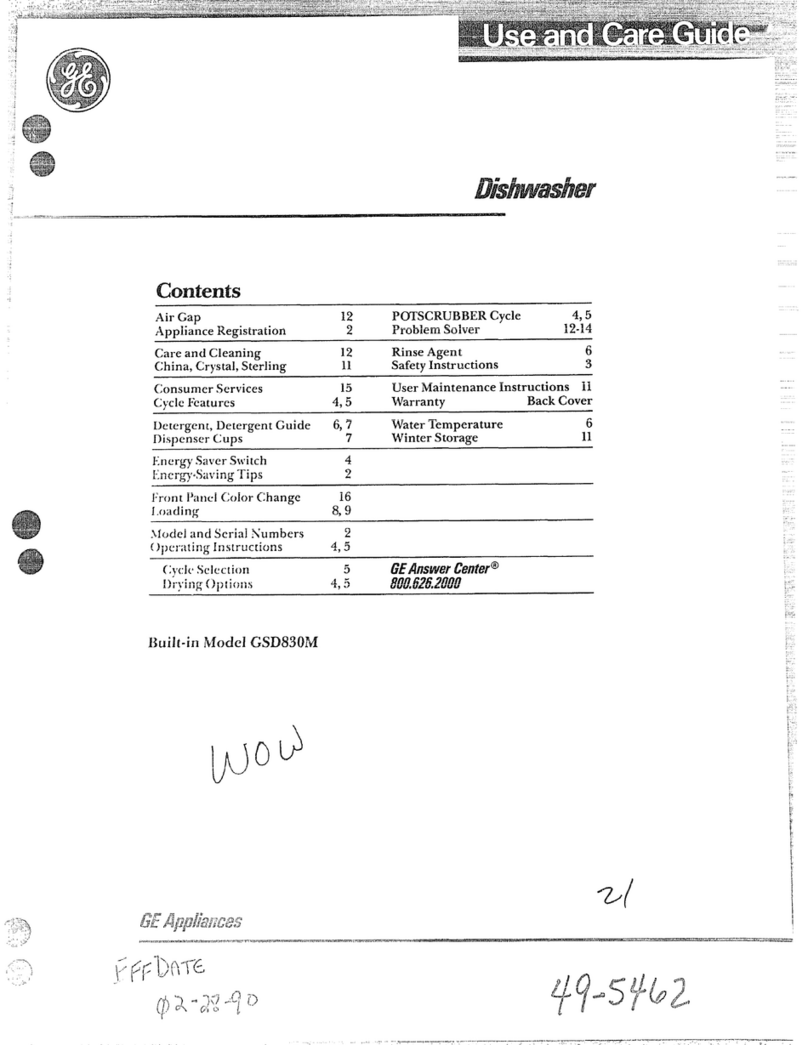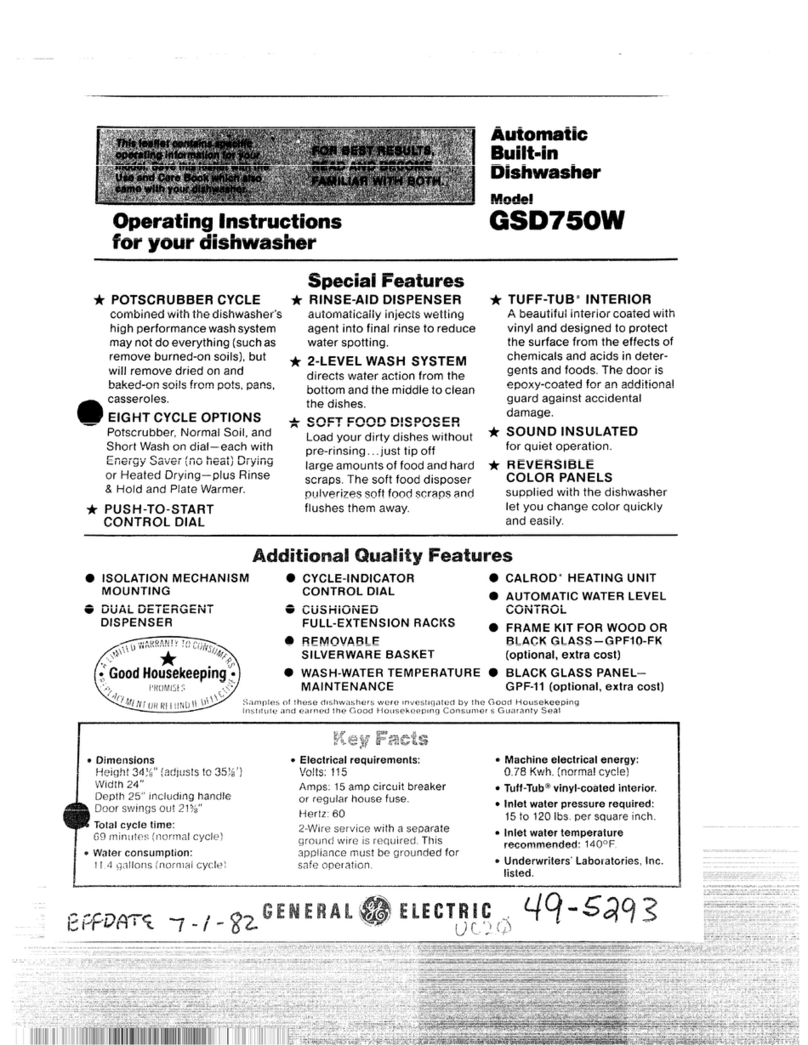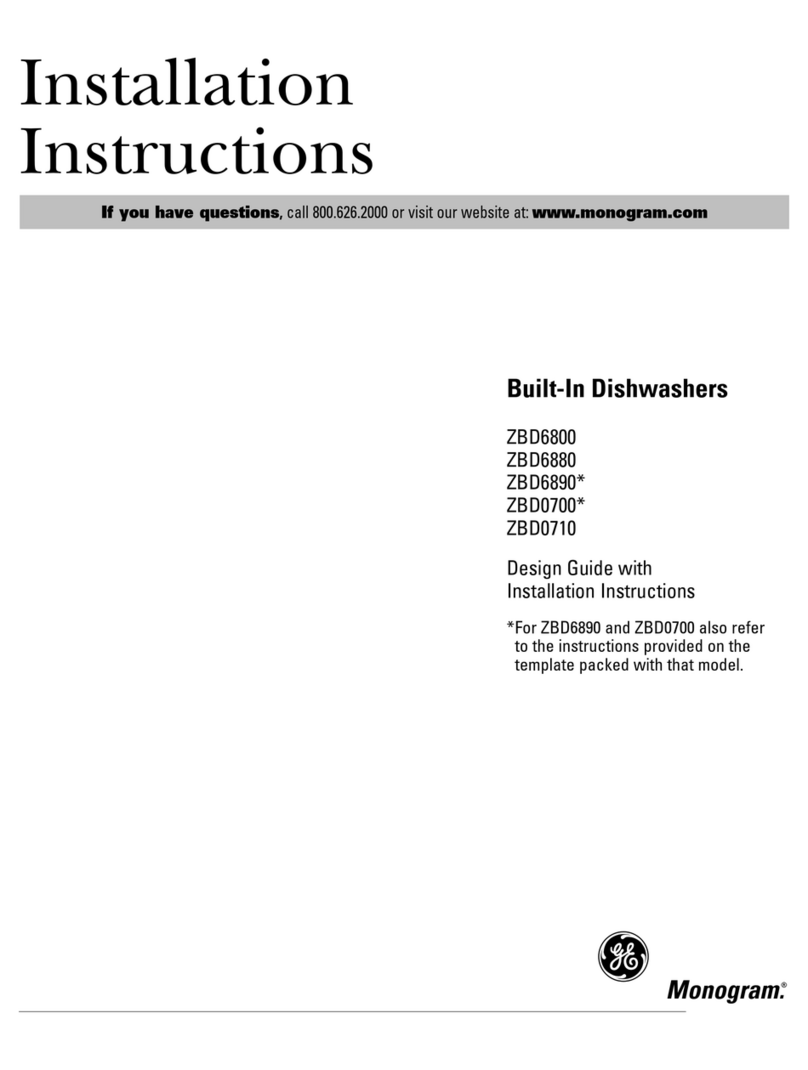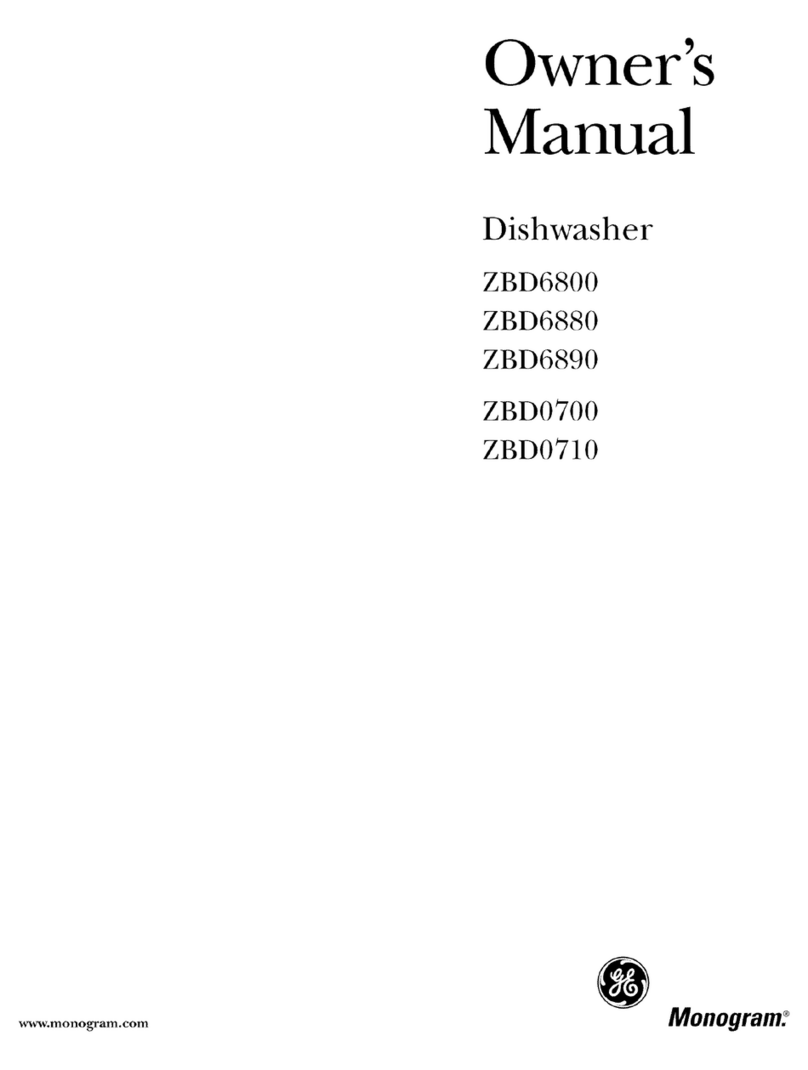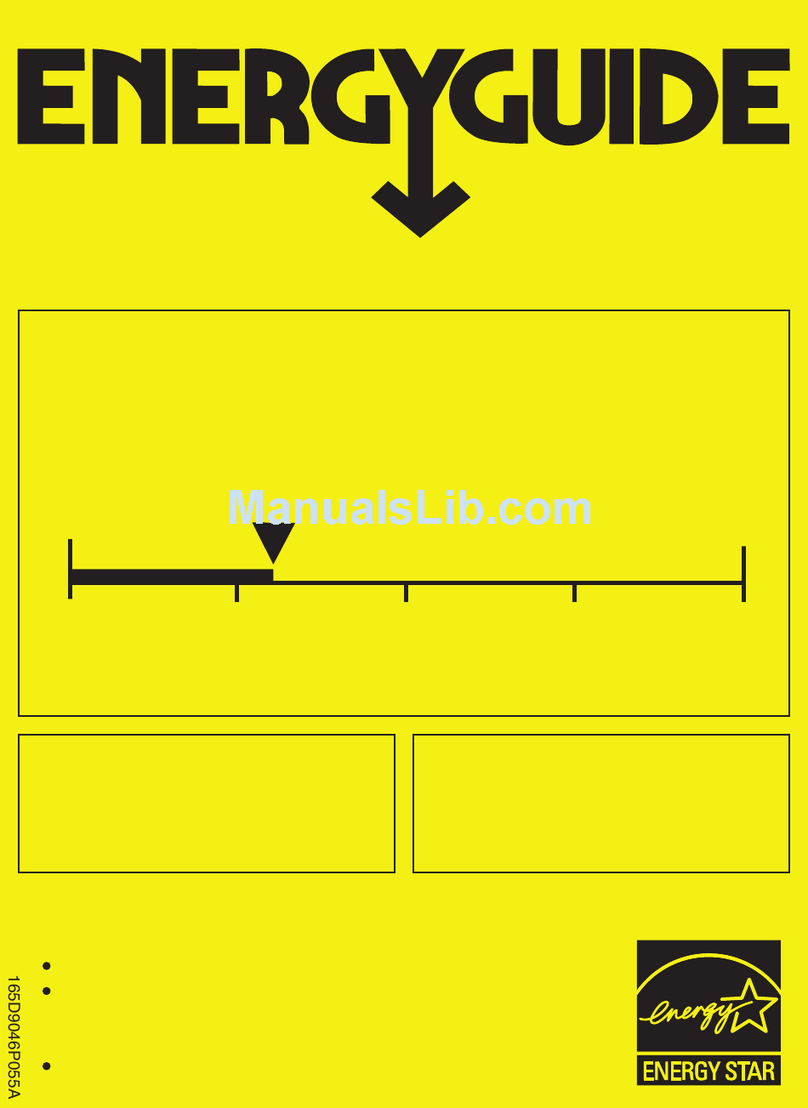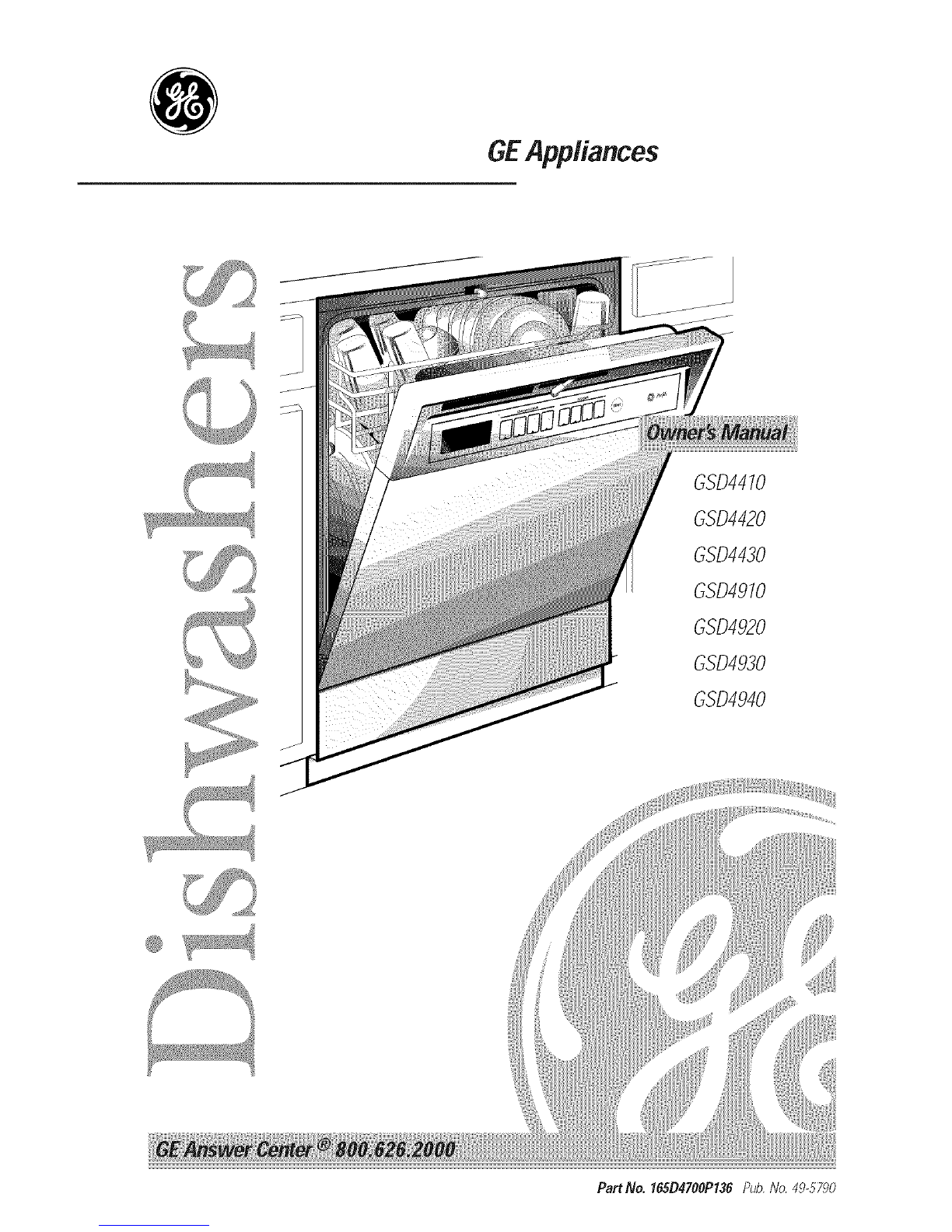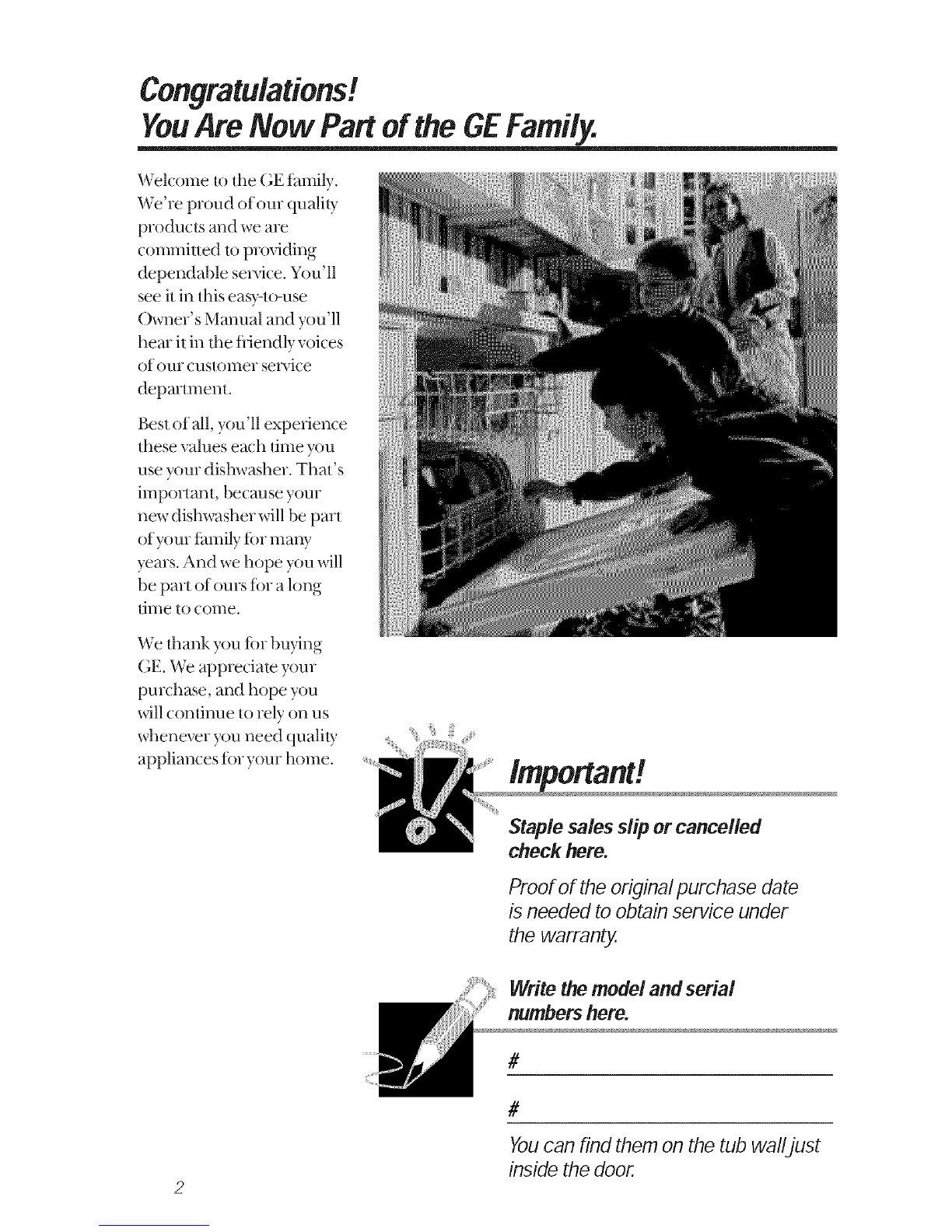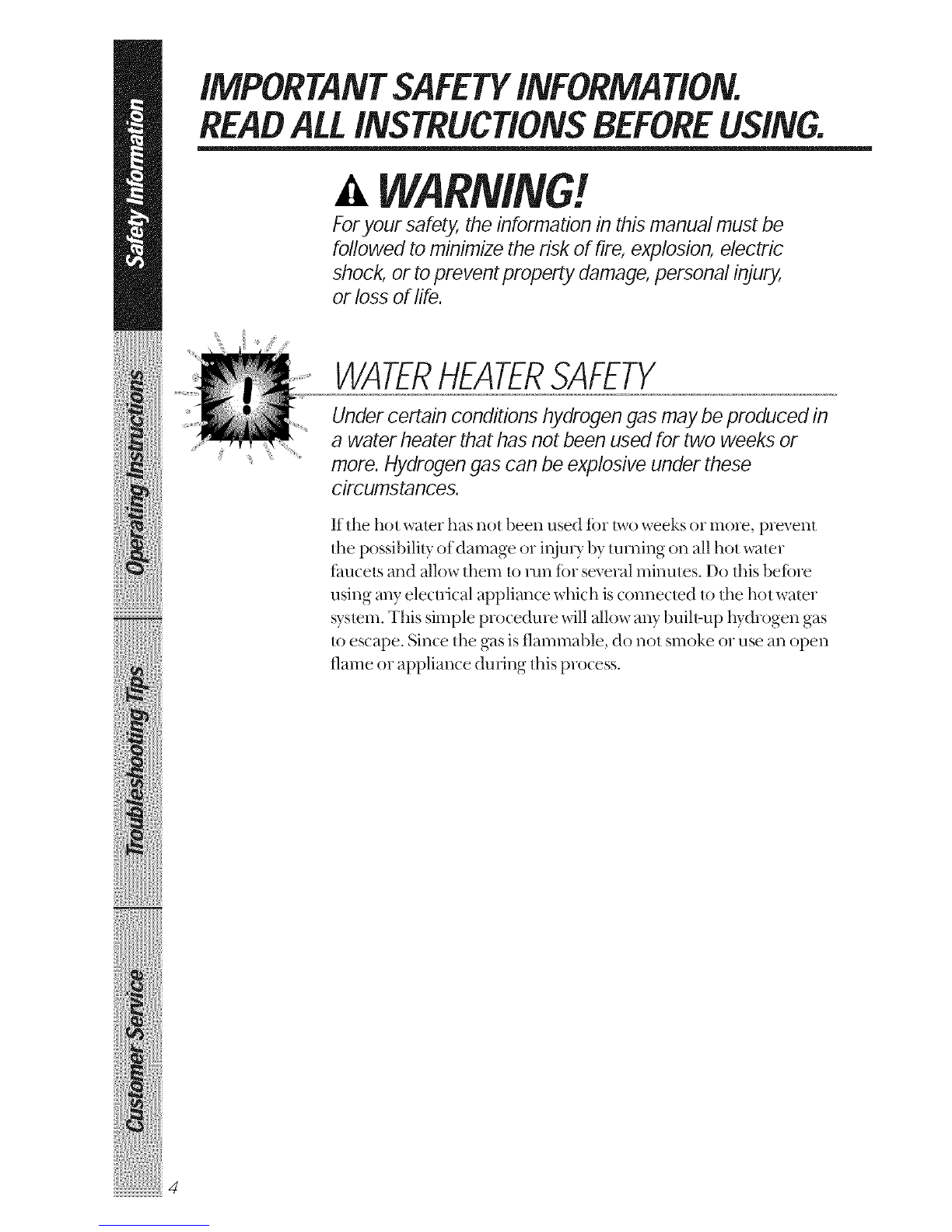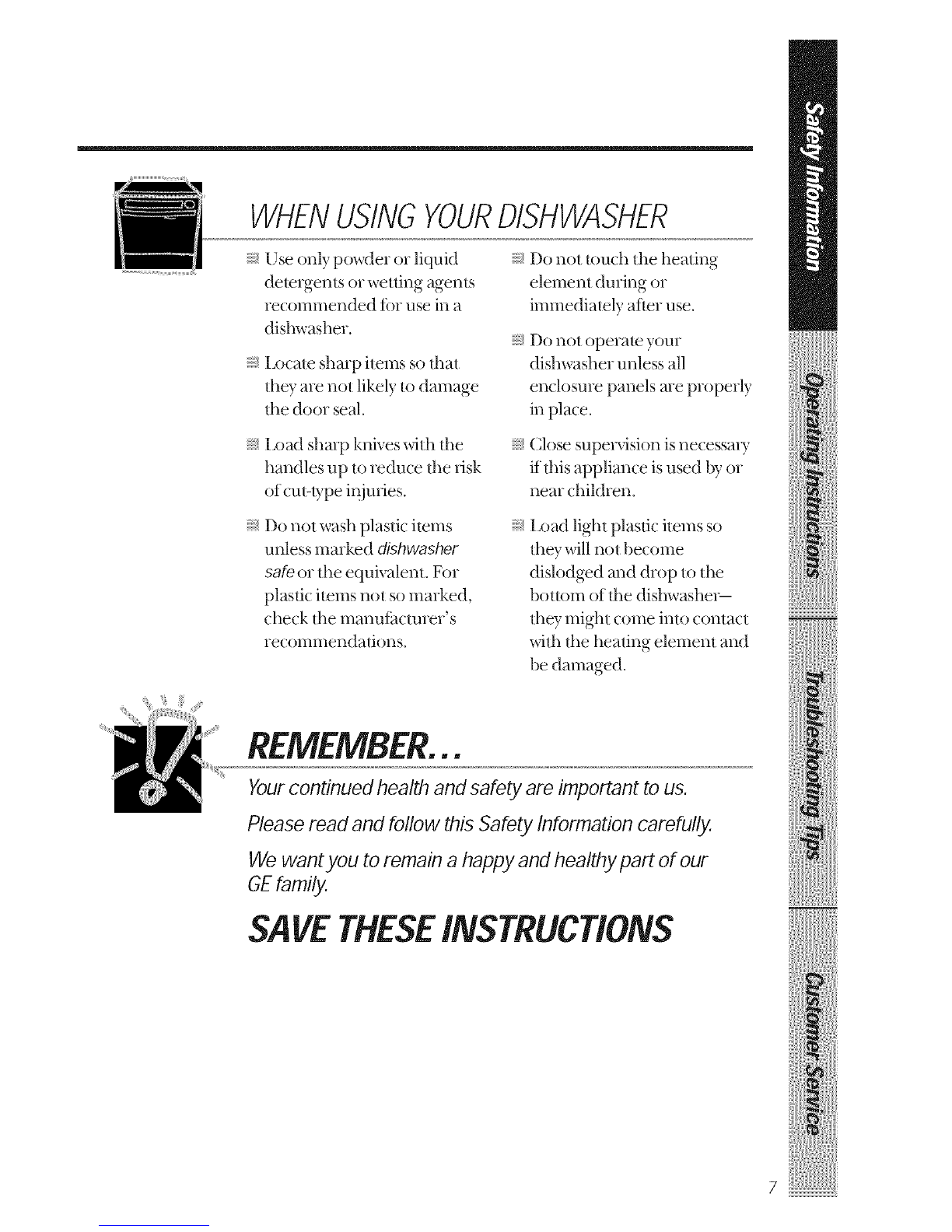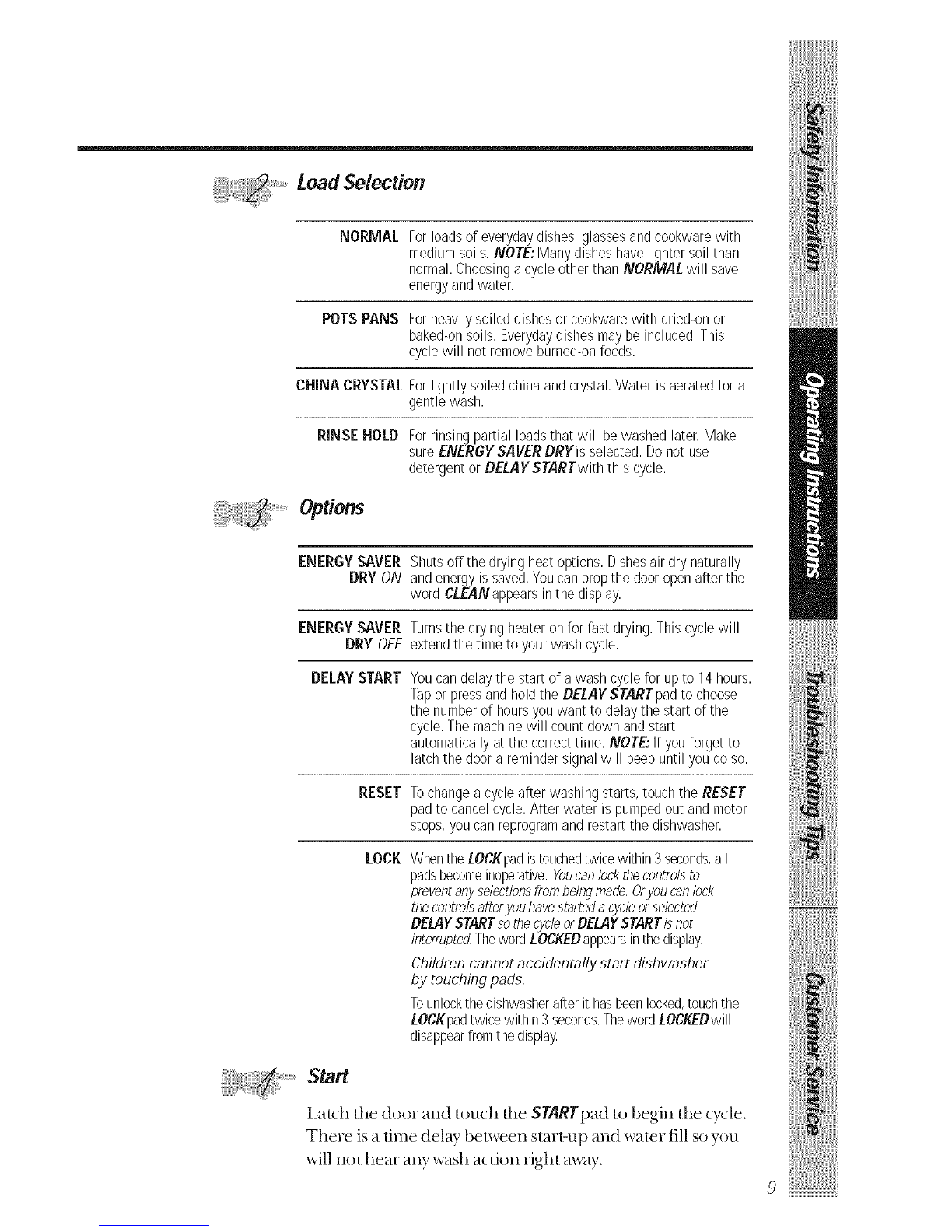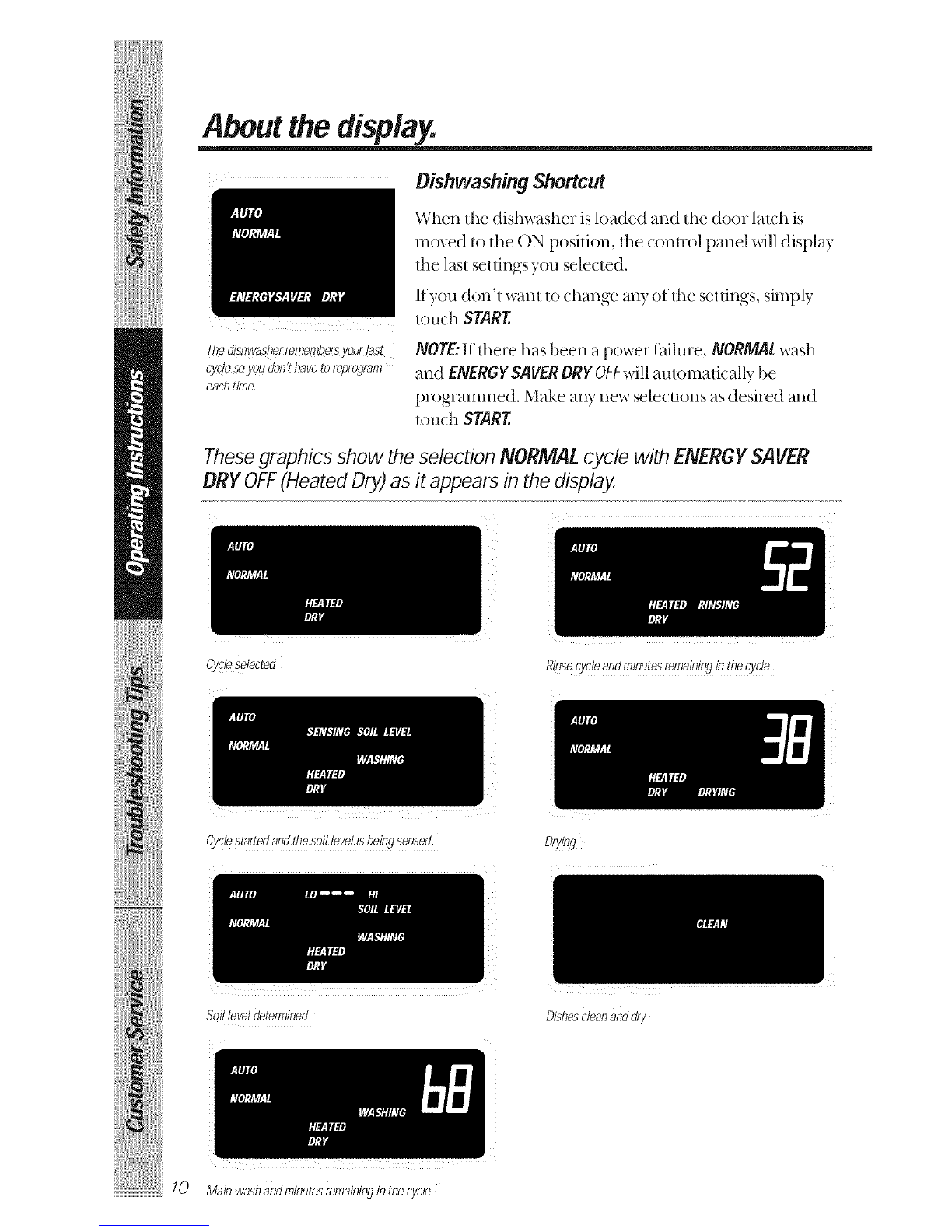NORMAL For loads of everyday dishes, glasses and cookware with
medium soils. NOTE: Many dishes have lighter soil than
normal. Choosing a cycle other than NORMAL will save
energy and water.
POTS PANS For heavily soiled dishes or cookware with dried-on or
baked-on soils. Everyday dishes may be included. This
cycle will not remove burned-on foods.
CHINA CRYSTAL For lightly soiled china and crystal. Water is aerated for a
gentle wash.
RINSE HOLD For rinsing partial loads that will be washed later. Make
sure ENERGYSAVERDRYis selected. Do not use
detergent or DELAYSTARTwith this cycle.
ENERGY SAVER Shuts offthe drying heat options. Dishes air dry naturally
DRY ON and energy is saved. You can prop the door open after the
word CLEAN@pears in the display.
ENERGY SAVER Turns the drying heater on for fast drying. This cycle will
DRY OFF extend the time to your wash cycle.
DELAY START You can delay the start of a wash cycle for up to 14 hours.
Tap or press and hold the DELAY START pad to choose
the number of hours you want to delay the start of the
cycle. The machine will count down and start
automatically at the correct time. NOTE: If you forget to
latch the door a reminder signal will beep until you do so.
RESET Tochangea cycleafter washingstarts,touchthe RESET
padto cancelcycle.After water is pumpedout andmotor
stops,youcan reprogramandrestartthedishwasher.
LOCK WhentheLOCKpadistouchedtwicewithin3seconds,all
padsbecomeinoperative.Youcanlockthecontrolsto
preventanyselectionsfrombeingmade.Oryoucanlock
thecontrolsafteryouhavestartedacycleorselected
DELAYSTARTsothecycleorDELAYSTARTisnot
interrupted.ThewordLOCKEDappearsinthedisplay.
Children cannot accidentally start dishwasher
by touching pads.
Tounlockthedishwasherafterit hasbeenlocked,touchthe
LOCKpadtwicewithin3seconds.ThewordLOCKEDwill
disappearfromthedisplay
...........Start
Latch the door and touch the SYARYpad to begin the Q_cle.
There is a time delay bet:ween st_4rlmp and waler fill st) you
will l]OI hear any wash a€tion iighl away.
9