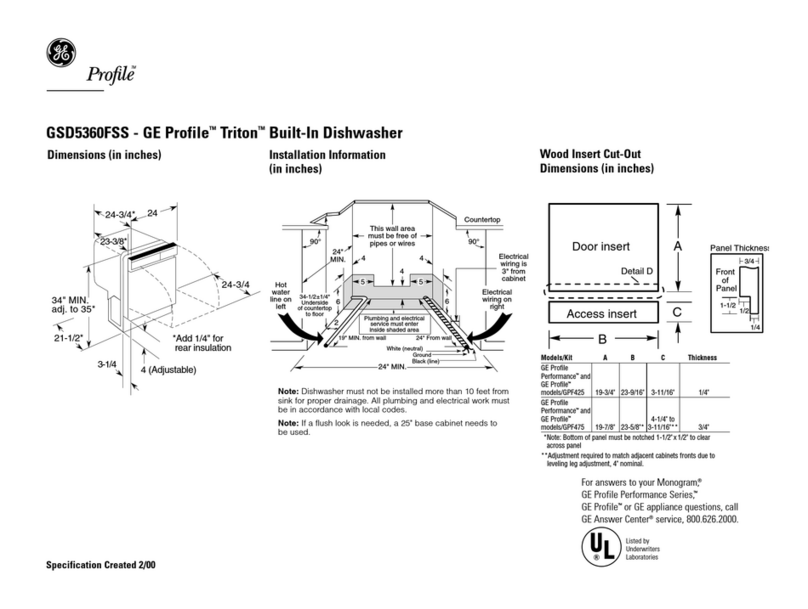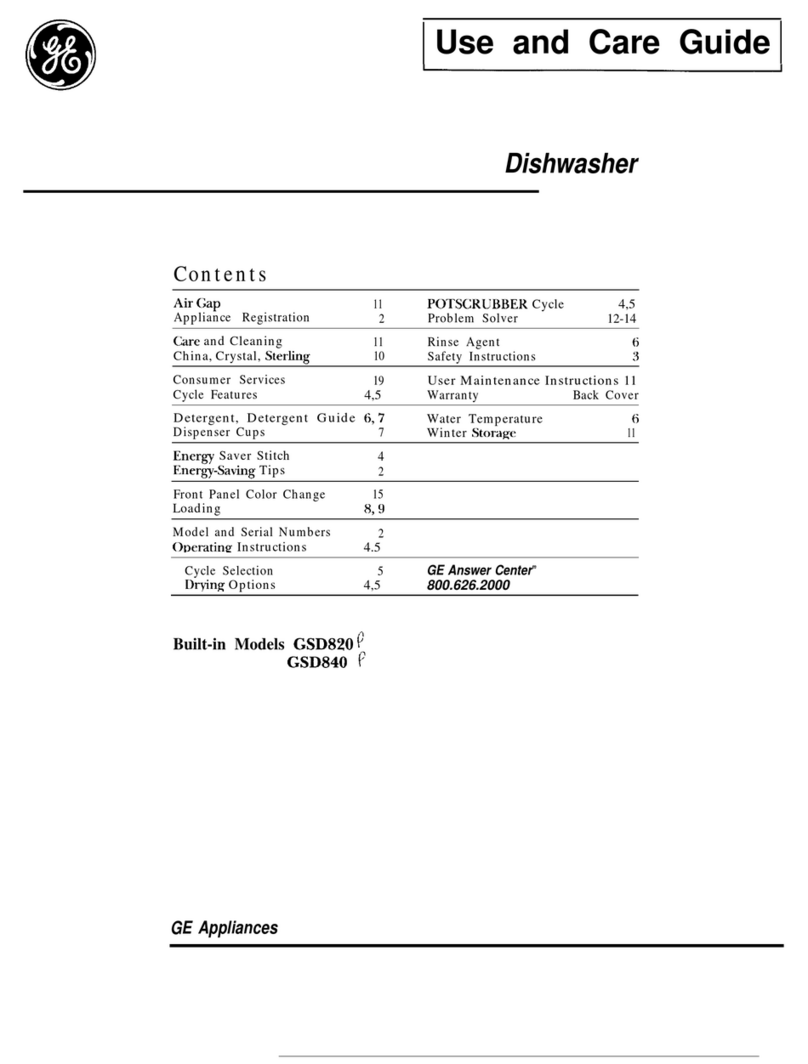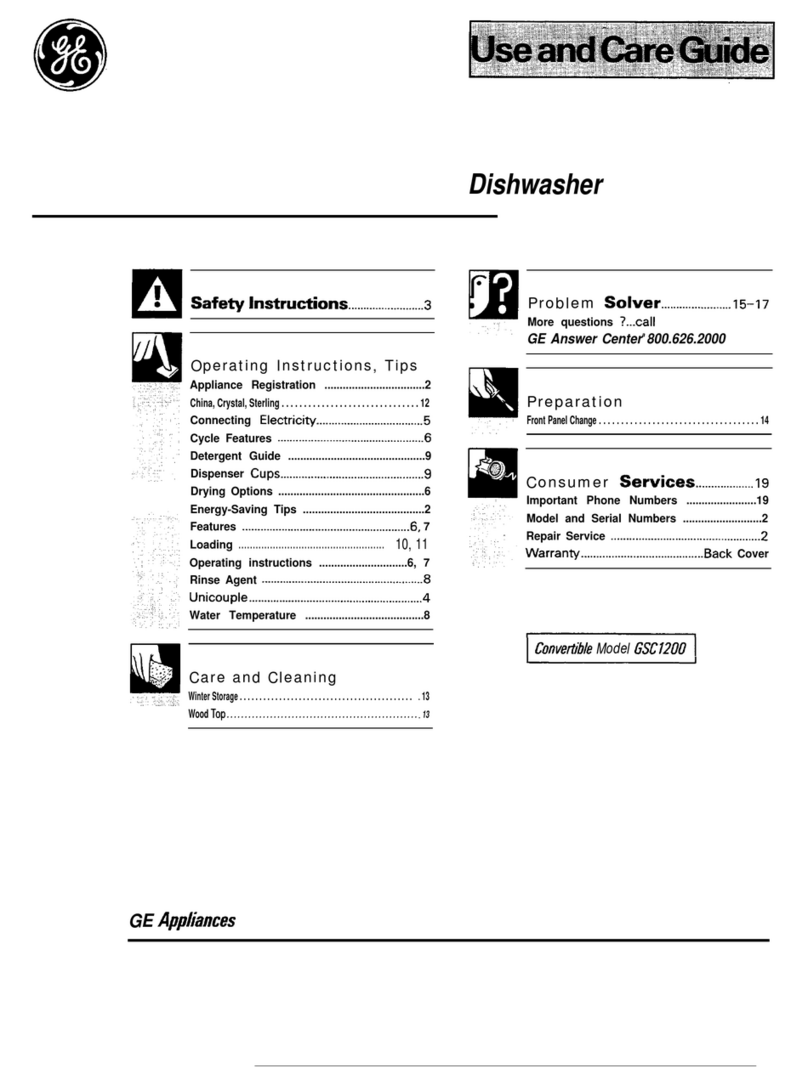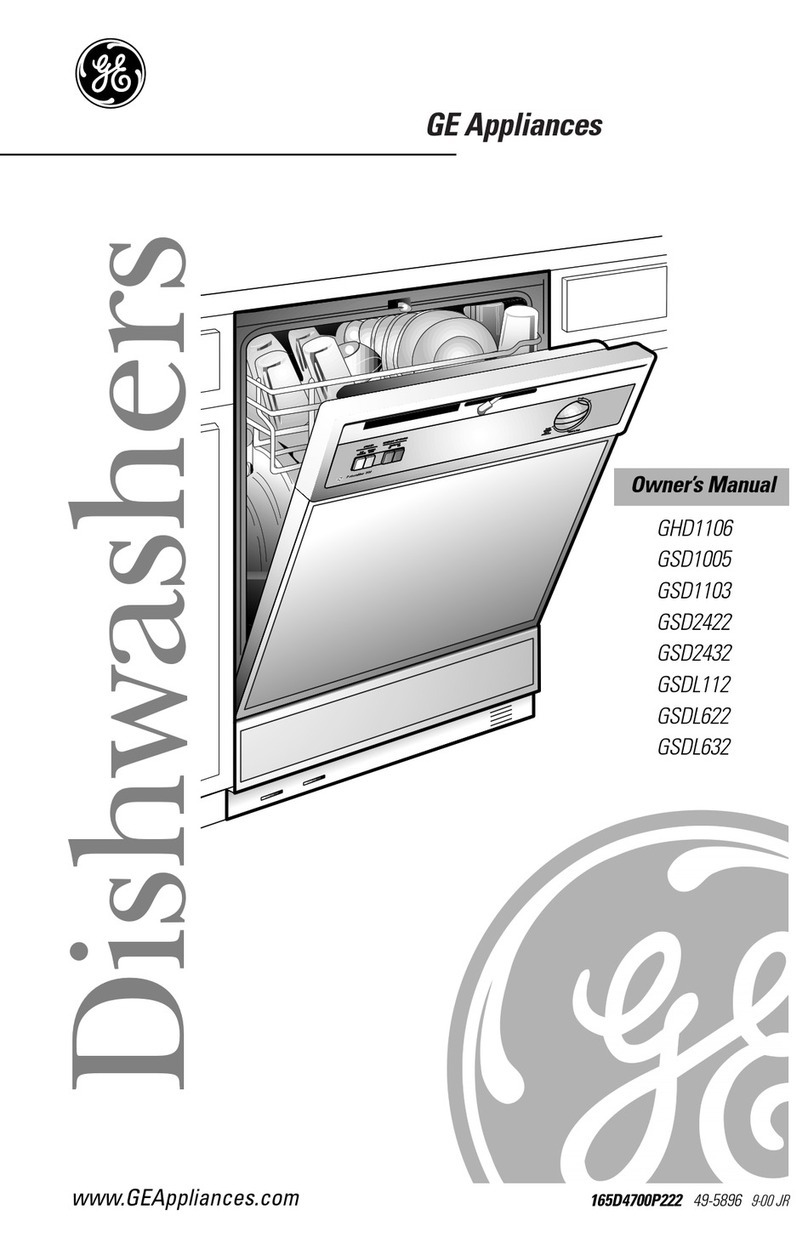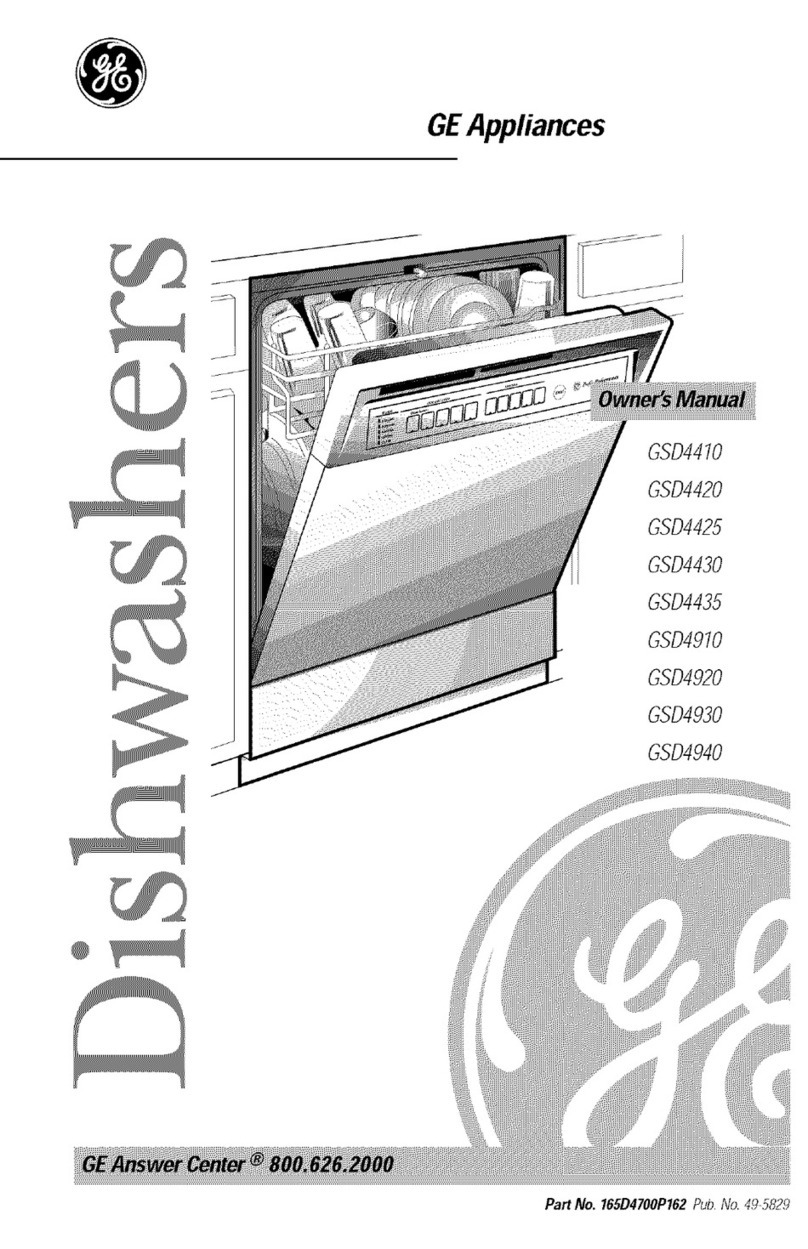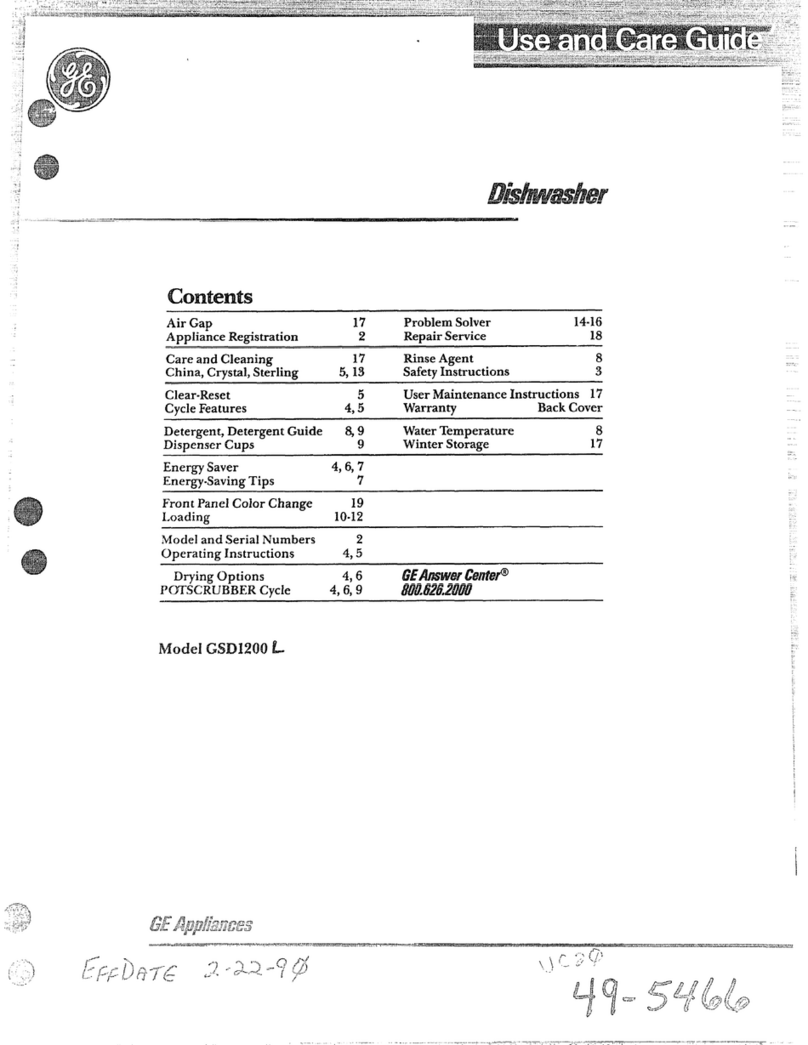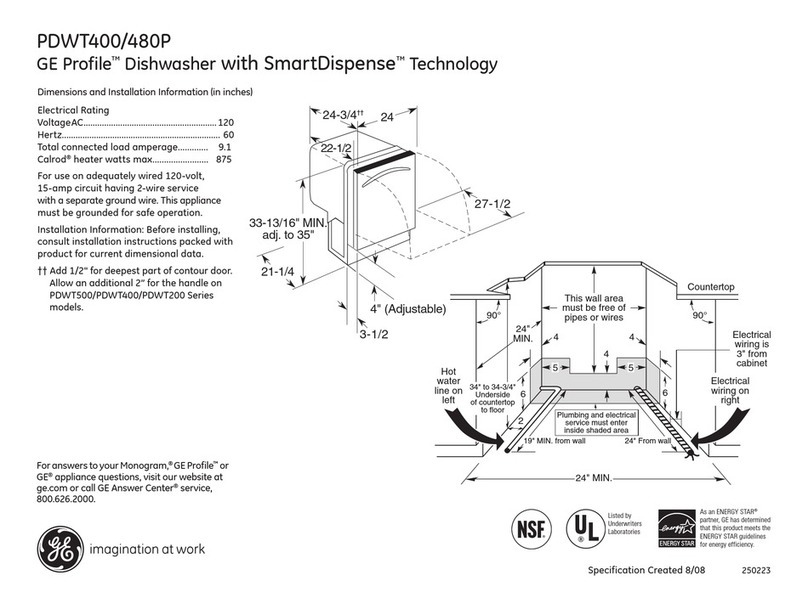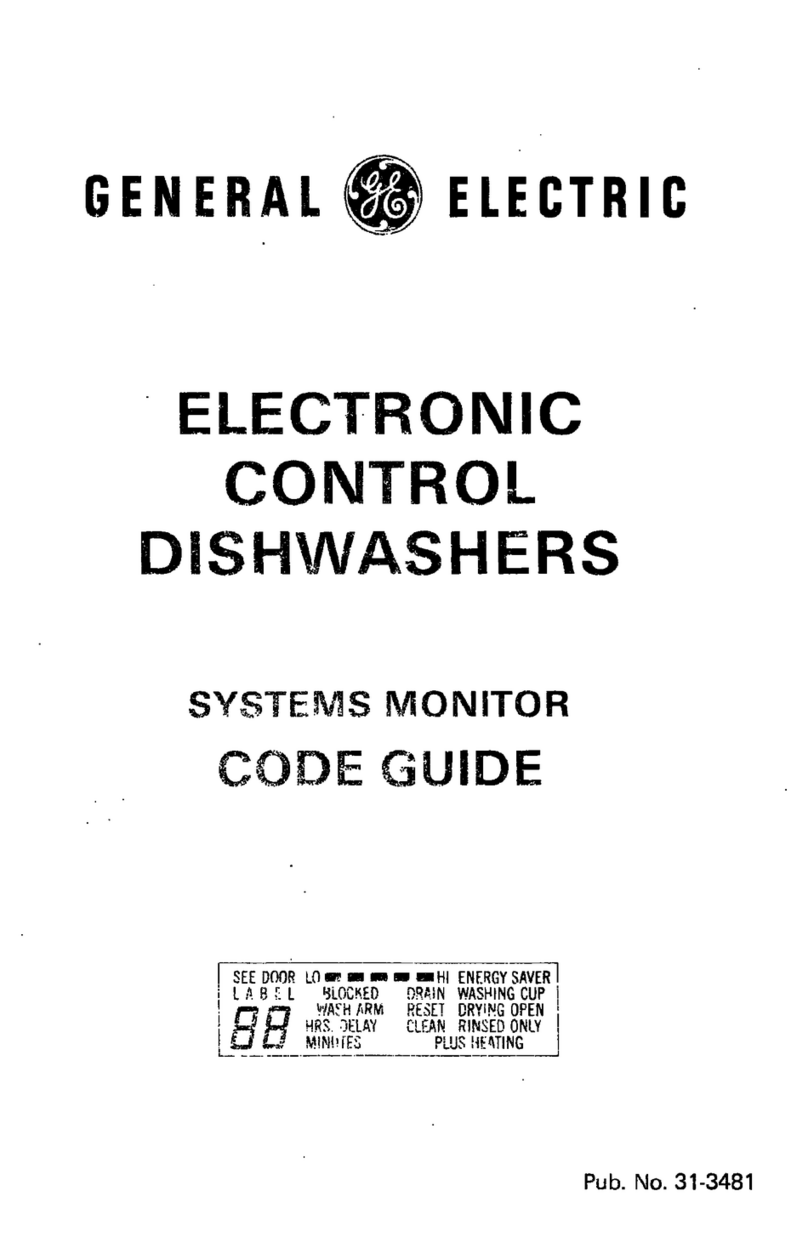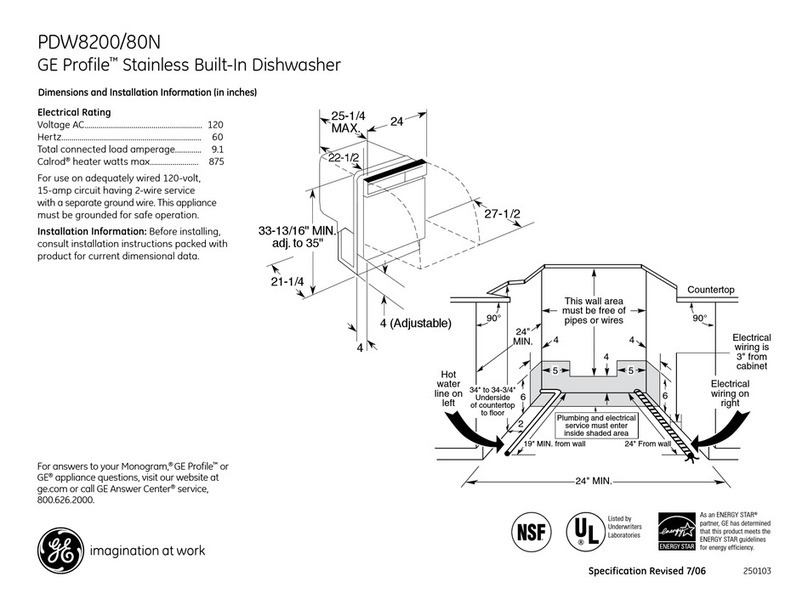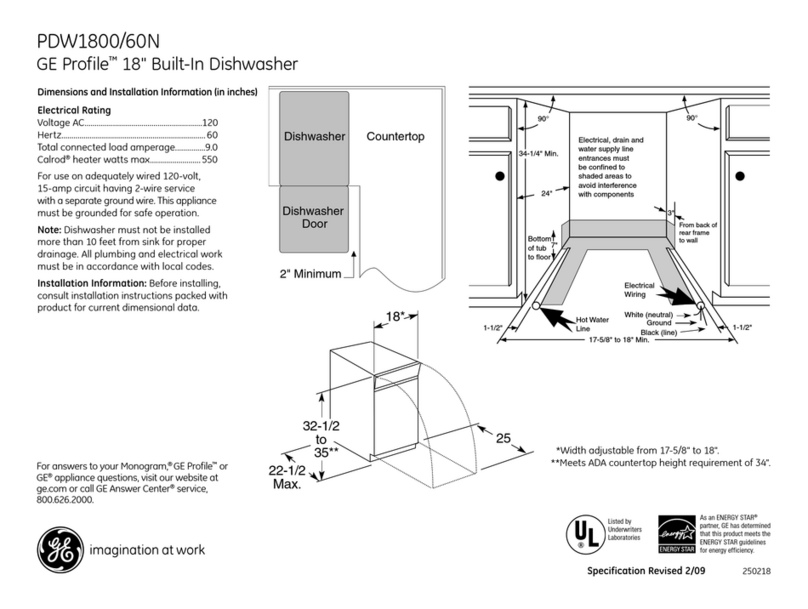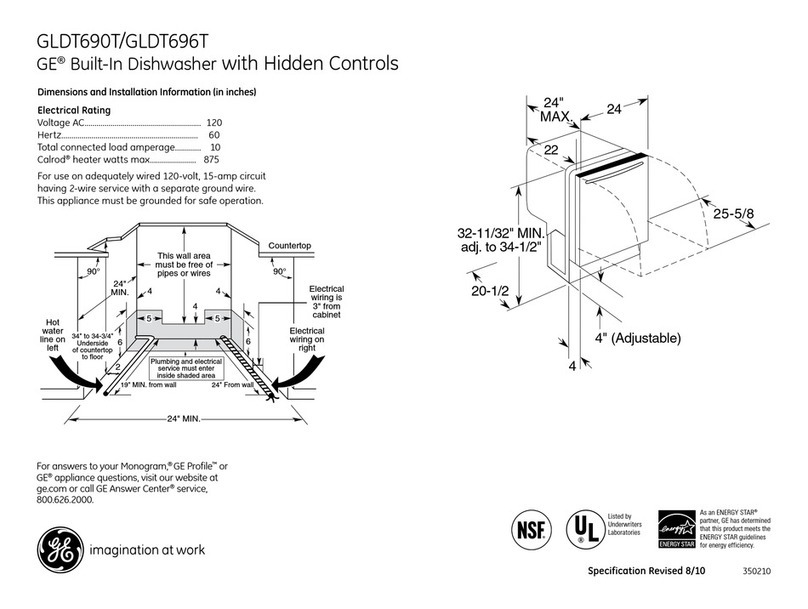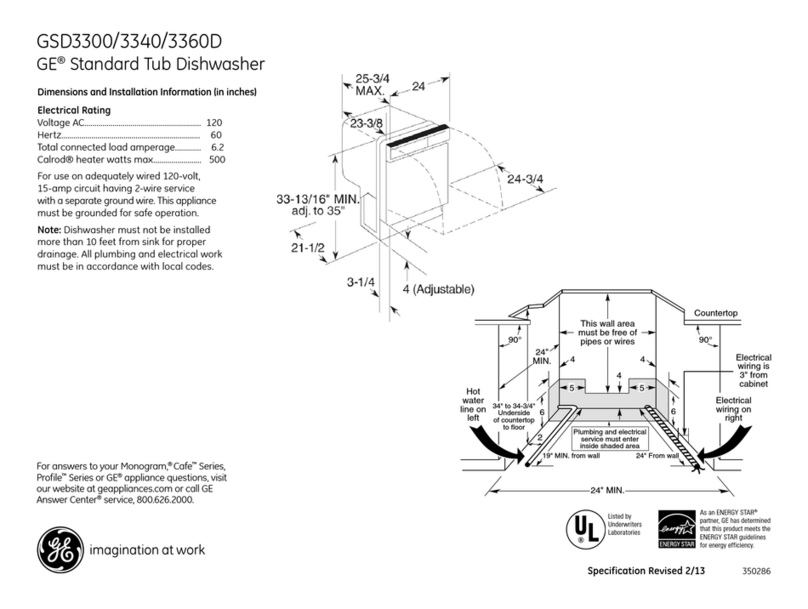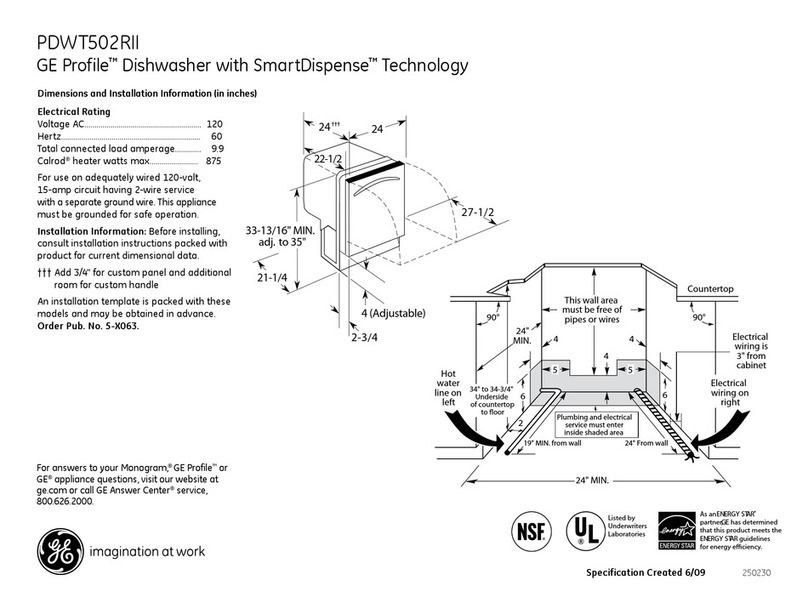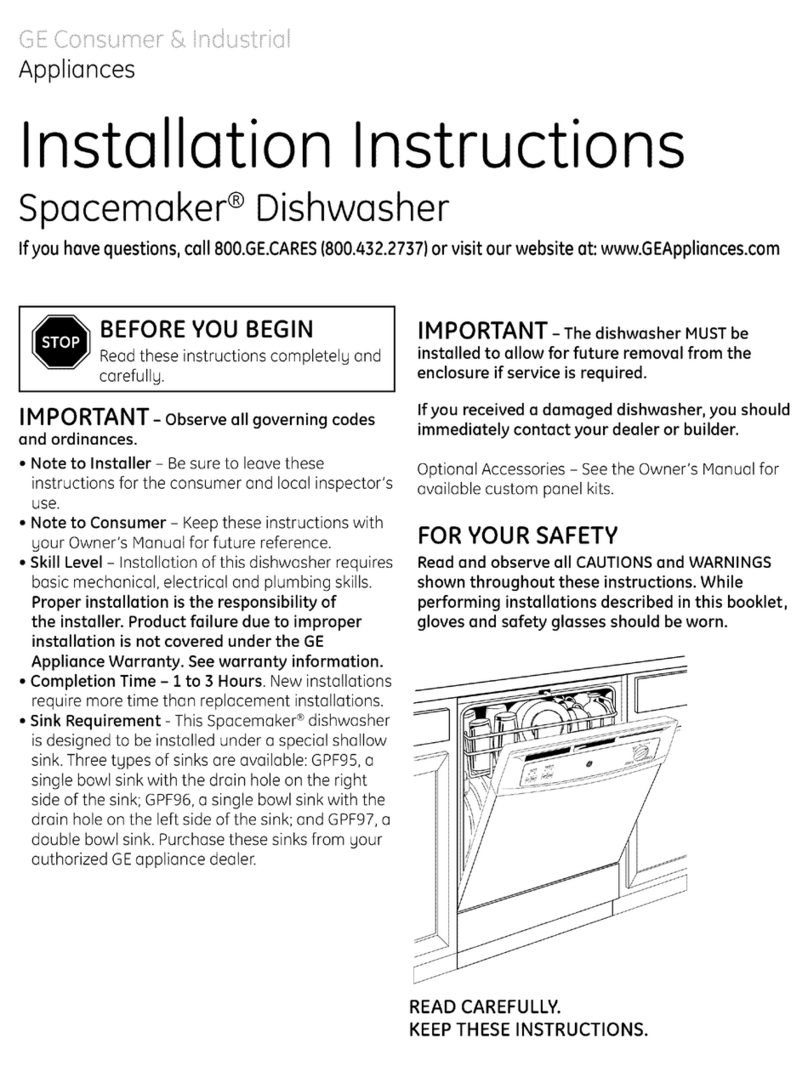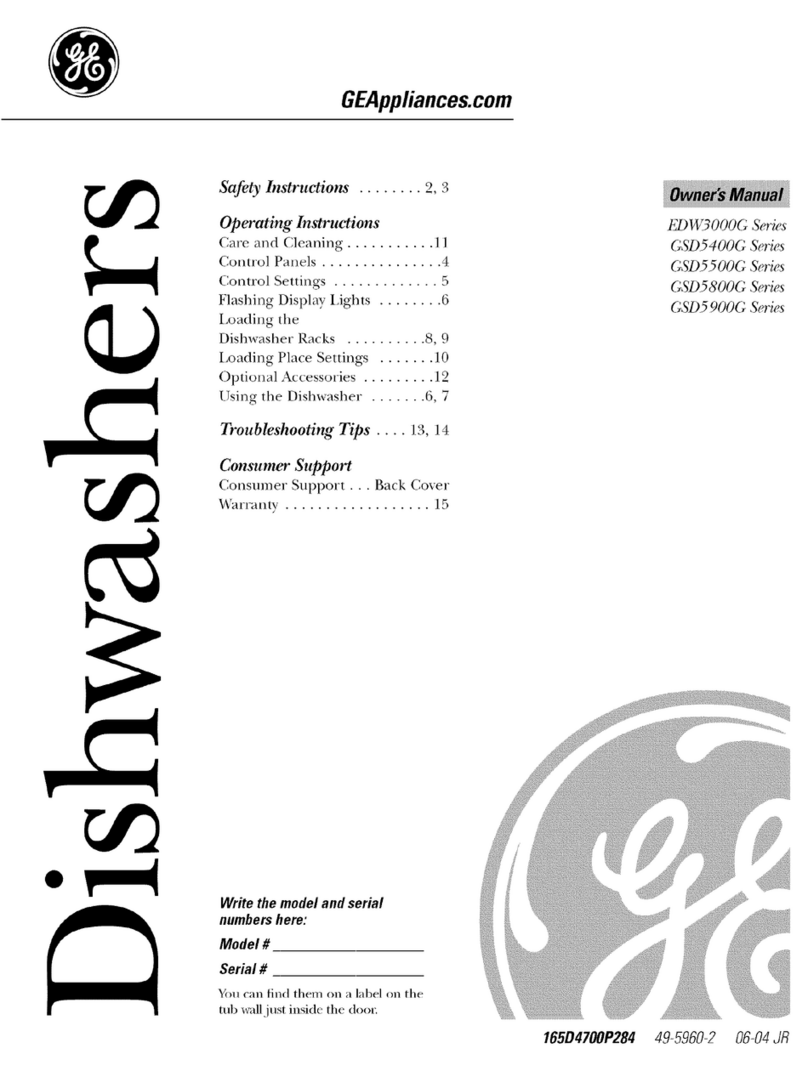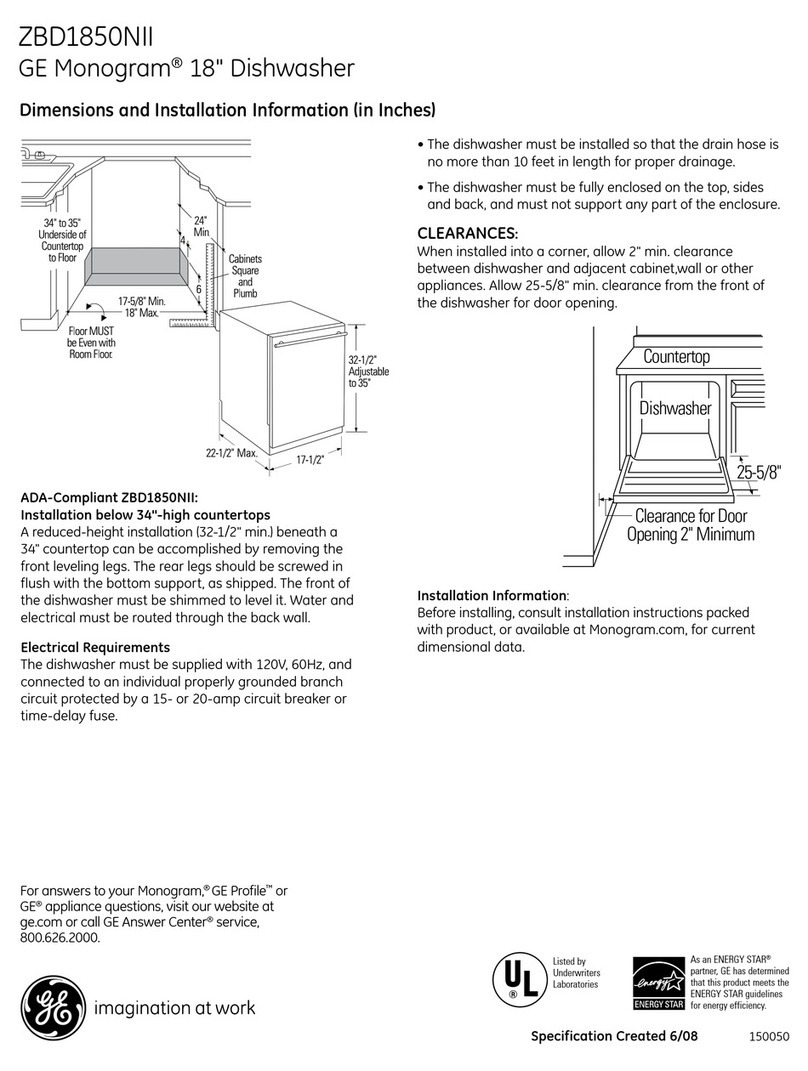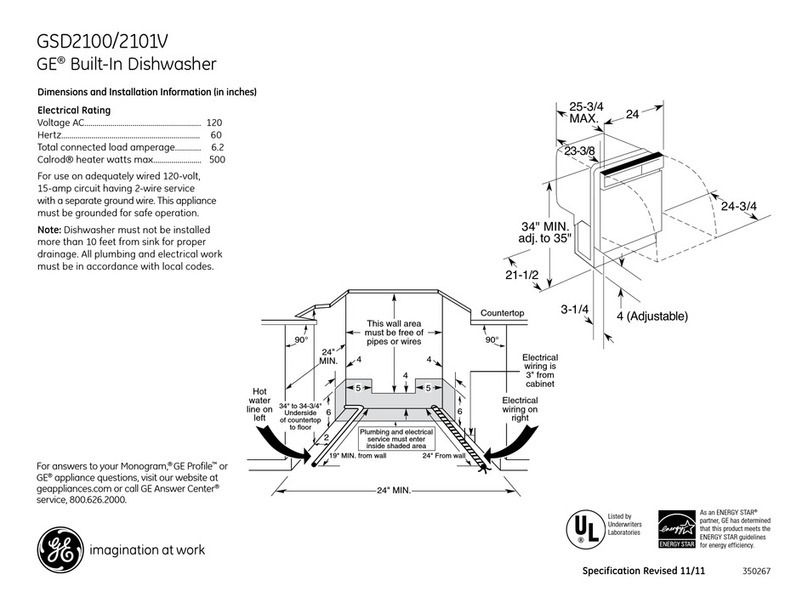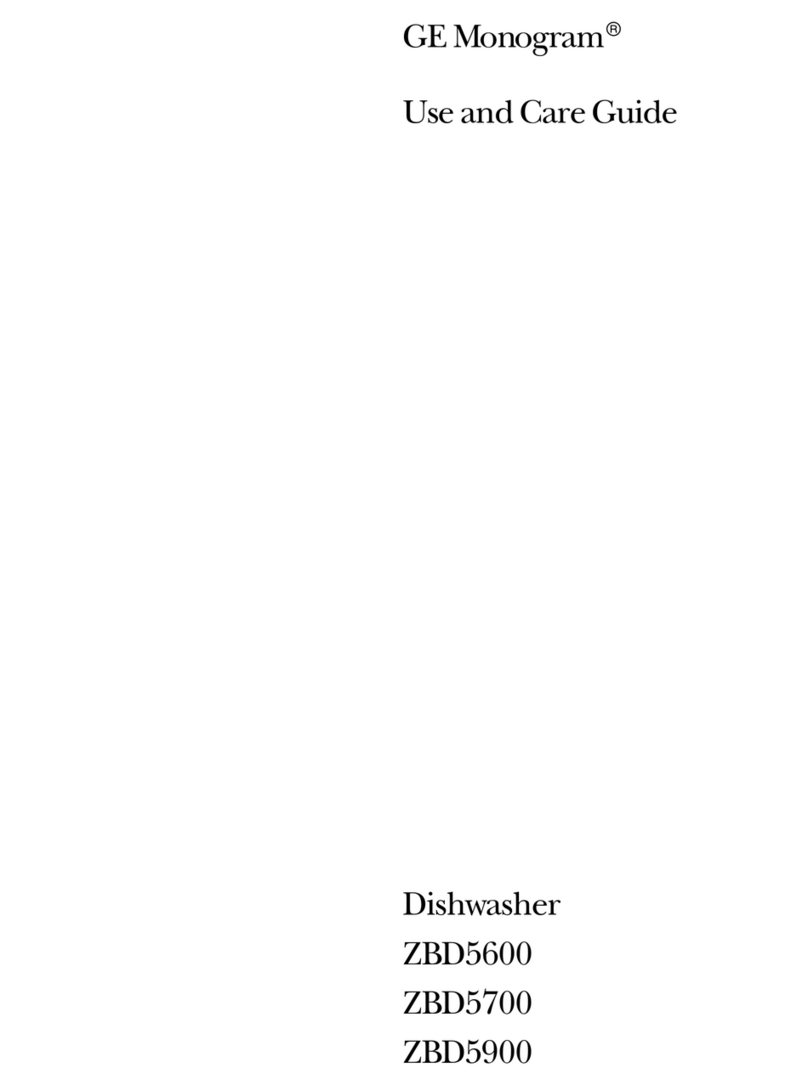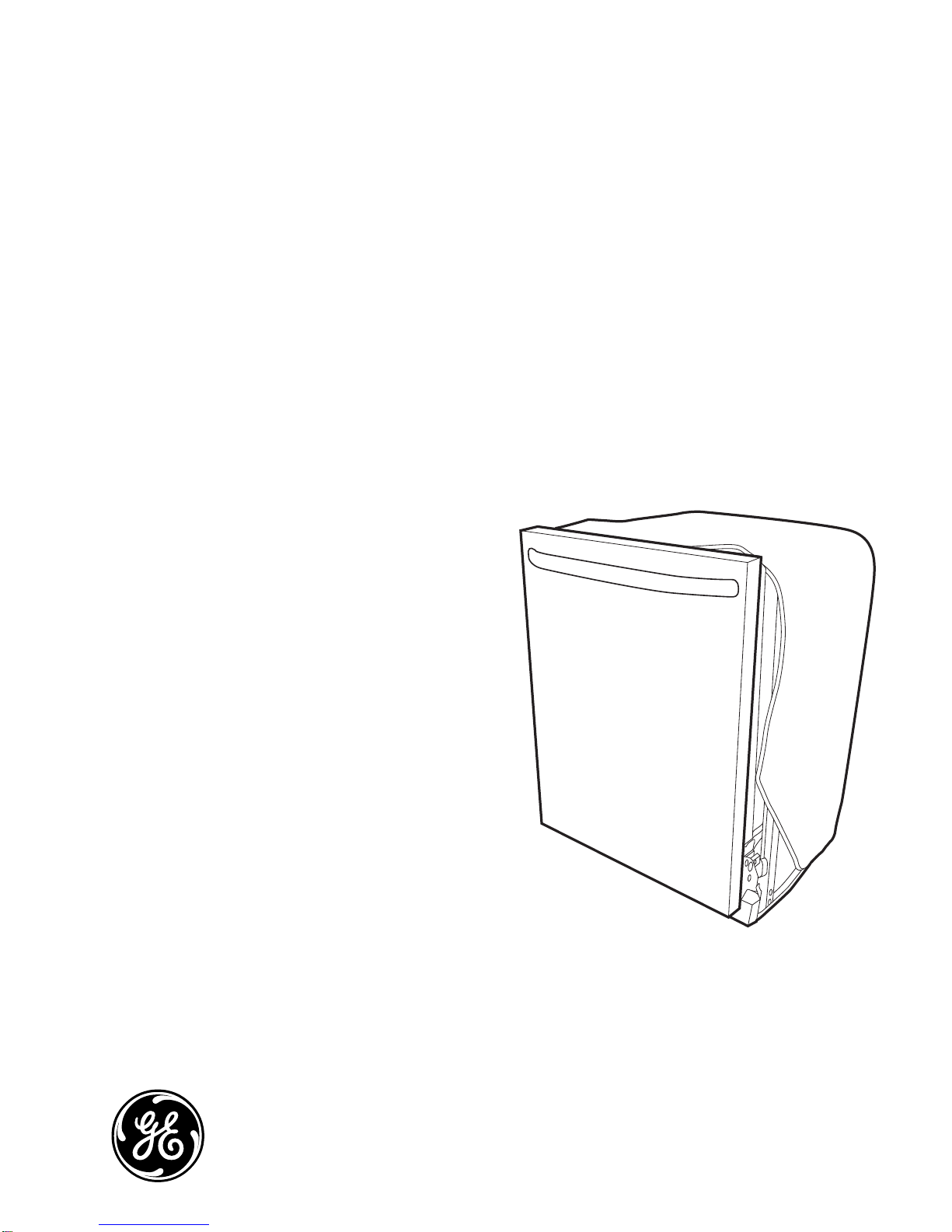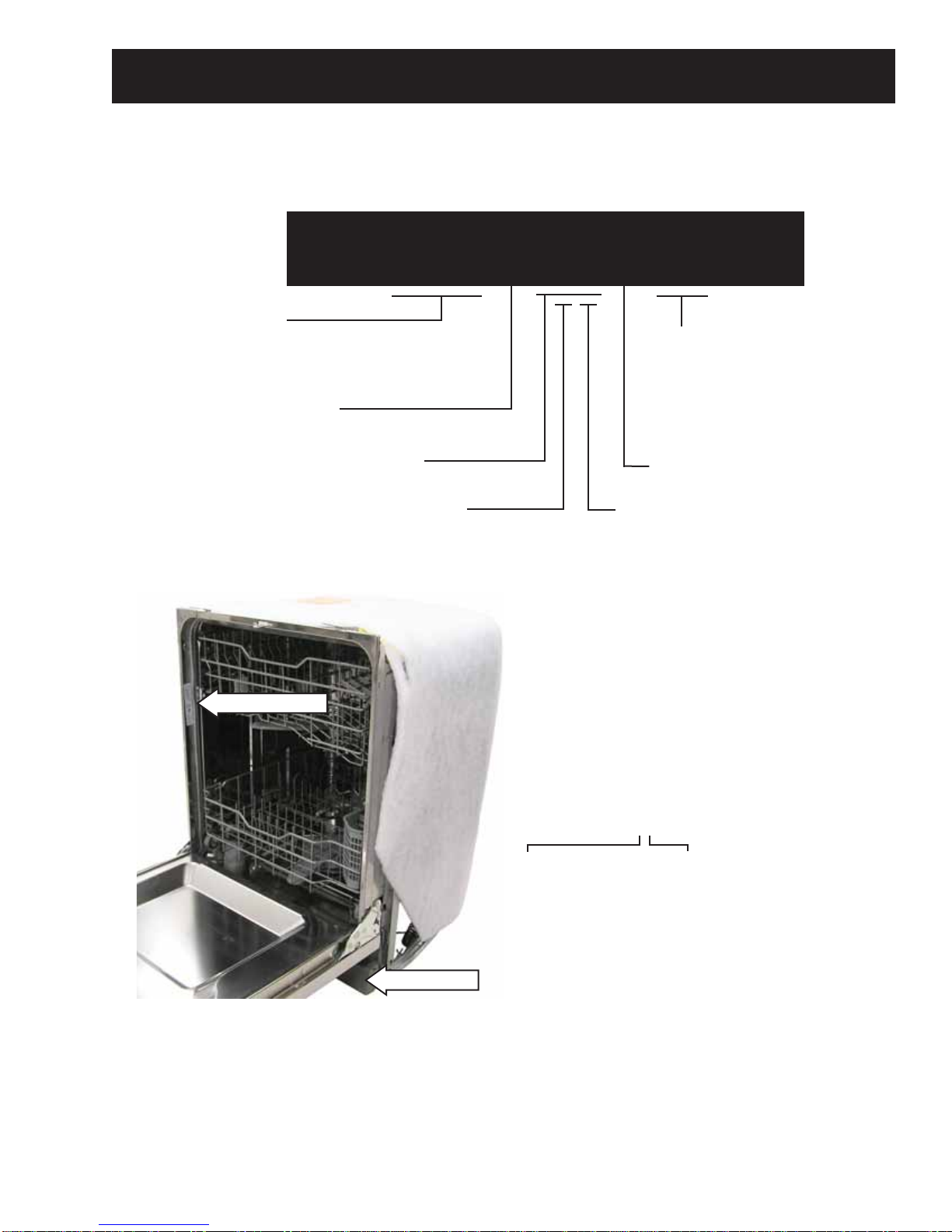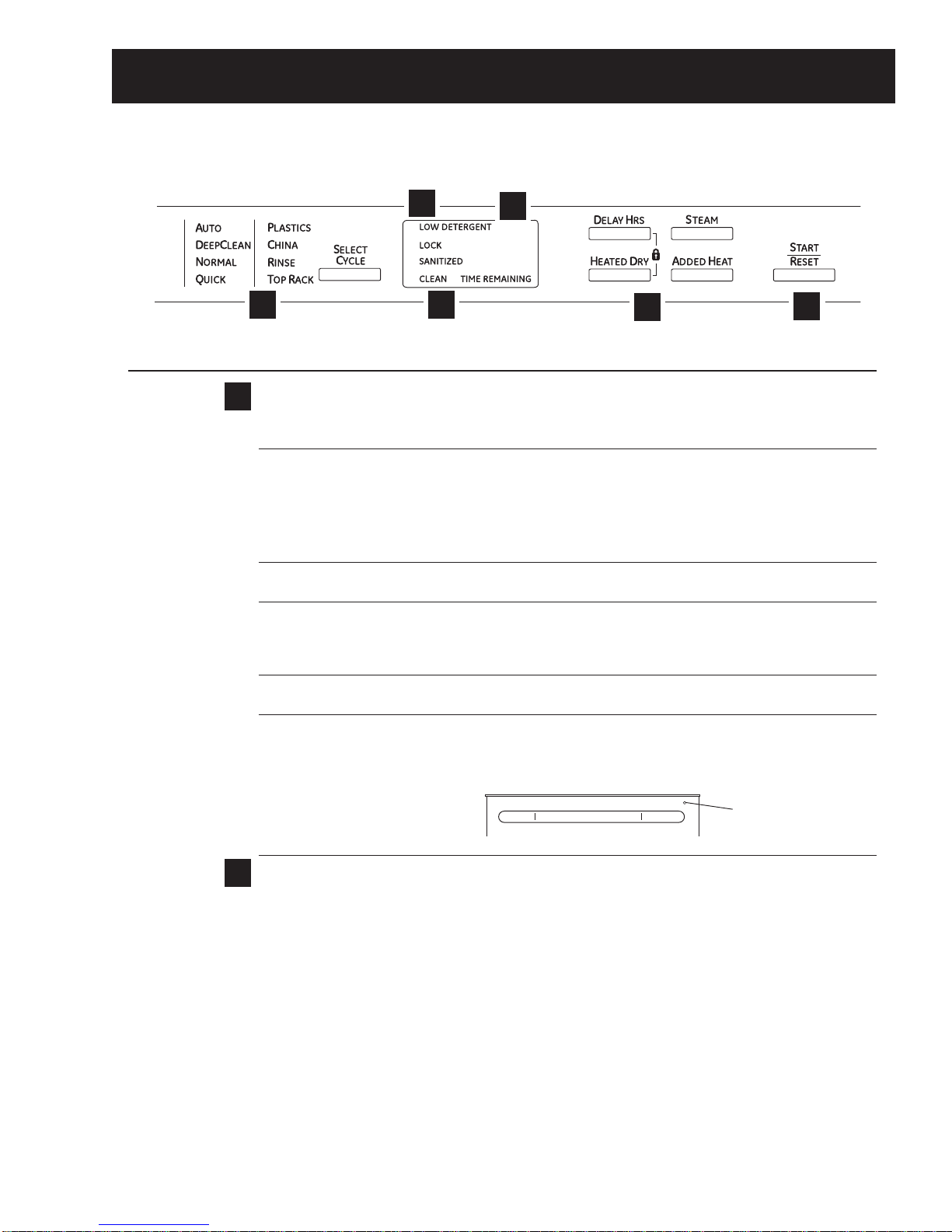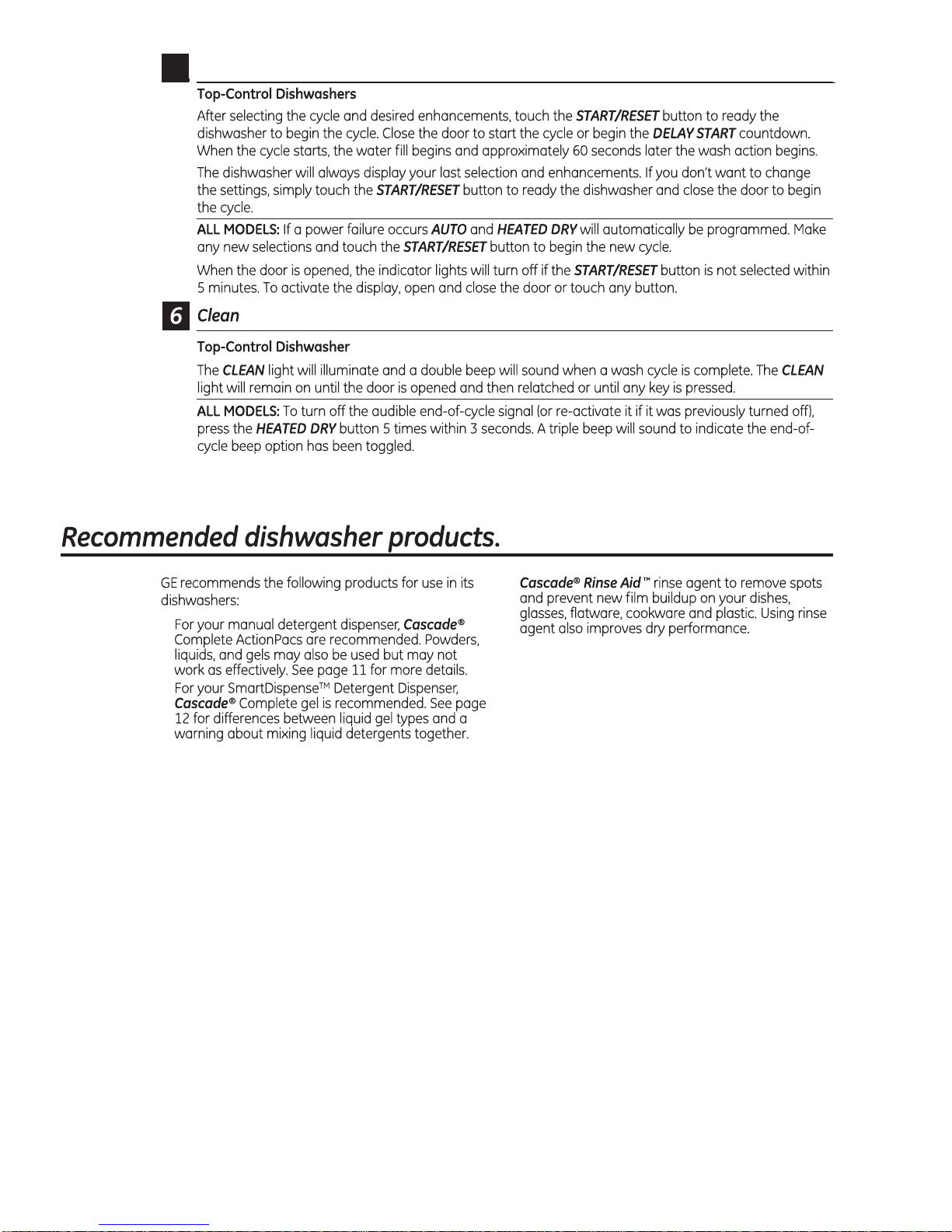– 3 –
Table of Contents
Active Vent...........................................................................................................................................................................26
Bottom Door Seal..............................................................................................................................................................27
Center Wash Arm.............................................................................................................................................................28
Coarse Filter........................................................................................................................................................................30
Component Locator Views...........................................................................................................................................13
Control Board......................................................................................................................................................................22
Control Board Connector Locator View.................................................................................................................16
Control Features................................................................................................................................................................ 7
Control Thermal Cutout (TCO)......................................................................................................................................22
Consumer Purge of the Bulk Dispenser Tank......................................................................................................21
Cycle Chart..........................................................................................................................................................................12
Cycles.....................................................................................................................................................................................11
Detergent/Rinse Module................................................................................................................................................24
Dishwasher Components..............................................................................................................................................17
Door Handle........................................................................................................................................................................24
Door Switch Assembly...................................................................................................................................................24
Drain Pump Assembly....................................................................................................................................................35
Factory Test Mode............................................................................................................................................................39
Fill Funnel..............................................................................................................................................................................33
Fine Filter..............................................................................................................................................................................29
Float Switch.........................................................................................................................................................................31
Heating Element................................................................................................................................................................32
Inner Door Panel...............................................................................................................................................................26
Introduction......................................................................................................................................................................... 6
Lens.........................................................................................................................................................................................23
Lower Wash Arm..............................................................................................................................................................28
Motor Pump Assembly...................................................................................................................................................35
Nomenclature.................................................................................................................................................................... 5
Outer Door Panel..............................................................................................................................................................17
Schematics and Wiring Diagrams............................................................................................................................40
Service Mode......................................................................................................................................................................37
(Continued next page)