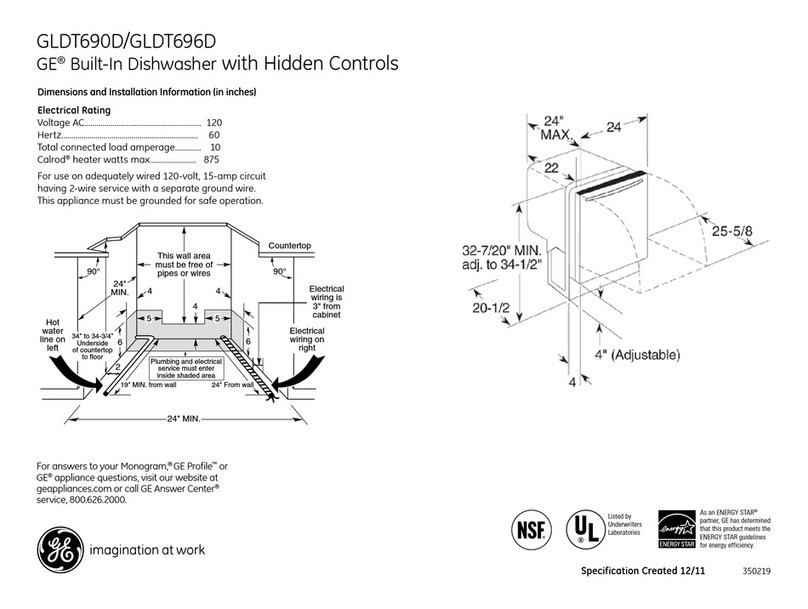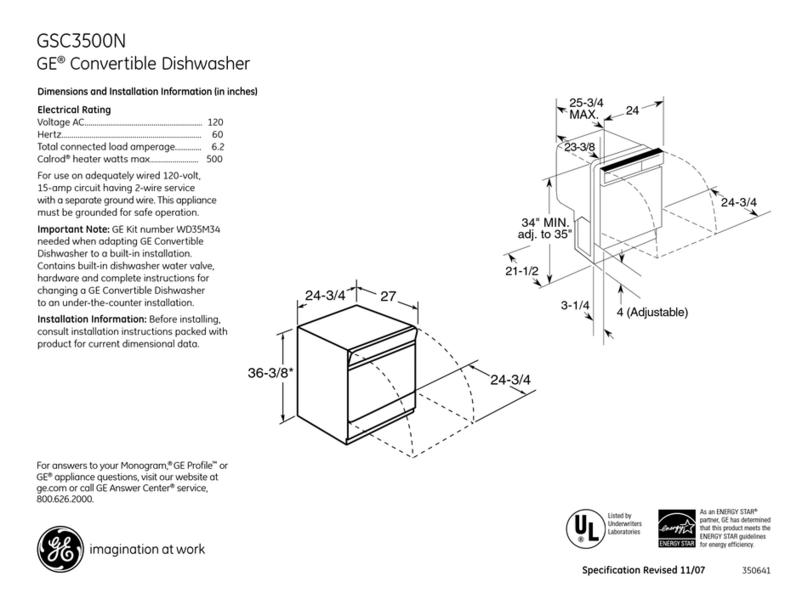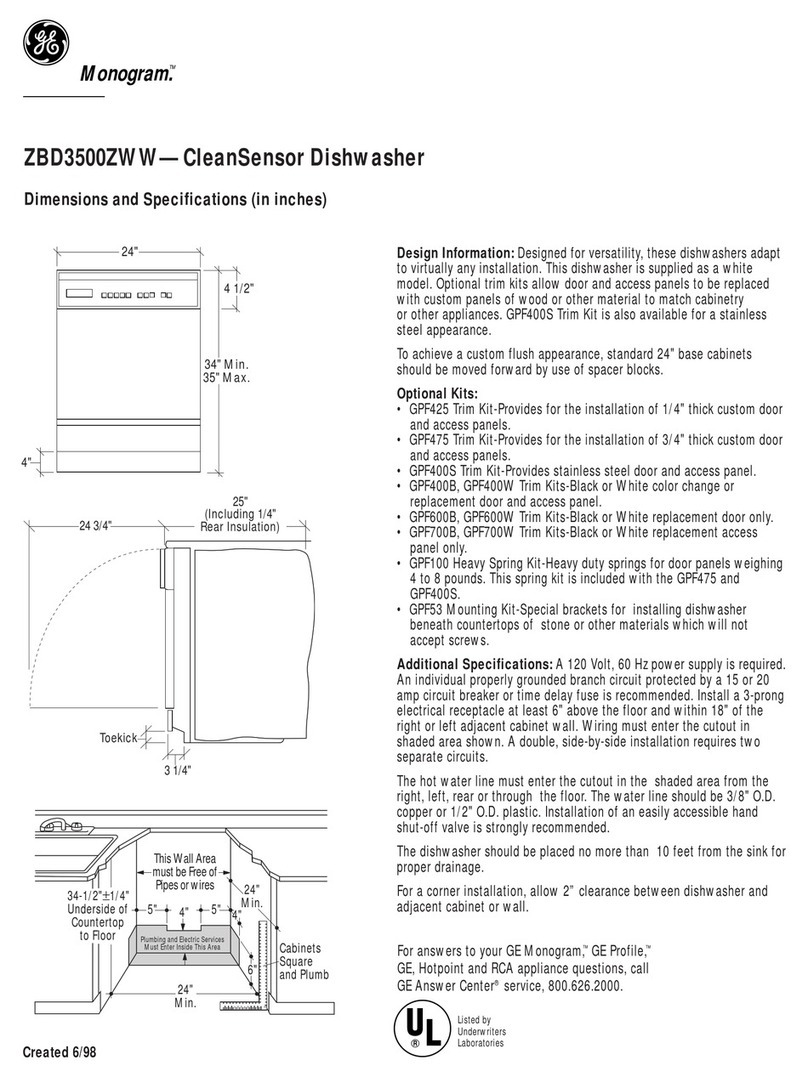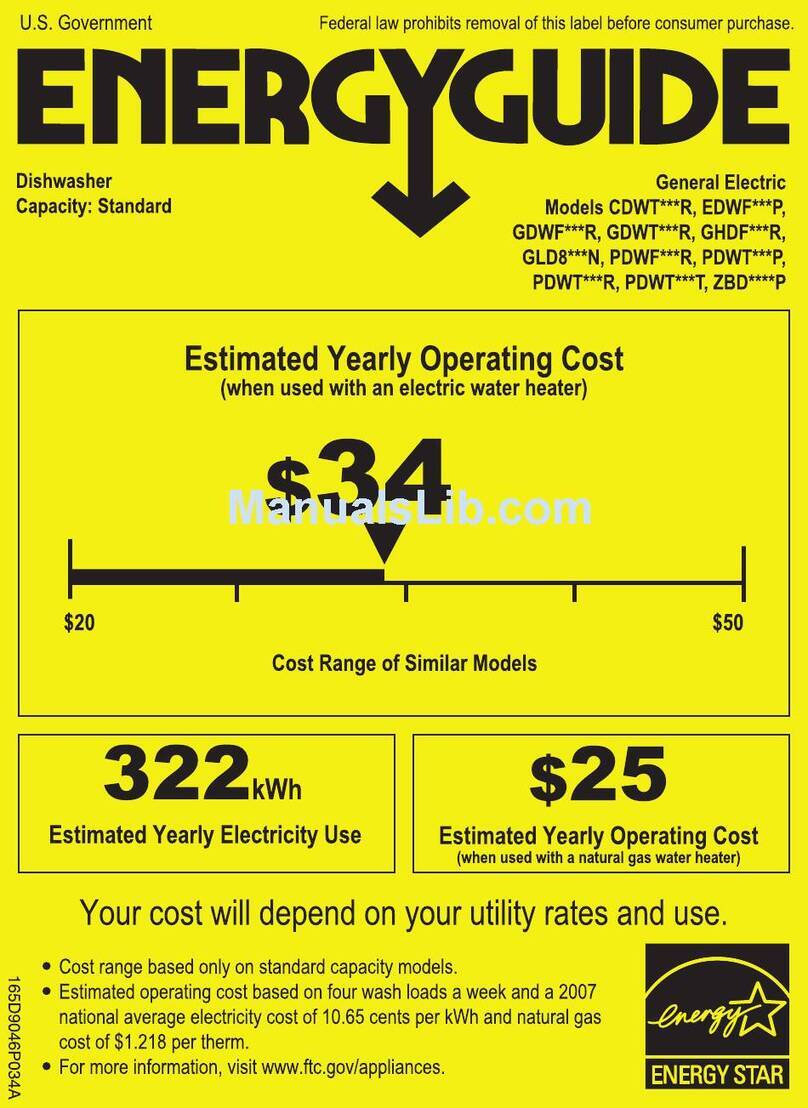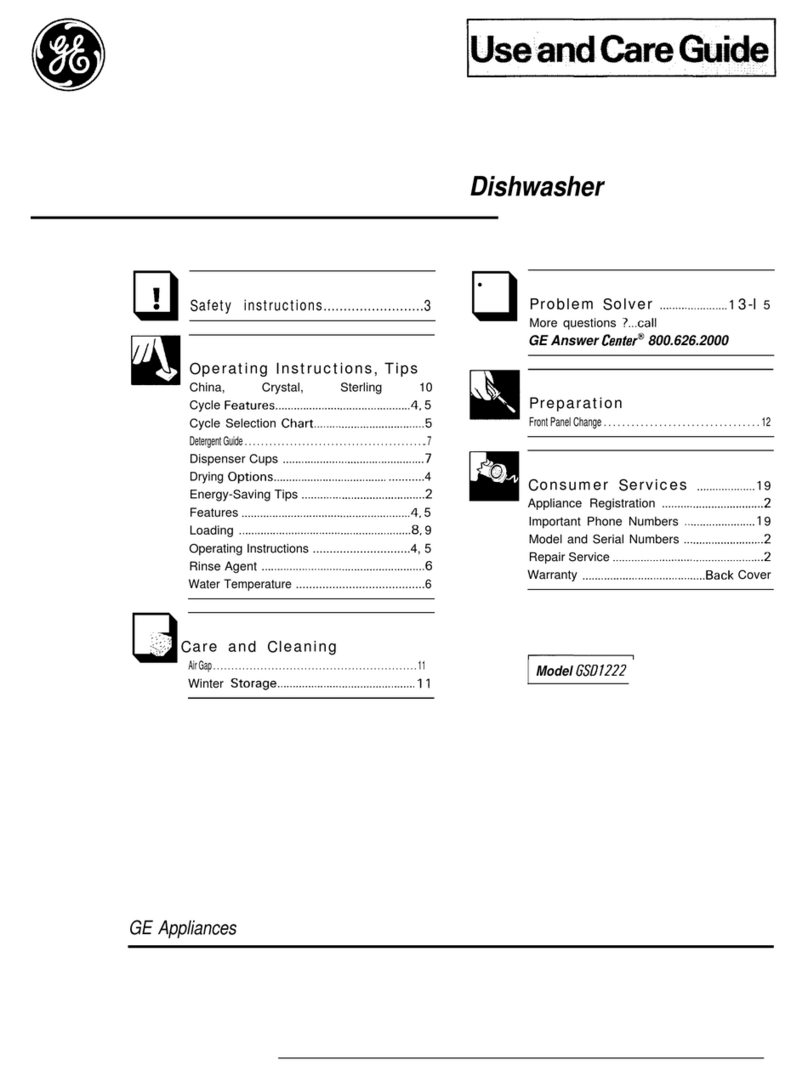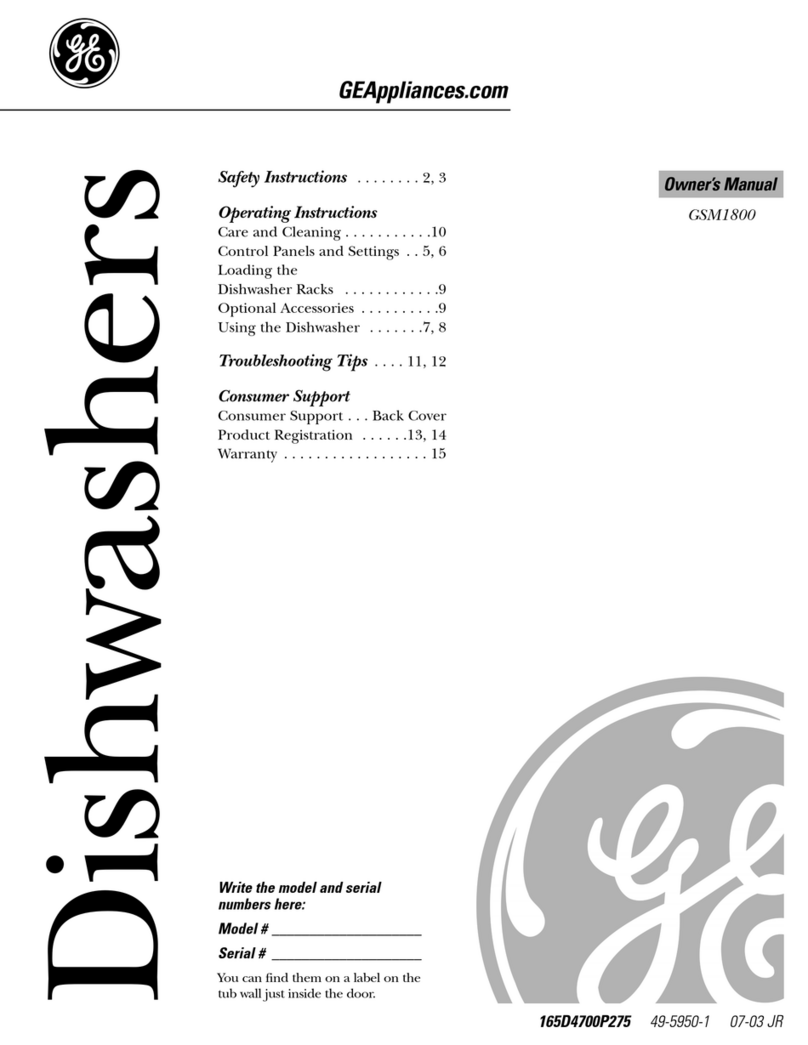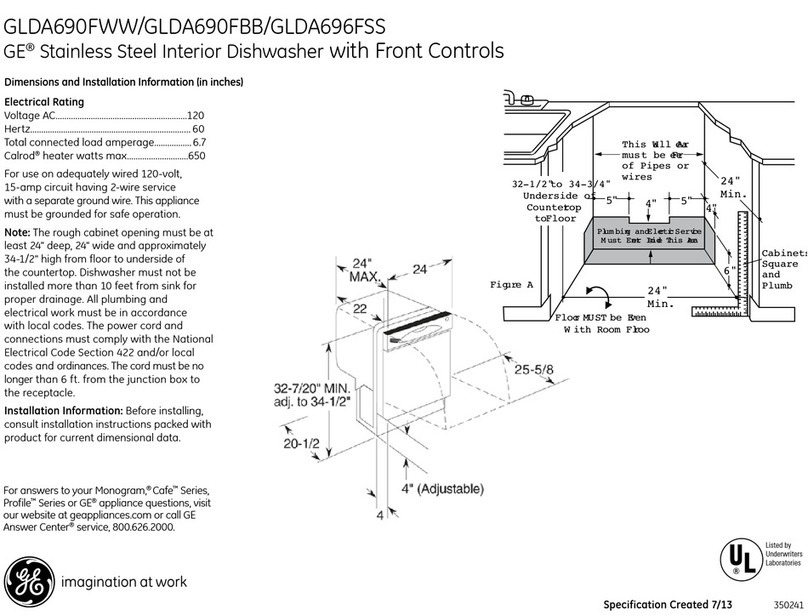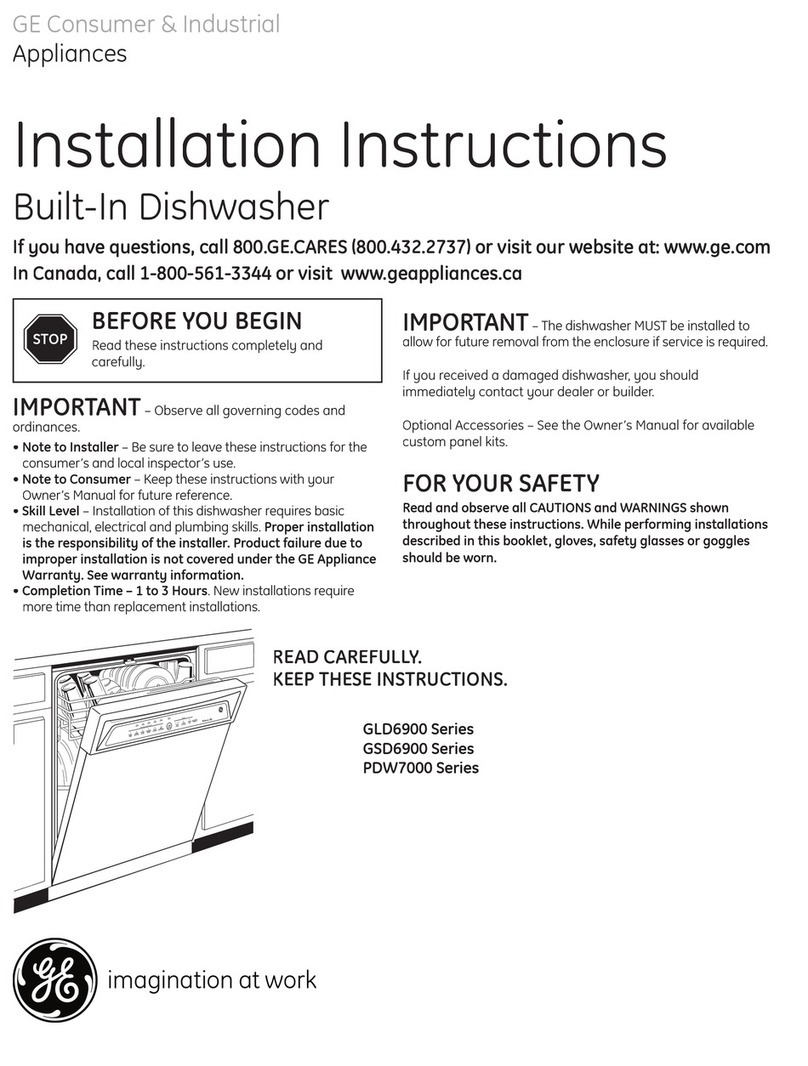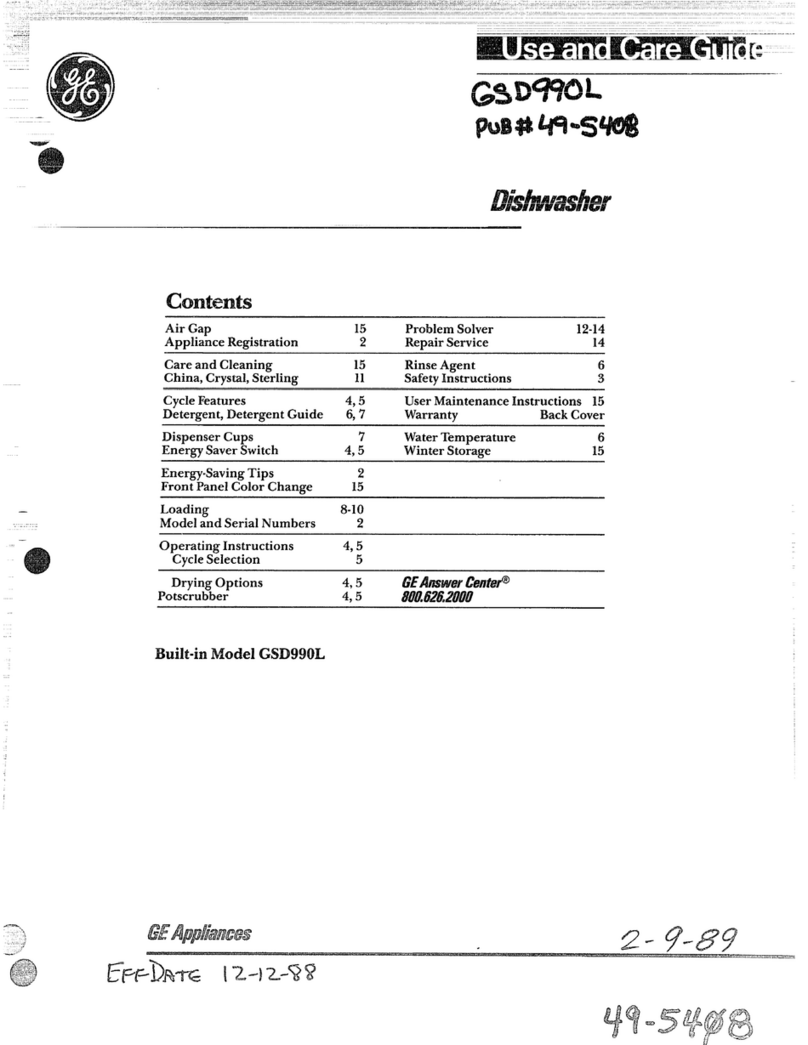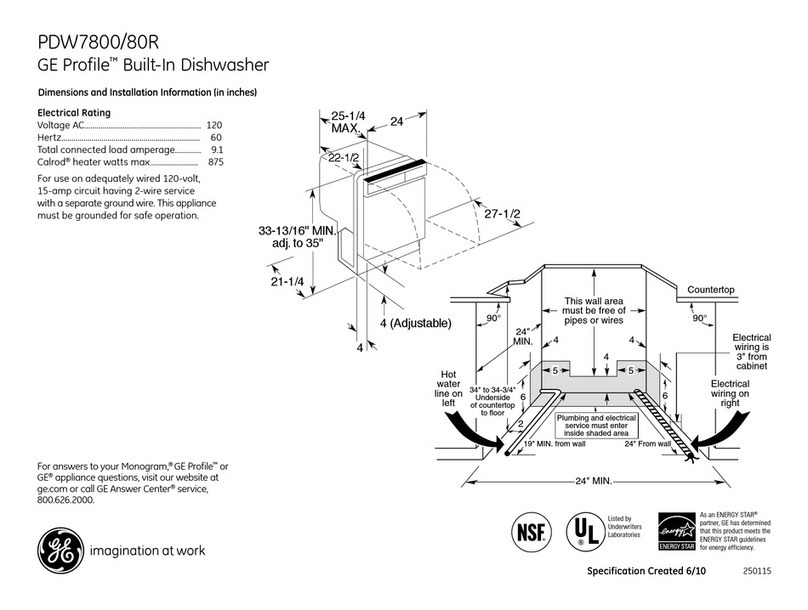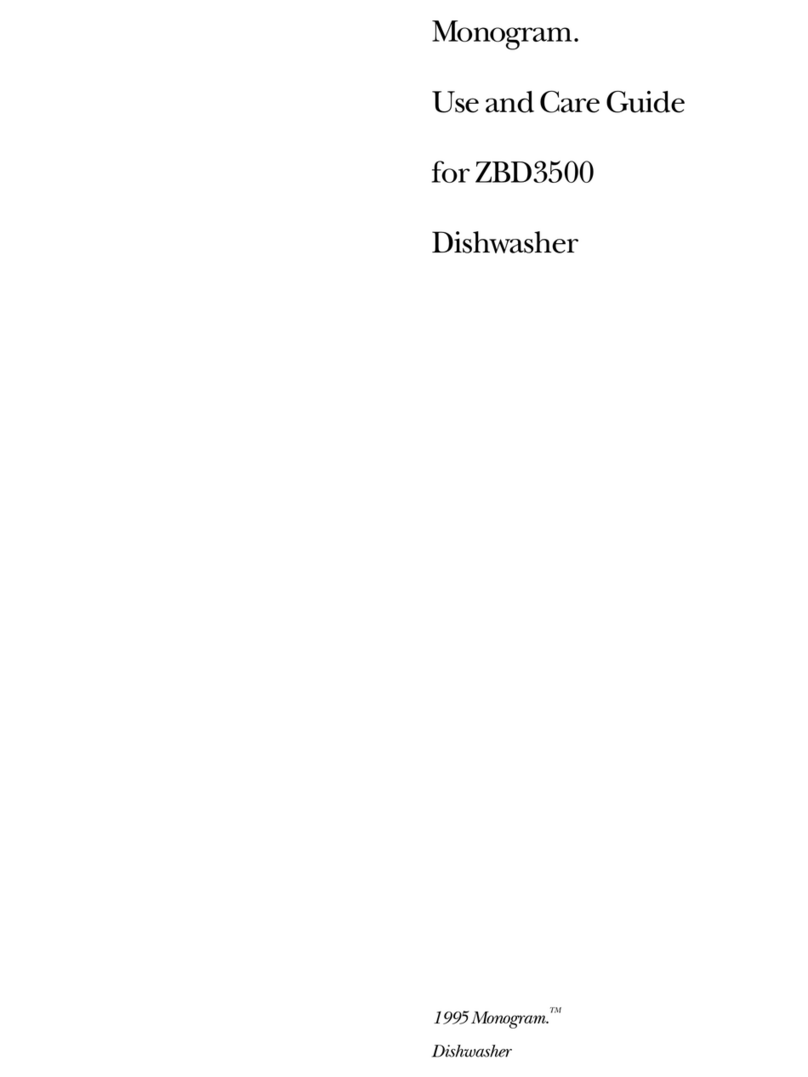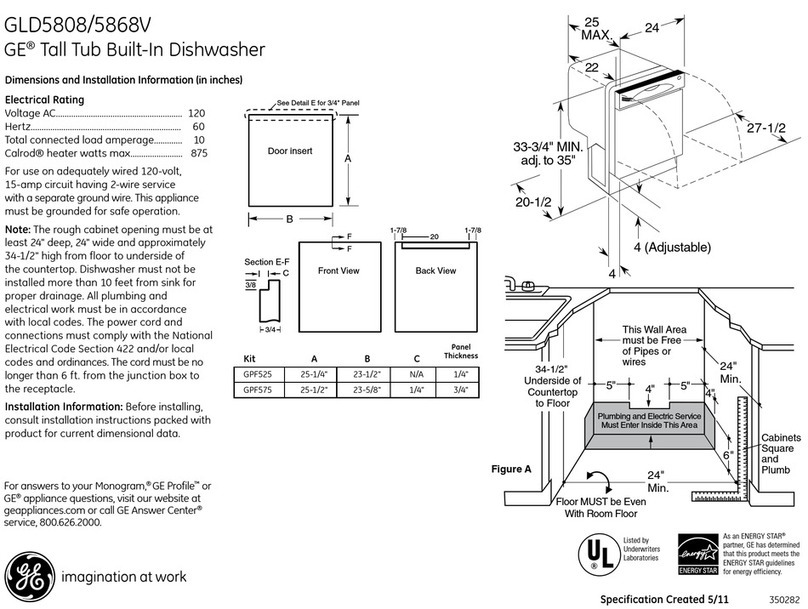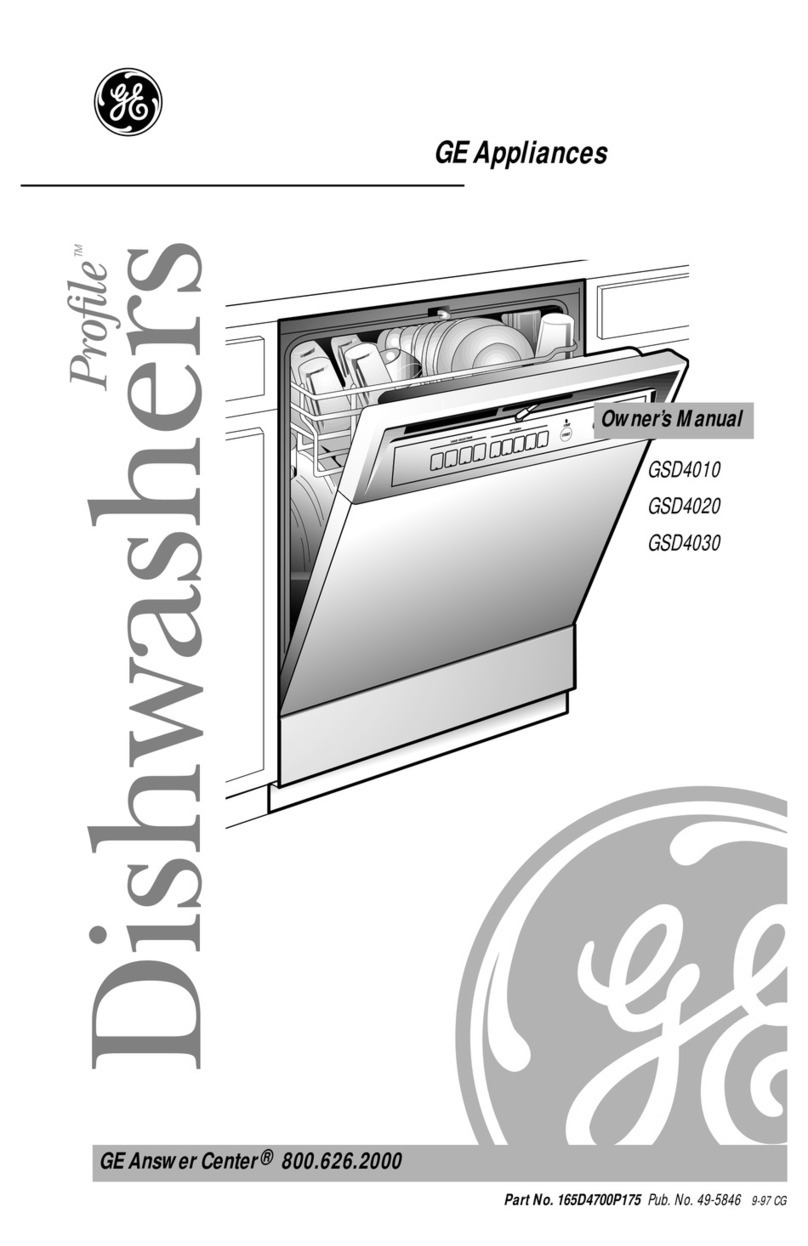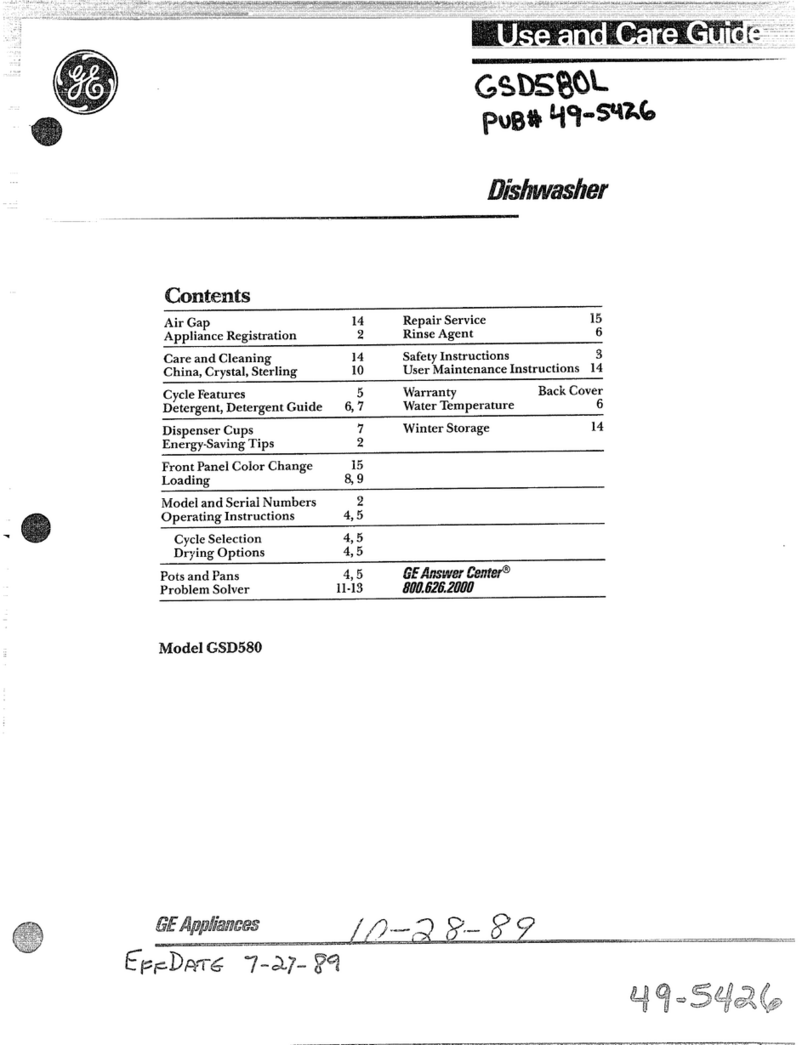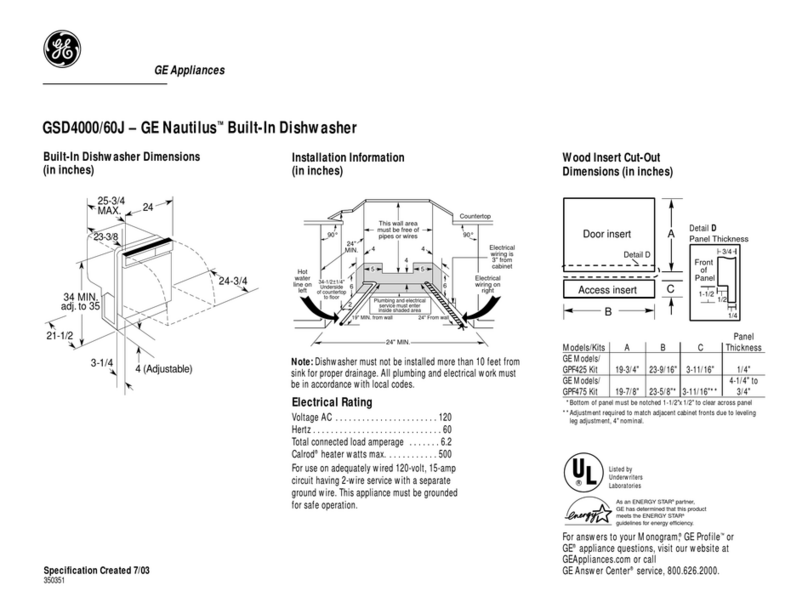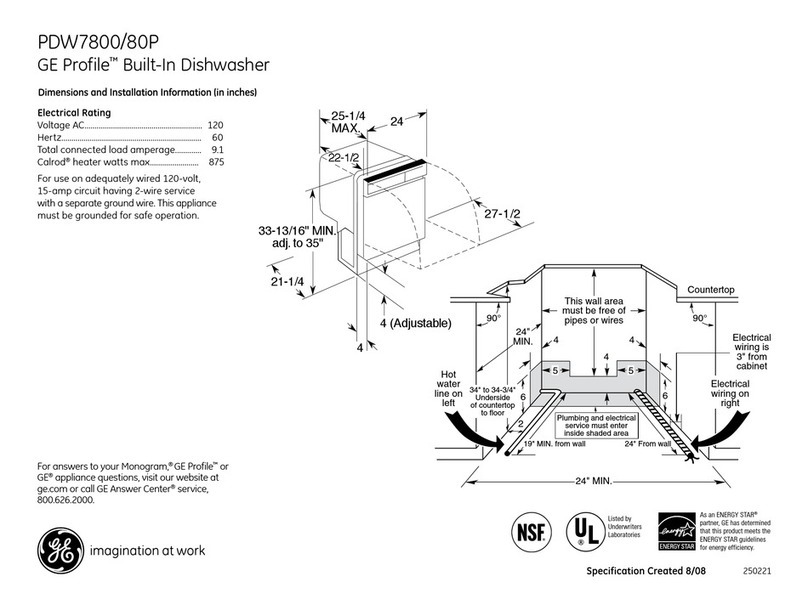IMPORTANTSAFETYINFORMATION.
READALLINSTRUCTIONSBEFOREUSING.
AWARNING!
Foryoursafety,the informationin thismanual mustbe followed tominimizethe risk offire
or explosion,electric shock,or toprevent propertydamage,personal injury,or death.
WATERHEATERSAFETY
Under certain conditions, hydrogen gas may be produced in a water heater that has not been used for
two weeks or more. HYDROGEN GAS IS EXPLOSIVE.
If the hot water has not been used fin" two weeks or more, prevent the possibiliD' of damage or iqjm T
by turning on all hot water fimcets and allow them to run for several minutes. Do this heft)re using any
electrical appliance which is connected to the hot water system, This simple procedure will allow any
built-up hydrogen gas to escape. Since the gas is flmnmable, do not Slnoke or use an open flalne or
appliance during this process.
%Use this appliance only for its intended purpose as described in this Owner's Manual.
PROPERINSTALLATIONANDMAINTENANCE
This dishwasher must be properly installed and located in accordance with the Installation Instructions
before it is used. If you did not receive an Installation Instructions sheet, you can receive one by visiting
www.GEAppfiances.com, or by calling 800.GE.CARES(800.432.2737)inthe United States. In Canada, visit
www.geappliances.ca or call 1.800.361.3400.
• Connect to a grotlnded illetal, l)erlllanent
wiring system; or run an equil)ment-grounding
conductor with the circuit con(lucto_ and
connect to the equipment-grounding temfinal
or lead of the appliance.
• hnproper connection of the equipment-
grounding conductor can result in a risk of
electric shock. Check with a qualified electrician
or service representative if w)u are in doubt
whether the appliance is properly grounded.
• Use suI)ply conducto_ rated at least 75°C
(167°F).
•Dispose _ff discarded appliances and shii)ping or
packing material properly.
• Do not attempt to repair or replace any part
of your dishwasher unless it is specifically
recommended in this manual, M1 other servicing
should be referred to a qualified technician.
• To minimize the possibility ot electric shock,
disconnect this appliance from the power SUl)ply
befiwe attempting any maintenance.
NOTE: Turningthe &shwasheroff doesnot disconnectthe
appliance from thepower supp/y Werecommendhaving
a quafified technicianserviceyourappliance.
AWARNING!
DONOT...
• Do not tamper with controls.
• Do not abuse, sit on or stand on the door or
dish rack _ff the dishwasher:
• Do not discard a dishwasher without fi_st
removing the door or removing the door latch.
• Do not store or use combustible materials,
gasoline or other flammable wq)o_ and liquids
in the vicinity of this or any other appliance,
• Do not allow children to play around the
dishwasher when opening or closing the door
due to the possibili_' of small finge_ being
pinched in the (loo_:
• Do not allow children to play with, on or inside
this appliance or any discarded appliance.
2