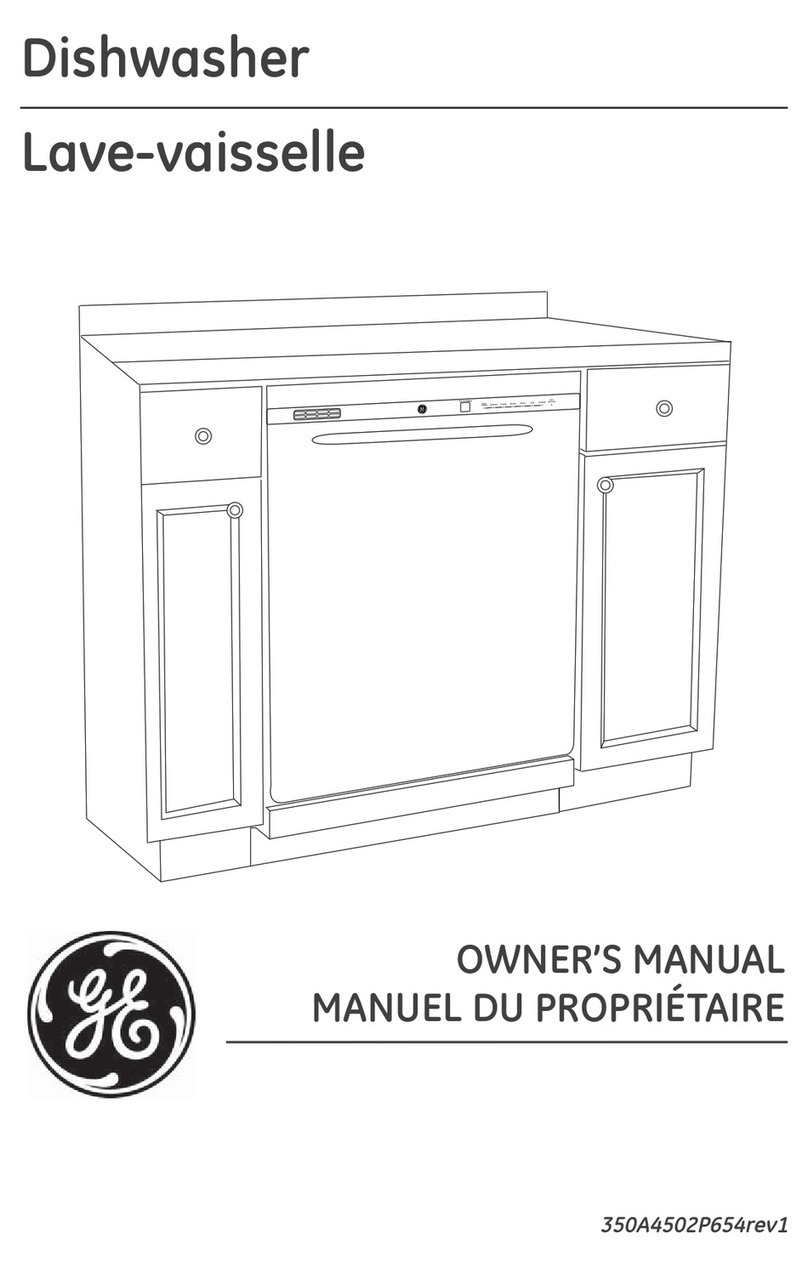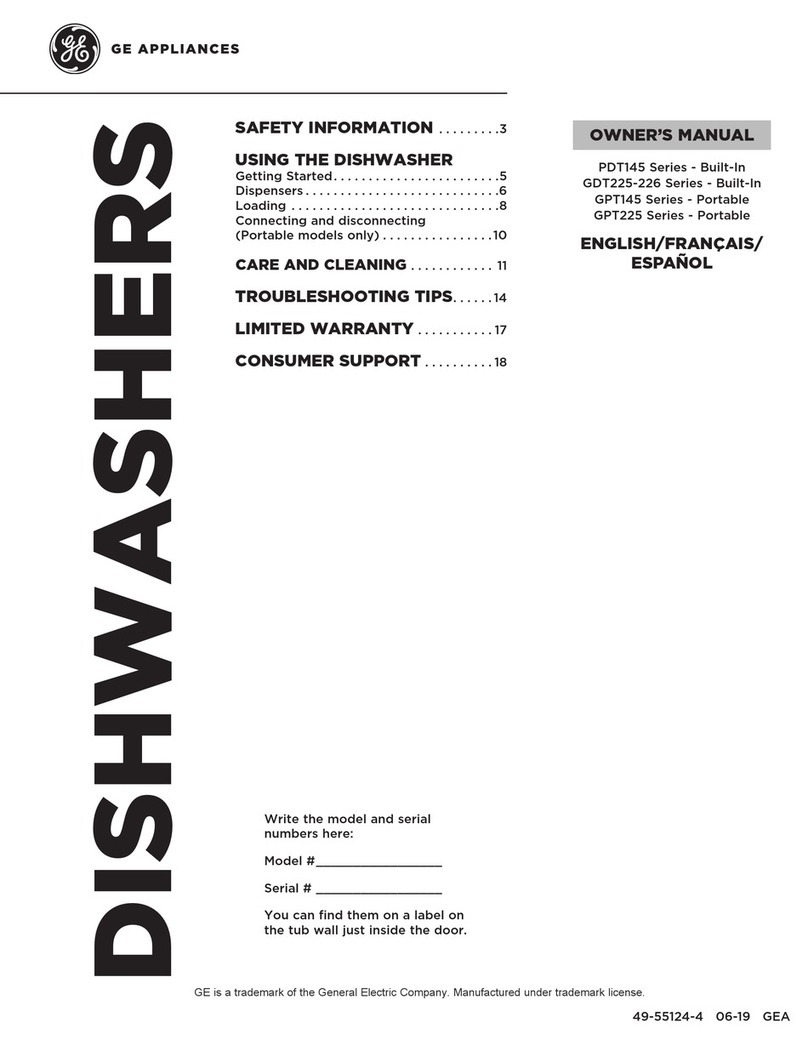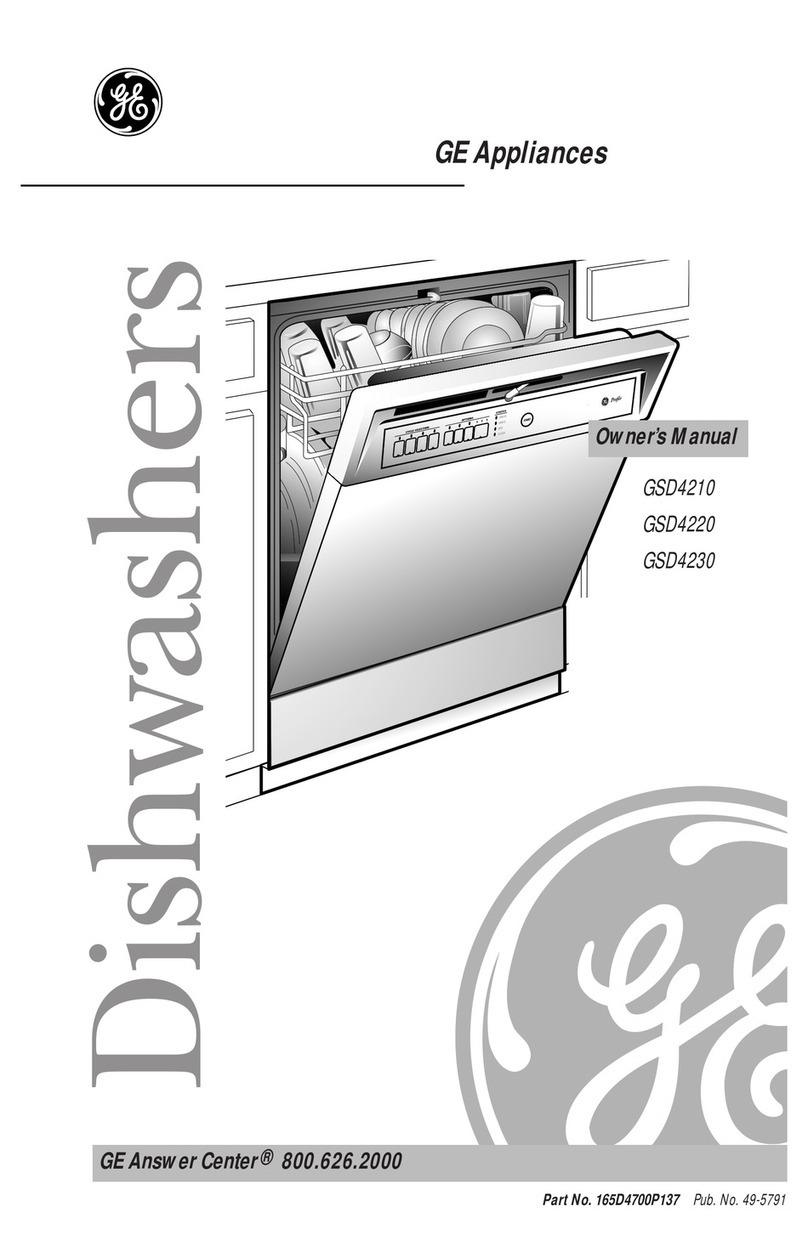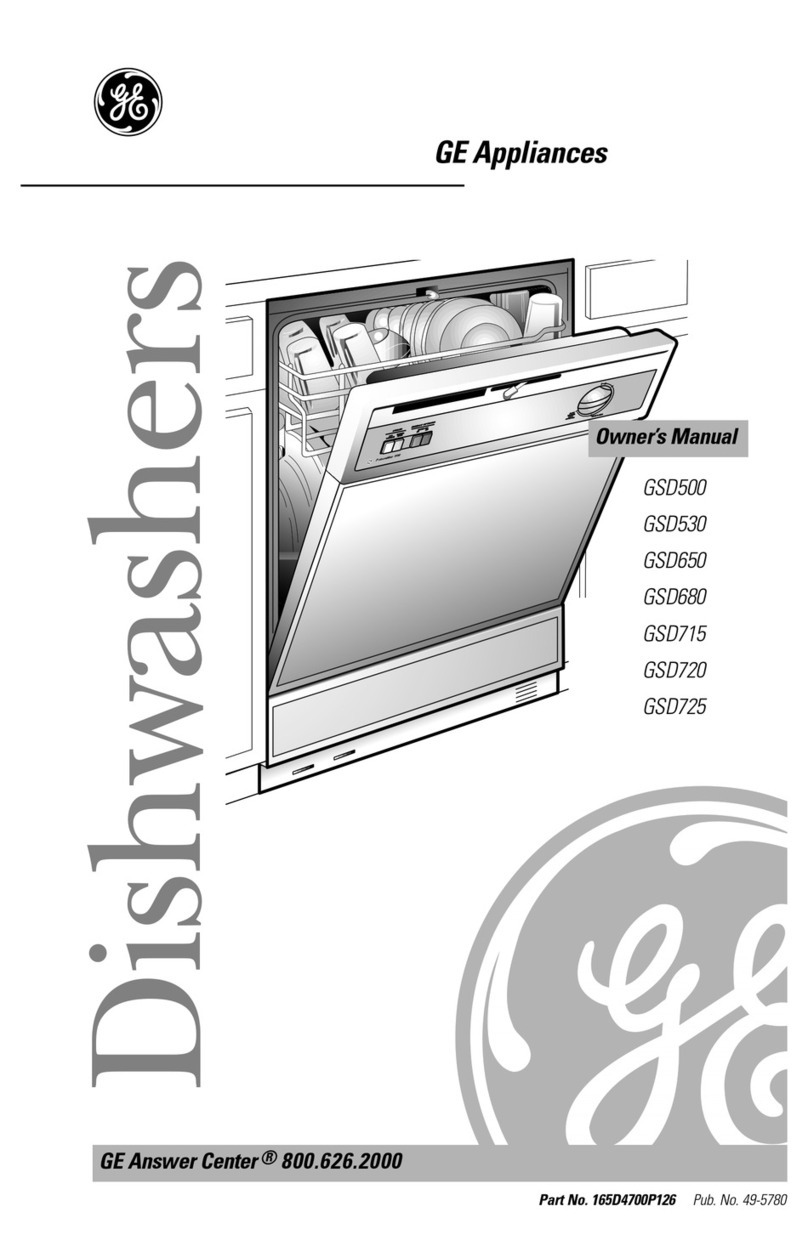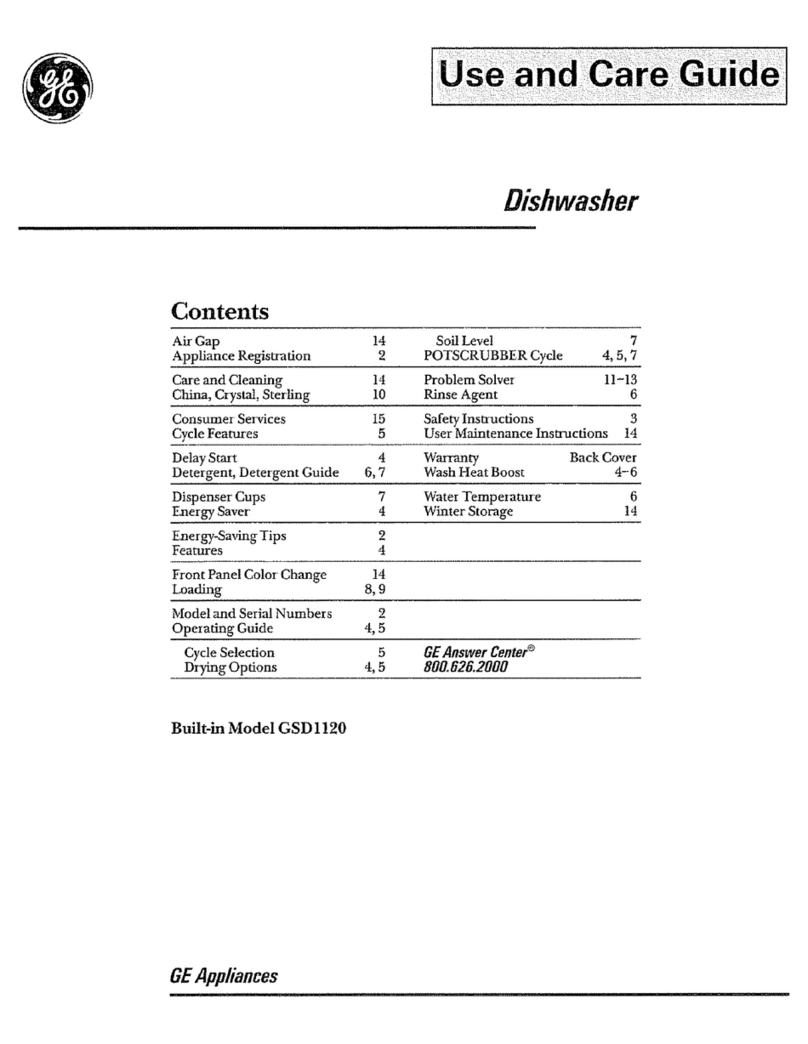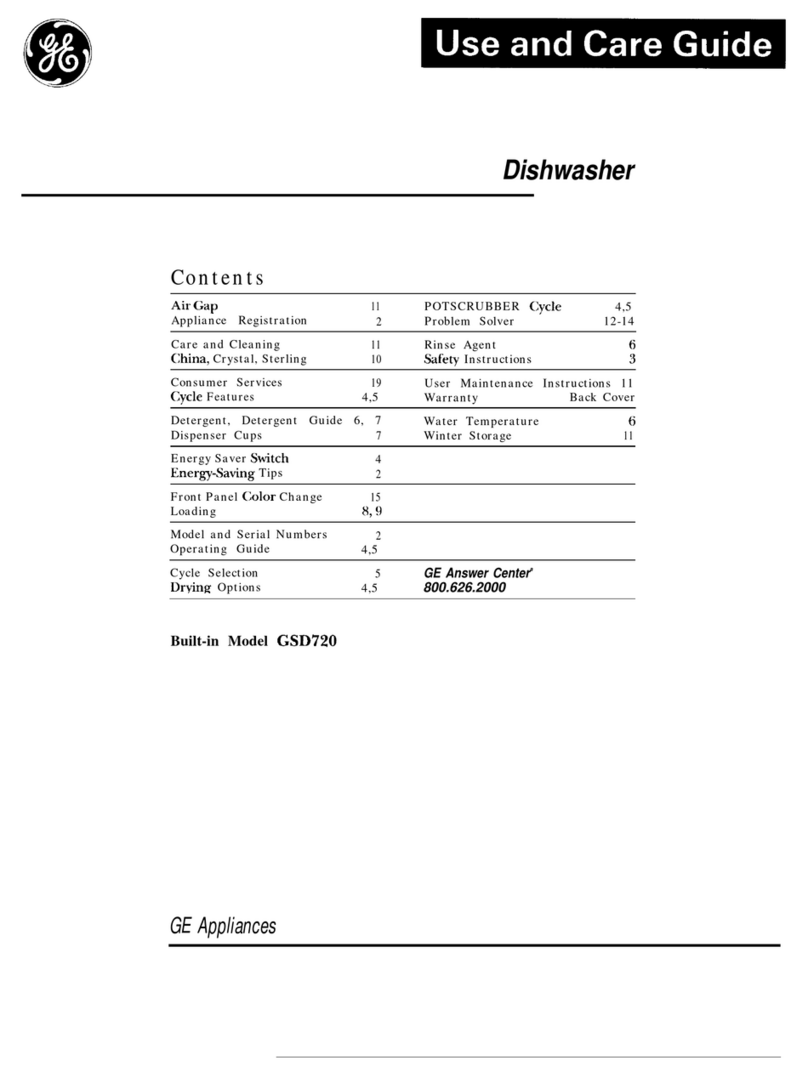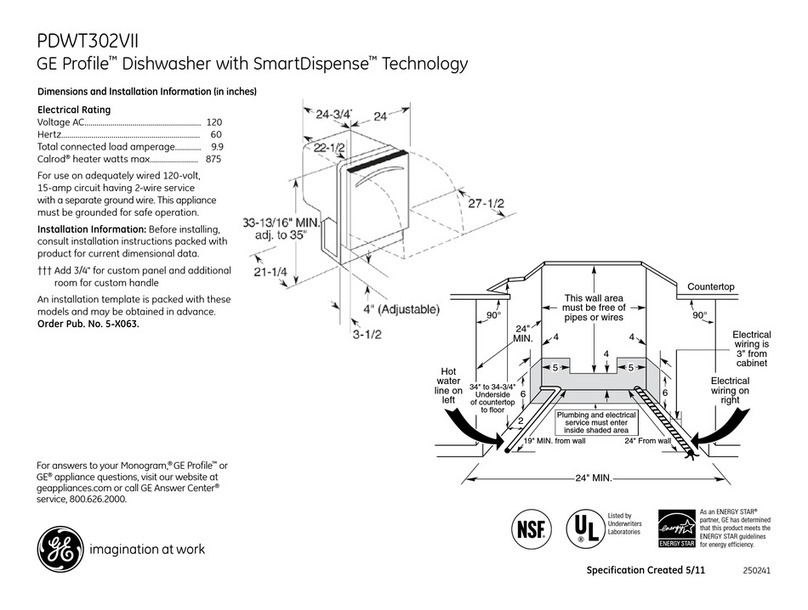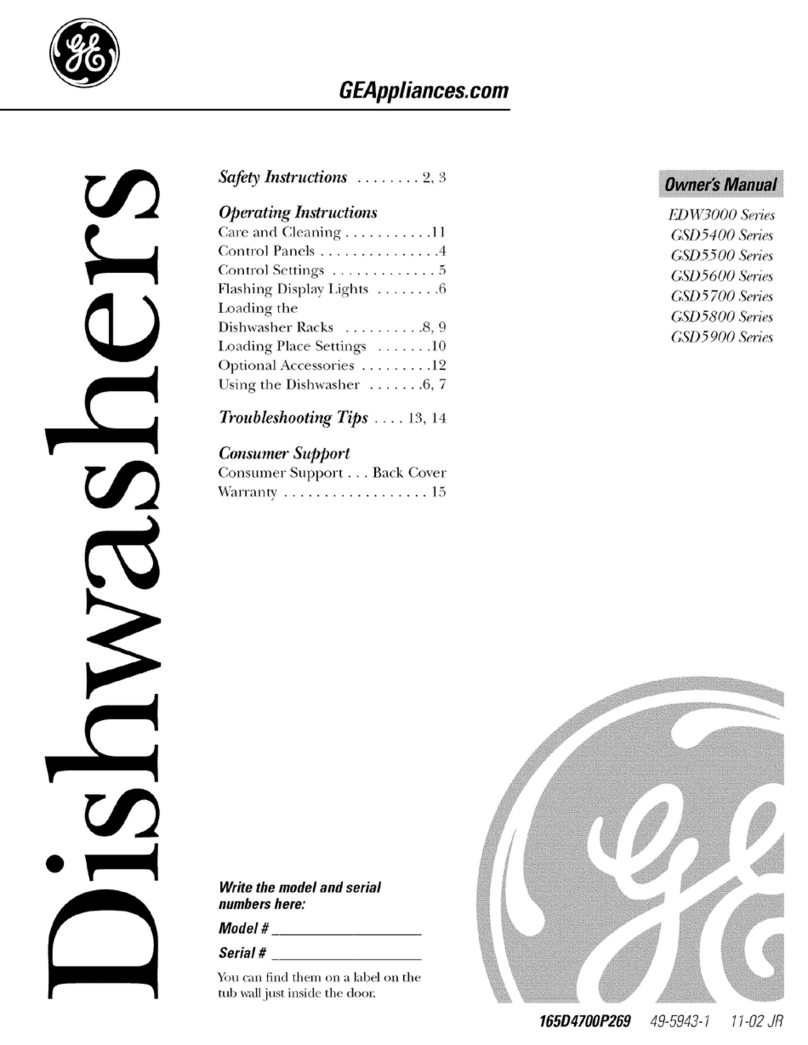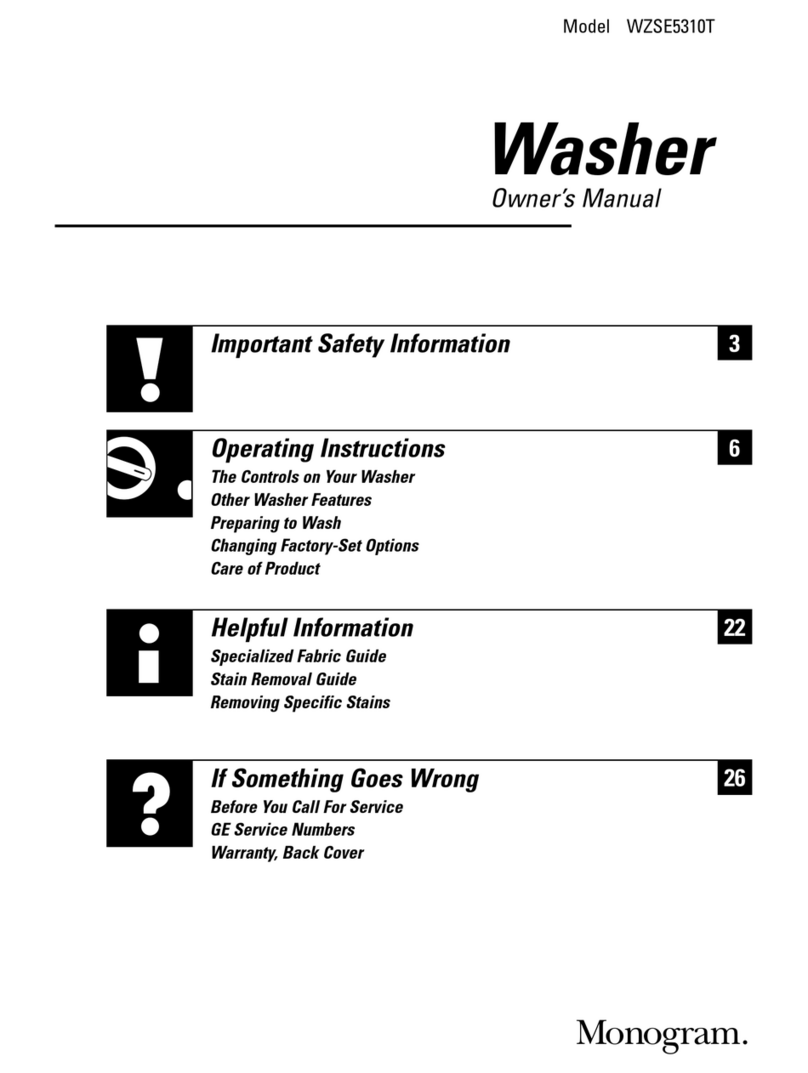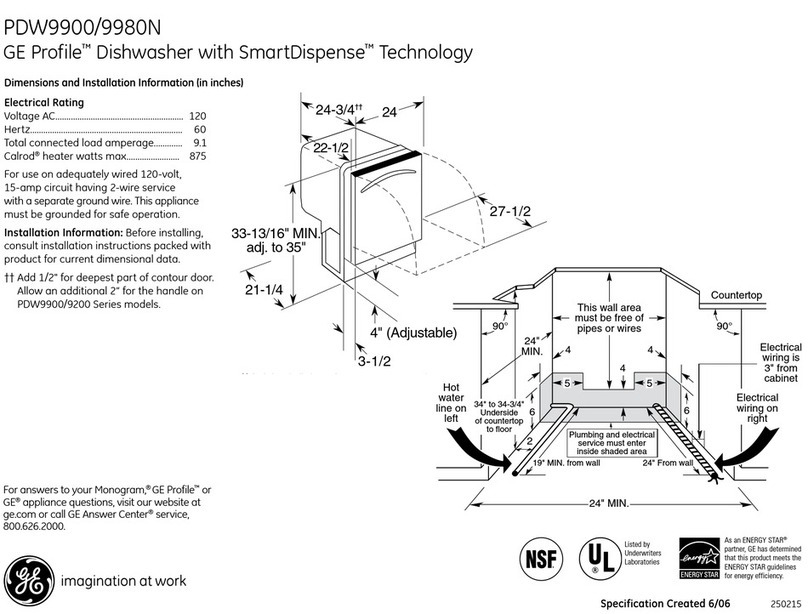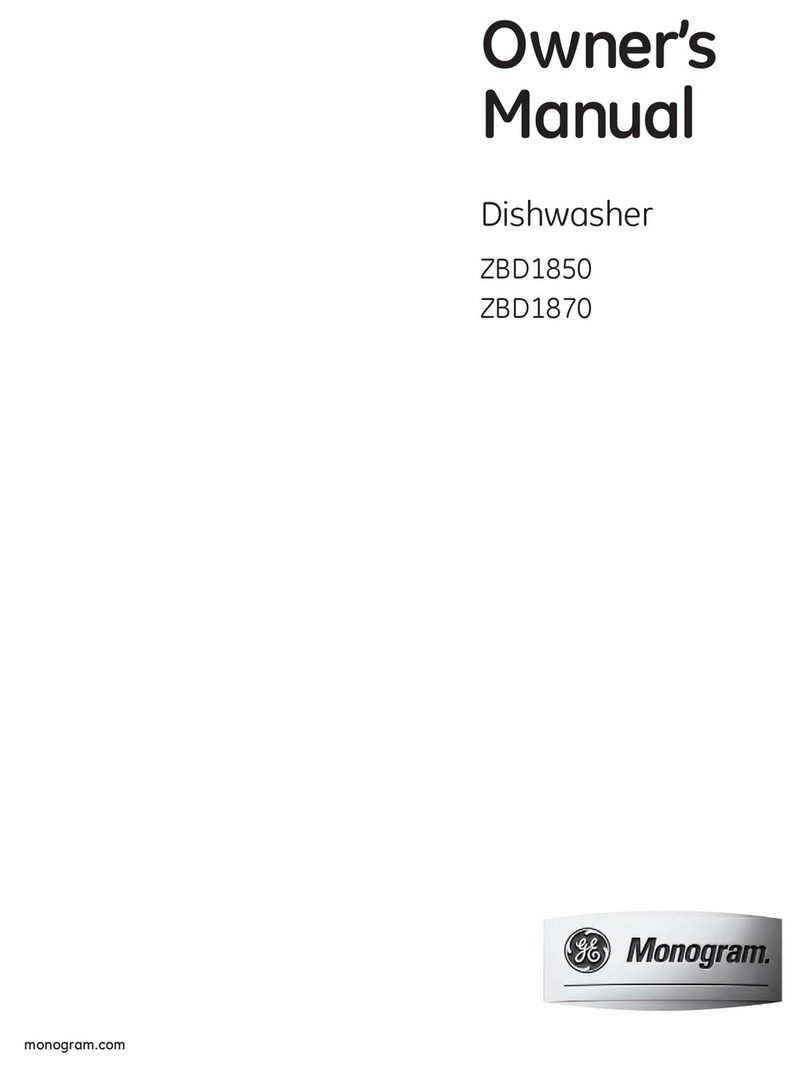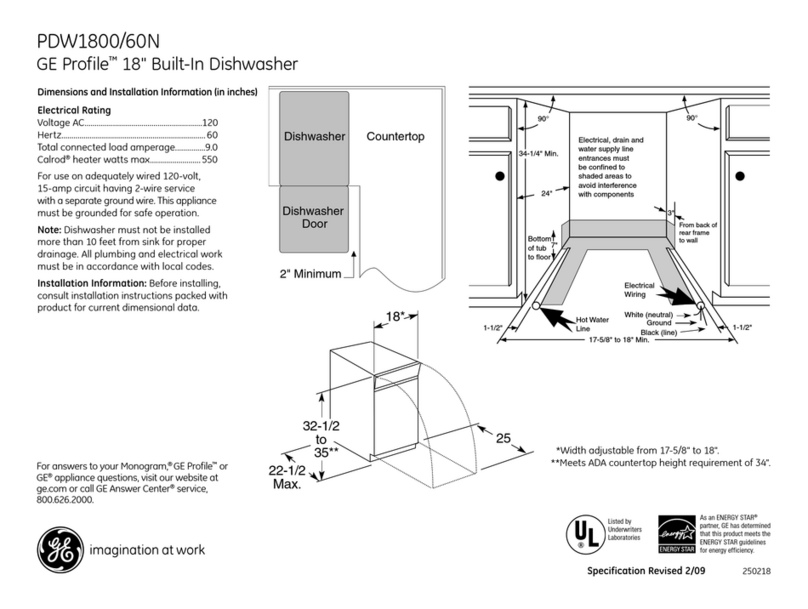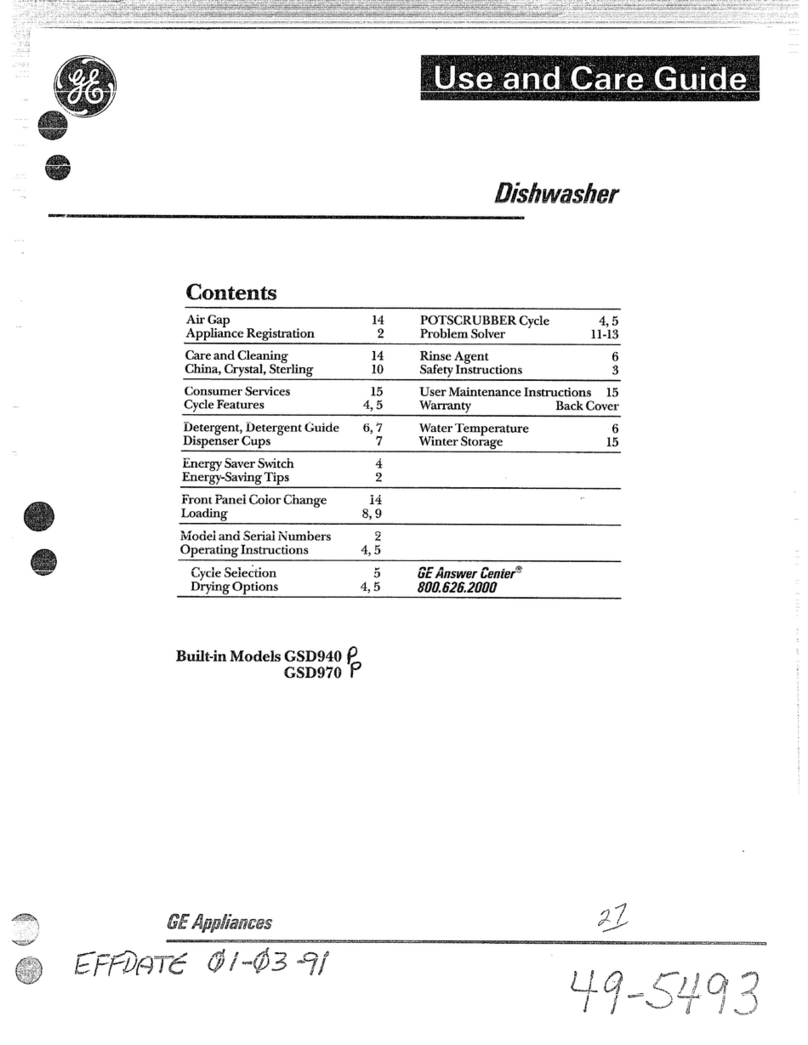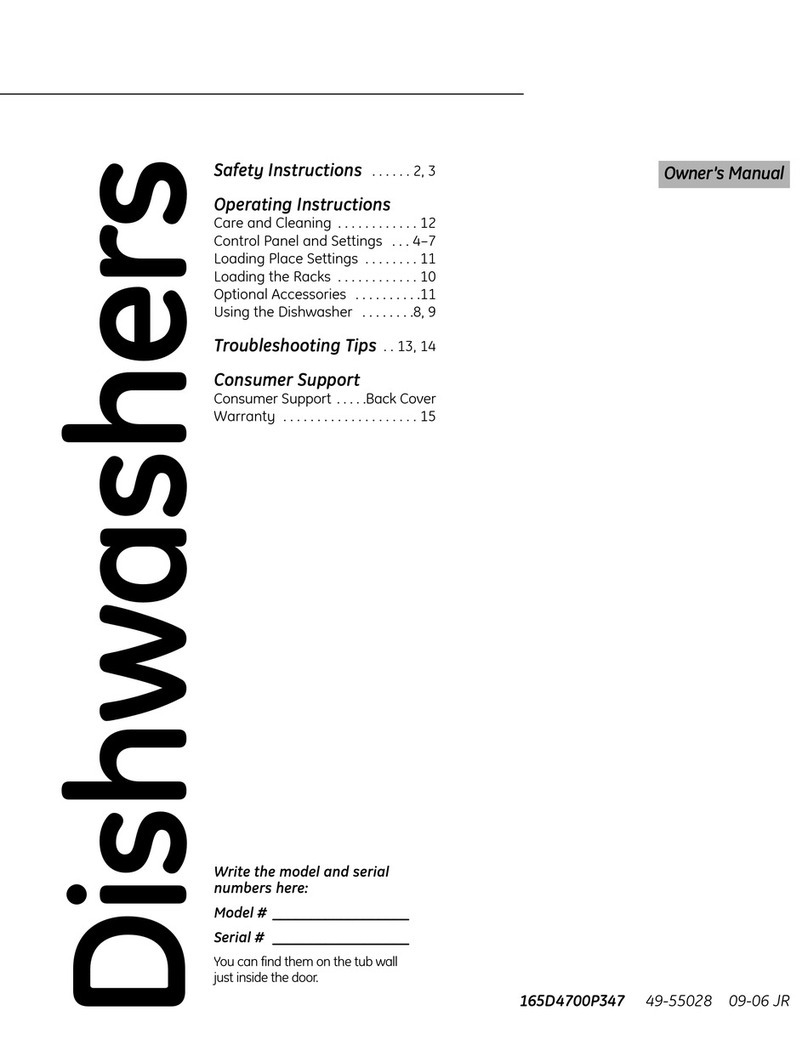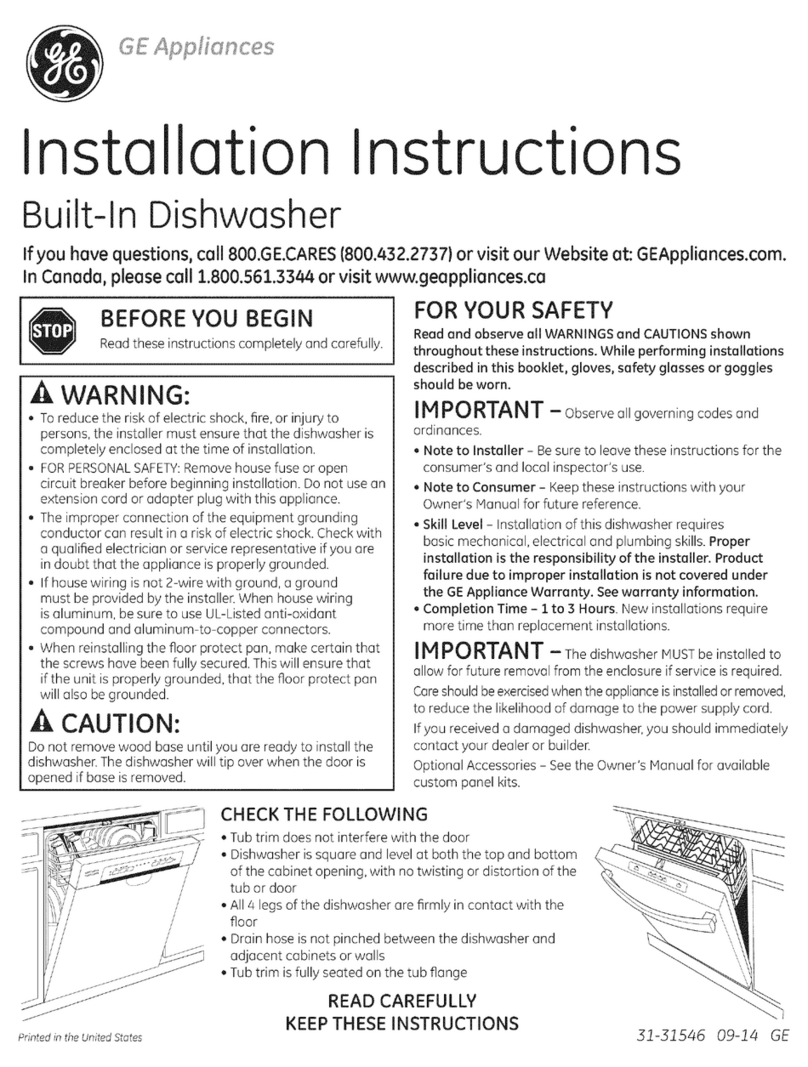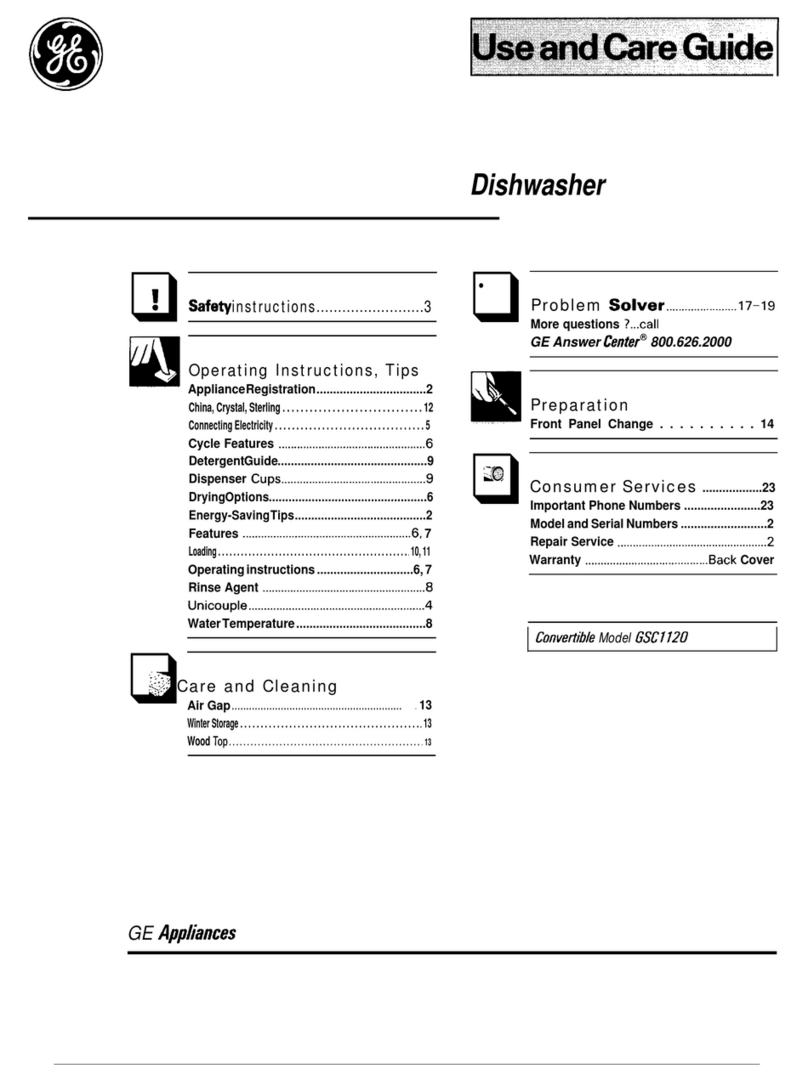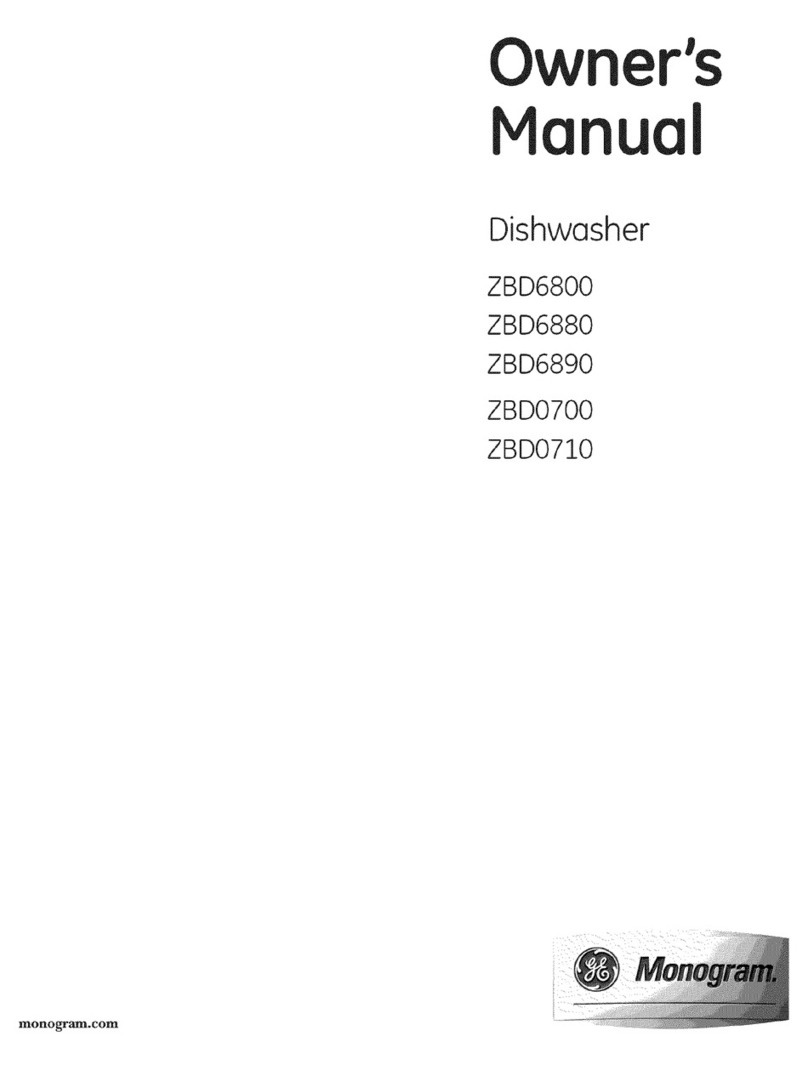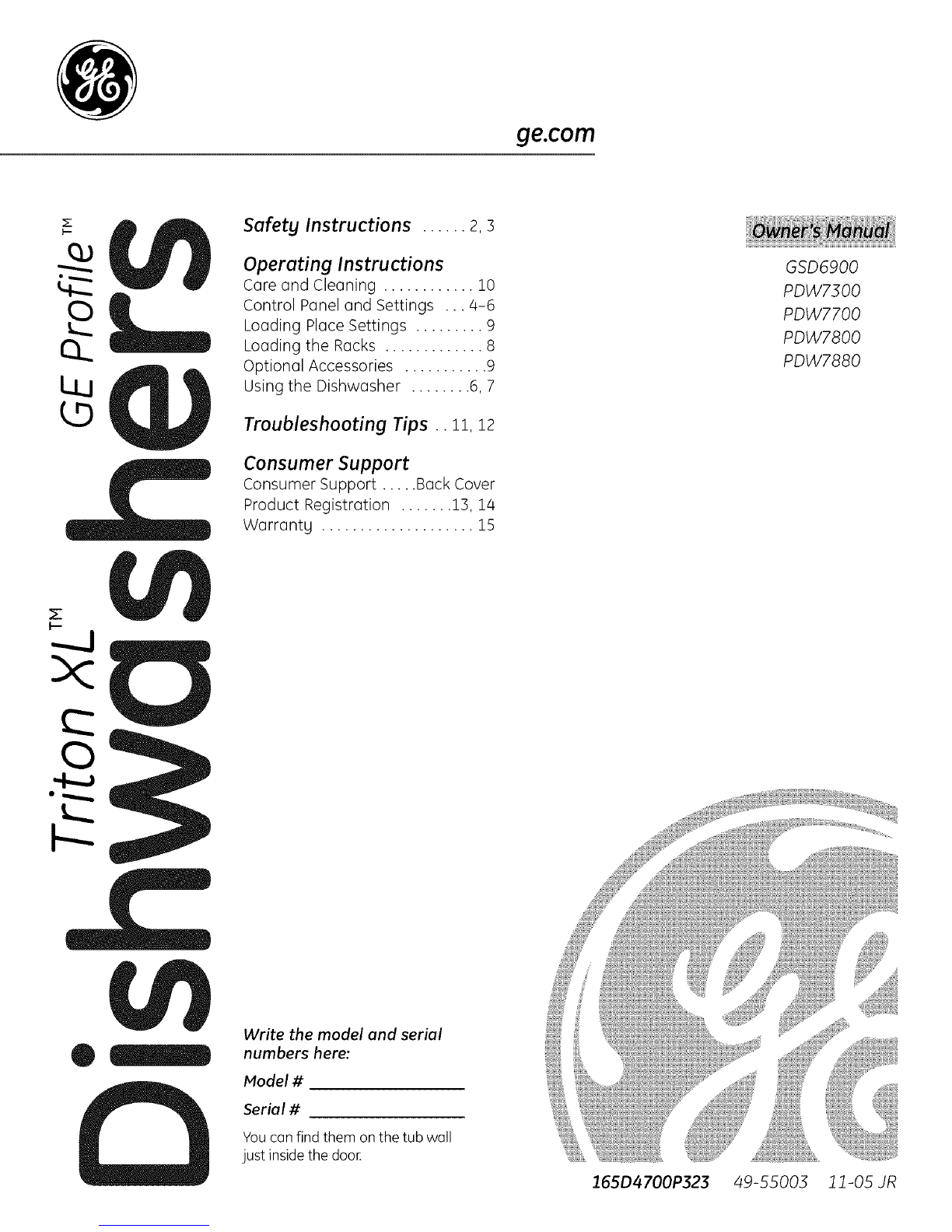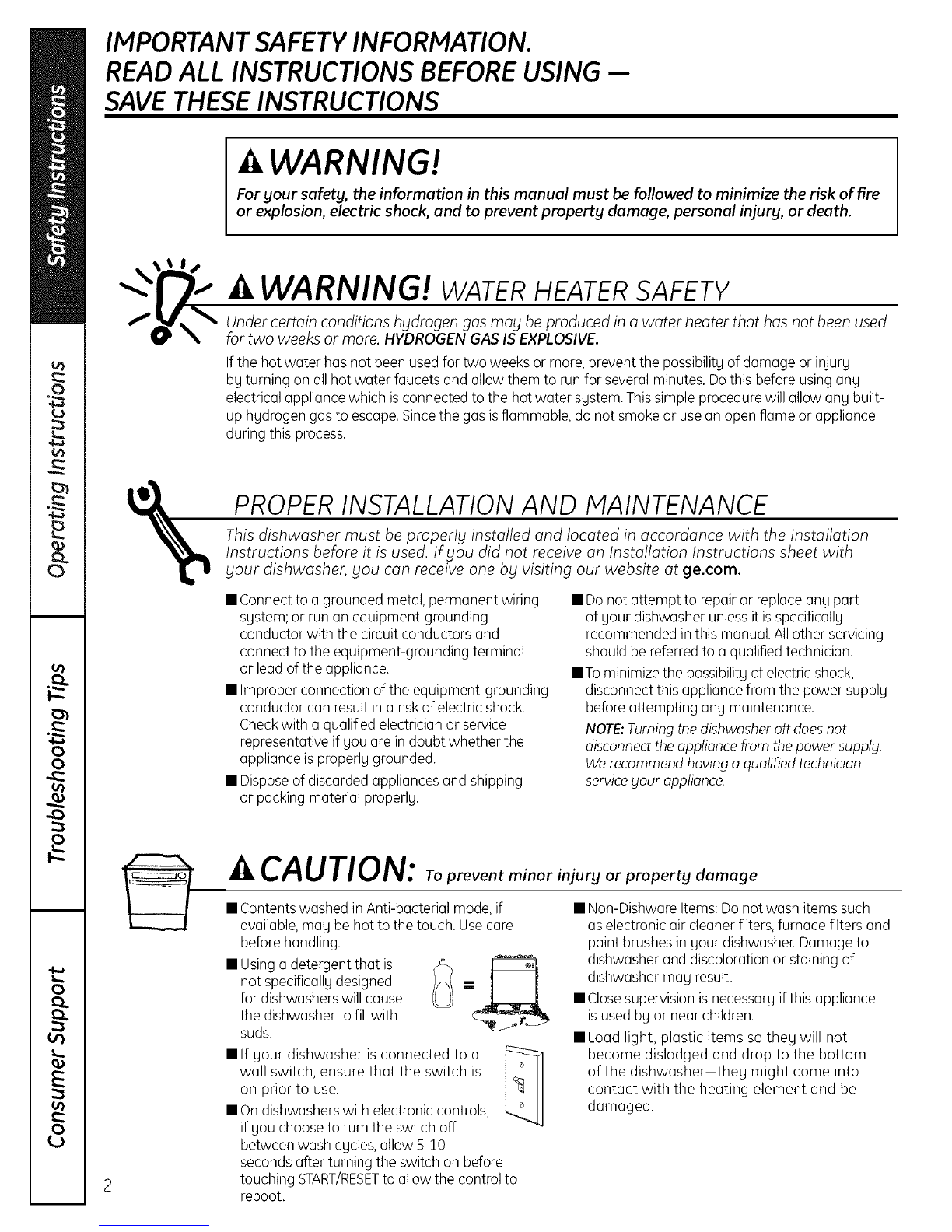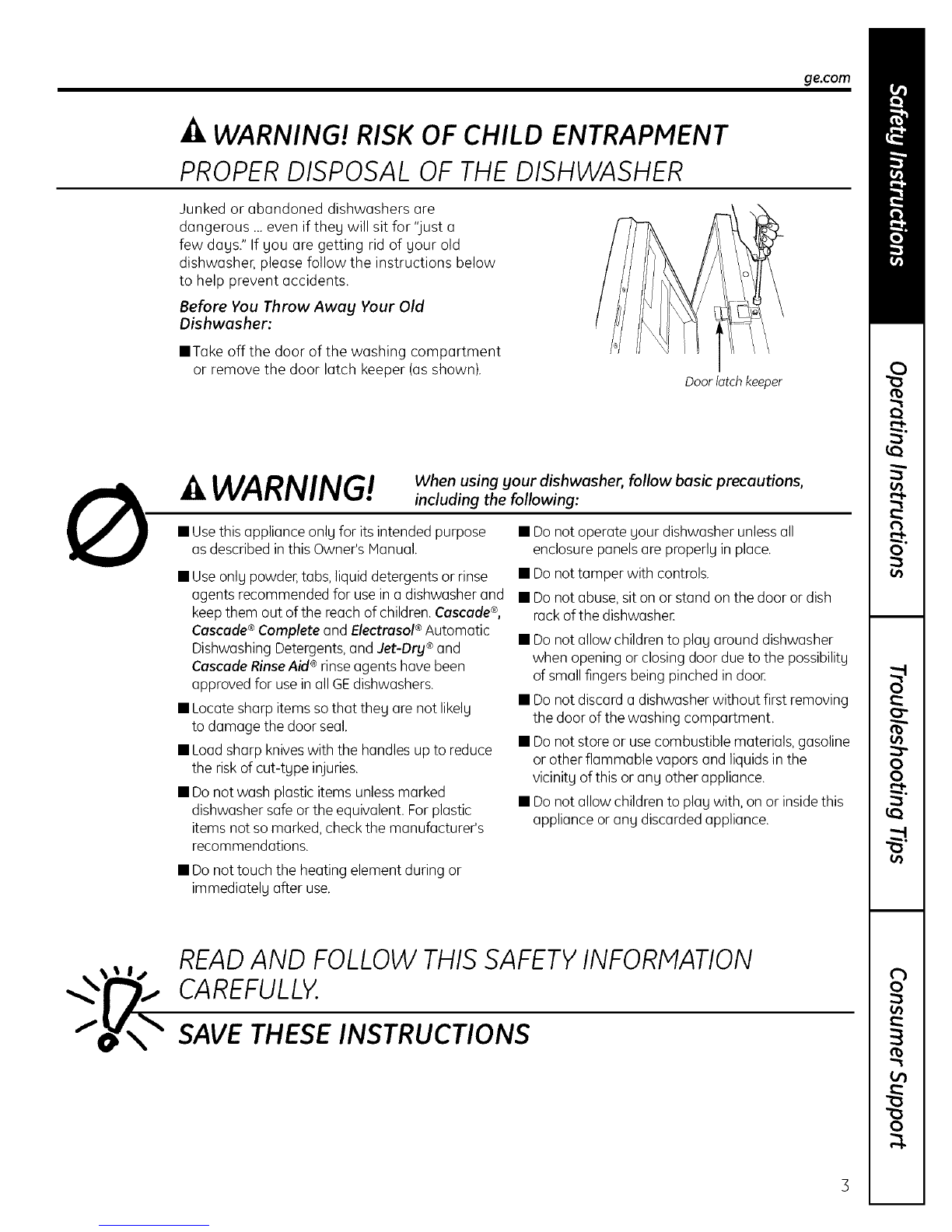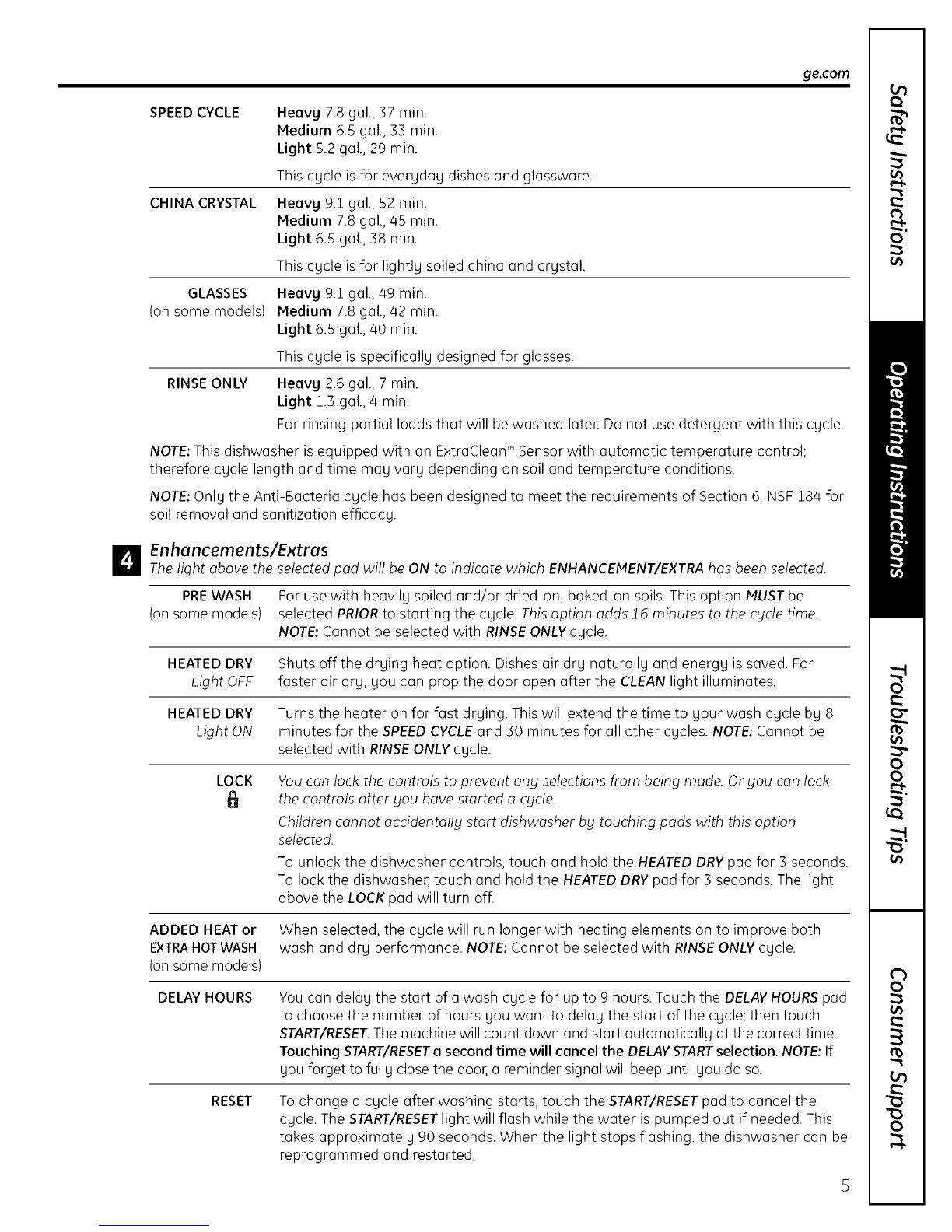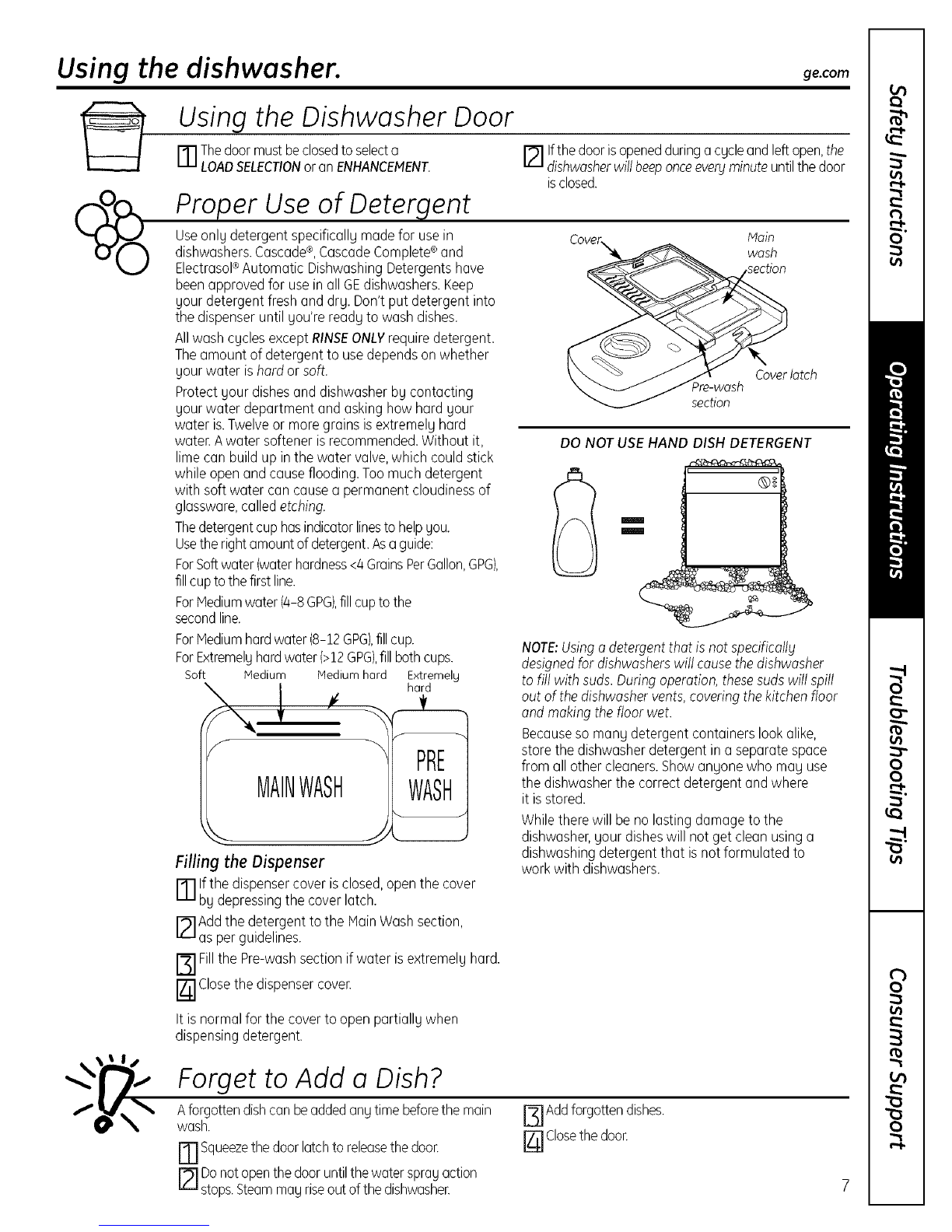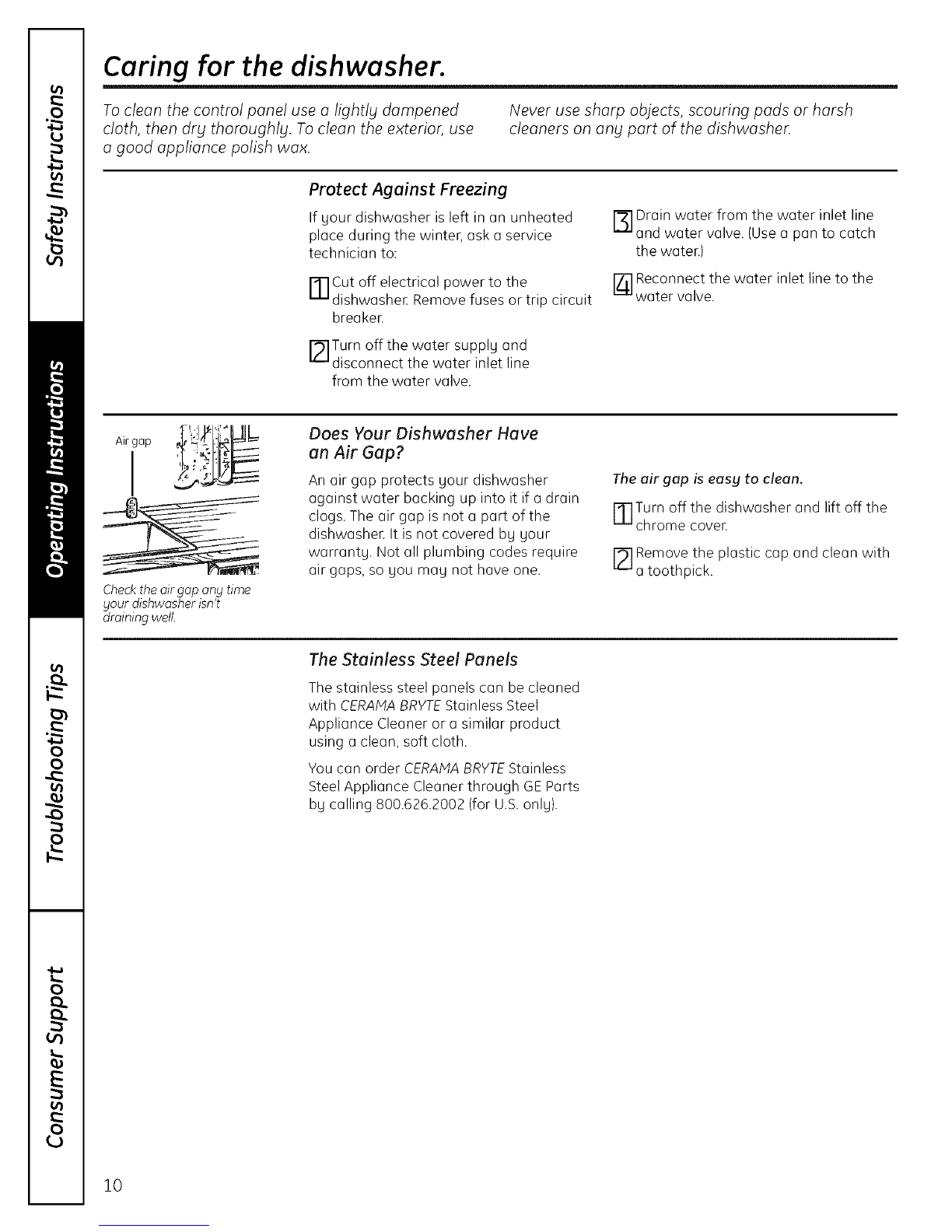Loading the dishwasher racks.
For best dishwashing results, follow these loading guidelines. Features and appearance of racks and silverware
baskets may vary from your model.
Upper Rack
Although the upper rack isfor glasses,cups
and saucers,pots and pans can be placed
in this rack for effective cleaning. Cupsand
glassesfit best along the sides.Thisis also
a secure place for dishwasher-safe plastics.
Theupper rack isadjustable (onsome
models)to add flexibility in loading your
dishwasher.Tolower, pushtubs in and lower
rack.To raise,just pull up on rack until it
snaps.
Theutility shdf(on some models)may be
placedin the up or down position to add
flexibility.A wine glass holder (onsome
models)secureswine glassesfor best
washability. Becausewine glassescome
in various sizes,after loading,slowly push
in the rack to make surethey will clear
the top of the dishwasher.
Theupper rack isgood for all kindsof
odd-shaped utensils.Saucepans,mixing
bowls and other items should be placed face
down. Fold-down tines (onsome models)
provide flexibility for extra-large and hard-to-
fit items.
Securelarger dishwasher-safeplastics over
2tines when possible.
Make suresmallplastic items ore secureso
theg can't fall onto the heote_
Besurethat items do not protrude through the
bottom of therack and block rotation of the
middle sprogarm. Thiscould result in poor
wash performance for itemsin theupper rack.
Checkto make surethat no itemswill block
rotation of the wash arms.
Lower Rack
Thelower rack isbest usedfor plates,
saucers,and cookware. Large items such
as broiler pans and baking racks should
go along the left-hand side.Load platters,
pots and bowls along the sides,in corners,or
in the back.The soiledsideof items should
face the center of the rack. If necessary,
oversizedglassesand mugs can be placedin
the lower rack to maximize loading flexibility.
Also,be careful not to let a portion of
an item such as a pot or dishhandle
extend through the bottom rack. Thiscould
block the wash arm and cause poor washing
results.
Fold-down tines (on some models)provide
flexibility for extra-large and hard-to-fit items.
Thetines may be left in the up position or
folded down to customize the lower rack.
Don't let any item
extend through
bottom.
Toremoveendbaskets,graspthe
basketatoppositecornersandslide
apart.
8
Silverware Basket
Avariety of options isavailable regarding
the three-piece silverware basketin your
dishwasher.The complete basket isdesigned
to fit on the right side ofthe lower rack.
Additionally, each end of the basket is
removable to add loading flexibility to
accommodate flatware and lower rack
capacity needs.
Toload flatware, simply push the adjustable
handleto either side.Putflatware in the
basketwith knife handles up to protect
your hands. Placespoons in the basket
with handles down. Mix knives,forks and
spoons sothey don't nest together.
Theprovided lidswith slots can be used
to avoid nesting of silverware.Small plastic
items, such as measuring spoons and
lidsfor small containers, should go in
the bottom of the silverware basketwith
silverware on top.
Thelidsof both end and middle baskets can
be closed to contain small items. Long items
can be placed on the utility shelf in the
upper rack.