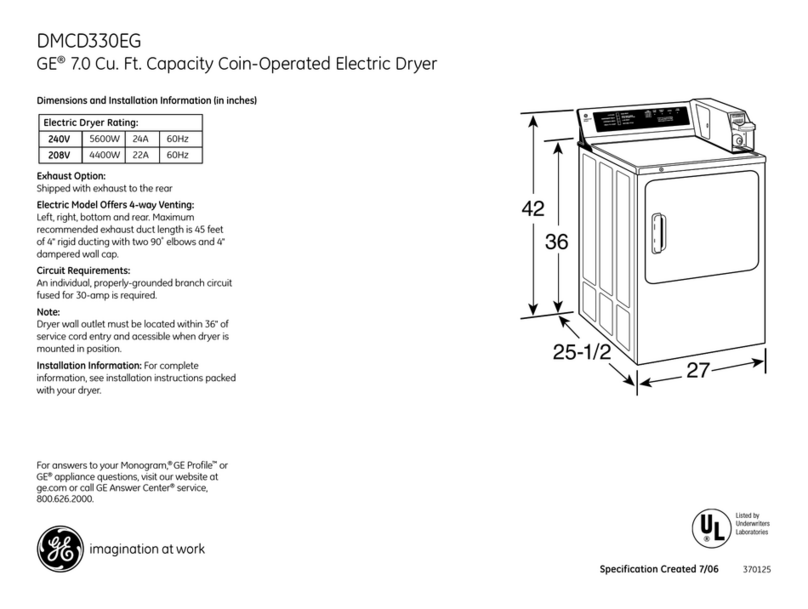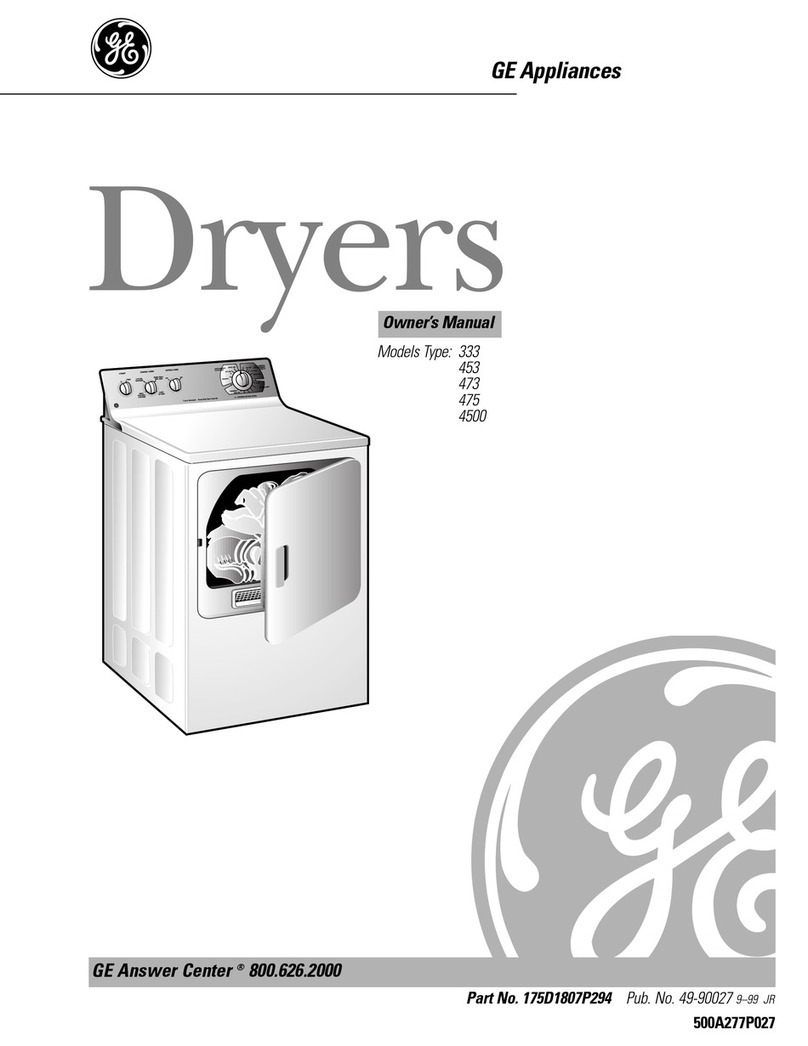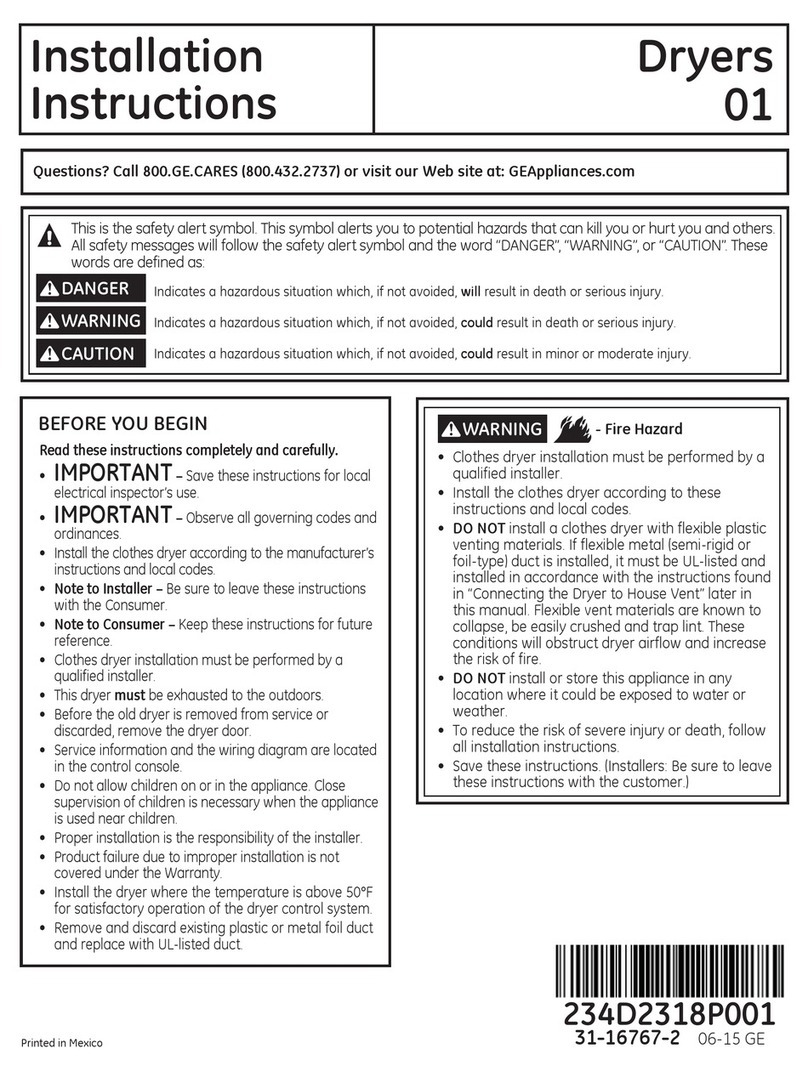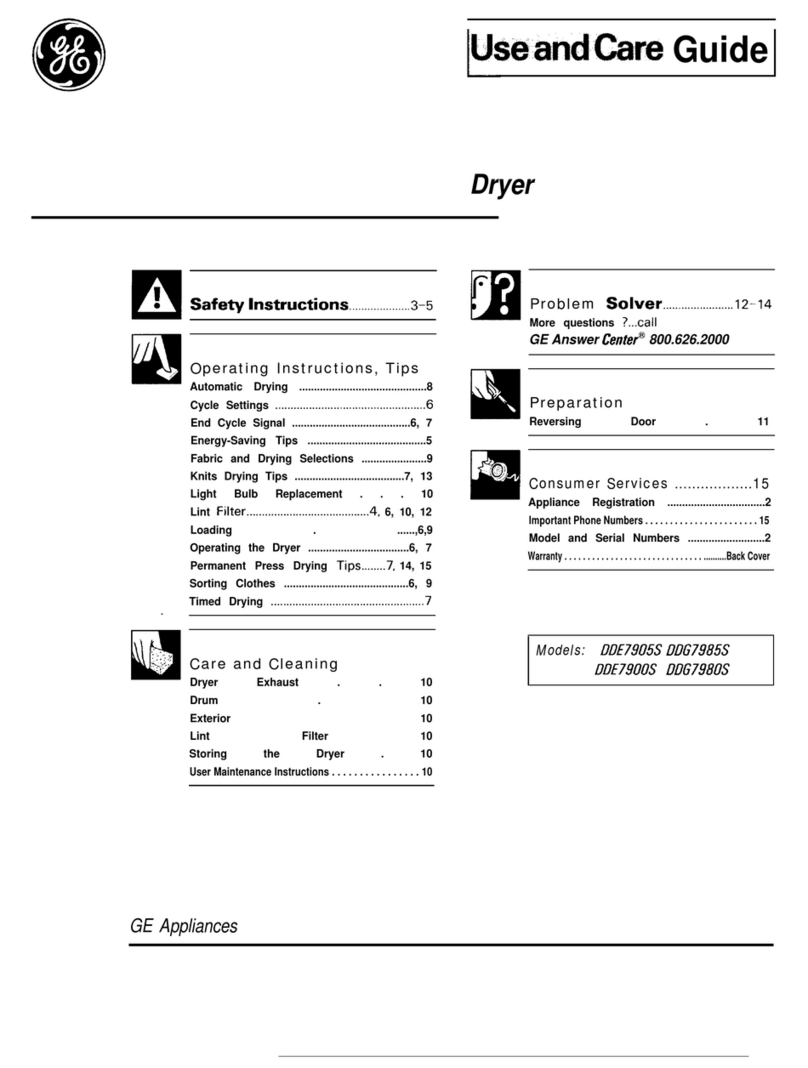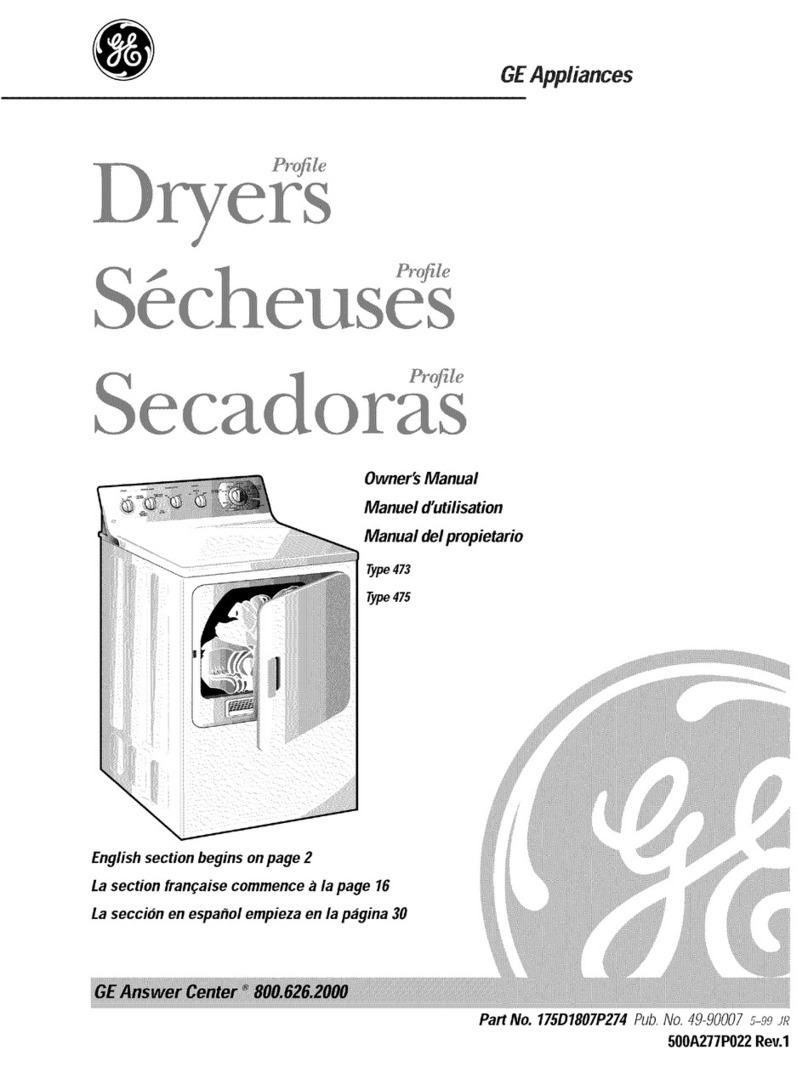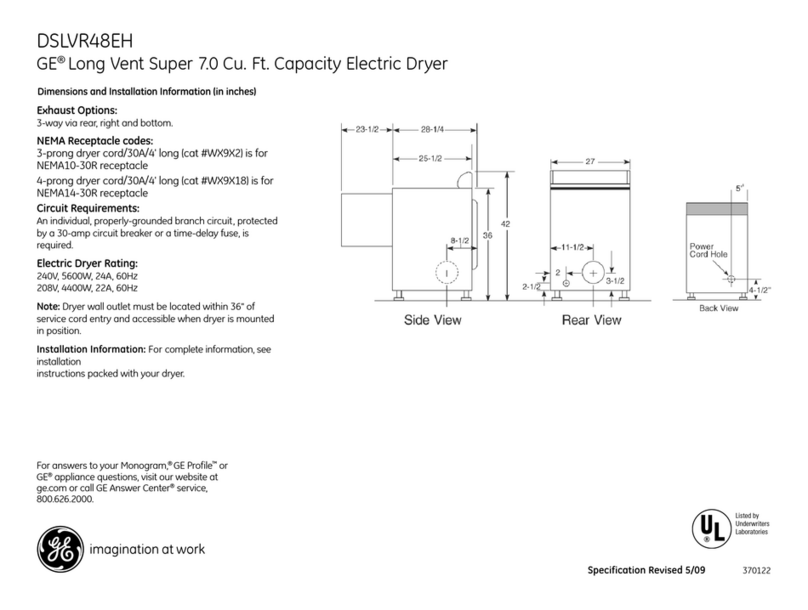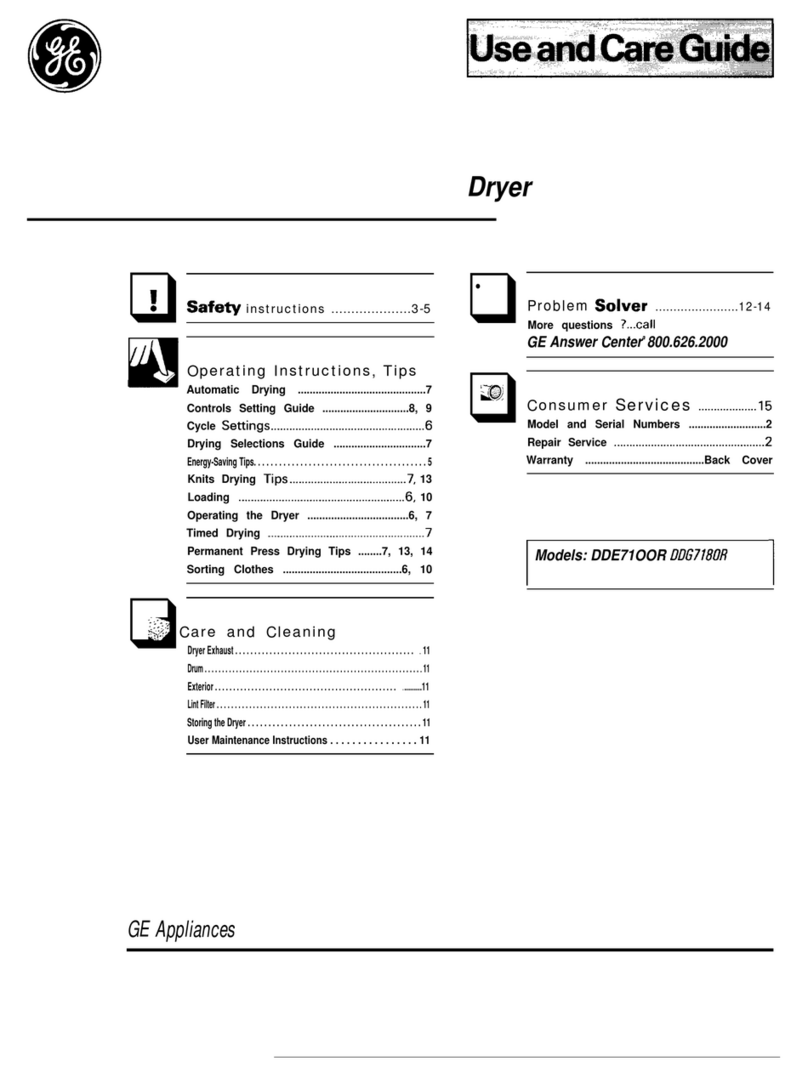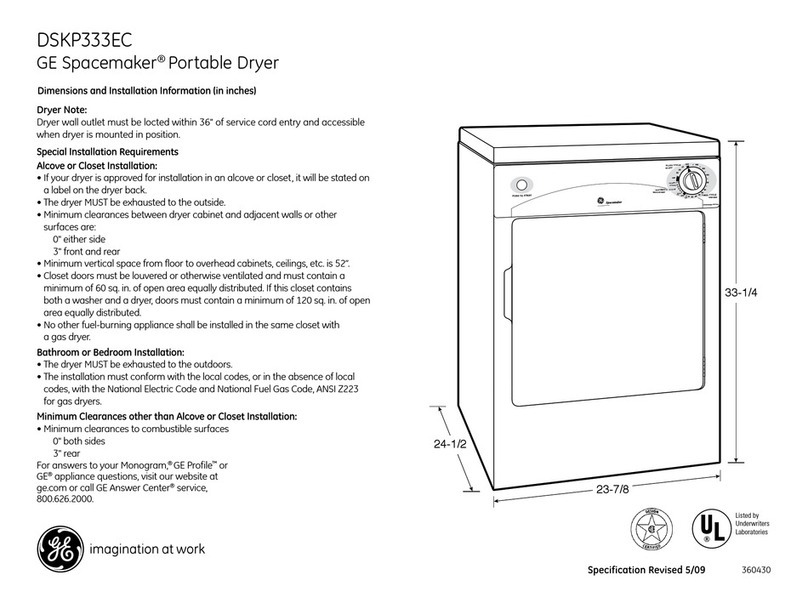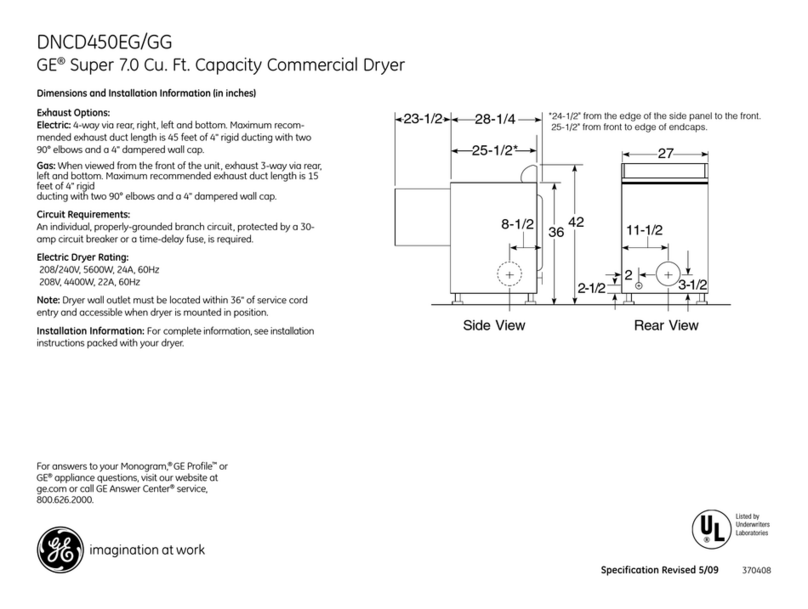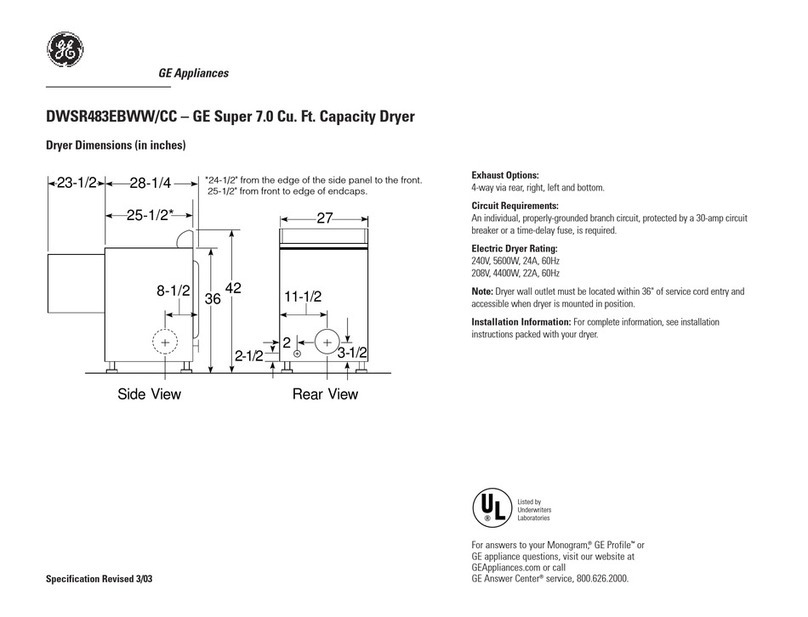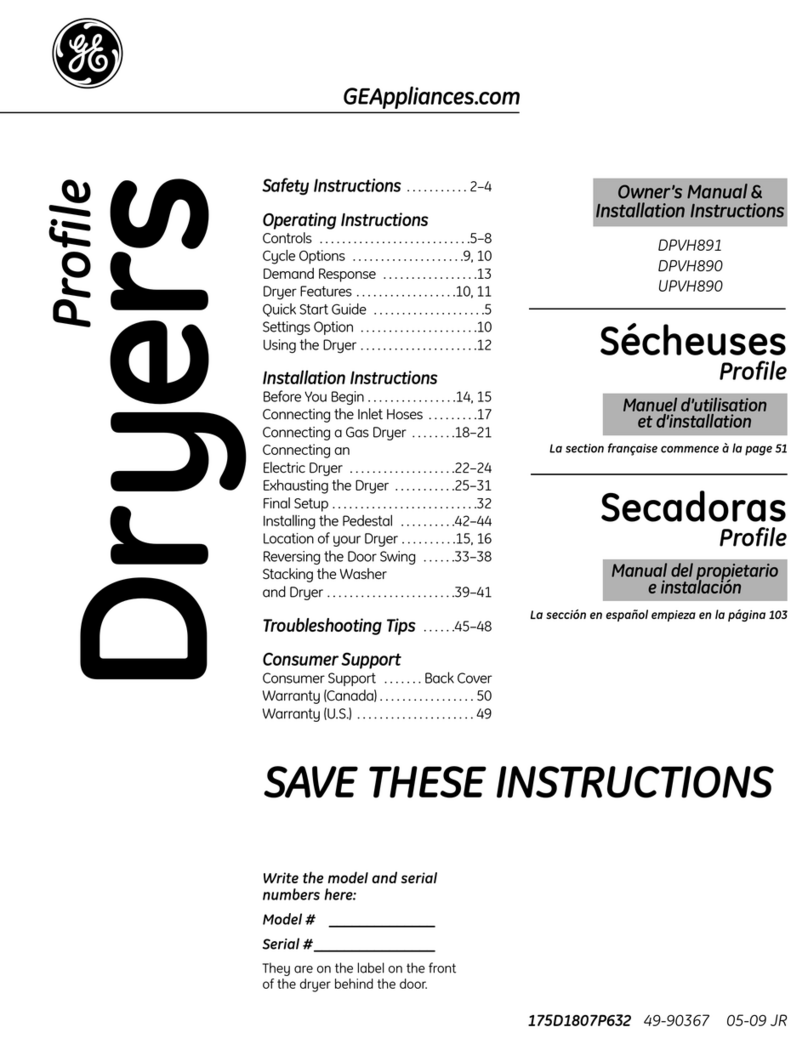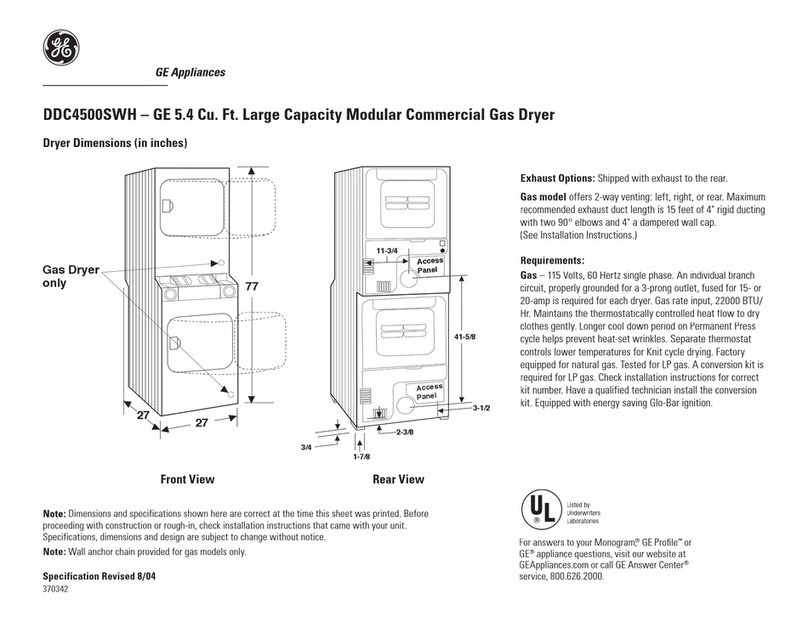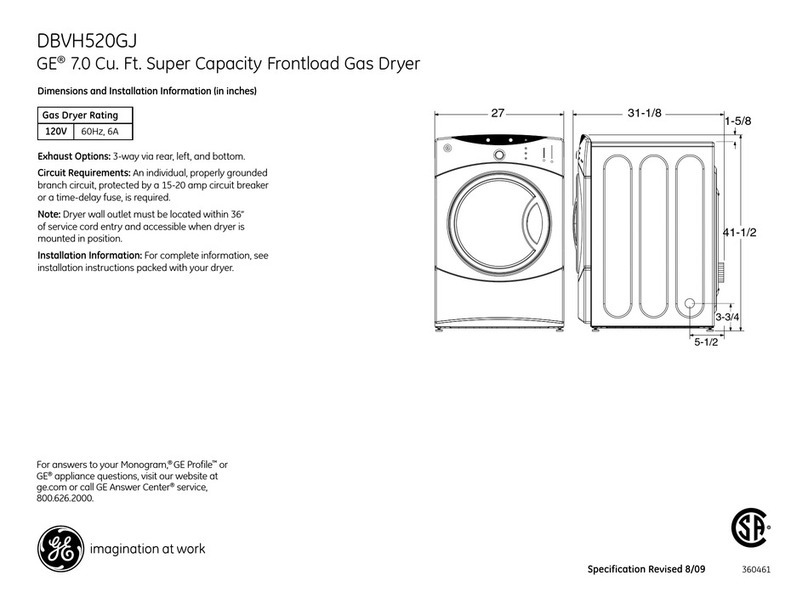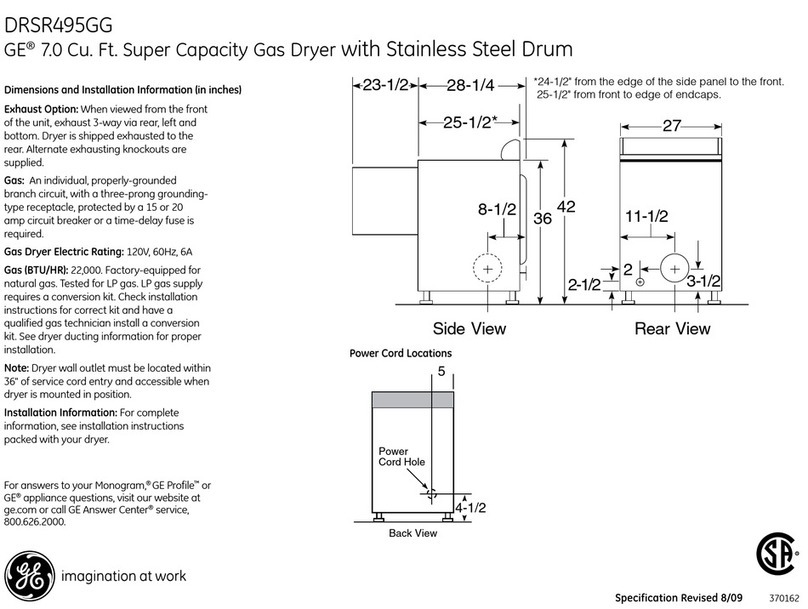4
IM ORTANT SAFETY INFORMATION.
READ ALL INSTRUCTIONS BEFORE USING.
WARNING!
YOUR LAUNDRY AREA
■Keep the area underneath and around your
appliances free of combustible materials
(lint, paper, ra s, etc.), asoline, chemicals
and other flammable vapors and liquids.
■Keep the floor around your appliances clean
and dry to reduce the possibility of slippin .
■Close supervision is necessary if this appliance
is used by or near children. Do not allow children to
play on, with or inside this or any other appliance.
■Keep all laundry aids (such as deter ents,
bleaches, etc.) out of the reach of children,
preferably in a locked cabinet. Observe all
warnin s on container labels to avoid injury.
■Never climb on or stand on the dryer top.
WHEN USING YOUR DRYER
■Never reach into the dryer while the drum is
movin . Before loadin , unloadin or addin
clothes, wait until the drum has completely
stopped.
■Clean the lint filter before each load to prevent lint
accumulation inside the dryer or in the room.
DO NOT O ERATE THE DRYER WITHOUT
THE LINT FILTER IN LACE.
■Do not wash or dry articles that have been
cleaned in, washed in, soaked in or spotted
with combustible or explosive substances
(such as wax, oil, paint, asoline, de reasers,
dry-cleanin solvents, kerosene, etc.) which may
i nite or explode. Do not add these substances
to the wash water. Do not use or place these
substances around your washer or dryer durin
operation.
■Do not place items exposed to cookin oils in your
dryer. Items contaminated with cookin oils may
contribute to a chemical reaction that could cause
a clothes load to catch fire
.
■Any article on which you have used a cleanin
solvent or that contains flammable materials
(such as cleanin cloths, mops, towels used in
beauty salons, restaurants or barber shops, etc.)
must not be placed in or near the dryer until
solvents or flammable materials have been
removed. There are many hi hly flammable items
used in homes such as acetone, denatured alcohol,
asoline, kerosene, some household cleaners, some
spot removers, turpentines, waxes, wax removers
and products containin petroleum distillates.
■The laundry process can reduce the flame
retardancy of fabrics. To avoid such a result,
carefully follow the arment manufacturer’s
care instructions.
■Do not dry articles containin rubber, plastic, foam
or similar materials such as padded bras, tennis
shoes, aloshes, bath mats, ru s, bibs, baby pants,
plastic ba s, pillows, etc., that may melt or burn.
Some rubber materials, when heated, can under
certain circumstances produce fire by spontaneous
combustion.
■Do not store plastic, paper or clothin that may
burn or melt on top of the dryer durin operation.
■Garments labeled Dry Away from Hea or Do No
Tumble Dry (such as life jackets containin kapok)
must not be put in your dryer.
■Do not dry fiber lass articles in your dryer.
Skin irritation could result from the remainin
particles that may be picked up by clothin
durin subsequent dryer uses.
■To minimize the possibility of electric shock, unplu
this appliance from the power supply or disconnect
the dryer at the buildin ’s distribution panel by
removin the fuse or switchin off the circuit
breaker before attemptin any maintenance or
cleanin (except the removal and cleanin of the
lint filter). NOTE: Pressin START, STO or OWER
does NOT disconnect the appliance from the power
supply.
Operating Instructions Safety InstructionsConsumer Support Troubleshooting Tips