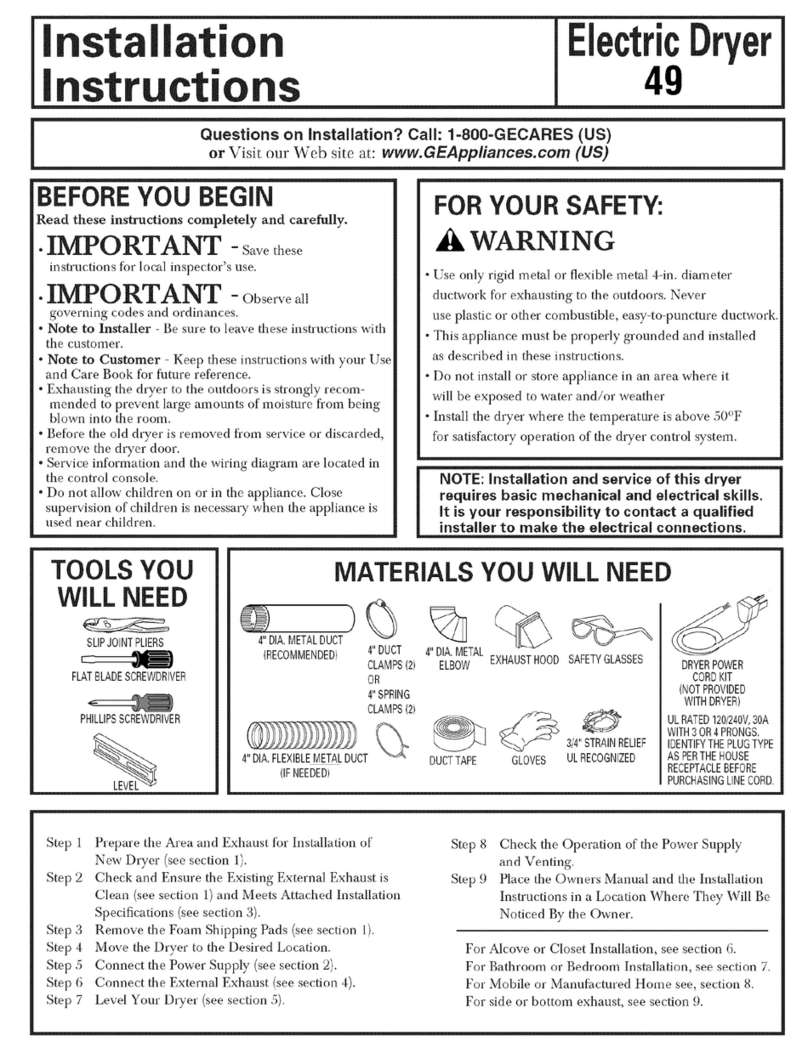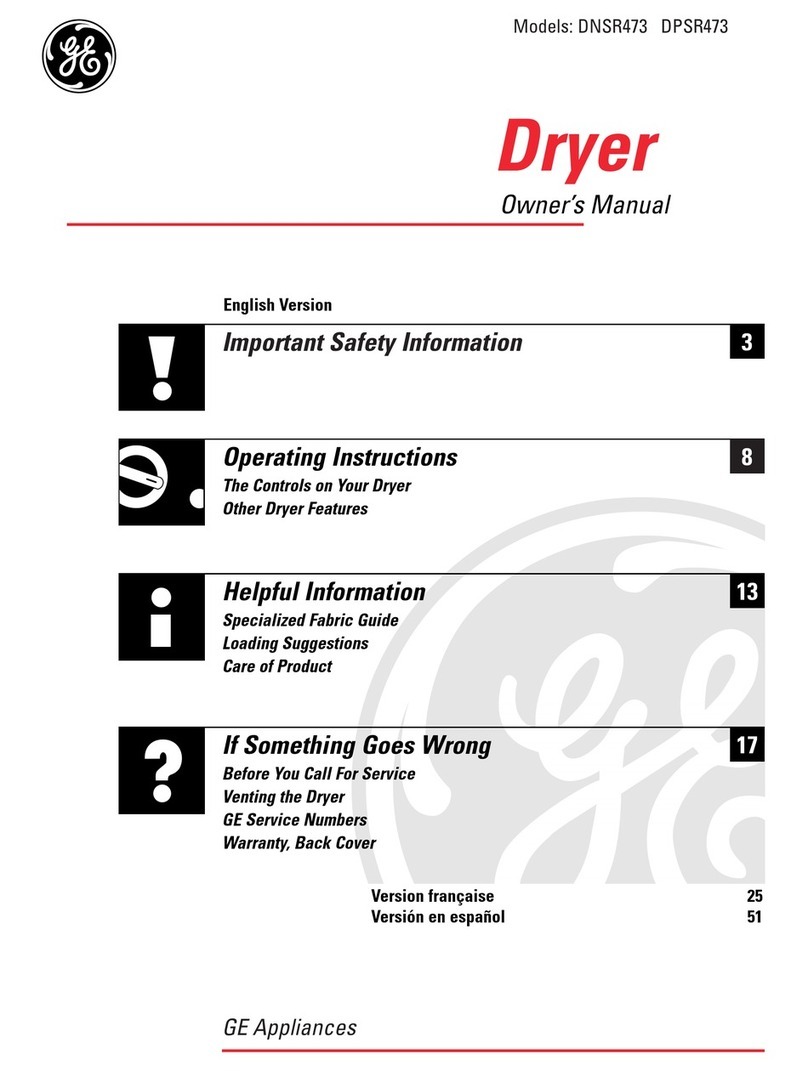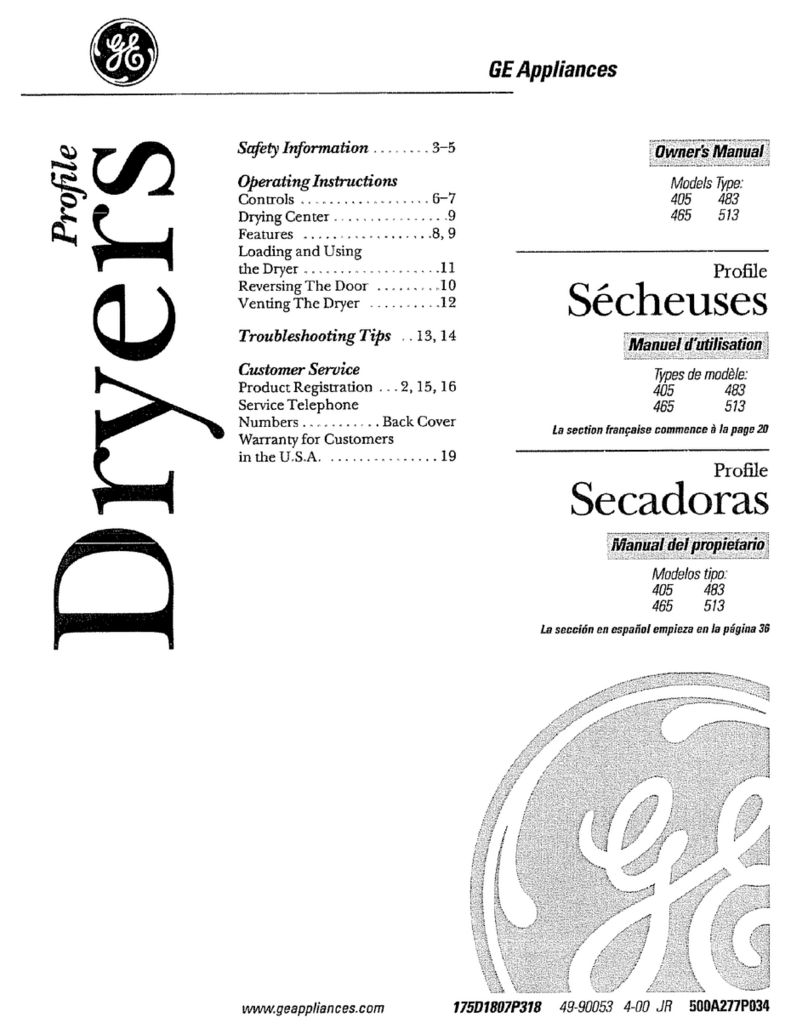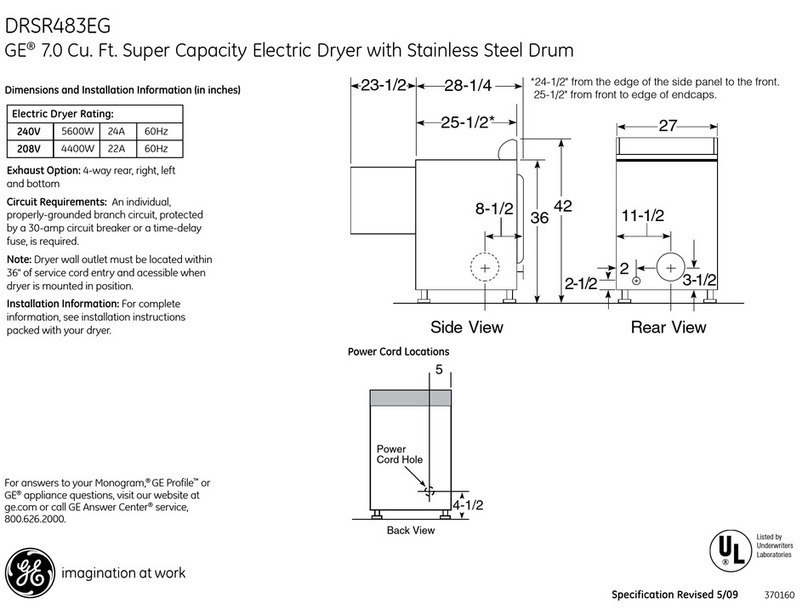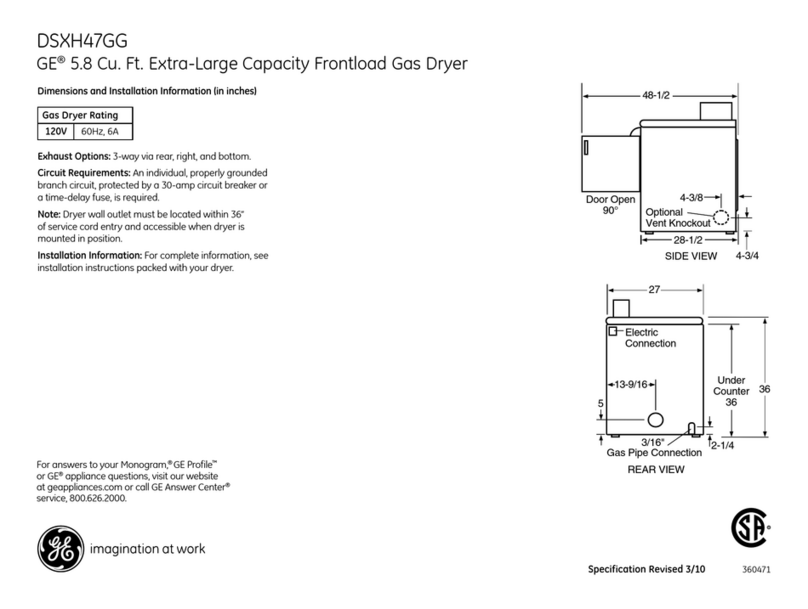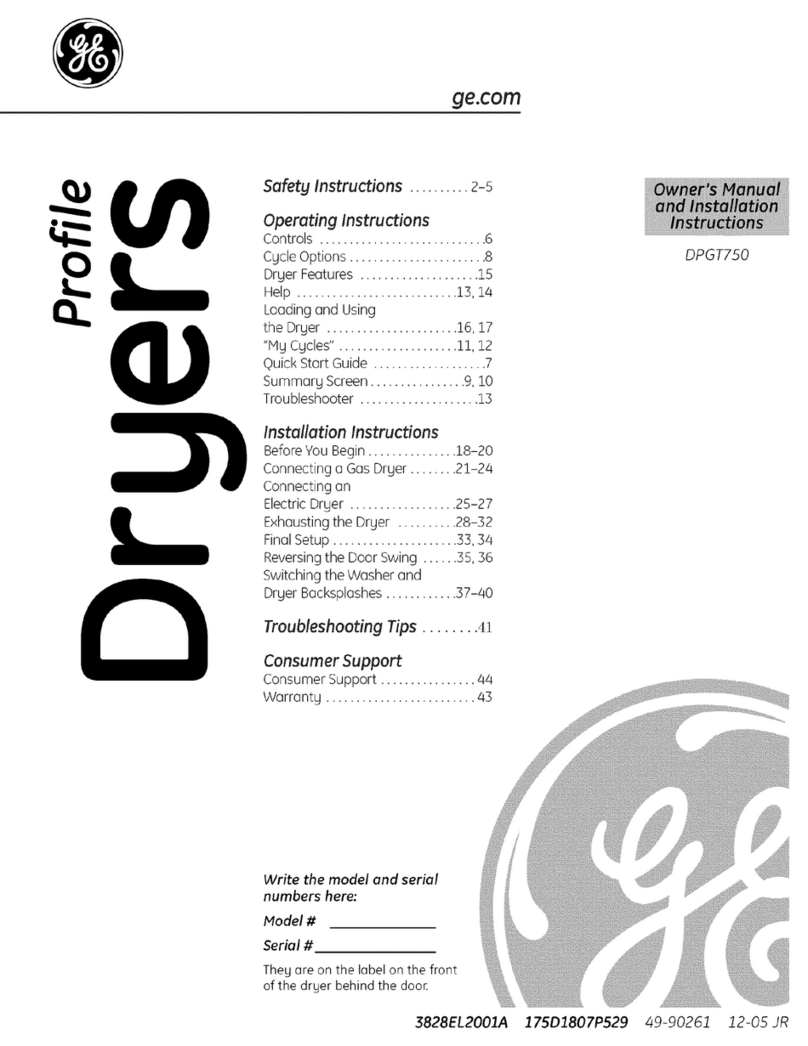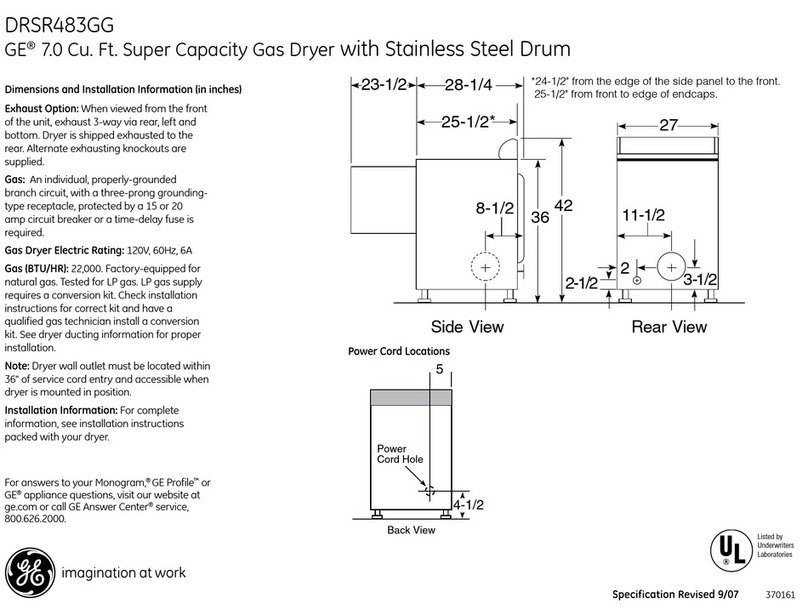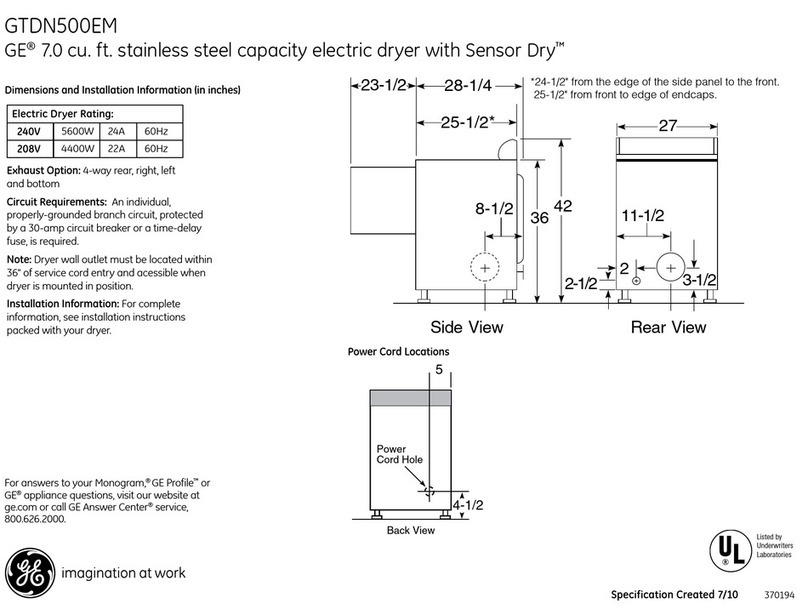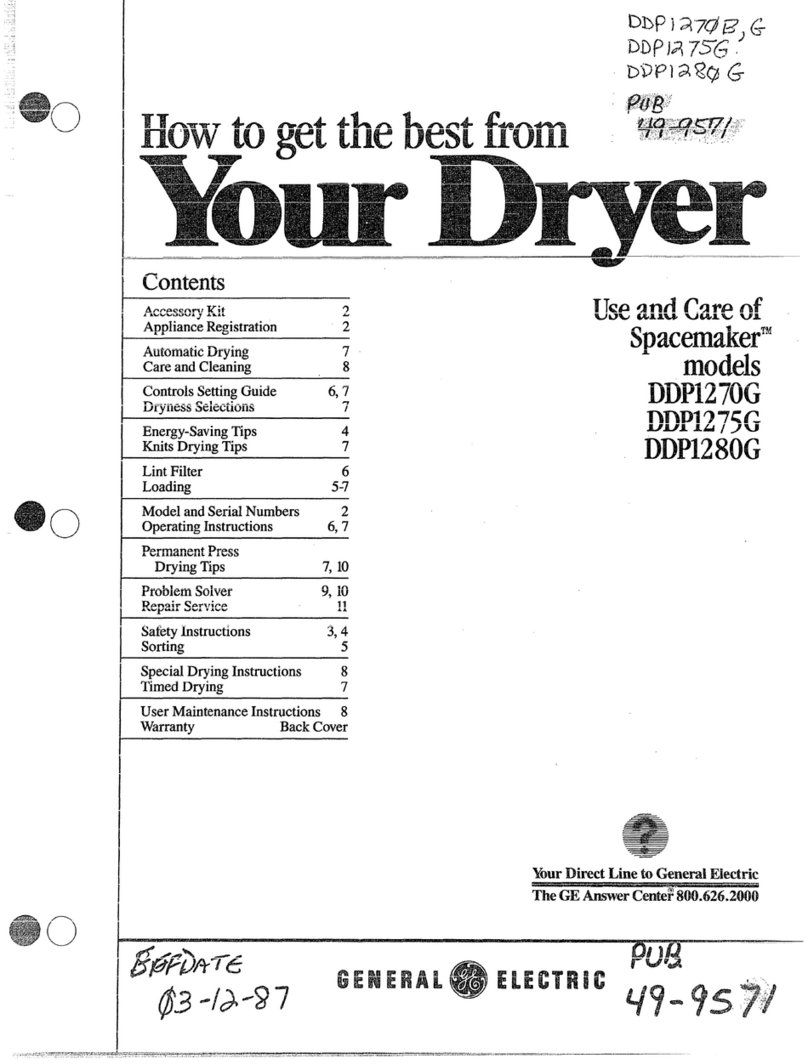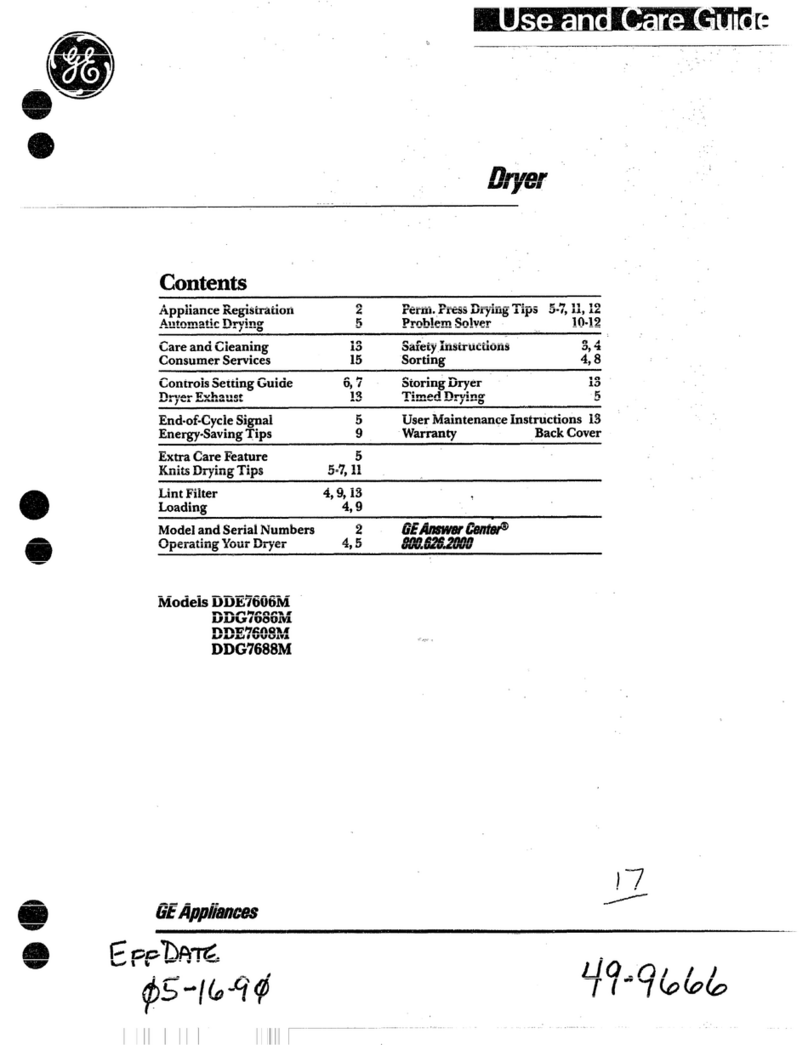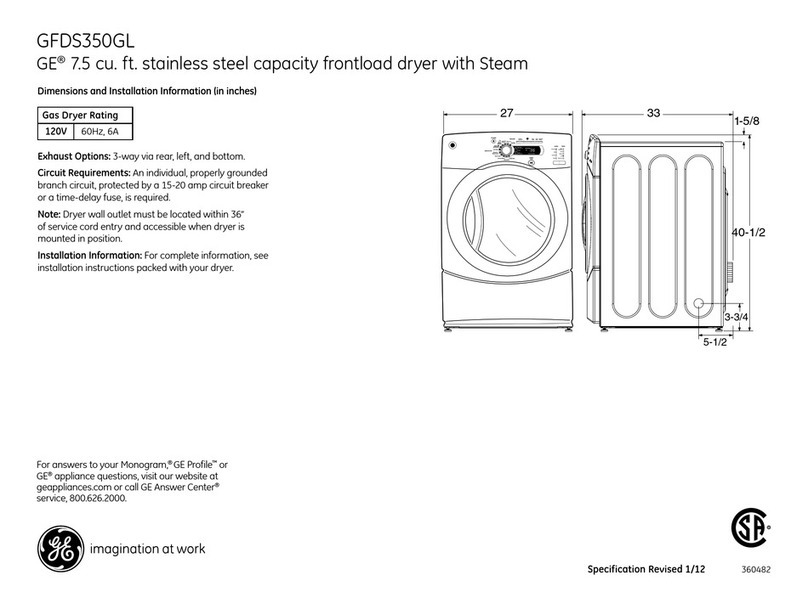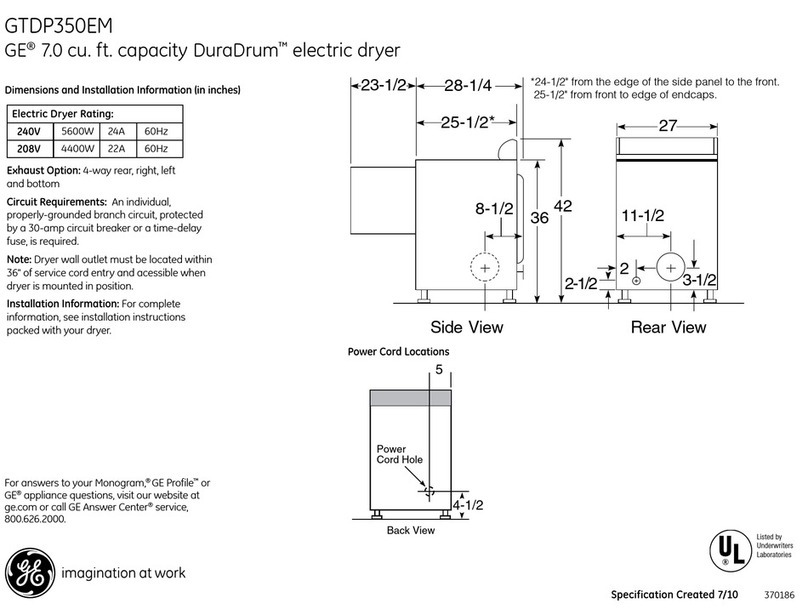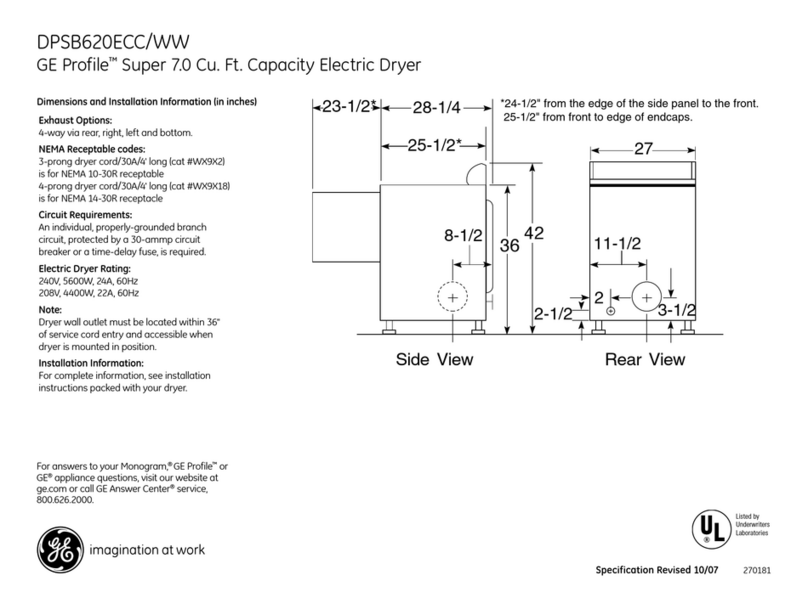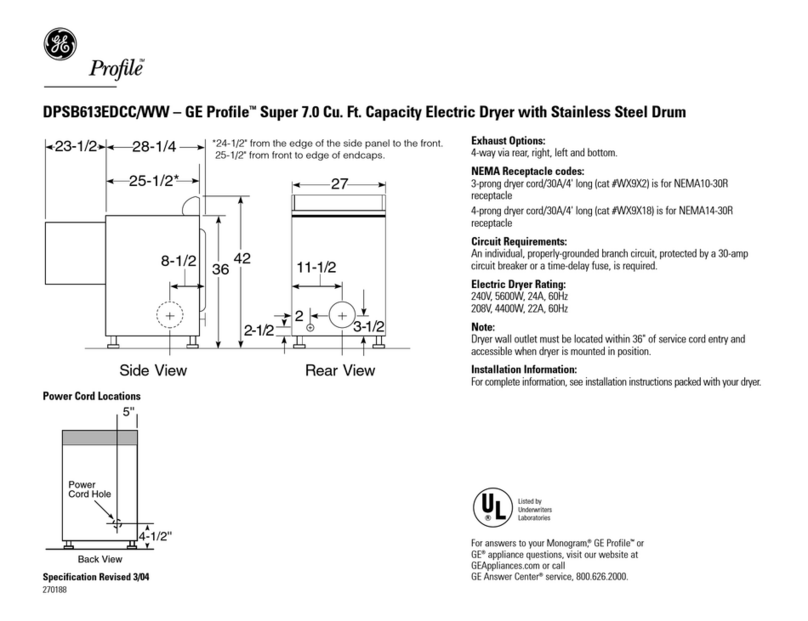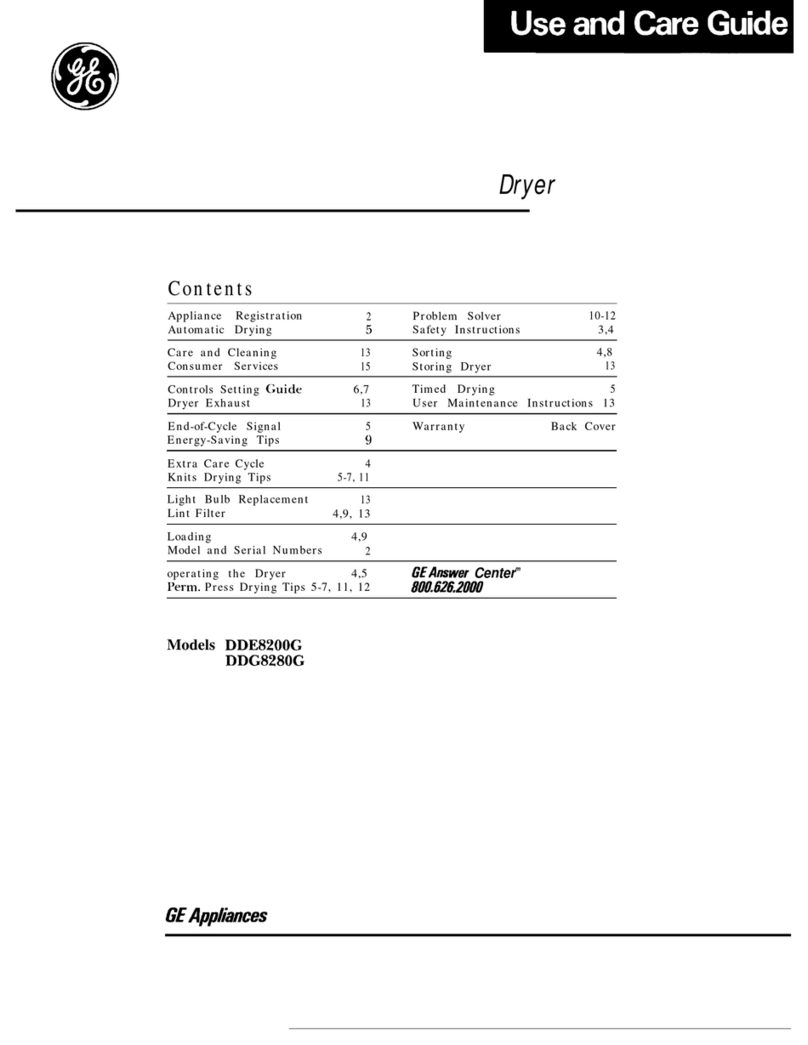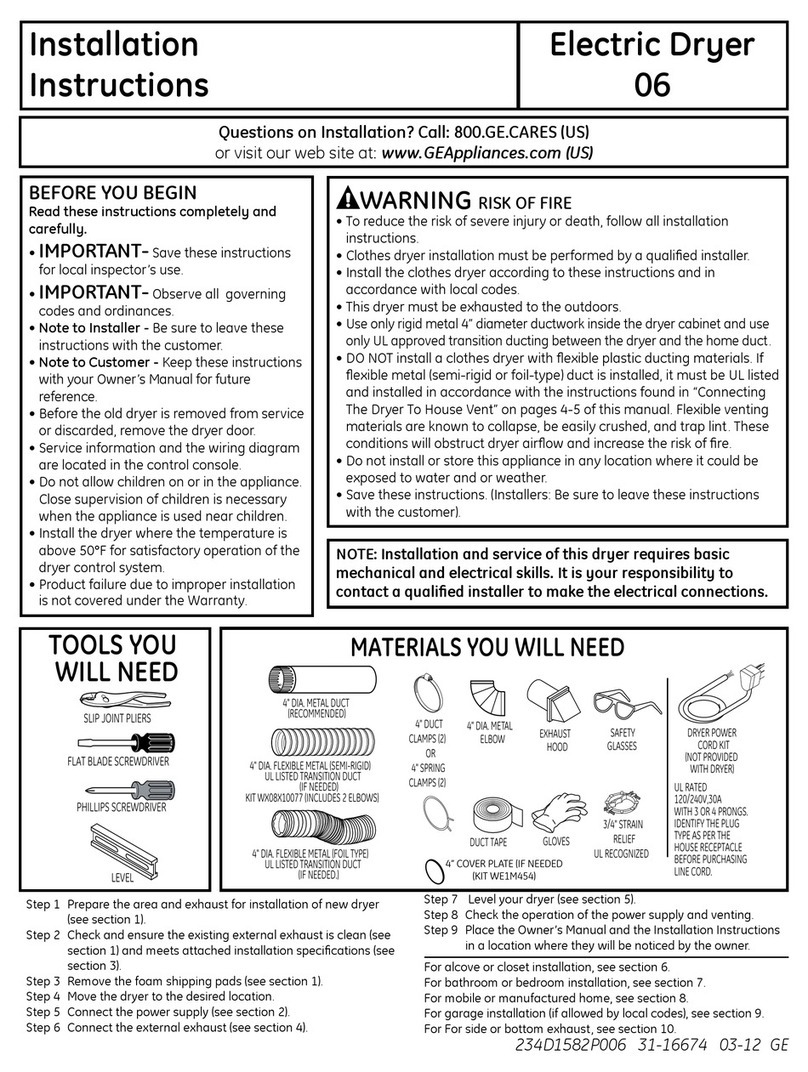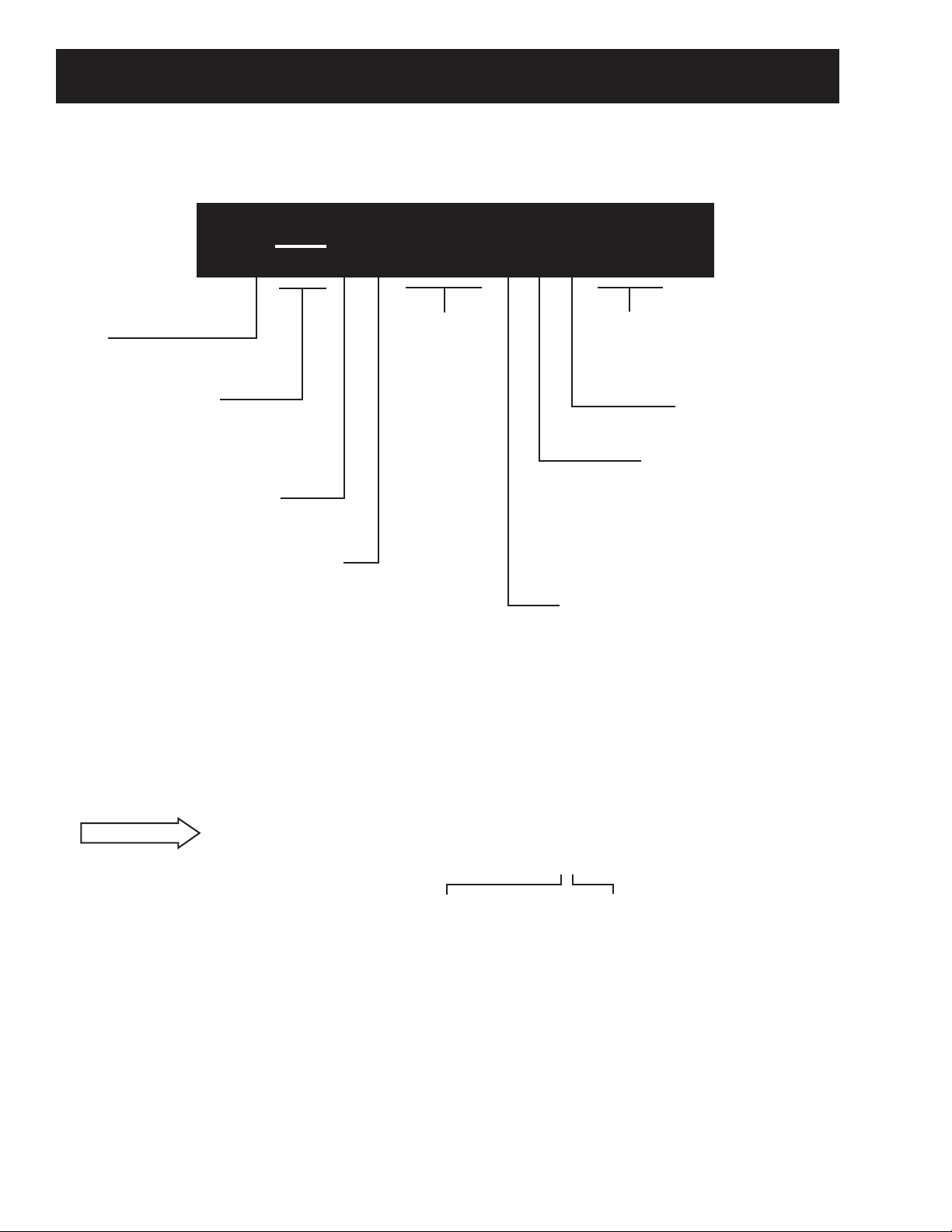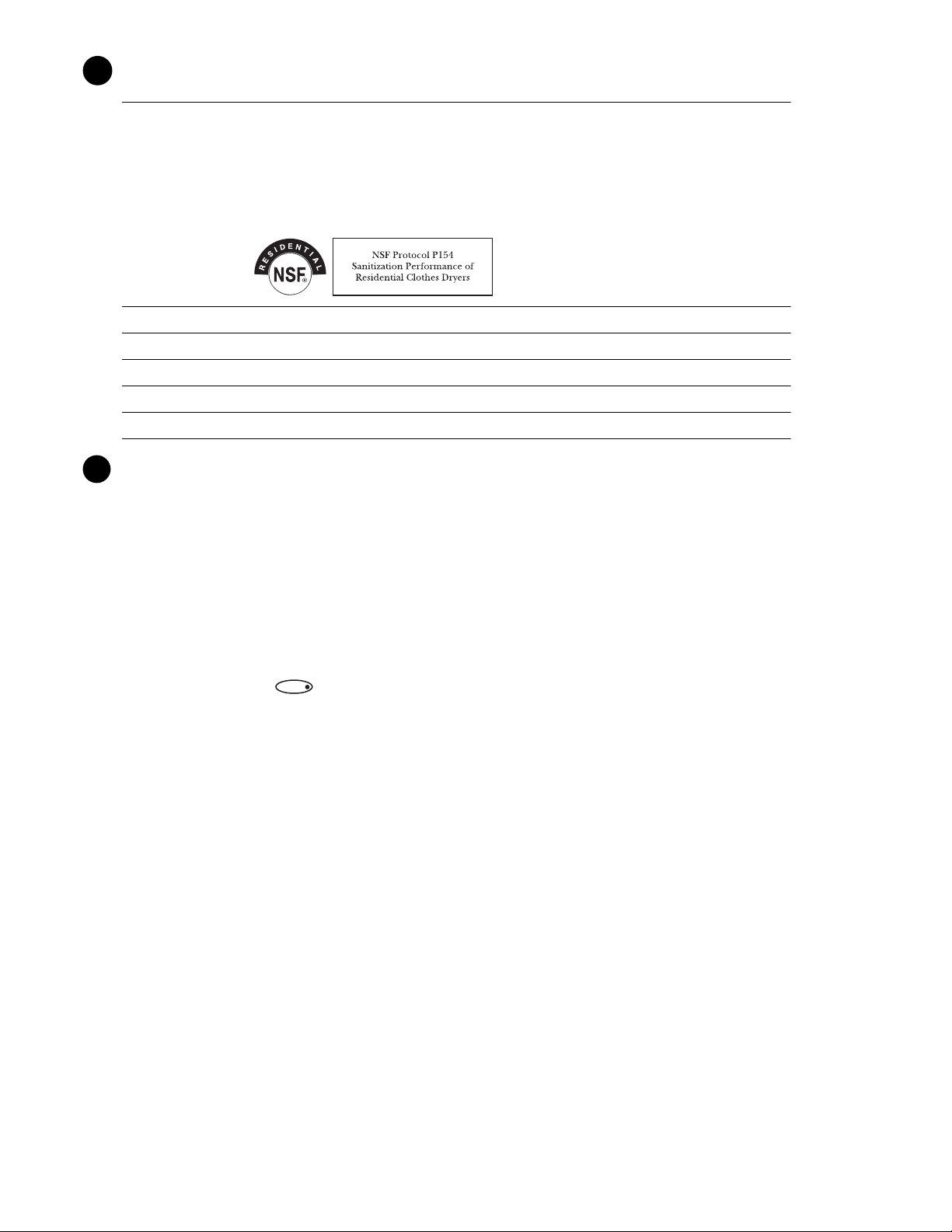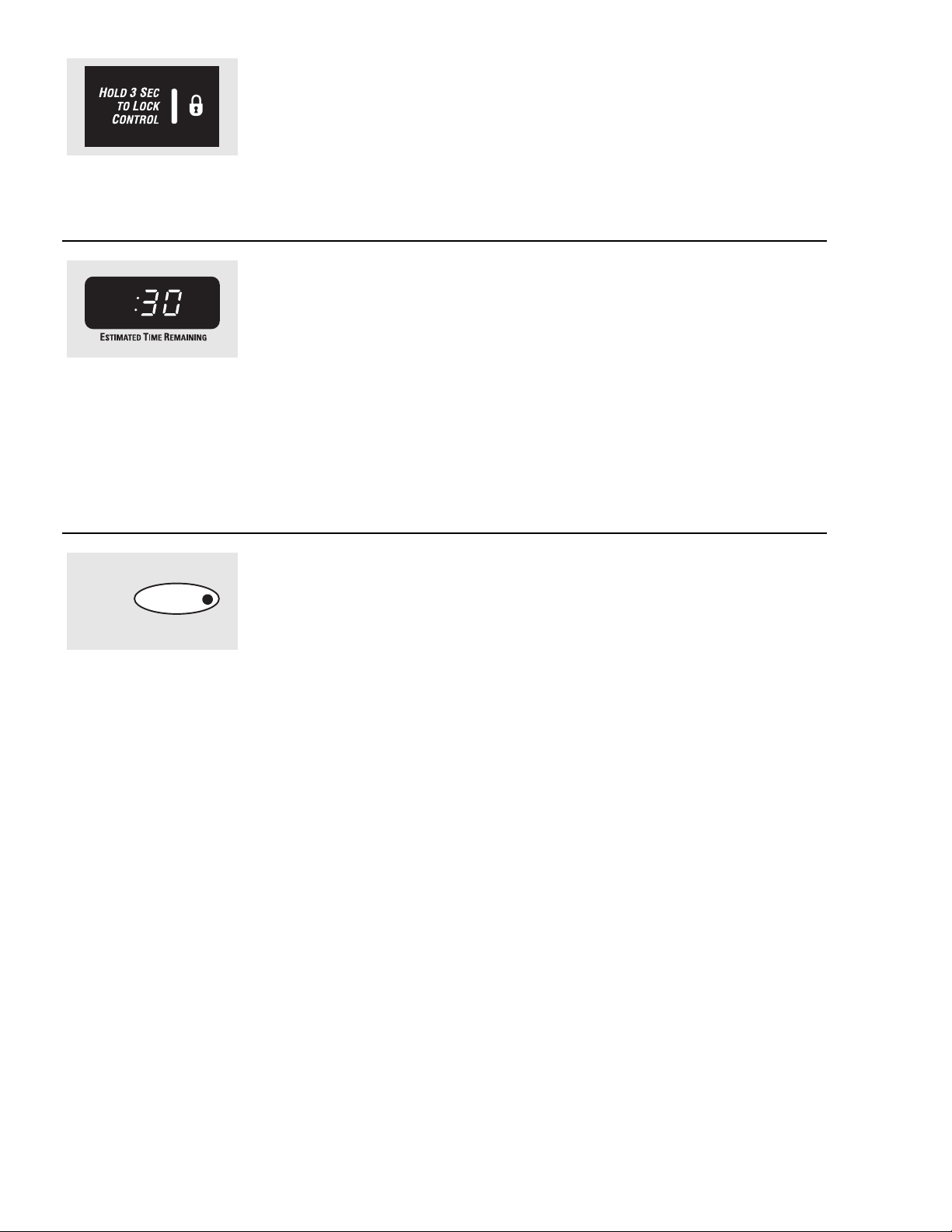– 3 –
Airflow ....................................................................................................................................................................................23
Air Duct Assembly ............................................................................................................................................................42
Belt Switch ...........................................................................................................................................................................34
Blower Housing..................................................................................................................................................................34
Component Locator Views...........................................................................................................................................24
Control Board Assembly ...............................................................................................................................................44
Control Panel ......................................................................................................................................................................28
Control Features...............................................................................................................................................................6
Cycle Options......................................................................................................................................................................9
Door Switch .........................................................................................................................................................................42
Drive Belt............................................................................................................................................................................... 29
Drum....................................................................................................................................................................................... 30
Drum Shaft Bearing.........................................................................................................................................................31
Drum Slide Assembly......................................................................................................................................................41
Dryer Components ..........................................................................................................................................................28
Dryer Features...................................................................................................................................................................11
Error Codes .......................................................................................................................................................................... 47
Flame Detector ..................................................................................................................................................................37
Front Panel...........................................................................................................................................................................29
Gas Valve .............................................................................................................................................................................35
Gas Valve Coil Assembly ...............................................................................................................................................36
Heater Assembly...............................................................................................................................................................35
High Limit Thermostat....................................................................................................................................................40
Idler Assembly....................................................................................................................................................................31
Ignitor.....................................................................................................................................................................................37
Ignitor Circuit Operation................................................................................................................................................38
Inlet Control Thermistor.................................................................................................................................................39
Inlet Safety Thermostat.................................................................................................................................................39
Introduction.........................................................................................................................................................................5
LP Conversion.....................................................................................................................................................................36
Moisture Sensor ................................................................................................................................................................43
Motor and Blower Wheel Assembly......................................................................................................................... 32
Nomenclature ....................................................................................................................................................................4
Operation Overview.........................................................................................................................................................22
Outlet Control Backup Thermostat........................................................................................................................... 41
Outlet Control Thermistor .............................................................................................................................................40
Pedestal Installation (Washer and Dryer)..............................................................................................................16
Power Board........................................................................................................................................................................43
Reversing the Door Swing ............................................................................................................................................12
Schematics and Wiring Diagrams............................................................................................................................48
Service Test Mode.............................................................................................................................................................45
Stacking Instructions ......................................................................................................................................................19
Top Panel ..............................................................................................................................................................................28
Warranty ..............................................................................................................................................................................50
Table of Contents