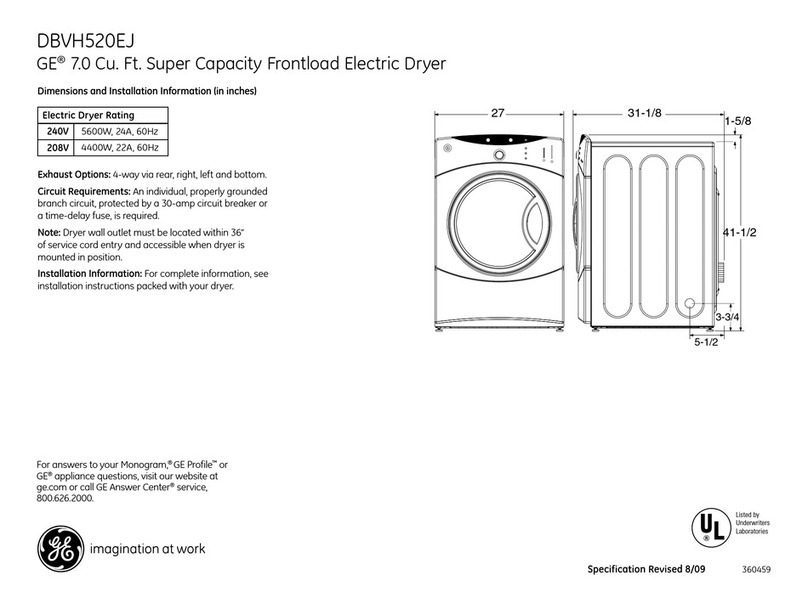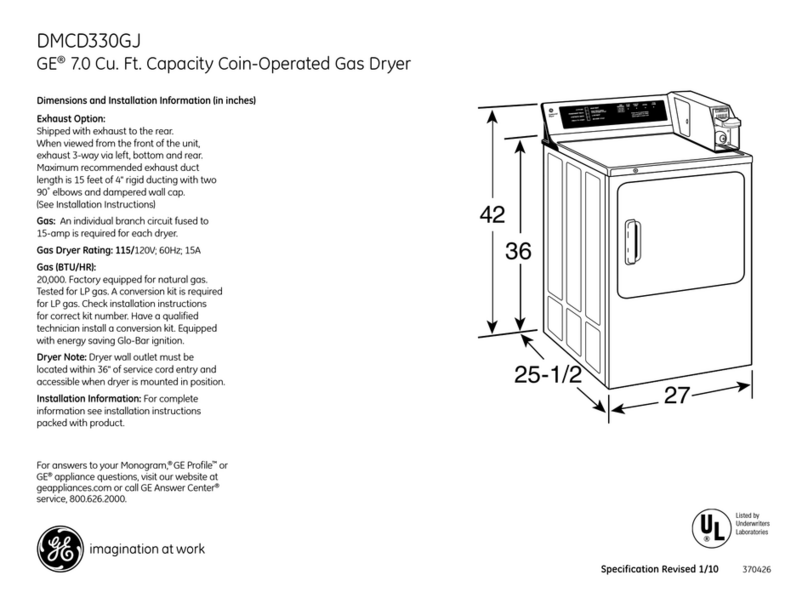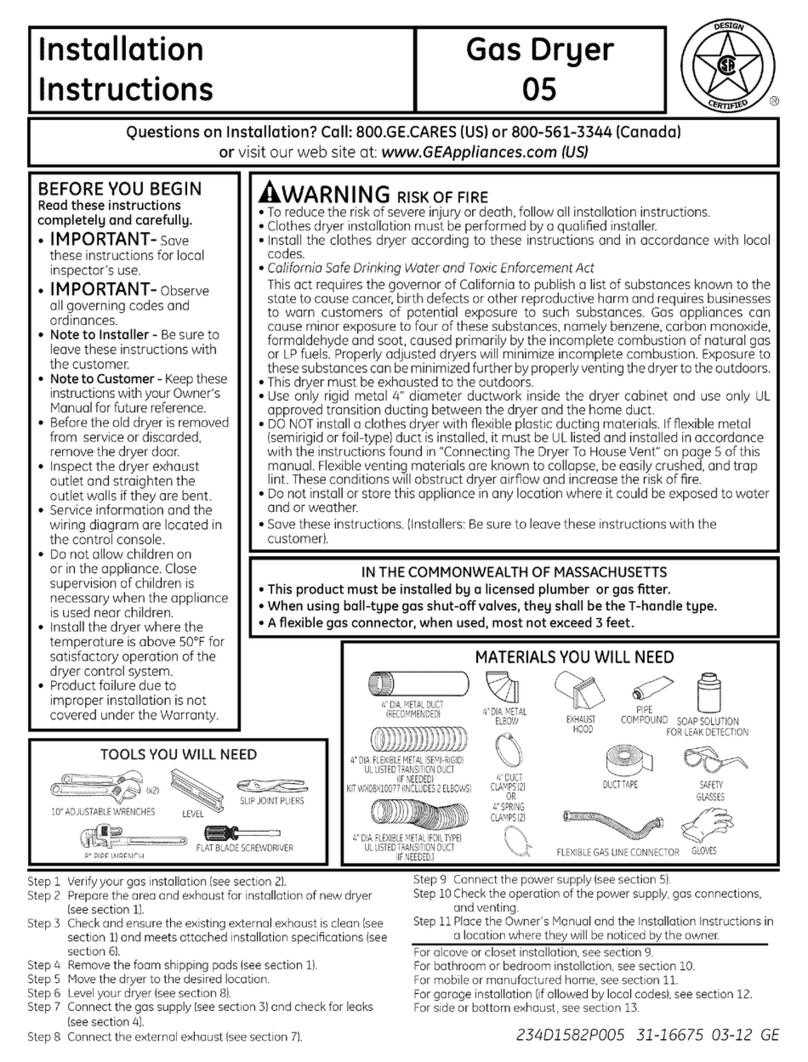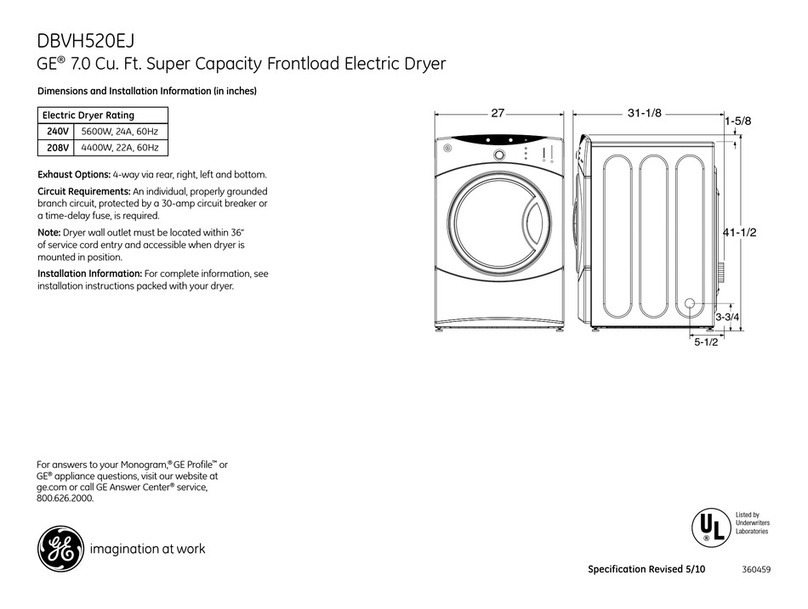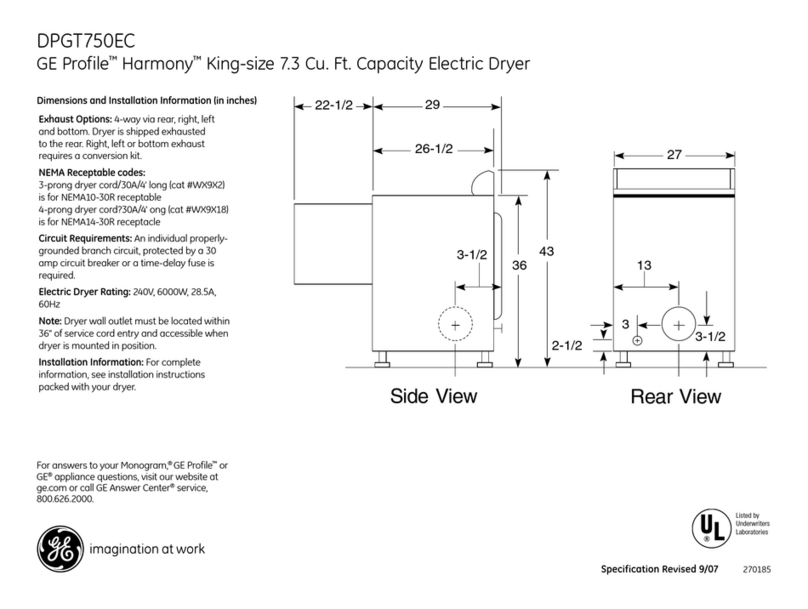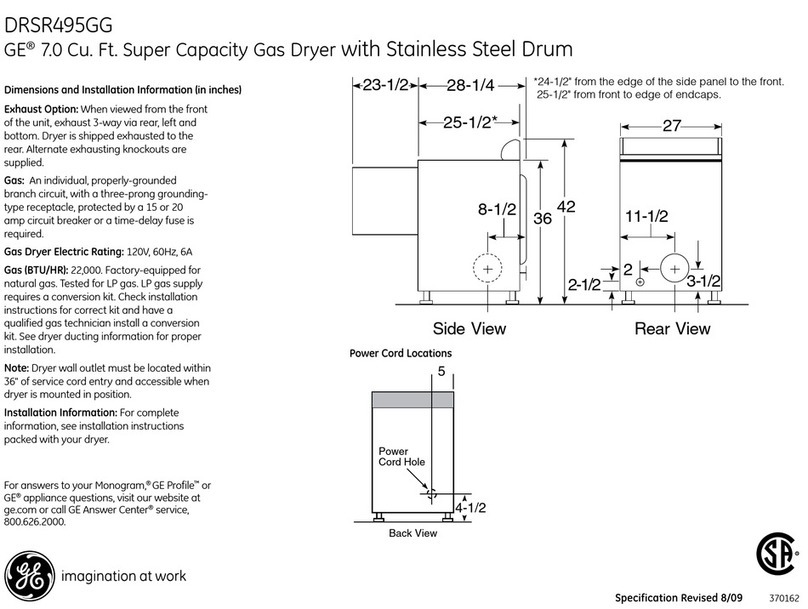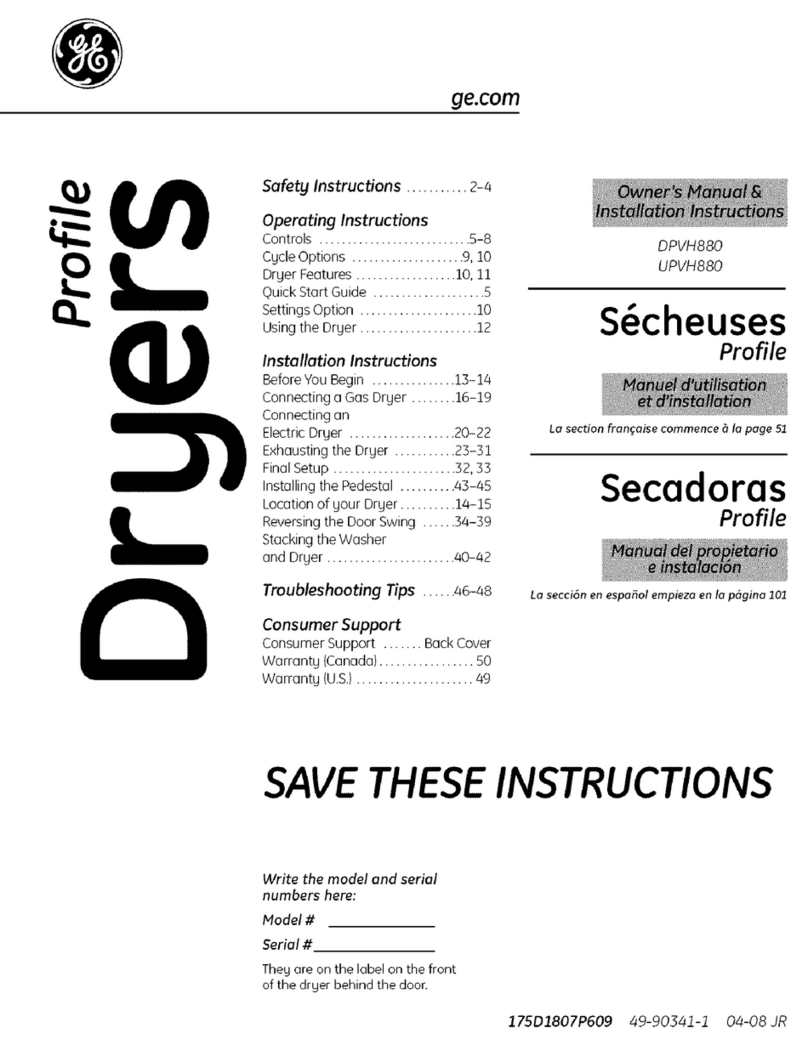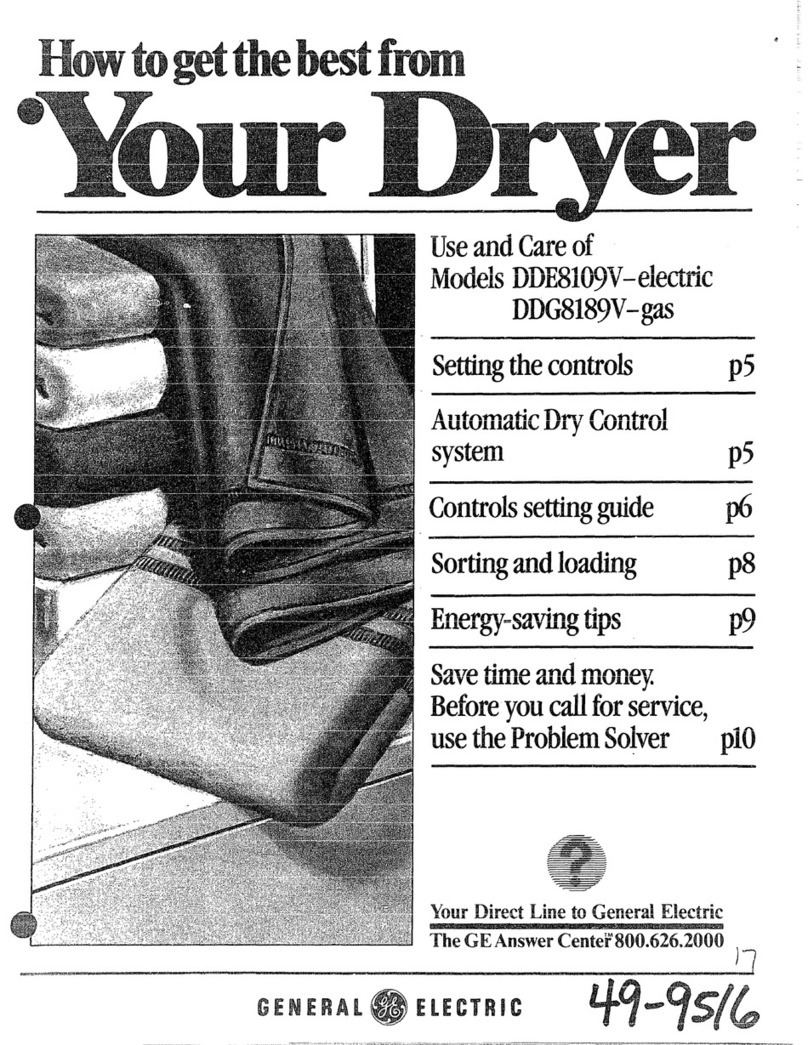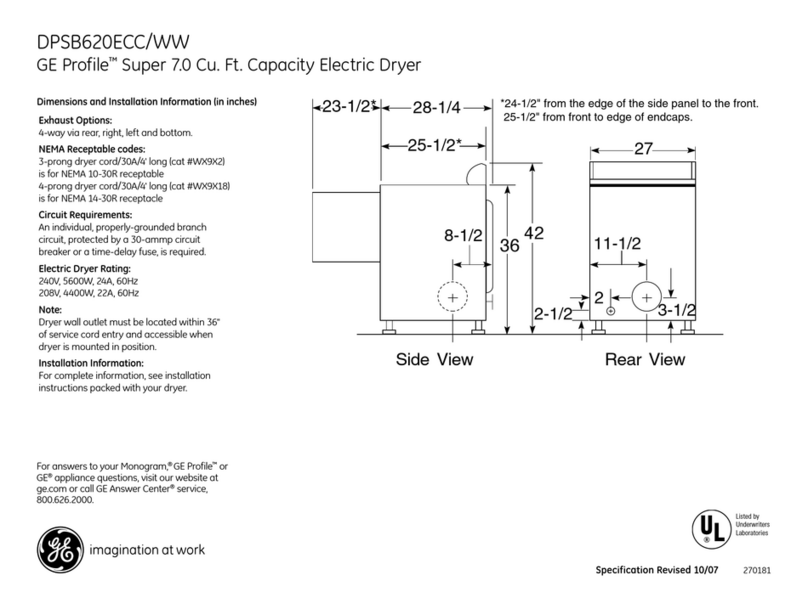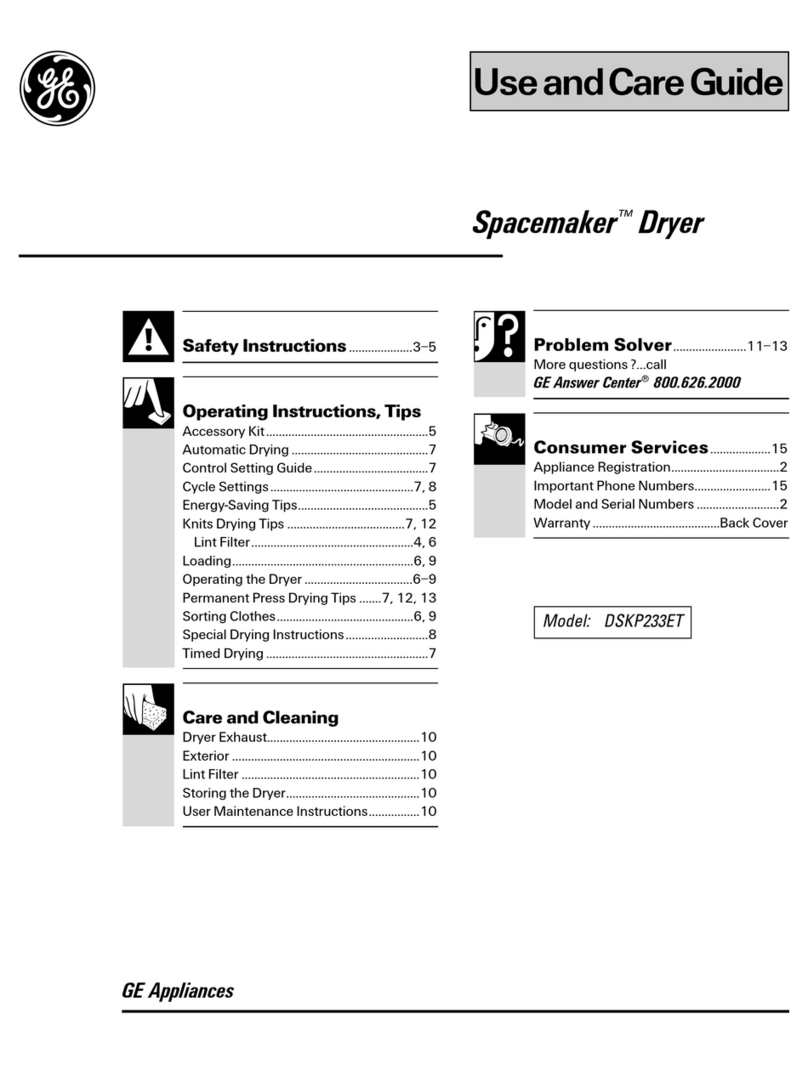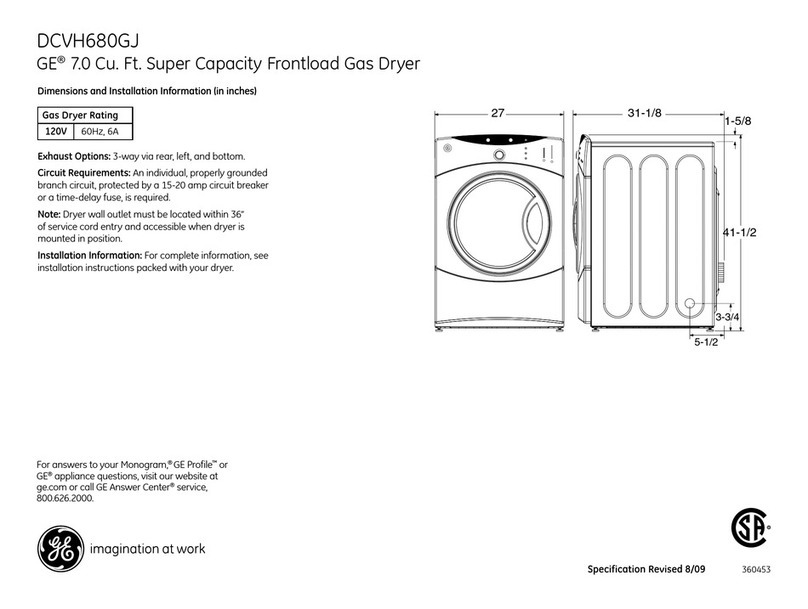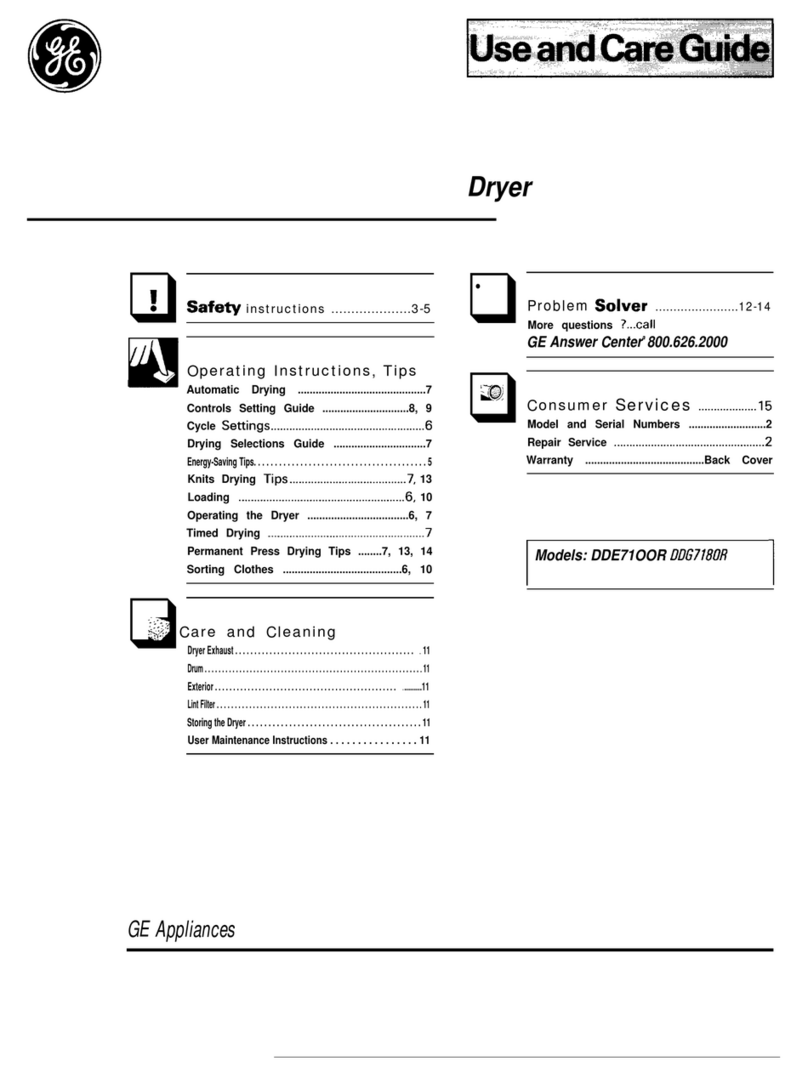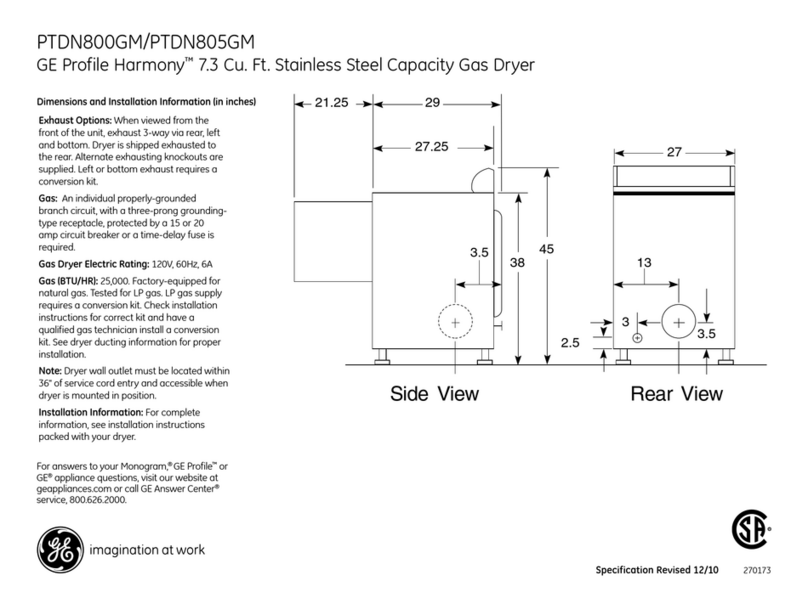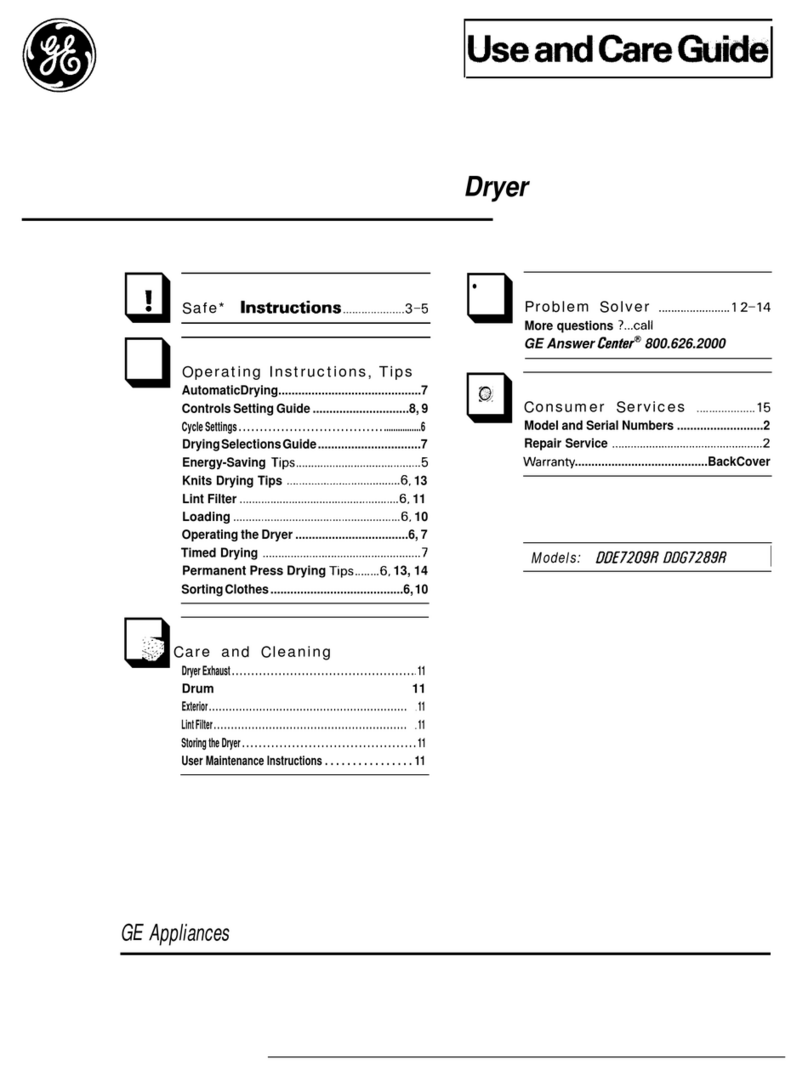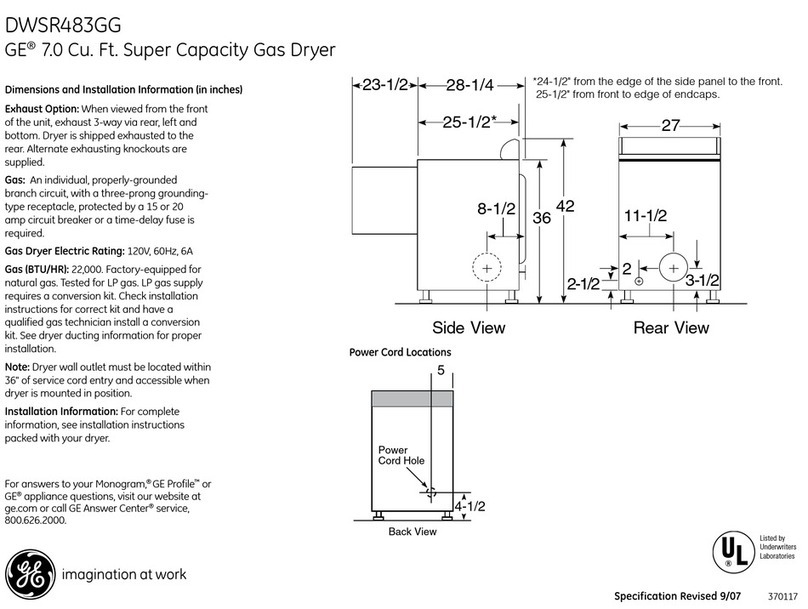10
Oper at ing Inst r uct ions
Pow er
Pr e ss t o “ w a k e u p ” t h e d i sp l a y. I f t h e d i sp l a y i s a c t i v e, p r e ss t o t u r n t h e d r y e r o f f .
NOTE: Pressing Pow er does not disconnect the appliance from the power supply.
1
Normal/ Mixed Loads For l oads c o n sist in g of c ot t ons an d p o l y- b l ends.
Co t t o n s For cot t on s an d m ost l inen s.
Bulky/ Beddi ng For la r ge coat s, bed sp rea ds, m at t r ess cover s, sleepin g ba g s, bla nket s, c o m f or t er s, ja cket s, sm al l
rugs, and similar large and bulky items.
Active Wear
Cl o t h i n g w o r n f o r a c t i v e sp o r t s e x er c i se a n d so m e c a su a l w e a r . Fa b r i c s i n c l u d e n e w t e ch n o l o g y
finishes and stretch fibers such as Spandex. Also for clothing labeled Easy Care or Perma Press:
Fo r w r i nkle- f r ee a n d per m a n en t p r ess i t em s.
Delicates Fo r l ing er i e a n d sp ecia l- c ar e f a b r ics.
Sp e e d D r y Fo r sm al l l oad s t h a t a r e n eeded i n a h ur r y, such a s spor t s o r sc hool u n if o r ms. Ca n a lso be u sed i f
the previous cycle left some items damp, such as collars or waistbands.
To w el s/ Sh eet s
Use for t owels OR sheets. It is not recommended to mix towels and sheets in the same load.
Sanitize
Red u c e s c e r t a i n t y p e s o f b a c t e r i a b y 9 9 .8% , i n c l u d i n g : St a p h y l o c o cc u s a u r e u s, Pse u d o m o n a s
aeruginosa, and Klebsiella pneumoniae. The antibacterial process occurs when high heat is used
during a portion of this drying cycle.
St e a m D e w r i n k l e
Full Loads Ideal for loads left in dryer for an extended time.
Warm Up Pr o v i d es 1 0 m i n u t e s o f w a r m i n g t i m e t o w a r m u p c l o t h e s.
Air Fluff Use t o t umble items wit hout heat .
Time Dr y
Use t o set your own dry t ime. Ti m e Dr y is also recommended for small loads. To use:
1. Tu r n d r y c y c l e d i a l t o Ti m e Dr y .
2. Increase the drying time by pressing the Add Time button.
Not e: This button only increases the time. When max time is reached, pressing the button
again will reset the counter to the lowest setting.
3. Select the Temp.
4. Cl o se t h e d o o r .
5. Pr ess St a r t / Pa u se.
Dry Cycles
Th e d r y c y c l e c o n t r o l s t h e l en g t h a n d t u m b l e sp ee d o f t h e d r y i n g p r o c ess. Th e c h a r t b el o w w i l l h e l p y o u m a t c h t h e d r y
sett ing with the loads.
2
Add Time
Pr ess t o a dd t i m e t o t h e St ea m Dew r i n k l e,
Warm Up,Air Fluff or Ti m e Dr y cycles.
3
Dry Temp
Yo u c a n c h a n g e t h e t em p e r a t u r e o f y o u r d r y
cycle.
4
High For r egu l ar t o heavy cot t ons.
Medium Fo r synt het i cs, b l end s a nd it ems la bel ed Per ma n ent Press.
Low For delica t es, synt h et ics a nd it em s lab eled Tumb le Dr y Low .
Ex t r a Lo w Fo r l i nger i e a n d sp ec i al- c ar e f a b r i cs.
No Heat Th i s o p t i o n m a y o n l y b e u se d w i t h Ai r Fluf f, in which it ems are t umbled wit hout
heat.