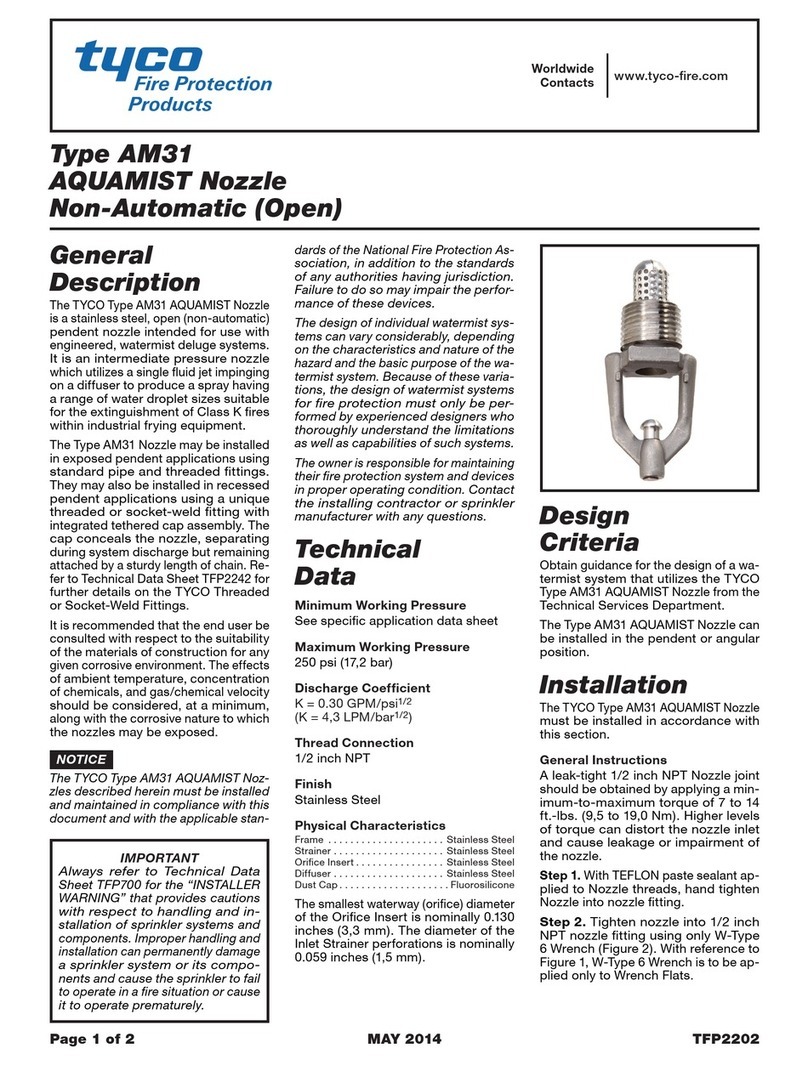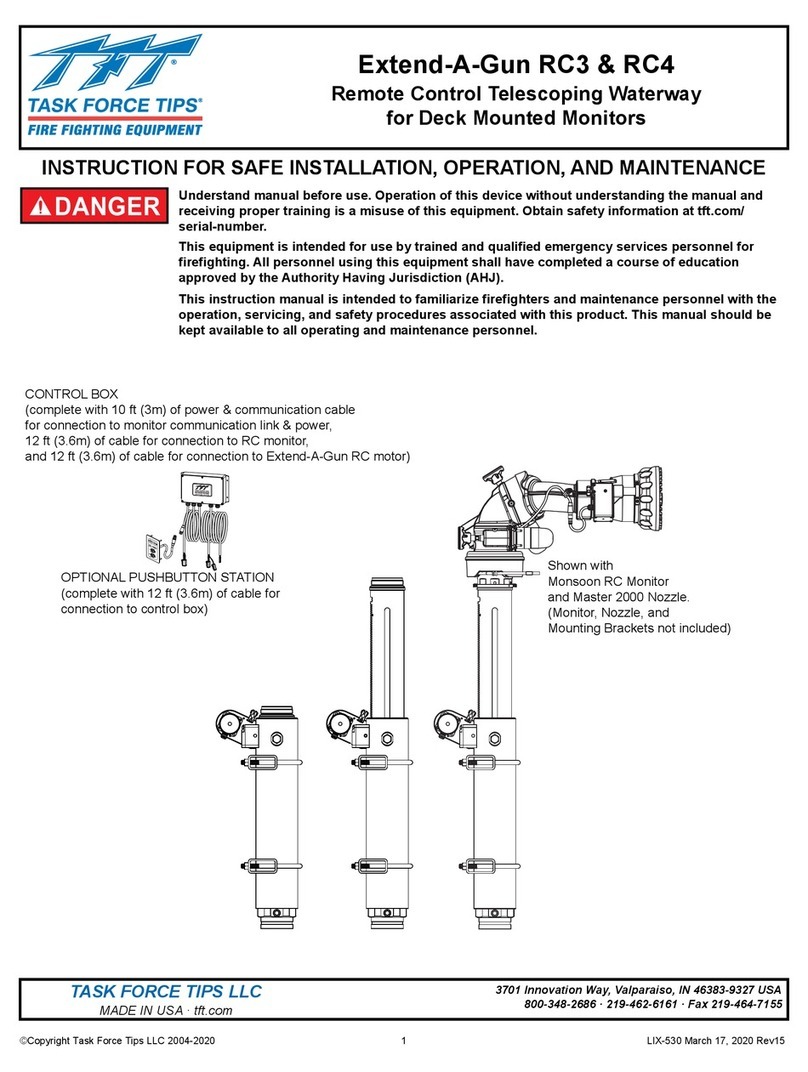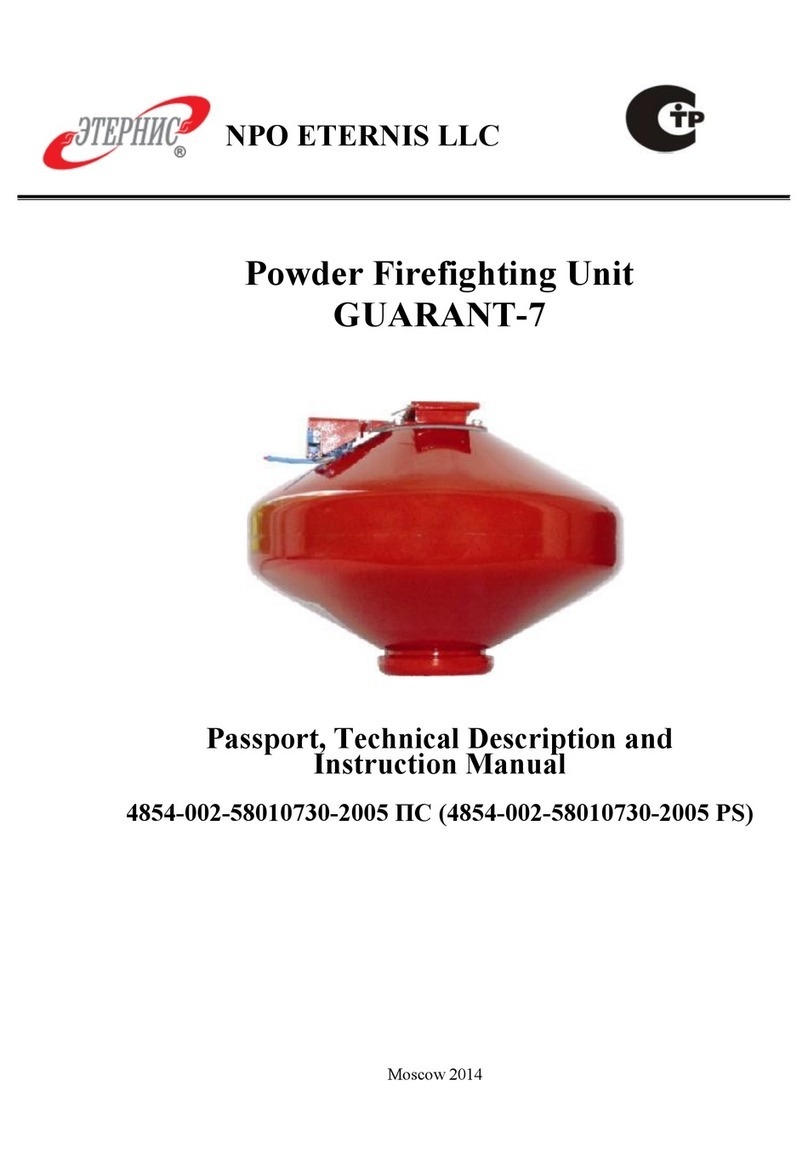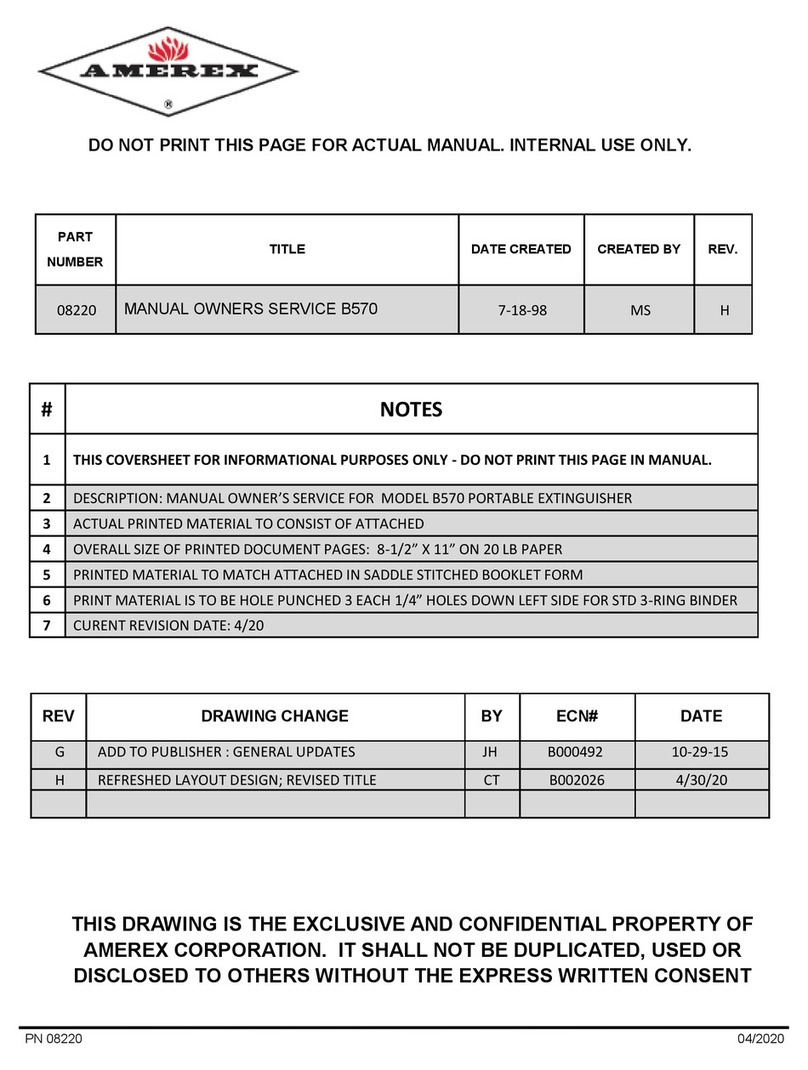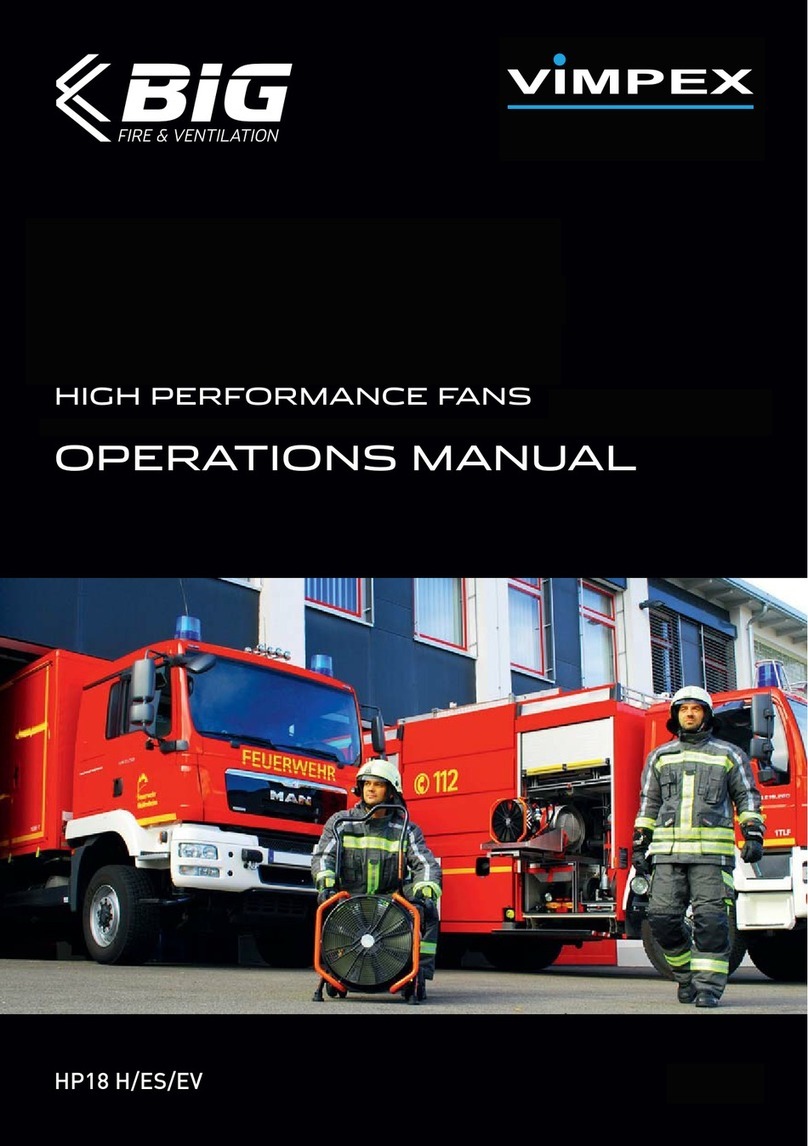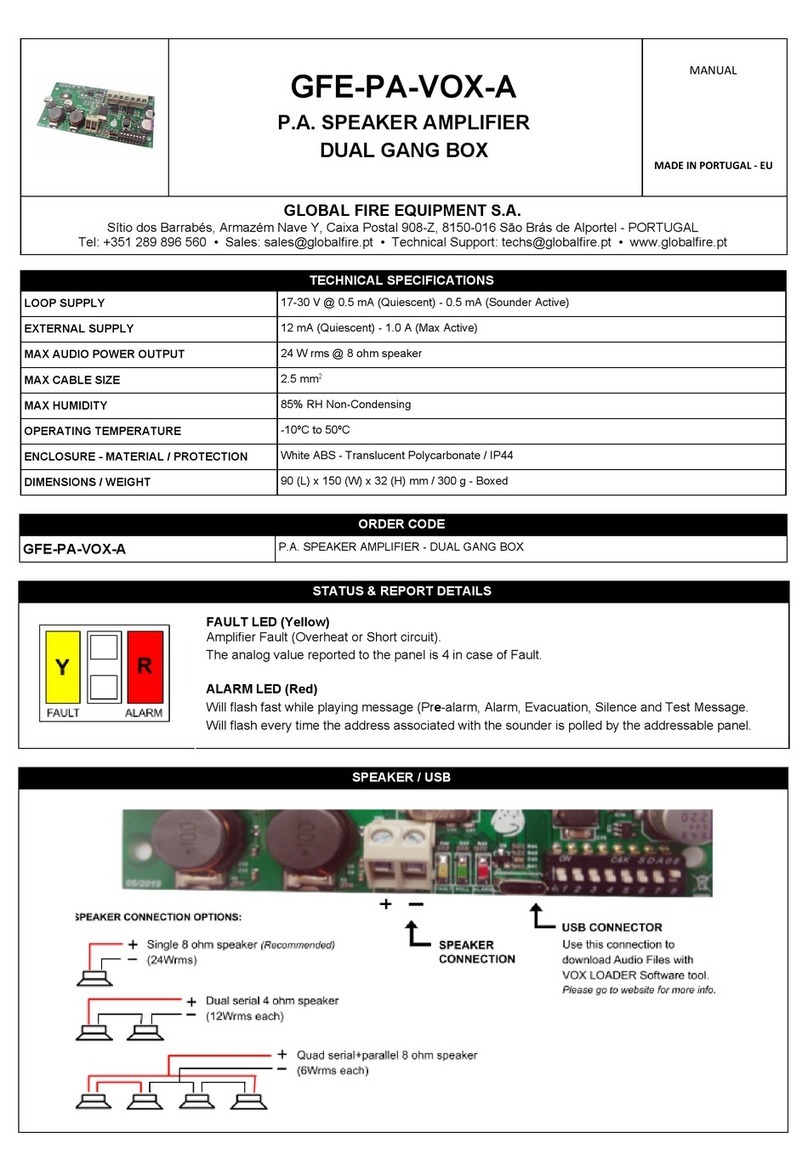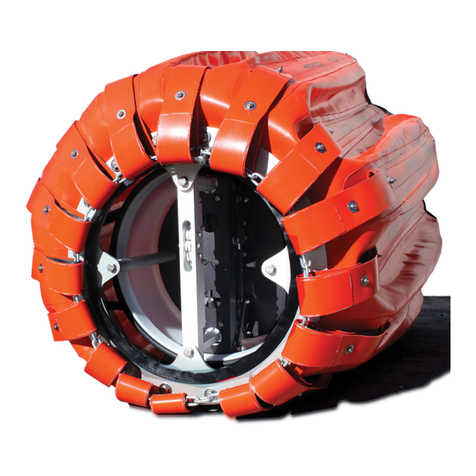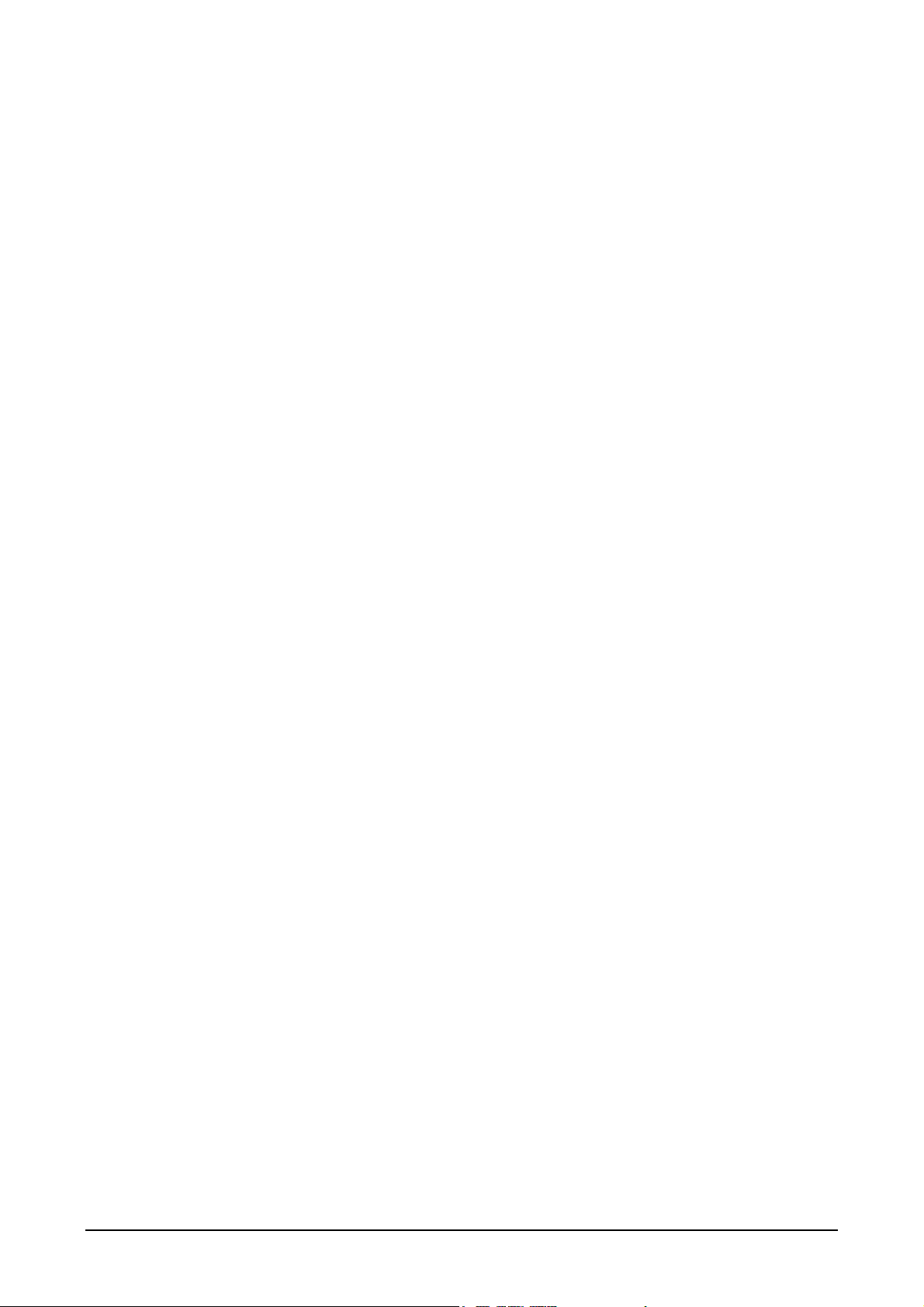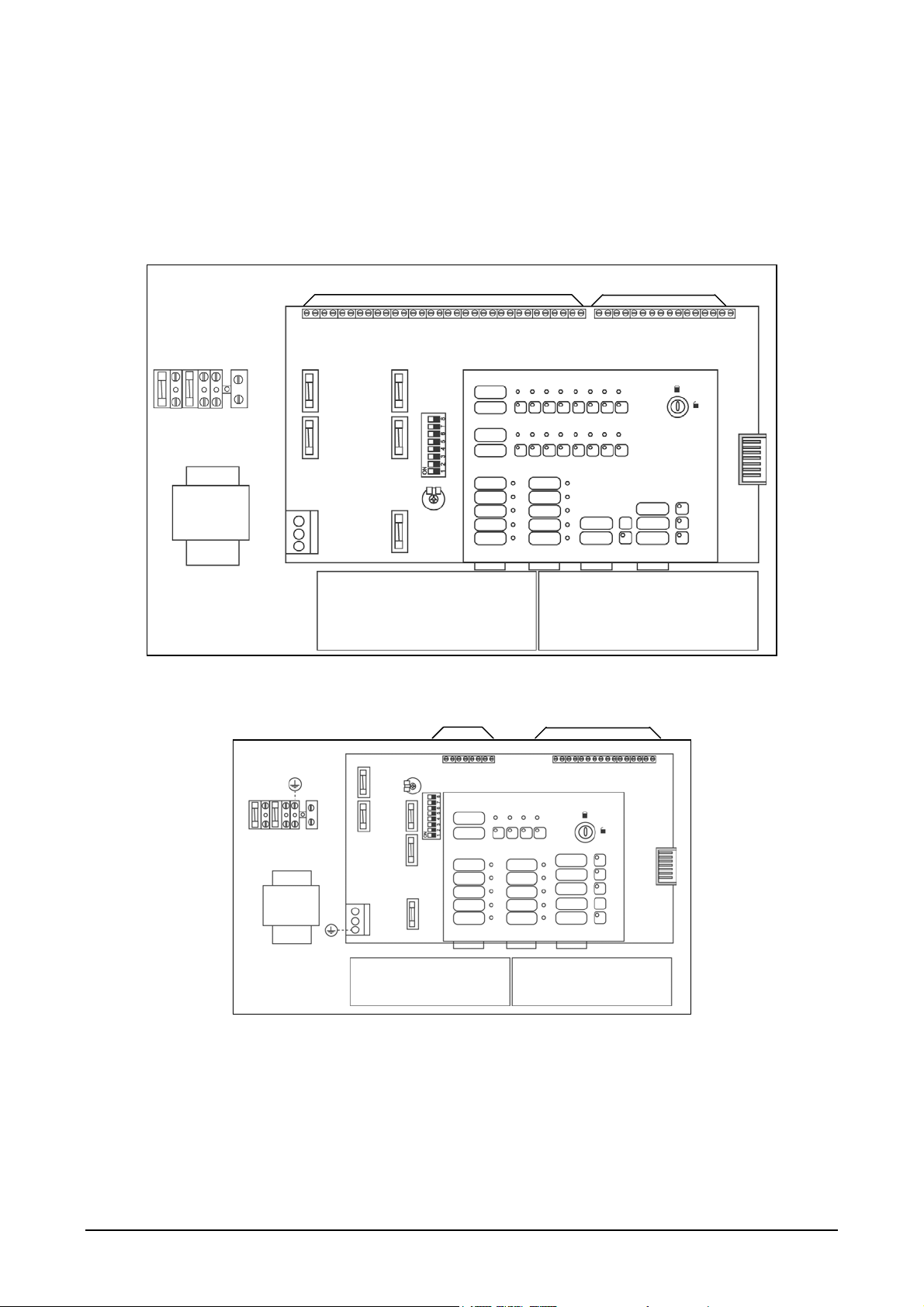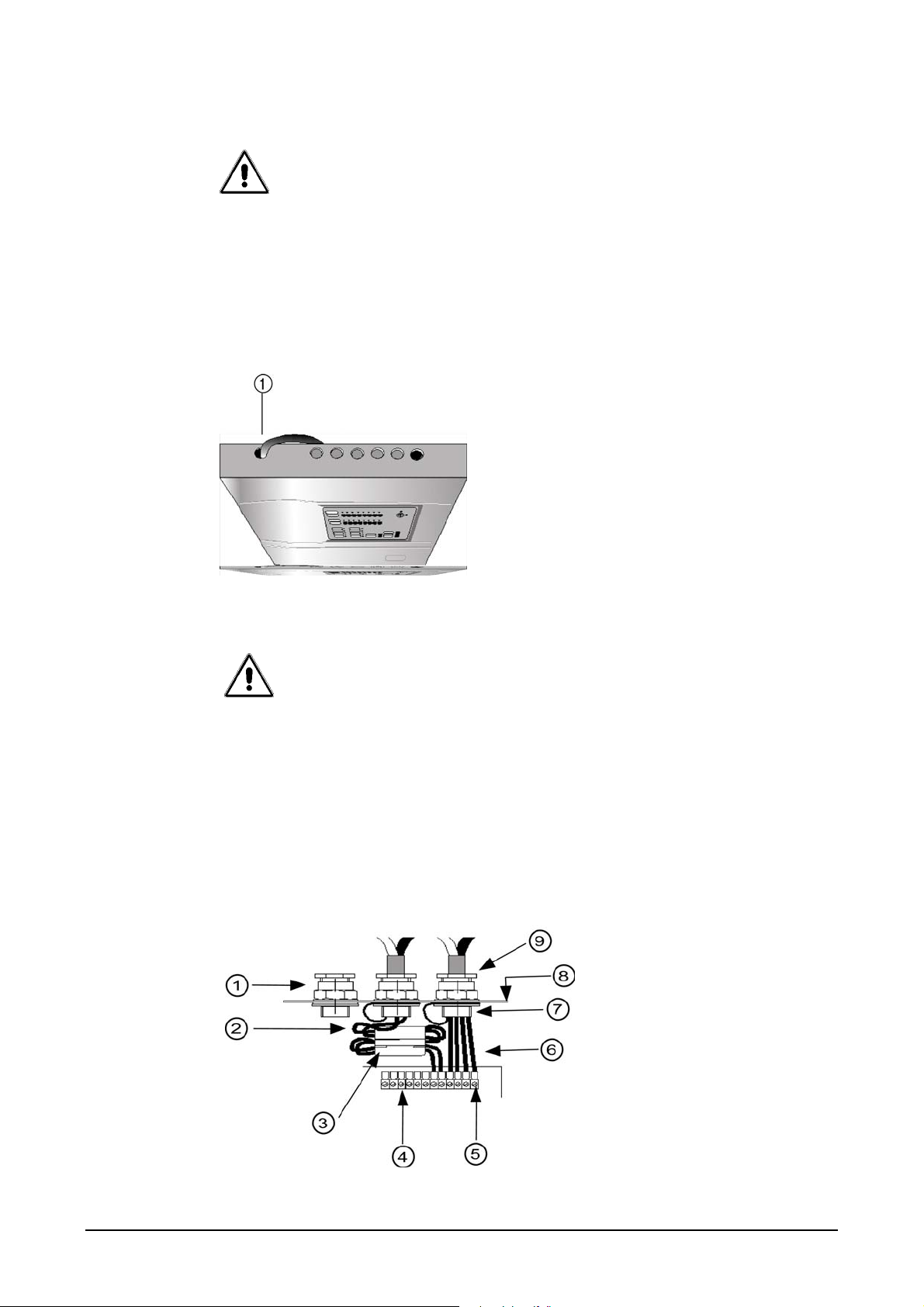6 FP400 Series Installation Manual
1. Mains connector (110 VAC / 230
VAC)
2. Zones connectors (from 2 to 4, or 8,
12 or 16, depending on fire panel
model)
3. Output connectors: Auxiliary 24 VDC,
Fire and Fault Relays and Sounders
4. 24V Resetable Output - 0.1 A fuse
5. Sounder output #1 - 0.3 A fuse
6. Auxiliary 24 VDC Output - 0.3 A fuse
7. Sounder output #2 - 0.3 A fuse
8. Configuration DIP switch
9. 5 A battery fuse
10.Transformer connector
11.Front panel connector
12.Master module output connector
13.24 V battery connector
Independent of the number of zones, all FP400 panels have the following common
functionality:
Enable / Disable per zone.
Test per zone.
Activation / Silencing of sounders.
Programming of sounder delays.
Supervision of main power, batteries and outputs.
Differentiation of manual call point and/or detector alarm signal within the same zone.
Remote reset optional operating mode.
Active end-of-line optional operating mode.
Relay master modules (optional)
Sounder master modules (optional)
1.4.1 Inputs/Outputs
Figure 3: Inputs/outputs of FP400 fire panels
1. Zones input
2. Class change input.
3. Auxiliary 24 VDC output.
4. General alarm and fault relay (potential
free)
5. 24 VDC resetable output.
6. Two supervised 24 VDC sounder
outputs, with programmable delay.
1
23
4
5
6
+
+ + ++ +
++
+