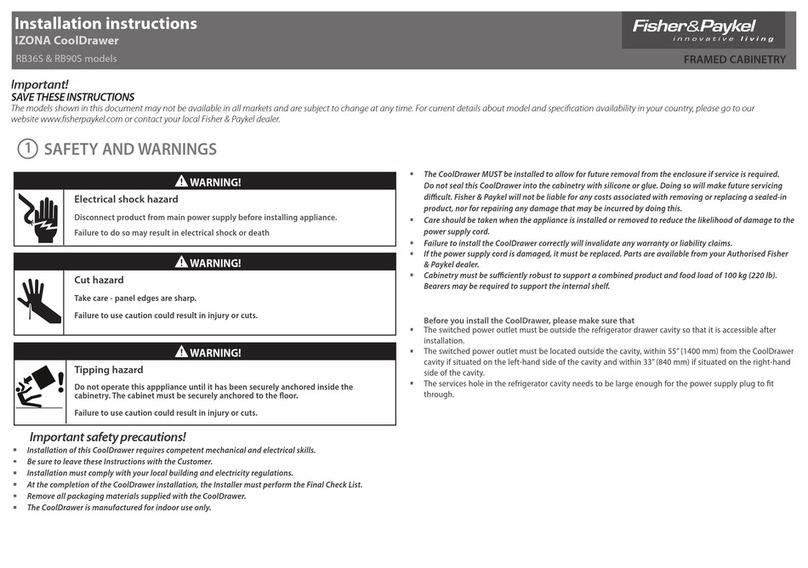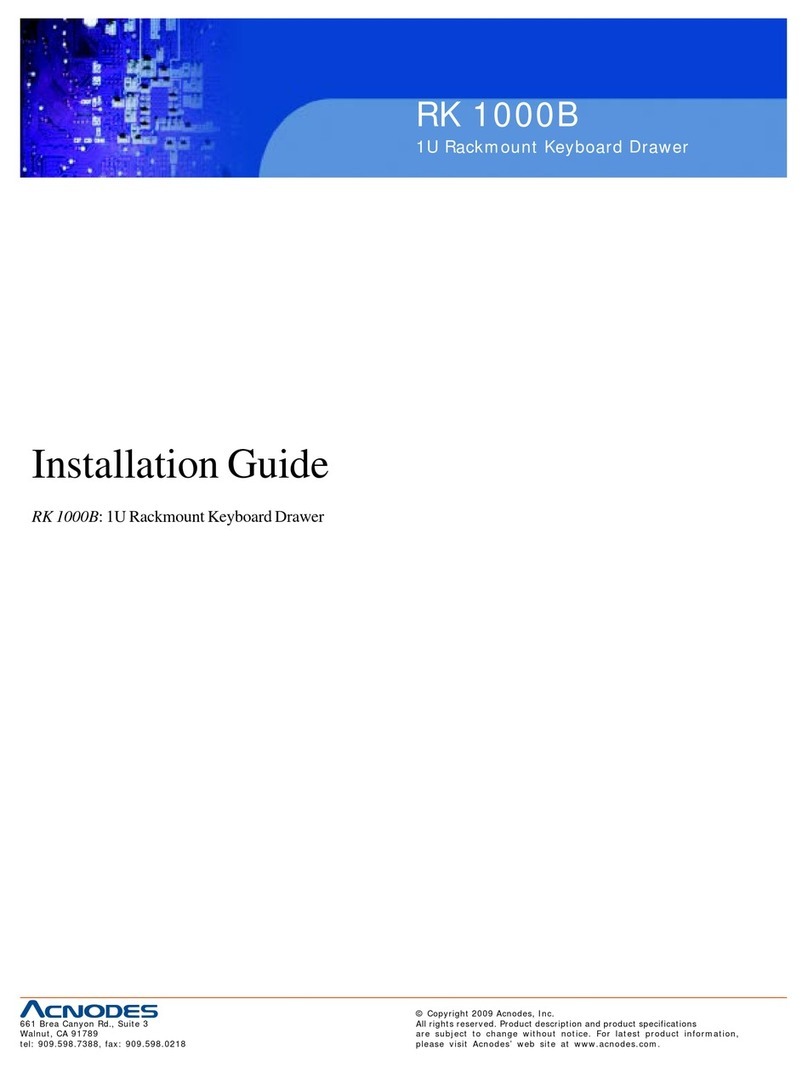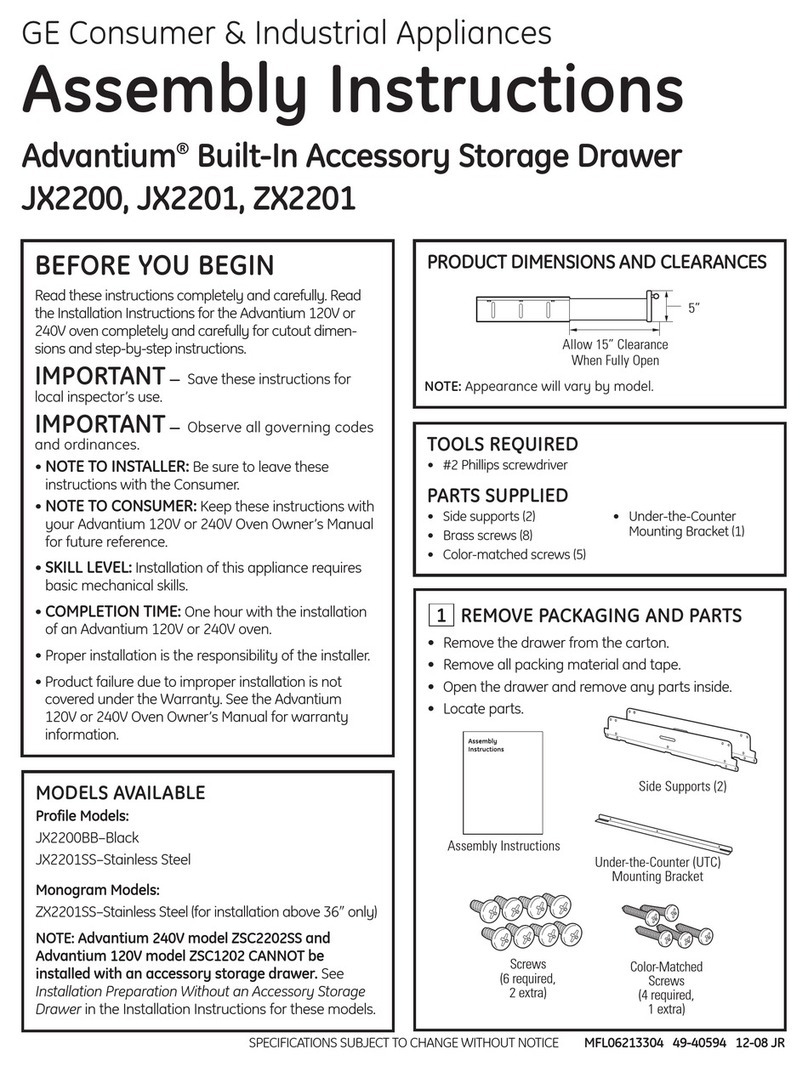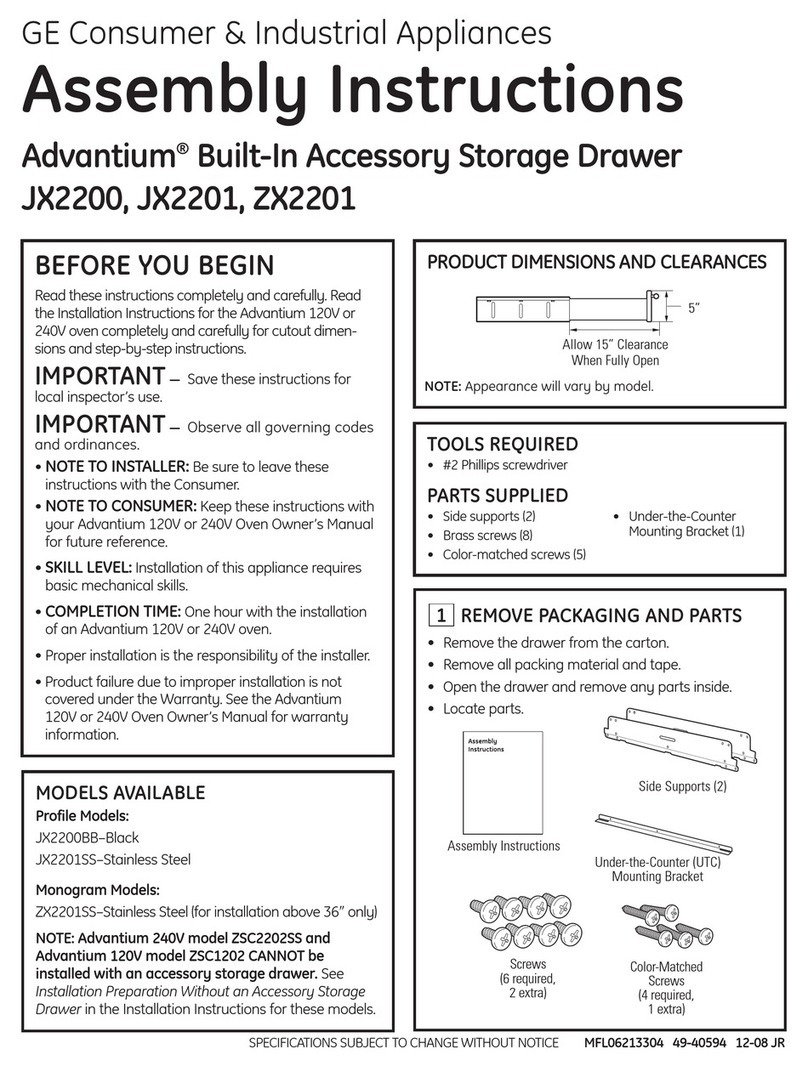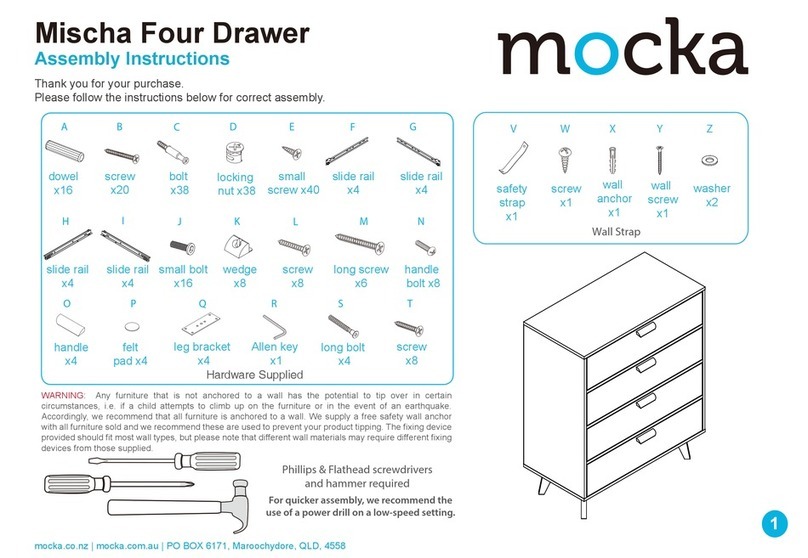GE Consumer & Industrial Appliances
Assembly Instructions
Advantium®240V Built-In Accessory Storage Drawer
J 2200, J 2201, Z 2201
MFL06213303 49-40575 12-07 JRSPECIFICATIONS SUBJECT TO CHANGE ITHOUT NOTICE
NOTE: Appearance will vary by model.
BEFORE YOU BEGIN
Read these instructions completely and carefully. Read
the Installation Instructions for the Advantium 240V oven
completely and carefully for cutout dimensions and
step-by-step instructions.
IMPORTANT —Save these instructions for
local inspector’s use.
IMPORTANT —Observe all governing codes
and ordinances.
• NOTE TO INSTALLER: Be sure to leave these
instructions with the Consumer.
• NOTE TO CONSUMER: Keep these instructions with
your Advantium 240V Oven Owner’s Manual for
future reference.
• SKILL LEVEL: Installation of this appliance requires
basic mechanical skills.
• COMPLETION TIME: One hour with the installation
of an Advantium 240V oven.
• Proper installation is the responsibility of the installer.
• Product failure due to improper installation is not
covered under the arranty. See the Advantium
240V Oven Owner’s Manual for warranty information.
TOOLS REQUIRED
• #2 Phillips screwdriver
PARTS SUPPLIED
• 2 Side Supports
• Screws
• Screws (color matched)
MODELS AVAILABLE
Profile Models:
JX2200BB–Black
JX2201SS–Stainless Steel
Monogram Models:
ZX2201SS–Stainless Steel
NOTE: Advantium 240V Built-In Speedcook Oven
model ZSC2202SS CANNOT be installed with an
accessory storage drawer. See Installation
Preparation ithout an Accessory Storage Drawer
in the Advantium 240V Built-In SpeedCook Oven
Installation Instructions for this model.
PRODUCT DIMENSIONS AND CLEARANCES
Allow 15” clearance
when fully open
5”